ASUS RAMPAGE IV EXTREME Motherboard Specification
The ASUS RAMPAGE IV EXTREME is a high-performance motherboard designed for gaming enthusiasts and overclockers. It supports Intel’s LGA 2011 socket, compatible with Intel Core i7 processors, and is based on the X79 chipset. The motherboard features quad-channel DDR3 memory support, with a capacity of up to 64GB, facilitating high-speed data transfer and improved multitasking capabilities. It includes four PCIe 3.0 x16 slots, supporting NVIDIA 4-Way SLI and AMD 4-Way CrossFireX technologies for robust multi-GPU configurations.
The RAMPAGE IV EXTREME is engineered with advanced power management and cooling solutions, integrating an Extreme Engine Digi+ II for precise power delivery and enhanced stability during intense computing tasks. Its onboard thermal sensors and fan headers allow for meticulous temperature and airflow management, ensuring optimal performance. The motherboard is equipped with an array of connectivity options, including eight SATA ports (four SATA 6Gb/s and four SATA 3Gb/s), multiple USB 3.0 and USB 2.0 ports, and dual Gigabit Ethernet for seamless networking.
Additional features include the OC Key, a unique real-time overclocking tool that provides an intuitive interface for tweaking system parameters without entering the BIOS. The motherboard also incorporates ROG-exclusive technologies such as the ROG Connect, which enables remote system monitoring and adjustments via a connected laptop. Audio performance is enhanced with SupremeFX III technology, delivering high-fidelity sound output. The ASUS RAMPAGE IV EXTREME is a comprehensive solution for users seeking exceptional performance, extensive customization options, and superior gaming experiences.
ASUS RAMPAGE IV EXTREME Motherboard F.A.Q.
You can update the BIOS by downloading the latest BIOS file from the ASUS support website. Save the file to a USB drive, restart your computer, and enter the BIOS setup. Use the ASUS EZ Flash Utility to select the BIOS file and update.
The ASUS RAMPAGE IV EXTREME supports up to 64GB of DDR3 RAM across its eight DIMM slots.
Ensure that the RAM is properly seated in the slots and is compatible with the motherboard. Check the motherboard manual for correct RAM slot configuration and try clearing the CMOS to reset the BIOS settings.
To optimize cooling, ensure that your case has sufficient airflow, consider using high-quality thermal paste, and adjust fan speeds in the BIOS or using ASUS AI Suite for optimal performance.
Check the SATA connection and ensure the SSD is properly powered. Enter the BIOS setup and verify that the SATA mode is set correctly, either AHCI or RAID, as required by your SSD.
Enter the BIOS setup and navigate to the AI Tweaker menu. Look for the XMP (Extreme Memory Profile) setting and enable it to allow the RAM to run at its rated speed.
ROG Connect allows you to monitor and adjust your system settings remotely using another computer. It is useful for overclocking and system tuning without rebooting.
Ensure that USB ports are enabled in the BIOS. Check the Device Manager in Windows for any driver issues and update the chipset drivers from the ASUS website.
Check that all fans are working properly and the heatsink is securely attached. Consider reapplying thermal paste and ensuring good airflow within the case. Use monitoring software to keep track of temperatures.
Yes, the ASUS RAMPAGE IV EXTREME supports NVIDIA SLI and AMD CrossFireX technologies for multiple graphics card setups, allowing enhanced gaming and computational performance.
View the manual for the Asus Rampage IV Extreme here, for free. This user manual comes under the category motherboards and has been rated by 2 people with an average of a 7.4. This manual is available in the following languages: English. Do you have a question about the Asus Rampage IV Extreme?
Ask your question here
Frequently asked questions
Can’t find the answer to your question in the manual? You may find the answer to your question in the FAQs about the Asus Rampage IV Extreme below.
What is the width of the Asus Rampage IV Extreme?
The Asus Rampage IV Extreme has a width of 305 mm.
What is the depth of the Asus Rampage IV Extreme?
The Asus Rampage IV Extreme has a depth of 272 mm.
Is the manual of the Asus Rampage IV Extreme available in English?
Yes, the manual of the Asus Rampage IV Extreme is available in English .
Is your question not listed? Ask your question here
Manufacturer:ASUS
Category:Computers & Peripherals
Device:ASUS Rampage IV Extreme
Name:X79_ROG_Series_DRAM_QVL_201406
Language:Multilingual
Pages:1
Size:137.90 KB
Manufacturer:ASUS
Category:Computers & Peripherals
Device:ASUS Rampage IV Extreme
Name:R4E-memory-QVL
Language:Multilingual
Pages:11
Size:97.43 KB
Manufacturer:ASUS
Category:Computers & Peripherals
Device:ASUS Rampage IV Extreme
Name:R4E_DRAM_QVL_1016
Language:Multilingual
Pages:1
Size:183.22 KB
Manufacturer:ASUS
Category:Computers & Peripherals
Device:ASUS Rampage IV Extreme
Name:X-socket device support
Pages:4
Size:416.79 KB
Manufacturer:ASUS
Category:Computers & Peripherals
Device:ASUS Rampage IV Extreme
Name:R4E-DRAM-QVL
Language:Multilingual
Pages:11
Size:346.66 KB
Manufacturer:ASUS
Category:Computers & Peripherals
Device:ASUS Rampage IV Extreme
Name:New_SSD_List
Pages:1
Size:18.19 KB
Manufacturer:ASUS
Category:Computers & Peripherals
Device:ASUS Rampage IV Extreme
Name:Intel_X79_Series User’s Manual(Traditional Chinese)
Language:中文(繁體)
Pages:2
Size:215.78 KB
Manufacturer:ASUS
Category:Computers & Peripherals
Device:ASUS Rampage IV Extreme
Name:Intel_X79_Series User’s Manual(Traditional Chinese)
Language:中文中文(繁體)
Version:IE8014
Pages:2
Size:215.78 KB
Manufacturer:ASUS
Category:Computers & Peripherals
Device:ASUS Rampage IV Extreme
Name:Exclusive Boot Features ROG
Pages:13
Size:833.71 KB
Manufacturer:ASUS
Category:Computers & Peripherals
Device:ASUS Rampage IV Extreme
Name:Exclusive Boot Features ROG
Version:DE119
Pages:13
Size:833.71 KB
Manufacturer:ASUS
Category:Computers & Peripherals
Device:ASUS Rampage IV Extreme
Name:User’s Manual (Simplified Chinese)
Language:中文(简体)
Pages:6
Size:446.08 KB
Manufacturer:ASUS
Category:Computers & Peripherals
Device:ASUS Rampage IV Extreme
Name:User’s Manual (Spanish)
Language:Español
Pages:6
Size:467.98 KB
Manufacturer:ASUS
Category:Computers & Peripherals
Device:ASUS Rampage IV Extreme
Name:User’s Manual(Traditional Chinese)
Language:中文(繁體)
Pages:6
Size:448.60 KB
Manufacturer:ASUS
Category:Computers & Peripherals
Device:ASUS Rampage IV Extreme
Name:User’s manual(French)
Language:Français
Pages:14
Size:643.15 KB
Manufacturer:ASUS
Category:Computers & Peripherals
Device:ASUS Rampage IV Extreme
Name:User’s Manual (Simplified Chinese)
Language:中文中文(简体)
Version:DC114
Pages:6
Size:446.08 KB
Manufacturer:ASUS
Category:Computers & Peripherals
Device:ASUS Rampage IV Extreme
Name:User’s Manual (Spanish)
Language:Español
Version:DS114
Pages:6
Size:467.98 KB
Manufacturer:ASUS
Category:Computers & Peripherals
Device:ASUS Rampage IV Extreme
Name:User’s Manual(Traditional Chinese)
Language:中文中文(繁體)
Version:DT114
Pages:6
Size:448.60 KB
Manufacturer:ASUS
Category:Computers & Peripherals
Device:ASUS Rampage IV Extreme
Name:User’s manual(French)
Language:Français
Version:F7667
Pages:14
Size:643.15 KB
Manufacturer:ASUS
Category:Computers & Peripherals
Device:ASUS Rampage IV Extreme
Name:User’s Manual (English)
Language:English
Size:1.03 MB
DescriptionASUS RAMPAGE IV EXTREME User’s Manual (English)
Manufacturer:ASUS
Category:Computers & Peripherals
Device:ASUS Rampage IV Extreme
Name:User’s Manual (English)
Language:English
Version:—
Size:1.03 MB
DescriptionUser’s Manual (English)
Manufacturer:ASUS
Category:Computers & Peripherals
Device:ASUS Rampage IV Extreme
Name:User’s Manual (Japanese)
Language:日本語
Pages:6
Size:418.01 KB
Manufacturer:ASUS
Category:Computers & Peripherals
Device:ASUS Rampage IV Extreme
Name:User’s Manual (Japanese)
Language:日本語
Version:DJ114
Pages:6
Size:418.01 KB
Manufacturer:ASUS
Category:Computers & Peripherals
Device:ASUS Rampage IV Extreme
Name:BIOS_Converter_User_Guide_for_X79_series_(Japanese)
Language:日本語
Pages:8
Size:826.59 KB
DescriptionASUS RAMPAGE IV EXTREME BIOS_Converter_User_Guide_for_X79_series_(Japanese)
BIOS_Converter_User_Guide_for_X79_series_(Japanese)
Introduce the BIOS Convertor’s installation for Windows 8 full-functionality.
*If your BIOS version is 1203 or older, please install the BIOS Converter first before you update the BIOS. The BIOS Converter is available in the BIOS Utilities.
View ASUS Rampage IV Extreme BIOS_Converter_User_Guide_for_X79_series_(Japanese) (日本語)
Manufacturer:ASUS
Category:Computers & Peripherals
Device:ASUS Rampage IV Extreme
Name:BIOS_Converter_User_Guide_
Language:日本語
Version:dj113
Pages:8
Size:826.59 KB
DescriptionBIOS_Converter_User_Guide_for_X79_series_(Japanese)
Introduce the BIOS Convertor’s installation for Windows 8
full-functionality.
*If your BIOS version is 1203 or older, please install the BIOS
Converter first before you update the BIOS. The BIOS Converter is
available in the BIOS Utilities.
View ASUS Rampage IV Extreme BIOS_Converter_User_Guide_ dj113 (日本語)
Manufacturer:ASUS
Category:Computers & Peripherals
Device:ASUS Rampage IV Extreme
Name:User’s Manual (Simplified Chinese)
Language:中文(简体)
Pages:170
Size:12.04 MB
Manufacturer:ASUS
Category:Computers & Peripherals
Device:ASUS Rampage IV Extreme
Name:User’s Manual(Traditional Chinese)
Language:中文(繁體)
Pages:168
Size:11.96 MB
Manufacturer:ASUS
Category:Computers & Peripherals
Device:ASUS Rampage IV Extreme
Name:User’s Manual (Simplified Chinese)
Language:中文中文(简体)
Version:C6989
Pages:170
Size:12.04 MB
Manufacturer:ASUS
Category:Computers & Peripherals
Device:ASUS Rampage IV Extreme
Name:User’s Manual(Traditional Chinese)
Language:中文中文(繁體)
Version:T6989
Pages:168
Size:11.96 MB
Manufacturer:ASUS
Category:Computers & Peripherals
Device:ASUS Rampage IV Extreme
Name:User’s manual(German)
Language:Deutsch
Pages:172
Size:21.60 MB
Manufacturer:ASUS
Category:Computers & Peripherals
Device:ASUS Rampage IV Extreme
Name:User’s manual(German)
Language:Deutsch
Version:G6797
Pages:172
Size:21.60 MB
Manufacturer:ASUS
Category:Computers & Peripherals
Device:ASUS Rampage IV Extreme
Name:User’s manual(French)
Language:Français
Pages:176
Size:8.41 MB
Manufacturer:ASUS
Category:Computers & Peripherals
Device:ASUS Rampage IV Extreme
Name:User’s manual(French)
Language:Français
Version:F6797
Pages:176
Size:8.41 MB
Manufacturer:ASUS
Category:Computers & Peripherals
Device:ASUS Rampage IV Extreme
Name:BIOS_Converter_User_Guide_for_X79_series
Pages:8
Size:1.03 MB
DescriptionASUS RAMPAGE IV EXTREME BIOS_Converter_User_Guide_for_X79_series
Introduce the BIOS Convertor’s installation for Windows 8 full-functionality.
*If your BIOS version is 1404 or older, please install the BIOS Converter first before you update the BIOS. The BIOS Converter is available in the BIOS Utilities.
View ASUS Rampage IV Extreme BIOS_Converter_User_Guide_for_X79_series
Manufacturer:ASUS
Category:Computers & Peripherals
Device:ASUS Rampage IV Extreme
Name:BIOS_Converter_User_Guide_
Version:—
Pages:8
Size:1.03 MB
DescriptionIntroduce the BIOS Convertor’s installation for Windows 8
full-functionality.
*If your BIOS version is 1404 or older, please install the BIOS
Converter first before you update the BIOS. The BIOS Converter is
available in the BIOS Utilities.
View ASUS Rampage IV Extreme BIOS_Converter_User_Guide_ —
Manufacturer:ASUS
Category:Computers & Peripherals
Device:ASUS Rampage IV Extreme
Name:AI_Suite_II_ROG User’s Manual (English)
Language:English
Pages:22
Size:3.95 MB
Manufacturer:ASUS
Category:Computers & Peripherals
Device:ASUS Rampage IV Extreme
Name:AI_Suite_II_ROG User’s Manual (English)
Language:English
Version:D094
Pages:22
Size:3.95 MB
Manufacturer:ASUS
Category:Computers & Peripherals
Device:ASUS Rampage IV Extreme
Name:User’s Manual (English)
Language:English
Pages:179
Size:11.20 MB
Manufacturer:ASUS
Category:Computers & Peripherals
Device:ASUS Rampage IV Extreme
Name:User’s Manual (English)
Language:English
Version:E6989
Pages:179
Size:11.20 MB
Manufacturer:ASUS
Category:Computers & Peripherals
Device:ASUS Rampage IV Extreme
Name:Intel X79 SATA AHCI/RAID Mode Notice user’s insertpage (English)
Language:English
Pages:2
Size:261.74 KB
Manufacturer:ASUS
Category:Computers & Peripherals
Device:ASUS Rampage IV Extreme
Name:Intel X79 SATA AHCI/RAID Mode Notice user’s insertpage (English)
Language:English
Version:IE6988
Pages:2
Size:261.74 KB
Manufacturer:ASUS
Category:Computers & Peripherals
Device:ASUS Rampage IV Extreme
Name:User’s insertpage (English)
Language:English
Pages:1
Size:206.16 KB
Manufacturer:ASUS
Category:Computers & Peripherals
Device:ASUS Rampage IV Extreme
Name:User’s insertpage (English)
Language:English
Version:IE6797
Pages:1
Size:206.16 KB
Manufacturer:ASUS
Category:Computers & Peripherals
Device:ASUS Rampage IV Extreme
Name:User’s Manual (Japanese)
Language:日本語
Pages:170
Size:9.74 MB
Manufacturer:ASUS
Category:Computers & Peripherals
Device:ASUS Rampage IV Extreme
Name:User’s Manual (Japanese)
Language:日本語
Version:J6797
Pages:170
Size:9.74 MB
Asus
Loading…
R
- R900VM-YZ100V
- R900VM-YZ101V
- R900VM-YZ102V
- R9019
- R9028
- R9036
- R9042
- r9052
- R9093
- R9105
- R9141
- R9152
- R9159
- R9270-DC2OC-2GD52
- R9270X-DC2T-2GD5
- R9270X-DC2T-4GD5
- R9280-DC2T-3GD52
- R9290-4GD5
- R9290X-4GD5
- R9290X-DC2OC-4GD52
- R9290X-G-4GD5
- R9302
- R9380
- R9481
- R9508
- R9526
- R9537
- R9561
- R9627
- R9651
- R9802
- RADEON 9200SE
- RADEON 9600SE
- RADEON 9600XT
- RADEON 9800XT
- Radeon RX 570
- RAID
- RAIDR Express PCIe SSD3
- RAMPAGE EXTREME5
- Rampage Formula6
- Rampage II Extreme5
- Rampage II Gene2
- RAMPAGE II GENE V23
- Rampage III
- RAMPAGE III BLACK EDITION5
- Rampage III Extreme8
- Rampage III Formula5
- Rampage III Gene7
- Rampage IV3
- RAMPAGE IV BLACK EDITION6
- Rampage IV Extreme12
- Rampage IV Extreme/BATTLEFIELD 3
- Rampage IV Formula11
- RAMPAGE IV GENE10
- RAMPAGE V EXTREME6
- Rampage VI Extreme Encore
- RAMPAGE VI EXTREME OMEGA4
- READER PRO
- Reaktionszeit
- REALTEK VERSION 1.00
- RECO
- RECO Smart Cam2
- REDOL14 (11th Gen Intel)35
- REF-DRV
- Republic of Gamers AI Suite II
- Republic of Gamers Rapture GT-AX11000
- RETEQ
- RG53V
- RMAPretest
- RO10029
- RO15695
- RO4494
- RO4499
- RO5094
- RO6072
- RO6428
- RO6951
- RO7147
- RO7360
- RO7415
- RO7431
- RO7510
- RO7685
- RO7709
- RO7780
- RO7822
- RO7824
- RO7825
- RO7895
- RO7914
- RO7926
- RO7951
- RO8123
- RO8185
- RO8213
- RO8255
- RO8319
- RO8355
- RO8435
- RO8492
Loading…
Loading…
Nothing found
Rampage IV Extreme
Owner’s Manual
2 pgs170.98 Kb0
User Manual
2 pgs268.02 Kb0
User Manual
179 pgs11.74 Mb1
User Manual
1 pgs211.1 Kb0
User Manual
1 pgs240.92 Kb0
User Manual
172 pgs22.65 Mb0
User Manual
170 pgs12.63 Mb0
User Manual
8 pgs846.43 Kb0
User Manual
176 pgs8.82 Mb0
User Manual
168 pgs12.54 Mb0
User Manual
22 pgs4.14 Mb0
User Manual [ja]
170 pgs10.21 Mb0
Table of contents
Loading…
…
Asus User Manual [ja]
Download
Specifications and Main Features
Frequently Asked Questions
User Manual
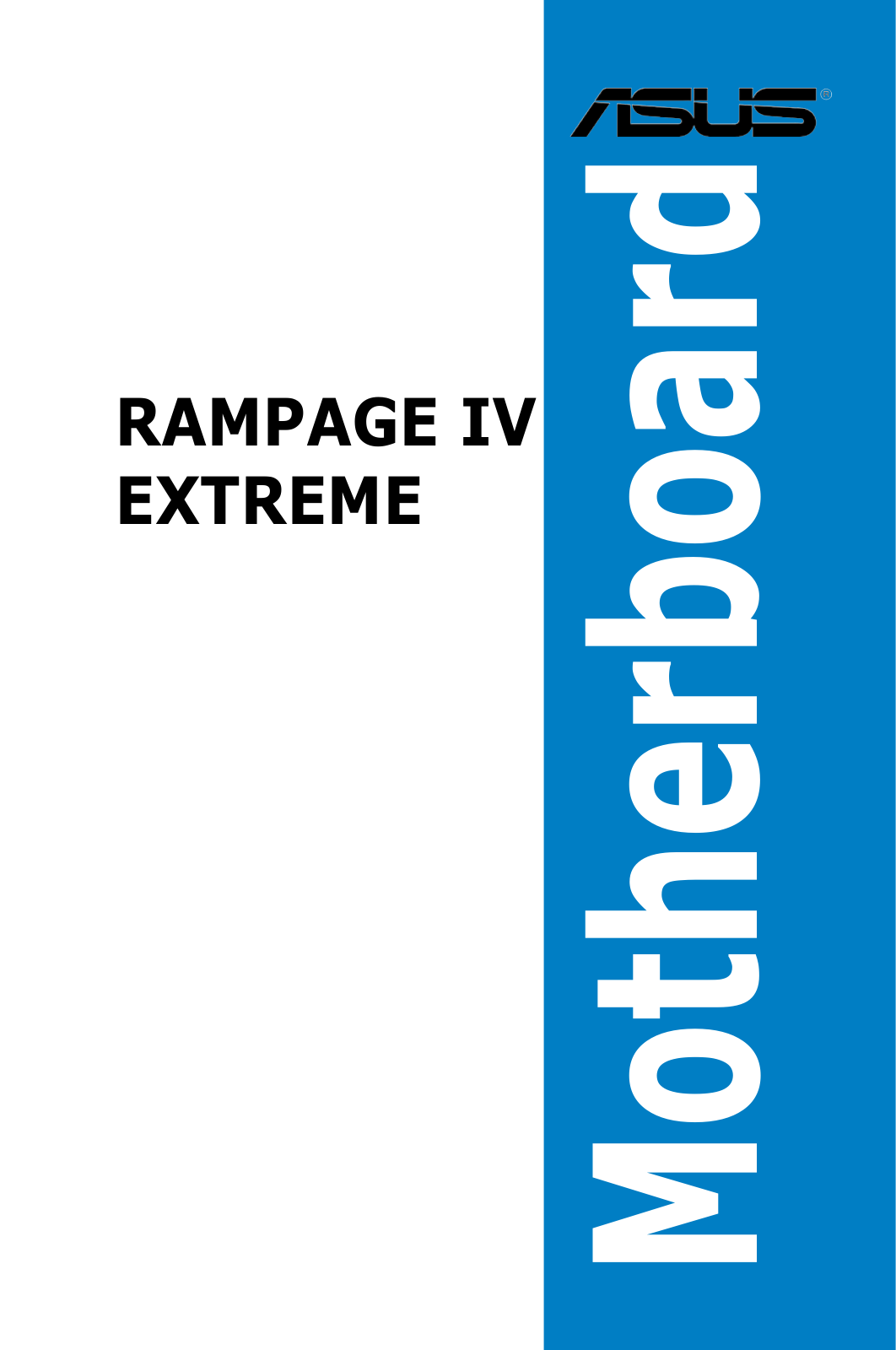
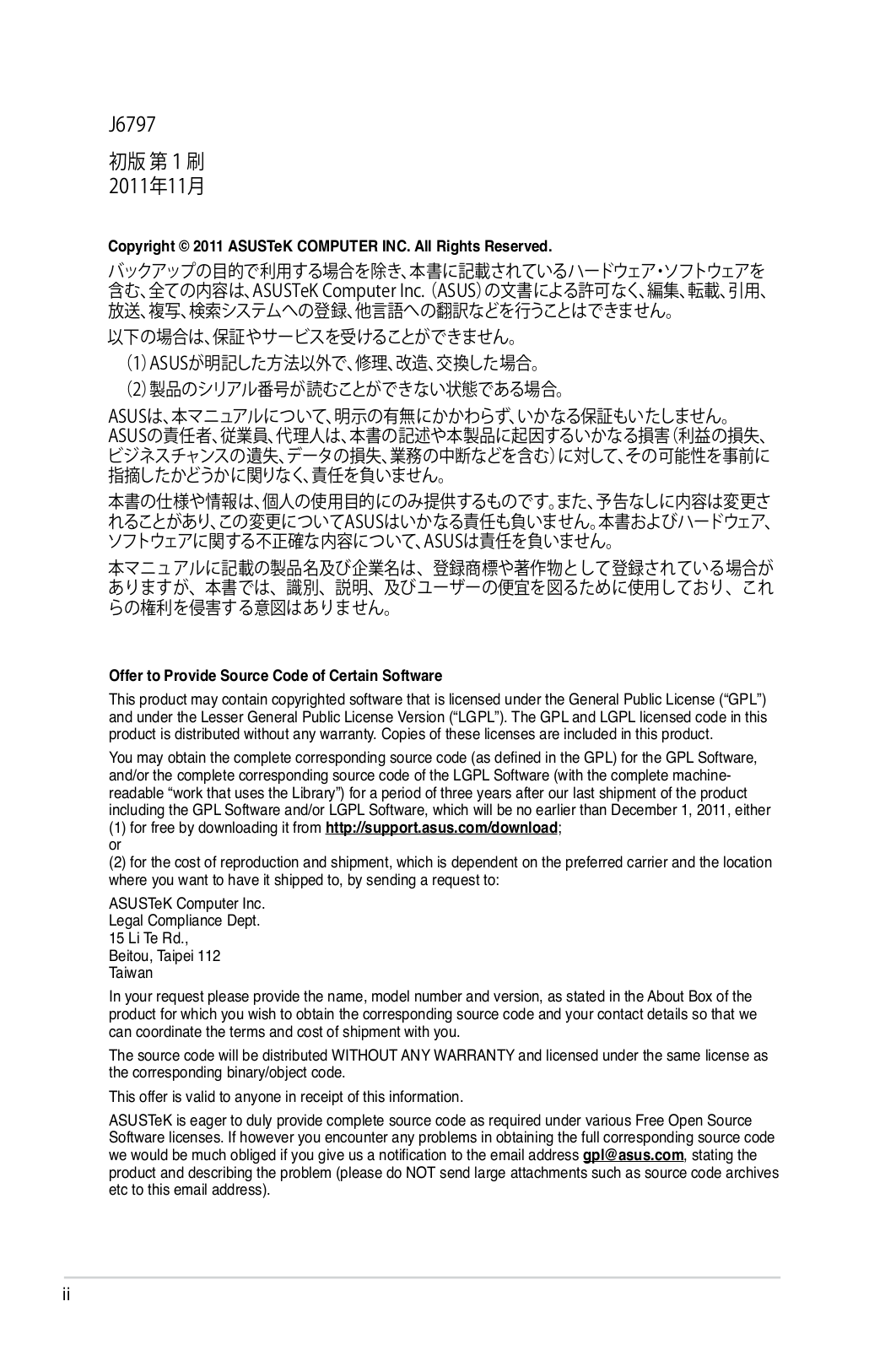
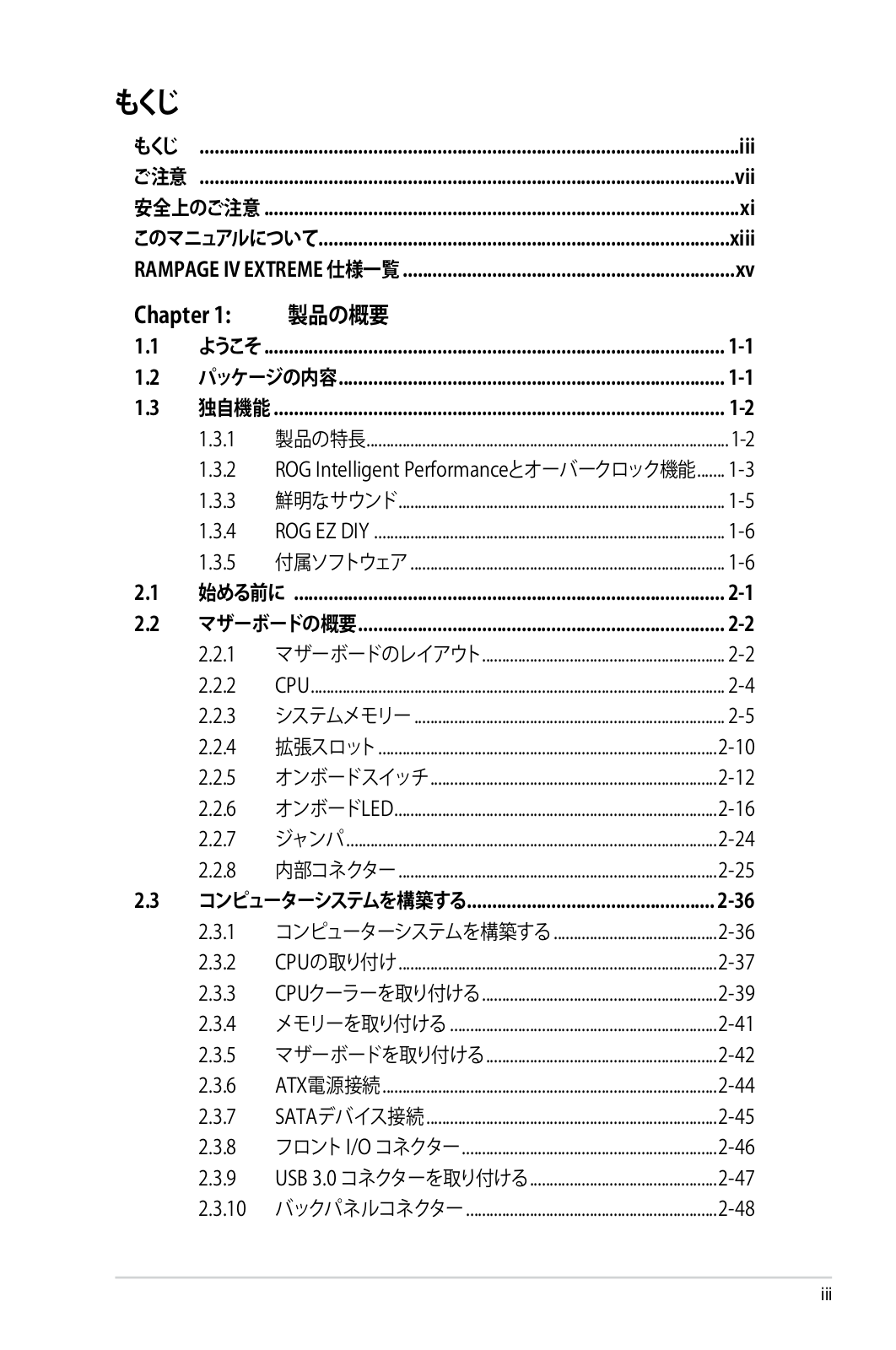
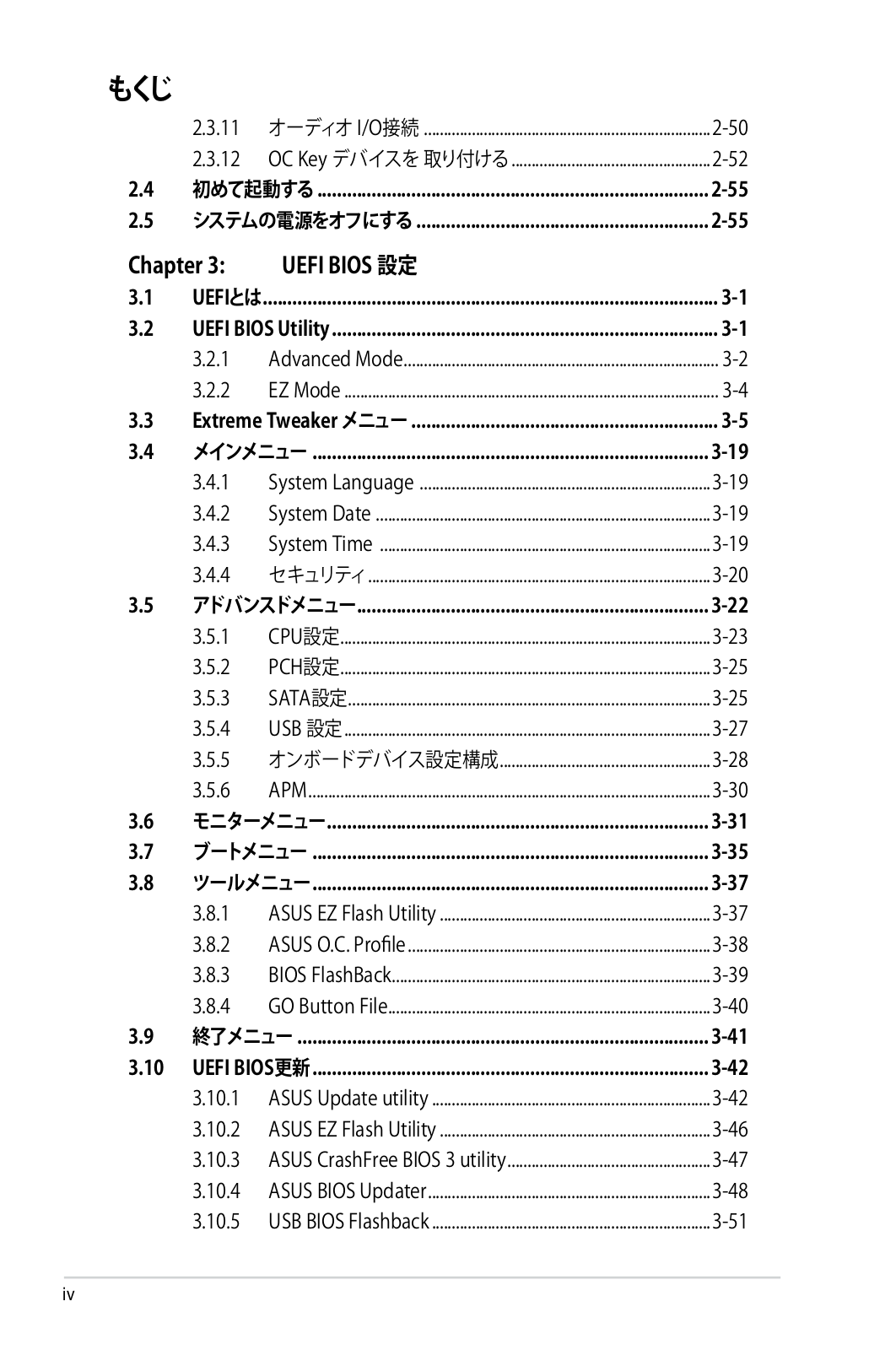
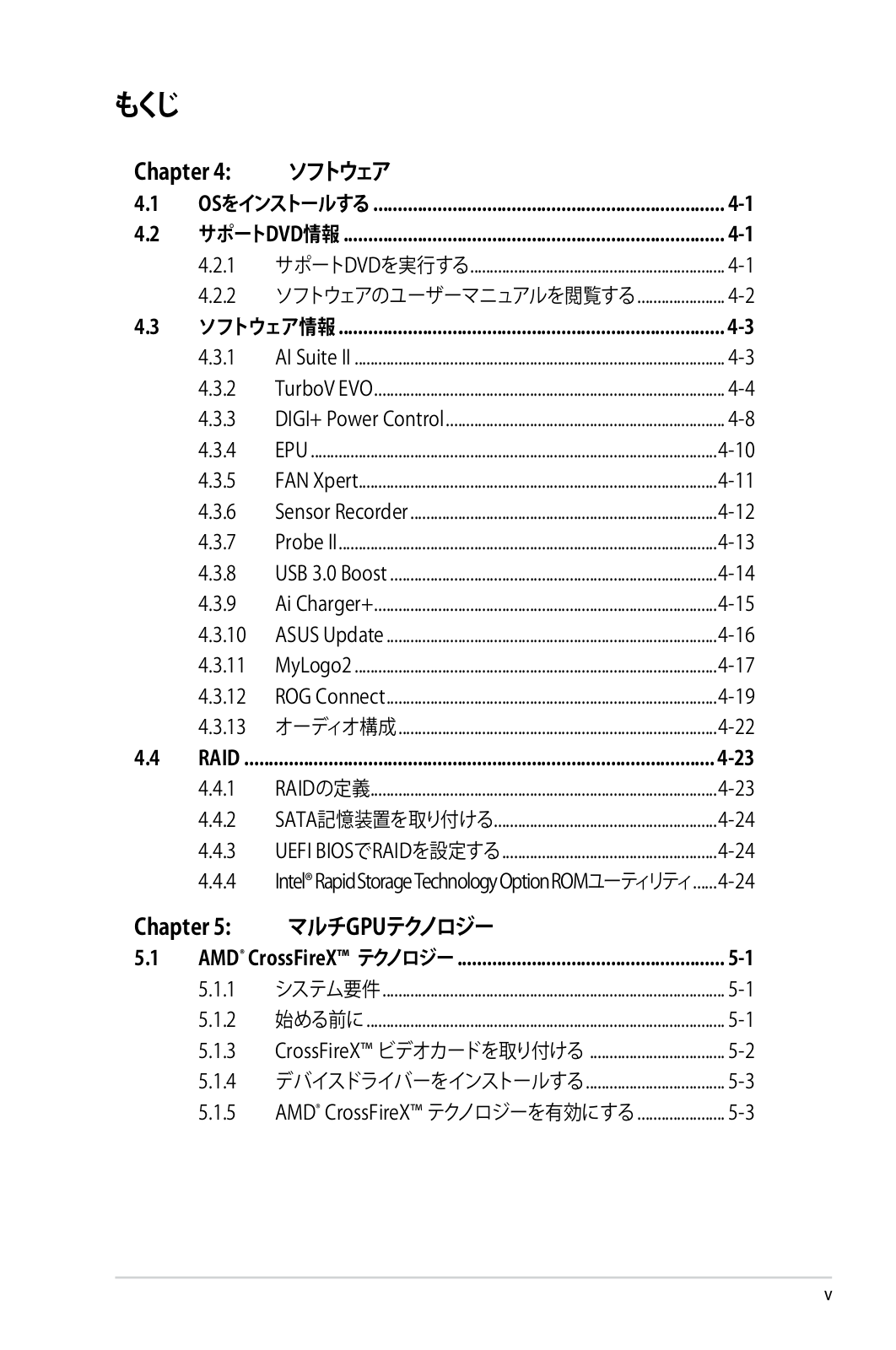
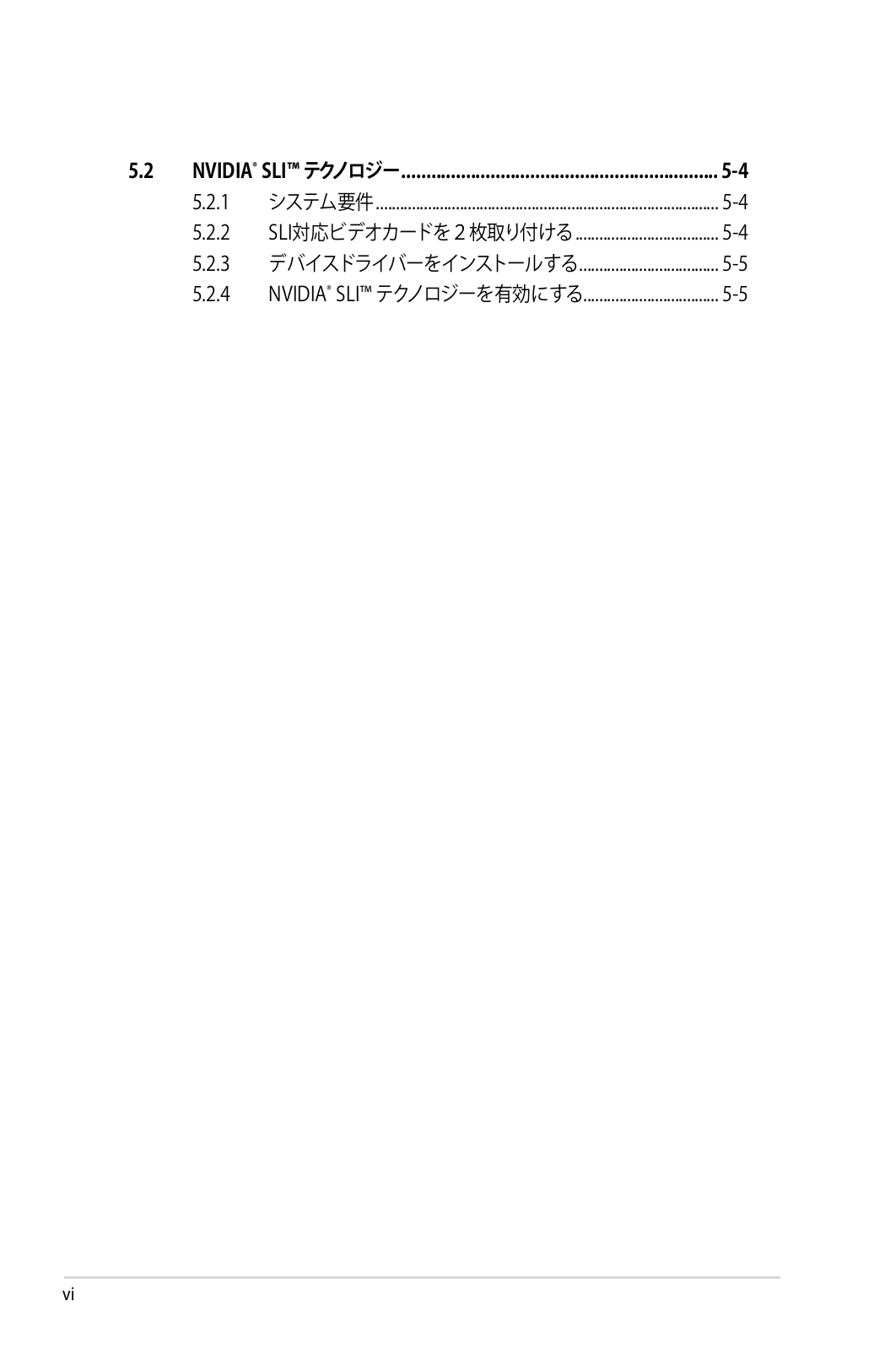
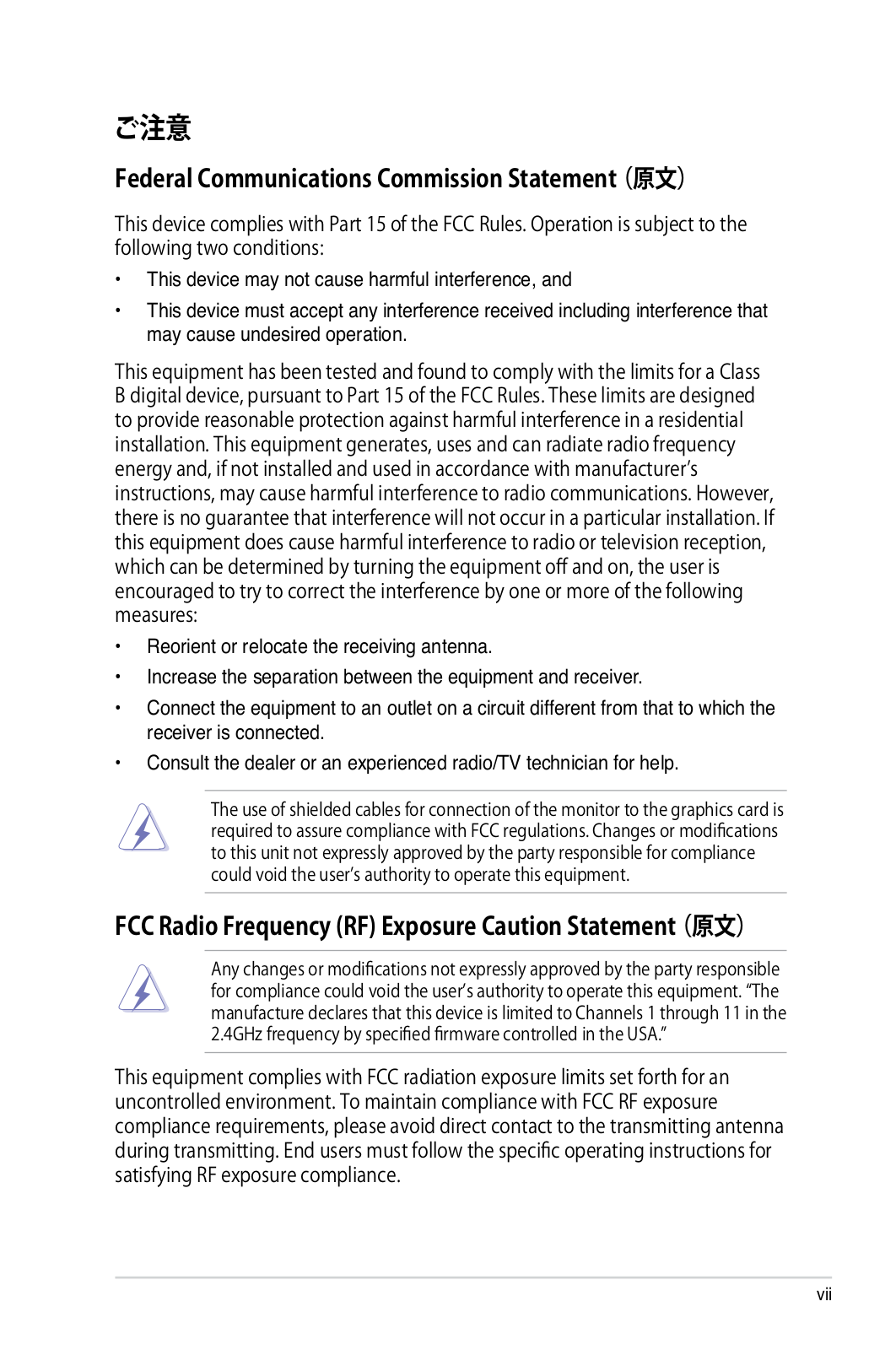
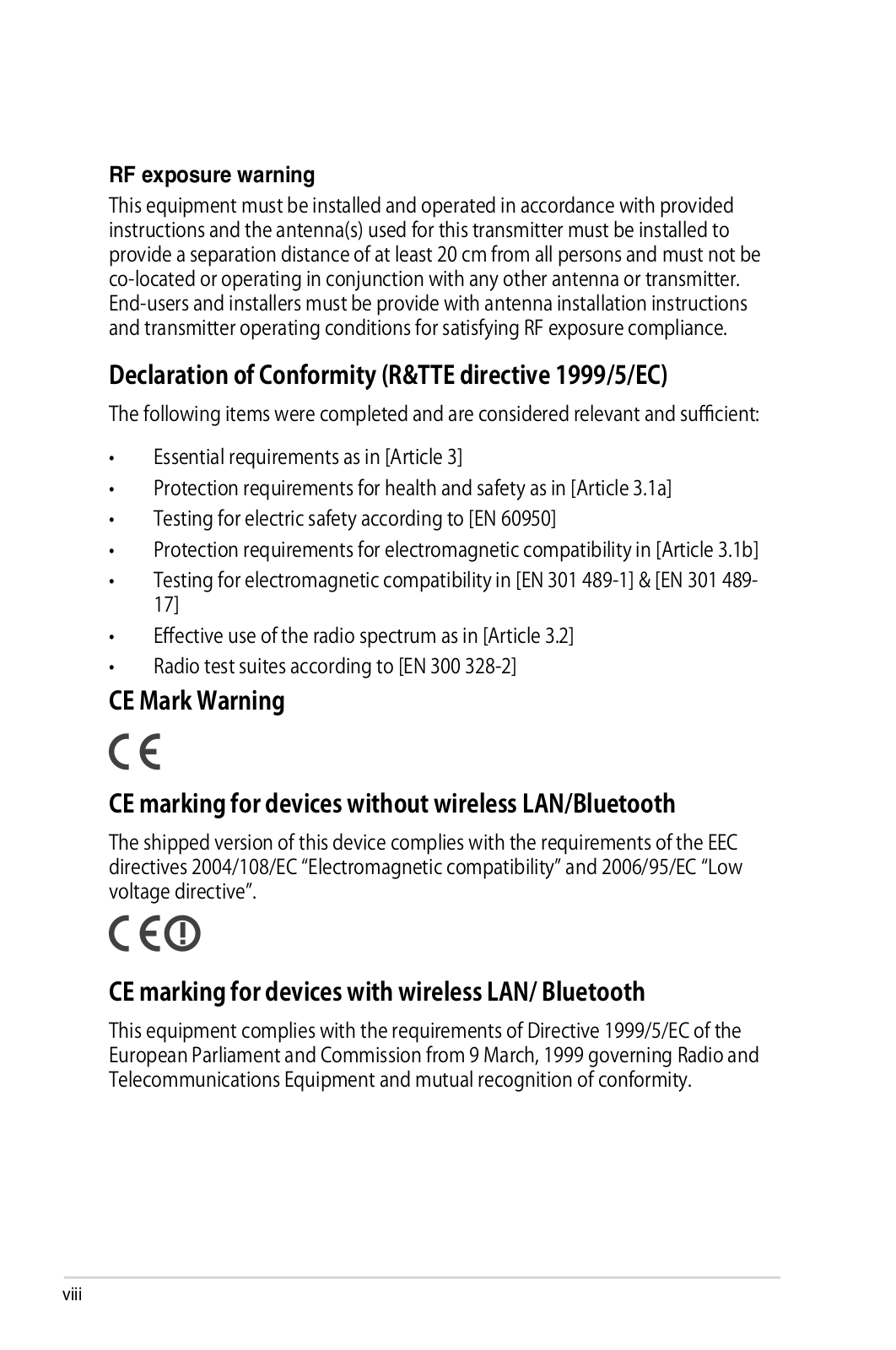
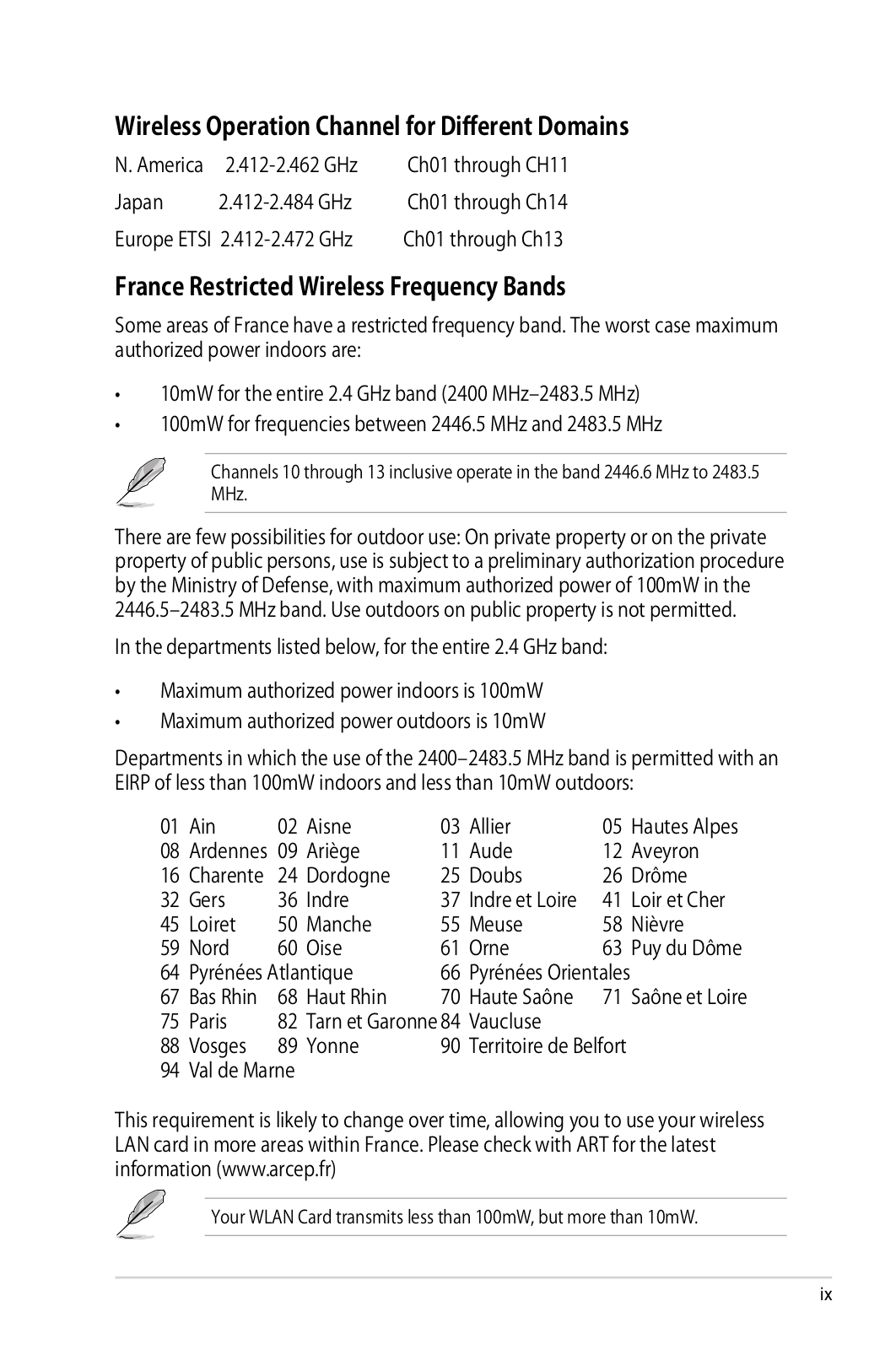
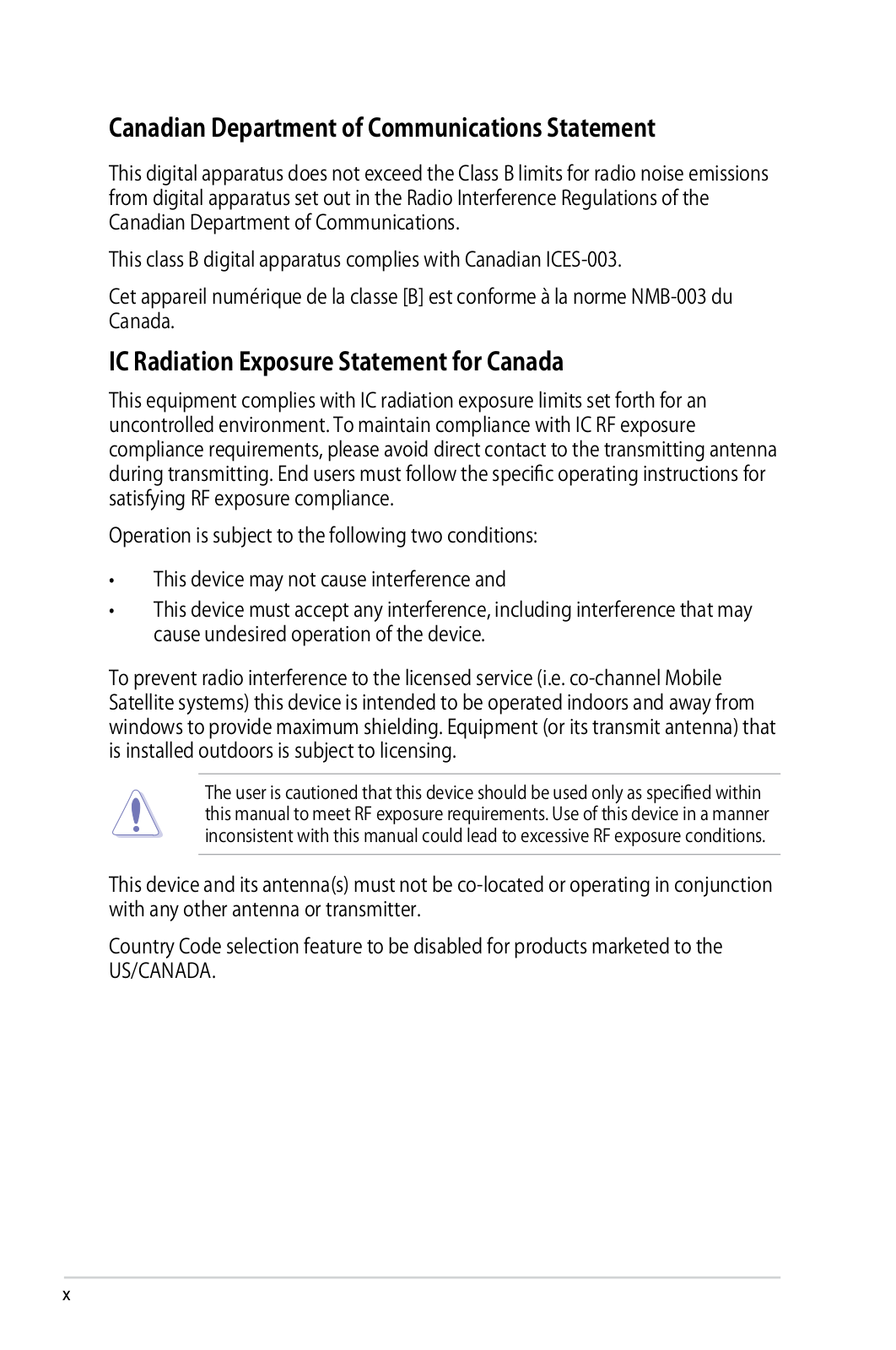
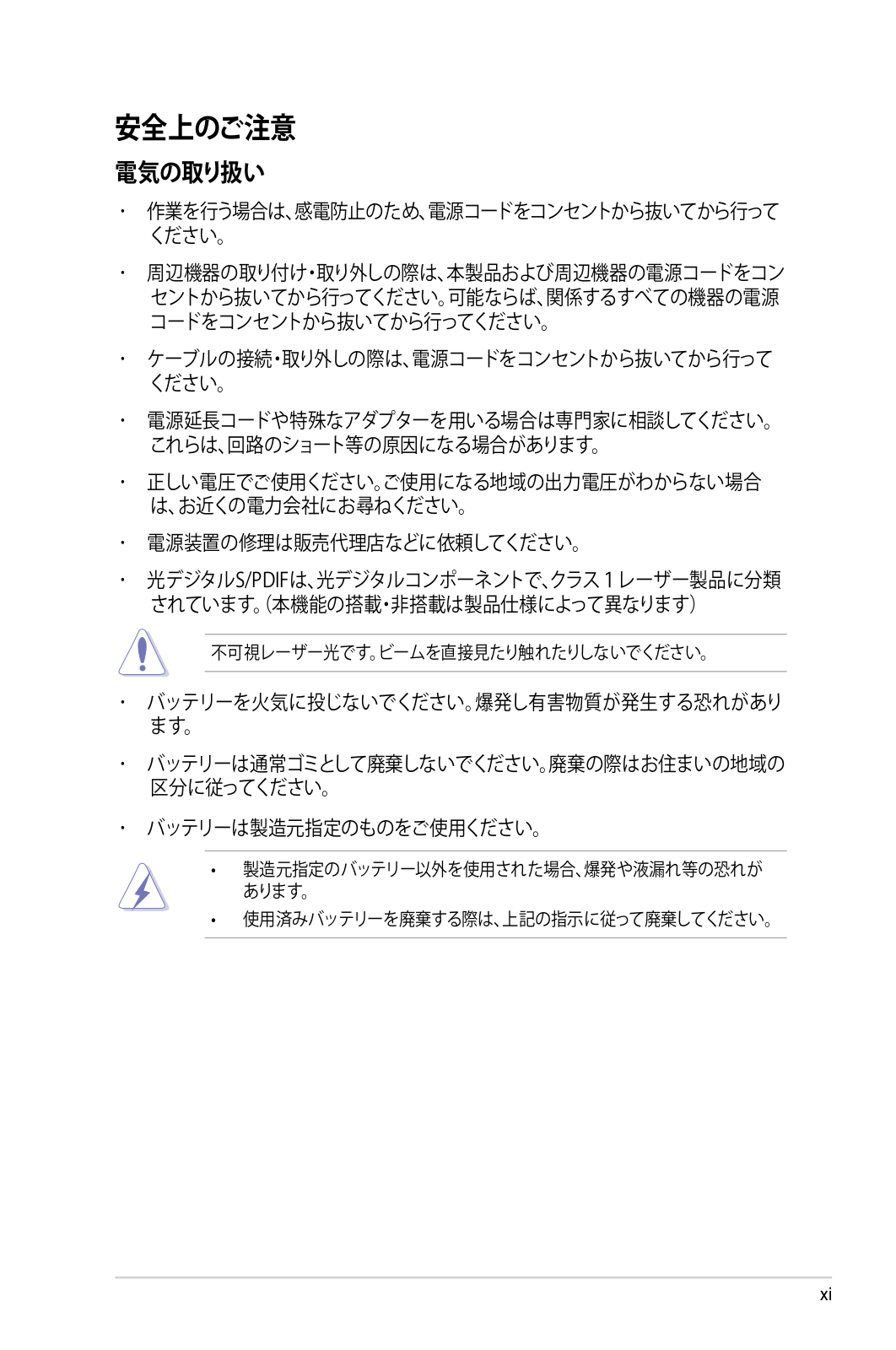
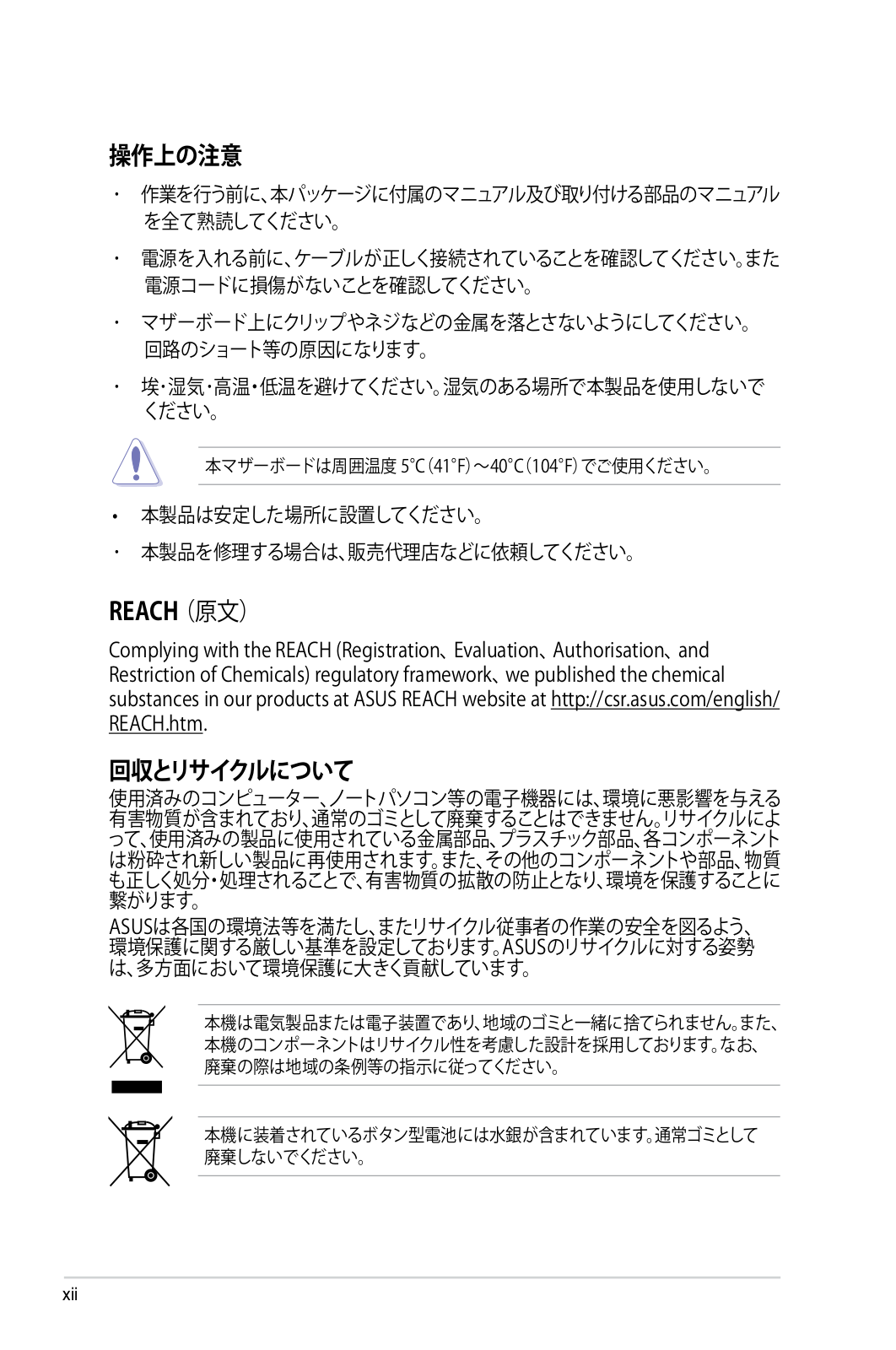
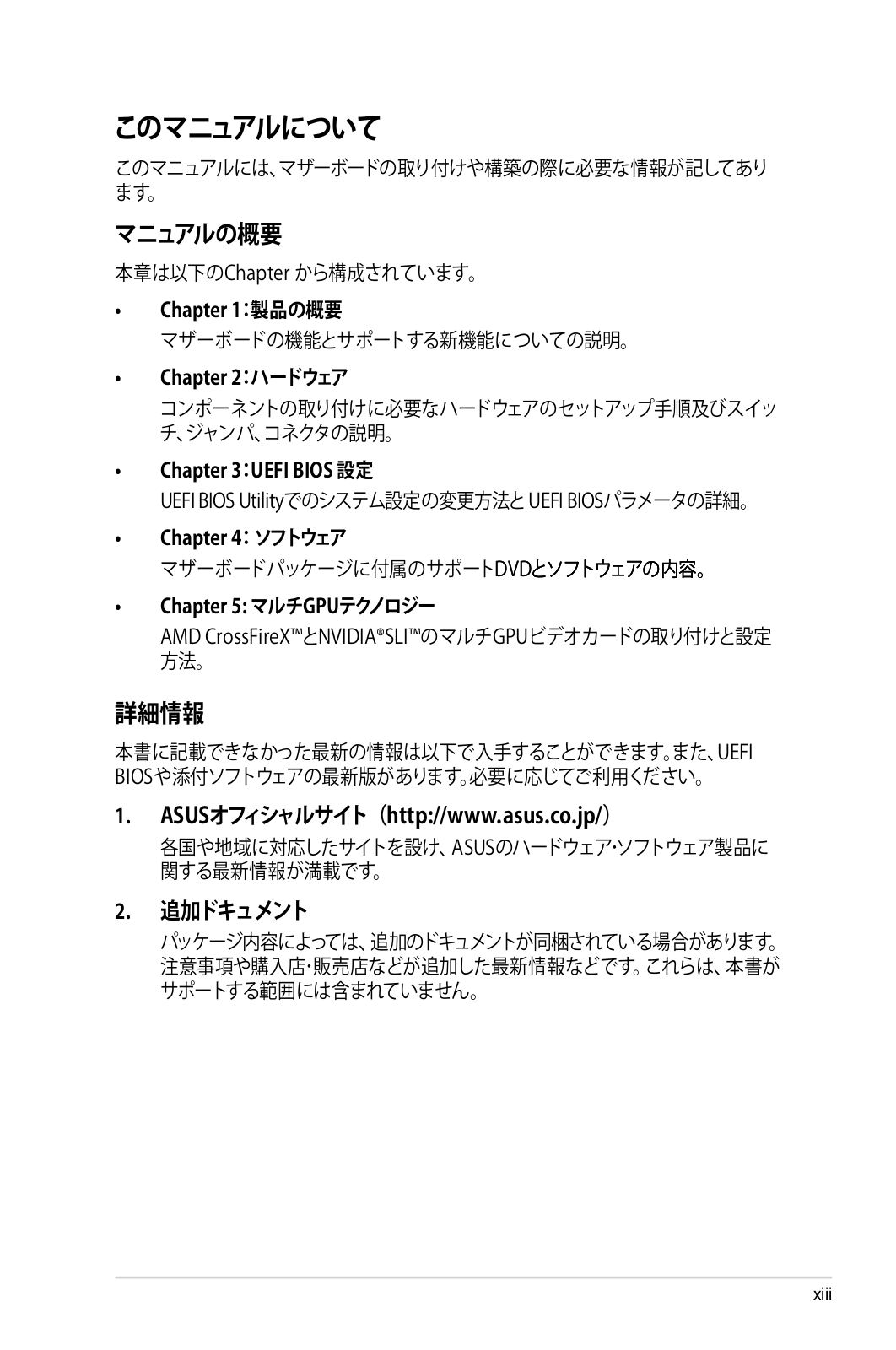
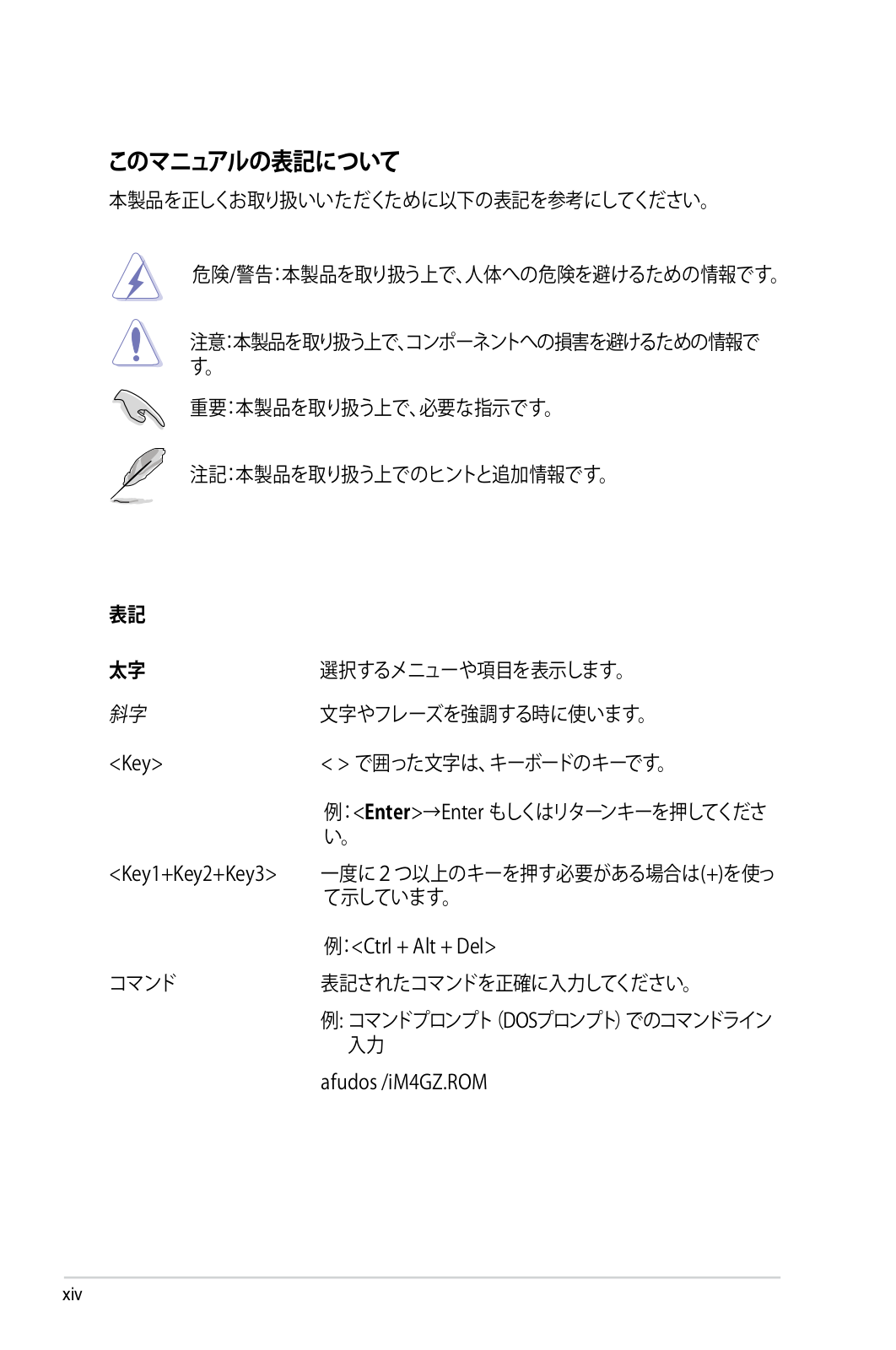
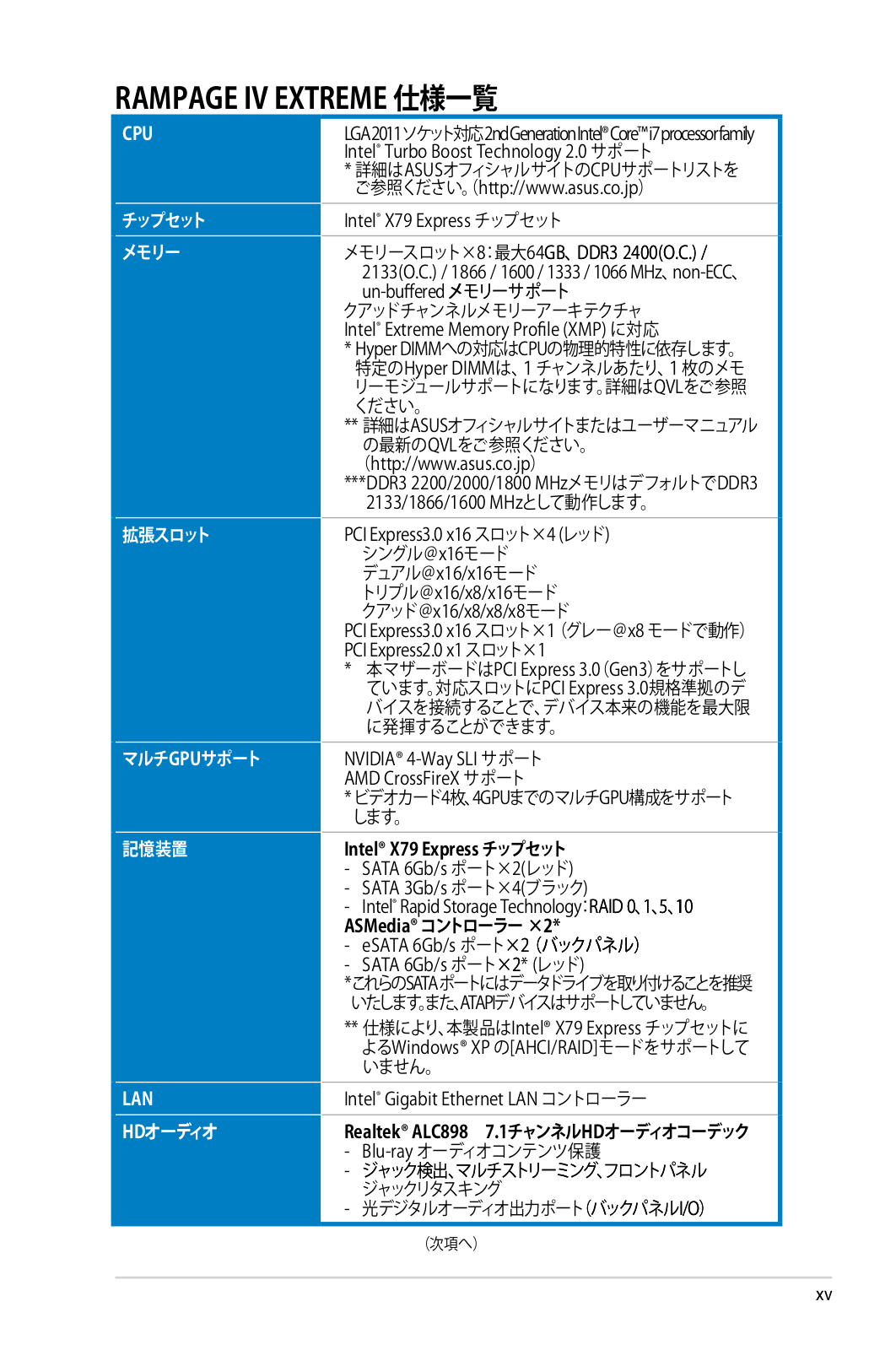
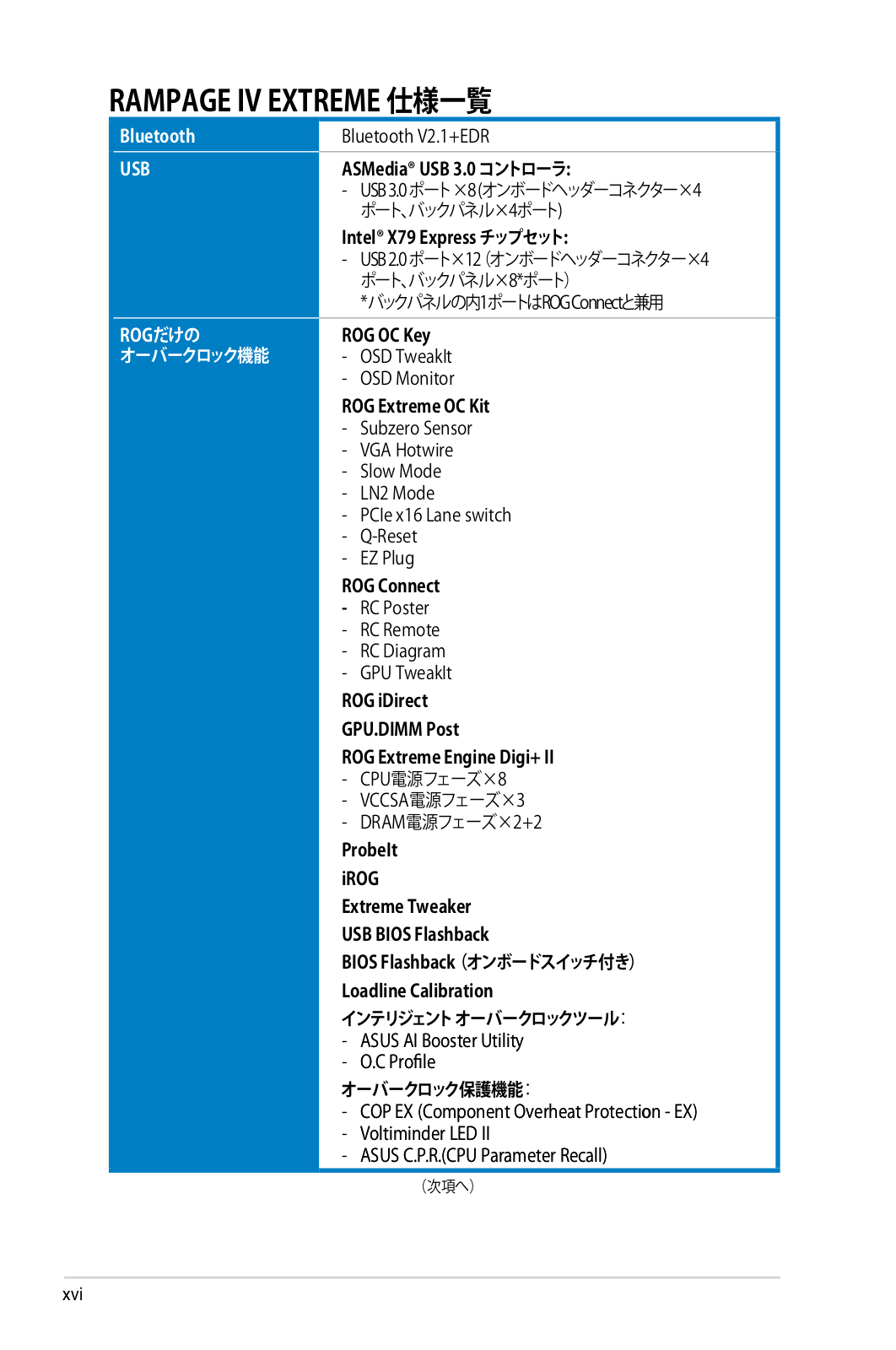
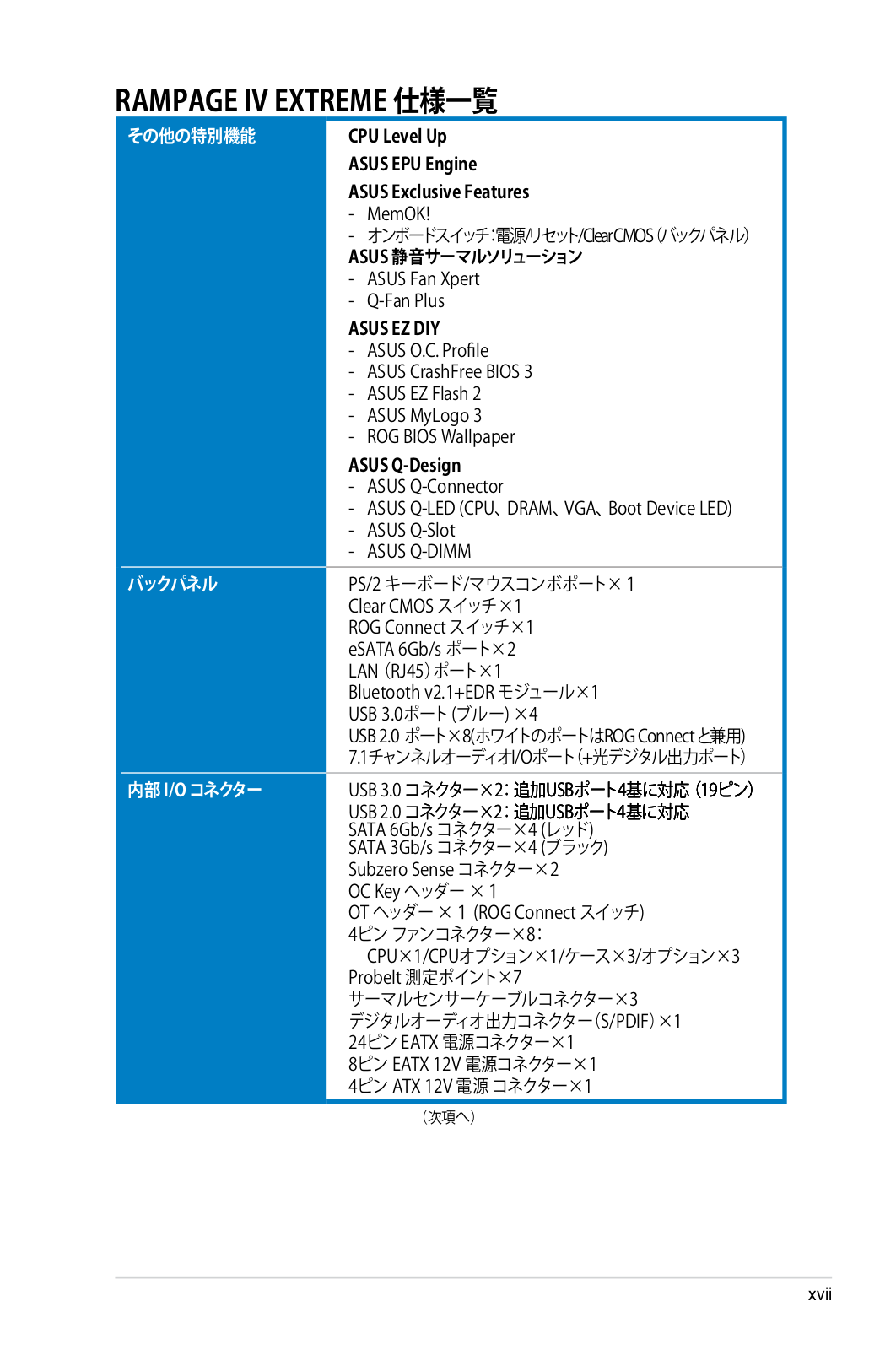
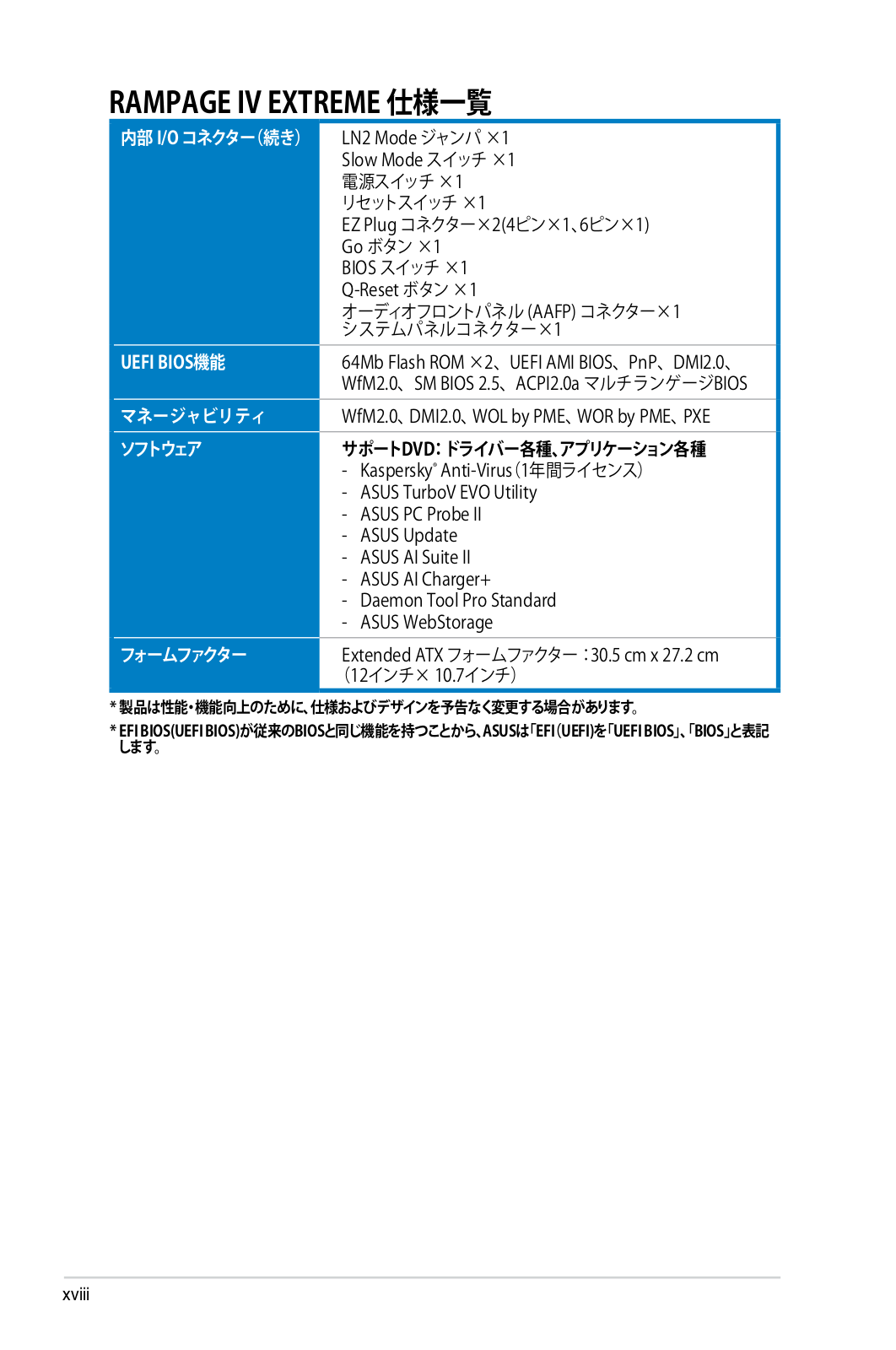
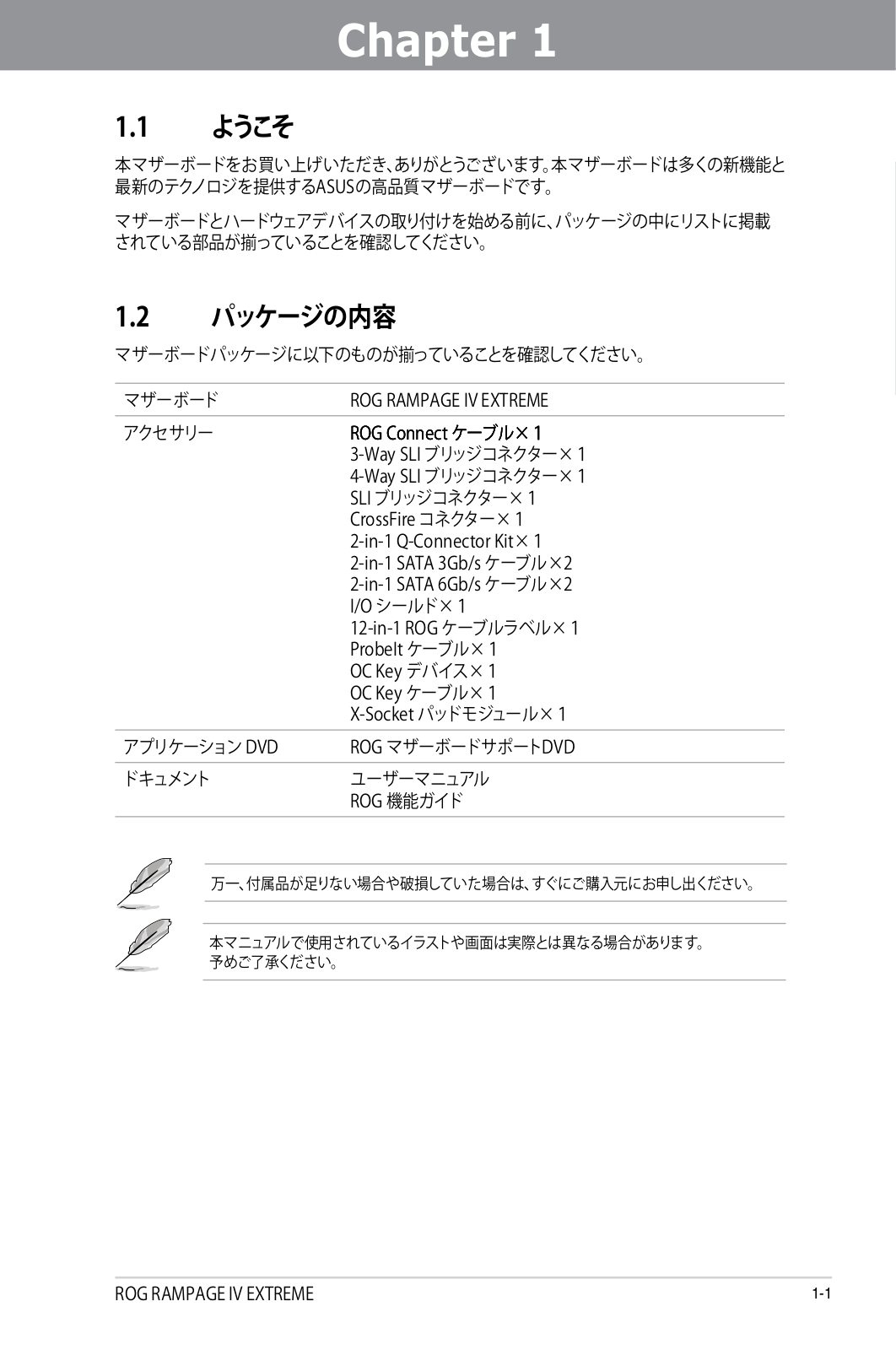
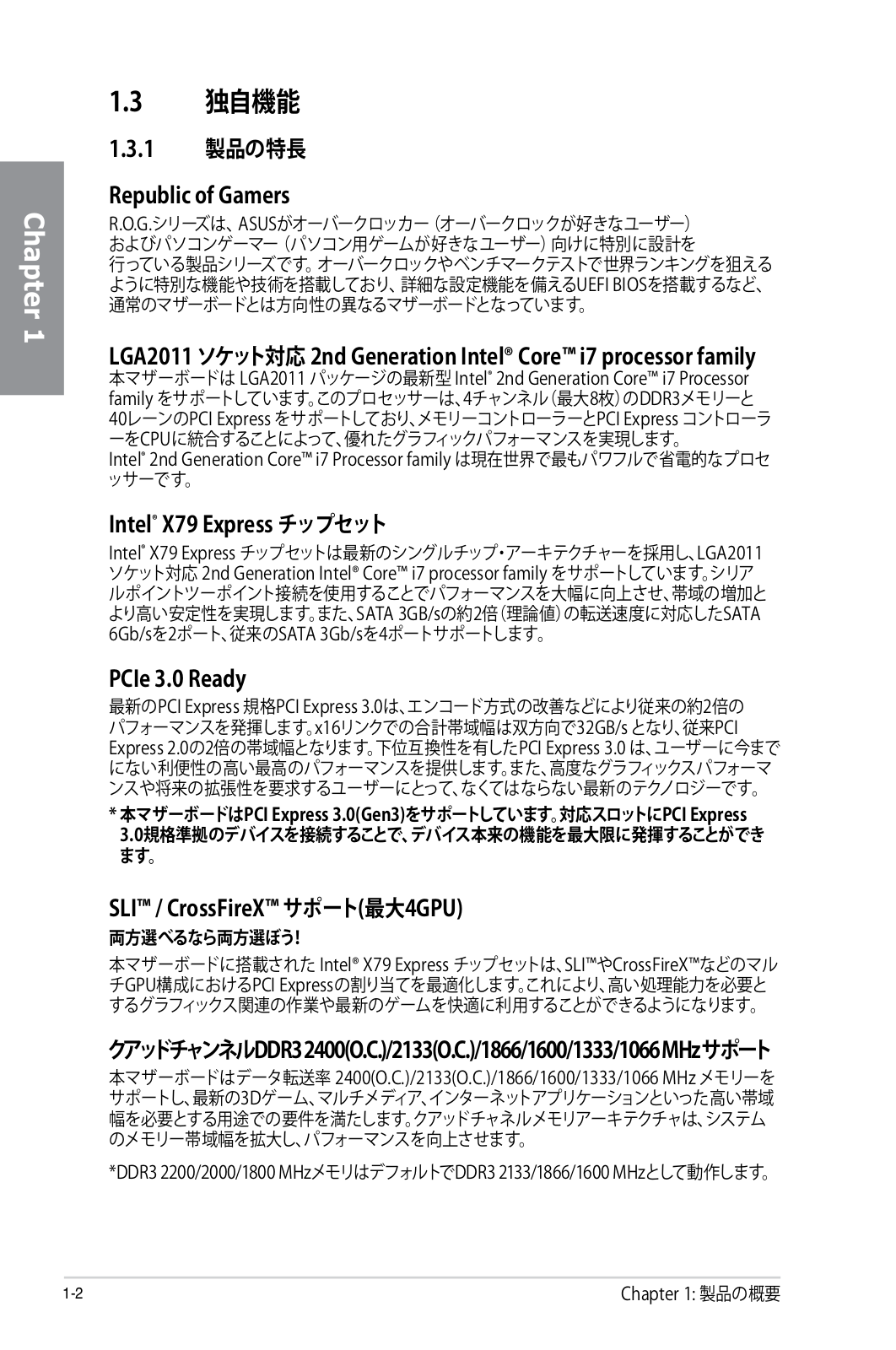
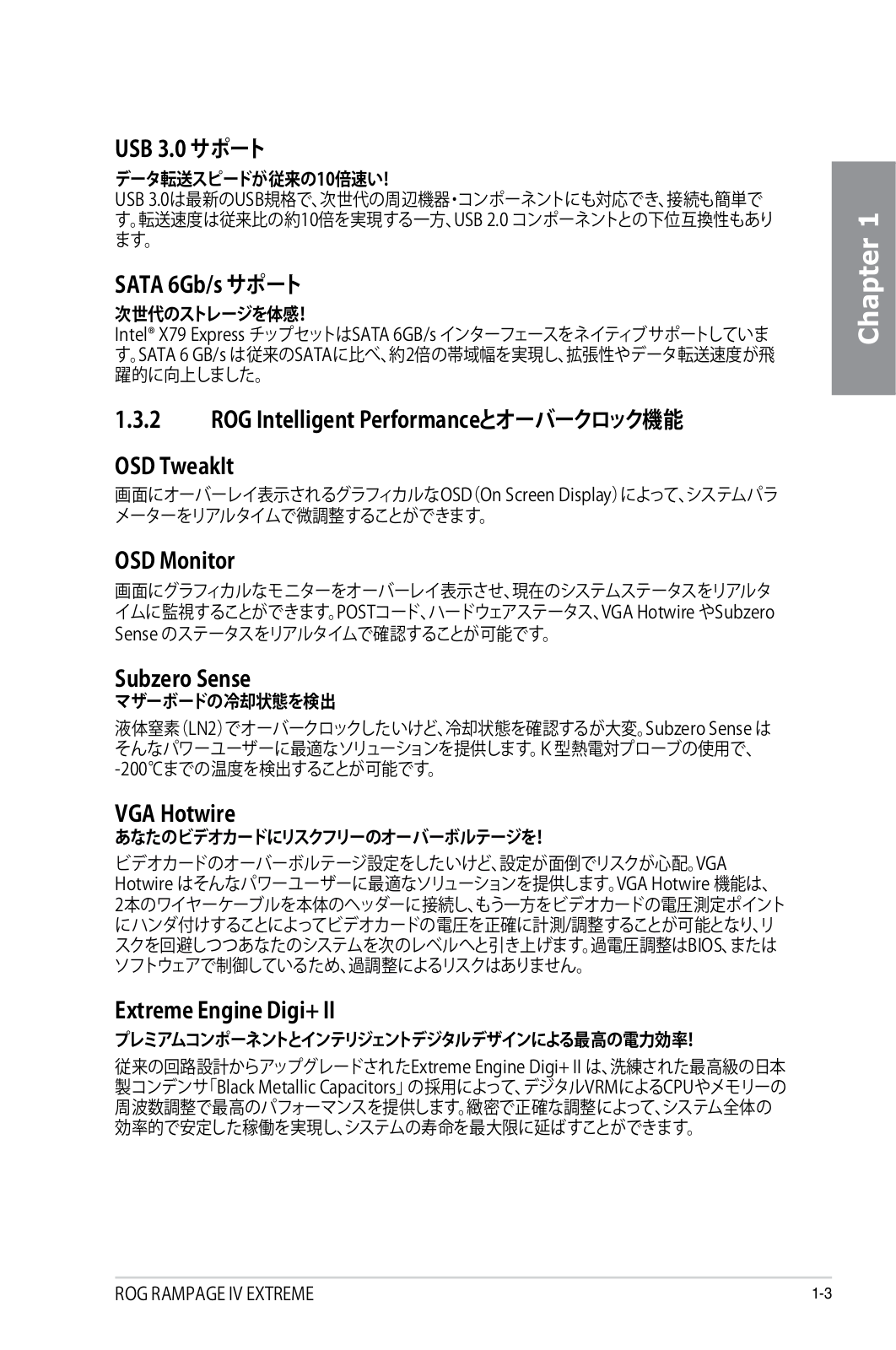
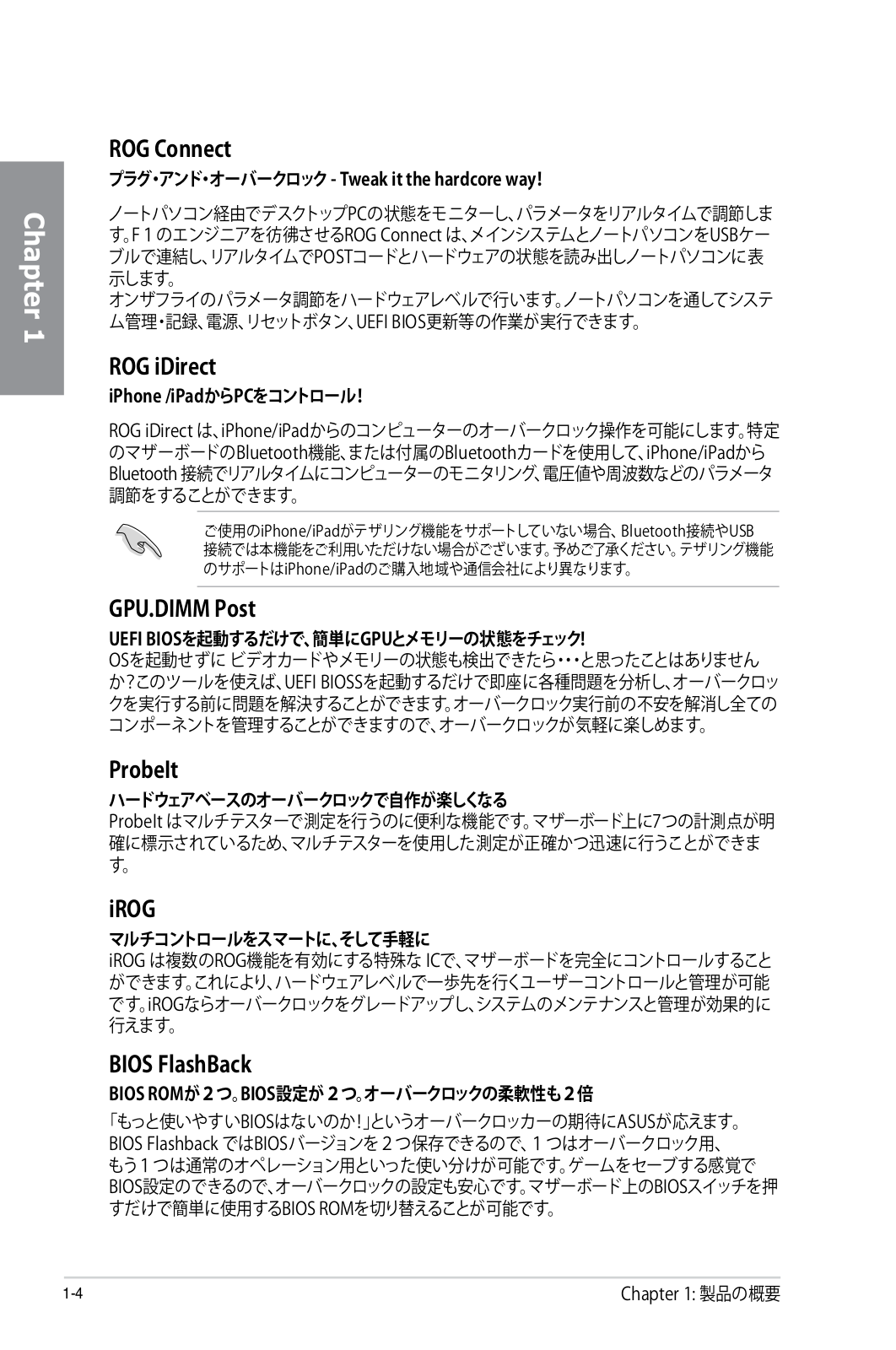
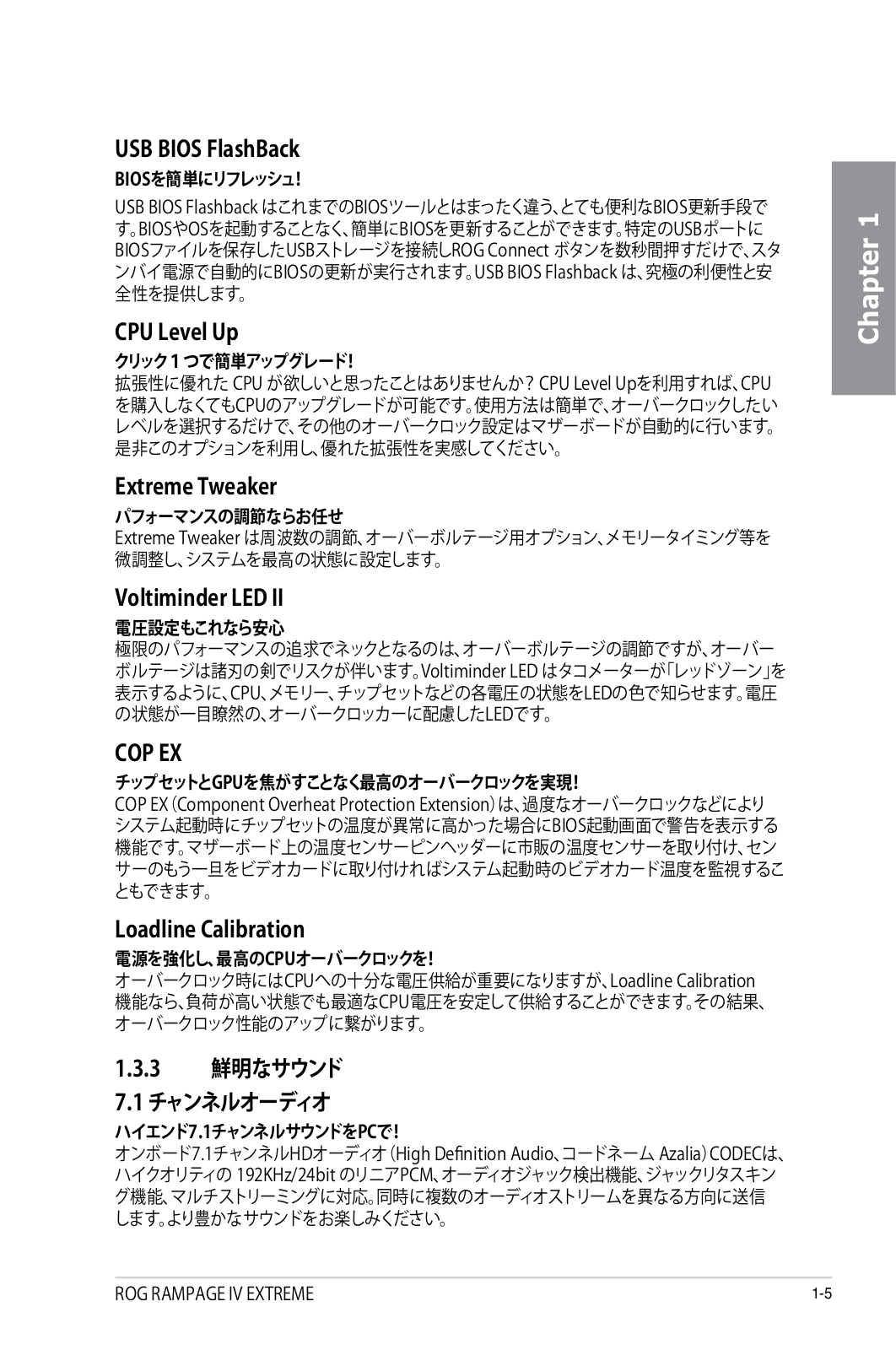
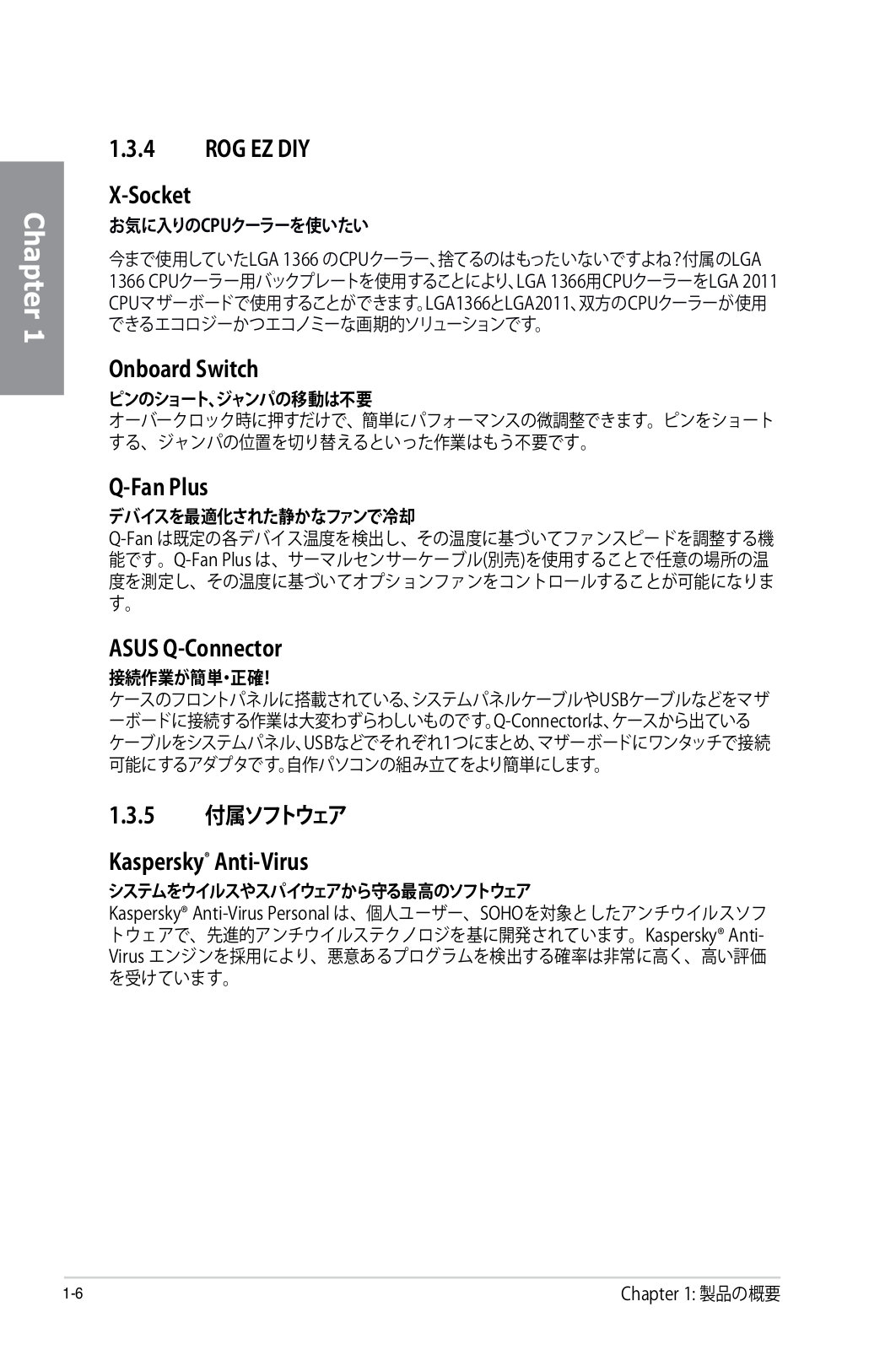
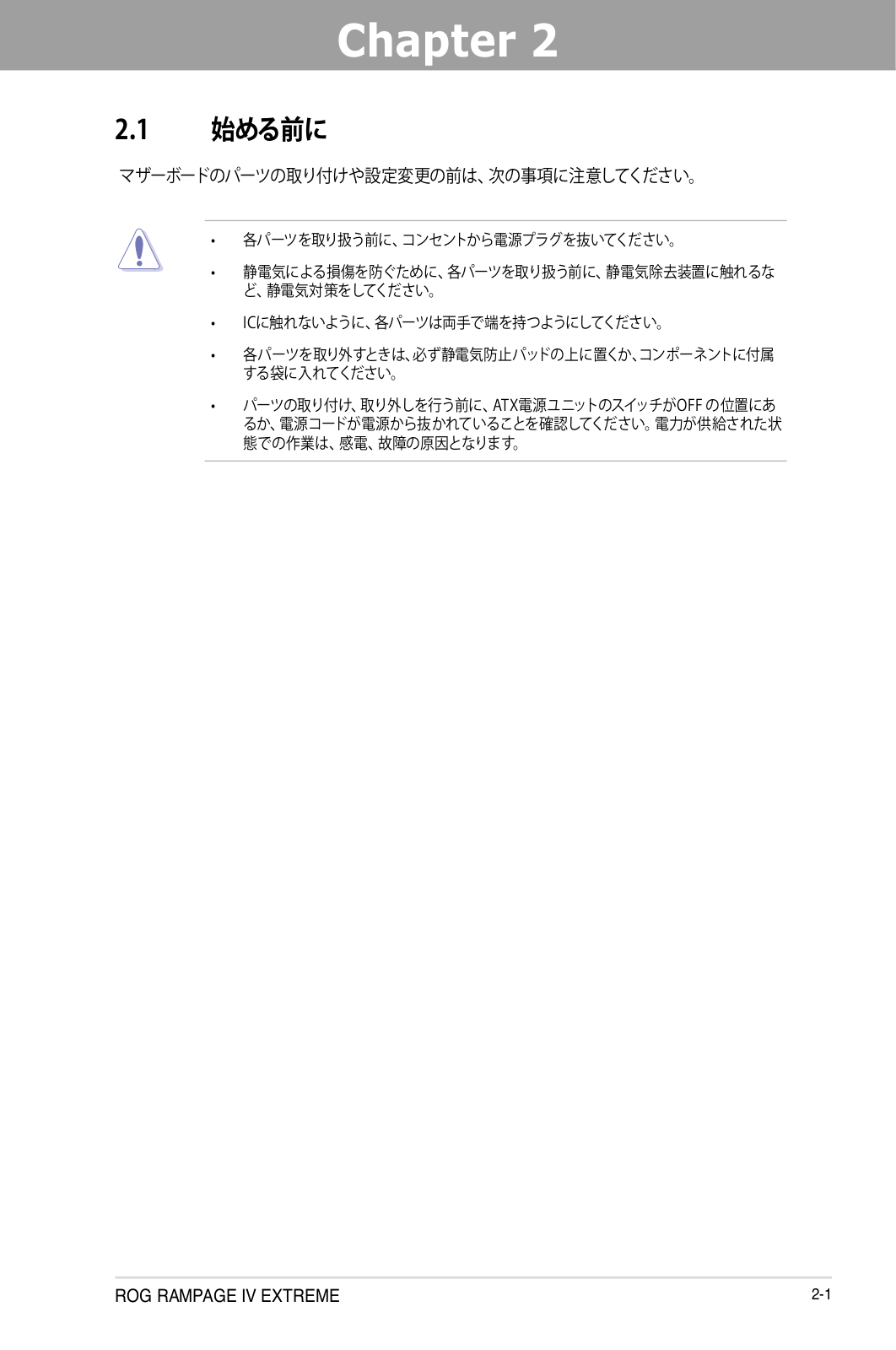
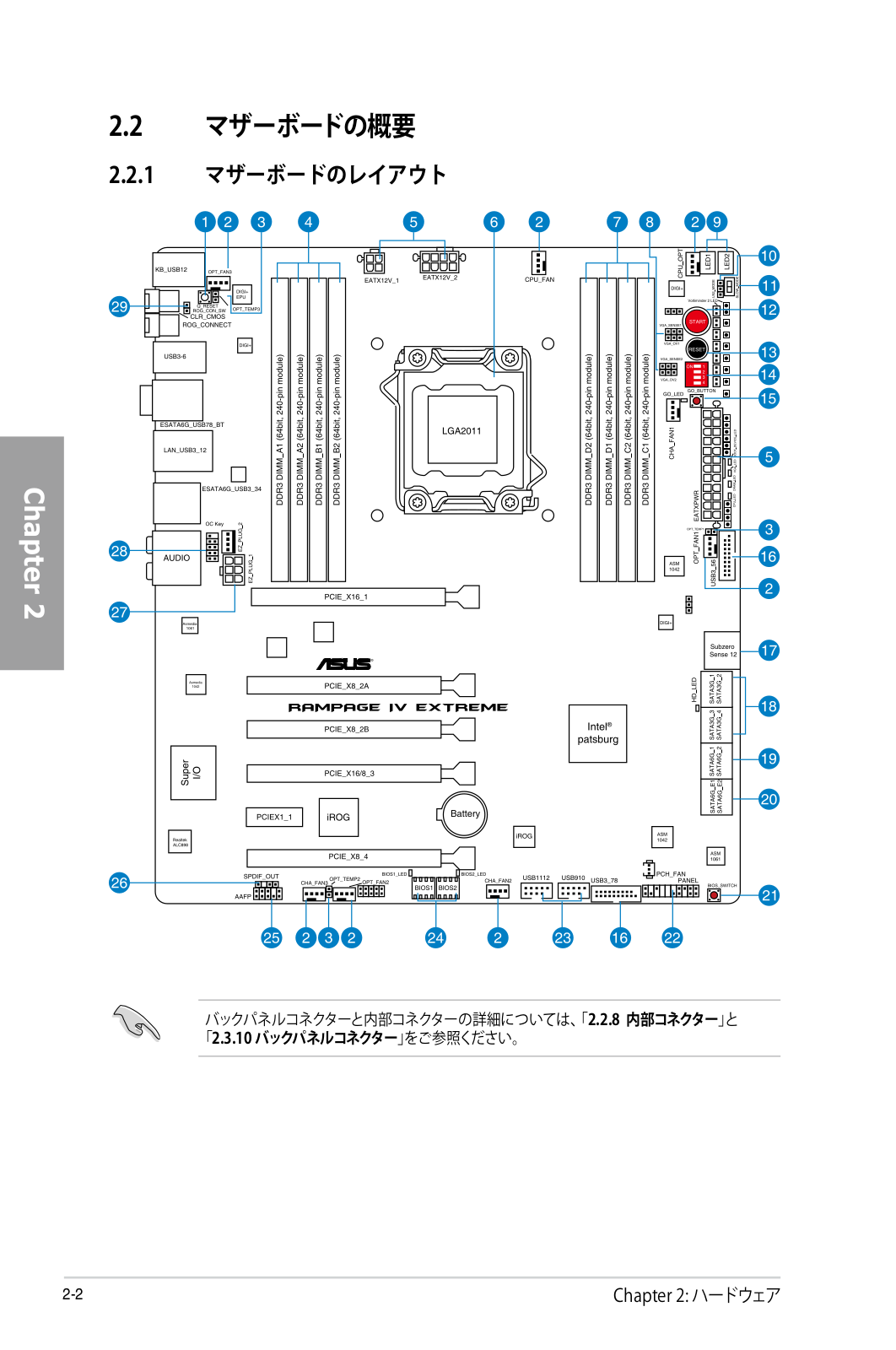
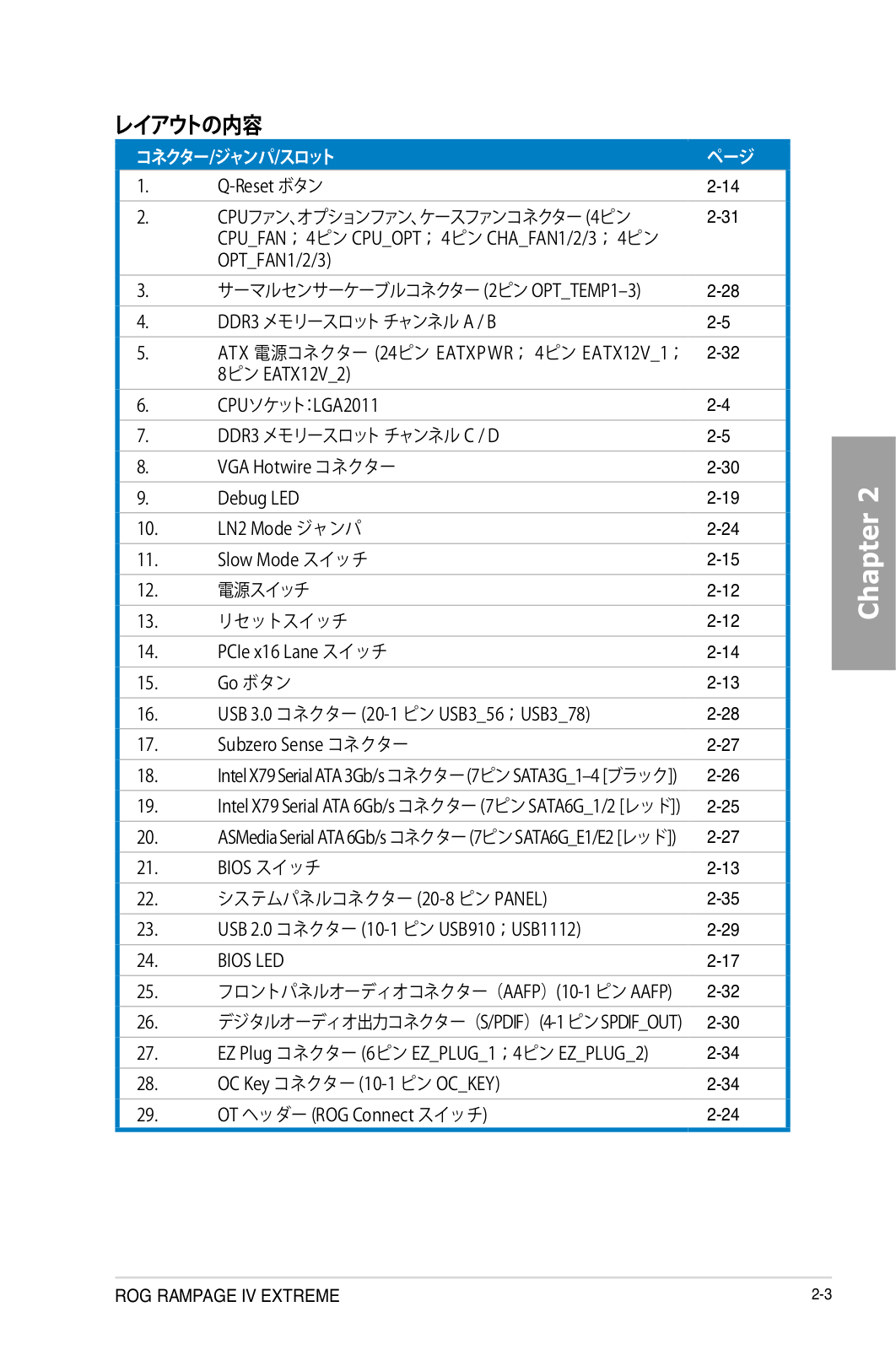
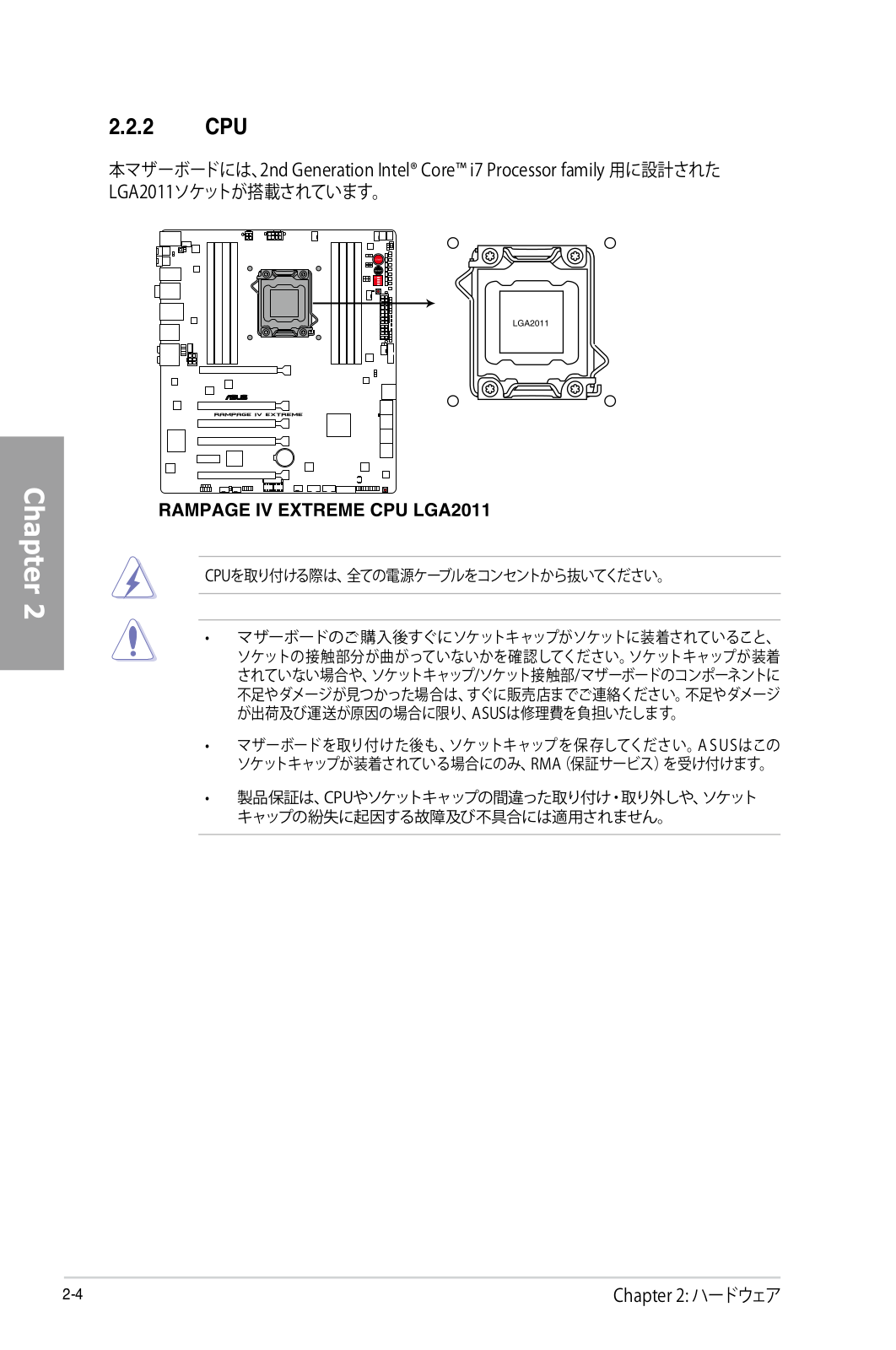
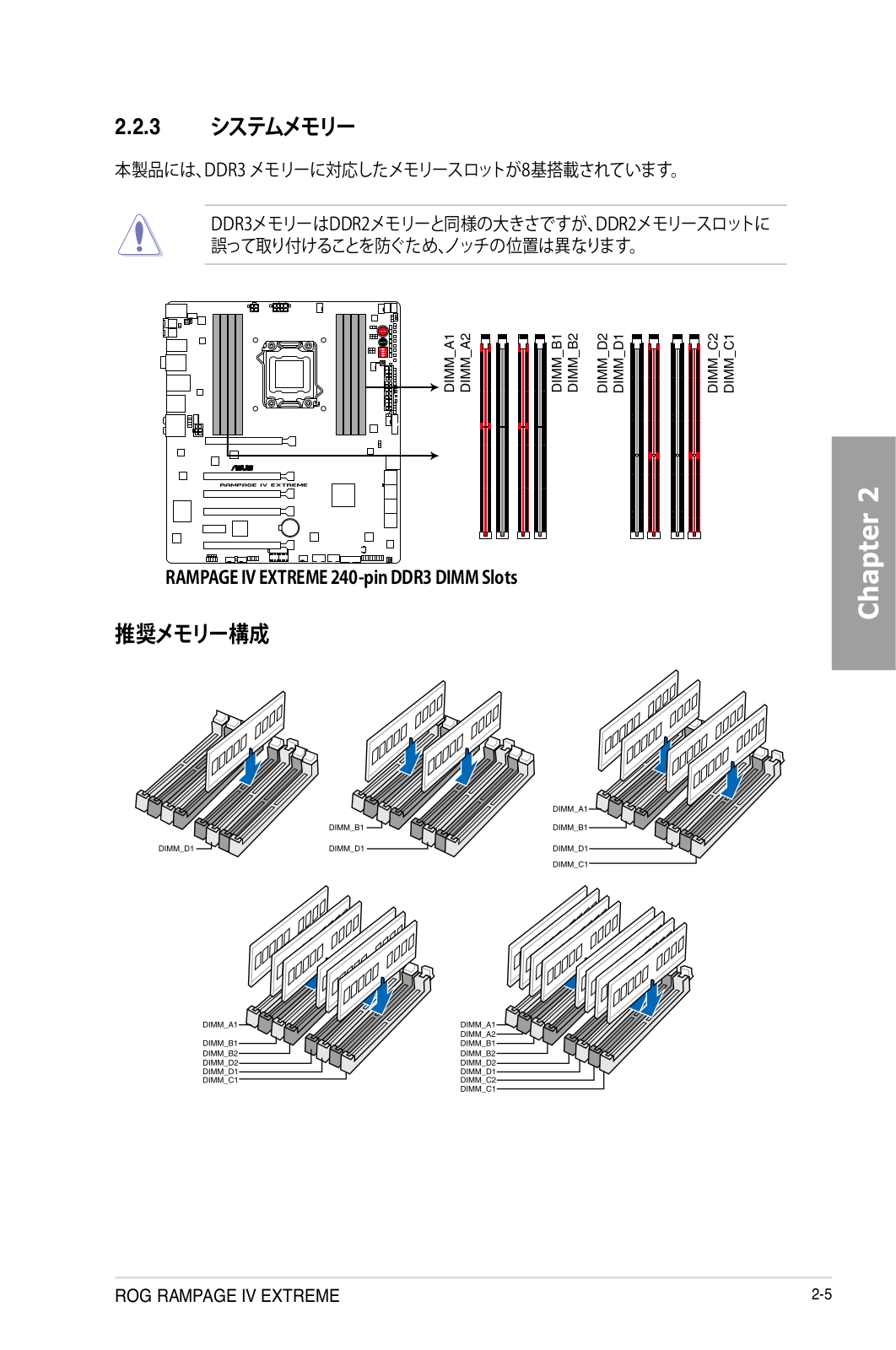
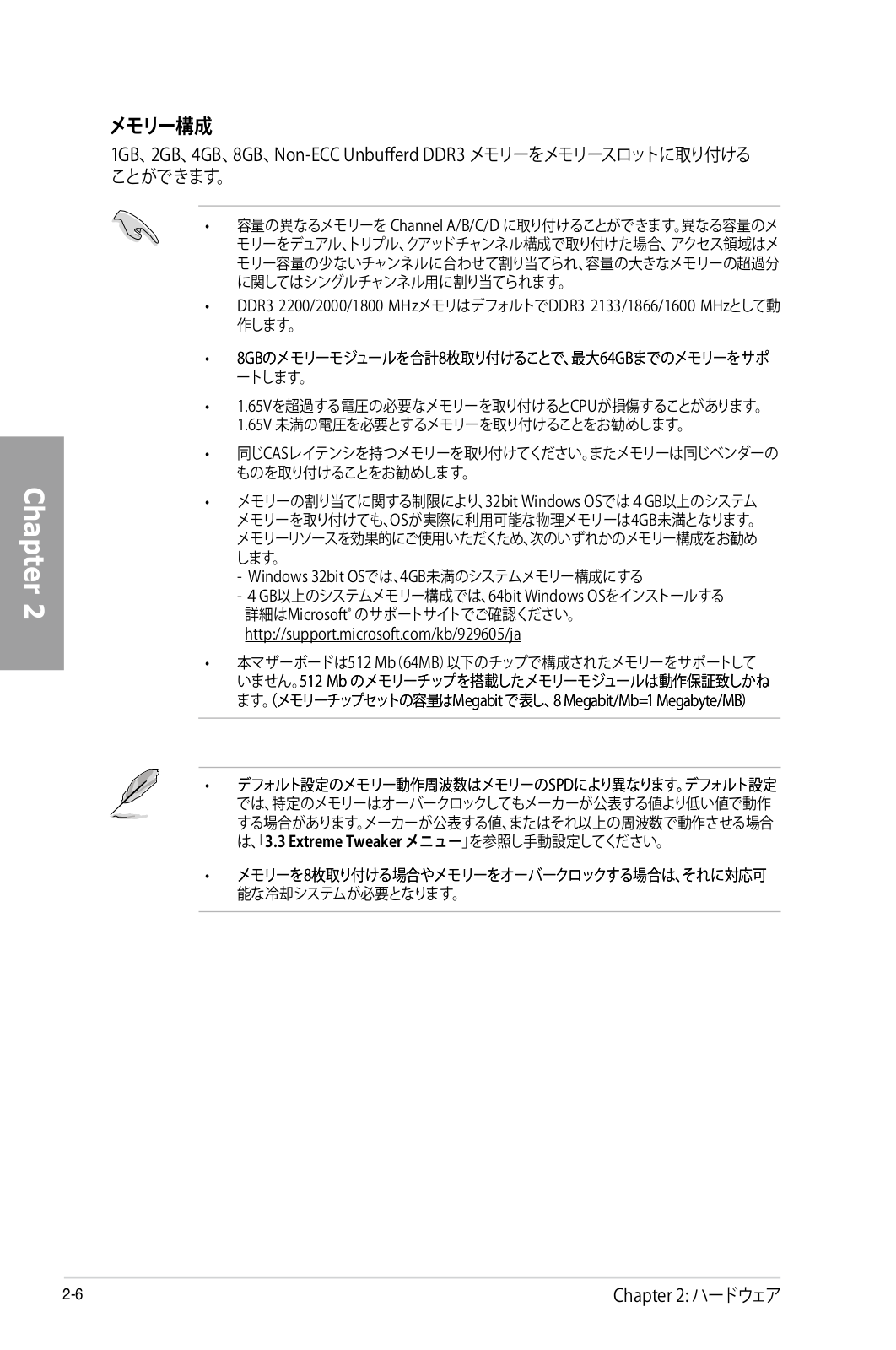
Loading…
+ 140 hidden pages
You need points to download manuals.
1 point = 1 manual.
You can buy points or you can get point for every manual you upload.
Buy points
Upload your manuals
- Инструкции и руководства
- Бренды
- ASUS
- RAMPAGE IV EXTREME
- Справочник Пользователя
Carte mère
RAMPAGE IV
EXTREME
