Давненько моему тёмному уголку с домашним кинотеатром не хватало качественного устройства для приёма более-менее качественного звука по воздуху и отправке его по оптике на ресивер и колонки для прослушивания. А то иной раз нет желания идти к ПК отправлять музыку по оптике и хочется просто подключить и прослушать. Гугление некоторое время назад вывело меня на симпатичный девайс Avantree Oasis, а выпускающая контора уже чётко ассоциировалась с aptX. В общем набрёл я на белого друга, заметил, что он стоит 60 убитых енотов, что дороже, чем многие, хоть и не глобально. Конечно привлекла его комбайновость и оптика (хотя сразу скажу, что предпочтение и основное желание при поиске получить приёмник сигнала, а не передатчик), а вот белый дизайн расстроил. (Подробности и 15МБ фото далее.)
Начал лазить по сайту и увидел анонс, что вот-вот дескать выпустится версия PLUS увеличенной мощности (по сути мощности ещё более сильной стандарта домашнего пользования) да ещё черного цвета, и не хотите ли встать в очередь и получить уведомление о старте продаж. Конечно хочу! И вот в конце апреля пришло письмо, я его заказал и сразу после ДР его и получил. И ниже будет вполне себе потребительский обзор без расчленёнки, с мелкими недостатками и обзора и девайса, и общим выводом, что я доволен!
Итак коробка пришла в обычном пупырчатом конверте под размер. Дополнительной пупырки не было, так что, при «удачном» стечении персонала слоупочты России, коробка вполне могла быть примята, хотя я не думаю, что девайс бы пострадал. В первую очередь потому что он пластиковый и под ним воздух, во вторых потому что пнуть его легче, потому как весит 90 грамм, чем наступить.
В связи с этим первые фото коробки и содержимого.
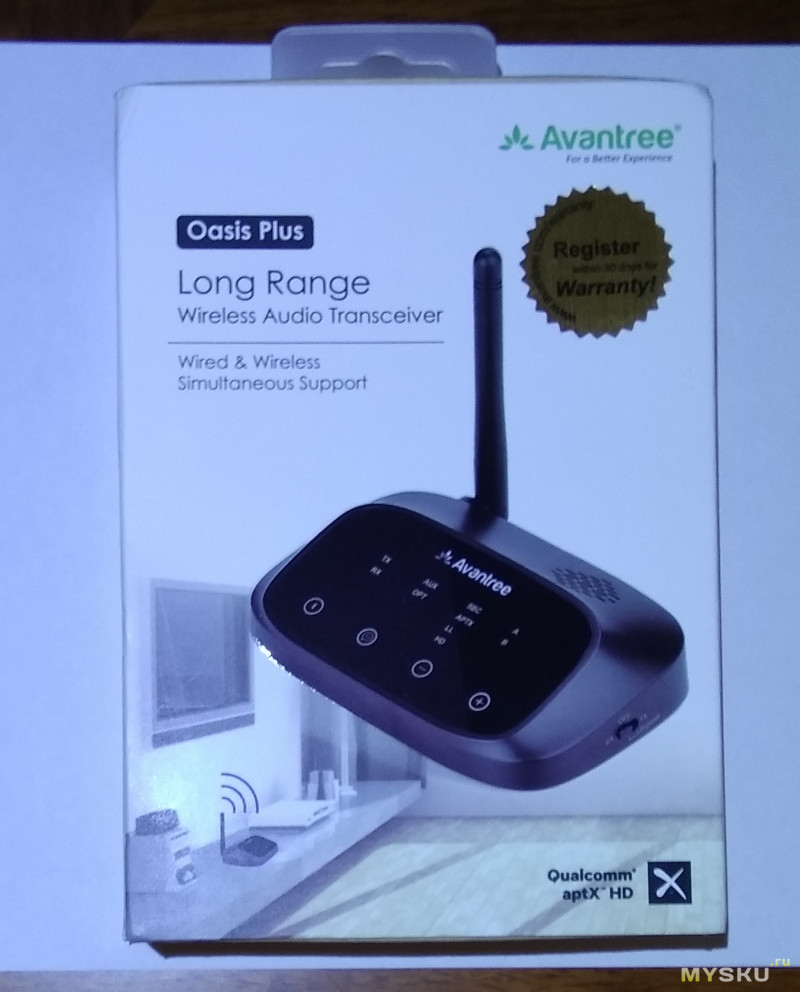
После снятия картона с презентацией товара видим, что указаны контакты для техподдержки, что вызывает уважение лично у меня.
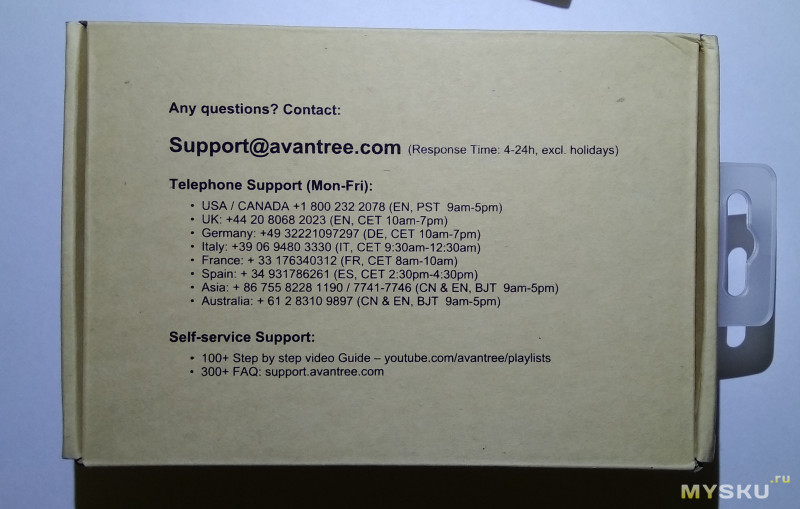
Итак, открываем коробку и видим девайс
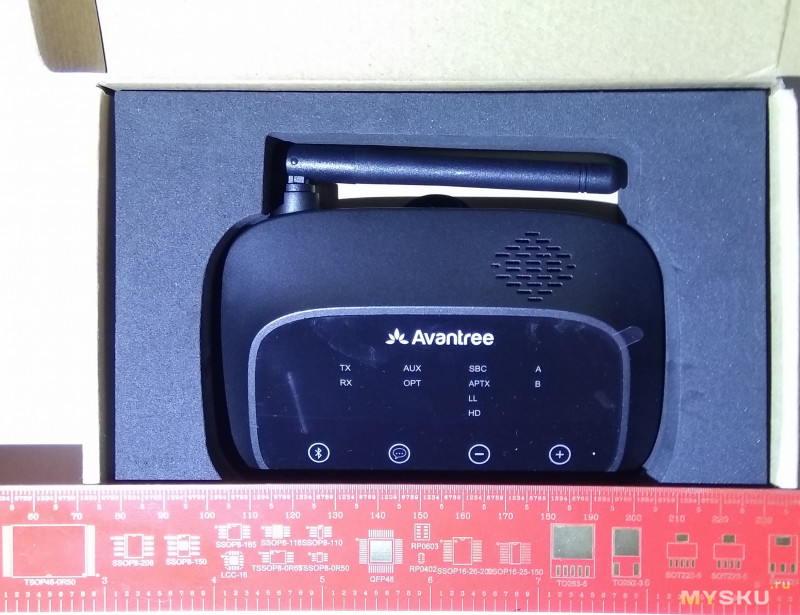
Так как я не настоящий фотограф, мало пишу обзоры, то у меня нет лайтбокса, так что уж извиняйте, делаем фото на белом листе

Итак, что же у нас в комплекте? Само устройство Avantree Oasis PLUS, SPDIF кабель 1шт., jack 3.5 — jack 3.5 кабель 1шт. 1 метр, переходник jack 3.5 female -> 2RCA male, USB A -> Micro USB B кабель и 3 буклета, со скидкой, с акцией купи 4 устройства и получи пятое (самое дешевое по цене из 4х) бесплатно с презентациями товаров и буклет быстрой настройки.
Под спойлером все трое, а также картонка на коробке, потому что там тоже есть информация.
Итак, достал устройство.


Легкое, компактное, приятное на ощупь, но маркое. На лицевой панели индикаторы режима работы TX (Oasis передаёт) / RX (Oasis принимает), активные входы AUX / OPTика, режим работы кодека SBC / APTX / APTX LL / APTX HD и подключенные устройства по голубозубу A, B (подразумевается работа двух устройств в режиме TX одновременно). В нижнем ряду кнопки BT, озвучка голосом нажатий и режимов (причём самим устройством в котором динамик с паузой в передаче музыки), ну и громкость + и -.
На дне указано наименование, модель и контакты техподдержки. Что удобно и по моему скромному мнению немаловажно, по периметру кольцом наклеен поролон, который даёт возможность мягко встать на стекло или иные поверхности, боящиеся царапин.

Сзади же у нас разъёмы, DC IN micro USB b, RX (выходы) на AUX и SPDIF, TX (входы) SPDIF и AUX ну и антенна.

Слева выбор приоритетного режима работы для подключенного устройства (если оно даёт возможность кодеку выбирать). Приоритет кодеку LL (низкая задержка в ущерб качеству если понадобится) или HD (поток до 576kbps)

Справа выключатель, совмещенный с выбором режима работы. RX (получить звук от источника BT и отдать по оптике или ауксу) или TX (передать звук, полученный по оптике или ауксу, BT устройству).

Мегаудобно то, что если выбран режим передатчика, то устройство не мешает полученному звуку по «From TV» спокойно дальше уходить по «To Speaker». Режим TX (где как раз и написано BYPASS). То есть фишка в том, что не нужен вам звук со колонок, выключили их и дальше слушаете звук в наушниках. Скажу сразу, этот важный функционал я пока проверить не смог, во первых у меня нет пока дополнительного шнурка SPDIF, во вторых я брал устройство на данный момент только для RX режима, т.к. слышать в наушниках кино мне пока нет необходимости даже ночью.
Расположил и подключил устройство я так. Отлично и лаконично смотрится. Антенна краем с одной стороны находится возле металлической балки. Специально так и оставил, чтобы проверить не пострадает ли связь в двухкомнатке.
Схема квартиры такая. Желтая это духовка на полу, оранжевая — микроволновка на подстолье. Черный прямоугольник — место нахождения устройства. В пределах ТВ видно около 25 сетей WiFi в т.ч. пару 5GHz. Про кол-во включеных BT вокруг можно только догадываться, но думаю их +- столько же. У одного меня штуки 3.

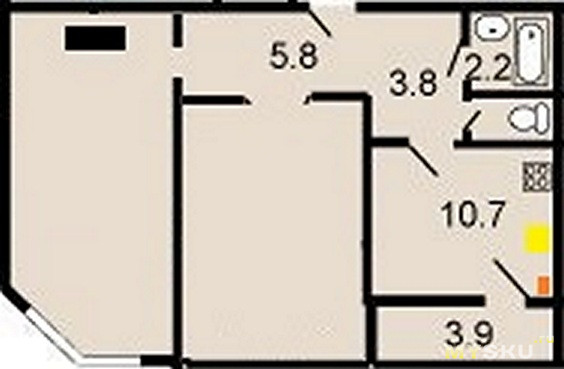
Во время фотографирования со вспышкой отображение подсветки кнопок и индикаторов на фото страдает, без вспышки — смазывается. Индикаторы светятся очень чётко и ярко по контуру, но без засветок прилегающих поверхностей. На пятёрку. На фото светятся RX, AUX, OPT, APTX, A и 4 нижних ряда кнопок.




В принципе никаких нюансов при подключении устройств не возникло, всё по инструкции. Зажали BT, заморгал режим спаривания, включили такой же на своём устройстве, телефоне или наушниках. В первом случае сами выбрали Oasis в списке, во втором Oasis сам спарится с устройством, которое найдёт в режиме спаривания.
А теперь, что удалось проверить и не удалось. Не удалось проверить работу с двумя наушниками, т.к. я один и вторых у меня нет. И не удалось сравнить задержки в классическом режиме подключения по инструкции по типу ТВ->Oasis->ресивер.
Удалось же проверить работу на дальность (привет Edifier W830BT!), подключенные кодеки в режиме RX. И удостовериться в том, что в режиме TX телефон не может притвориться динамиком и спариться, и не отловить лог BT подключения для проверки кодека. К слову спариться с ПК в режиме «Динамики» в TX не удалось также. В ПК в BT стеке и настройках просто нет такой кнопки как Pair (кроме позволять себя найти другим устройствам). Из-за чего Oasis и не пытался даже подключиться к ПК в роли колонок.
Итак схема вам видна. Выбираем RX. режим HD в приоритете. Телефон радостно находит Oasis, подключается с полпинка в режиме только мультимедиа и отдаёт звук. На панельке светится HD! Отлично! Звук прекрасный! Хожу по всей квартире и на балкон со своим Xiaomi Mi Max 1 MIUI 9, звук не прерывается нигде, даже не заикается. Сую телефон в духовку, звук есть. Прикрываю до щели в 1см звук есть. Закрываю, звук заикается. В микроволновке звук есть до тех пор, пока не остаётся 3 мм до полного закрытия двери. Мобила в холодильнике — ноль эмоций. Отлично!
Смотрим логи и видим.
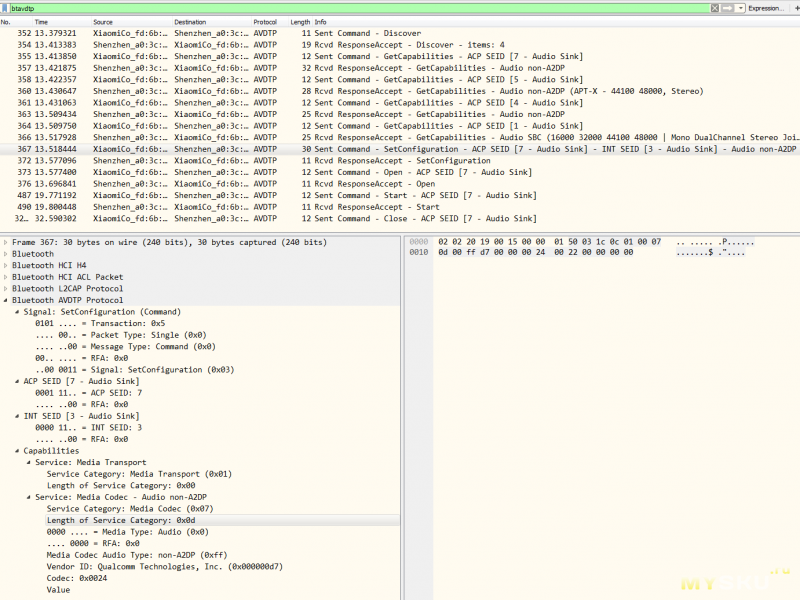
А видим, что выбран некий ACP SEID 7, по наблюдению являющийся признаком aptX HD, и WireShark про этот пакет кроме как «non-A2DP» информации нам не даёт.
Теперь выбираем режим LL. Телефон радостно переподключается и при включении плеера загорается диод APTX. Вот щит! Наушники LL не понимают! Ну да ладно. Проходим далее по маршруту на кухню. Посещаем духовку, закрываем. Звук есть и без запинки! Суём в микроволновку, щель в 3мм звук есть, 1мм — прервался. Открыл дверь — опять звук) Т.е. за счёт уменьшения битрейта таки связь даёт хоть какой-то звук. Можно не говорить уже о том, что холодильник на звук не повлиял).
Смотрим логи и видим
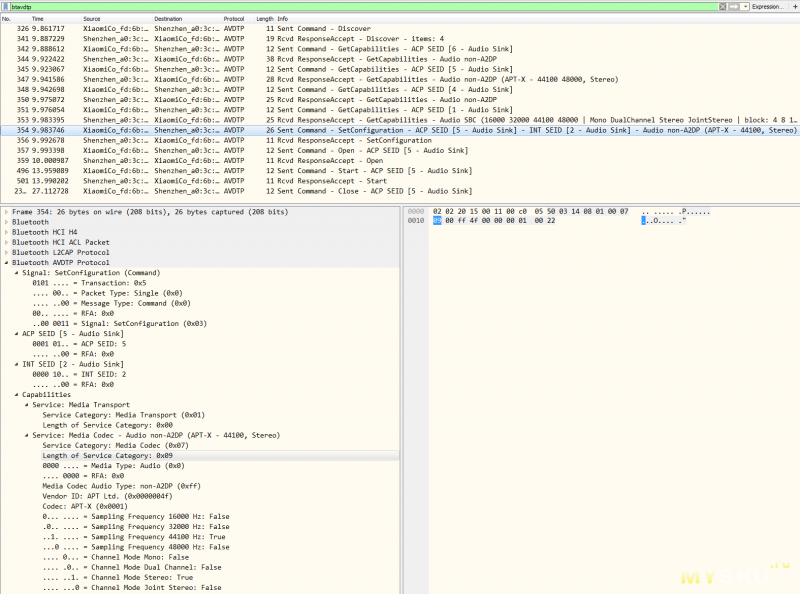
что выбран некий ACP SEID 5, по наблюдению являющийся признаком обычного aptX и WireShark про этот пакет знает, что это non-A2DP 44100 Hz Stereo.
А теперь интересный момент. Как известно тем, кто читал мой прошлый обзор про Edifier W830BT, что с ним какие-то заикания могут быть на ровном месте. Даже в режиме «телефон в кармане, наушники на голове». Так вот докладываю. В режиме Oasis в комнате, а наушники в духовке (микроволновка делает всех!), не говоря уже про холодильник и остальные части квартиры, всё отлично воспроизводится без заиканий! Вот такие дела… Выходит, что таки виноваты не совсем наушники, а всякие WiFi и иные наводки на сигнал. Подозреваю, что тут ещё и возможно виноваты энергосберегающие режимы модулей BT в телефонах.
Кстати ложка дёгтя! Вторых наушников не было, а вот колонки с BT 2.1 и SBC подключить вторыми к Oasis в TX с наушниками Edifier не удалось. Пара вроде создавалась, но звук пропадал в обоих устройствах или второе устройство вообще не подключалось. Убил на проверку пол часа — ни под каким соусом. Подозреваю, что A и B должны работать в идентичных режимах, но проверить это к сожалению не могу.
Итак что в итоге хочу сказать. Устройством я доволен. Возможно при более полном тестировании у кого-то вылезут другие косяки или что-то будет неприемлемым, что вызовет раздражение. Но в моём случае у меня полные штаны радости. «Штучкой» я доволен. Был бы ещё у неё пульт и включение режима On/Off/RX/TX удалённо, вообще бы отлично было.
Обзор проплачен собственной зряплатой, потому что я за идею, а потом уже за у.е.).
Read below 📖 the manual in Italian for Avantree Oasis Plus (26 pages) in the Receiver category. This guide has been helpful for 20 people and has been rated 4.5 stars on average by 2 users
Page 1/26

Avantree Oasis Plus
Model No.: BTTC-500P-GRY
User Manual


EN User Manual
DE Bedienungsanleitung
FR Gu age apide e rr d déma r ide
ES Gu o ápí cia de ini r ido
IT Gu o api i avvida d r ido
2
24
46
68
44
JP 取扱説明書 55
1
User Manual OASIS PLUS
Product Specifications
| Brand: | Avantree |
| Category: | Receiver |
| Model: | Oasis Plus |
Do you need help?
If you need help with Avantree Oasis Plus, ask a question below and other users will answer you
Manual
View the manual for the Avantree Oasis Plus here, for free. This user manual comes under the category receivers and has been rated by 1 people with an average of a 8.5. This manual is available in the following languages: English. Do you have a question about the Avantree Oasis Plus?
Ask your question here
Avantree Oasis Plus specifications
Below you will find the product specifications and the manual specifications of the Avantree Oasis Plus.
The Avantree Oasis Plus is a receiver that allows for wireless audio streaming from various devices to your home entertainment system. It is designed to provide a seamless and reliable connection between your devices, such as TVs, laptops, and smartphones, and your speakers or headphones. The receiver uses Bluetooth technology to transmit audio signals over a long range, ensuring a stable connection with minimal interference.
The Avantree Oasis Plus features a high-quality DAC (digital-to-analog converter) to ensure the audio quality is maintained during transmission. It also has aptX Low Latency technology, which reduces audio lag when watching videos or playing games. The receiver supports both analog and digital audio inputs, giving you flexibility in connecting different types of devices.
Additionally, the Avantree Oasis Plus has a built-in battery that allows for portable use, making it convenient for use in different locations around your home. The receiver also has a user-friendly interface with easy-to-access buttons for controlling volume, pairing, and power.
Overall, the Avantree Oasis Plus provides a practical solution for wirelessly streaming audio to your home entertainment system with high-quality sound and minimal latency.
General
| Brand | Avantree |
| Model | Oasis Plus |
| Product | receiver |
| Language | English |
| Filetype | User manual (PDF) |
Frequently asked questions
Can’t find the answer to your question in the manual? You may find the answer to your question in the FAQs about the Avantree Oasis Plus below.
Can bluetooth devices of different brands be connected to each other?
Yes, bluetooth is a universal method that allows different devices equipped with bluetooth to connect to each other.
What is bluetooth?
Bluetooth is a way of exchanging data wirelessly between electronic devices via radio waves. The distance between the two devices that exchange data can in most cases be no more than ten metres.
What is HDMI?
HDMI stands for High-Definition Multimedia Interface. An HDMI cable is used to transport audio and video signals between devices.
When is my volume too loud?
A volume above 80 decibels can be harmful to hearing. When the volume exceeds 120 decibels, direct damage can even occur. The chance of hearing damage depends on the listening frequency and duration.
How can I best clean my receiver?
A slightly damp cleaning cloth or soft, dust-free cloth works best to remove fingerprints. Dust in hard-to-reach places is best removed with compressed air.
Wat is Dolby Atmos?
Dolby Atmos is a technology that ensures that the sound is reflected from the ceiling to where you are listening. This makes it possible to create a 5.1 effect with only 1 speaker.
Is the manual of the Avantree Oasis Plus available in English?
Yes, the manual of the Avantree Oasis Plus is available in English .
Is your question not listed? Ask your question here
Avantree BTTC-500P Oasis Plus user guide recommended for: 9522A, PS-30, BTTC-200X, iM400BB, UH077.
The Avantree BTTC-500P Oasis Plus Transceiver manual (Avantree Operation & user’s manual, 13 pages) is completely safe to download (last scan date: 07/10/2024). You can rest assured of your safety when interacting with Avantree BTTC-500P Oasis Plus document.
1
DSP
Manual User Guide: PIEPS DSP (8MLXDN, Upd.04th Dec 2024)
12
300
69
3
APRS Voyager
Instruction manual Microsat Transceiver Instruction manual (File: microsat-aprs-voyager-instruction-manual-35, 26/02/2025)
35
336
54
4
UltraWAVE CDMA Pico BS Plus
Specification sheet PDF User Manual (@8747J7), ADC UltraWAVE CDMA Pico BS Plus Transceiver (Friday 28-02-2025)
2
732
132
5
SDVoE EXT-PROMATRIXUSB
Manual SDVoE EXT-PROMATRIXUSB Manual — R5XOV3
25
415
88
8
TS-670
Service manual User Manual: Kenwood TS-670 (E639IR, Upd.13.02.2025)
60
332
64
ManualsPro
Avantree
Avantree Oasis Plus 2 Bluetooth Transmitter for TV PC User Manual
- September 11, 2024
- Avantree
Table of Contents
- Avantree Oasis Plus 2 Bluetooth Transmitter for TV PC
- Product Usage Instructions
- Box Contents
- Product Introduction
- Product Overview
- Button Functions
- LED Indicators
- Set-Up
- Advanced Features
- Using the Remote
- Specifications
- FAQs
- Contact Us
- References
- Read User Manual Online (PDF format)
- Download This Manual (PDF format)
Avantree Oasis Plus 2 Bluetooth Transmitter for TV PC
Specifications
- Brand: Oasis Plus 2
- Model: BTTC-500P-2
- Bluetooth Transmitter
- Includes: Digital Optical Audio Cable, AUX 3.5mm Audio Cable, AUX 3.5mm to RCA Adapter, Type C Power Cable, Remote
Product Usage Instructions
Product Overview
The Oasis Plus 2 is a Bluetooth transmitter with various indicators and
buttons for the audio signal, codec, and device connection.
Button Functions
- ON Bypass: Switch to ON/OFF to turn it on/off
- TV AVR Switch: Switch to TV/AVR mode while connecting via AUX cable
- Volume Control: Adjust volume levels
- Pair Buttons: Pairing functions
LED Indicators
- Flashing white light by OPT / AUX: Invalid audio signal
- Solid white light by AD, LL, APTX, or SBC: Audio streaming in various codecs
- Flashing white and green alternately: Pairing mode
Set-Up
Connecting to TV:
- Option 1 – Optical port (recommended): Connect the optical audio cable from the TV’s optical OUT port to the transmitter’s optical port.
- Option 2 – AUX 3.5mm port: Connect the AUX 3.5mm audio cable from the TV’s output port to the transmitter’s AUX port.
- Option 3 – RCA port: Use the RCA connectors from the TV’s AUDIO OUT ports with the RCA to AUX adapter to connect to the transmitter’s AUX.
FAQ
-
Q: How do I clear the pairing history on Oasis Plus 2?
A: Press and hold both volume control buttons for 7 seconds to clear the
pairing history. -
Q: Can I power the Oasis Plus 2 with any USB adapter?
A: The Oasis Plus 2 can be powered by a TV’s USB port or a 5V/500mA-2A rated
USB adapter. Contact support@avantree.com for a free adapter if needed.
Box Contents
Product Introduction
Product Overview
Button Functions
LED Indicators
Set-Up
Connecting to TV
The Oasis Plus 2 must be connected to a power source via the provided power
cable to function. Plug the transmitter into either:
- A TV’s USB power port (we recommend this so that they auto power ON/OFF in tandem with your TV), OR
- A nearby wall outlet – 5V/500mA-2A rated USB adapter (any phone charger should work. Please contact support@avantree.com if you’d like us to send you a free adapter)
Once the Oasis Plus 2 is connected to its power source, switch to the “on”
position. You can then connect it to your TV’s audio ports. You can choose one
of 3 different ways to do this.
OPTION 1 Optical port (recommended)
Plug the provided optical audio cable into the TV’s “optical OUT” or “OPT-OUT”
port, then plug the other end into the transmitter’s optical port in the “TX
INPUT FROM TV” section.
NOTE:
Most TVs support audio output through only one digital output port at a time,
so if your TV’s HDMI ARC port is in use, the optical port may be disabled. You
can either disconnect the HDMI ARC device or try connecting the transmitter
via RCA/AUX.
OPTION 2 AUX 3.5mm port
Plug the provided AUX 3.5mm audio cable into the TV’s AUX 3.5mm output port,
then plug the other end into the transmitter’s AUX 3.5mm port in the “TX INPUT
FROM TV” section.
OPTION 3 RCA port
Plug the red & white RCA connectors into the TV’s “AUDIO OUT” ports, then use
the provided RCA to AUX adapter to plug the other end into the transmitter’s
AUX.
NOTE:
Double-check to ensure that optical/RCA cables are plugged into the TV’s audio
OUT ports and not the AUDIO IN/COMPONENT IN ports.
Connecting Your Headphones
Now that your Oasis Plus 2 is all set up, you can connect your headphones to
the transmitter.
-
STEP 1
First, power everything on. -
STEP 2
For first-time use, the Oasis Plus 2 will enter PAIRING MODE automatically.
For subsequent use, put your Oasis Plus 2 into PAIRING MODE by pressing &
holding the button until the “ ” LED flashes green and white alternately. -
STEP 3
Put your Bluetooth headphones/speakers into PAIRING mode. -
STEP 4
Keep the Oasis Plus 2 & your device close together and wait for 5-10s until
they connect. Once connected, the connection indicator’s “ ” will turn a solid
white.
NOTE:
- Most cases where your device & the transmitter fail to connect happen because the device is not properly placed into PAIRING MODE. Double check that your device is successfully in PAIRING MODE (typically indicated by an LED indicator’s alternate red & blue flashes). For more details, please refer to your device’s online user manual.
- Some smart TVs will automatically scan for and try to pair with any Bluetooth devices in its vicinity. If your TV prompts you to connect your Bluetooth headphones or the Oasis Plus 2, please “DENY” the request so that your device can properly pair with the transmitter.
Setting Up Your TV
(FOR OPTICAL CONNECTIONS ONLY)
If you connected to your TV via the optical OUT or “OPT-OUT” port, you’ll need
to configure your TV settings before you’ll receive audio.
-
STEP 1
Using your TV’s remote control, press the SETTINGS button and navigate to the
AUDIO tab within the settings menu. (Please note that there may be differences
in the setting names depending on your brand of TV). -
STEP 2
Proceed to AUDIO OUTPUT and select “OPTICAL OUT / DIGITAL OUT”. Many TVs will
do this automatically; skip this step as needed. -
STEP 3
Set the Audio Output format to “PCM / STEREO” ON or “DOLBY” OFF.
If you’re having trouble finding these settings, you can scan the QR code
correlating to your TV’s brand OR visit avantree.com/oasis-plus-2/tv-audio-
settings for a more
detailed guide.
Advanced Features
Adding a Second Pair of Headphones
You can connect and simultaneously listen through two pairs of headphones if
desired. Visit avantree.com/oasis-plus-2/video if you’d prefer to watch a
video guide on this process.
-
STEP 1
Pair your first pair of headphones with the Oasis Plus 2 by following the
steps in the “Connecting Your Headphones” section(Page 11). -
STEP 2
Once your first device is successfully connected, put your Oasis Plus 2 into
PAIRING MODE once again by pressing & holding the button until the “ ” LED
flashes GREEN and WHITE alternately. -
STEP 3
Put your second pair of Bluetooth headphones/speakers into PAIRING mode.
Please refer to your headphones’ / speaker’s user manual for more details if
necessary. -
STEP 4
Keep the Oasis Plus 2 & your second device close together and wait for 5-10s
until they connect. Once connected, the connection indicator’s “ ” will turn a
solid white.
NOTE:
The dual headphones support function works with most headphones but not all.
Certain true wireless earbuds in particular do not work well with Bluetooth
transmitters’ dual headphones mode.
Reconnecting Your Headphones
- You typically do NOT need to re-pair your Bluetooth headphones/speakers with the Oasis Plus 2 every time. Once successfully paired, they should automatically reconnect when both devices are turned on (this may take a few seconds).
- If your device does not automatically reconnect after 5-10 seconds, you can manually initiate reconnection by pressing the Oasis Plus 2’s Pairing button once and waiting for 5-10 seconds. If this still doesn’t work, try initiating reconnection on your audio device as well (typically done by pressing the main Bluetooth PLAY button on your headphones once).
NOTE:
If you paired your headphones with a different Bluetooth device, turn
Bluetooth OFF on said device(s). Airpods in particular will always prioritize
iPhones for automatic pairing, so you’ll need to turn your iPhone’s Bluetooth
OFF when pairing your Airpods with the Oasis Plus 2.
Listening with a Soundbar
The Oasis Plus 2’s pass-through function allows you to listen through both
headphones and an external soundbar/stereo AVR simultaneously.
-
STEP 1
Plug an additional optical or 3.5mm AUX cable into the cor-relating audio port
in the transmitter’s “ OUTPUT TO SPEAKER” section. -
STEP 2
Plug the other end into your external sound system, then you’re good to go.
NOTE:
Bypass only works with the same type of input/output, i.e. if you connect to
your TV via OPT, you’ll need to connect to your speaker via OPT as well.
Using the Remote
- Simply press the and buttons on the remote controller to adjust the volume. Facing the remote to the infrared window in front of the Oasis Plus 2 within 4 meters and no obstacles.
- If your remote runs out of power, you can replace the battery with any CR2025 3V Lithium battery. Use a coin, a button cell, or a slotted screwdriver, turn the cap counterclockwise and replace the dead battery with a fresh one, then turn the cap back.
WARNING
- INGESTION HAZARD: This product contains a button cell or coin battery.
- DEATH or serious injury can occur if ingested.
- A swallowed button cell or coin battery can cause Internal Chemical Burns in as little as 2 hours.
- KEEP new and used batteries OUT OF REACH of CHILDREN Seek immediate medical attention if a battery is suspected to be swallowed or inserted inside any part of the body.
Specifications
| Bluetooth version | v5.3 |
|---|---|
| Supported profiles | A2DP, AVRCP |
| Audio codecs | aptX adaptive, aptX-LL, aptX, SBC |
| Operating range | Up to 164ft/50m |
| Input voltage/current | DC5.0V/500Ma-2A |
| Supported sampling rate in optical mode | ≤48KHz, 16bit |
| Supported audio format in optical mode | PCM / LPCM |
| Net weight | 90g |
FAQs
Below are some of the most common questions people have during setup.
Can I have audio through both my TV speakers and my wireless headphones at
the same time?
This completely depends on whether or not your TV supports the ability to
output audio to 2 sources simultaneously. You can try a few different methods
to test if your TV is capable of this or not — please refer to avantree.com
/oasis-plus-2/sound for more details.
Why am I getting audio delay?
Both the sender (i.e. the Oasis Plus 2) and the receiver (i.e. your Bluetooth
headphones) must support either aptX Low Latency or aptX adaptive in order to
eliminate audio latency. You can check your device’s specs to ensure it
supports either of these audio codecs. Please note that most true wireless
earbuds do not currently support aptX Low Latency or aptX adaptive audio
codecs.
Other Tips
If your TV’s HDMI ARC port is in use, your optical audio output might not
work. Try connecting the transmitter via RCA / AUX or unplugging the HDMI ARC.
Why aren’t I getting sound from my headphones?
How do I connect my Oasis Plus 2 to my Samsung / LG smart TV?
For answers to questions like these and for a full FAQ list, you can visit
avantree.com/support/oasis-plus-2,
or you can contact us directly for additional assistance.
Contact Us
- Support Tickets avantree.com/submit-a-ticket.
- Support Emailsupport@avantree.com.
- Support Numbers
- US +1 800 232 2078 9 am-6 pm PST Mon-Fri
- CA +1 800 232 2078 9am-6pm PST Mon-Fri
- UK +44 208 068 2023 9am-6pm GMT Mon-Sat
- DE +49 322 2109 7297 11am-9pm CET Mon-Sat
- FR +33 17 634 0312 11am-9pm CET Mon-Sat
- IT +39 069 4803 330 9am-6pm CET Mon-Sat
- ES +34 93 1786 261 9am-6pm CET Mon-Sat
- AU +61 2 8310 9897 11am-7pm AEST Mon-Fri
- FAQavantree.com/support/oasis-plus-2.
- Video Guideavantree.com/oasis-plus-2/video.
Manufacturer:
Avantronics Limited
- Luohu District, Shenzhen 518000 China
- + 86 755 8228 5022 support@avantree.com
US Importer:
Avantree Corporation
- San Jose, California 95119 USA
- +1 800 232 2078 support@avantree.com.
UK Importer:
Avantree Limited
- Watford, WD180 0HQ UK
- +44 20 8068 2023 support@avantree.com.
EC/REP
- Servicer in Europe:
- Gizmex GmbH, Sternstr. 67, 40479 Dusseldorf, Germany
- +49 322 2109 7297 support@avantree.com.
Dispose of the packaging and this product under the latest provisions.
References
- The Best in Audio Solutions | Avantree
- Submit a Ticket For Customer Service | Avantree
Read User Manual Online (PDF format)
Read User Manual Online (PDF format) >>
Download This Manual (PDF format)
Download this manual >>
