Report abuse
Libble takes abuse of its services very seriously. We’re committed to dealing with such abuse according to the laws in your country of residence. When you submit a report, we’ll investigate it and take the appropriate action. We’ll get back to you only if we require additional details or have more information to share.
Product:
Get your user manual by e-mail
Enter your email address to receive the manual of Domyos T540C in the language / languages: All languages as an attachment in your email.
The manual is 69,4 mb in size.
You will receive the manual in your email within minutes. If you have not received an email, then probably have entered the wrong email address or your mailbox is too full. In addition, it may be that your ISP may have a maximum size for emails to receive.
The manual is sent by email. Check your email
If you have not received an email with the manual within fifteen minutes, it may be that you have a entered a wrong email address or that your ISP has set a maximum size to receive email that is smaller than the size of the manual.
Table of Contents
- DOMYOS T540C Electric Folding Treadmill
- Parts & Description
- Assembly
- Montage
- Folding
- Unfolding
- Moving
- BELT HEART RATE MONITOR INSTALLATION
- CHANGING THE BATTERY
- PROGRAMMES
- HEALTH
- CALORIE
- ENDURANCE
- PRESENTATION
- START-UP
- USING THE CONSOLE
- CHANGE UNITS MI/KM
- ACTIVATE/DEACTIVATE THE BEEP ON THE CONSOLE
- PULSE SENSORS
- Read User Manual Online (PDF format)
- Download This Manual (PDF format)

DOMYOS T540C Electric Folding Treadmill

Parts & Description

- Console
- Safety Key
- Handrail
- Master Switch
- Treadmill Belt
- Footrest
- Castors
- Pulse Sensors
- Adjusting nut to center and set the tension of the treadmill belt
- Heart rate monitor belt
- MP3 stereo cable
- Power cord
Assembly
Montage














Folding

Unfolding

Moving

BELT HEART RATE MONITOR INSTALLATION

CHANGING THE BATTERY

PROGRAMMES
HEALTH

CALORIE

ENDURANCE



PRESENTATION
The practice of walking or running on a treadmill provides a full cardio and
muscle workout, for beginners to advanced users. The benefits of this practice
are as follows:
- Improve your breathing and cardiovascular
- Keep in shape
- Rehabilitate with suitable exercises
- Lose weight when combined with a suitable diet system
START-UP
- Plug in the power cable.
- Switch the circuit breaker, located near the power cable, to the «I» position.
- Position yourself on the treadmill, with your feet on the footrails.
- Attach the safety key clip to your clothing.3
- Insert safety key into designated slot on the console.
- Your screen lights up and displays GO
- Your treadmill is ready for use!
USING THE CONSOLE

- Practice time
- Indicates that a DOMYOS application is connected to the console
- Speed display from 1 to 16km/h
- Display of the incline from 0 to 10%
- Quick access to 6 predefined incline levels
- Quick access to 6 predefined speed levels
- Calories burned
- Heartbeat
- Distance travelled
CHANGE UNITS MI/KM
To access the configuration screen, keep pressing the button while inserting
the safety key.
-
Screen 1: Modification of the speed indicator in Km/h or Mi/h
Select the desired unit using the + and – buttons: km/h or you mi/h
Confirm your selection by pressing the Play/Pause button, you will go to
screen 2. -
Screen 2: The the total number of kilometers or miles run by the treadmill. Press the Play/Pause button to go to screen 3.
-
Screen 3: The treadmill’s total number of hours. You can return to the «GO” home screen at any time by pressing button.
ACTIVATE/DEACTIVATE THE BEEP ON THE CONSOLE
When you press a button on the console, a beep notifies you that your action
has been taken into account. You can deactivate this beep:
To access the «GO” home screen on the console, press several times the button
several times. Press the [+] button to activate the beep / Press the [-]
button to deactivate the beep.
To exit, wail for 5 seconds until display return to GO.
PULSE SENSORS
You can take your purse at the beginning and end of your exercise session by
placing each of your palms on the pulse sensors. Your heart rate appears on
the screen and will adjust after a few seconds. This measurement is an
indication and is in no case a medical certainly.
Read User Manual Online (PDF format)
Read User Manual Online (PDF format) >>
Download This Manual (PDF format)
Download this manual >>

Parts and Description

- Console
- Safety Key
- Handrail
- Master Switch
- Treadmill Belt
- Footrest
- Castors
- Pulse Sensors
- Adjusting nut to center and set the tension of the treadmill belt
- Heart rate monitor belt
- MP3 stereo cable
- Power cord
Assembly
Montage
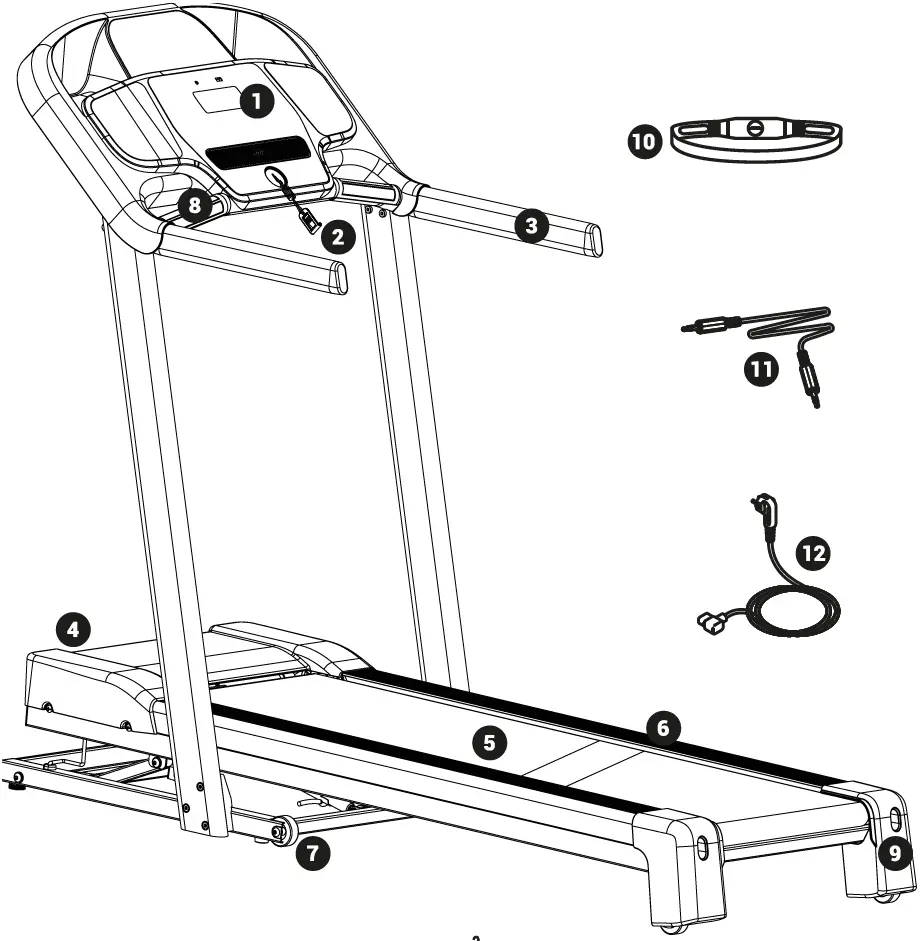
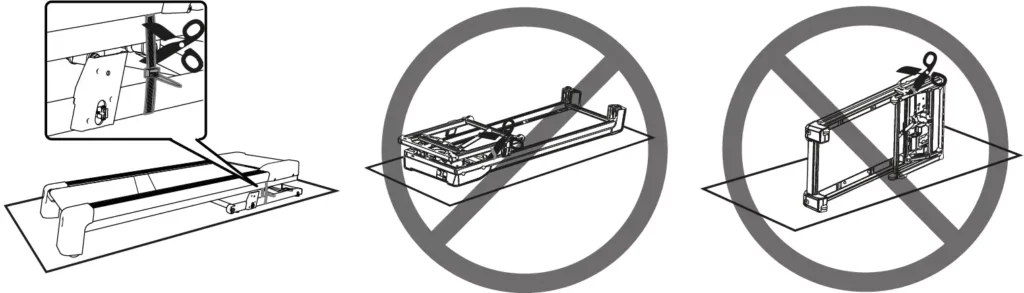
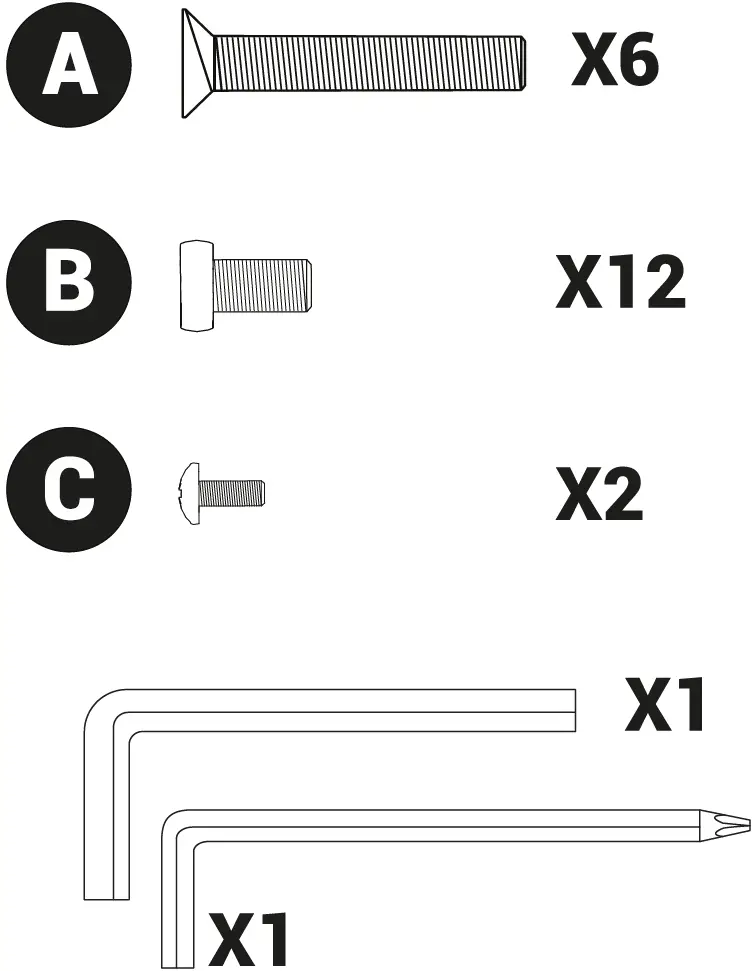
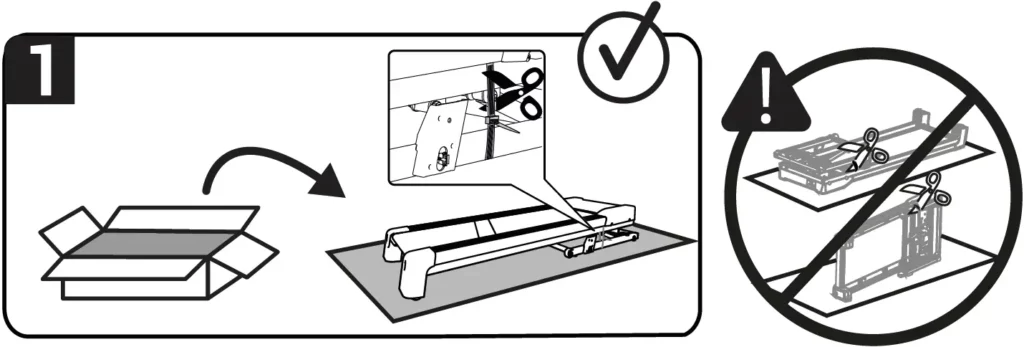
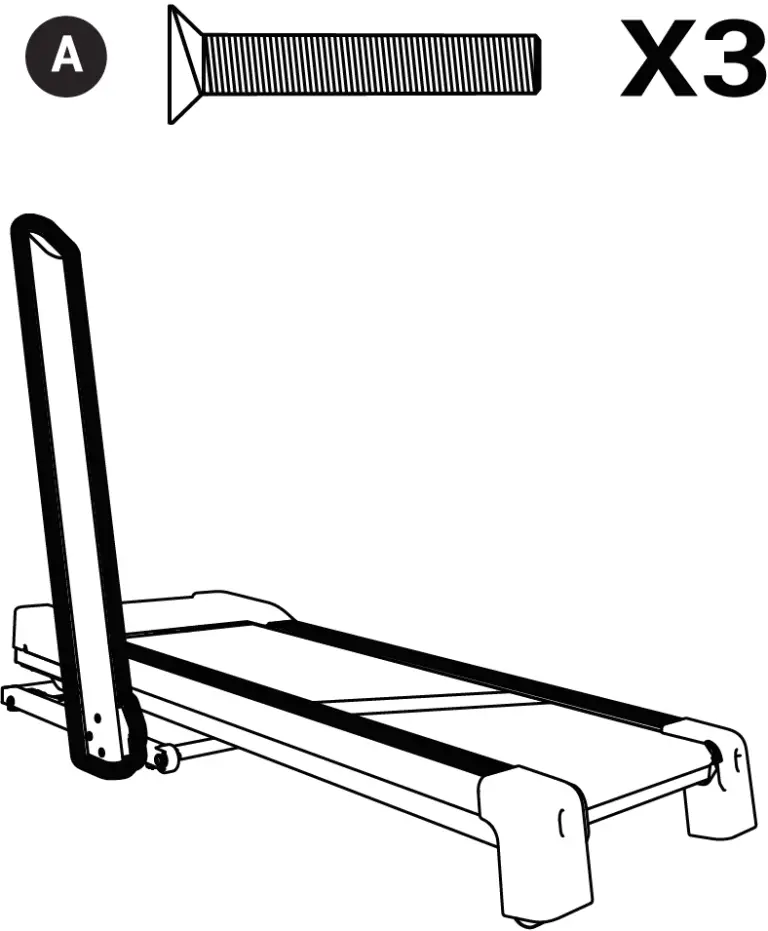
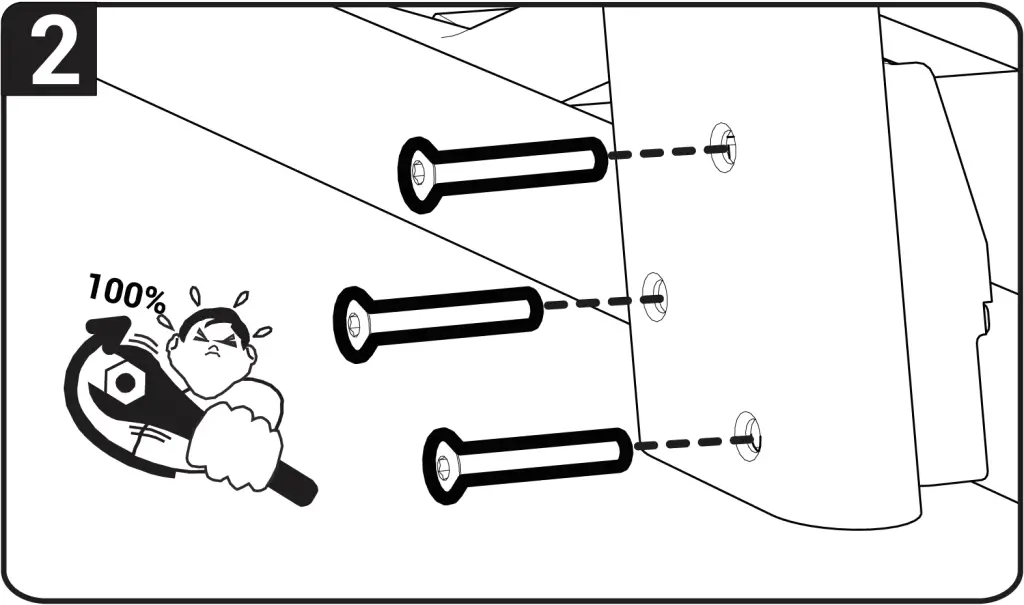
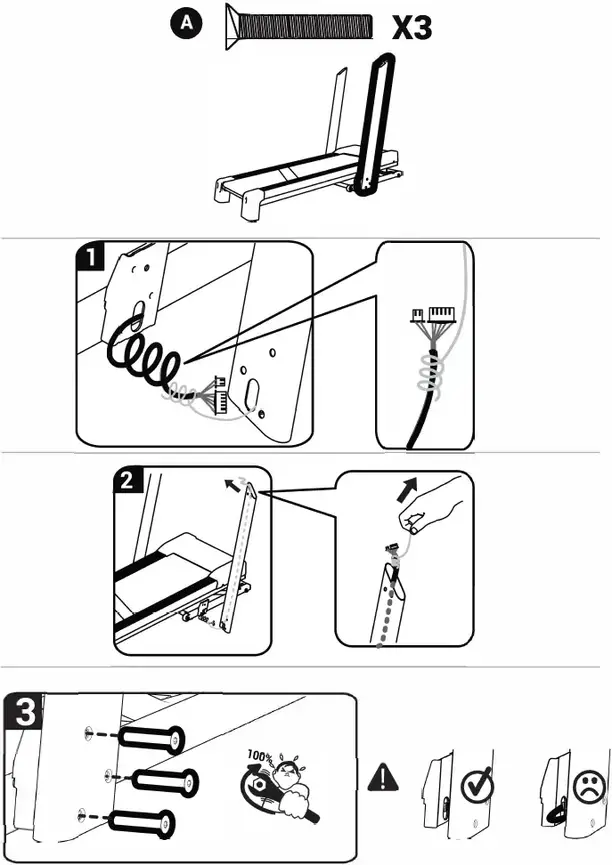
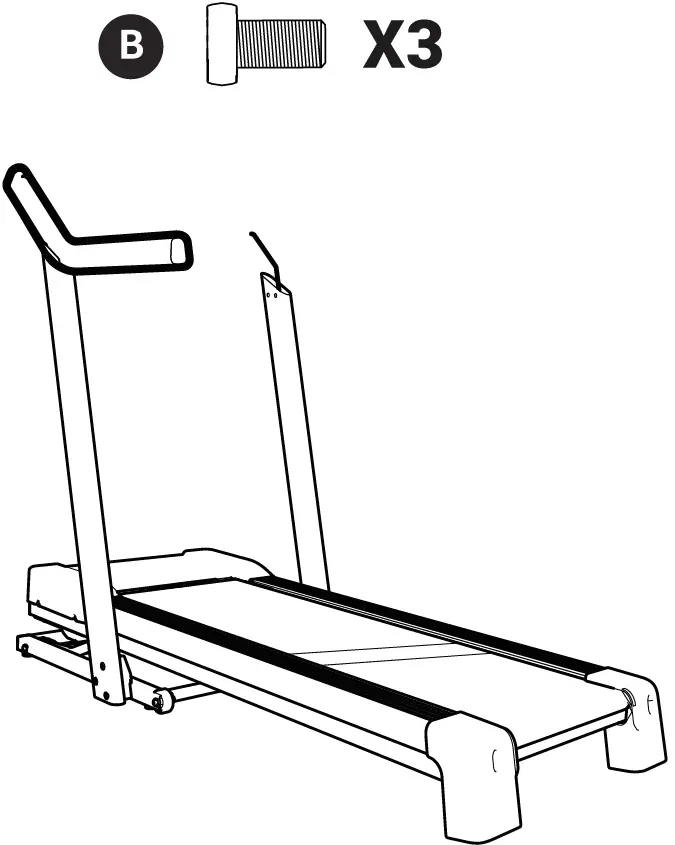
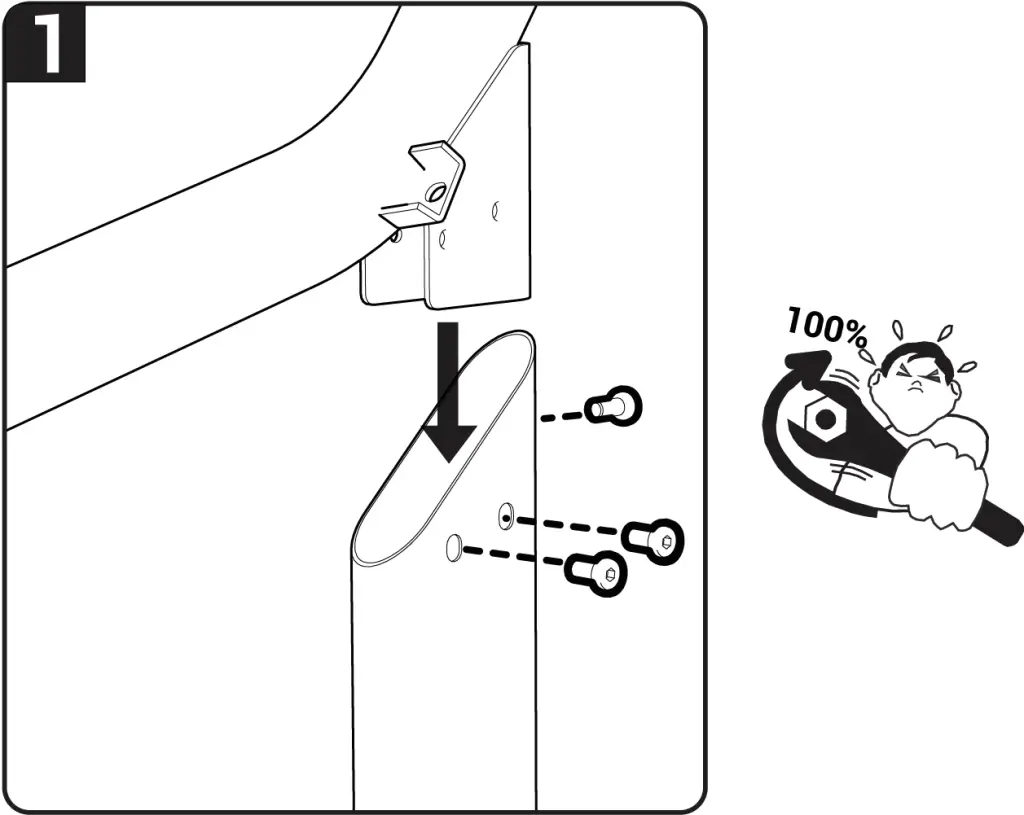
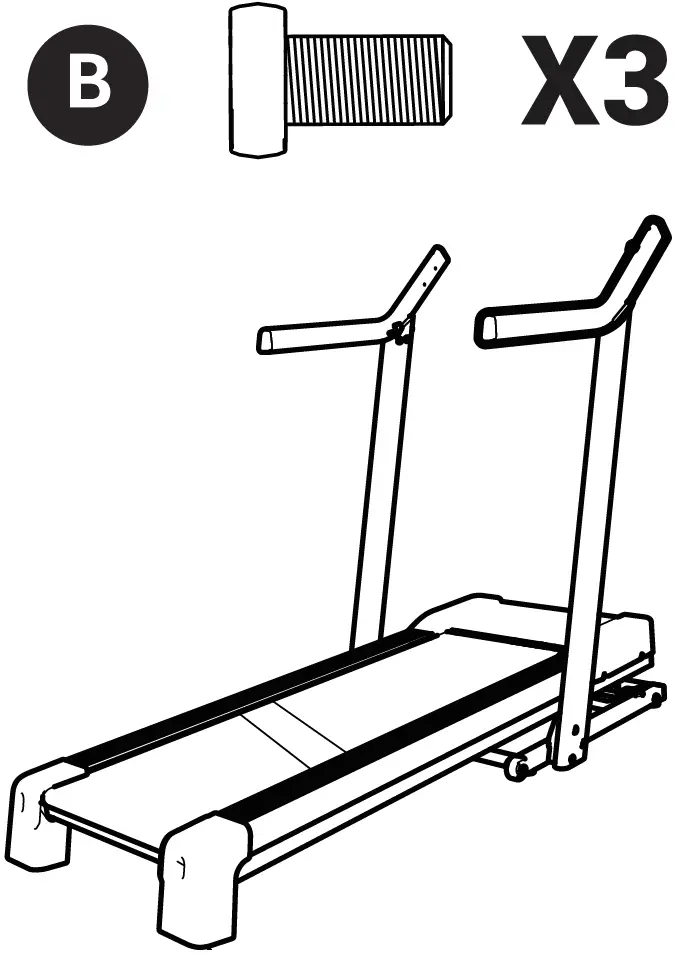
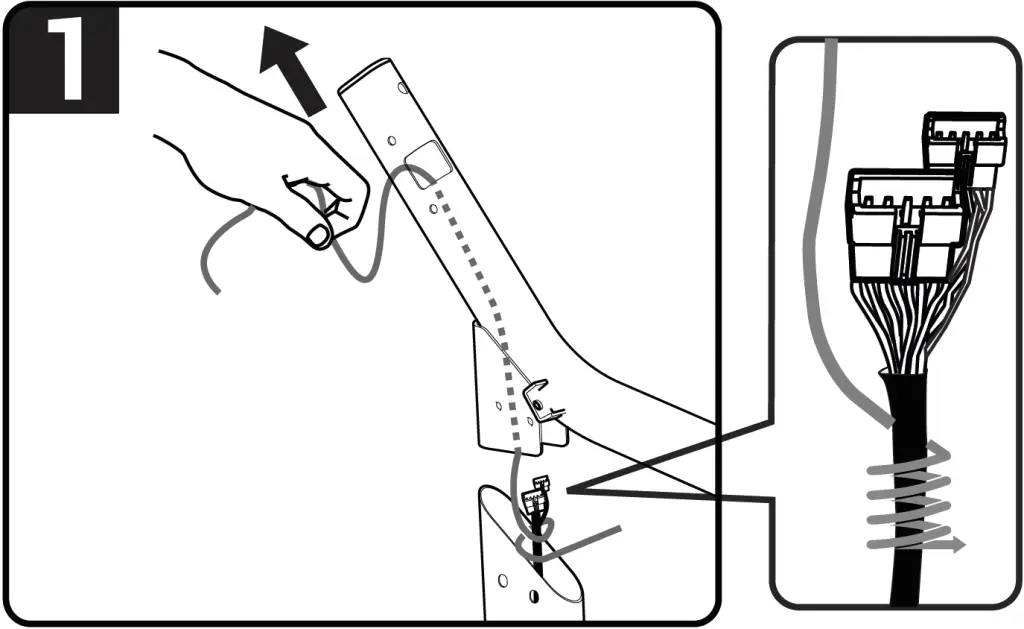
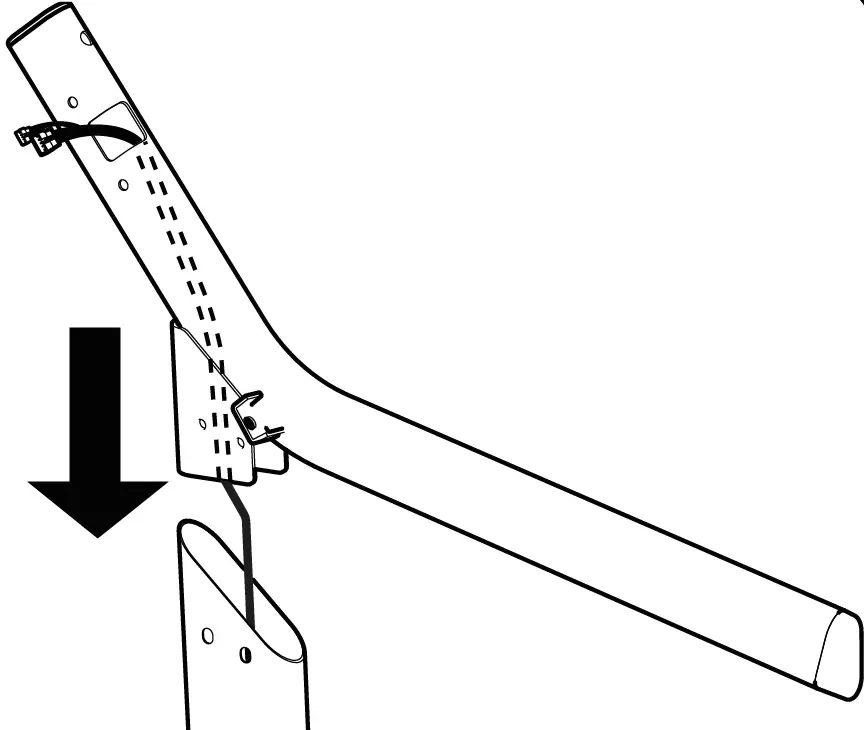

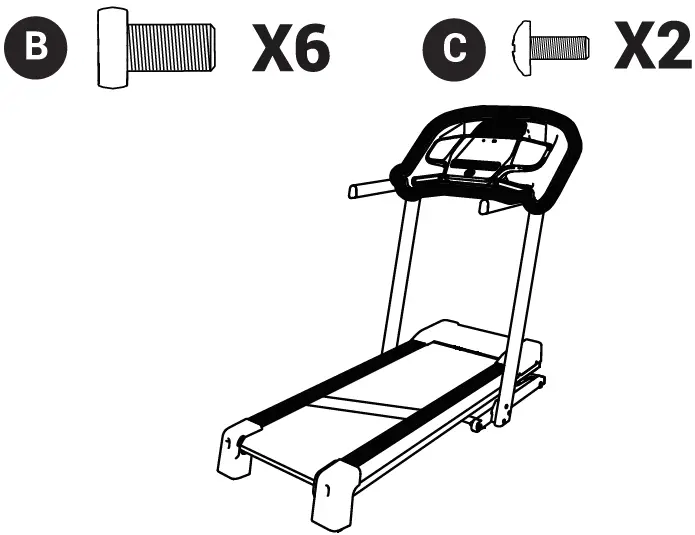
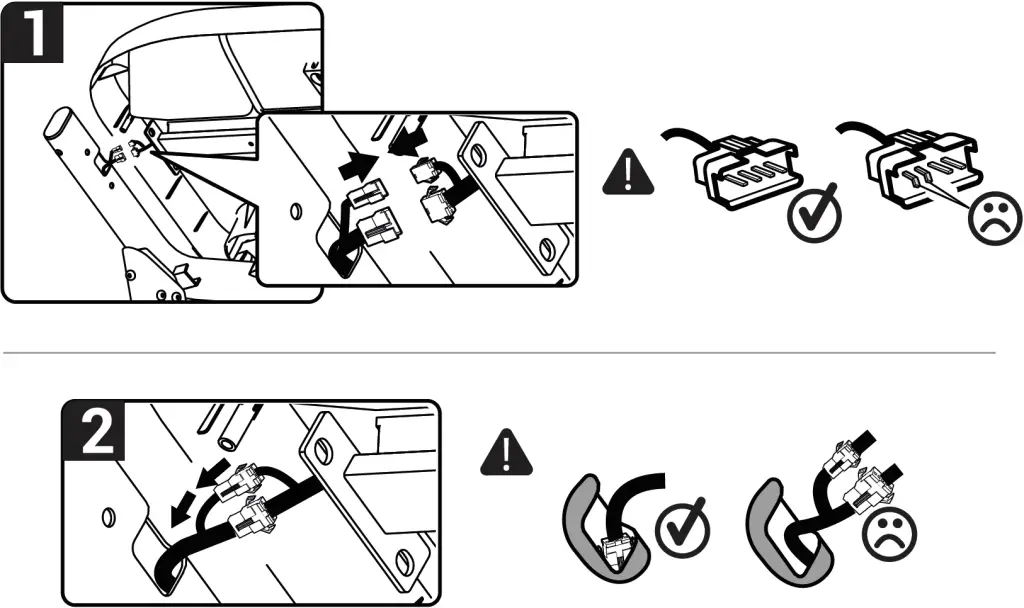
Folding
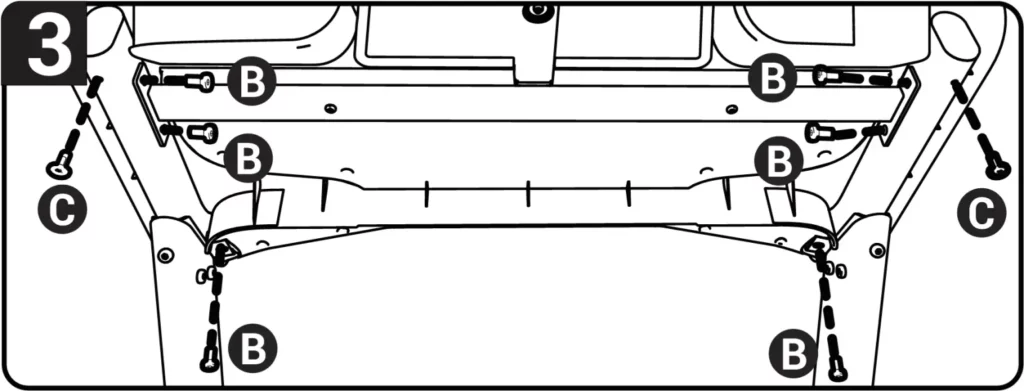
Unfolding
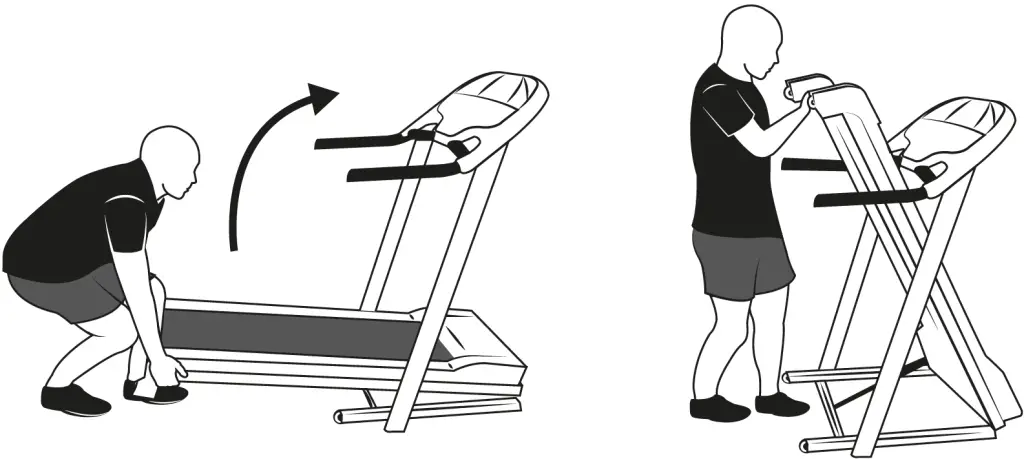
Moving
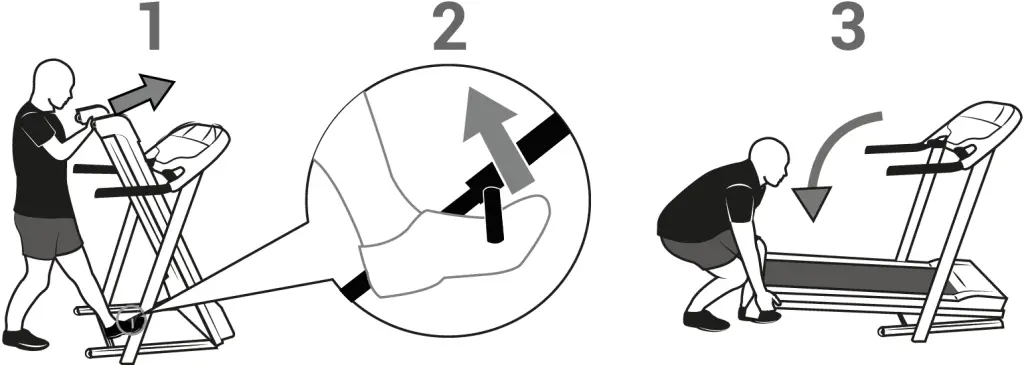
BELT HEART RATE MONITOR INSTALLATION
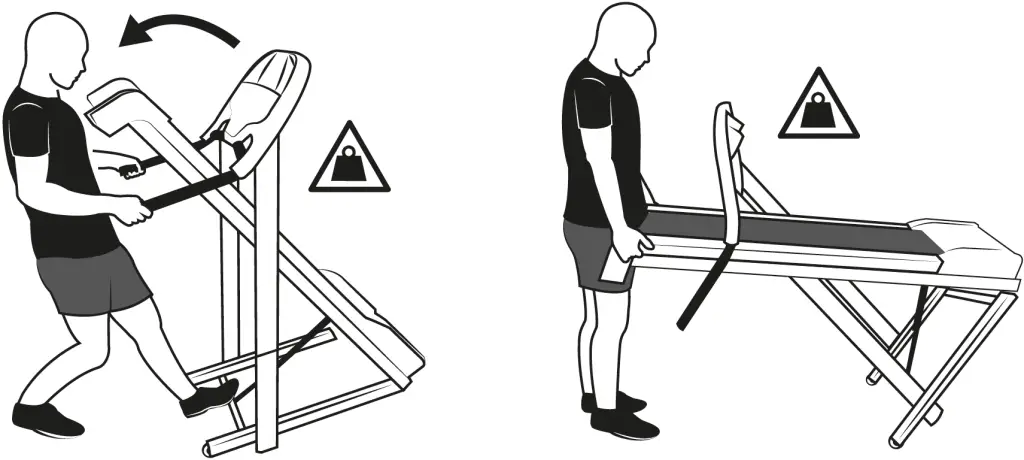
CHANGING THE BATTERY
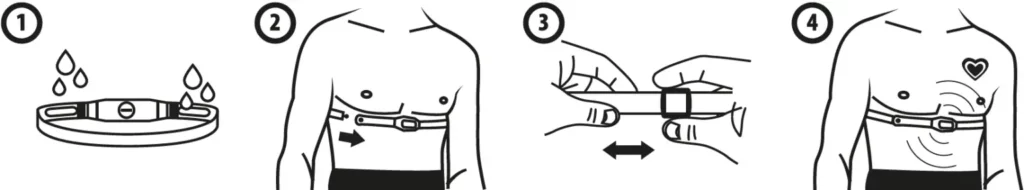
PROGRAMMES
HEALTH
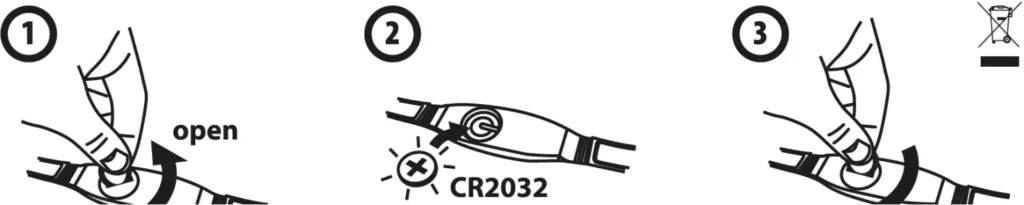
CALORIE
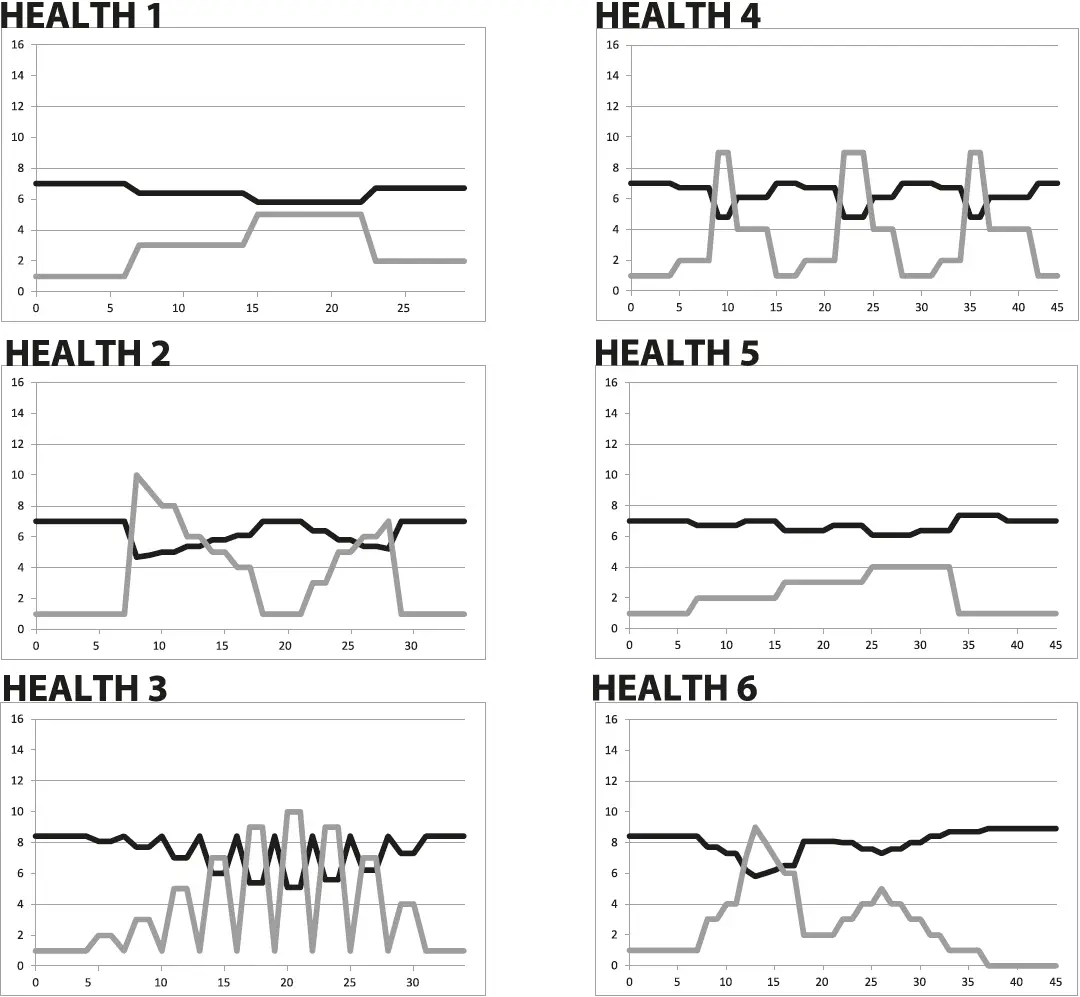
ENDURANCE
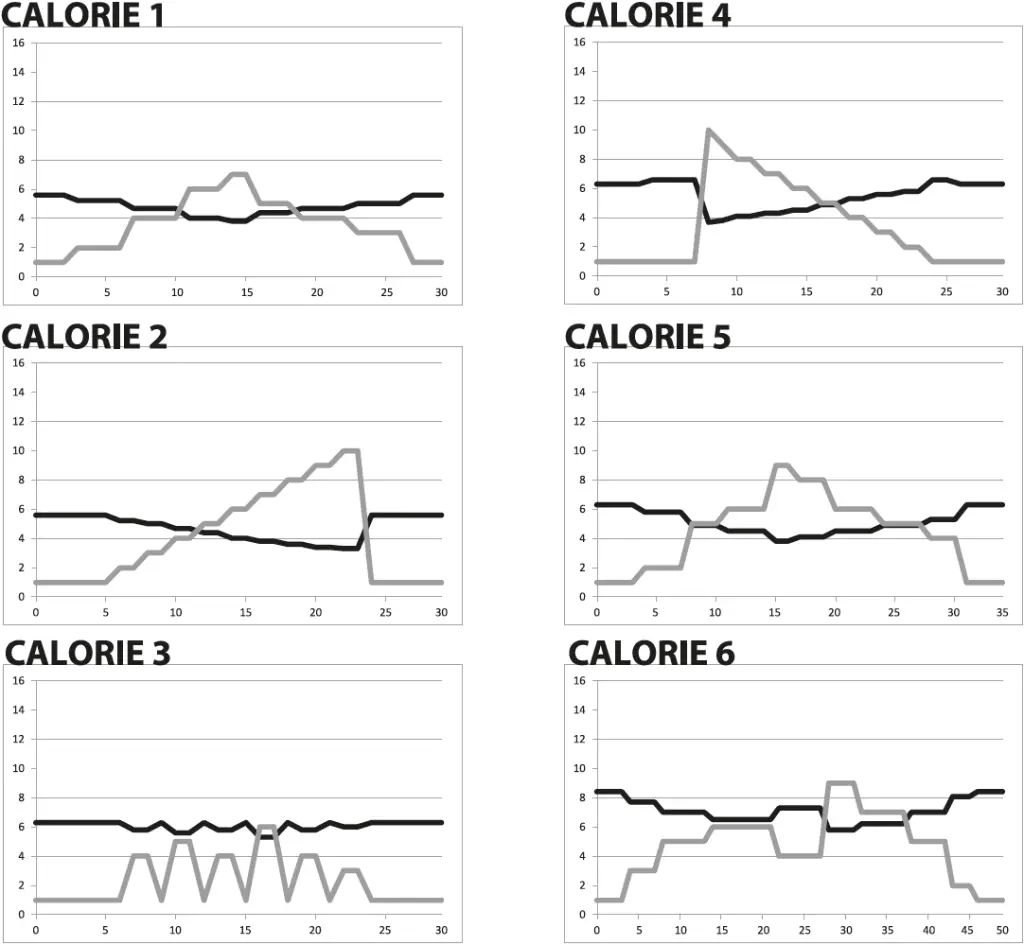
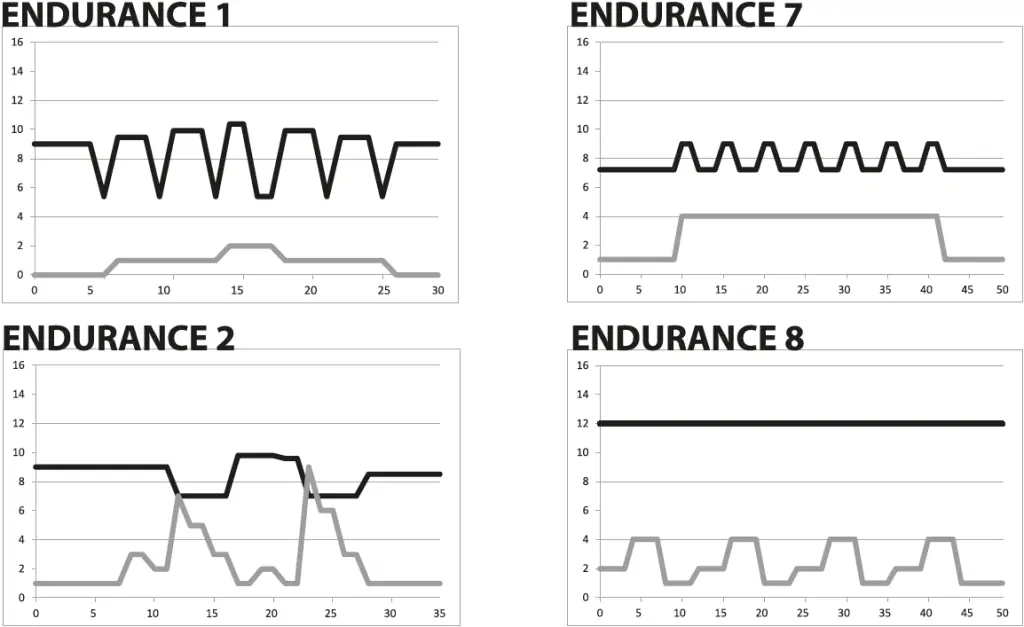
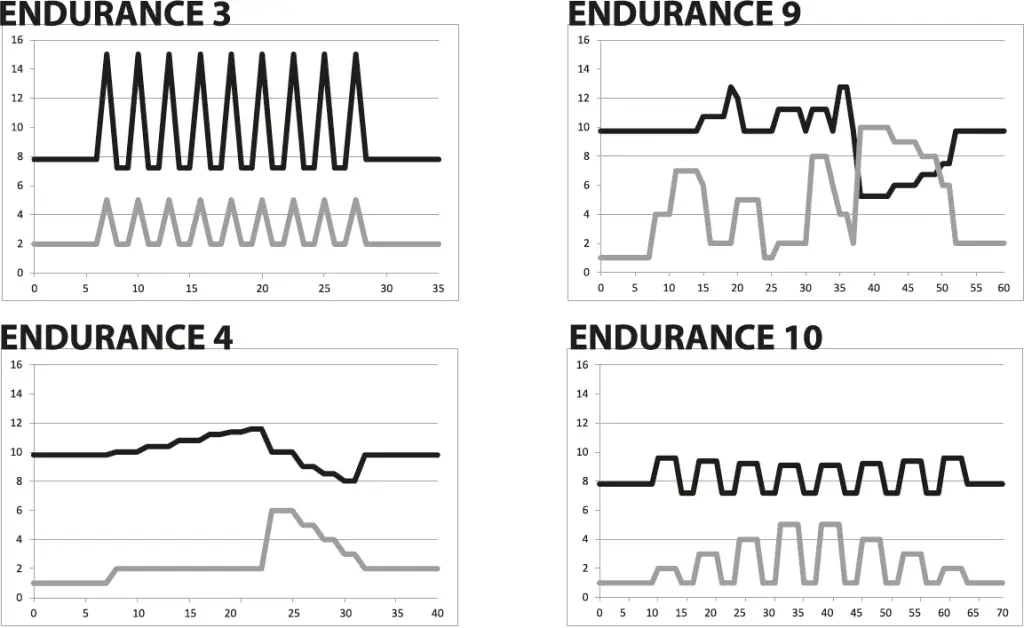
PRESENTATION
The practice of walking or running on a treadmill provides a full cardio and muscle workout, for beginners to advanced users. The benefits of this practice are as follows:
- Improve your breathing and cardiovascular
- Keep in shape
- Rehabilitate with suitable exercises
- Lose weight when combined with a suitable diet system
START-UP
- Plug in the power cable.
- Switch the circuit breaker, located near the power cable, to the «I» position.
- Position yourself on the treadmill, with your feet on the footrails.
- Attach the safety key clip to your clothing.3
- Insert safety key into designated slot on the console.
- Your screen lights up and displays GO
- Your treadmill is ready for use!
USING THE CONSOLE
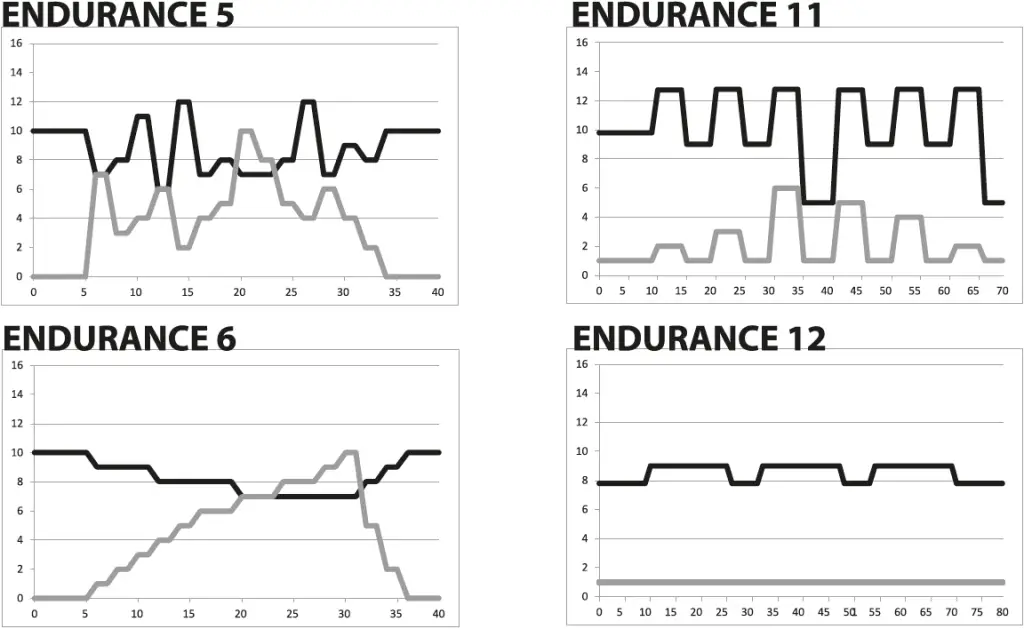
- Practice time
- Indicates that a DOMYOS application is connected to the console
- Speed display from 1 to 16km/h
- Display of the incline from 0 to 10%
- Quick access to 6 predefined incline levels
- Quick access to 6 predefined speed levels
- Calories burned
- Heartbeat
- Distance travelled
CHANGE UNITS MI/KM
To access the configuration screen, keep pressing the button while inserting the safety key.
- Screen 1: Modification of the speed indicator in Km/h or Mi/h
Select the desired unit using the + and – buttons: km/h or you mi/h
Confirm your selection by pressing the Play/Pause button, you will go to screen 2. - Screen 2: The the total number of kilometers or miles run by the treadmill. Press the Play/Pause button to go to screen 3.
- Screen 3: The treadmill’s total number of hours. You can return to the «GO” home screen at any time by pressing button.
ACTIVATE/DEACTIVATE THE BEEP ON THE CONSOLE
When you press a button on the console, a beep notifies you that your action has been taken into account. You can deactivate this beep:
To access the «GO” home screen on the console, press several times the button several times. Press the [+] button to activate the beep / Press the [-] button to deactivate the beep.
To exit, wail for 5 seconds until display return to GO.
PULSE SENSORS
You can take your purse at the beginning and end of your exercise session by placing each of your palms on the pulse sensors. Your heart rate appears on the screen and will adjust after a few seconds. This measurement is an indication and is in no case a medical certainly.
Setting up and using your product
Thank you for purchasing a Domyos product. We’ve gathered together some handy tips to help you when you first set up and use your machine.
1. Plug in the power cord.
2. Flip the switch near the power cord to «I».
3. Stand on the treadmill’s footrest.
4. Clip the safety key to your clothing.
5. Insert the safety key into the slot on the console.
6. Your screen will light up and display GO.
7. Your treadmill is ready to use!
What programmes are available?
This treadmill offers 24 pre-set programmes that vary the speed and incline.
The programmes are divided into several segments. Each segment corresponds to a time, speed and incline setting. Please note: two successive segments can have the same settings. You can modify the speed or incline to suit your level at any time during the programme.
Directions for use
1. If you are a beginner, start by training for several days at a low speed, without overexerting yourself, and taking rest periods if necessary. Gradually increase the number or duration of your workouts. During your workout, be sure to ventilate the room where your treadmill is located.
2. Cooling down: After each workout, walk a few minutes at a low speed to gradually bring the body to rest. This cool-down phase helps bring your cardiovascular and respiratory systems, blood flow and muscles back down to normal. This makes it possible to eliminate counter effects such as lactic acid build-up, which is one of the major causes of muscle pain (cramps and muscle aches).
3. Don’t forget to stretch. We recommend that you stretch and hydrate after each workout to relax your muscles and promote recovery.
Problems
Is your equipment properly set up but you’re still having an issue when using it? See all our FAQs here.
Check that the treadmill is connected as shown in step 5 of the instructions.
Check whether there is a bent pin or a cut wire.
I’m getting an e15 error code
Check that the treadmill is connected as shown in step 5 of the instructions.
Check whether there is a bent pin or a cut wire.
Your console isn’t showing the right speed
Before you start, make sure your treadmill is plugged in to the mains.
1. Press the «STOP» button.
2. Hold down the «STOP» button down and insert the «SAFETY KEY».
3. The units being used are displayed in the bottom right corner: UNIT MI or UNIT Km.
4. Press «+» to change the unit.
5. Press «STOP» to confirm the changes.
6. You’re now ready to use your treadmill.
Your treadmill doesn’t switch on
1. Check that the power cord is plugged into a working mains socket (to check if the wall socket is working, plugin a lamp or other electrical device).
2. Check that the other end of the power cord is connected to your treadmill.
3. Check that the main switch near the power cord is set to I.
4. Check that the safety key is pushed fully home in the console.
Your treadmill is making a noise
1. Shoes:
=> The noise you can hear could be the sound of your shoes on the running belt. To check that the noise isn’t coming from your shoes, please see the video below
2. The screws are loose:
=> Tighten all of the screws.
3. The running belt is wonky:
=> Select the «CENTRING THE RUNNING BELT» tab in the MAINTENANCE section.
4. The running belt is not lubricated:
=> Select the «RUNNING DECK LUBRICATION» tab in the MAINTENANCE section.
How do you activate/deactivate the console’s beep?
When you press a button on the console, a beep notifies you that your action has been taken into account. You can deactivate this beep:
1. Access the home «GO» screen on the console by clicking the «STOP» button several times.2. Press the «+» to turn the «beep» sound on. / Press the «—» to turn the «beep» sound off.3. To exit, wait for 5 seconds until the display returns to GO.
The treadmill slows down when you step onto it
The running belt is slack
=> Select the «RUNNING BELT TENSION» tab in the MAINTENANCE section.
The treadmill switches off during use
1. If your treadmill is plugged in to an extension cable, unplug it and plug it directly into a wall socket.
2. The problem could be caused by the power cord. In this case, please see the FAQ on «»YOUR TREADMILL IS NOT SWITCHING ON«»
Trouble detecting heart rate with the handpulse sensors
Slightly dampen your hands and place both hands on the sensors.
The words «service» appear on the screen
Every 200 km, the word «service» flashes up on the «GO» home screen. This message reminds you that your equipment is due for servicing.
To delete the flashing message:Access the start/home «GO» screen on the console by clicking the «STOP button several times»
Hold the «STOP» and «^» buttons down for a few seconds.
*To find out how to care for your equipment, please refer to the» SERVICING YOUR PRODUCT section».
You’ve got a problem with your cardio fitness app
Is your equipment working properly but you’re having a problem with the application? Click the «MY APP» button for troubleshooting tips.
You will need the 6mm Allen key (BTR) that came with your treadmill:
1. Start your treadmill at a low speed (4km/h).2. Insert the key into the screw on the side where the running belt is off-centre.3. Turn it a quarter turn clockwise (wait 30 seconds between each quarter turn) until the belt is back in the correct position.
Running belt tension
The running belt is a wearing part that becomes loose over time. Re-tighten it as soon it begins to go slack (sliding sensation, jerky motion).
1&2. Turn the two adjustment screws a half turn clockwise (repeat if necessary, but make sure you don’t over-tighten the belt).
3. The belt is properly tightened if you can lift the edges 3 to 5 cm on each side.
Running deck lubrication
It’s important to do this regularly (every 200 KM of use) to keep your treadmill working as long as possible. 1 & 2. Simply spray twice underneath the running belt on the right and on the left. 3. Then set your treadmill off at 5 km/h for 5 minutes, without standing on it.
Preventative maintenance
1. Check the motor and the drive belt every 600 hours of use or every 3,600km*2. Replace the running belt every 500 hours of use or every 3,000km*3. Replace the running deck every 700 hours of use or every 4,200km*4. Replace the rollers every 600 hours of use or every 3,600km*
*To find out the number of hours of use or the total distance run, go to the FAQ and read » HOW TO FIND OUT THE DISTANCE RUN AND HOURS OF USE ON YOUR TREADMILL» in the SETTING UP AND USING YOUR PRODUCT section
Regular maintenance
Regular maintenance is necessary to preserve the performance of your appliance and extend its service life. To get rid of any annoying noises coming from your treadmill, remember to:
Tighten the screws and bolts once a month.
Lubricate the running belt after 200 hours of use.
Place a standard floor mat (Domyos Training Mat) under your treadmill.
CLEANING AFTER EACH USE:
Turn off and unplug your treadmill.
Apply a small amount of gentle universal cleaner to a pure cotton cloth. Do not spray the cleaner directly onto the treadmill and do not use ammonia or acid cleaners.
Wipe the console and screens.
Remove any dust and stains on the ramps, uprights, footrests, frame and motor hood. Remember to also wipe the platform alongside the running belt. Do not clean under the running belt.
The «go service» message appears on your screen
Instructions
-
Need the product’s user guide? Click to download.
Беговая дорожка Domyos T540C
Для покупки товара в нашем интернет-магазине выберите понравившийся товар и добавьте его в корзину. Далее перейдите в Корзину и нажмите на «Оформить заказ» или «Быстрый заказ».
Когда оформляете быстрый заказ, напишите ФИО, телефон и e-mail. Вам перезвонит менеджер и уточнит условия заказа. По результатам разговора вам придет подтверждение оформления товара на почту или через СМС. Теперь останется только ждать доставки и радоваться новой покупке.
Оформление заказа в стандартном режиме выглядит следующим образом. Заполняете полностью форму по последовательным этапам: адрес, способ доставки, оплаты, данные о себе. Советуем в комментарии к заказу написать информацию, которая поможет курьеру вас найти. Нажмите кнопку «Оформить заказ».
Наша компания поддерживает различные безопасные способы оплаты:
- оплата банковской картой (на сайте);
- безналичный расчет (по выставленному банковскому счету);
- наличными при получении (курьеру);
- картой через терминал при получении (курьеру);
- наложенный платеж;
- бесконтактная оплата (Apple Pay, Google Pay, Samsung Pay)
- рассрочка или кредит.
Уточняйте подходящий способ оплаты во время оформления заказа в корзине или Вашему личному менеджеру.
Мы предлагаем несколько вариантов доставки товаров по России и странам СНГ.
Москва, Санкт-Петербург, Нижний Новгород — собственная курьерская служба, доставка до адреса клиента. Возможна сборка и установка оборудования при получении.
В другие города России и страны СНГ возможна:
- доставка курьером до квартиры/офиса;
- доставка курьером до подъезда Вашего дома;
- доставка до пункта выдачи в Вашем или соседнем городе (ТК: ПЭК, Деловые Линии, ГТД, DPD, Энергия, Возовоз).
При заказе от 30 000 рублей — доставка бесплатная *
Доставка крупногабаритных грузов рассчитывается в индивидуальном порядке **
* Уточняйте стоимость доставки у Вашего менеджера.
** Для некоторых регионов и крупногабаритных товаров доставка рассчитывается в индивидуальном порядке и оплачивается отдельно.
Сроки доставки по регионам РФ и странам СНГ
В зависимости от Вашего региона проживания доставка может занимать разное время, от 2-х до 10-ти календарных дней.
О сроках доставки в другие регионы России и страны СНГ уточняйте у Вашего персонального менеджера.
