Contents
Before Getting Started…
Watch Face and Display Indicators
Navigating Between Modes
Cycling Between Timekeeping Mode Digital
Display Contents
Shifting the Hands
Solar Charging
Useful Features
Using Mobile Link with a Mobile
Phone
Getting Ready
A
Install the required app on your phone.
B
Configure Bluetooth settings.
C
Pair the watch with a phone.
Auto Time Adjustment
Viewing Stopwatch Data
Configuring Timer Settings
Setting the Alarm
Configuring World Time Settings
Adjusting Hand Alignment
Phone Finder
Configuring Watch Settings
Changing the Home City Summer Time Setting
Checking the Watch Charge Level
Connection
Connecting with a Phone
Disconnecting from a Phone
Using the Watch in a Medical Facility or
Aircraft
Unpairing
If you purchase another phone
MA1902-EA
© 2019 CASIO COMPUTER CO., LTD.
Stopwatch
Measuring Elapsed Time
Measuring Lap Times
Example: Recording a Race Lap Time
Viewing Measured Data Records
Lap Times
Timer
Setting the Countdown Start Time
Using the Timer
Alarms and Hourly Time Signal
Configuring Alarm Settings
Setting a Schedule Alarm
Enabling/Disabling an Alarm or the Hourly
Time Signal
Stopping an Alarm
Determining an Alarm’s On/Off Status
World Time
Checking World Time
World Time City Setting
Swapping Your Home Time and World Time
Adjusting Time Settings
Manually
Setting a Home Time City
Setting the Time/Date
Switching between 12-hour and 24-hour
Timekeeping
Changing the Date Display Format
Specifying the Day of the Week Language
Light
Illuminating the Display Manually
Auto Light
Configuring the Auto Light Setting
Specifying the Illumination Duration
Hand Alignment Adjustment
Adjusting Hand Alignment
Other Settings
Enabling the Button Operation Tone
Configuring Power Saving Function Settings
Returning the Watch to Its Factory Default
Settings
Moving to Another Time Zone
Other Information
City Table
Summer Time Table
Supported Phones
Specifications
Mobile Link Precautions
Copyrights and Registered Copyrights
Troubleshooting
Operation Guide 5582
1
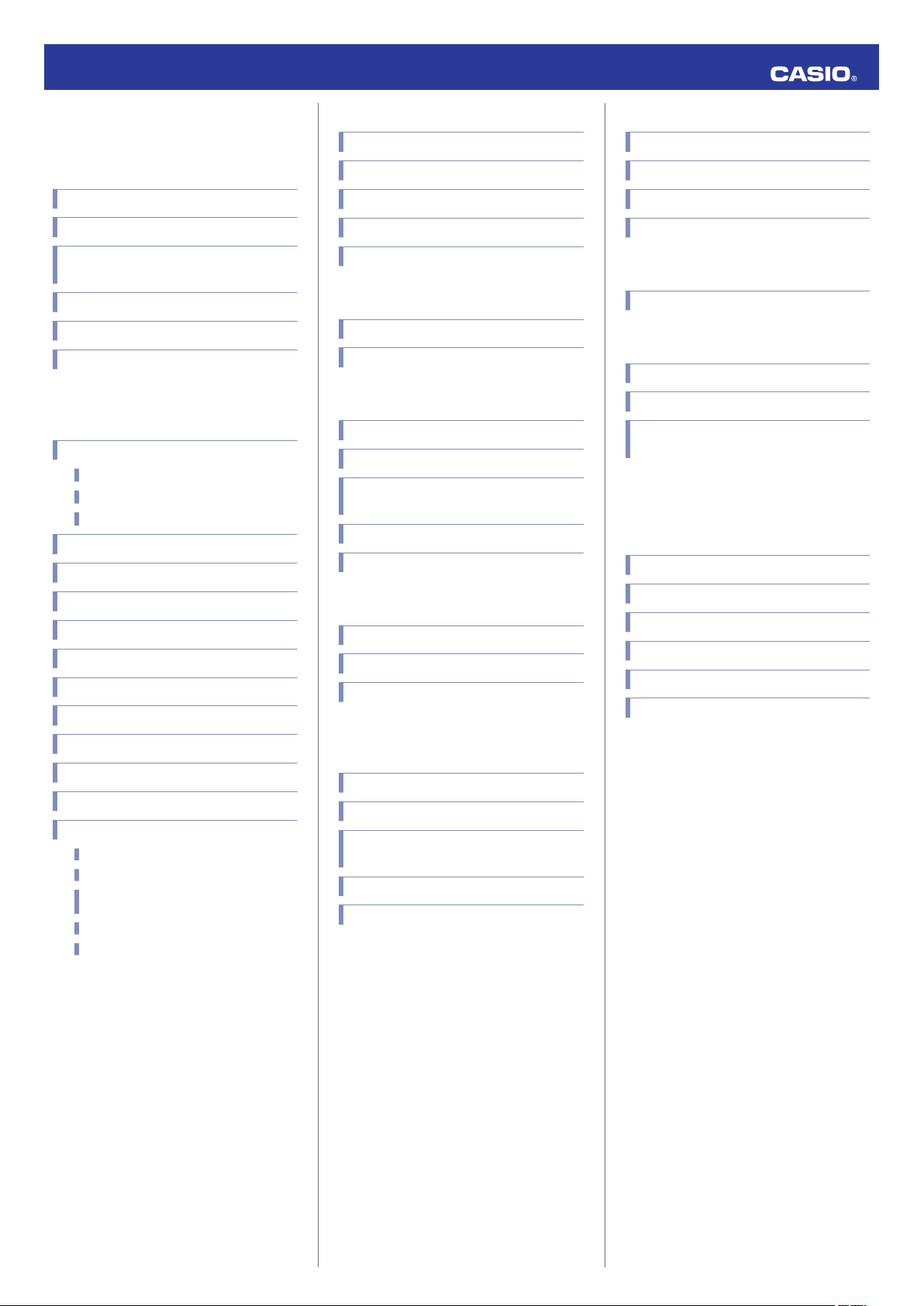
MA1902-EA
© 2019 CASIO COMPUTER CO., LTD.
Operation Guide 5582
Contents
Before Getting Started…
Watch Face and Display Indicators
Navigating Between Modes
Cycling Between Timekeeping Mode Digital
Display Contents
Shifting the Hands
Solar Charging
Useful Features
Using Mobile Link with a Mobile
Phone
Getting Ready
A
Install the required app on your phone.
B
Configure Bluetooth settings.
C
Pair the watch with a phone.
Auto Time Adjustment
Viewing Stopwatch Data
Configuring Timer Settings
Setting the Alarm
Configuring World Time Settings
Adjusting Hand Alignment
Phone Finder
Configuring Watch Settings
Changing the Home City Summer Time Setting
Checking the Watch Charge Level
Connection
Connecting with a Phone
Disconnecting from a Phone
Using the Watch in a Medical Facility or
Aircraft
Unpairing
If you purchase another phone
Stopwatch
Measuring Elapsed Time
Measuring Lap Times
Example: Recording a Race Lap Time
Viewing Measured Data Records
Lap Times
Timer
Setting the Countdown Start Time
Using the Timer
Alarms and Hourly Time Signal
Configuring Alarm Settings
Setting a Schedule Alarm
Enabling/Disabling an Alarm or the Hourly
Time Signal
Stopping an Alarm
Determining an Alarm’s On/Off Status
World Time
Checking World Time
World Time City Setting
Swapping Your Home Time and World Time
Adjusting Time Settings
Manually
Setting a Home Time City
Setting the Time/Date
Switching between 12-hour and 24-hour
Timekeeping
Changing the Date Display Format
Specifying the Day of the Week Language
Light
Illuminating the Display Manually
Auto Light
Configuring the Auto Light Setting
Specifying the Illumination Duration
Hand Alignment Adjustment
Adjusting Hand Alignment
Other Settings
Enabling the Button Operation Tone
Configuring Power Saving Function Settings
Returning the Watch to Its Factory Default
Settings
Moving to Another Time Zone
Other Information
City Table
Summer Time Table
Supported Phones
Specifications
Mobile Link Precautions
Copyrights and Registered Copyrights
Troubleshooting
1
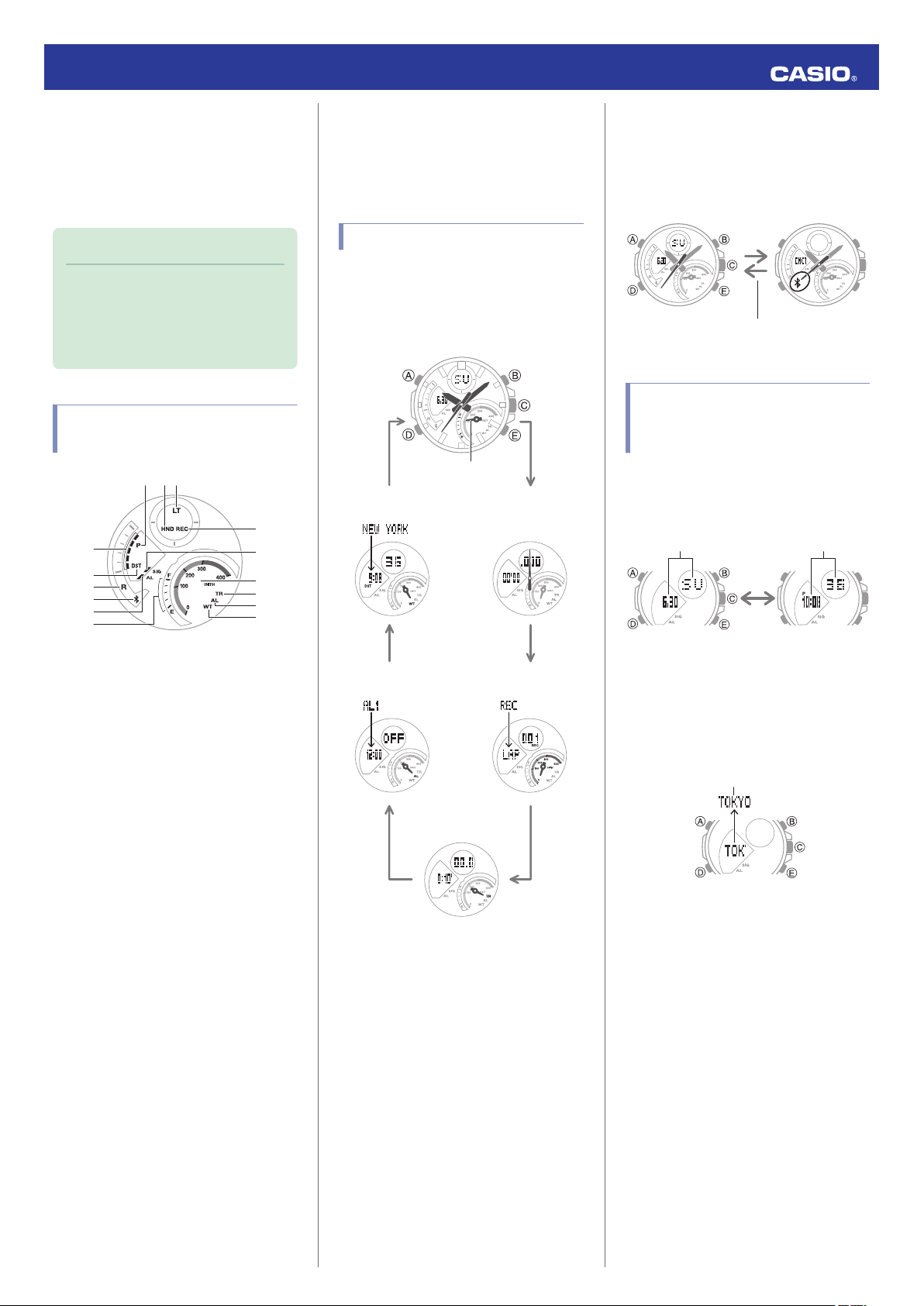
②①
③
⑮
⑭
④
⑩
⑪
⑫
⑬
⑤
⑥
⑦
⑧
⑨
DD
DD
D
D
Stopwatch Mode
Timer Mode
Alarm Mode
Timekeeping Mode
Recall Mode
World Time Mode
Mode hand
C
After connectionBefore connection
Any button
Hour, minute,
second
Month, day, day
of the week
Operation Guide 5582
Before Getting
Started…
This section provides an overview of the watch
and introduces convenient ways it can be
used.
Note
●
The illustrations included in this
operation guide have been created to
facilitate explanation. An illustration
may differ somewhat from the item it
represents.
Watch Face and Display
Indicators
N
In the Alarm Mode, the mode hand points
to [AL].
O
In the World Time Mode, the mode hand
points to [WT].
Navigating Between Modes
Press (D) to cycle between modes.
●
In any mode, hold down (D) for at least two
seconds to enter the Timekeeping Mode.
●
Connecting with a Phone
Hold down (C) for at least 1.5 seconds to
establish a connection with a phone.
●
To disconnect, press any button.
Cycling Between
Timekeeping Mode Digital
Display Contents
Each press of (A) in the Timekeeping Mode
toggles between the display information as
shown below.
A
Displayed during p.m. times while 12-hour
timekeeping is being used.
B
Displayed while the watch’s hands are
shifted for easier reading.
C
Displayed while Auto Light is enabled.
D
Moves in sync with the seconds count in
the Stopwatch Mode.
E
Displayed while the watch is indicating
summer time.
F
When the watch is standing by for
connection with a phone, the second hand
points to [R].
G
When the watch is connected with a
phone, the second hand points to e.
H
Displayed while an alarm is turned on.
I
Battery level
In the Timekeeping Mode, the current
charge level is indicated by the mode
hand.
●
Displaying the Current Home City
In the Timekeeping Mode, pressing (E) will
display the name of the currently selected
Home City for a short while.
●
To return manually to what was shown
before the Home City, press (E).
J
Displayed while in the Recall Mode.
K
Displayed while the hourly time signal is
enabled.
L
In the Stopwatch Mode, the mode hand
indicates speed.
M
In the Timer Mode, the mode hand points
to [TR].
2
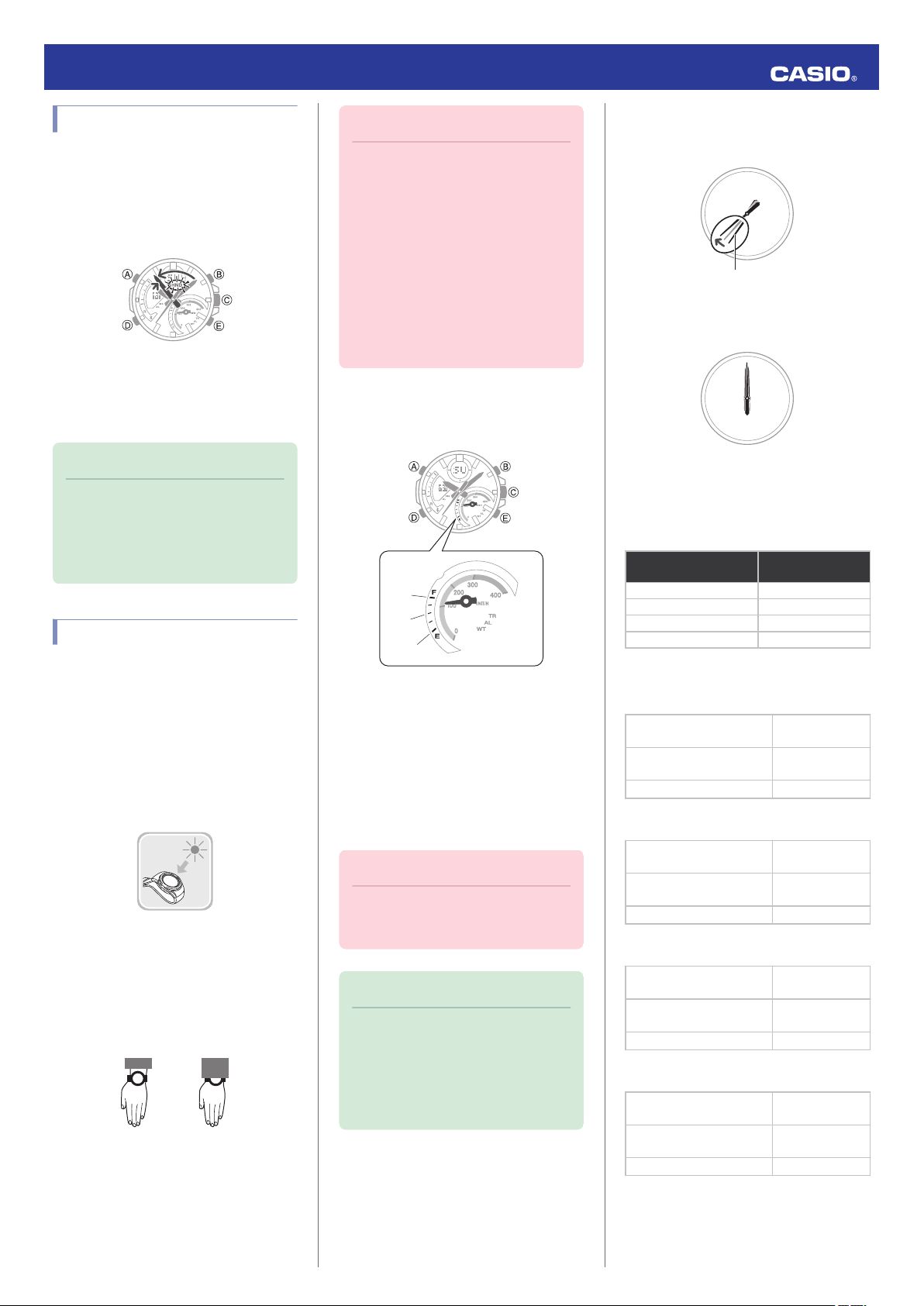
Operation Guide 5582
Shifting the Hands
Hand shift moves the hands out of the way for
easy viewing of display information.
While holding down (B), press (D).
1.
●
This will shift the analog hands to allow
easy viewing of display information.
To return the hands to their normal
2.
timekeeping positions, hold down (B) as
you press (D) again, or press (D) to
change to another mode.
Note
●
If you leave the watch with its hands
shifted and do not perform any
operation for about one hour, the
hands will resume normal timekeeping
automatically.
Solar Charging
This watch runs on power supplied from a
rechargeable (secondary) battery that is
charged by a solar panel. The solar panel is
integrated into the face of the watch, and
power is generated whenever the face is
exposed to light.
●
Charging the Watch
When you are not wearing the watch, put it in
a location where it is exposed to bright light.
While you are wearing the watch, make sure
that its face (solar panel) is not blocked from
the light by the sleeve of your clothing. Power
generation efficiency is reduced even when
the face of the watch is blocked only partially.
Important!
●
Depending on light intensity and local
conditions, the watch may become hot
to the touch when exposed to light for
charging. Take care to avoid burn
injury after charging. Also, avoid
charging the watch under hightemperature conditions like the ones
described below.
ー
On the dashboard of a vehicle
parked in the sun
ー
Near an incandescent light bulb or
other source of heat
ー
Under direct sunlight or in other hot
areas for long periods
●
Checking the Charge Level
In the Timekeeping Mode, the current charge
level is indicated by the mode hand.
A
Good (high charge)
B
Good (medium charge)
C
Low Battery
●
Remaining Charge and Dead Battery
You can determine if the charge level is low by
checking the hand movement. Functions
become disabled as battery power goes low.
Important!
●
Should the battery go low or go dead,
expose the face (solar panel) to light as
soon as possible.
Note
●
Exposing the watch face to light after
the battery goes dead will cause the
[CHARGE] indicator to appear and the
second hand to rotate
counterclockwise until it stops at
second 57. This indicates charging
has started.
Low Battery Power
The second hand jumps at two-second
intervals.
Dead Battery
All hands are stopped.
●
Charging Time Guidelines
The table below shows guidelines for
approximate charging times.
Required Charging Time for 1-day Use
Light Level (Lux)
Approximate
Charging Time
50,000 8 minutes
10,000 30 minutes
5,000 48 minutes
500 8 hours
Time Required to Achieve Next Charge
Level
●
Sunny day, outdoors (50,000 lux)
Dead battery
charge
Medium charge n High
charge
High charge n Full charge
●
Sunny day, near a window (10,000 lux)
Dead battery
charge
Medium charge n High
charge
High charge n Full charge
●
Overcast day, near a window (5,000 lux)
Dead battery
charge
Medium charge n High
charge
High charge n Full charge
●
Indoor fluorescent lighting (500 lux)
Dead battery
charge
Medium charge n High
charge
High charge n Full charge
Medium
n
Medium
n
Medium
n
Medium
n
2 hours
21 hours
6 hours
6 hours
77 hours
21 hours
10 hours
125 hours
34 hours
117 hours
—
—
3
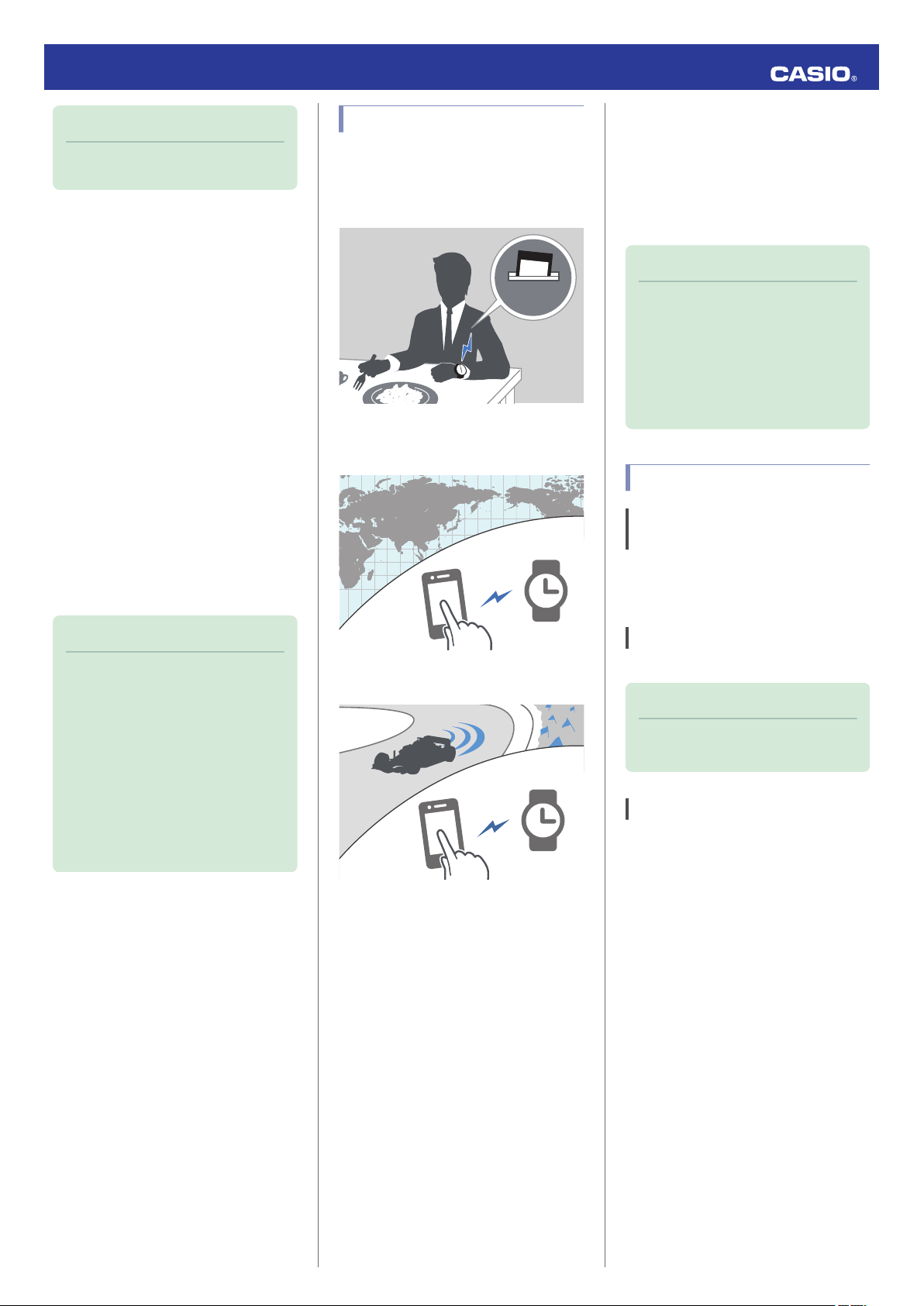
Operation Guide 5582
Note
●
Actual charging time depends on the
local charging environment.
●
Power Saving Function
Leaving the watch in a dark location for about
one hour between the hours of 10 p.m. and 6
a.m. will cause the display to go blank, and the
watch to enter Level 1 power saving. If the
watch is left in this condition for six or seven
days, the watch will enter Level 2 power
saving.
Power Saving Level 1 :
The second hand stops at 12 o’clock and the
digital display goes blank to save power. The
watch can connect with a phone at this level.
Power Saving Level 2 :
All hands stop and the digital display goes
blank to save power. All functions are
disabled.
Recovering from Power Saving Operation
Use one of the operations below to exit power
saving.
●
Press any button.
●
Move the watch to a bright location.
●
Trigger auto light by angling the watch
towards your face.
Useful Features
Pairing the watch with your phone makes a
number of the watch’s features easier to use.
Auto Time Adjustment
Auto Time Adjustment
l
Selection of More Than 300 World Time
Cities
Configuring World Time Settings
l
Using Mobile Link with
a Mobile Phone
While there is a Bluetooth connection
between the watch and phone, the watch time
setting is adjusted automatically. You can also
change the watch’s other settings.
Note
●
This function is available only while
EDIFICE Connected is running on the
phone.
●
This section describes watch and
phone operations.
: Watch operation
X
: Phone operation
Y
Getting Ready
A
Install the required app on your
phone.
In Google Play or the App Store, search for the
CASIO “EDIFICE Connected” app and install
it on your phone.
Note
●
The watch will not enter power saving
in the cases below.
ー
Alarm Mode
ー
While in the Stopwatch Mode
ー
While in the Timer Mode
●
You can enable or disable Power
Saving.
Configuring Power Saving Function
l
Settings
●
Note that the watch also may enter
power saving if its face is blocked from
light by your sleeve while you are
wearing it.
Stopwatch Data Transfer to the Phone
Viewing Stopwatch Data
l
In addition, a number of other watch settings
can be configured using your phone.
For transfer data to a watch and to
configure settings, you first need to pair
the watch with your phone.
Getting Ready
l
●
Your phone needs to have the CASIO
“EDIFICE Connected” app installed to pair
with the watch.
B
Configure Bluetooth settings.
Enable the phone’s Bluetooth.
Note
●
For details about setting procedures,
see your phone documentation.
C
Pair the watch with a phone.
Before you can use the watch in combination
with a phone, you first need to pair them.
Move the phone to be paired with close to
1.
(within one meter of) the watch.
2.
On the Home Screen, tap the “EDIFICE
Y
Connected” icon.
4
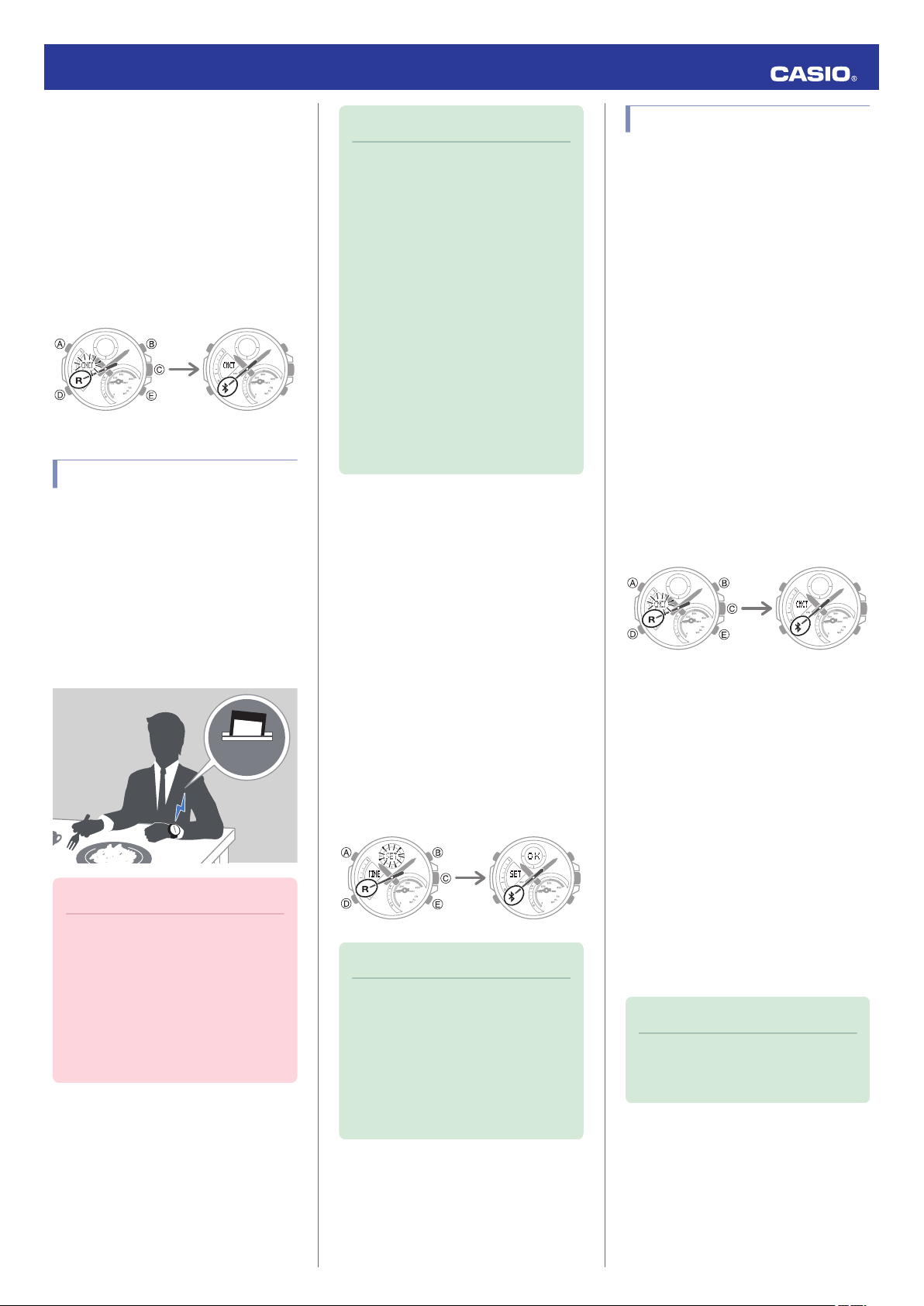
Pairing complete.Pairing started.
Trying to connect
Following time
adjustment
Trying to connect
Connected
Operation Guide 5582
3.
Perform the operation shown on the
Y
phone screen to be paired with.
●
If a pairing prompt message appears,
perform the operation shown on the
phone screen.
●
When pairing starts, the second hand
will point to [R]. When pairing is
complete, the second hand will move to
.
e
Auto Time Adjustment
Your watch will connect with a phone at preset
times each day and adjust its time settings
automatically.
●
Using Auto Adjust
Your watch adjusts its time setting four times
a day according to a preset schedule. If you
leave your watch in the Timekeeping Mode, it
will perform the adjustment operation
automatically as you go about your daily life,
without any operation required by you.
Note
●
If the watch does not indicate the
correct time even if is able to connect
with a phone, correct the hand and
date indicator positions.
Adjusting Hand Alignment
l
●
If there is a World Time City specified
with EDIFICE Connected, its time will
also be adjusted automatically.
●
The watch will connect with the phone
and perform auto time adjustment at
around 12:30 a.m., 6:30 a.m., 12:30
p.m. and 6:30 p.m. The connection is
automatically terminated after auto
time adjustment is complete.
●
The watch cannot connect with a
phone for time adjustment while a
stopwatch measurement or timer
operation is in progress.
●
Triggering Immediate Time Adjustment
The watch’s time setting will be adjusted
automatically whenever you establish a
connection between the watch and a phone.
Whenever you want to adjust the watch’s time
setting based on your phone’s time, perform
the procedure below to connect with a phone.
Move the phone close to (within one meter
1.
of) the watch.
2.
Press (C).
X
[SET] flashes to indicate that the watch
has started the connection operation.
Once the watch and phone are
connected, [OK] will appear, and then the
watch will adjust its time setting based on
information from the phone.
Viewing Stopwatch Data
This section explains how to send lap times
(up to 200 records) that are stored in watch
memory, as well as other data to your phone
for viewing with EDIFICE Connected.
●
Sending Stopwatch Data to a Phone
Use the procedure below to send data from
the watch to a phone.
1.
Tap the “EDIFICE Connected” icon.
Y
2.
Hold down (C) for at least 1.5 seconds
X
until [CNCT] starts to flash.
When a connection is established
between the watch and phone, [CNCT]
will stop flashing and the second hand will
move from [R] to e.
●
If connection fails for some reason,
[ERR] will appear on the display
momentarily and then the watch will
return to the mode it was in before you
started the connection procedure.
3.
Perform the operation shown on the
Y
phone screen to transfer data measured
by the watch to the phone.
After data transfer is complete, a list of the
measurement data will appear on the
phone display.
●
Tapping a stopwatch data item displays
its details.
Important!
●
The watch may not be able to perform
auto time adjustment under the
conditions described below.
ー
While the watch is too far away from
its paired phone
ー
While communication is not possible
due to radio interference, etc.
ー
While the phone is updating its
system
Note
●
You can perform the above operation
for time adjustment from any watch
mode.
●
The connection is terminated
automatically after time adjustment is
complete.
●
If time adjustment fails for some
reason, [ERR] will appear.
●
Checking a Lap Time
Use EDIFICE Connected to check the data
you sent to the phone.
1.
Tap the “EDIFICE Connected” icon.
Y
2.
Perform the operation shown on the
Y
phone screen to view the measurement
data you want.
Note
●
Tapping “Edit” displays a screen that
you can use to change the data item
title and to delete lap time data.
5
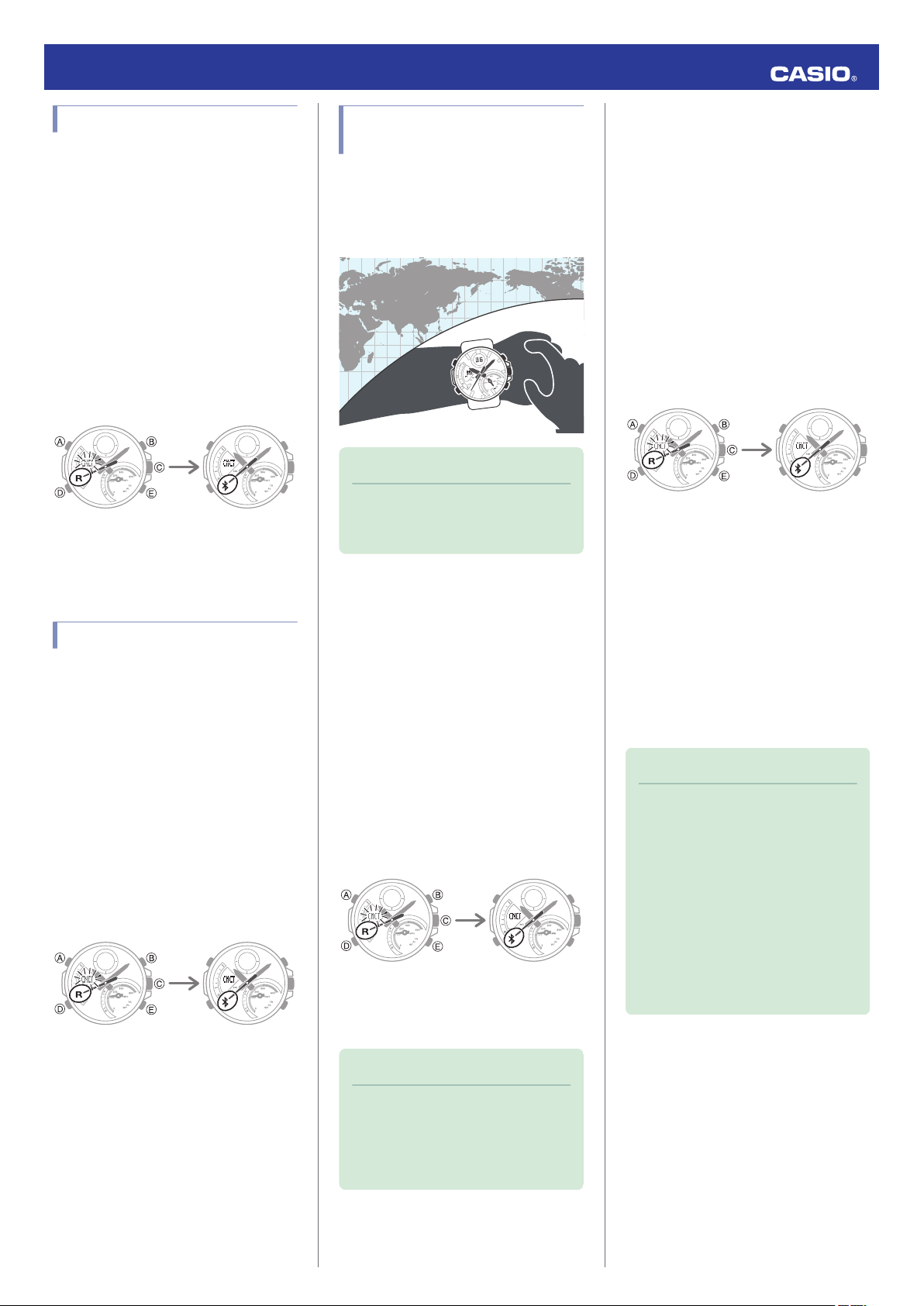
Configuring Timer Settings
Trying to connect
Connected
Trying to connect
Connected
Trying to connect
Connected
Trying to connect
Connected
1.
Tap the “EDIFICE Connected” icon.
Y
2.
Hold down (C) for at least 1.5 seconds
X
until [CNCT] starts to flash.
When a connection is established
between the watch and phone, [CNCT]
will stop flashing and the second hand will
move from [R] to e.
●
If connection fails for some reason,
[ERR] will appear on the display
momentarily and then the watch will
return to the mode it was in before you
started the connection procedure.
3.
Perform the operation shown on the
Y
phone screen to configure the timer time
setting.
Setting the Alarm
1.
Tap the “EDIFICE Connected” icon.
Y
2.
Hold down (C) for at least 1.5 seconds
X
until [CNCT] starts to flash.
When a connection is established
between the watch and phone, [CNCT]
will stop flashing and the second hand will
move from [R] to e.
●
If connection fails for some reason,
[ERR] will appear on the display
momentarily and then the watch will
return to the mode it was in before you
started the connection procedure.
3.
Perform the operation shown on the
Y
phone screen to configure alarm time
settings.
Operation Guide 5582
Configuring World Time
Settings
Specifying a World Time City with EDIFICE
Connected causes the watch’s World Time
City to change accordingly. Watch settings
can be configured to perform auto summer
time switching for the World Time City.
Note
●
EDIFICE Connected World Time lets
you select from among approximately
300 cities as the World Time City.
●
Selecting a World Time City
1.
Tap the “EDIFICE Connected” icon.
Y
2.
Hold down (C) for at least 1.5 seconds
X
until [CNCT] starts to flash.
When a connection is established
between the watch and phone, [CNCT]
will stop flashing and the second hand will
move from [R] to e.
●
If connection fails for some reason,
[ERR] will appear on the display
momentarily and then the watch will
return to the mode it was in before you
started the connection procedure.
3.
Perform the operation shown on the
Y
phone screen. The World Time setting will
be reflected on the watch.
Note
●
You can use EDIFICE Connected to
select from among World Time cities in
addition to those built into the watch.
The additional cities can be selected
only by using EDIFICE Connected.
●
1.
2.
3.
Configuring the Summer Time Setting
Tap the “EDIFICE Connected” icon.
Y
Hold down (C) for at least 1.5 seconds
X
until [CNCT] starts to flash.
When a connection is established
between the watch and phone, [CNCT]
will stop flashing and the second hand will
move from [R] to e.
●
If connection fails for some reason,
[ERR] will appear on the display
momentarily and then the watch will
return to the mode it was in before you
started the connection procedure.
Perform the operation shown on the
Y
phone screen to select a summer time
setting.
●
“Auto”
The watch switches between standard
time and summer time automatically.
●
“OFF”
The watch always indicates standard
time.
●
“ON”
The watch always indicates summer
time.
Note
●
While the summer time setting is
“Auto”, the watch will switch between
standard time and summer time
automatically. You do not need to
switch between standard time and
summer time manually. Even if you are
in an area that does not observe
summer time, you can leave the
watch’s summer time setting as “Auto”.
●
For information about summer time
periods, refer the “Summer Time
Table” or EDIFICE Connected.
6
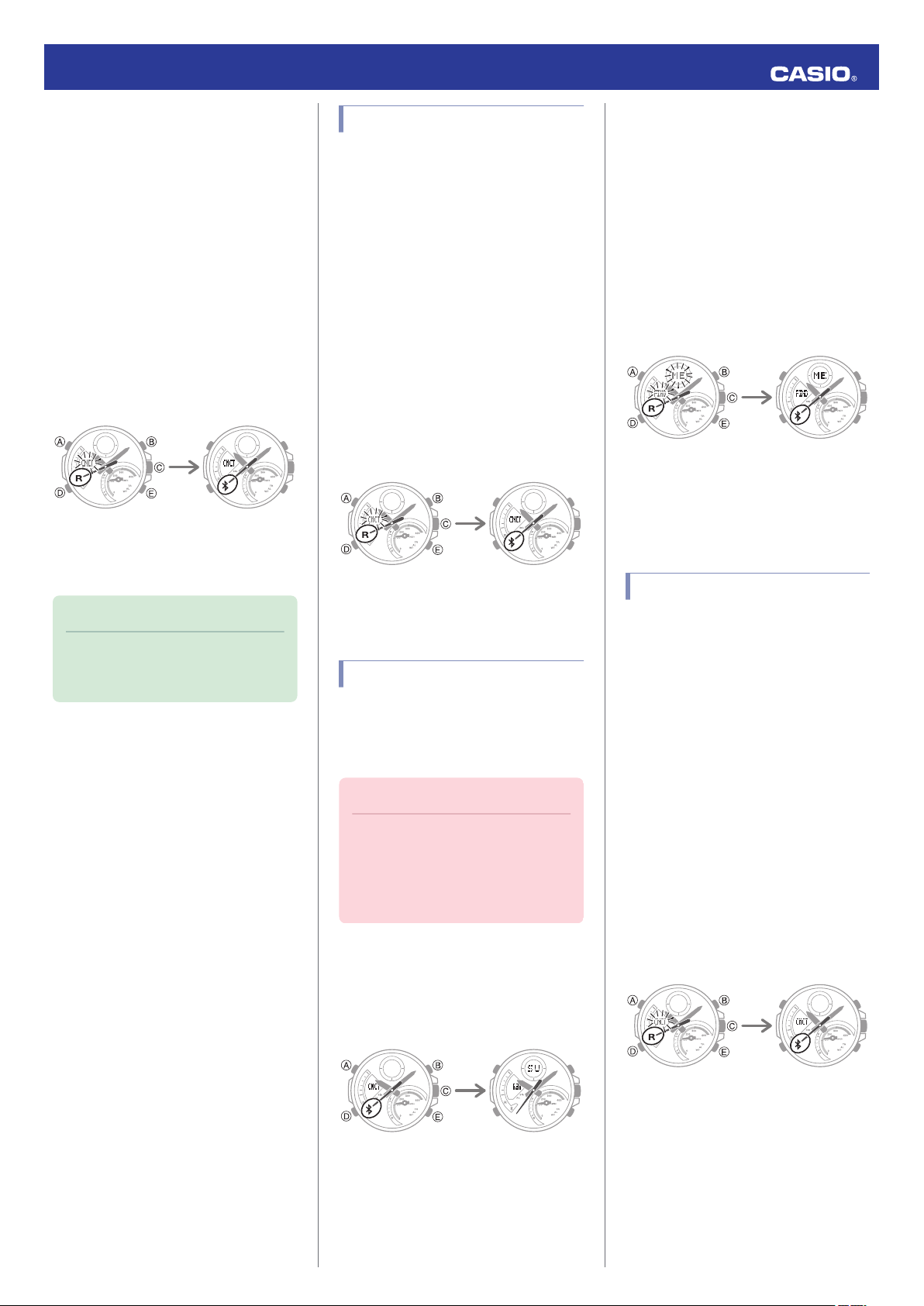
●
Trying to connect
Connected
Trying to connect
Connected
Trying to connect
Disconnected
ConnectedSearching for phone
Trying to connect
Connected
Swapping Your World Time and Home
Time
1.
Tap the “EDIFICE Connected” icon.
Y
2.
Hold down (C) for at least 1.5 seconds
X
until [CNCT] starts to flash.
When a connection is established
between the watch and phone, [CNCT]
will stop flashing and the second hand will
move from [R] to e.
●
If connection fails for some reason,
[ERR] will appear on the display
momentarily and then the watch will
return to the mode it was in before you
started the connection procedure.
3.
Perform the operation shown on the
Y
phone screen to swap your Home Time
with your World Time.
Note
●
Auto time adjustment does not work for
24 hours after swapping of the Home
Time and World Time.
Operation Guide 5582
Adjusting Hand Alignment
If the hands are out of alignment even though
auto time adjustment is being performed, use
EDIFICE Connected to adjust them.
1.
Tap the “EDIFICE Connected” icon.
Y
2.
Hold down (C) for at least 1.5 seconds
X
until [CNCT] starts to flash.
When a connection is established
between the watch and phone, [CNCT]
will stop flashing and the second hand will
move from [R] to e.
●
If connection fails for some reason,
[ERR] will appear on the display
momentarily and then the watch will
return to the mode it was in before you
started the connection procedure.
3.
Perform the operation shown on the
Y
phone screen to correct hand alignment.
Phone Finder
You can use phone finder to trigger a tone on
the phone to make it easy to find. The tone is
forced to sound even if the phone is in vibrate
mode.
Important!
●
Do not use this function in areas where
phone call tones are restricted.
●
The tone sounds at a high volume. Do
not use this function when listening to
phone output over earphones.
2.
3.
4.
Configuring Watch Settings
You can use EDIFICE Connected to specify
the amount of time until a Bluetooth
connection is automatically terminated, to
enable or disable the watch operation tone,
and to configure other settings.
1.
2.
If the watch is in any mode besides the
X
Timekeeping Mode, hold down (D) for at
least two seconds to enter the
Timekeeping Mode.
Hold down (E) for at least 1.5 seconds
X
until the second hand moves to [R].
The phone will sound a tone when it
establishes a connection with the watch.
●
It will take a few seconds before the
phone tone sounds.
Press any button to stop the tone.
X
●
You can press any watch button to stop
the phone tone only during the first 30
seconds after it starts to sound.
Tap the “EDIFICE Connected” icon.
Y
Hold down (C) for at least 1.5 seconds
X
until [CNCT] starts to flash.
When a connection is established
between the watch and phone, [CNCT]
will stop flashing and the second hand will
move from [R] to e.
●
If connection fails for some reason,
[ERR] will appear on the display
momentarily and then the watch will
return to the mode it was in before you
started the connection procedure.
1.
If the watch is connected with a phone,
X
press any button to terminate the
connection.
3.
Select the setting you want to change
Y
and then perform the operation shown on
the phone screen.
7
Loading…
Casio Watch Line: Edifice
Module number: 5582
Manual in PDF: Watch 5582 Online → (without downloading, good for mobile);
English Instruction Manual in PDF: Download
Like your watch? Enjoy our recent news about ECB-900 Series



All Edifice ECB-900 News →
Being a fan of CASIO watches since 2009, I strive to share my passion and knowledge with others. Through publishing short notes and curating all listings on this site, I hope to inspire fellow enthusiasts to explore the world of high-quality CASIO watches. A proud owner of GST-B200, GG-1000, GA-110. Remember: Fake Watches are for Fake People.

2 года гарантии
Официальная гарантия Casio на 2 года
ВНИМАНИЕ! Остерегайтесь подделок!
10 фото Edifice ECB-900DB-1A

Видeooбзop ECB-900DB-1A
Видеообзор Edifice ECB-900DB-1A
Гарантия и оригинальность
Edifice ECB-900DB-1A
G-STORE RUSSIA является официальным интернет-магазином часов CASIO в России. Мы продаем только оригинальную и сертифицированную продукцию японского бренда.
С часами вы получаете официальный гарантийный талон CASIO нового образца на 2 года сервисного обслуживания в официальных сервисных центрах бренда. В комплекте с часами также идет инструкция на русском языке, фирменная упаковка и небольшие фирменные подарки от G-STORE RUSSIA.
В отличие от большинства часовых магазинов, у нас не бывает витринных моделей или возвратных часов из наложенных платежей, которые кто-либо примерял до вас. Все часы в магазине G-STORE RUSSIA абсолютно новые и вы будете первый, кто наденет их на свое запястье. Для нас это важно и мы гордимся тем, что можем гарантировать клиентам подобный уровень сервиса.
Производитель оставляет за собой право изменять характеристики товара, его внешний вид и комплектность без предварительного уведомления продавца. Предложение по продаже товара действительно в течение срока наличия этого товара на складе.
мужские EDIFICE
Перед вами сверх-стильная модель EDIFICE из аналого-цифровой серии Edifice ECB в корпусе ECB-900. Модель обладает новым динамичным дизайном с визуальными отсылками к автомобильному спорту: стальной корпус защищает модуль от внешних повреждений, циферблат покрыт прочным минеральным стеклом и стальным безелем, а красные акценты в дизайне подчеркивают спортивный характер модели.
Начинка часов не отстает от внешнего вида: солнечная батарея, обеспечивающая часам неиссякаемый заряд энергии, технология Bluetooth®, позволяющая синхронизировать часы со смартфоном, высокоточный секундомер с шагом 1/1000 секунды, привычная для часов Edifice водозащита 100 метров и двойная светодиодная подсветка.
Серьезный и по-настоящему долгожданный релиз. Поклонники линейки Edifice давно ожидали мощных аналого-цифровых моделей с современными технологиями и Casio явно не обмануло их ожиданий.
Читать далее
Внимание! Это официальная цена, установленная CASIO RUSSIA. Покупая дешевле, остерегайтесь подделок или проблемных моделей
Другие названия модели: ECB-900DB-1AVEF, ECB-900DB-1AER, ECB-900DB-1AVDR, ECB-900DB-1AVDF, ECB-900DB-1AV, ECB-900DB-1AVUEF, ECB-900DB-1AVUDF, ECB-900DB-1AMER
К сравнению
Удалить
В вишлист
Удалить
Функции ECB-900DB-1A
ТАХИМЕТР
Тахиметр позволяет определить скорость движения на основании пройденного пути (берут 1 км) и времени, за которое путь был пройден, для чего запускают хронограф или начинают измерения, когда секундная стрелка находится в нулевом положении по тахиметрической шкале, расположенной по безелю часов.
Сверхмощная двойная подсветка
При нажатии на кнопку подсветки циферблат часов освещает светодиод, а также отдельно подсвечивается цифровой дисплей. На стрелки часов нанесено светонакапливающее необрайтовое покрытие.
Секундомер (1/1000 сек — 24 часа)
Точность измерения:
00’00″000~59’59″999 (для первых 60 минут)
1:00’00″0~23:59’59″9 (после 60 минут)
Единица измерения:
1/1000 секунды (для первых 60 минут)
1/10 секунды (после 60 минут)
ТАЙМЕР — 1/10 сек. — 24 ЧАСА
Единица измерения: 1/10 секунды
Период измерения: 24 часа
ДВОЙНАЯ СВЕТОДИОДНАЯ ПОДСВЕТКА
Для того, чтобы Вы еще имели возможность с легкостью считать показания часов даже в полной темноте, аналоговый циферблат часов и цифровой дисплей подсвечиваются светодиодом при нажатии на эту кнопку.
Характеристики
циферблат
Стрелки + жк дисплеи
подсветка
дисплеев и циферблата
G-MAN помощник
Новое сообщение
В сравнении
0
Вишлист
0
Корзина пуста
Мужские строгие часы – это не только убийственный стрелочный минимализм за тысячи долларов, не только элитные бренды и еще много «не только». У компании Casio есть свое понимание часов, которые воплощают в себе всё ту же самую мужскую строгость, уникальные технологии, новый формат использования функций и качественные, но недорогие материалы. Поговорим о модели ECB-900DB-1BER на блоге любителей Casio.

Мы благодарим проверенный украинский интернет-магазин часов DEKA.ua за предоставление модели для обзора на нашем блоге. P.S. Новинки часов Casio в Украине уже продаются на DEKA.ua.

Модельный ряд Casio ECB-900 Series
В премиальном сегменте бренда Edifice все более менее стабильно: часы практически всегда получают сдержанный образ с элементами автомобильного спорта, обилие дополнительных окошек и нечто похожее на спидометр. Так было с ECB-800 [наш обзор: ECB-800DB-1A — целевое время круга для профессиональных гонщиков] и аналогичное наблюдаем в сегодняшнем герое.

Не скажу, что рассматривать часы становится скучно, нет. Несмотря на предсказуемость некоторых стилистических элементов, каждый новый флагман Edifice все равно вызывает приятные эмоции.

Дизайн. Не могу не отметить симпатичное сочетание синих цветовых оттенков, которые акцентируют внимание на важные детали циферблата: шкалу тахиметра, дуги дополнительных функциональных окошек и секундную стрелку.


Оттенок очень легкий, не привлекает внимание, однако точно придает часам свою тональную изюминку. Не знаю как воспринимать перераспределение электронных окошек [в сравнении с одним, но крупным] – вроде как менее удобно, но с другой стороны – появилось больше места для аналоговых решений. В любом случае, тут уже все решает дело вкуса, ибо на саму функциональную часть это не особо влияет.

Функции. Дальше, как обычно, решил заглянуть во все функциональные возможности ECB-900DB-1BER, причем без подсказок олдскульной инструкции и новомодного приложения Edifice Connected. Так я пытаюсь определить сложность происходящего с точки зрения человека с базовым понятием часовой функциональности. Первое нажатие на кнопку MODE переводит часы в режим секундомера, второе – в режим времени кругов [LAP]. На этом этапе осознал фокусность часов – ECB-900 заточены под чемпионат мира по кольцевым автогонкам Formula I. Безумная точность секундомера фиксирует даже тысячные показатели одной секунды, а на времени круга я вообще завис. Ок, теперь нет необходимости искать инструкцию, а просто устанавливаю приложение Edifice Connected, чтобы разобраться со скрытым потенциалом модели.

Так выглядят возможности часов по умолчанию. Как видите, правое нижнее дополнительное окошко [спидометр] не выполняет никаких функций в режиме текущего времени.

Интересный момент – в ECB-900DB-1BER присутствует так называемая заводная головка, которая выполняет две роли: 1. быстрая коррекция времени, 2. bluetooth соединение со смартфоном.

Почему интересный? Потому как обычно, данную задачу можно было решить и кнопкой MODE [зажав на несколько секунд дольше]. Сейчас же кнопка выполняет ДВЕ функции, где быстрое легкое нажатие на головку производит коррекцию времени с точным временем телефона. Протестировал, очень удобно.

Режим секундомера задействует все три дополнительных окошка включая спидометр. Логика работы следующая: активируем работу секундомера – как только ваша любимая команда пересекает один круг, вы это фиксируете нажатием на правую нижнюю кнопку – окошко спидометра показывает среднюю скорость круга.

Дальше вы можете импортировать данные кругов и наложить их схематично для детального анализа. Словил себя на мысли, что описываю аналогичную функциональность как и в ECB-800, но, что поделаешь, они очень похожи). Так как для меня это все-таки первые часы такого плана, стало интересно разобраться с работой спидометра. Например, откуда спидометр знает длину круга, чтобы определить скорость? Да, формулу расчета запомнил еще со школы)).

Все очень просто – вы сами выбираете длину дистанции, либо длину круга.

С длинной круга все довольно просто – в приложении уже присутствуют значения самых популярных локаций чемпионата, где вам остается лишь выбрать уже готовое значение. Вот черт, все оказалось ну очень просто.
Вы не задавались вопросом «для чего это все?», если есть интернет и можно видеть скорость на экране телефона в режиме реального времени? А если интернета нет? А если вы как зритель и у вас нет интернета? А если вы механик в конюшне Mercedes? Кому-то данная функция точно будет полезной, а часы-то ведь хороши не только секундомером, верно? Секундомер со спидометром крутой, спорту нет. Поехали дальше [дублирую информацию из обзора ECB-800, поскольку они идентичные]…
Для мирового времени можно выбрать один из 300 городов по всему миру — здесь особых изменений от EQB я не заметил. Город можно выбрать тремя способами — тапнуть по нему на карте, ввести название в строке поиска или же выбрать из списка.

В часах 5 отдельных будильников, каждый из которых можно выставить в одном из трех режимов — одноразовый, каждодневный и настроить на конкретное правило срабатывания [например, каждый месяц в определенный день и время]. Приятно, что будильник можно переименовать — не просто AL1, AL2 и т.д.
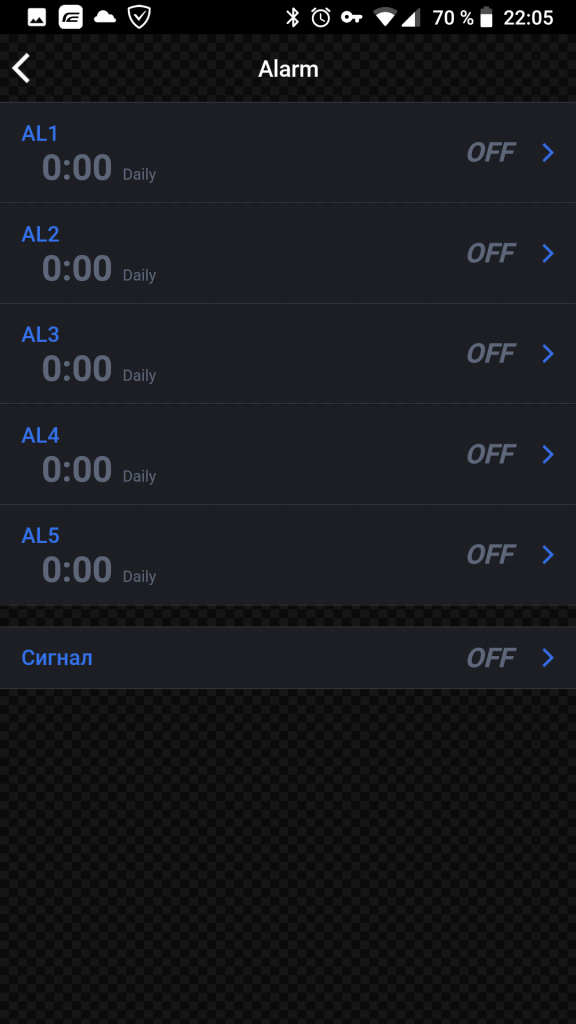

С таймером все просто — выставил время, активировал отсчет в часах. Предел измерения — 24 часа, как и у секундомера.

Технологии. Кроме того, что часы «дружат» с телефоном [что уже вызывает восторг от удобства использования], я бы еще отметил наличие следующих технологий: солнечное питание [батарейка заряжается от света], Hand Shift [когда вы находитесь, например, в режиме секундомера – стрелки могут занять нейтральную позицию (автоматической активации нет), дабы не мешать считыванию], Power Saving [режим сбережения питания – часы «засыпают» в темноте].

Важный момент – в часах НЕТ радиосинхронизации, за точность отвечает только синхронизация с телефоном, которую тоже можно считать на 99.99% точной [стоит вам лишь один раз подключиться к интернету, как часы телефона корректируют свое время, а значит и ECB-900DB-1BER получают на 99.99% достоверную информацию].


Материалы. Если говорить о материалах, то ECB-900DB-1BER точно не самый премиальный продукт. Корпус, безель, браслет из обычной, но качественной нержавеющей стали. Стекло –минеральное. Размер [51.5×48×13.9 мм] очень приемлемый. Можно, конечно, меньше, но даже на моем не самом большом запястье выглядят достойно. Вес: 163 грамма.



Подсветка. Шикарная подсветка потому как используется два светодиода: отдельный на цифровые окошки и отдельный на аналоговое пространство. Идеальный уровень считываемости информации. Автоматического срабатывания не обнаружил.
Выводы
Модель ECB-900DB-1BER доказывает свое флагманское происхождение. В часах присутствует практически все самое лучшее от Casio, хотя во внешнем виде часы остаются верными классическому понятию часового дела. Очень продвинутый секундомер со спидометром наверняка лишь маркетинговая фишка [хотя не буду отрицать и маленький процент практической ценности], однако те же будильники, таймеры, мировое время – очень удобные в настройке и использовании. Связка с телефоном дает свои плоды и часы с обычным видом «часов» превращаются в настоящий умный гаджет со своими особенностями. Нет, их сложно назвать смарт-часами. У японцев свое понятие «умности», а еще они не любят заряжать часы с помощью розетки [в отличие от других смарт творений], а ECB-900 даже заряжать толком не нужно. Выбор за вами.
Другие возможные цвета серии ECB-900: черные и красные ECB-900DB-1A, черные и синие ECB-900DB-1B, синие и красные ECB-900TR-2E.
От редакции: советуем покупать часы из обзора и другие модели Сasio только на DEKA.ua в Украине и на G-STORE.RU в России. Это официальные магазины, где действует гарантия на часы Casio, предоставляется возможность вернуть часы, есть свой специализированный сервис. Покупая дешевле, вы рискуете испортить свое впечатление от покупки.
Профайл Edifice ECB-900
Купить в России: на G-STORE.RU →
Купить в Украине: на DEKA.UA →
Год первого появления: 2019
Модельный ряд: Edifice Smartphone Link (пожалуй, самая современная линейка часов Edifice с возможностью синхронизации с телефоном. У вас всегда мега-точные часы, которые еще и удобно настраивать).
За что любим:
— 100 метровая водонепроницаемость (идеально для обычной жизни, но не для глубоких погружений. Под водой на кнопки желательно не нажимать).
— Edifice Connected App (специальное приложение для вашего телефона, с помощью которого вы можете управлять функциями часов, а также производить настройку. Очень удобно и совершенно новый уровень использования наручных часов и телефона).
— Mobile link (Wireless linking using Bluetooth(R)) (синхронизация часов с телефоном. Часы автоматически, 4 раза в сутки, пытаются связаться с телефоном для коррекции точности хода. Работает синхронизация через Bluetooth(R) и при установленном активном приложении для Android или iOS. Доступна также и принудительная синхронизация).
— Tough Solar (технология солнечного питания от Casio, которая позволяет подзаряжать аккумулятор часов с помощью любого типа освещения (достаточно даже дневного света). Вы забудете про смену элементов питания если не навсегда, то на очень длительный период).
— Спидометр (логика работы следующая: активируем работу секундомера – как только ваша любимая команда пересекает один круг, вы это фиксируете нажатием на соответствующую кнопку – окошко спидометра показывает среднюю скорость круга. Только перед этим вы выбираете трассу в приложении с уже готовой дистанцией).
— Подсветка Super Illuminator (полностью автоматическая светодиодная подсветка
При недостаточном освещении поворот Вашей кисти включит яркую цветную подсветку).
Поклонник часов CASIO еще со школьных лет и до сих пор считаю, что это самый качественный часовой продукт за свои деньги. Пишу обзоры, новости на блоге, а также увлечен процессом создания самого качественного гида по выбору часов CASIO. Гордый владелец GW-3000, GW-B5600, PRW-3000, MTP-4700, MTP-S100, PRW-35Y, GW-5000U.
