Hook Reveal 9 Tripleshot — одна из самых новых и современных моделей эхолотов от компании Lowrance. Прибор оснащен улучшенным сонаром, обладает способностью точно анализировать толщу воды на довольно большом расстоянии и возможностью загрузки карт.

Позиционируется как устройство для рыболовов-любителей, но вполне подойдет и для профессионального использования.
5%скидка
Для читателей нашего блога
скидка 5% на весь
ассортимент
Ваш промокод:BLOGСмотреть все эхолоты
Технические характеристики
Компания Lowrance, которая первой начала производить эхолоты еще в середине XX века, выпустила в 2020 году новую серию Hook Reveal. Модель 9 TripleShot стала в ней флагманской.
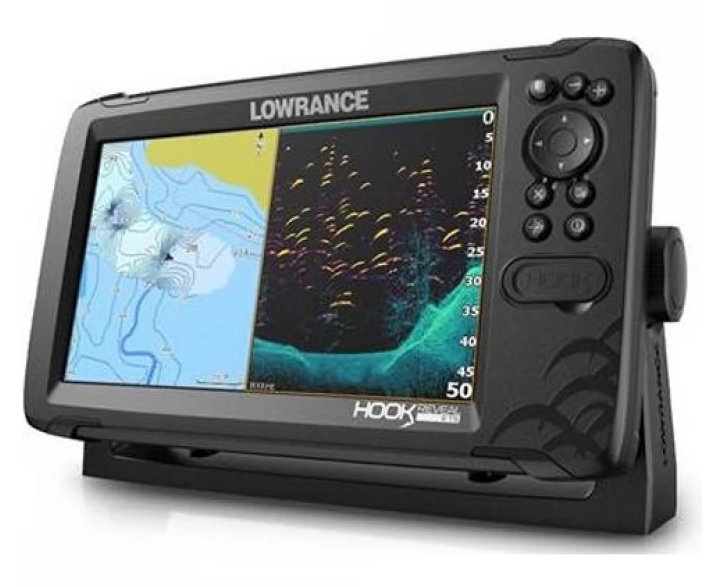
Ее габариты и технические характеристики:
- диагональ — 9 дюймов;
- дисплей — SolarMax;
- разрешение матрицы — 800х480;

- охват при частоте 800 кГц — 6,4 градуса;
- глубина — зависит от типа сонара, от 90 до 153 метров;
- расстояние сканирования при частоте 800 кГц — 45 м.
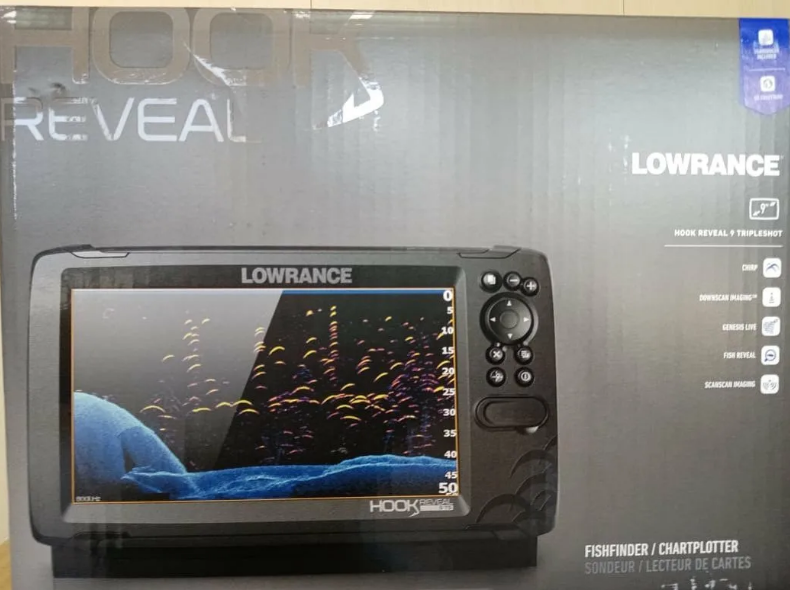
Матрица имеет антибликовое покрытие, благодаря которому улучшается изображение при ярком солнечном свете. В базовую комплектацию, помимо экрана, входят подставка, кабель, заглушки, предохранители и датчик, которые передает изображение большой площади.

Управление
Сенсорное управление отсутствует. Справа от экрана находятся: клавиша навигации, доступ к меню, кнопка для подтверждения точек на маршруте. Предусмотрена возможность разделить дисплей на 4 окна для разных изображений.
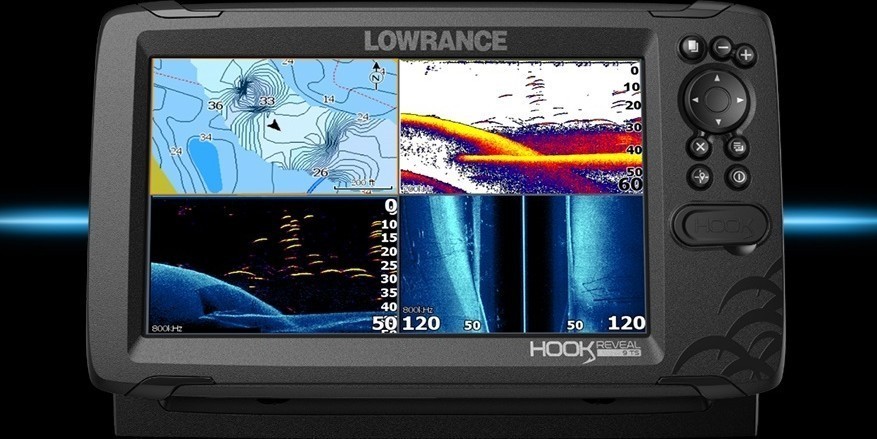
Слот microSD делает возможным подключение подробных карт. Кроме того, есть модуль GPS, способный отображать скорость. В комплект входят крепления, с помощью которых можно быстро установить прибор на подставку или панель.

Функции и возможности
Флагманская модель новой линейки именитого производителя оснащена несколькими функциями, благодаря которой рыбалка становится комфортной, а поиск рыбы — быстрым. Это:
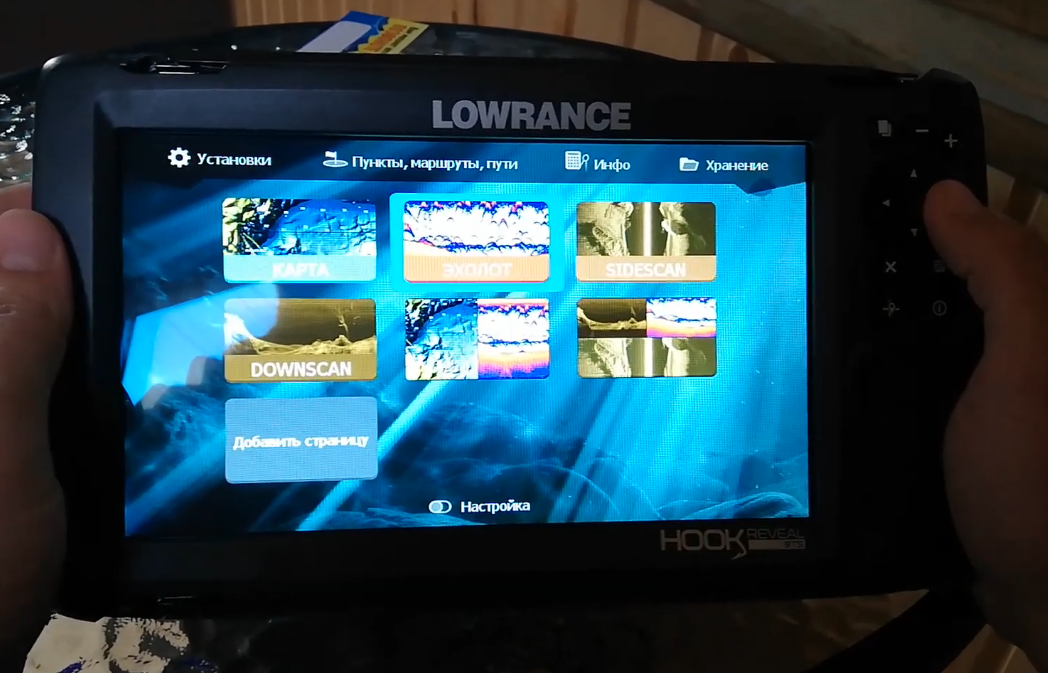
1. Сонар с преобразователем, который способен отображать звуковые данные в графическом виде. Благодаря этому отчетливо видны крупные рыбы и препятствия, которые находятся под водой. Такая опция незаменима для тех, кто любит ловить на спиннинг. Есть автоматическая настройка сонара, параметры выставляются прибором с максимальной точностью даже при изменении условий рыбалки.

2. FishReveal — функция, которая позволяет на одном экране увидеть отображение дна и крупных рыб в высоком разрешении.

3. Genesis Live — опция, позволяющая создавать собственные пользовательские карты с прорисовкой рельефа дна. Это возможно благодаря тому, что навигация в реальном времени записывает данные о глубине водоема.
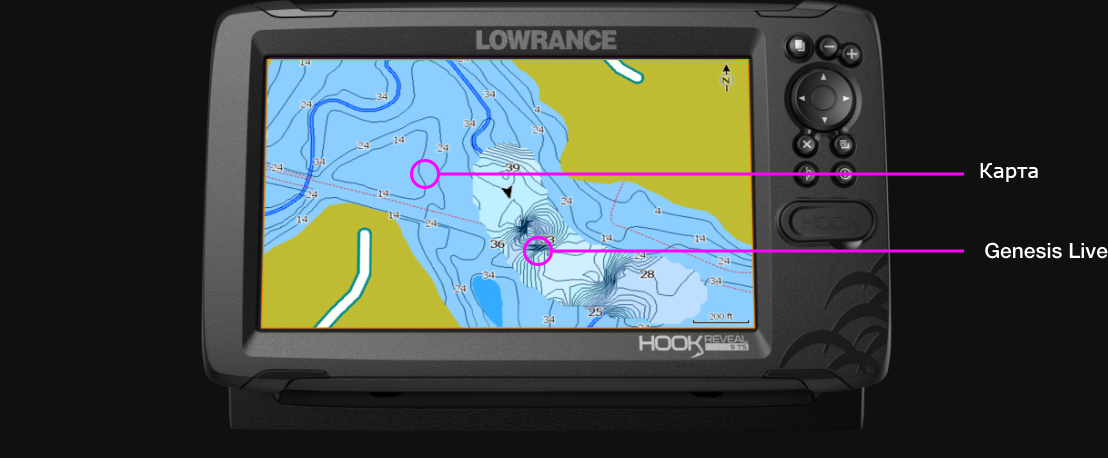
4. Усовершенствованный датчик TripleShot. Он обеспечивает широкополосное сканирование до глубины 152 метра как во время стоянки, так и при движении.

Четкость и яркость изображения даже при прямых солнечных лучах обеспечивает дисплей SolarMax.
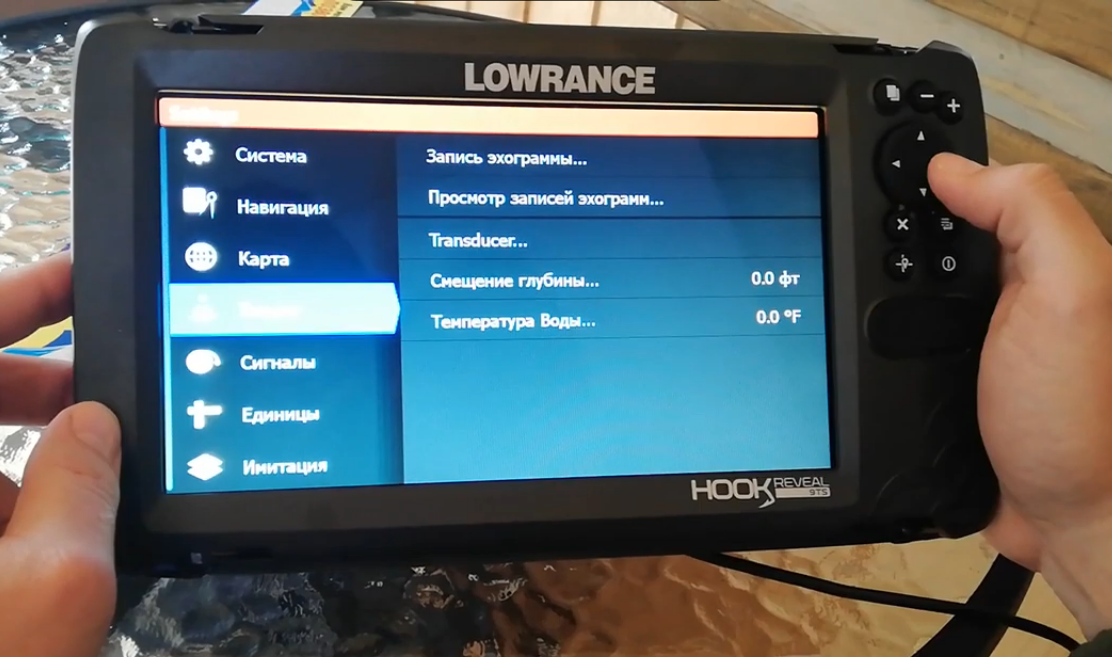
Устройство отличается простотой использования, интуитивно понятным меню и возможностями для автонастроек, которые позволяют сразу же после прибытия на водоем приступить к рыбалке. Еще одна особенность — улучшенная картография: прибор поддерживает С-Map или Navionics.
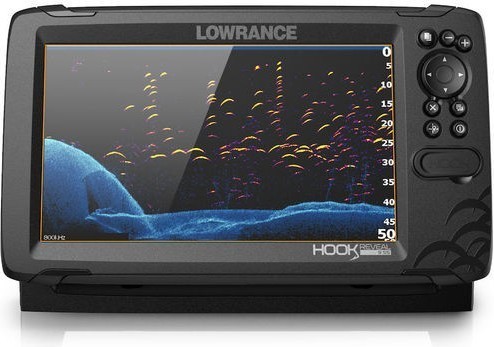
Заключение
Большинству рыболовов, которые уже успели пробовать в деле эхолот Hook Reveal 9 Tripleshot от Lowrance, он пришлась по душе. При том, что модель бюджетная, у нее довольно широкий функционал, в том числе есть инновационные опции. Особенно радует возможность загрузки подробных карт, которой не было в предыдущих моделях той же ценовой категории.

Недостатки несущественные и не оказывающие влияния на качество и удобство рыбалки. Среди них называют отсутствие поддержки Wi-Fi или Bluetooth, а также недостаточную водонепроницаемость корпуса. Его не повредят капли воды, но после попадания на прибор их нужно удалять.
Описание Hook Reveal 9 TripleShot
Абсолютно новый HOOK Reveal облегчает рыбалку, обеспечивая высокую производительность с проверенными инструментами поиска рыбы.

FishReveal
Теперь рыбу еще легче найти и идентифицировать с помощью функции FishReveal. Она объединяет на одном экране проверенную временем эффективность эхолота CHIRP и структурное сканирование высокого разрешения DownScan Imaging. Таким образом, даже в режиме нижнего сканирования, вы увидите на экране рыбу, отображенную в виде дуг.

Карты в реальном времени с Genesis Live
Создавайте пользовательские контурные карты с плотностью прорисовки до полуметра. Функция Genesis Live доступная на новом Hook Reveal позволит создать карту глубин вашего водоема или неизведанной акватории.

Автонастройка сонара
Тратьте больше времени на рыбалку и меньше на настройки сонара с функцией автоматизации настроек HOOK Reveal Autotuning. Вы получите наилучшее изображение сонара. Автоматизация настроит параметры, даже при изменении условий рыбалки.

Датчик TripleShot™ High CHIRP с SideScan и DownScan Imaging™
Идеально подходящий для рыболовов, которым нужен максимум эхолокационных возможностей в одном датчике. TripleShot™ обладает возможностью поиска рыбы широкополосным эхолотом CHIRP с расширенным углом сканирования и изображениями структуры высокого разрешения SideScan и DownScan Imaging ™.

SolarMAX™ Дисплей
Наслаждайтесь четким и ярким изображением вашего эхолота, в независимости от условий. Даже под прямыми солнечными лучами дисплей SolarMAX позволит с комфортом использовать HOOK Reveal.
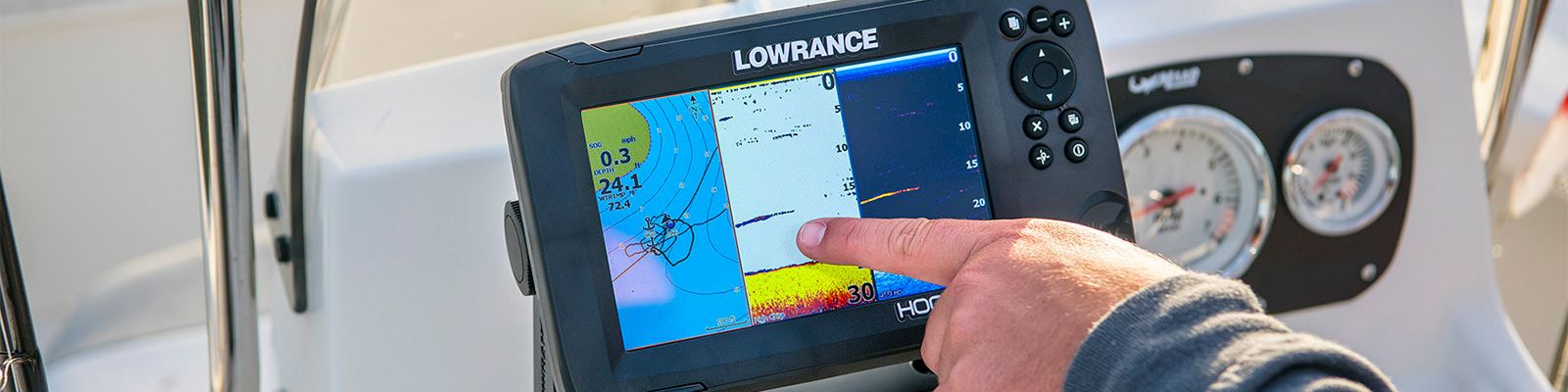
Интуитивно понятное меню и выделенная клавиатура
Простая навигация по меню, выбор режима, настройка и доступ к основным функциям. Все это с помощью интуитивно понятного простого меню HOOK Reveal и удобной клавиатуры.
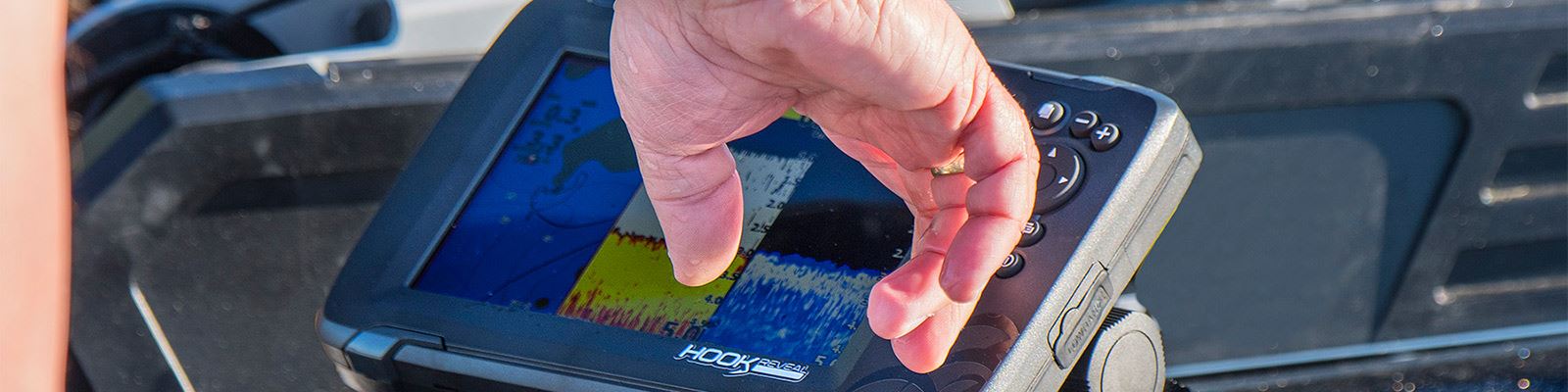
Варианты картографии
Навигация будет еще более эффективной, благодаря картографии С-Map или Navionics.

Ключевые особенности Hook Reveal 9 TripleShot
- FishReveal™
- Автонастройка сонара
- Двойное покрытие луча эхолота
- Преобразователь TripleShot с высоким CHIRP, SideScan и DownScan Imaging ™
- Картплоттер с поддержкой Genesis Live
- 9-дюймовый дисплей SolarMAX ™
- Новые цветовые палитры эхолота
- Поддержка С-Map и Navionics
- Простая установка в панель или на подставку
Спецификация
| Яркость экрана | 1000 Нит |
| Вес | 0.86 кг |
| Потребляемая мощность | 1.50A @ 13VDC с полной яркостью, сонар включен |
| GPS | 1 Гц GPS / ГЛОНАСС WAAS / EGNOS / MSAS |
| Гарантийный срок | 18 месяцев |
| Безопасное расстояние до компаса | 300 мм |
| Напряжение питания | 12 В (10,8-17 В постоянного тока) |
| Путевые точки, маршруты, треки | 3000 путевых точек, 100 маршрутов, 100 треков |
| Диапазон температур хранения | -20°C to 60°C |
| Диапазон рабочих температур | -15°C to 55°C |
| Рекомендованный предохранитель | 5А |
| Влажность | 60 °C, относительная влажность 95% в течение 18 часов |
| Габариты Ш х В х Г | 277,3 мм х 175,2 мм х 112,3 мм |
| Углы обзора | 80 ° сверху / снизу, 85 ° влево / вправо |
| Разрешение дисплея | 800х480 |
| Тип монтажа | Подставка / Врезка в переднюю панель |
| Поддержка картографии | GPS плоттер |
| Поддержка эхолота | Встроенный CHIRP, Широкополосный, DownScan |
| Защита от влаги | IPX7 с закрытым слотом microSD |
| Способ управления | Клавиатура, джостик |
| Поддержка SD карт | micro SD до 32 gb |
| Поддержка картографии | С-Map + Geneis Live / Navionics + Sonar Chart Live |
| Защита от воды | IPX7 |
| Язык | Русский |
Что в коробке?
Подставка для дисплея
Кабель питания
Предохранитель 3A
Заглушки для дисплея
Датчик TripleShot
Сопутствующие товары
При необходимости приобретаются отдельно.
- June 14, 2024
- LOWRANCE
Table of Contents
- LOWRANCE Elite FS HOOK Reveal 9 TripleShot
- Product Information
- Possible Solutions for Not Powering On
- Lowrance Hook Reveal Troubleshooting and Help Article
- Where can I find manuals for my Lowrance device?
- My Screen Turns On and Then Goes Dark
- Display Problems
- Depth Reading Problems: things to check
- Selecting your transducer
- What Frequency do I need?
- References
- Read User Manual Online (PDF format)
- Download This Manual (PDF format)

LOWRANCE Elite FS HOOK Reveal 9 TripleShot

Product Information
- The Lowrance Hook Reveal is a marine electronic device that provides sonar and chart plotting capabilities. It is designed to help users navigate and locate fish underwater.
- The device features a display screen, a power button, and various menu options for customizing settings and accessing different functions.
Possible Solutions for Not Powering On
- Avoid using any kind of grease as it can create an airlock and cause intermittent contact, leading to loss of power or sonar function.
- Ensure the power supply to the unit is still supplying enough voltage.
- Quickly press the Power button a few times if the display turns on, shows the blue Lowrance startup screen, and then goes completely dark. Do not hold the Power button down, just quickly press and release it.
- To prevent the screen from going dark again, when powering off the display, press the Power button once and then select Power Off.
- This will save all settings and features and safely shut down the display.
- If turning up the brightness does not work, quickly press any button to check if the unit is still on (assuming Key Beeps are not disabled).
Finding Manuals for Lowrance Devices
Manuals for Lowrance devices can be found in five locations.
Visit https://downloads.lowrance.com/. and select the product series you
are interested in from the dropdown menu. All available downloads for that
product series will be listed, including manuals, software updates, and
mounting templates.
Solving Depth Reading Problems
If you are experiencing depth-related problems, follow these steps:
- Perform a soft reset of the unit.
- Go to the Full Sonar Chart screen.
- Press Menu and select Sonar Features.
- Turn on the Chart Manual Mode.
- Return to the main menu and set the depth range according to your current depth, such as 0-20 feet.
Please note that the information provided is based on the user manual and
troubleshooting guide for the Lowrance Hook Reveal. For further assistance,
refer to the official documentation or contact customer support.
Lowrance Hook Reveal Troubleshooting and Help Article
Hook 2 or Hook Reveal – How to solve “not powering on.”
If your Hook2 or Hook Reveal unit will not power on, please try these possible
solutions:
- Check the connection in the back of the unit. Make sure that the power plug is completely pushed into the unit.
- Be sure your boat battery is charged up and providing 12 volts through the power cable.
- Check the fuse on the power positive line. Make sure that the fuse is intact, free of corrosion, and the connections are solid.
- If you’ve used spade connectors, please make sure that they are properly crimped and not loose.
- If your unit displays the Hook logo and immediately powers down, press the power button repeatedly to cycle through the backlight levels. This will brighten the screen and enable the unit to be used.
- If you’re having problems getting the connector pushed all the way in you can use silicon spray to help lessen the friction caused by the rubber seals.
- We recommend using silicon spray from CRC, Liquid Wrench, or WD-40 Spray a small amount directly into the connector hole in the back case of the product rather than on the connector itself.
- Using any kind of grease can create an airlock that pushes back on the connector and may create intermittent contact leading to loss of power or Sonar function.
Where can I find manuals for my Lowrance device?
- The manuals are available from five locations.
- Most products have the original hard copy manuals in the retail box (we do not stock additional hard copy manuals as spare parts)
- Most units have the Operator Manual pre-installed and directly viewable in the units themselves.
- You can view the manuals for your Registered products from the new smartphone Lowrance App Lowrance App FAQs
- You can search this knowledge base by selecting your product in the Help and Support Section and then selecting “manuals’ in the category selector.
- You can download the manuals directly from our websites as follows: Manuals are in the “Downloads” section of Lowrance.com.
My Screen Turns On and Then Goes Dark
- If your display turns on, shows the blue Lowrance startup screen, and then goes completely dark, most likely you have accidentally shut your backlight off while powering off your unit.
- To resolve this problem, once the unit is powered on and the screen is dark, simply quick press or pulse the “Power” button a few times until the screen brightens back up.
- Do not hold the “Power” button down, just quickly press and release the button.
- To prevent this from happening again, when powering off your display, simply press the “Power” button once and then select “Power Off.” This will save all settings and features and safely shut down your display.
- If turning up the brightness does not work then the next step is to check that the power supply to the unit is still supplying enough voltage and that the unit has not shut down.
- An easy way to check if the unit is still “on” is to quickly press any button and you will hear a beep noise.
- NOTE that this will only work if you have not disabled Key Beeps https://downloads.lowrance.com/
- You will be asked to select the Product Series you are interested in. Click on the down arrow and select the product series you have.
- All available downloads for that product series will be listed, including manuals, software updates, and mounting templates.
Display Problems
- Here are some suggestions that could solve the problem and prevent you from having to be without your unit!
- Does the screen go dark?: If your display turns on, shows the blue Lowrance screen, and then goes completely dark, most likely you have accidentally shut your backlight off while powering off your unit.
- To resolve this problem, once the unit is powered on and the screen is dark, simply press the “Power” button a few times until the screen brightens back up. Do not hold the “Power” button down, just quickly press and release the button.
- To prevent this from happening again, when powering off your display, simply press the “Power” button one time and then select “Power Off.” This will save all settings and features and safely shut down your display.
- Cleaning the Screen: Warm water and soap will work fine. Do not use any type of abrasive cleaners. They will remove the Anti-Reflection coating from the glass.
- Electrical Noise: Other electrical devices on the boat can cause lines on the display. To determine the source of the noise, shut off all electronic devices on the boat. Power up only the Lowrance unit. If no lines appear on the screen, then start powering up other devices one at a time until the lines reappear. You may need to route the cables of the problem source away from those of the Lowrance unit.
- Backlight Flickering: Make sure your electrical connections are clean and that your power source has a stable ground connection. Try resetting the unit according to the document at this link. Also, make sure your unit has the latest software by downloading the update from our website, lowrance.com.
- Touch-Screen: If your unit has a touch screen, use the menu to locate the screen setup or interface setup section. There you will find a Calibrate Screen feature. Touch that button and follow the instructions.
- Update the Software: Make sure your unit has the latest software version. Go to the Software Update page on Lowrance.com. The updates are free.
- Reset the Unit: Sometimes resetting your unit can solve unusual display issues. To find the reset procedure for your unit, go to the home page of this knowledge base.
- In the search box, type the model of your Lowrance product plus the words “Unit, Manual, and Accessories.” In the results, click on the one with your model. The reset procedures will appear near the bottom of the product information page.
- Try a Soft Reset first, this will return your settings to factory defaults.
- If you decide to try a Hard Reset, save any important stored data to an MMC or SD card or write the information down. The data will be deleted during this process.
- You can download the latest software version for your unit from the following link. Select your product series in the dropdown and scroll down to the Software section https://downloads.lowrance.com/
Depth Reading Problems: things to check
Here are some suggestions to help overcome depth-related problems:
- Transducer Type selected correctly : Make sure that the transducer you are using is selected in ‘Transducer Type’ found under SETTINGS>SONAR>INSTALLATION. Under ‘Transducer Type’ verify that your current transducer is listed. If you see ‘Unknown’, press ‘Transducer Type’ and select your transducer from the list. Under ‘Source’ be sure the correct channel is selected. Channel 1 is the blue connector. Channel 2 is the black connector.
- Transducer angle adjustment: When the depth transducer transmits, a sound wave radiates outwards in a cone and is then reflected off the seabed. A similar analogy is shining a flashlight into a mirror. As you vary the angle of the flashlight’s beam into the mirror, it alters the reflected beam out of the mirror. The same principle applies to sound waves transmitted by your depth transducer and reflected off the seabed. If the depth works okay at lower speeds but not at higher speeds, this could be due to the angle of the hull changing relative to the seabed, which affects the transducer angle pointing at the seabed. To overcome this problem, it is necessary to physically adjust the tilt of the transducer so that the beam hits the seabed when idle, but also when the boat is planning at higher speeds. Consult your user documentation for beam angles.
- Losing depth when the boat is moving: This is most likely due to cavitation (turbulence/bubbles) in the water surrounding the transducer. The transducer cannot transmit or receive signals (sound waves) through this turbulence. To overcome this, you may need to move the transducer so it sits slightly deeper in the water or physically move it to another location where the flow of water is less turbulent under the hull.
- Losing depth in shallow water: On power boats when traveling at very high speeds in shallow water, it can sometimes be difficult for a high-powered device to capture the incredibly fast returns off the seabed. In these situations, try turning off the automatic sensitivity setting and manually reducing the sensitivity until the unit locks onto the bottom.
- Losing bottom over weeds: When trolling over weed beds in 20 ft. (6 m) of water or less, you may experience vertical bars, loss of the chart picture, or digital depth. Depending upon the model of your unit, a general outline of the procedure follows:
- First, do a soft reset of the unit
- Then go to the Full Sonar Chart screen
- Press Menu and select Sonar Features
- Now turn the Chart Manual Mode to On
- This will leave everything in Automatic Mode except the depth
- Now go back to the main menu and set the depth range for the depth you are in such as 0-20 feet.
- Losing depth when another sonar unit is on If two or more sonar units using the same transducer frequency are operating at the same time, one or more of them may lose the depth reading due to interference. It is like two radio stations trying to broadcast on 97.3 FM. In shallow water, if the transducers are far enough apart, you may be able to operate them together. However, the deeper the water, the wider the beams spread out. When they cross each other, interference occurs. Some units enable you to select the frequency the transducer is using. If your unit supports this feature, try setting each unit to a different frequency in deeper water to prevent interference.
- No depth reading at any time: Clean the bottom of the transducer with a soft damp cloth to remove any marine growth or debris stuck to the active faces of the transducer. Any dirt, weed, etc stuck to the face of the transducer will dramatically reduce performance. Note, be very careful to ensure the cloth is clean to prevent scratching the face of the transducer which will also affect performance.
Other things to check are:
- ensuring the beam is shooting down (see picture below)
- Checking the transducer connections at the back of the unit
- Checking the connector pins for any signs of corrosion and cleaning them
- Checking the cable for frayed or pinched areas.
- If the transducer or wiring is cracked or damaged allowing water to penetrate, the transducer will not work.
- Phone a friend: if a friend has the same transducer and power connection on their boat, try your unit on their cables. If your unit works on the other boat, your transducer may need to be replaced
Selecting your transducer
- The sonar image on your display starts with the transducer, so its characteristics greatly affect the performance of the system. With so many different technologies, transducer selection may seem mystifying.
- The main points to consider are how will it be mounted, what views I want, and what frequencies I need.
How will it be Mounted?
- Most inland water boats are fitted with a transom or a shoot-thru-hull broadband sounder™ transducer as well as a second broadband sounder transducer on the bottom of the trolling motor if equipped. Today, a transom-mounted StructureScan HD® transducer can be found on most inland fishing boats.
- Most bay/flats/offshore boats are fitted with a transom mount or a thru-hull transducer.
What views do I want?
- Broadband and CHIRP can be accomplished with the same transducer—the difference is how the signal from the transducer is processed by the sonar module.
- StructureScan HD requires a different style of transducer
- SpotlightScan requires a dedicated transducer mounted to a foot-controlled trolling motor.
What Frequency do I need?
Here is a quick breakdown:
- Low CHIRP or 50kHz— Lower frequency means higher power for deep-water fishing.
- Medium CHIRP or 83kHz— Specifically designed to give the widest coverage area, 83 kHz is ideal for watching a bait under the transducer in shallow water.
- High CHIRP or 200kHz— Higher frequencies display a higher resolution image making it easy to discern fish from structure or structure from the bottom.
- 455kHz— Built into StructureScan HD and SpotlightScan, 455kHz allows for scanning of a large range with picture-like detail.
- 800kHz— Also built into StructureScan HD and SpotlightScan, 800kHz yields less range but even higher resolution detail than 455kHz.
What is special about the HDI Transducer?
- The HDI transducer is capable of producing both a traditional sonar image and a Lowrance DownScan Image™.
- The HDI transducer comes in two frequency configurations, 83/200/455/800kHz and 50/200/455/800kHz.
- In both instances, the 455/800kHz frequencies are what produce the DownScan Image™ and either the 83/200kHz or 50/200kHz frequencies produce the traditional sonar image.
- 455/800kHz DownScan Imaging™ is capable of maintaining depth and water column information to 300 feet deep.
- 83/200kHz traditional sonar imaging is capable of maintaining depth and water column information to 1,000 feet deep.
- 50/200kHz traditional sonar imaging is capable of maintaining depth and water column information to 2,500 feet deep.
- It is important to choose the correct transducer for your application.
- While both transducers feature the standard Lowrance Skimmer® style transom mount, the 83/200 HDI transducer also features a modular design found in current DSI transducers.
- This modular design allows for an optional low-profile trolling motor mount to reduce impacts to the transducer. Due to the overall size of the 50/200kHz HDI transducer does not feature this modular design.
- This data is internal to Brunswick.
References
- Lowrance Marine & Fishing Electronics | USA
- Downloads
- Lowrance App FAQs | Lowrance USA
Read User Manual Online (PDF format)
Read User Manual Online (PDF format) >>
Download This Manual (PDF format)
Download this manual >>
Размеры экрана
Артикул: 000-15531-001
HOOK Reveal обеспечивает высокую эффективность благодаря проверенным инструментам поиска рыбы. DownScan Imaging™ и теперь FishReveal™ облегчают просмотр рыбы с помощью сочетания сонара Lowrance CHIRP и DownScan Imaging™. Создайте свою карту в режиме реального времени с помощью функции Genesis Live.
- FishReveal™
- Автонастройка сонара
- Двойное покрытие луча эхолота
- Преобразователь TripleShot с высоким CHIRP, SideScan и DownScan Imaging™
- Картплоттер с поддержкой Genesis Live
- 9-дюймовый дисплей SolarMAX™
- Новые цветовые палитры эхолота
- Поддержка С-Map и Navionics
- Простая установка в панель или на подставку
| Яркость экрана | 1000 Нит |
| Вес | 0.86 кг |
| Потребляемая мощность | 1.50A @ 13VDC с полной яркостью, сонар включен |
| GPS | 1 Гц GPS / ГЛОНАСС WAAS / EGNOS / MSAS |
| Гарантийный срок | 18 месяцев |
| Безопасное расстояние до компаса | 300 мм |
| Напряжение питания | 12 В (10,8-17 В постоянного тока) |
| Путевые точки, маршруты, треки | 3000 путевых точек, 100 маршрутов, 100 треков |
| Диапазон температур хранения | -20°C to 60°C |
| Диапазон рабочих температур | -15°C to 55°C |
| Рекомендованный предохранитель | 5А |
| Влажность | 60 °C, относительная влажность 95% в течение 18 часов |
| Габариты Ш х В х Г | 277,3 мм х 175,2 мм х 112,3 мм |
| Углы обзора | 80 ° сверху / снизу, 85 ° влево / вправо |
| Разрешение дисплея | 800х480 |
| Тип монтажа | Подставка / Врезка в переднюю панель |
| Поддержка картографии | GPS плоттер |
| Поддержка эхолота | Встроенный CHIRP, Широкополосный, DownScan |
| Защита от влаги | IPX7 с закрытым слотом microSD |
| Способ управления | Клавиатура, джостик |
| Поддержка SD карт | micro SD до 32 gb |
| Поддержка картографии | С-Map + Geneis Live / Navionics + Sonar Chart Live |
| Защита от воды | IPX7 |
| Язык | Русский |
Производительность в глубокой воде
Улучшите производительность на большой глубине с помощью датчиков 83/200 HDI и 50/200 HDI. Теперь рыбе негде спрятаться.

Модели с датчиком SplitShot или
50/200 HDI с глубинным сканированием
Изучайте детали подводного мира с помощью моделей Split Shot или 50/200 HDI, которые предлагают изображение с глубинным сканированием для детального просмотра структуры, живца и твердости дна.
TripleShot модель с боковым обзором
Посмотрите на борта вашей лодки с помощью моделей TripleShot, предлагающих боковое сканирование с высоким разрешением, а также изображение глубинного сканирования, чтобы вы могли определить структуру вокруг вашей лодки.
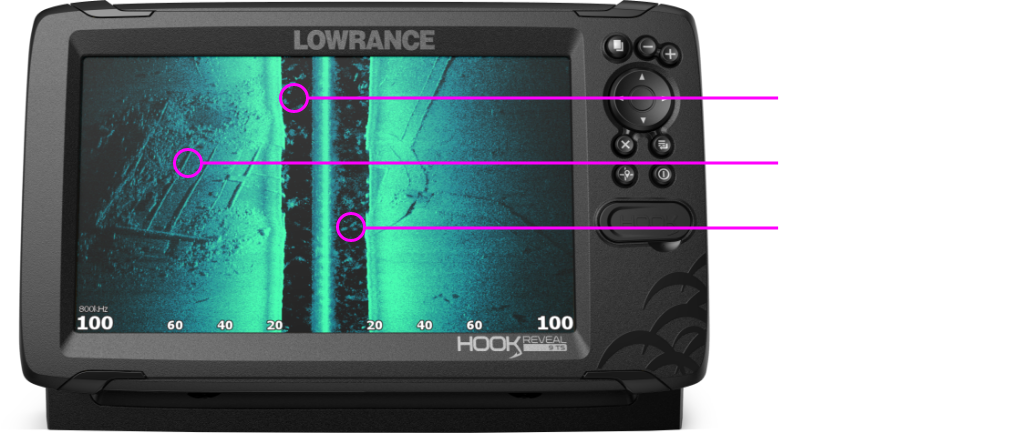
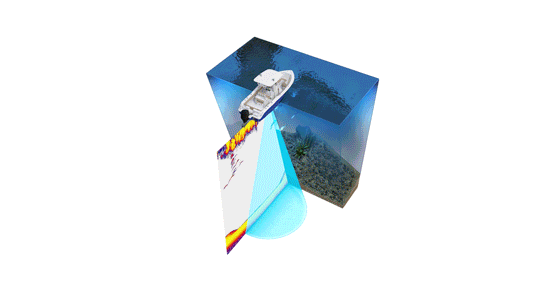
Эхолоты CHIRP
Смотрите на рыбу, структуру и дно с большей четкостью — прямо из коробки — с помощью Lowrance CHIRP, который обеспечивает наилучший обзор отдельных рыбных мишеней, даже когда цели находятся близко ко дну или подвешены плотными стаями.
Глубинное сканирование с помощью FISH REVEAL
DownScan Imaging ™ облегчает определение того, как рыба относится к структуре, предоставляя фотоподобные изображения скал, деревьев, состава дна и других подводных структур непосредственно под лодкой. FishReveal ™ получает изображения с высоким разрешением от DownScan Imaging и объединяет их с разделением целей и традиционными гидролокаторными рыбными арками CHIRP sonar, что облегчает наблюдение за рыбой.
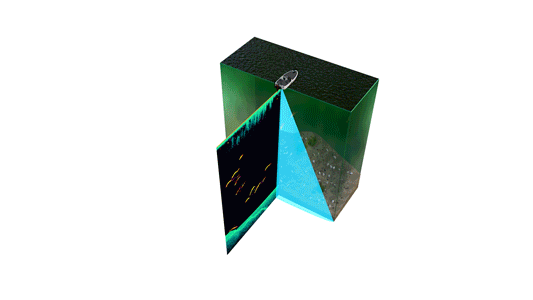
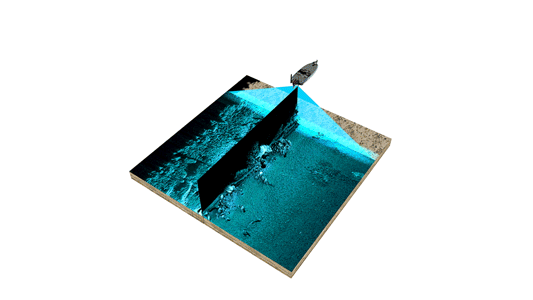
Боковое сканирование — активная визуализация
Идеально подходит для поиска рыбоудерживающих сооружений на больших площадях, SideScan обеспечивает обзор до 600 футов с каждой стороны лодки, позволяя вам охватить больше воды за более короткий промежуток времени и просматривать участки, слишком мелкие для вашей лодки, например, рядом с берегом или отмелью. Active Imaging 3-в-1 объединяет наши самые популярные гидролокаторы – Lowrance CHIRP, SideScan и DownScan Imaging ™ – в один преобразователь.
Комплектация
Эхолот-картплоттер HOOK Reveal 9″
Подставка для диспплея
Заглушки для дисплея
Датчик HDI TripleShot
Инструкция на русском языке
HOOK Reveal облегчает рыбалку, обеспечивая высокую производительность с проверенными инструментами поиска рыбы.
FishReveal™
Теперь рыбу ещё легче найти и идентифицировать с помощью функции FishReveal™. Она объединяет на одном экране проверенную временем эффективность эхолота CHIRP и структурное сканирование высокого разрешения DownScan Imaging™. Таким образом, даже в режиме нижнего сканирования, можно увидеть на экране рыбу, отображённую в виде дуг.
Карты в реальном времени с Genesis Live
Создавайте пользовательские контурные карты с плотностью прорисовки до полуметра. Функция Genesis Live доступная на новом Hook Reveal позволит создать карту глубин водоёма или неизведанной акватории.
Автонастройка сонара
Тратьте больше времени на рыбалку и меньше на настройки сонара с функцией автоматизации настроек HOOK Reveal Autotuning. Получите наилучшее изображение сонара: автонастройка подберёт параметры, даже при изменении условий рыбалки.

Датчик TripleShot™ High CHIRP с SideScan и DownScan Imaging™
Идеально подходящий для рыболовов, которым нужен максимум эхолокационных возможностей в одном датчике. TripleShot™ обладает возможностью поиска рыбы широкополосным эхолотом CHIRP с расширенным углом сканирования и изображениями структуры высокого разрешения SideScan и DownScan Imaging™.
Дисплей SolarMAX™
Наслаждайтесь чётким и ярким изображением эхолота в независимости от условий.
Даже под прямыми солнечными лучами дисплей SolarMAX™ позволит с комфортом использовать HOOK Reveal.

Что такое ROW?
Индекс ROW в названии говорит о том, что эхолот Lowrance предназначен для продажи на территории России и поставляется без геофенсинга.
Geofencing, геозона
В приборах привезённых из Америки – стоит геофенсинг (geofencing, геозона), который отмечает прибор исключительно для использования в США. Эти картплоттеры при обнаружении (по спутнику) прибора в месте, отличном от России, отключают навигационные свойства прибора.
Проверить серийный номер устройства
Как корректно определить серийный номер устройства?
1. Наклейка на коробке
2. На задней части аппарата.
3. Меню – О приборе
View the manual for the Lowrance Hook Reveal 9 here, for free. This user manual comes under the category fish finders and has been rated by 3 people with an average of a 9.5. This manual is available in the following languages: English. Do you have a question about the Lowrance Hook Reveal 9?
Ask your question here
Lowrance Hook Reveal 9 specifications
Below you will find the product specifications and the manual specifications of the Lowrance Hook Reveal 9.
The Lowrance Hook Reveal 9 is a fish finder device widely used by anglers in New Zealand. It offers advanced features and functionality to assist in locating and tracking fish.
Equipped with a high-resolution 9-inch display, the Hook Reveal 9 provides clear and detailed imagery of the underwater environment. This allows fishermen to accurately identify fish, structures, and other key elements. The display is also designed to be easily viewable even in bright sunlight, ensuring optimum visibility in various conditions.
With its built-in CHIRP sonar, the Hook Reveal 9 offers enhanced target separation and clarity. This technology enables users to discern different types of fish and their surrounding habitat more accurately. Additionally, the device includes DownScan Imaging, which provides detailed images of the bottom structure, making it easier to identify drop-offs, vegetation, and other underwater features.
The Hook Reveal 9 incorporates GPS navigation capabilities, allowing anglers to mark waypoints, track their routes, and return to specific locations easily. It also supports various mapping options, including C-MAP, Genesis Live, and other third-party charts, enabling users to access detailed fishing maps and plan their trips accordingly.
Designed to withstand harsh marine environments, the Hook Reveal 9 features a rugged and durable construction. Its intuitive user interface and simple menu system make it easy to operate, even for beginners.
In summary, the Lowrance Hook Reveal 9 is a reliable and feature-rich fish finder that provides anglers in New Zealand with the necessary tools to locate and track fish effectively.
General
| Brand | Lowrance |
| Model | Hook Reveal 9 |
| Product | fish finder |
| EAN | 9420064114627 |
| Language | English |
| Filetype | User manual (PDF) |
Frequently asked questions
Can’t find the answer to your question in the manual? You may find the answer to your question in the FAQs about the Lowrance Hook Reveal 9 below.
Is the manual of the Lowrance Hook Reveal 9 available in English?
Yes, the manual of the Lowrance Hook Reveal 9 is available in English .
Is your question not listed? Ask your question here
