- Обзор
Наименование: Инструкция по эксплуатации CANON Pixma MP150
Тип сжатия: ZIP
Формат: PDF
Внимание:
1. Бесплатная доставка.
2. Папка с файлами (PDF файл) будет доступна для скачивания в течение 1-12 часов после подтвержения оплаты.
3. В случае, если вы не нашли на нашем сайте необходимый вам файл или информацию, пожалуйста, свяжитесь с нами, используя форму «Задать вопрос». Наши менеджеры постараются решить вашу проблему.
Внимание: За покупку этого товара количество баллов умножается на 0
Популярное

PIXMA MP150
SER VICE
MANUAL
Canon
Copyright 2006, Canon U.S.A. This technical publication is the proprietary and confidential information of Canon U.S.A. which
shall be retained for reference purposes by Authorized Service Facilities of Canon U.S.A. Its unauthorized use is prohibited.
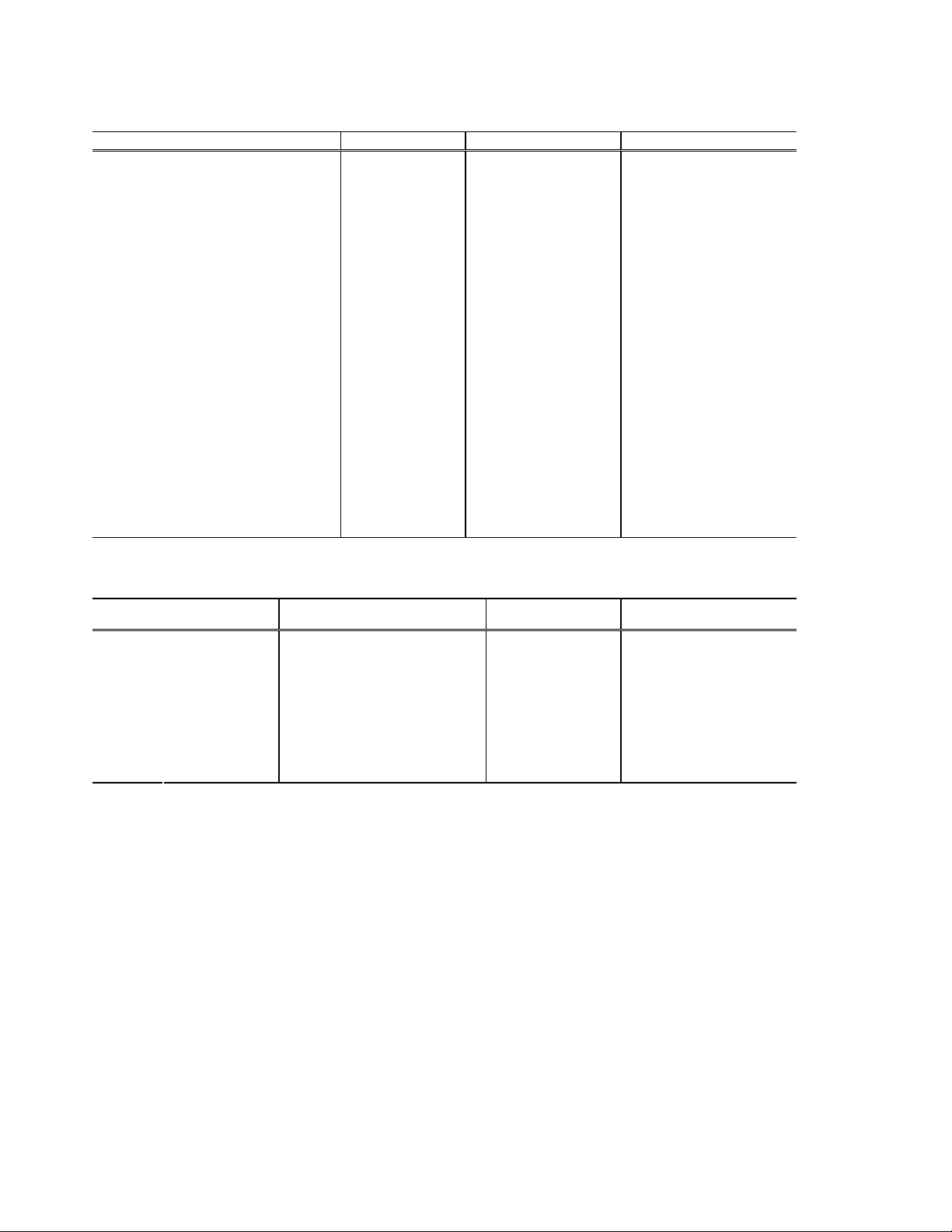
1. PRODUCT LIST
1-1. Main Units
Product name Product code Sales territories Remarks
Canon Ink Jet Printer MP150
0575B002AA
0575B003AA
US
CA
0575B004AA
0575B005AA
0575B006AA
0575B007AA
0575B008AA
0575B009AA
0575B010AA
0575B011AA
0575B012AA
0575B013AA
0575B014AA
LAM LTR
EUM
EMB
GB
AU
ASA
CN
TW
KR
HK
LAM A4
1-2. Consumables
Product name Product code Sales territories Remarks
Canon FINE Cartridge
PG-40 0615B001AA~0615B005AA 001: EUR
CL-41
PG-50
CL-51
0617B001AA~0617B005AA
0616B001AA~0616B005AA
0618B001AA~0618B005AA
002: AMR
003: ASIA
005: AMR S
(2/24)
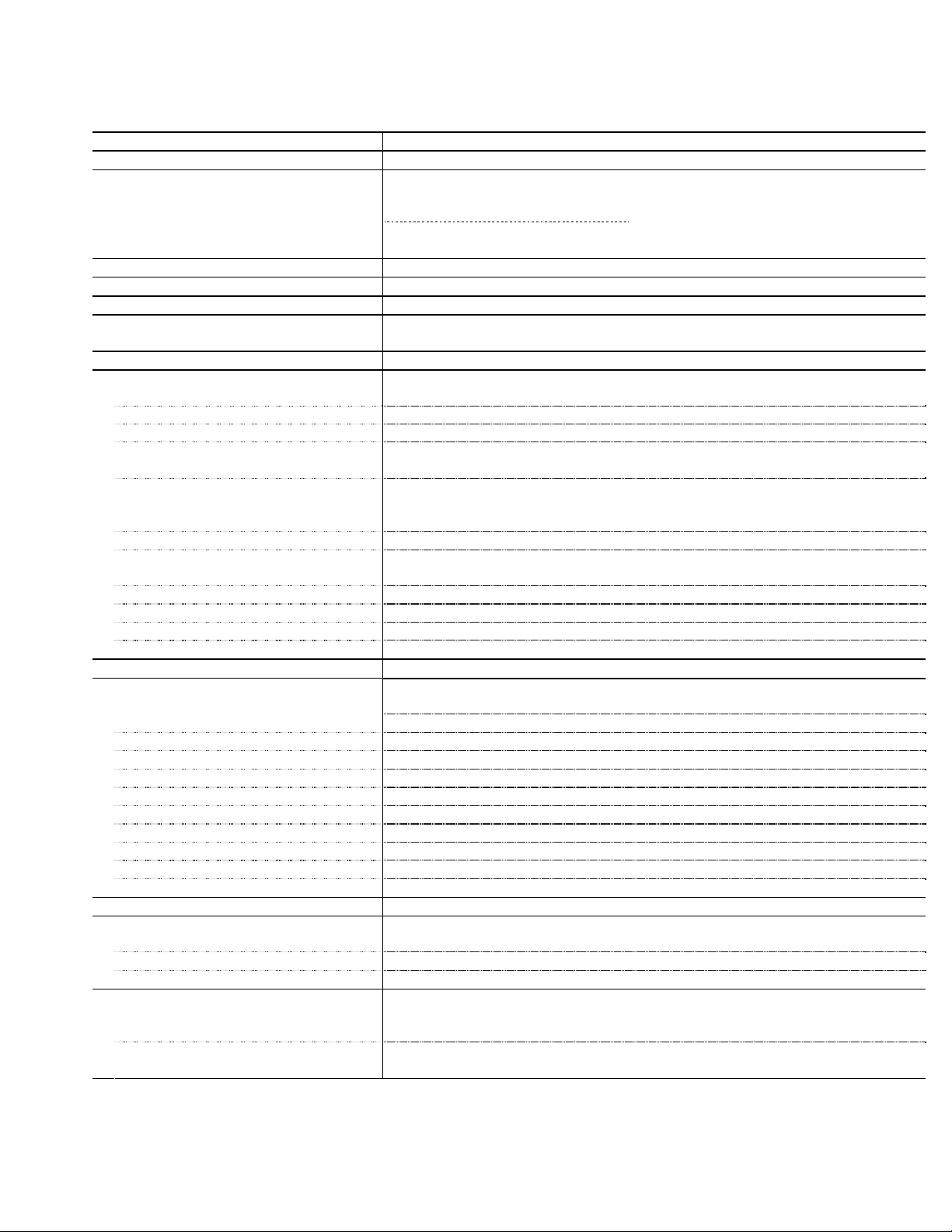
2. PRODUCT SPECIFICATIONS
2-1. Printer Main Unit Specifications
Paper feeding method
Resolution
ASF
4,800 x 1,200 dpi (max.)
Printing speed Approx. 55 sec. (PP-101, 4 x 6, borderless printing, default print quality settings)
For reference:
Draft Standard
Black (J/E) 22 ppm 13.4 ppm
Printing direction
Fast mode print duty
Print width
Color (J/E) 17 ppm 7.8 ppm
Bi-directional / Uni-directional (automatically switched according to print data and print mod
50% duty
203.2 mm (216 mm in borderless printing)
Interface — USB 2.0 Hi-Speed
— Direct print port (PictBridge , Bubble Jet Direct)
Supported ink cartridge
ASF stacking capacity
Paper weight
Plain paper 10 mm or less
High Resolution Paper 10 mm (Approx. 80 sheets) or less
Glossy Photo Paper A4, LTR, 5×7: 10 sheets or less
Photo Paper Pro,
Photo Paper Plus Glossy,
Matte Photo Paper
Photo Paper Plus Double Sided 1 sheet
Photo Paper Plus Semi-gloss A4, LTR: 10 sheets or less
Transparency 30 sheets or less
Envelope 10 sheets or less
T-shirt Transfe r 1 sheet
Photo Stickers 1 sheet
Borderless printing
Detection function
Cover open Available
Presence of ink cartridge Available
Wrong installation of ink cartridge Available
Presence of memory card Available
Supported camera direct printing device Available
Carriage position Available
Presence of paper Available
Head-to-paper distance Available
Waste ink absorber full Available
Internal temperature Available
Remaining ink amount Available (Detected by dot counting)
Print head alignment
Acoustic noise level
Fine (Photo Paper Pro / Fine mode) Approx. 44 dB (Sound pressure level ISO9296)
HQ Approx. 45 dB
HS Approx. 55 dB
Environmental requirements
During operation Temperature: 5C to 35C (41F to 95F)
Non-operation Temperature: 0C to 40C (32F to 104F)
Consumable
Max. 10 mm (Approx. 100 pages of 75 g/m
64 to 105 g/m
4×6: 20 sheets or less
A4, LTR, 5×7: 10 sheets or less
4×6, 4×8: 20 sheets or less
4×6: 20 sheets or less
Up to A4, LTR
Available (12 types) (Semiautomatic alignment / manual alignment from a computer)
Humidity: 10% to 90%RH (no condensation)
Humidity: 5% to 95%RH (no condensation)
2
2
)
(3/24)
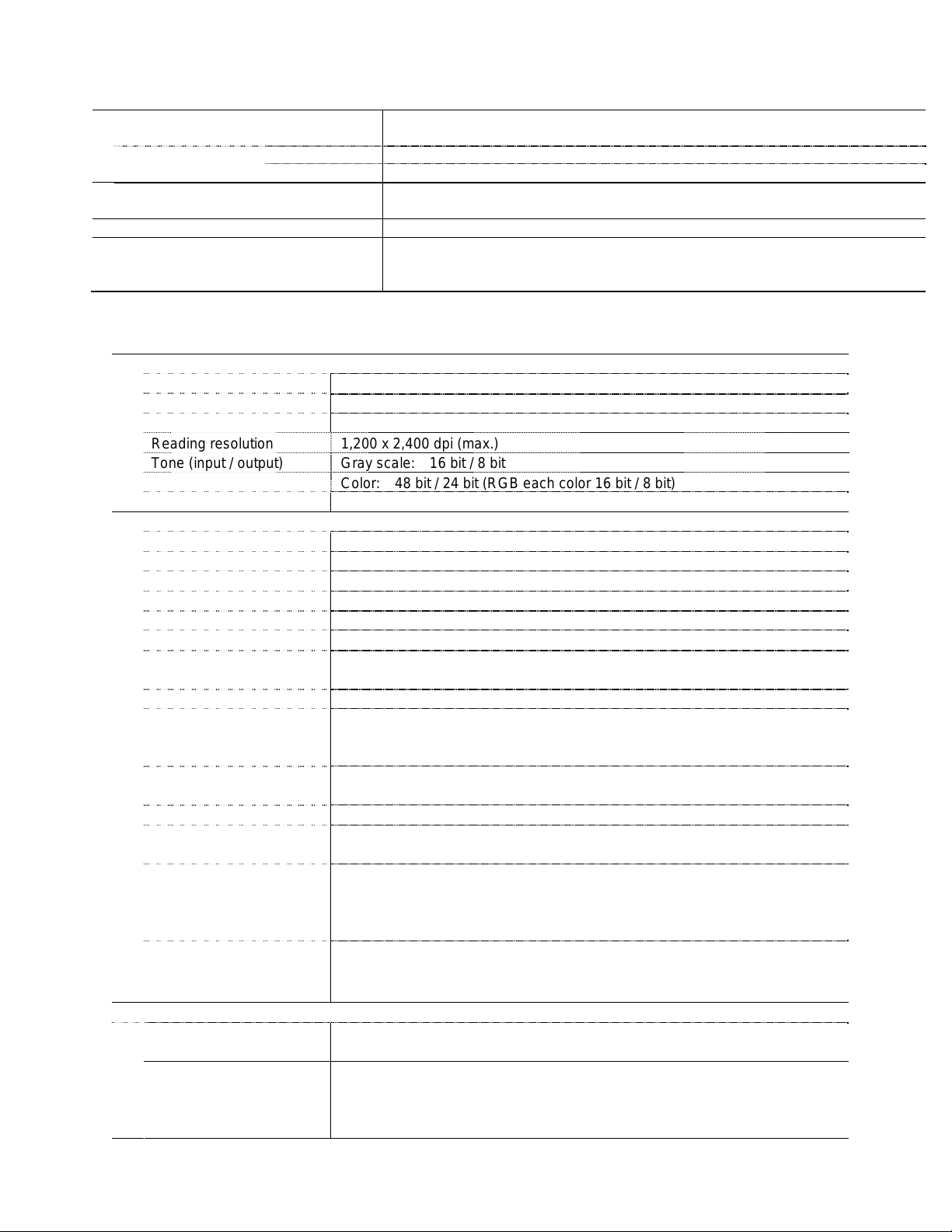
(2-1, Printer Main Unit Specifications cont’d)
Power supply
Input voltage / Frequency AC 100 to 240 V, 50/60Hz
Power consumption:
During printing Approx. 13 W
Stand-by status Approx. 2 W
External dimensions
Weight
Related standards
Electromagnetic radiance,
Electrical safety
— With the paper support extended: Approx. 443 (W) x 436 (D) x 453 (H) mm
— With the paper support retracted: Approx. 443 (W) x 381 (D) x 181 (H) mm
Approx. 5.4 kg (excluding the ink cartridges)
FCC, IC, CE Mark, Taiwan EMC, C-Tick , CC C (EM C ), Ko rea MIC, Gost-R, DENAN, UL,
C-UL, CB Report, GS, FT, SASO, SPRING, Korea EK, IRAM (Argentine)
Note: Not Blue Angel compliant.
Scanner
Type Flatbed type (fixed document re ad ing by the read head movement)
Sensor type CIS (Contact Image Sensor)
Optical resolution 1,200 x 2,400 dpi (max.)
Reading resolution 1,200 x 2,400 dpi (max.)
Tone (input / output) Gray scale: 16 bit / 8 bit
Color: 48 bit / 24 bit (RGB each color 16 bit / 8 bit)
Document size (max.) A4 / LTR
Copy
Image quality MP150: 2 levels (Fast, Standard)
Intensity 5 levels
Magnification 25% — 400%
Copy speed Draft
Image correction function Monochrome (Fine, BK): 22 cpm
Image adjustment function Color (Fine, CL): 17 cpm
Image processing function Measuring condition: Conversion into cpm from the first sheet ejection to the
eleventh sheets ejection in continuous copying
Copiable paper size (max) A4/LTR
Magnification Standardized scaling: Max. (400%), A5 -> A4, A5 -> B5, B5 -> A4, A4 -> B5,
B5 -> A5, min. (25%)
Zoom: 25% — 400% (on 1 % to 1% basis)
Number of continuous
MP150: Monochrome / color 1 to 9 sheets
copying
Camera Direct Printing
Supported digital cameras Digital cameras and digital video came ras supporting Bubble Jet Direct or
PictBridge
Supported print paper PR-101 (A4 / LTR / 4” x 6” / 5” x7)
PP-101 (A4 / LTR/ 4” x 6” / 5” x 7”)
SG-101 (A4 / LTR / 4” x 6” )
PS-101
Print layout — 1 photo per page (borderless/with borders)
— Index printing
Camera Direct Printing
Supported digital cameras Digital cameras and digital video came ras supporting Bubble Jet Direct or
Supported print paper PR-101 (A4 / LTR / 4” x 6” / 5” x7)
PictBridge
PP-101 (A4 / LTR/ 4” x 6” / 5” x 7”)
SG-101 (A4 / LTR / 4” x 6” )
PS-101
(4/24)
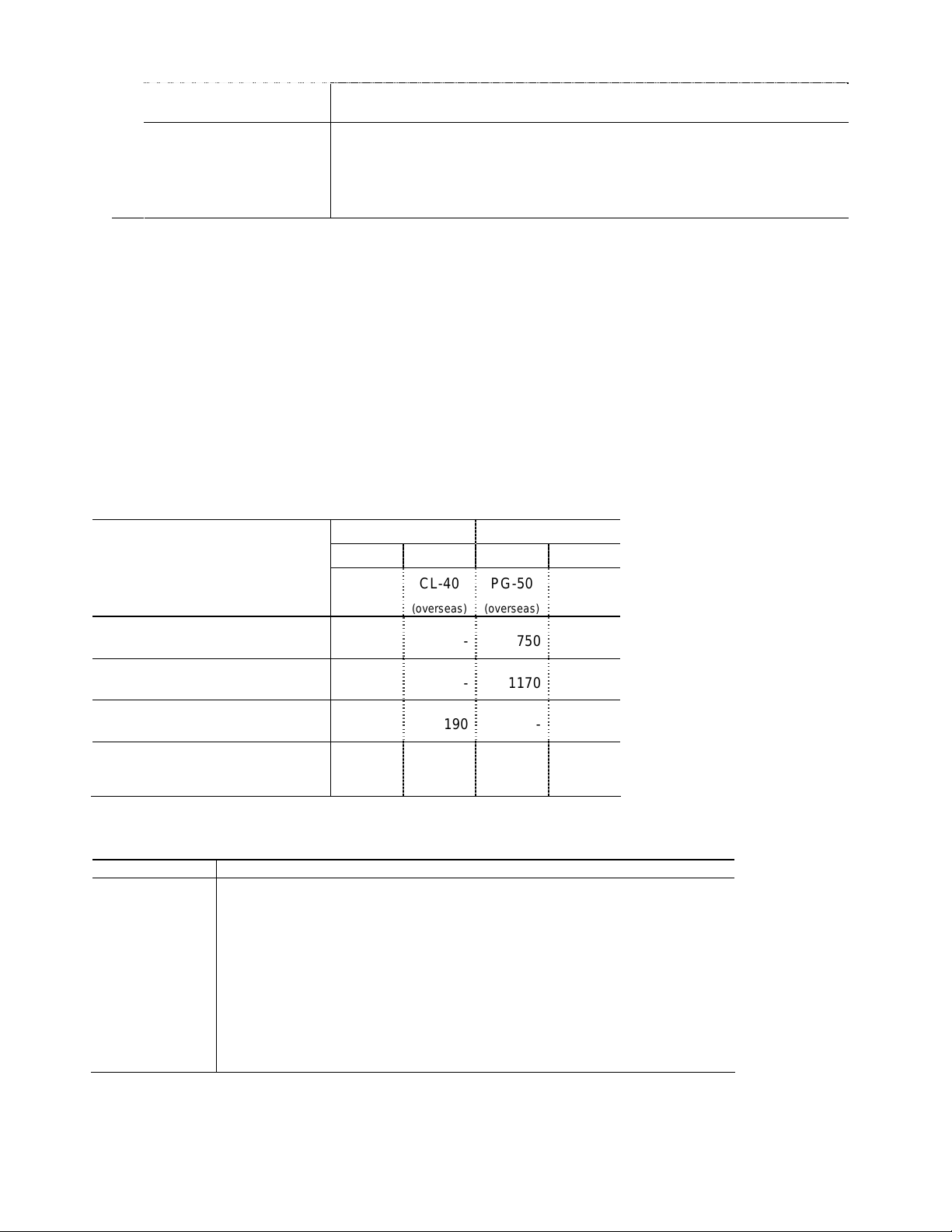
Print layout — 1 photo per page (borderless/with borders)
— Index printing
Throughput Approx. 69 seconds, with the following conditions and settings:
— A photo from a 5 mega-pixel digital camera
— PP-101 4” x 6”
— ExifPrint/Standard
— Process from pressing the printing start button to ejecting paper
2-2 Product Life
Specified print volume or the years of use, whichever comes first.
— 3 years of use
— Print volume: 6,000 pages
— Black: 3,000 pages (A4, standard mode, 1,500 character pattern)
— Color: 2,400 pages (A4, 7.5% duty per color pattern)
100 pages (A4, photo, borderless printing)
300 pages (4 x 6, photo, borderless printing)
200 pages (Postcard, photo, borderless printing)
Note: The above print volume breakdown is estimated using average user consumption patterns of
printing 6,000 pages.
<Ink cartridge yield>
Units: pages
1,500 character pattern
plain paper / standard mode
ISO JIS-SCID No. 5
plain paper / standard mode (BK)
ISO JIS-SCID No. 5
plain paper / standard mode (CL)
Digital camera 24 images
PP-101 4×6
Standard High Capacity
BK CL BK CL
PG-40
(overseas)
490 — 750 —
760 — 1170 —
CL-40
(overseas)
—190 —320
-100 -180
PG-50
(overseas)
CL-51
(overseas)
2-4. Ink Cartridge Specifications
Ink cartridge
Type Ink-tank-integrated print head
BK: 320 nozzles in 2 vertical lines
Print head
Ink color BK: Pearl pigment-based, Col (Y/M/C): Super dye-based
Weight
Supply method As a consumable
C/M/Y: 192 nozzles in 2 vertical lines
Ink droplet: BK 30 pl, Col 5 pl / 2 pl,
PG-40: approx. 43 g, CL-41: approx. 45 g
PG-50: approx. 51 g, CL-51: approx. 56 g
(5/24)
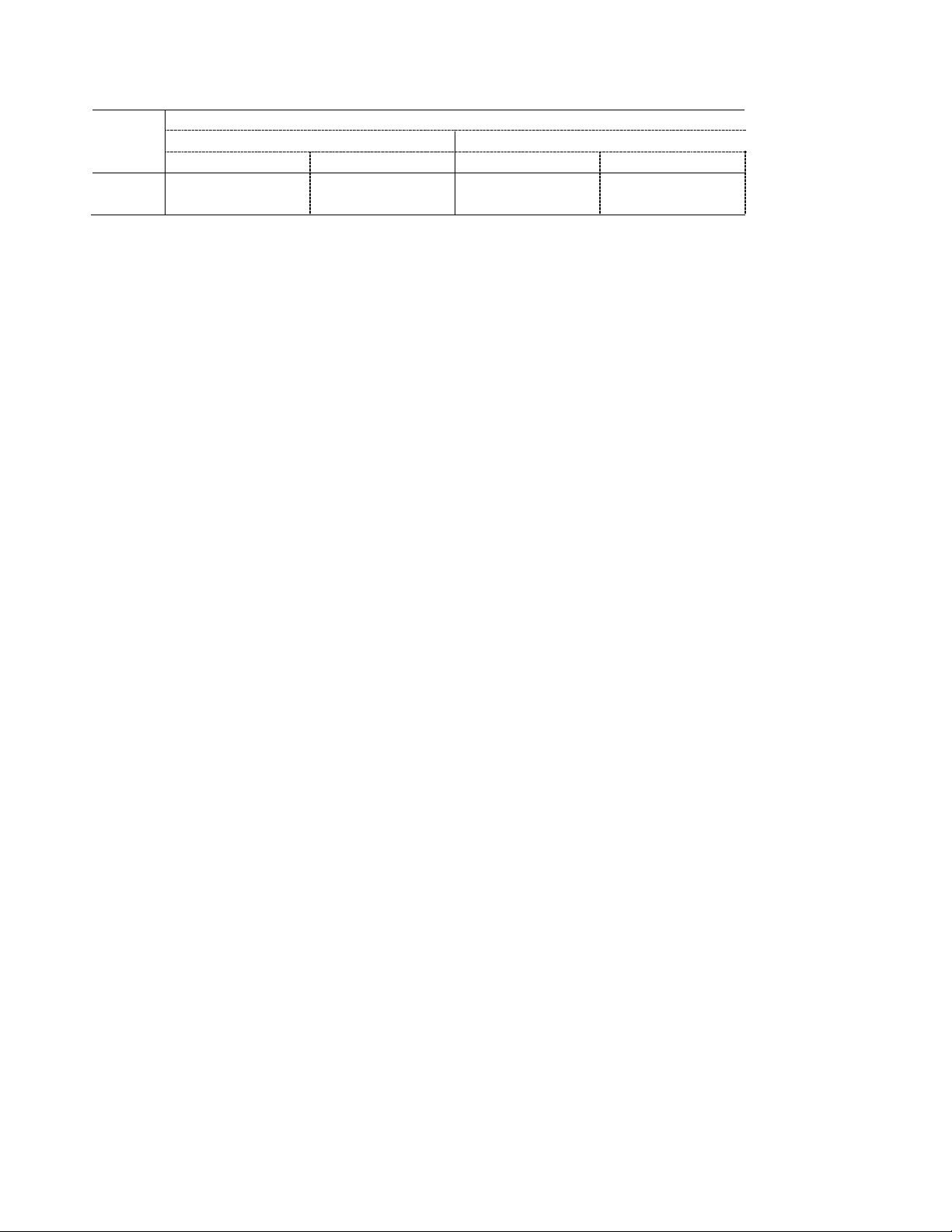
<Supported ink cartridges by models>
Ink cartridge
Standard High capacity
Model
MP150 Standard package Standard package Usable as an
PG-40 BK CL-41 CL PG-50 BK CL-51 CL
option
Usable as an
option
(6/24)
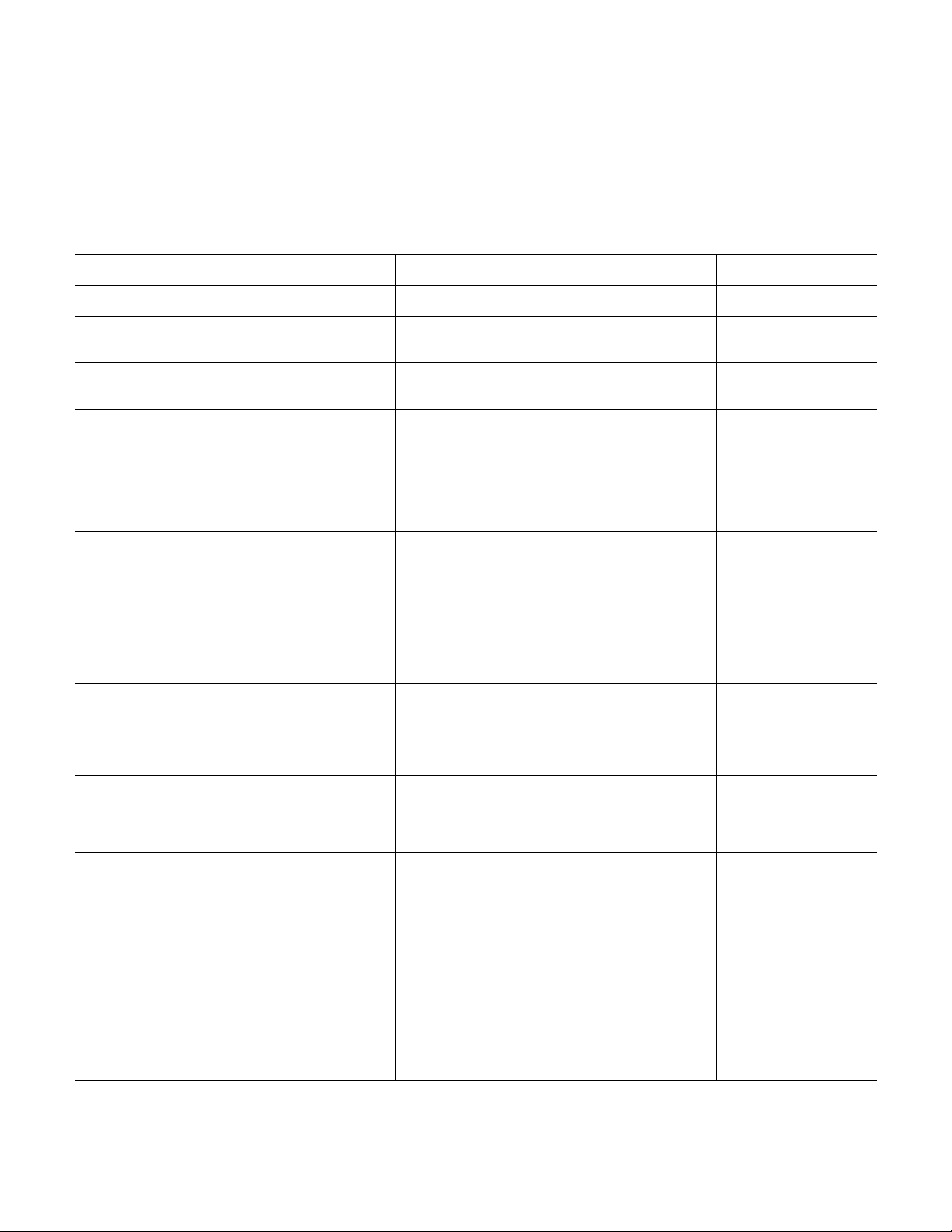
3. ERROR DISPLAY
The errors / alarms occurred in the printer is displayed as follows:
1) In Operator Call Error, the Alarm LED is lit to display an error.
(In a service mode, an error is displayed by the Alarm LED blinking.)
Service Call Error is displayed by the number of the Alarm LED blinking.
2) An error / alarm is displayed on the LCD monitor of the operation panel.
3) An alarm is displayed on the status monitor of the printer driver.
3-1. Operator Call Error (Alarm LED Blinking in Orange)
LED display
E2 2 times No paper
E3 3 times Paper jam[1300] Remove the jammed
E4 — No ink[1600] Replace the ink
E5 5 times The ink cartridges are
E8 — Waste ink absorber
E9 — The connected digital
E14 — The Ink cartridges whose
E15 15 times Ink cartridge is not
E16 — Ink remaining is
Alarm LED blinking
(Service mode)
(ASF)[1000]
not installed[1401],
or a non-supported ink
cartridge is
installed[1485],
or the ink cartridges are
not installed
properly[1687].
full[1700],
or platen waste ink
absorber full[1710].
camera / video camera
does not support
Camera Direct
Printing.[2001]
destination are
wrong.[1684]
installed.[1682]
unknown. [1685/1686]
Error
(Error code)
Corrective action Remarks
Set paper in ASF, and
press the OK button.
paper, and press the OK
button.
cartridge(s), or press the
OK button.
Check if supported ink
tank(s) is installed, and
re-install them properly,
and then close the
scanning unit.
Pressing the OK button
will clean the error, and
enable to print.
In repair,
<Replacement of Ink
absorber kit
(QY5-0149-000)>
<Replacement of Platen
waste ink absorber
QC1-6014-000)>
Disconnect the cable
from a the digital
camera/video camera,
and press the Reset
button, and then
re-connect the cable.
Check if supported ink
tank(s) is installed, and
re-install it properly, and
then close the scanning
unit.
Re-install the ink
cartridge(s) properly and
close the scanning unit.
Or Turn on/off the
machine with the ink
cartridges installed.
Install an new ink
cartridge, or press the
OK button.
* When an cartridge that
was once used
(excluding the cartridge
used just before) is
installed, this error
occurs.
When selecting to press
the OK button, ink may
run out during printing.
Waste ink absorber full
warning (service call
error) may appear.
When the error is
resolved by pressing the
OK button, the function
for detecting the
remaining ink level will
be released.
(7/24)
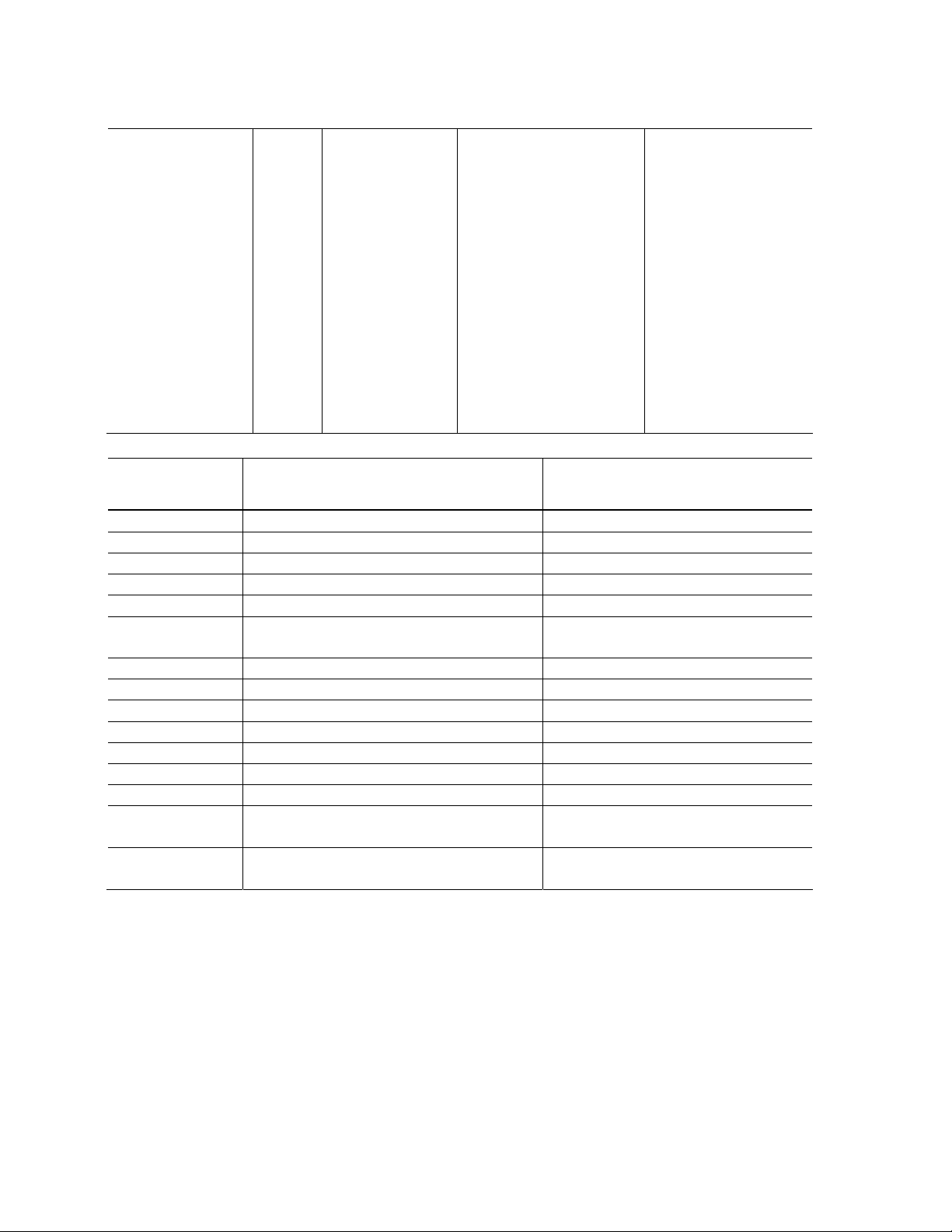
(8/24)
(2-1, Printer Main Unit Specifications cont’d)
3-2. Service Call Error (Cyclic Blinking in Orange (Alarm LED) and Green (Power LED))
Cycles of blinking
in orange and
green
Error Corrective Action
2 times Carriage error [5100] Replace the printer as it has failed.
3 times Paper feed error [5400] Replace the printer as it has failed.
4 times Purge unit error [5C00] Replace the printer as it has failed.
5 times ASF(cam) sensor error [5700] Replace the printer as it has failed.
6 times Internal temperature rise error [5400] Replace the printer as it has failed.
7 times Waste ink absorber full or platen waste in k
absorber full [5B00/5B01]
Replace the printer as it has failed.
8 times Ink cartridge temperature rise error [5200] Replace the printer as it has failed.
9 times EEPROM error [6800] Replace the printer as it has failed.
13 times Paper feed position error [6B00] Replace the printer as it has failed.
15 times USB Host VBUD overcurrent error [9000] Replace the printer as it has failed.
17 times
Abnormal motor driver error [6D00]
Replace the printer as it has failed.
20 times Other hardware error [6500] Replace the printer as it has failed.
22 times Scanner error[5010] Replace the printer as it has failed.
Continuous
alternate blinking
ROM error Replace the printer as it has failed.
Alarm LED
(orange) lit
ROM error Replace the printer as it has failed.
E19 — Failed to scan head
alignment sheet.
After releasing the error by
pressing the OK button, do
head alignment again. (Print
the head alignment sheet
again.) Check the followings.
— The correct media type,
size (plain paper, A4/LTR).
— The head alignment sheet
is printed properly. (There
is non-ejection/ squeezeout
of ink.)
— All applicable boxes on the
head alignment sheet are
filled out.
— After checking the
applicable boxes, the
alignment sheet is placed
in the right orientation and
location on the platen
glass.
Loading…
График работы поддержки:
Пн-Пт: с 9:00 до 18:00
Сб-Вс: Выходной
График отправки ключей
Adjustment program и Canon Service Tool:
Рабочие дни:
с 09:00 до 18:00 в течении 5 — 15 мин.
с 18:00 до 23:00 в течении 1 часа
с 23:00 до 09:00 отправка не производится
Выходные дни:
с 09:00 до 23:00 По свободному графику
Мы работаем по московскому времени!
Прошивки для принтеров Samsung, Xerox, HP, Pantum вы можете получить в автоматическом режиме, круглосуточно, моментально после оплаты, сделав заказ через магазин
Делайте покупки через свой аккаунт на нашем сайте и накапливайте постоянную скидку до 17%
Перейти к контенту
МФУ (многофункциональные устройства) Canon
- Размер инструкции: 1.37 Мб
- Формат файла: pdf
Если вы потеряли инструкцию от МФУ (многофункционального устройства) Canon PIXMA MP150, можете скачать файл для просмотра на компьютере или печати.
Инструкция для МФУ (многофункционального устройства) Canon PIXMA MP150 на русском языке. В руководстве описаны возможности и полезные функции, а также правила эксплуатации. Перед использованием внимательно ознакомьтесь с инструкцией.
Чтобы не читать всю инструкцию вы можете выполнить поиск по содержимому внутри инструкции и быстро найти необходимую информацию. Рекомендации по использованию помогут увеличить срок службы МФУ (многофункционального устройства) Canon PIXMA MP150. Если у вас появилась проблема, то найдите раздел с описанием неисправностей и способами их решения. В нем указаны типичные поломки и способы их решения.
