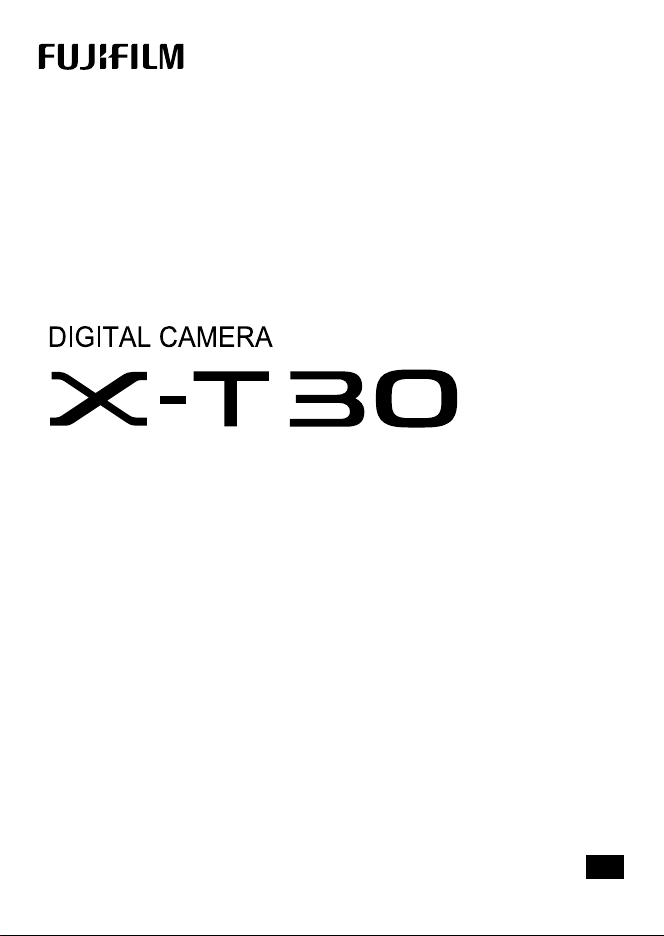
Owner’s Manual
BL00005003-201
EN
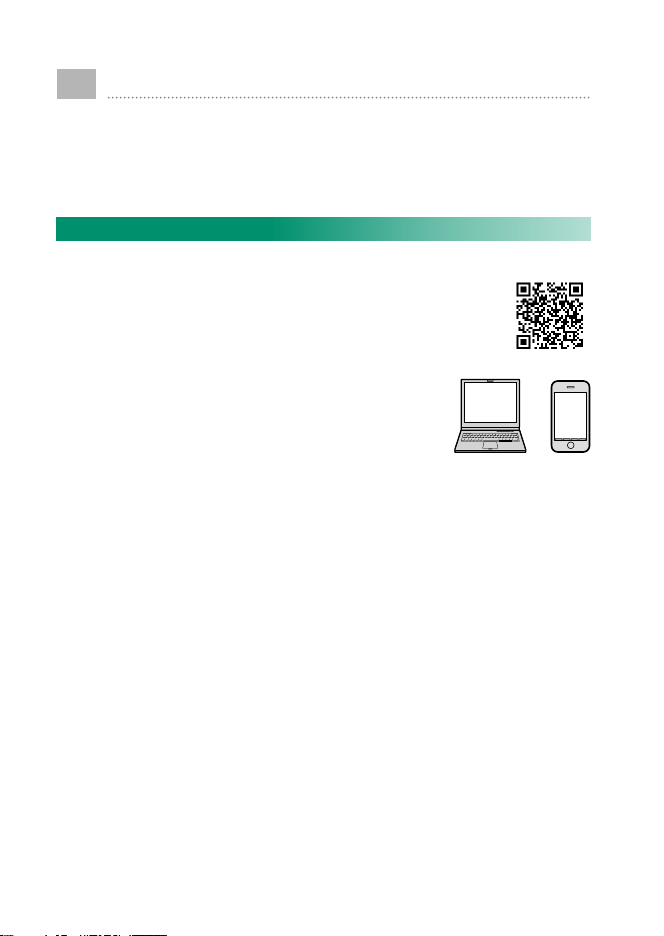
Introduction
Thank you for your purchase of this product. Be sure that
you have read this manual and understood its contents before using the camera. Keep the manual where it will be
read by all who use the product.
For the Latest Information
The latest versions of the manuals are available from:
http://fujifilm-dsc.com/en/manual/
The site can be accessed not only from your
computer but also from smartphones and
tablets. It also contains information on the
software license.
For information on rmware updates, visit:
http://www.fujifilm.com/support/digital_cameras/software/
ii

Chapter Index
P
Menu List
1 Before You Begin
2 First Steps
3 Basic Photography and Playback
4 Movie Recording and Playback
5 Taking Photographs
6 The Shooting Menus
7 Playback and the Playback Menu
8 The Setup Menus
9 Shortcuts
iv
1
25
41
47
53
97
161
185
221
10 Peripherals and Optional Accessories
11 Connections
12 Technical Notes
233
249
261
iii
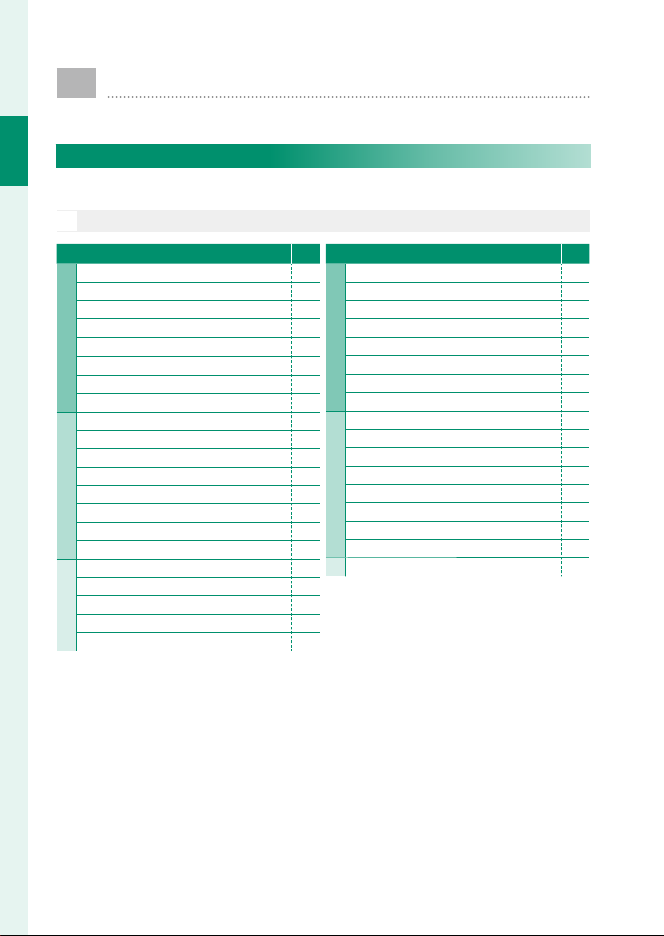
Menu List
Camera menu options are listed below.
Shooting Menus
Adjust settings when shooting photos or movies.
Menu List
See page 97 for details.
N
H IMAGE QUALITY SETTING
IMAGE SIZE 98
IMAGE QUALITY 99
RAW RECORDING 99
FILM SIMULATION 100
1⁄
B & W ADJ.
GRAIN EFFECT 101
COLOR CHROME EFFECT 101
WHITE BALANCE 102
DYNAMIC RANGE 104
D RANGE PRIORITY 105
HIGHLIGHT TONE 106
SHADOW TONE 106
2⁄
COLOR 106
SHARPNESS 106
NOISE REDUCTION 107
LONG EXPOSURE NR 107
LENS MODULATION OPTIMIZER 107
COLOR SPACE 107
PIXEL MAPPING 108
3⁄
SELECT CUSTOM SETTING 108
EDIT/SAVE CUSTOM SETTING 109
ab
(Warm/Cool)
P
G AF/MF SETTING
FOCUS AREA 110
AF MODE 111
AF-C CUSTOM SETTINGS 112
STORE AF MODE BY ORIENTATION 115
1⁄
AF POINT DISPLAY
101
NUMBER OF FOCUS POINTS 116
PRE-AF 116
AF ILLUMINATOR 116
FACE/EYE DETECTION SETTING 117
AF+MF 119
MF ASSIST 120
FOCUS CHECK 120
2⁄
INTERLOCK SPOT AE & FOCUS AREA 121
INSTANT AF SETTING 121
DEPTH-OF-FIELD SCALE 122
RELEASE/FOCUS PRIORITY 122
TOUCH SCREEN MODE 123
3⁄
yz
P
115
iv
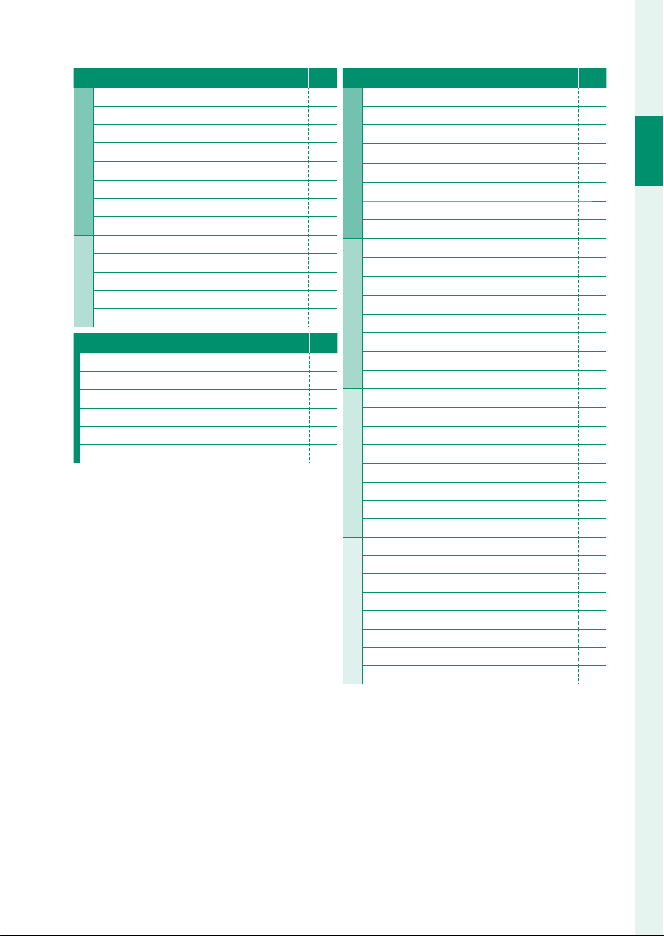
Menu List
A SHOOTING SETTING
SCENE POSITION 126
DRIVE SETTING 127
SPORTS FINDER MODE 130
PRE-SHOT sJ
1⁄
SELF-TIMER 131
INTERVAL TIMER SHOOTING 132
PHOTOMETRY 133
SHUTTER TYPE 134
FLICKER REDUCTION 135
IS MODE 135
ISO 136
2⁄
MOUNT ADAPTER SETTING 138
WIRELESS COMMUNICATION 140
F FLASH SETTING
FLASH FUNCTION SETTING 141
RED EYE REMOVAL 141
TTL-LOCK MODE 142
LED LIGHT SETTING 142
MASTER SETTING 143
CH SETTING 143
P
B MOVIE SETTING
MOVIE MODE 144
FULL HD HIGH SPEED REC 145
F FILM SIMULATION
130
1⁄
F B & W ADJ.
F WHITE BALANCE
ab
F DYNAMIC RANGE
F HIGHLIGHT TONE
F SHADOW TONE
F COLOR
F SHARPNESS
F NOISE REDUCTION
V INTERFRAME NR
2⁄
F-Log RECORDING 149
F
P
PERIPHERAL LIGHT CORRECTION
F FOCUS AREA
MOVIE AF MODE 150
F AF-C CUSTOM SETTING
F FACE/EYE DETECTION SETTING
F MF ASSIST
F FOCUS CHECK
3⁄
HDMI OUTPUT INFO DISPLAY 153
4K MOVIE OUTPUT 154
FULL HD MOVIE OUTPUT 154
4K HDMI STANDBY QUALITY 155
HDMI REC CONTROL 155
ZEBRA SETTING 155
ZEBRA LEVEL 155
AUDIO SETTING 156
4⁄
MIC/REMOTE RELEASE 158
TIME CODE SETTING 158
TALLY LIGHT 160
MOVIE SILENT CONTROL 160
(Warm/Cool)
P
146
146
147
147
148
148
148
149
149
149
150
150
151
152
152
153
Menu List
v

The Playback Menu
Adjust playback settings.
See page 167 for details.
N
C PLAY BACK MENU
Menu List
RAW CONVERSION 167
ERASE 170
CROP 172
RESIZE 173
1⁄
PROTECT 174
IMAGE ROTATE 175
RED EYE REMOVAL 176
VOICE MEMO SETTING 177
P
C PLAY BACK MENU
IMAGE TRANSFER ORDER 178
WIRELESS COMMUNICATION 179
SLIDE SHOW 179
PHOTOBOOK ASSIST 180
2⁄
PC AUTO SAVE 181
PRINT ORDER (DPOF) 182
instax PRINTER PRINT 183
DISP ASPECT 184
P
vi

Setup Menus
Adjust basic camera settings.
See page 185 for details.
N
D USER SETTING
FORMAT 186
DATE/TIME 187
TIME DIFFERENCE 187
Qa
MY MENU SETTING 188
SENSOR CLEANING 189
SOUND & FLASH 189
RESET 189
D SOUND SETTING
AF BEEP VOL. 190
SELF-TIMER BEEP VOL. 190
OPERATION VOL. 190
SHUTTER VOLUME 191
SHUTTER SOUND 191
PLAYBACK VOLUME 191
P
D SCREEN SETTING
EVF BRIGHTNESS 192
EVF COLOR 192
EVF COLOR ADJUSTMENT 192
LCD BRIGHTNESS 193
188
1⁄
LCD COLOR 193
LCD COLOR ADJUSTMENT 193
IMAGE DISP. 194
AUTOROTATE DISPLAYS 194
PREVIEW EXP./WB IN MANUAL MODE 195
P
NATURAL LIVE VIEW 195
FRAMING GUIDELINE 196
AUTOROTATE PB 196
2⁄
FOCUS SCALE UNITS 197
APERTURE UNIT FOR CINEMA LENS 197
DISP. CUSTOM SETTING 198
LARGE INDICATORS MODE(EVF) 199
LARGE INDICATORS MODE(LCD) 200
LARGE INDICATORS DISP. SETTING 201
3⁄
INFORMATION CONTRAST ADJ. 201
Menu List
P
Menu List
vii
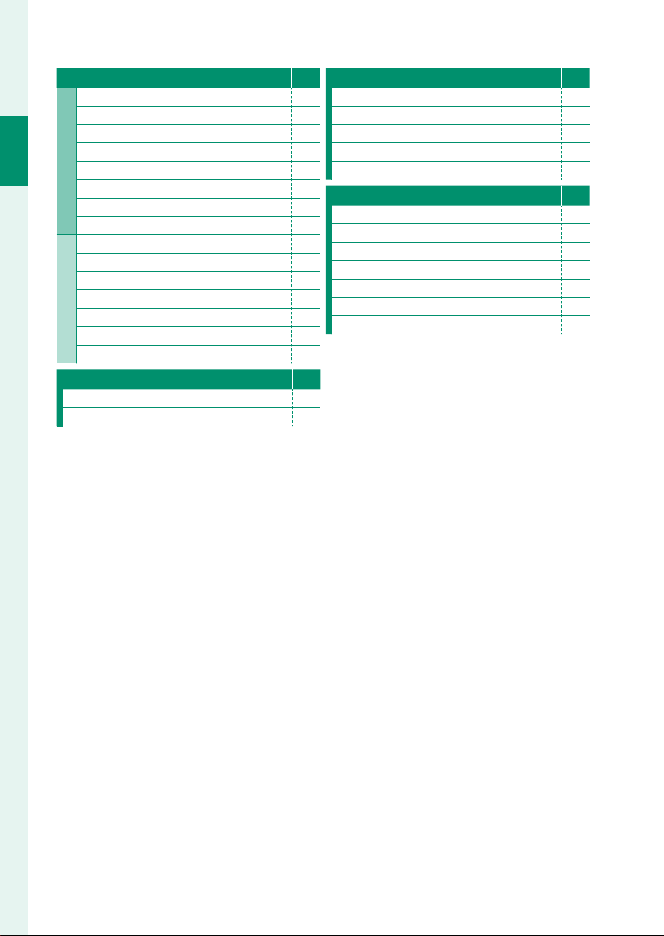
Menu List
D BUTTON/DIAL SETTING
FOCUS LEVER SETTING 202
EDIT/SAVE QUICK MENU 203
FUNCTION (Fn) SETTING 204
COMMAND DIAL SETTING 207
1⁄
Menu List
SHUTTER AF 208
SHUTTER AE 208
SHOOT WITHOUT LENS 208
SHOOT WITHOUT CARD 209
FOCUS RING 209
FOCUS RING OPERATION 209
AE/AF-LOCK MODE 209
AWB-LOCK MODE 210
2⁄
APERTURE RING SETTING (A) 210
APERTURE SETTING 210
TOUCH SCREEN SETTING 211
D POWER MANAGEMENT
AUTO POWER OFF 212
PERFORMANCE 212
P
D SAVE DATA SETTING
FRAME NO. 213
SAVE ORG IMAGE 214
EDIT FILE NAME 214
SELECT FOLDER 214
COPYRIGHT INFO 215
D CONNECTION SETTING
Bluetooth SETTINGS 216
PC AUTO SAVE 217
instax PRINTER CONNECTION SETTING 218
PC CONNECTION MODE 218
GENERAL SETTINGS 219
INFORMATION 219
RESET WIRELESS SETTING 219
P
P
P
viii

Table of Contents
P
Introduction …………………………………………………………………………………………….. ii
For the Latest Information ……………………………………………………………………………….. ii
Menu List…………………………………………………………………………………………………. iv
Shooting Menus ………………………………………………………………………………………………….iv
The Playback Menu ……………………………………………………………………………………………vi
Setup Menus ………………………………………………………………………………………………………..vii
Supplied Accessories …………………………………………………………………………… xix
About This Manual ………………………………………………………………………………… xx
Symbols and Conventions ……………………………………………………………………………..xx
Terminology …………………………………………………………………………………………………………xx
Before You Begin 1
1
Parts of the Camera ………………………………………………………………………………… 2
The Serial Number Plate ……………………………………………………………………………………4
The Focus Stick (Focus Lever) ………………………………………………………………………….4
The Shutter Speed Dial………………………………………………………………………………………5
The Drive Dial ………………………………………………………………………………………………………..5
The Exposure Compensation Dial …………………………………………………………………5
The Auto Mode Selector Lever ……………………………………………………………………….6
The Command Dials …………………………………………………………………………………………..7
The Indicator Lamp …………………………………………………………………………………………….8
Focusing the View nder ……………………………………………………………………………………9
The LCD Monitor ………………………………………………………………………………………………….9
Camera Displays …………………………………………………………………………………….10
The Electronic View nder ……………………………………………………………………………… 10
The LCD Monitor ……………………………………………………………………………………………….12
Choosing a Display Mode ……………………………………………………………………………..14
Adjusting Display Brightness ……………………………………………………………………….. 15
Display Rotation …………………………………………………………………………………………………15
The DISP/BACK Button …………………………………………………………………………………… 16
Customizing the Standard Display ……………………………………………………………. 17
Using the Menus ……………………………………………………………………………………20
Touch Screen Mode ……………………………………………………………………………….21
Shooting Touch Controls ……………………………………………………………………………….21
Playback Touch Controls ………………………………………………………………………………..24
ix

First Steps 25
Basic Photography and Playback 41
Movie Recording and Playback 47
2
Attaching the Strap ……………………………………………………………………………….26
Attaching a Lens …………………………………………………………………………………….28
Inserting the Battery and a Memory Card …………………………………………29
Compatible Memory Cards …………………………………………………………………………..32
Charging the Battery …………………………………………………………………………….33
Turning the Camera On and O ………………………………………………………….36
Checking the Battery Level…………………………………………………………………..37
Basic Setup ……………………………………………………………………………………………..38
Choosing a Di erent Language…………………………………………………………………..40
Changing the Time and Date ………………………………………………………………………. 40
Basic Photography and Playback 41
3
Taking Photographs (Mode P) ……………………………………………………………..42
Viewing Pictures …………………………………………………………………………………….45
Deleting Pictures ……………………………………………………………………………………46
Movie Recording and Playback 47
4
Recording Movies ………………………………………………………………………………….48
Adjusting Movie Settings ………………………………………………………………………………. 50
Viewing Movies ………………………………………………………………………………………51
Taking Photographs 53
5
Choosing a Shooting Mode …………………………………………………………………54
Mode P: Program AE ………………………………………………………………………………………..54
Mode S: Shutter-Priority AE …………………………………………………………………………..56
Mode A: Aperture-Priority AE ………………………………………………………………………. 59
Mode M: Manual Exposure …………………………………………………………………………… 60
Auto Mode …………………………………………………………………………………………………………..61
Autofocus ………………………………………………………………………………………………..64
Focus Mode ………………………………………………………………………………………………………… 65
Autofocus Options (AF Mode) …………………………………………………………………….. 67
Focus-Point Selection………………………………………………………………………………………69
Manual Focus………………………………………………………………………………………….73
Checking Focus …………………………………………………………………………………………………. 75
x
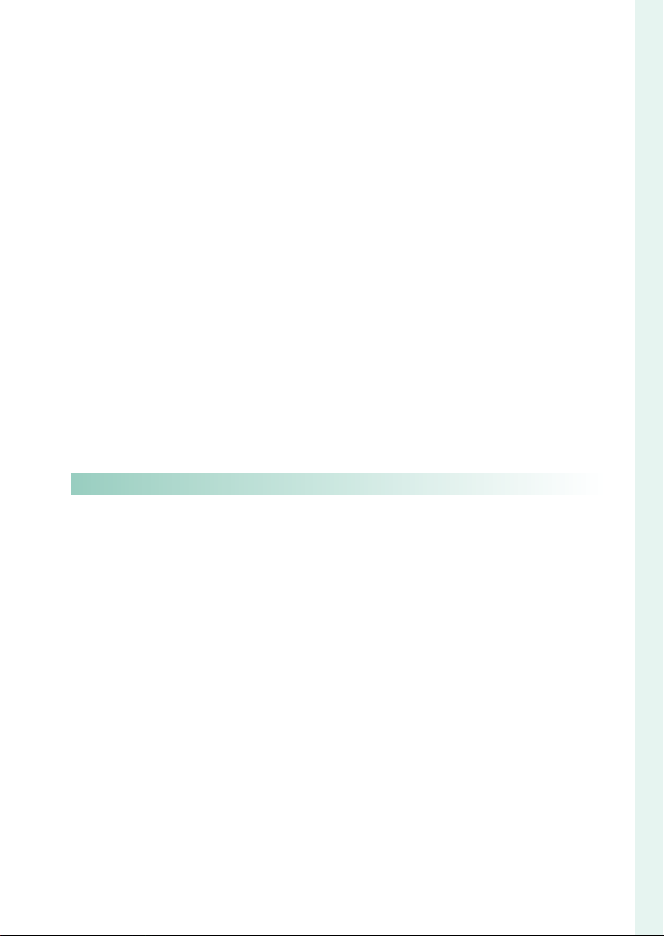
Table of Contents
Exposure Compensation ………………………………………………………………………77
C (Custom) …………………………………………………………………………………………………………..77
Focus/Exposure Lock …………………………………………………………………………….78
The AF-L and AE-L Buttons …………………………………………………………………………… 79
Bracketing ……………………………………………………………………………………………….80
O AE BKT …………………………………………………………………………………………………………….. 81
W ISO BKT ………………………………………………………………………………………………………….. 81
X FILM SIMULATION BKT …………………………………………………………………………….81
V WHITE BALANCE BKT ……………………………………………………………………………….. 81
Y DYNAMIC RANGE BKT ……………………………………………………………………………… 82
Z FOCUS BKT ………………………………………………………………………………………………….. 82
Continuous Shooting (Burst Mode) ……………………………………………………83
Multiple Exposures ………………………………………………………………………………..85
Advanced Filters …………………………………………………………………………………….87
Advanced Filter Options …………………………………………………………………………………88
Panoramas ………………………………………………………………………………………………89
Flash Photography…………………………………………………………………………………92
Flash Settings ……………………………………………………………………………………………………..94
The Shooting Menus 97
6
IMAGE QUALITY SETTING ……………………………………………………………………..98
IMAGE SIZE ………………………………………………………………………………………………………….. 98
IMAGE QUALITY ………………………………………………………………………………………………… 99
RAW RECORDING ………………………………………………………………………………………………99
FILM SIMULATION ………………………………………………………………………………………….. 100
B & W ADJ. ab(Warm/Cool) ………………………………………………………………….. 101
GRAIN EFFECT …………………………………………………………………………………………………. 101
COLOR CHROME EFFECT…………………………………………………………………………….. 101
WHITE BALANCE …………………………………………………………………………………………….. 102
DYNAMIC RANGE …………………………………………………………………………………………… 104
D RANGE PRIORITY ………………………………………………………………………………………… 105
HIGHLIGHT TONE ……………………………………………………………………………………………106
SHADOW TONE ………………………………………………………………………………………………. 106
COLOR …………………………………………………………………………………………………………………106
SHARPNESS ………………………………………………………………………………………………………. 106
xi
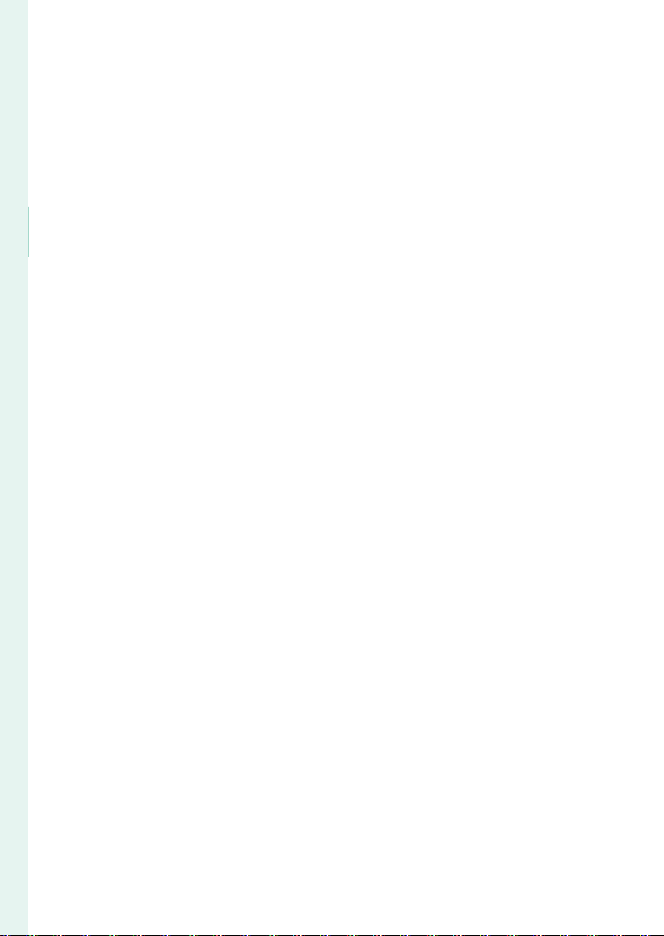
1
Introduction
NOISE REDUCTION ………………………………………………………………………………………… 107
LONG EXPOSURE NR …………………………………………………………………………………….. 107
LENS MODULATION OPTIMIZER ………………………………………………………………. 107
COLOR SPACE ………………………………………………………………………………………………….. 107
PIXEL MAPPING ………………………………………………………………………………………………. 108
SELECT CUSTOM SETTING ………………………………………………………………………….. 108
EDIT/SAVE CUSTOM SETTING ……………………………………………………………………. 109
AF/MF SETTING …………………………………………………………………………………… 110
FOCUS AREA ……………………………………………………………………………………………………. 110
AF MODE …………………………………………………………………………………………………………… 111
AF-C CUSTOM SETTINGS …………………………………………………………………………….. 112
STORE AF MODE BY ORIENTATION ………………………………………………………….. 115
AF POINT DISPLAY yz …………………………………………………………………………….115
NUMBER OF FOCUS POINTS ……………………………………………………………………… 116
PRE-AF ………………………………………………………………………………………………………………… 116
AF ILLUMINATOR …………………………………………………………………………………………….116
FACE/EYE DETECTION SETTING ……………………………………………………………….. 117
AF+MF ……………………………………………………………………………………………………………….. 119
MF ASSIST …………………………………………………………………………………………………………. 120
FOCUS CHECK …………………………………………………………………………………………………. 120
INTERLOCK SPOT AE & FOCUS AREA……………………………………………………….121
INSTANT AF SETTING …………………………………………………………………………………….121
DEPTH-OF-FIELD SCALE ………………………………………………………………………………. 122
RELEASE/FOCUS PRIORITY ………………………………………………………………………….122
TOUCH SCREEN MODE ………………………………………………………………………………… 123
SHOOTING SETTING …………………………………………………………………………… 126
SCENE POSITION …………………………………………………………………………………………….. 126
DRIVE SETTING ………………………………………………………………………………………………… 127
SPORTS FINDER MODE ………………………………………………………………………………… 130
PRE-SHOT sJ ……………………………………………………………………………………………… 130
SELF-TIMER ………………………………………………………………………………………………………..131
INTERVAL TIMER SHOOTING ………………………………………………………………………. 132
PHOTOMETRY …………………………………………………………………………………………………..133
SHUTTER TYPE …………………………………………………………………………………………………134
FLICKER REDUCTION …………………………………………………………………………………….. 135
IS MODE …………………………………………………………………………………………………………….. 135
ISO ……………………………………………………………………………………………………………………….. 136
xii
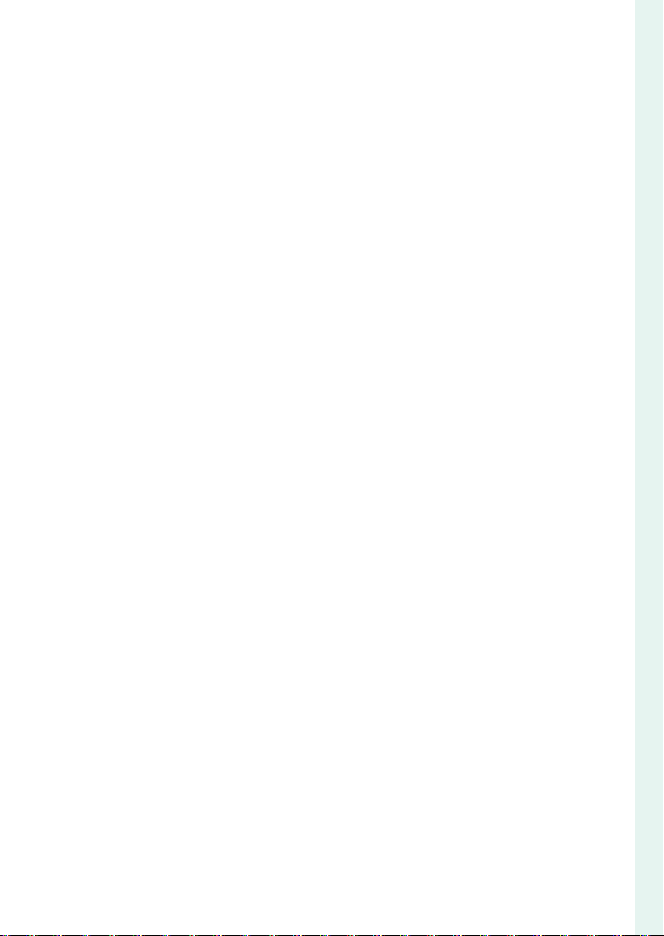
Table of Contents
MOUNT ADAPTER SETTING ……………………………………………………………………….. 138
WIRELESS COMMUNICATION ……………………………………………………………………. 140
FLASH SETTING …………………………………………………………………………………… 141
FLASH FUNCTION SETTING ……………………………………………………………………….. 141
RED EYE REMOVAL ………………………………………………………………………………………… 141
TTL-LOCK MODE …………………………………………………………………………………………….. 142
LED LIGHT SETTING ……………………………………………………………………………………….142
MASTER SETTING ……………………………………………………………………………………………143
CH SETTING ………………………………………………………………………………………………………143
MOVIE SETTING ………………………………………………………………………………….. 144
MOVIE MODE …………………………………………………………………………………………………… 144
FULL HD HIGH SPEED REC ………………………………………………………………………….. 145
F FILM SIMULATION ……………………………………………………………………………………. 146
F B & W ADJ. ab(Warm/Cool) ……………………………………………………………. 146
F WHITE BALANCE ………………………………………………………………………………………. 147
F DYNAMIC RANGE …………………………………………………………………………………….. 147
F HIGHLIGHT TONE …………………………………………………………………………………….. 148
F SHADOW TONE ………………………………………………………………………………………… 148
F COLOR …………………………………………………………………………………………………………. 148
F SHARPNESS ……………………………………………………………………………………………….. 149
F NOISE REDUCTION ………………………………………………………………………………….149
V INTERFRAME NR ……………………………………………………………………………………… 149
F-Log RECORDING …………………………………………………………………………………………. 149
F PERIPHERAL LIGHT CORRECTION ……………………………………………………… 150
F FOCUS AREA ……………………………………………………………………………………………… 150
MOVIE AF MODE …………………………………………………………………………………………….150
F AF-C CUSTOM SETTING ………………………………………………………………………… 151
F FACE/EYE DETECTION SETTING ………………………………………………………….152
F MF ASSIST …………………………………………………………………………………………………… 152
F FOCUS CHECK …………………………………………………………………………………………… 153
HDMI OUTPUT INFO DISPLAY……………………………………………………………………. 153
4K MOVIE OUTPUT ………………………………………………………………………………………… 154
FULL HD MOVIE OUTPUT ……………………………………………………………………………. 154
4K HDMI STANDBY QUALITY ……………………………………………………………………… 155
HDMI REC CONTROL …………………………………………………………………………………….. 155
ZEBRA SETTING ……………………………………………………………………………………………….155
ZEBRA LEVEL ……………………………………………………………………………………………………. 155
1
Introduction
xiii

1
Playback and the Playback Menu 161
Introduction
AUDIO SETTING ………………………………………………………………………………………………156
MIC/REMOTE RELEASE …………………………………………………………………………………. 158
TIME CODE SETTING ……………………………………………………………………………………..158
TALLY LIGHT ……………………………………………………………………………………………………… 160
MOVIE SILENT CONTROL …………………………………………………………………………….. 160
Playback and the Playback Menu 161
7
The Playback Display …………………………………………………………………………. 162
The DISP/BACK Button ………………………………………………………………………………… 163
Viewing Pictures …………………………………………………………………………………. 165
Playback Zoom ……………………………………………………………………………………………….. 166
Multi-Frame Playback …………………………………………………………………………………… 166
The Playback Menu ……………………………………………………………………………. 167
RAW CONVERSION ………………………………………………………………………………………… 167
ERASE ………………………………………………………………………………………………………………….. 170
CROP …………………………………………………………………………………………………………………… 172
RESIZE …………………………………………………………………………………………………………………. 173
PROTECT ……………………………………………………………………………………………………………. 174
IMAGE ROTATE ………………………………………………………………………………………………… 175
RED EYE REMOVAL ………………………………………………………………………………………… 176
VOICE MEMO SETTING ………………………………………………………………………………… 177
IMAGE TRANSFER ORDER ……………………………………………………………………………. 178
WIRELESS COMMUNICATION ……………………………………………………………………. 179
SLIDE SHOW …………………………………………………………………………………………………….. 179
PHOTOBOOK ASSIST …………………………………………………………………………………….. 180
PC AUTO SAVE …………………………………………………………………………………………………. 181
PRINT ORDER (DPOF) ……………………………………………………………………………………. 182
instax PRINTER PRINT ……………………………………………………………………………………. 183
DISP ASPECT …………………………………………………………………………………………………….184
The Setup Menus 185
8
USER SETTING …………………………………………………………………………………….. 186
FORMAT …………………………………………………………………………………………………………….. 186
DATE/TIME ………………………………………………………………………………………………………… 187
TIME DIFFERENCE …………………………………………………………………………………………..187
Qa ………………………………………………………………………………………………….. 188
MY MENU SETTING ………………………………………………………………………………………..188
xiv
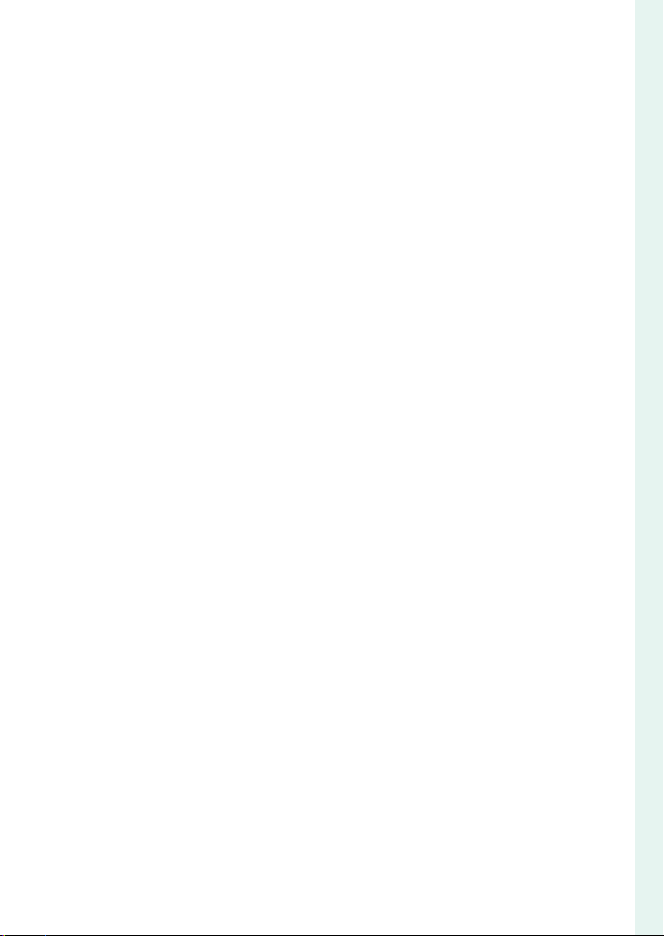
Table of Contents
SENSOR CLEANING ……………………………………………………………………………………….. 189
SOUND & FLASH …………………………………………………………………………………………….. 189
RESET ………………………………………………………………………………………………………………….. 189
SOUND SETTING …………………………………………………………………………………. 190
AF BEEP VOL. …………………………………………………………………………………………………….190
SELF-TIMER BEEP VOL. ………………………………………………………………………………….. 190
OPERATION VOL. …………………………………………………………………………………………….. 190
SHUTTER VOLUME …………………………………………………………………………………………. 191
SHUTTER SOUND ……………………………………………………………………………………………191
PLAYBACK VOLUME ………………………………………………………………………………………. 191
SCREEN SETTING …………………………………………………………………………………192
EVF BRIGHTNESS …………………………………………………………………………………………….. 192
EVF COLOR ……………………………………………………………………………………………………….. 192
EVF COLOR ADJUSTMENT ………………………………………………………………………….. 192
LCD BRIGHTNESS ……………………………………………………………………………………………. 193
LCD COLOR ……………………………………………………………………………………………………….193
LCD COLOR ADJUSTMENT …………………………………………………………………………. 193
IMAGE DISP. ………………………………………………………………………………………………………. 194
AUTOROTATE DISPLAYS ……………………………………………………………………………….. 194
PREVIEW EXP./WB IN MANUAL MODE ……………………………………………………. 195
NATURAL LIVE VIEW ………………………………………………………………………………………. 195
FRAMING GUIDELINE ……………………………………………………………………………………. 196
AUTOROTATE PB …………………………………………………………………………………………….. 196
FOCUS SCALE UNITS …………………………………………………………………………………….. 197
APERTURE UNIT FOR CINEMA LENS ……………………………………………………….. 197
DISP. CUSTOM SETTING ……………………………………………………………………………….. 198
LARGE INDICATORS MODE(EVF) ………………………………………………………………. 199
LARGE INDICATORS MODE(LCD) ……………………………………………………………… 200
LARGE INDICATORS DISP. SETTING ………………………………………………………….. 201
INFORMATION CONTRAST ADJ. ……………………………………………………………….. 201
BUTTON/DIAL SETTING …………………………………………………………………….. 202
FOCUS LEVER SETTING ………………………………………………………………………………… 202
EDIT/SAVE QUICK MENU………………………………………………………………………………203
FUNCTION (Fn) SETTING …………………………………………………………………………….. 204
COMMAND DIAL SETTING ………………………………………………………………………….207
1
Introduction
xv

1
Introduction
SHUTTER AF……………………………………………………………………………………………………… 208
SHUTTER AE……………………………………………………………………………………………………… 208
SHOOT WITHOUT LENS ……………………………………………………………………………….. 208
SHOOT WITHOUT CARD ………………………………………………………………………………209
FOCUS RING …………………………………………………………………………………………………….. 209
FOCUS RING OPERATION ……………………………………………………………………………. 209
AE/AF-LOCK MODE ……………………………………………………………………………………….. 209
AWB-LOCK MODE ………………………………………………………………………………………….. 210
APERTURE RING SETTING (A) …………………………………………………………………….. 210
APERTURE SETTING ………………………………………………………………………………………. 210
TOUCH SCREEN SETTING ……………………………………………………………………………. 211
POWER MANAGEMENT ……………………………………………………………………… 212
AUTO POWER OFF …………………………………………………………………………………………. 212
PERFORMANCE ………………………………………………………………………………………………..212
SAVE DATA SETTING …………………………………………………………………………… 213
FRAME NO. ……………………………………………………………………………………………………….. 213
SAVE ORG IMAGE …………………………………………………………………………………………… 214
EDIT FILE NAME ………………………………………………………………………………………………. 214
SELECT FOLDER ………………………………………………………………………………………………214
COPYRIGHT INFO …………………………………………………………………………………………… 215
CONNECTION SETTING ………………………………………………………………………216
Bluetooth SETTINGS ……………………………………………………………………………………… 216
PC AUTO SAVE …………………………………………………………………………………………………. 217
instax PRINTER CONNECTION SETTING ………………………………………………… 218
PC CONNECTION MODE……………………………………………………………………………… 218
GENERAL SETTINGS ………………………………………………………………………………………. 219
INFORMATION …………………………………………………………………………………………………. 219
RESET WIRELESS SETTING ……………………………………………………………………………219
Shortcuts 221
9
Shortcut Options ………………………………………………………………………………… 222
MY MENU …………………………………………………………………………………………….. 223
MY MENU SETTING ………………………………………………………………………………………..223
The Q (Quick Menu) Button ………………………………………………………………. 225
The Quick Menu Display ……………………………………………………………………………..225
Viewing and Changing Settings ………………………………………………………………. 226
Editing the Quick Menu ………………………………………………………………………………. 227
xvi

Table of Contents
Peripherals and Optional Accessories 233
The Fn (Function) Buttons …………………………………………………………………228
Assigning Roles to the Function Buttons ……………………………………………… 230
Peripherals and Optional Accessories 233
10
External Flash Units ……………………………………………………………………………. 234
Using an External Flash ……………………………………………………………………………….. 235
SYNC TERMINAL ……………………………………………………………………………………………… 236
SHOE MOUNT FLASH ……………………………………………………………………………………237
MASTER(OPTICAL) …………………………………………………………………………………………. 240
Lenses ……………………………………………………………………………………………………244
Lens Parts ………………………………………………………………………………………………………….. 244
Removing Lens Caps ……………………………………………………………………………………. 245
Attaching Lens Hoods …………………………………………………………………………………. 245
Power Zoom ……………………………………………………………………………………………………. 246
Lenses with Aperture Rings……………………………………………………………………….. 246
Lenses with No Aperture Rings ………………………………………………………………… 247
Lenses with O.I.S. Switches ………………………………………………………………………….247
Manual Focus Lenses …………………………………………………………………………………….248
Lens Care …………………………………………………………………………………………………………… 248
Connections 249
11
HDMI Output ………………………………………………………………………………………. 250
Connecting to HDMI Devices ……………………………………………………………………250
Shooting ……………………………………………………………………………………………………………. 251
Playback ……………………………………………………………………………………………………………..251
Wireless Connections (Bluetooth®, Wireless LAN/Wi-Fi) ………………. 252
Smartphones and Tablets: FUJIFILM Camera Remote …………………….. 252
Copying Pictures to a Computer: PC AutoSave …………………………………. 254
Connecting to Computers via USB ………………………………………………….. 255
Copying Pictures to a Computer ……………………………………………………………… 257
Creating JPEG Copies of RAW Images:
FUJIFILM X RAW STUDIO……………………………………………………………………………258
Saving and Loading Camera Settings (FUJIFILM X Acquire) …………. 258
instax SHARE Printers …………………………………………………………………………259
Establishing a Connection …………………………………………………………………………. 259
Printing Pictures ……………………………………………………………………………………………… 260
1
Introduction
xvii
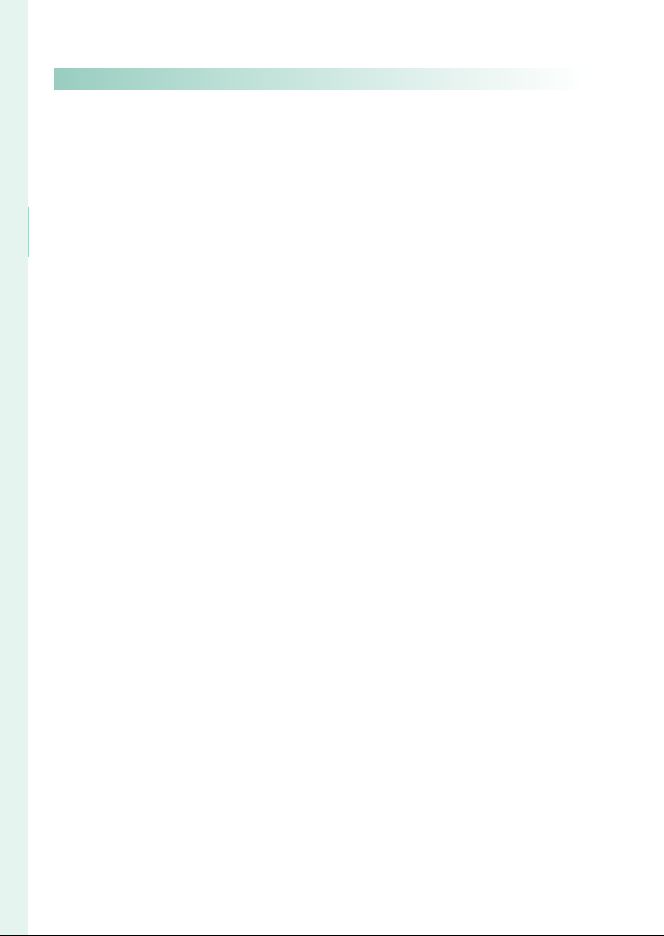
1
Introduction
Table of Contents
Technical Notes 261
12
Accessories from Fuji lm…………………………………………………………………… 262
Software from Fuji lm ……………………………………………………………………….. 265
FUJIFILM Camera Remote ………………………………………………………………………….. 265
FUJIFILM PC AutoSave …………………………………………………………………………………. 265
MyFinePix Studio ……………………………………………………………………………………………. 265
RAW FILE CONVERTER EX ……………………………………………………………………………. 265
FUJIFILM X RAW STUDIO …………………………………………………………………………….. 266
FUJIFILM X Acquire ……………………………………………………………………………………….. 266
For Your Safety ……………………………………………………………………………………. 267
Product Care ……………………………………………………………………………………….. 276
Cleaning the Image Sensor ……………………………………………………………….277
Firmware Updates ……………………………………………………………………………….278
Checking the Firmware Version ……………………………………………………………….. 278
Troubleshooting ………………………………………………………………………………….279
Warning Messages and Displays ……………………………………………………… 288
Memory Card Capacity ………………………………………………………………………291
Speci cations ……………………………………………………………………………………… 292
xviii
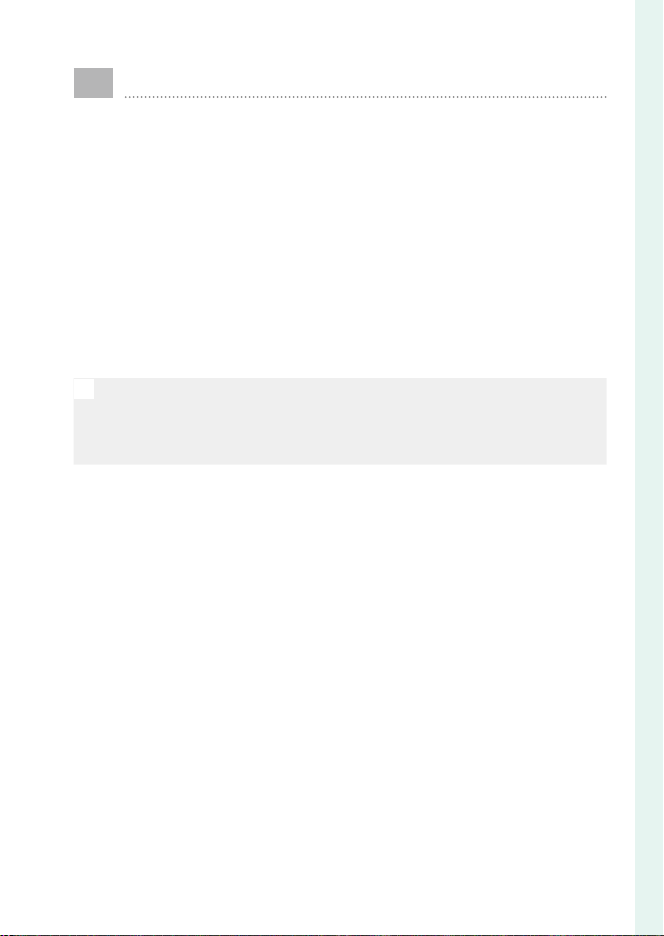
Supplied Accessories
The following are included with the camera:
NP-W126S rechargeable battery
•
AC-5VG AC power adapter
•
Plug adapter (Shape of adapter varies with region of sale)
•
USB cable
•
Body cap
•
Metal strap clips (× 2)
•
Clip attaching tool
•
Protective covers (× 2)
•
Shoulder strap
•
Owner’s Manual (this manual)
•
• The plug adapter supplied varies with the country or region.
N
If you purchased a lens kit, check that a lens is included.
•
For information on compatible computer software, see “Software
•
from Fuji lm” (P 265).
1
Introduction
xix

About This Manual
This manual contains instructions for your FUJIFILM X-T30
digital camera. Be sure you have read and understood its
contents before proceeding.
Symbols and Conventions
The following symbols are used in this manual:
1
Introduction
Information that should be read to prevent damage to the
O
product.
Additional information that may be helpful when using the
N
product.
Pages on which related information may be found.
P
Menus and other text in the displays are shown in bold. Illustrations
are for explanatory purposes only; drawings may be simpli ed,
while photographs are not necessarily taken with the model of
camera described in this manual.
Terminology
The optional SD, SDHC, and SDXC memory cards the camera uses
to store pictures are referred to as “memory cards”. The electronic
view nder may be referred to as the “EVF” and the LCD monitor
as the “LCD”.
xx

Before You Begin
1
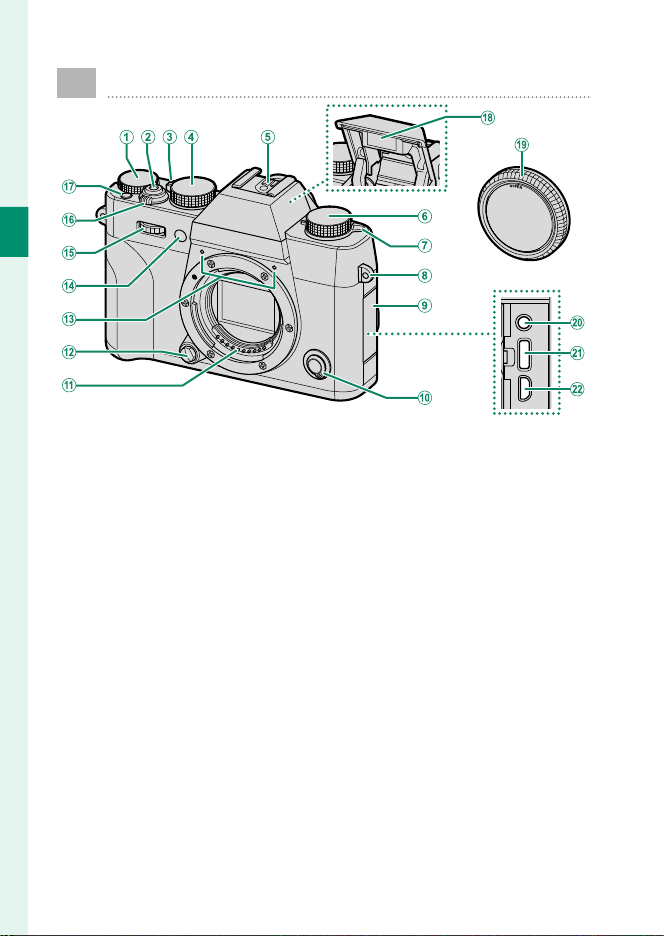
Parts of the Camera
1
Before You Begin
Exposure compensation dial ………………5, 77
A
Shutter button …………………………………………. 44
B
Auto mode selector lever …………………………….. 6
C
Shutter speed dial
D
………………………………………….. 5, 54, 56, 59, 60
Hot shoe …………………………………………… 92, 237
E
Drive dial ……………………………………………………..5
F
N (fl ash pop-up) lever ……………………………. 92
G
Strap eyelet ………………………………………………. 26
H
Connector cover
I
Focus mode selector ……………………………….. 65
J
Lens signal contacts
K
Lens release button …………………………………. 28
L
2
Microphone ……………………………………..49, 156
M
AF-assist illuminator ……………………..116, 160
N
Self-timer lamp ………………………………………131
Front command dial ………………………… 7, 207
O
ON/OFF switch …………………………………………. 36
P
Fn1 button ………………………………………………228
Q
Flash …………………………………………………………. 92
R
Body cap …………………………………………………..28
S
Microphone/remote release connector
T
(⌀2.5mm) ……………………………………….. 49, 58
USB connector (Type-C) ………………….35, 255
U
HDMI Micro connector (Type D) ………….. 250
V
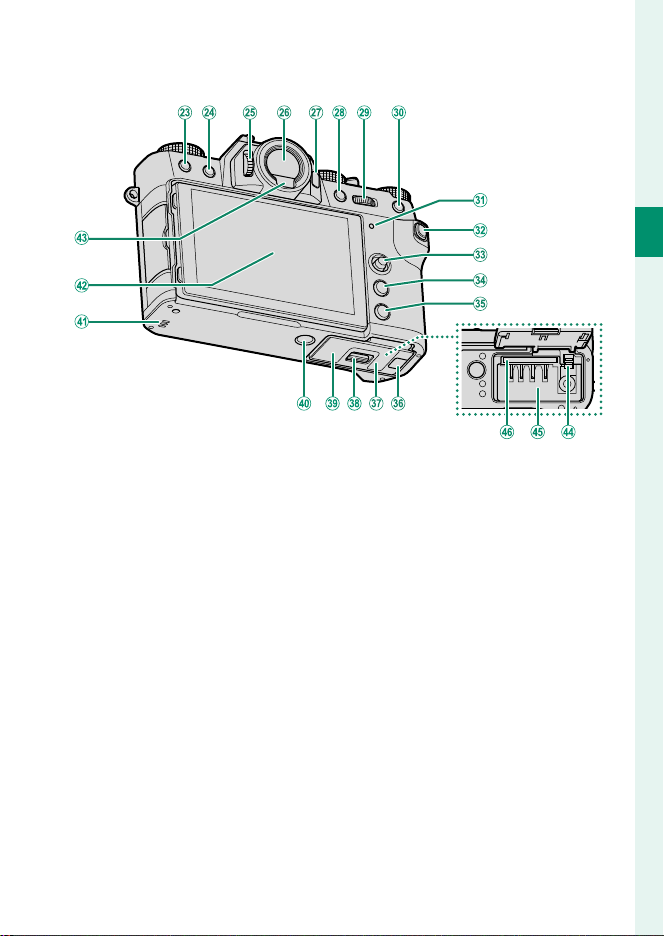
Parts of the Camera
1
Before You Begin
b (delete) button ……………………………………46
W
a (playback) button …………………………….. 45
X
Diopter adjustment control ………………………9
Y
Electronic viewfi nder (EVF)………………….
Z
VIEW MODE button ………………………………….. 14
a
AE-L (exposure lock) button ……………79, 228
b
Rear command dial ………………….. 7, 165, 207
c
AF-L (focus lock) button
d
Indicator lamp ………………………………….. 8, 160
e
Q (quick menu) button ………………………….225
f
Focus stick (focus lever) ……………….4, 69, 202
g
MENU/OK button ……………………………………..20
h
DISP (display)/BACK button ……………16, 163
i
…………………..79, 228
10, 14
Cable channel cover for DC coupler …….262
j
Battery-chamber cover ………………………….. 29
k
Battery-chamber cover latch…………………. 29
l
Serial number plate ……………………………………4
m
Tripod mount
n
Speaker ……………………………………………..51, 191
o
LCD monitor …………………………….. 9, 12, 14, 15
p
Touch screen …………………………….21, 123, 211
Eye sensor …………………………………………………14
q
Battery latch …………………………………………….31
r
Battery chamber …………………………………….. 29
s
Memory card slot …………………………………….30
t
3

The Serial Number Plate
Do not remove the serial number plate, which provides the
FCCID, KC mark, serial number, and other important information.
The Focus Stick (Focus Lever)
Tilt or press the focus stick to select the focus area. The focus stick can also be used
1
to navigate the menus.
Before You Begin
4
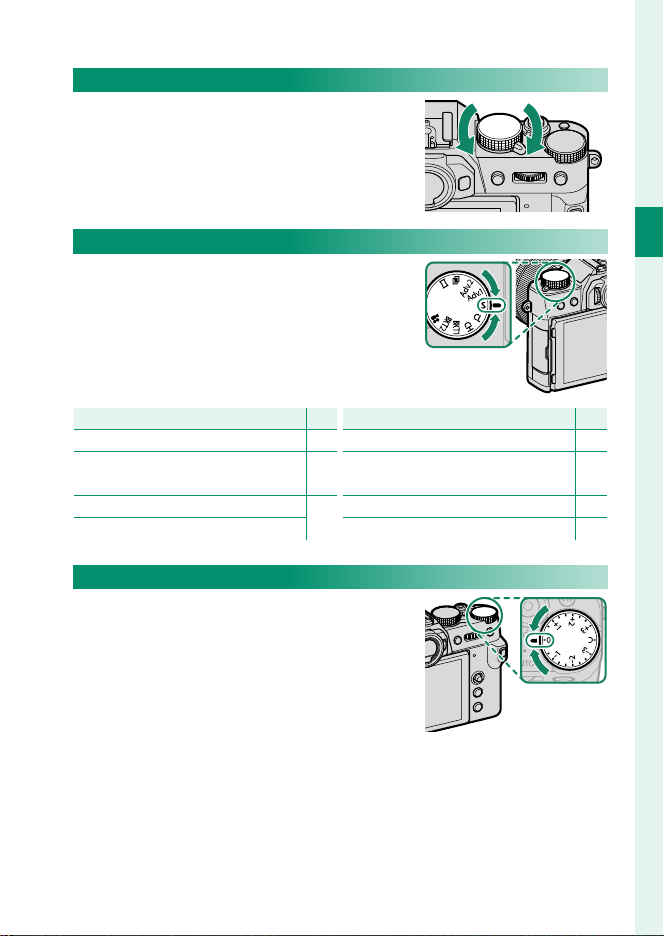
The Shutter Speed Dial
The shutter speed dial is used to choose
the shutter speed.
Parts of the Camera
The Drive Dial
Rotate the dial to choose from the following the drive modes.
Mode
Movie 48
F
BKT1
Bracketing 80
BKT2
CH High-speed burst
CL Low-speed burst
P
S Single frame 42
Adv.1
Advanced fi lter 87
Adv.2
Multiple exposure 85
j
83
Panorama 89
u
The Exposure Compensation Dial
Rotate the dial to choose an exposure
compensation amount.
Mode
P
1
Before You Begin
5

The Auto Mode Selector Lever
Switch between auto and manual modes.
1
Position
Before You Begin
Select from P (program AE), S (shutter-priority AE), A (aperture-priority AE), and M (manual) modes (P 54, 56, 59,
60). Adjust shutter speed and aperture using program shift
(mode P) or set shutter speed and/or aperture manually (modes
S, A, and M).
Auto mode. The camera adjusts settings automatically according to the option selected by rotating the front command dial.
Choose from modes suited to specifi c subject types (P 61),
or select S ADVANCED SR AUTO to let the camera auto-
matically match the mode to the subject (P 61). Scene selection is not available in drive modes Adv.1, Adv.2, j, and
u.
Restrictions may apply to camera settings depending on the mode
N
and shooting conditions.
Mode
6
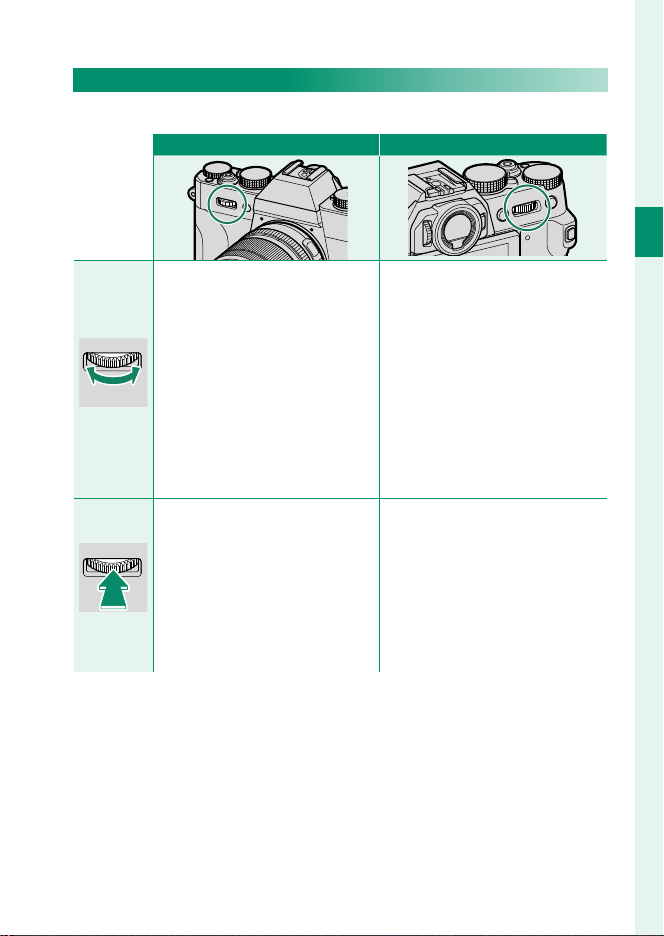
Parts of the Camera
The Command Dials
Rotate or press the command dials to:
Front command dial Rear command dial
Highlight menu items
•
Choose the desired combina-
Select menu tabs or page
•
through menus
Adjust aperture
•
Choose a scene (auto mode)
•
Adjust exposure compensation
•
Adjust sensitivity
Press
•
View other pictures during
•
playback
Switch back and forth between
•
aperture and exposure compen-
2, 5
sation
Press and hold to choose the op-
•
tion selected for D BUTTON/
DIAL SETTING> COMMAND
DIAL SETTING in the D(setup)
menu
Rotate
1 Aperture set to A (auto) and lens equipped with aperture ring or COMMAND selected for
D BUTTON/DIAL SETTING> APERTURE RING SETTING (A).
2 Can be changed using D BUTTON/DIAL SETTING> COMMAND DIAL SETTING.
3 Available only if FOCUS CHECK is assigned to a function button.
4 Exposure compensation dial rotated to C.
5 Can be used to switch back and forth between aperture, sensitivity, and exposure com-
pensation when exposure compensation dial is rotated to C.
1, 2
2
•
tion of shutter speed and aperture (program shift)
Choose a shutter speed
•
Adjust settings in the quick menu
•
4
Choose the size of the focus frame
•
Zoom in or out in full frame play-
•
back
Zoom in or out in multi-frame
•
playback
Perform the function assigned
•
to the DIAL function button
Zoom in on the active focus point
•
Press and hold to choose the
•
manual focus mode focus display
Zoom in on the active focus
•
point during playback
2
1
Before You Begin
3
3
7

The Indicator Lamp
Camera status is shown by the indicator
lamp.
1
Indicator lamp
Before You Begin
Glows green Focus locked.
Blinks green Focus or slow shutter speed warning. Pictures can be taken.
Camera on: Recording pictures. Additional pictures can be
Blinks green and
orange
Glows orange
Blinks orange Flash charging; fl ash will not fi re when picture is taken.
Blinks red Lens or memory error.
* Displayed only if pictures are selected for upload.
• Warnings may also appear in the display.
N
The indicator lamp remains o while your eye is to the view nder.
•
The B MOVIE SETTING> TALLY LIGHT option can be used to
•
choose the lamp (indicator or AF-assist) that lights during movie recording and whether the lamp blinks or remains steady.
•
taken.
Camera o : Uploading pictures to a smartphone or tablet.
•
Recording pictures. No additional pictures can be taken at
this time.
Camera status
*
8
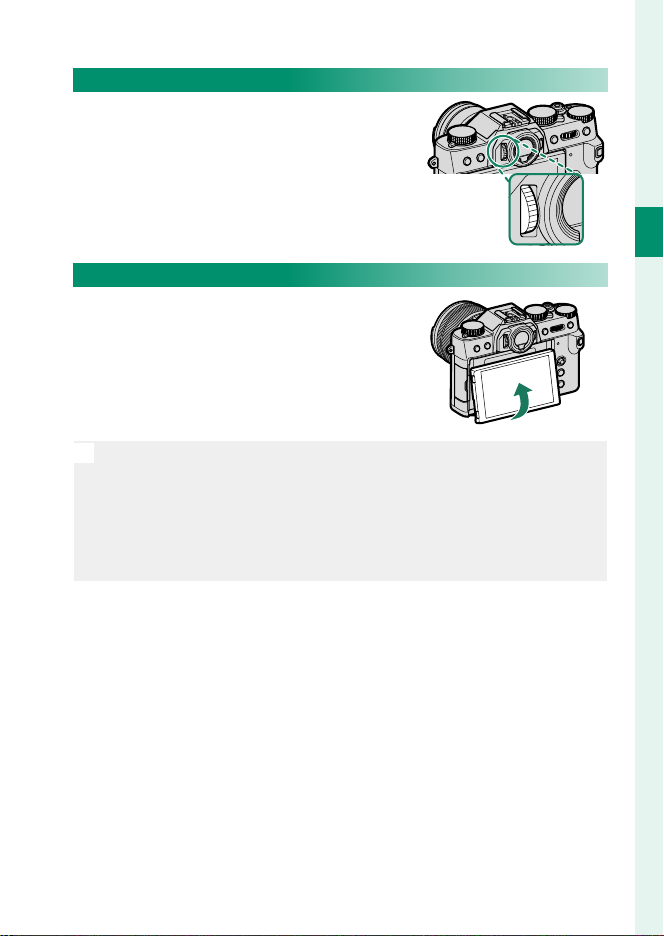
Parts of the Camera
Focusing the View nder
View nder focus can be adjusted by rotating the diopter adjustment control.
The LCD Monitor
The LCD monitor can be tilted for easier viewing, but be careful not to touch
the wires or trap ngers or other objects
behind the monitor. Touching the wires
could cause camera malfunction.
The LCD monitor also functions as a touch screen that can be used for:
N
Touch photography (P 22)
•
Focus area selection (P 21)
•
Function selection (P 23)
•
Muting camera controls during movie recording (P 23)
•
Full-frame playback (P 24)
•
1
Before You Begin
9
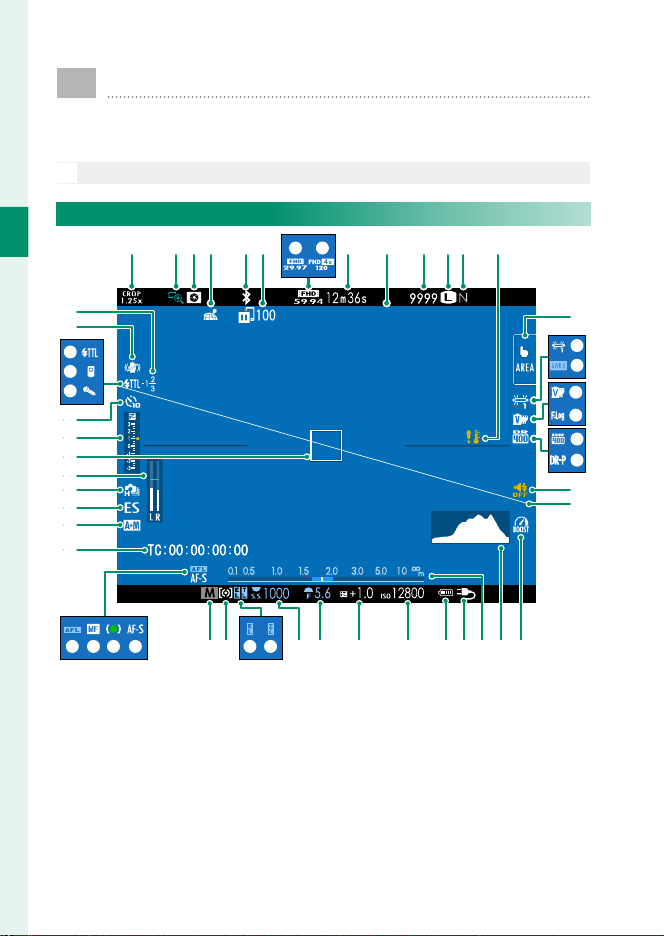
Camera Displays
This section lists the indicators that may be displayed
during shooting.
For illustrative purposes, displays are shown with all indicators lit.
O
The Electronic View nder
1
Before You Begin
D H
GA B C E F JI K LM
N
0
z
y
x
w
v
u
t
s
r
q
p
o
klmn
ji e d c b a Y XZgh f
01/01/2019 10:00 AM
O
P
Q
R
S
T
U
V
W
10
Loading…
Congratulations on your new FUJIFILM X-T30! This quick start guide introduces your camera’s features and functions and will help you get more creative with your photography
Contents
- Features Common to All X Series Cameras
- Personalizing Your Camera
- Focusing Modes
- Advanced SR AUTO Mode
- High-Speed Shooting
- Shooting Video
- Connecting to Your Smart Device
Features Common to All X Series Cameras
The MENU OK button is used to access deeper levels of camera functionality beyond what is offered by function buttons, dials, and switches.
- Named menu tabs are what you use to change capture settings. Press the left button on the Selector pad to scroll by tab (so you don’t have to scroll through every function to get to the next page), and press the right button on the Selector to access desired feature and MENU OK to select.
- The wrench icon indicates SET UP and features settings including Power Management, Button/Dial Setting and Screen Set-Up. Choose DISP. CUSTOM SETTING from the SCREEN SET-UP menu to select what information shows on the EVF/LCD.
- Finally, the MY menu is a customized menu that you create based on your most frequently accessed menu items. Add and rank to move them in any order you like and remove them under USER SETTING in the SET UP menu.
The DRIVE SETTING button gives you access to burst shooting, bracketing, single frame, Advanced Filters, and more. On the X-T30, Drive functions are set using the top-plate dial.
The photometry/metering setting determines how the camera meters exposure. On the X-T30, it can be selected via the SHOOTING SETTING menu.
AE-L and AF-L buttons allow you to lock either the exposure or autofocus in a specific part of the scene, allowing you to recompose while maintaining that exposure or focus area. Assign the AE-L/AF-L buttons to AE LOCK ONLY, AF LOCK ONLY or AE/AF LOCK, depending on your preferences. These can be turned on/off when the button is pressed, then pressed again, or to activate only while the button is pressed down. The functionality is changed by pressing MENU OK > SET UP > BUTTON/DIAL SETTING.
The white balance button allows you to select WB options that match your light source. You can also customize to create your own shade of white or select a specific kelvin value, which is a measure of the color temperature of light. The default setting for quick WB access is the by swiping right on the rear touchscreen.
Use the View Mode button to change view from LCD to viewfinder only or EYE SENSOR + LCD IMAGE DISPLAY (for using both), which senses your eye at the viewfinder and instantly switches from LCD to EVF.
The DISP BACK button allows you to select how you’d like information displayed on the LCD and/or EVF. You can customize the information being displayed in SET UP > SCREEN SET-UP > DISP. CUSTOM SETTING.
Personalizing Your Camera
Focusing Modes
Advanced SR AUTO Mode
High-Speed Shooting
Shooting Video
Connecting to Your Smart Device
Select Your Country Or Region
Перейти к контенту
Цифровые фотоаппараты Fujifilm
- Размер инструкции: 7.17 Мб
- Формат файла: pdf
Если вы потеряли инструкцию от цифрового фотоаппарата Fujifilm X-T30, можете скачать файл для просмотра на компьютере или печати.
Инструкция для цифрового фотоаппарата Fujifilm X-T30 на русском языке. В руководстве описаны возможности и полезные функции, а также правила эксплуатации. Перед использованием внимательно ознакомьтесь с инструкцией.
Чтобы не читать всю инструкцию вы можете выполнить поиск по содержимому внутри инструкции и быстро найти необходимую информацию. Рекомендации по использованию помогут увеличить срок службы цифрового фотоаппарата Fujifilm X-T30. Если у вас появилась проблема, то найдите раздел с описанием неисправностей и способами их решения. В нем указаны типичные поломки и способы их решения.
Fujifilm X-T30 PDF User Manual (Owner’s Manual, User Guide) provides information and instructions on how to operate the X-T30, including Quick Start Guide, Basic Operation, Advanced Guide, Menu Functions, Custom Settings, Troubleshooting & Specifications of Fujifilm X-T30.
View & Download Fujifilm X-T30 User Manual / Instruction Manual / User Guide in PDF format for free on this post. Fujifilm X-T30 houses a 26.1MP APS-C X-Trans BSI CMOS 4 sensor, which work with the high performance X-Processor 4 delivers superior image quality as well as continuous shooting up to 8 fps.
The X-T30’s hybrid AF system with 425 points across the entire frame, offers high-speed and high-precision AF performance in a wider range of lighting conditions.
The X-T30 can record DCI 4K (4096×2160/30fps) and UHD 4K (3840×2160/30fps) video at 4:2:0 10-bit. It can also output 10-bit 4:2:2 to an external recorder via HDMI, the F-Log Gamma is also supported.
Other highlights include 2.36M-dot OLED EVF, 3-inch dual-axis articulating LCD Touchscreen with smooth and fast drag controls, SR Auto mode and built-in Wi-Fi & Bluetooth 4.2.

Fujifilm X-T30 Key Features:
- 26.1-megapixel APS-C back-illuminated X-Trans CMOS 4 sensor
- X-Processor 4 Quad-core CPU
- FUJIFILM X-Mount
- 425-Point Phase-Detection Autofocus
- 2.36M-dot, 0.62x OLED Electronic Viewfinder
- Sports finder mode
- 3″ 1.04M-dot two-way tilting LCD Touchscreen
- ISO 160-12800 (expands to 80-51200)
- Continuous shooting up to 20 fps (30 fps at 1.25x crop) with electronic shutter, 8 fps with mechanical shutter
- DCI 4K (4096×2160/30fps), UHD 4K (3840×2160/30fps) video recording up to 200 Mb/s
- 10-bit 4:2:2 HDMI output
- F-Log Gamma with HLG support
- 1920×1080/120fps Full HD video
- Film Simulation on video recording
- SR Auto mode
- Front and rear command dials
- Built-in Wi-Fi & Bluetooth 4.2
- USB-C socket
Free Download Fujifilm X-T30 User Manual, User Guide, Owner’s Manual, Operating Instructions in PDF file:
Fujifilm X-T30 User Manual (PDF) — English
Fujifilm X-T30 German User Manual (PDF) — Deutsch
Fujifilm X-T30 French User Manual (PDF) — Français
Fujifilm X-T30 Spanish User Manual (PDF) — Español
Fujifilm X-T30 Italian User Manual (PDF) — Italiano
Fujifilm X-T30 Dutch User Manual (PDF) — Nederlands
Fujifilm X-T30 Finnish User Manual (PDF) — Suomi
Fujifilm X-T30 Danish User Manual (PDF) — Dansk
Fujifilm X-T30 Norwegian User Manual (PDF) — Norsk
Fujifilm X-T30 Swedish User Manual (PDF) — Svenska
Fujifilm X-T30 Russian User Manual (PDF) — Русский
Fujifilm X-T30 Polish User Manual (PDF) — Polski
Fujifilm X-T30 Arabic User Manual (PDF) — العربية
Fujifilm X-T30 Japanese User Manual (PDF) — 日本語
Fujifilm X-T30 Korean User Manual (PDF) — 한국어
If you need Fujifilm X-T30 PDF User Manual / Instruction Guide / Owner’s Manual in other languages, please feel free to leave your comments at the bottom of this page. ↓↓↓
