Подключение геймпада iPega PG-9083 и 9083s к Android по Bluetooth (смартфон, планшет, TV BOX):
- переведите селектор в положение
- Android (первый селектор) — для подключения к Андроид устройству в режиме Direct-Play /только модель PG-9083s/. После сопряжения можно настроить кнопки под себя с помощью приложения ShootingPlus из Google Play. Такие игры, как PUBG, Arena of Valor, Mobile Legends, Knives out можно запускать сразу. В разделе игры Настройки -Управление необходимо сбросить кнопки к изначальному состоянию;
- Геймпад (третий селектор) — для подключения к Android в стандартном игровом режиме геймпада.
- включите геймпад зажатием Home на 3 секунды
- включите Bluetooth в настройках вашего девайса и нажмите поиск устройств (при необходимости);
- в списке доступных к подключению Bluetooth устройств найдите контроллер и нажмите на него. После сопряжения джойстик iPega PG-9083s/PG-9083 должен перейти в список подключенных Bluetooth устройств;
- для включения/отключения режима мышки на Андроид нажмите и удерживайте Y + Home до появления/исчезновения курсора на экране.
При последующем включении геймпада достаточно нажать кнопку Home, геймпад автоматически включится в предыдущем режиме.
Подключение геймпада iPega PG-9083 и 9083s к iOS по Bluetooth (iPhone, iPad):
- переведите селектор в положение:
- iOS (второй селектор) — для подключения к iPhone или iPad в режиме Direct-Play /только модель PG-9083s/. После сопряжения можно настроить кнопки под себя с помощью приложения ShootingPlus из AppStore. Такие игры, как PUBG, Arena of Valor, Mobile Legends, Knives out можно запускать сразу. В разделе игры Настройки -Управление необходимо сбросить кнопки к изначальному состоянию;
- iOS (второй селектор) — для подключения к iOS в режиме iCade /модель PG-9083/. После сопряжения установите Английский язык ввода в настройках iPhone (в некоторых случаях данную установку необходимо произвести перед сопряжением геймпада с телефоном) .
- включите геймпад зажатием Home на 3 секунды
- включите Bluetooth в настройках вашего iPhone или iPad и нажмите поиск устройств (при необходимости);
- в списке доступных к подключению Bluetooth устройств найдите контроллер и нажмите на него. После сопряжения джойстик iPega PG-9083s/PG-9083 должен перейти в список подключенных Bluetooth устройств;
При последующем включении геймпада достаточно нажать кнопку Home, геймпад автоматически включится в предыдущем режиме.
Подключение геймпада iPega PG-9083 к Nintendo Switch по Bluetooth:
- переведите селектор в положение Switch (второй селектор)
- включите геймпад зажатием Home на 3 секунды
- включите Bluetooth в настройках вашего Switch и нажмите поиск устройств (при необходимости);
- в списке доступных к подключению Bluetooth устройств найдите контроллер и нажмите на него. После сопряжения джойстик iPega PG-9083 должен перейти в список подключенных Bluetooth устройств;
При последующем включении геймпада достаточно нажать кнопку Home, геймпад автоматически включится в предыдущем режиме.
Подключение геймпада iPega PG-9083 и PG-9083s к Windows по Bluetooth (необходим Bluetooth-приемник):
- переведите селектор в положение Геймпад (третий селектор)
- включите геймпад зажатием Home на 3 секунды
- включите Bluetooth в настройках вашего ПК и нажмите поиск устройств (при необходимости);
- в списке доступных к подключению Bluetooth устройств найдите контроллер и нажмите на него. После сопряжения джойстик iPega PG-9083s/PG-9083 должен перейти в список подключенных Bluetooth устройств;
При последующем включении геймпада достаточно нажать кнопку Home, геймпад автоматически включится в предыдущем режиме.
Подключение геймпада iPega PG-9083 и PG-9083s к Android TV BOX и ПК на Windows с помощью USB кабеля:
- переведите селектор в положение Android;
- включите геймпад нажатием X + Home;
- подключите кабель к джойстику, а затем к TV BOX или к компьютеру.
Проверка китайского геймпада на
вши
универсальность.
Насколько я понял, коробку обновили. Сабж оказался вот в такой

А до этого использовалась такая коробка

Открываем дверцу на магнитах.

Изготовление коробки приличное, не подвал. Шрифты отлично читаются.
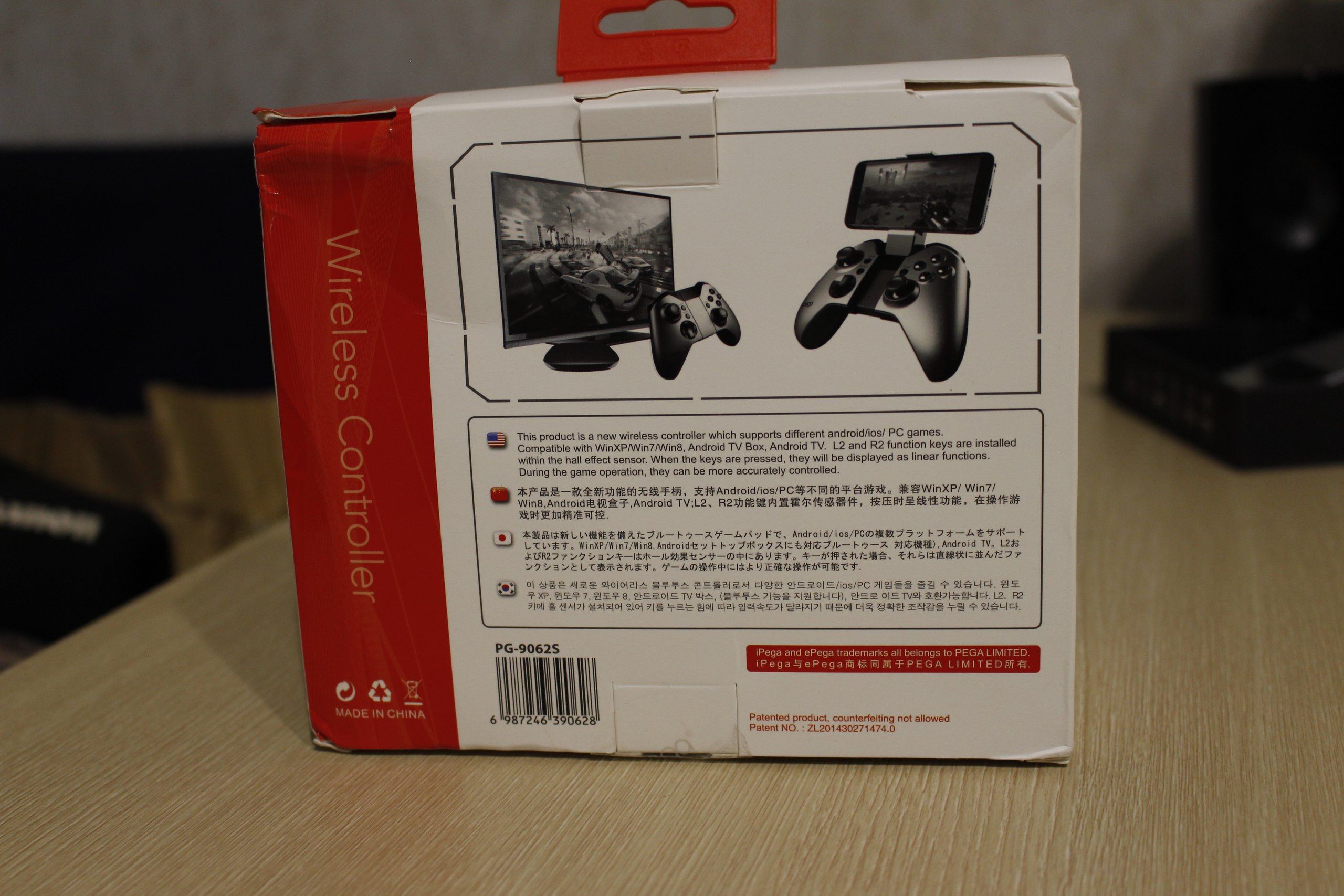
Пломбы на месте

Коробка однозначно для розничной реализации.

Совместимость необъятная.
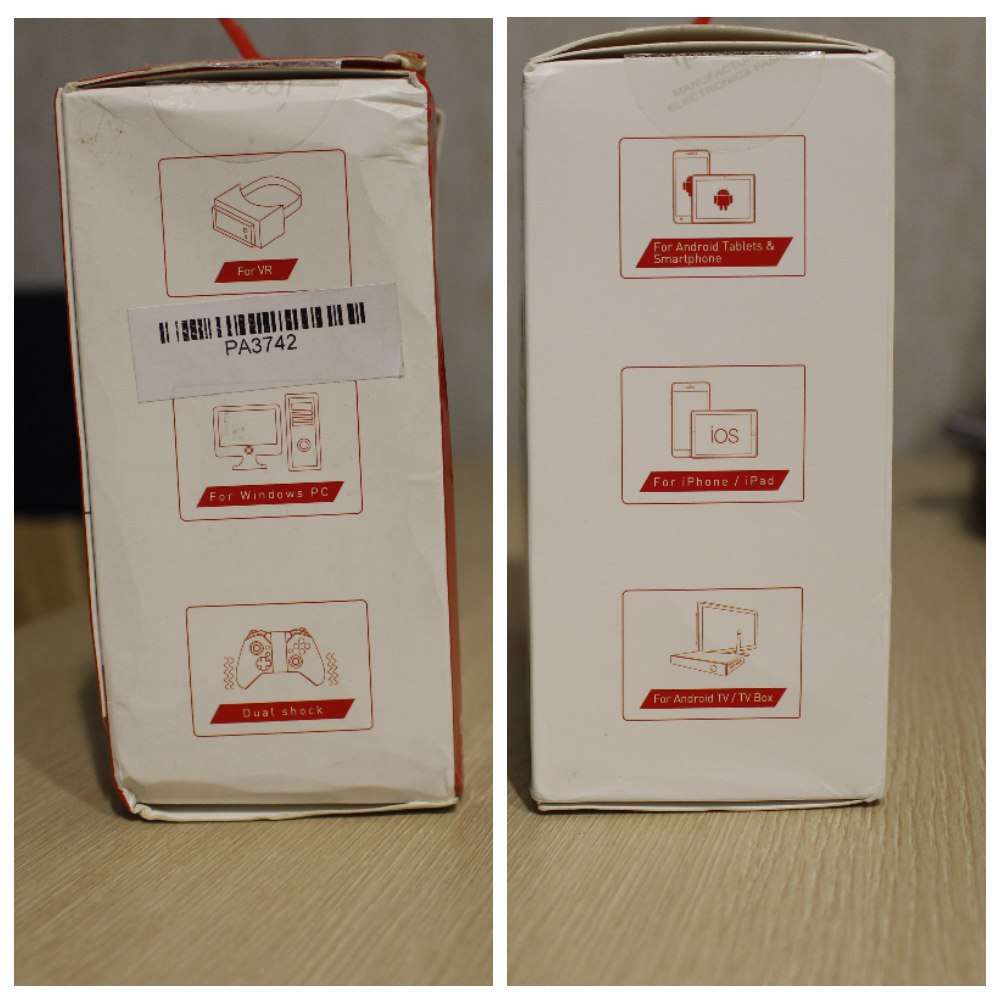
Геймпад находится в «пластиковом» корыте

Имеется кабель для подключения и зарядки, мягкий, длина 120 см.

Кнопок море. Насчитал 17штук+ два джоя. 17?! Да, можно нажимать на стики( итого +2 к 15ти.).

Имеется крепление для телефона. Лимит 6 дюймов.

Крепеж может фиксироваться в двух положениях (gif)

В комплекте инструкция. Читать обязательно.
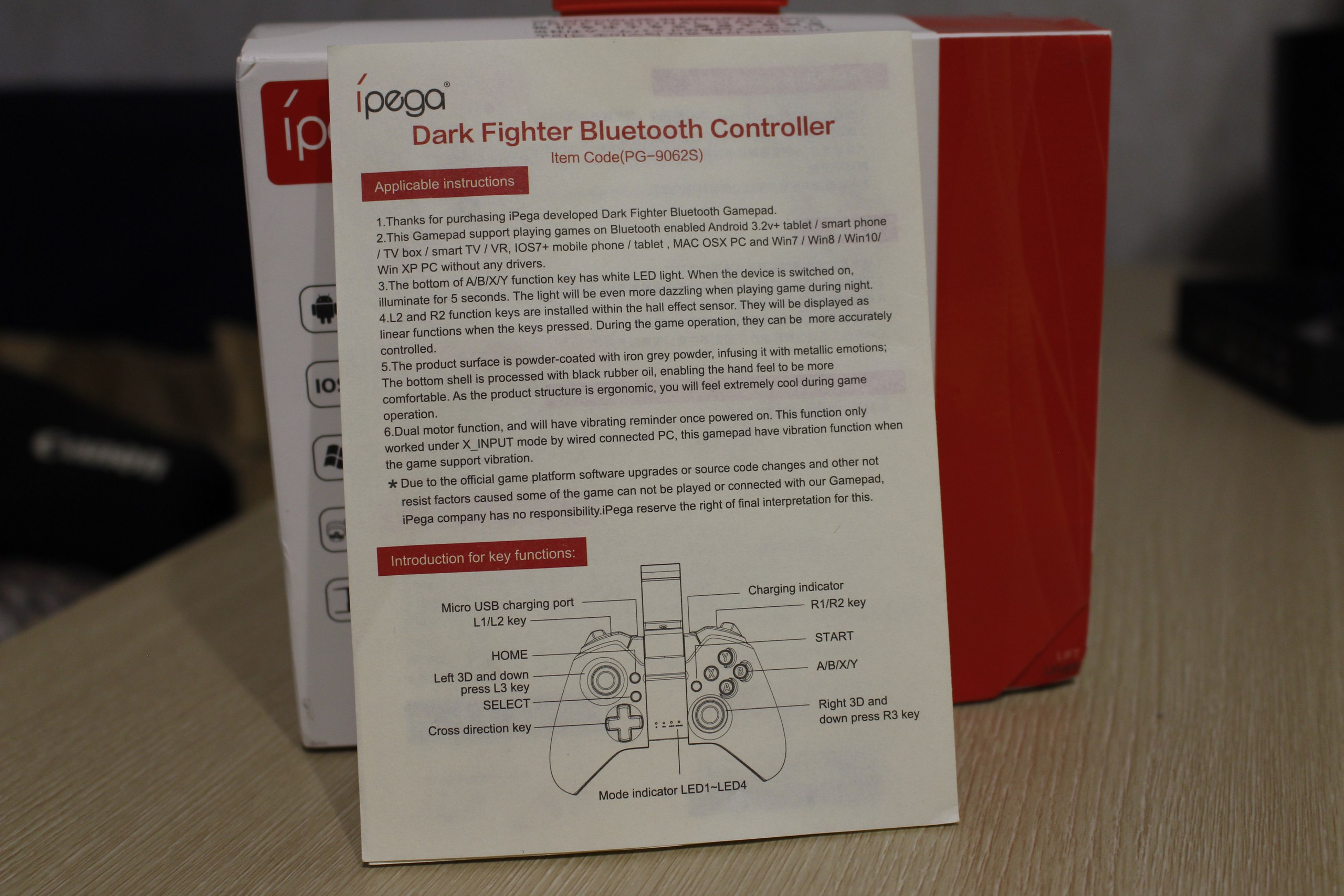
Всего два языка, английский и китайский, с другой стороны.
Геймпад универсальный, запуск для разных групп устройств отличается.
*Для подключения к андроиду или ПК нужно зажать X + Home
*В режиме мышки Y + Home
Для обгрызанных устройств тоже подойдет: B + Home
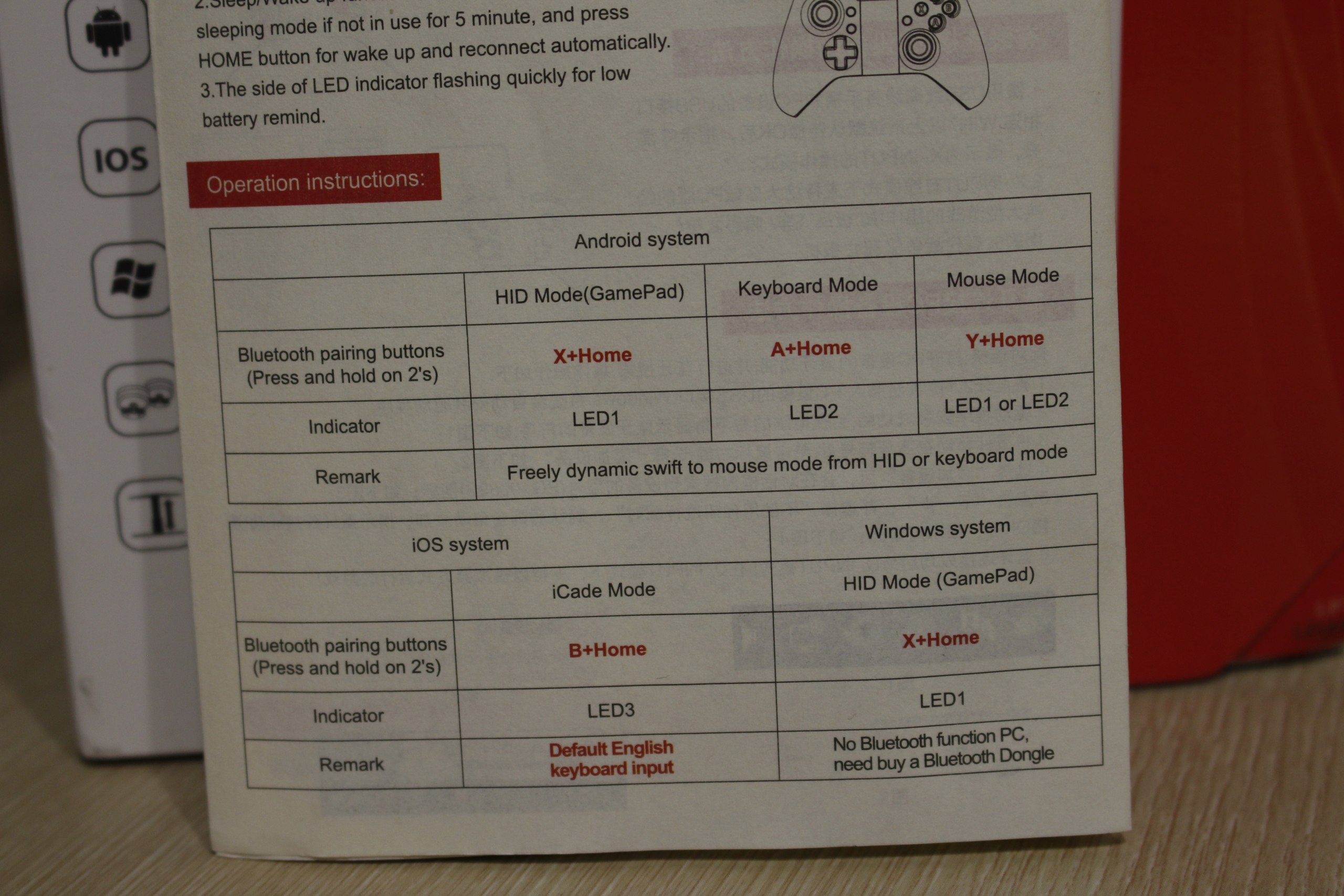
Режим подключения показывает красный светодиод, который неприлично светит.

Внешний вид

Порт зарядки или подключения

Стики джоев и нижняя половина корпуса из софттач пластика, не скользит и тактильно приятен.

Характеристики:
Торговая марка: IPEGA
Модель: PG-9062
Цвет: серый
Стандарт Bluetooth: V3.0
Диапазон: 8-10м
Совместимые модели: Мобильный телефон, планшетный ПК, IPod и ПК
Система поддержки: Android 3.2 IOS 7 выше
Батарея: Встроенная Литиевые 3.7V / 380mAh
Рабочее напряжение: DC3.7V
Рабочий ток: ≤30mA
Потребляемый ток: ≤80mA
Размер продукта: прибл. 16 * 12 * 6 см
Вес продукта: прибл. 180g / 0.7oz
Размер упаковки: прибл. 18 * 14 * 7 см
Вес упаковки: прибл. 406g
С подключением к смарт тв телевизора или телефону проблем не возникло.
ПК начал гнуть пальцы. Виной тому Win10. Супер модная система которую делали супермодные любители заднего привода.
После сопряжения все отлично работает. Выключаем геймпад, занимаемся своими делами. Ой, есть свободный час, надо погонять во FlatOut.
тык, пык, мык.
Джой не хочет цепляться по bluetooth! Удаляем, добавляем — работает.
Это особенность винды.
При подключении определяется как PG-9062S ( при подключение по BlueTooth) или
Контроллер Xbox 360 для Windows
при проводном.
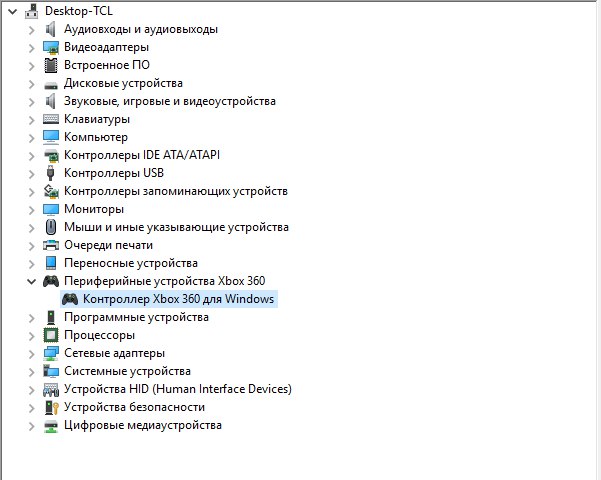
Мобильник определяет аналогично
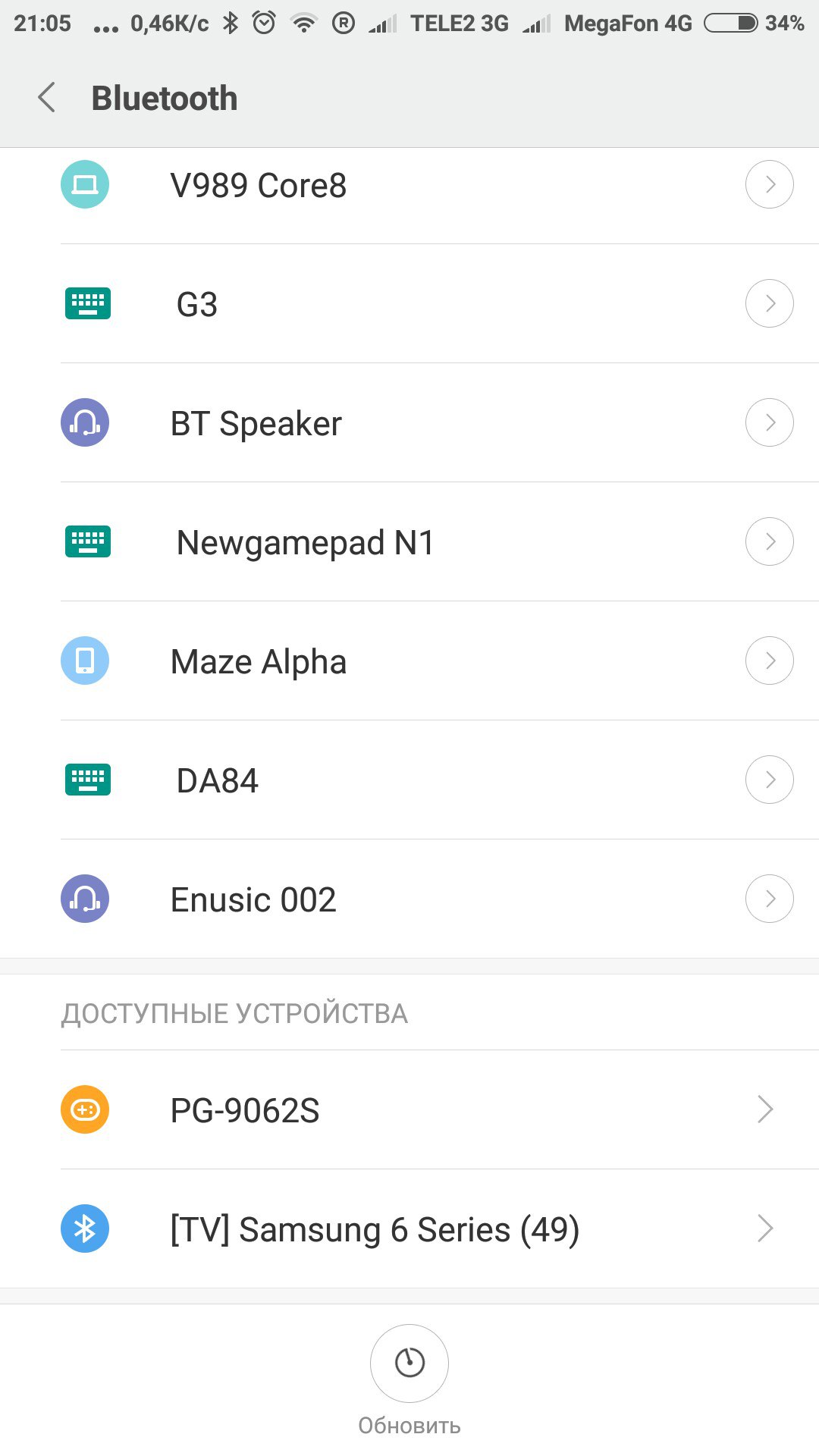
В особенности устройства отнесу его умение экономить заряд батареи — через 5 минут геймпад засыпает.
Для пробуждения нужно нажать клавишу Home.
Если нажать комбинацию Y + Home, то появляется стрелка и правый джой её позиционирует.
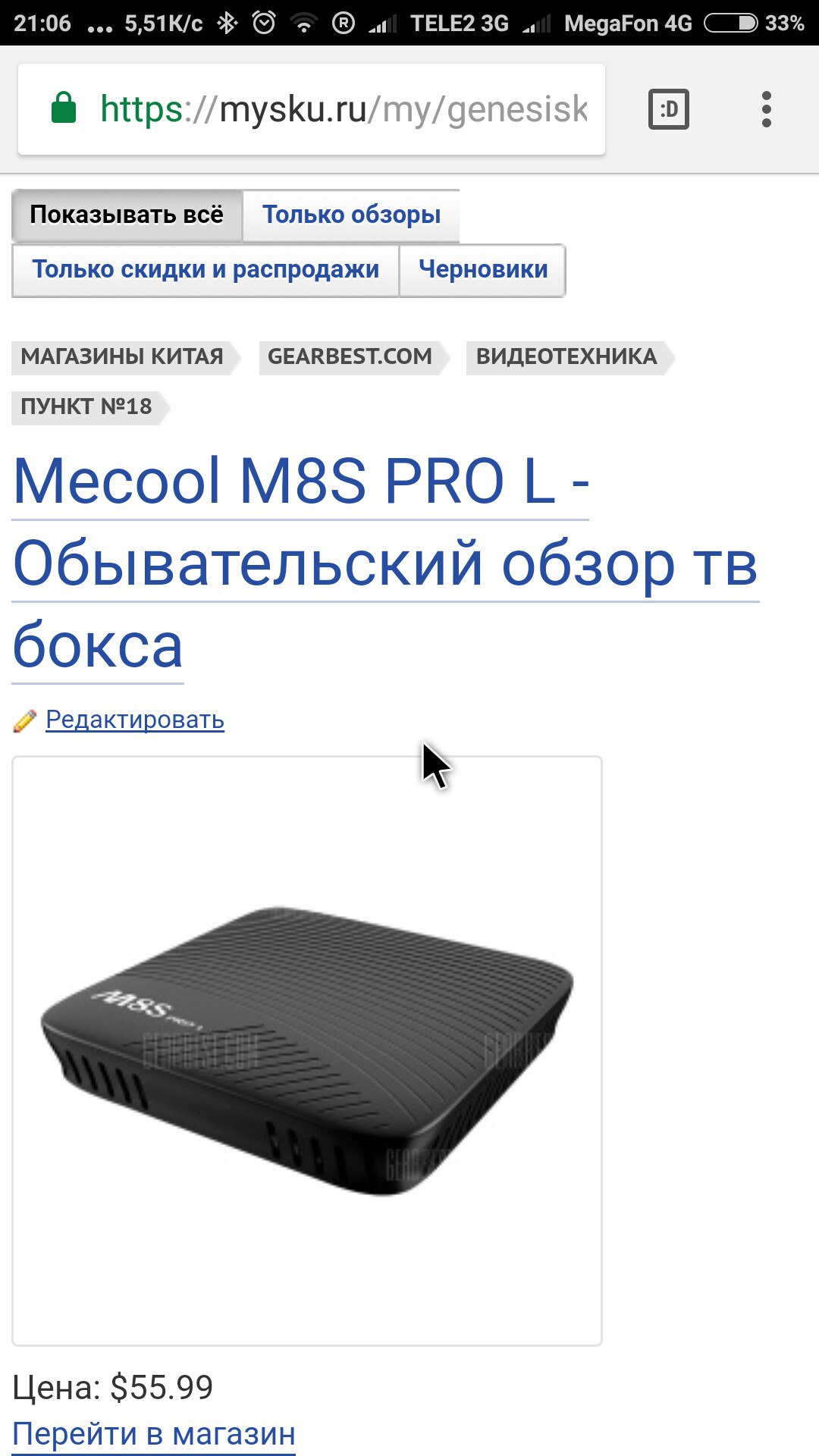
Пара нижних клавиш реагируют на силу нажатия — триггеры, заработали у меня только в игре Forza Motorsport 6: Apex

Очень удобно, газом можно поиграться на сложных трассах.
Дополняю, плавный газ работает в FlatOut 4. Геймпад распознан адекватно.

В инструкции рекомендуется установить приложение для настройки геймпада в играх, которые его не понимают.
Мне не понадобилось (Android).
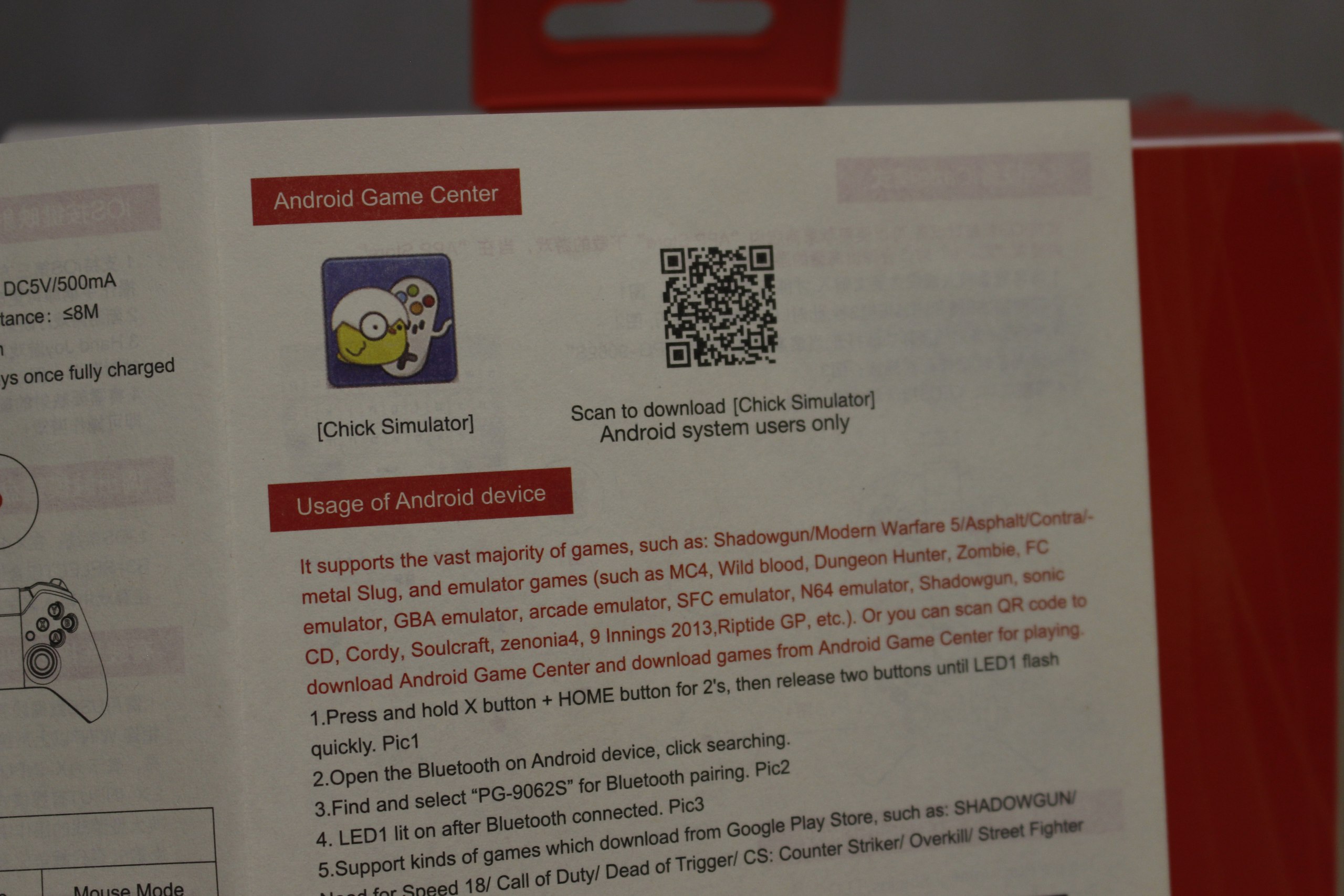
Скачал на телефон DeadTrigger 2. Люди, как вы используете консольки? Это ж изврат.
Все работает, но мне не приятно играть с геймпада.
Минус — дико слепящий красный диод. С ПК проще, его закрывает крышка.

Новогодние дни с удовольствием поиграл в гонки, оценил во всей красе игру ЛараКрофт на ТВ. Вибрация работает.

4 рабочие клавиши подсвечиваются при нажатии на кнопку Home, красиво, но активация не адекватная.

Удобство использования.
Геймпад не тяжелый, в руках сидит отлично.
Клавиши работают четко и без люфта.
Стики не болтаются. Задержек при управлении не заметил, все адекватно как при проводном,
так и беспроводном подключении.
При связке с телефоном одна проблема — слепит красный диод.
При проводном подключении определяется как геймпад от Xbox 360, проблем при использовании не поймал.
Визуально очень похож

По цене в два раза дешевле проводного оригинала ( могу ошибаться за за разницы региональных цен)
Заказал себе bluetooth модуль для ПК, без проводов приятнее.
Вскрытие
Не удалось. Отвертки не пролезли, колодцы глубокие. Ни один из 3х наборов не подошел =((((((((

Купон от магазина RU3742
Цена 22.49$
Спасибо за промотр.
- June 12, 2024
- ipega
Table of Contents
- ipega PG-9156 Wireless Game Controller
- Product Information
- Product Usage Instructions
- Scope of application
- Illustration of buttons
- Characteristic parameters
- Operation Instructions
- Android direct-connection button mapping function
- Operation Instructions
- Charging/Sleep/Wake up/Tum off function
- Accessories List
- FCC RULE
- Read User Manual Online (PDF format)
- Download This Manual (PDF format)
ipega PG-9156 Wireless Game Controller
Product Information
This device is designed to comply with part 15 of the FCC Rules, ensuring its
operation meets certain standards. It is important to note the following
conditions:
- This device must not cause harmful interference to other electronic devices.
- This device must accept any interference it receives, even if it causes undesired operation.
Any changes or modifications made to the device that are not expressly
approved by the responsible party for compliance may void the user’s authority
to operate the equipment.
Product Usage Instructions
To ensure proper usage and compliance with FCC regulations, please follow
these instructions:
- Do not modify or make any changes to the device that are not explicitly approved by the responsible party for compliance.
- When operating the device, ensure that it does not cause interference with other electronic devices nearby.
- If you experience interference from other devices, be aware that this device is designed to accept such interference without affecting its own operation.
- Always operate the device within the specified guidelines provided in the user manual.
- Ensure that the device is used in accordance with any applicable local laws and regulations.
By following these instructions, you can ensure proper functioning of the
device and maintain your authority to operate it.
Scope of application
- Direct play without any platform or complicated activation to connect.
- Support Android / iO8 tablet, smart TV, N-8, P4, P3 with wireless connection, Win 7/8/10 PC, N-8, P3 with wired connection.
- The product with 2.4 receiver, can play games by wireless connection with PC/N-S.
- Design with telescopies phone stand (Extend maximum size 585mm).
- Ergonomic structure, comfortable hand feeling.
- Support some cloud gaming platforms.
- This product may not be compatible with some mobile phones due to different operating sisters (eg, mobile phones with MTK platform).
- Some games cannot be played with this product due to external factors, such as official software upgrades or source code changes In game platform, for which our company shall not be held liable. The scope of application la subject to our final interpretation.
Illustration of buttons

Characteristic parameters
- Working voltage: DC3.7V
- Working current <15mA
- Static current: <15uA
- Continuous operation during: >15H
- Input voltage/current DC5V/500mA
- Charging time: about 3 hour
- BT 5.0, transmission distance: 5 8M
- Battery capacity: 380mAh
- Battery standby time: 30 days after being fully charged
Operation Instructions
Direct Play Mode ( Android V3): Press ANDROID+ button for 2 second to ta
enter direct play mode (Android V3), LED1 will flash quickly, then search
PG-9158 on mobile BT and pared, LED will be always on after connect
successfully. Once connected ,press button, LED flash slowly- reconnect.

Android direct-connection button mapping function
Check the default operation Instruction at
“www.Jpega.hk. If you need to rest the game button,
please download and INTAL “Shooting Pula VI” APP from APP Stores/ Google Play
Store, remap the game buttons In the APP and adjust the button position.
Android standard game mode:
Press X+ IT button for 2 seconds la enter MFI pair mode, LED 3 will flash
quickly. Pair the ” PO-8156″ in the device. Once connected, LED 3 will always
on. Press “ ” and LED 3 will flash slowly them mutt reconnect.

iOS MFI Direct play (13.0 or above):
Press 108 + button for 2 second lo enter MFI pair mode, LED 2 will flash
quality. Pair the ” DUALSHOC 4 Wireless Controller” in the device. Once
connected, LED 2 will always on. Press “ ” and LED 2 will flash allows then
auto-reconnect.

N S standard game mode:
R2 + ” button to enter N-S mode
While the LED flashing slowly, the controller will reconnect again.
P4 mode:
- Turn on the P4 console and plug-In USB cable to the console and controller. Then, press ” ” button and the LED 1 will fishing quakily. Once the LED 2 Indicator away. on, the controller is connected. Take off the USB cable, press ” ” button, the controller will re-connect again.
- Press “ “.
- Display the 1 page
- Press twice ” ” button to which the application
- Press “ ” to wake up the controller
- Press ” “:
- Tum off the application
- logout / shut down P4 console
2.4G mode:
Please use the 2.4G receiver will the PC doss not support BT
Press L1 + for 3 second will go to 2.4 G mode, the Indicator LED 1 and LED 2
will flash quickly. Once they connected, the indicator LED 1 and LED 2 wile
always on.
Wired mode: Plug the USB data cable to enter wired mode
Support console: PC/ P3/ N-8 console
- PC as 360 mode LED1 Indicator will on. Press” ” for 3 seconds to switch to P3 mode and the LED 2 will on.
- N-S console can Identify, once connected the console will auto allocation the LED.
- P3 cenacle can dandify, once connected the cenacle will auto allocation the LED; wired P3 console connection, take off the UBB cable to change as wireless mode.
Operation Instructions


TURBO:
- There are 8 action buttons (AB/WIRTIRBILTILB), all of which can be manually set to TURBO mode.
- The TURBO switch can be get manually with any action button.
- Setting method: Hold down the action buttons, and then the TURBO button gently to enable the TURBO mode; hold down the action buttons, then tap the CLEAR button to disable the TURBO mode.
- After the gamepad helmeted, shut down and restarted, the Turbo mode is autocratically disabled before setting, To enable the TURBO mode, reset the product.
Charging/Sleep/Wake up/Tum off function

- Charging function:
- Low power, current mode indicator flush quickly.
- Charging, current mode Indicator flash silently.
- Fully charged, current mode Indicator will always on. 000
- Tum off the controller for charging, once fully charged 4 Indicator will allow on.
- Wired connection will not display any charging status.
- Steep/ Wake up/ Tum off function:
- Controller will enter to sleep mode without operation within a mins,
- Press button to reconnect.
- Long press “ ” button for 3 second’s, device will turn off and all indicator will be off.
Notes:
- Please do not store this product in wet or high-temperature areas.
- Don’t lap, bait, drub, place, or try ta decomposer this product, be would unnecessary damage to the product.
- The product has built in batteries, and please don’t discard them together with the garbage’s.
- Don’t charge the controller in a place near the fire or other heat sours
- Non professional personnel souk not disassemble the product, otherwise it will not be covered in the after-sales warranty service.
Accessories List

FCC RULE
This device complies with part 15 of the FCC Rules. Operation is subject to
the following two conditions:
- This device may not cause harmful interference, and
- This device must accept any interference received, including interference that may cause undesired operation.
Any Changes or modifications not expressly approved by the party responsible
for compliance could void the user’s authority to operate the equipment.
Note: This equipment has been tested and found to comply with the limits
for a Class B digital device, pursuant to part 15 of the FCC Rules. These
limits are designed to provide reasonable protection against harmful
interference in a residential installation. This equipment generates uses and
can radiate radio frequency energy and, if not installed and used in
accordance with the instructions, may cause harmful interference to radio
communications. However, there is no guarantee that interference will not
occur in a particular installation. If this equipment does cause harmful
interference to radio or television reception, which can be determined by
turning the equipment off and on, the user is encouraged to try to correct the
interference by one or more of the following measures:
- Reorient or relocate the receiving antenna.
- Increase the separation between the equipment and receiver.
- Connect the equipment into an outlet on a circuit different from that to which the receiver is connected.
- Consult the dealer or an experienced radio/TV technician for help.
RF waning for Portable device: The device has been evaluated to meet
general RF exposure requirement. The device can be used in portable exposure
condition without restriction.
Read User Manual Online (PDF format)
Read User Manual Online (PDF format) >>
Download This Manual (PDF format)
Download this manual >>
Ípega PG-9076 Manual in English language, PG-9076 is a model of gamepad by Ípega.
- Addeddate
- 2022-09-16 21:30:44
- Identifier
- ipega-pg-9076-manual-english
- Identifier-ark
- ark:/13960/s2q9m8jb7b0
- Ocr
- tesseract 5.2.0-1-gc42a
- Ocr_autonomous
- true
- Ocr_detected_lang
- en
- Ocr_detected_lang_conf
- 1.0000
- Ocr_detected_script
- Latin
- Ocr_detected_script_conf
- 1.0000
- Ocr_module_version
- 0.0.18
- Ocr_parameters
- -l eng+Latin
- Page_number_confidence
- 83.33
comment
Reviews
There are no reviews yet. Be the first one to
write a review.
Retractable GamepadUser Manual (PG-9217)
Application Instruction:
- The product support Direct-Play mode, Connect & Play, Easy to operate, No activation, No APP Needed; (Android 6.0 or above, iOS11.0-13.3.1)
- This Gamepad support playing games on Android/ iOS smartphone/ tablet, smart TV via wireless connection, playing games on P3/ N·S and Windows PC via wired connection.
- Designed with telescopic phone stand, support hold mobile phone up to 135-165mm;
- Ergonomic structure, comfortable hand feeling.
- The buttons come with cool LED backlight (press home+R3 buttons at the same time to turn on or off the lights)♦ Due to the mobile phone system problems, individual mobile phones may not support this device (e.g. the mobile phones of the Media Tek platform can not support it). ♦ Due to the official game platform software upgrade or source code changes and other not resist factors caused of some games can not be played or connected with our gamepad. Our company has no responsibility, we reserves the right of final interpretation for this.
Instruction for key function:
Characteristic parameters:
- Working voltage: DC3.7V;
- Working current: <30mA;
- Static current: <15uA;4. Continuous gameplay time: >15H;
- Input voltage/current: DC5V/500mA;
- Charging time: about 2 hours;
- Bluetooth 5.0 transmission distance: ≤ 8M;
- Battery capacity: 350mAh;
- Standby time: up to 30days once fully charged;
Operation instructions:
Direct Play Mode (Android V3):Press and hold A+ buttons 2 seconds to enter Direct Play Mode (Android V3). At this time, the LED2 indicator flashes quickly, then search “PG-9217” on Androidphone/tablet bluetooth and pair, LED2 indicator will be always on after connected successfully! If you connected before, press the button directly, LED1 indicator willflash slowly, automatically reconnect!

Direct Play Mode (IOS V3):Press and hold Y+ buttons for 2 seconds to enter Direct Play Mode (IOS V3).At this time, the LED2 indicator flashes quickly, then search “PG-9217” on iOS phone/tablet bluetooth and pair, LED2 indicator will be always on after connected successfully! If you connected before, press the button directly, LED2 indicator will flash slowly, automatically reconnect!

Mapping game buttons for direct play mode ( Android/IOS ) :
Check the default operation instructions at “www.ipega.hk”. If you need to reset the game buttons, please download and install the “ShootingPlus V3” APP from APP Store/ Google Play Store, remap the game buttons in the APP and adjust the button position!
Android Standard Mode:
Press and hold X+ buttons for 2 seconds to enter Android Standard Mode. At this time, the LED1 indicator flashes quickly, then search “PG-9217” on Android phone/tablet/smart TV bluetooth and pair, LED1 indicator will be always on after connected successfully! If you connected before, press the button directly, LED1 indicator will flash slowly, automatically reconnect!

Wired mode:
It will automatically recognizes different mode under wired mode. Press “RB” to plug in the USB cable, LED1 flash quickly. Support Windows PC, Android device, P3 and N·S. 1. PC connection method: Press “RB” to plug the USB cable into Windows PC ( The default mode is X-input 360 mode), LED1 is always on. Press “select+start” at the same time for 3 seconds to switch to D-Iput mode, LED1 is always on. 2. Press “RB” to plug the USB cable into P3/ N·S console, The console will recognize and distribute LED indicator light automatically. Android device LED 1 light will be always on after connected.
Charging/sleep/wake up/off function of Gamepad:

- Charging function:a. When the power is low, the LED1 indicator flashes quickly;b. When charging, the LED1 will be flashes slow;c. When fully charged, the LED1 will be always on;2. Sleep/wake up/off function:a. The gamepad will automatically turn off if no operation within 10 minutes.b. When you need to restart, you need to press the button to wake up then you can reconnect;c. When the gamepad is turned on, press and hold the button for 3 seconds, the product will be turned off, and all the LED indicators will turn off;
Notes:
- Please do not store this product in wet or high-temperature areas.
- Don’t knap, beat, drub, pierce, or try to decompose this product, to avoid unnecessary damage to the product.
- The product has built-in batteries, and please don’t discard them together with the garbages.
- Don’t charge the controller in a place near the fire or other heat source.
- Non professional personnel should not disassemble the product, otherwise it will not be covered in the after-sales warranty service.
Accessories List
report this ad
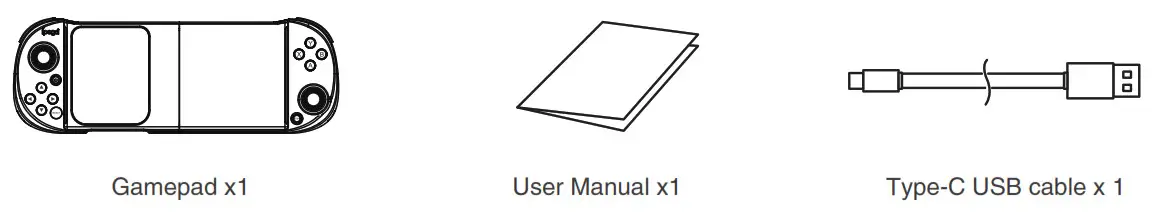
References
- IPEGA-Ten excellent brands of Bluetooth gamepad
