Сегодня воскресенье, а мы работаем для вас без выходных, как в будни!

- Коротко о главном
- В коробке
- Характеристики
- Инструкции
- Аксессуары
- Отзывы
Добросовестный помощник.
Сервисный робот Roomba 675 по праву можно назвать трудолюбивым помощником по дому, выполняющим работы по проведению сухой уборки твердых полов и ковровых покрытий. Гаджет управляется со смартфона, хорошо ориентируется в пространстве и самостоятельно возвращается после уборки на зарядную базу.

Уникальные щетки.
Проводя очистку, пылесос собирает пыль с пола и выметает ее из ковров с помощью пары уникальных щеток, одна из которых имеет ворсяное покрытие, а вторая представляет собой прорезиненный валик.
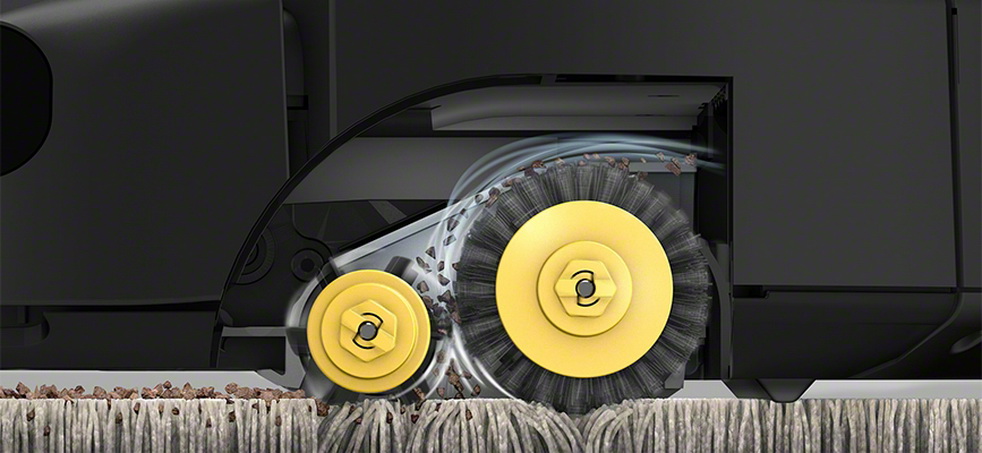
Работа на результат.
Roomba 675 применяет уникальную трехэтапную очистку, задействующую боковую щетку для сметания пыли, основные валики, направляющие мусор по вакуумному каналу в пылесборник, и фильтр тонкой очистки, задерживающий мелкую пыль на выходе.
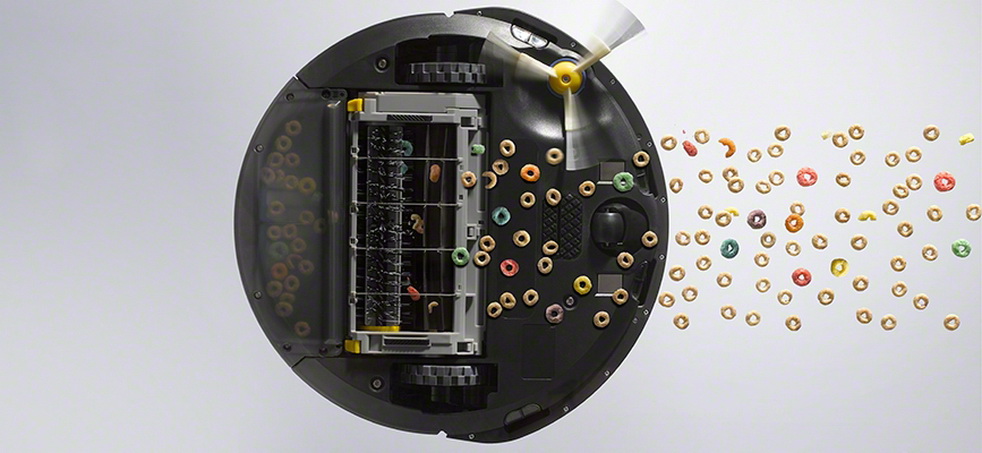
Автоматическая корректировка.
Робот самостоятельно корректирует высоту расположения щеточного блока в зависимости от убираемой поверхности, что обеспечивает эффективный результат уборки любого типа поверхности.

Уборка вдоль стен.
Боковая щеточка идеально сметает пыль, проходя вдоль плинтусов и углов, где скапливается наибольшее количество мусора. Для достижения наилучшего результата щетка установлена под углом 27°.

Запуск со смартфона.
Подключаясь к домашней сети, робот готов получать команды со смартфона с установленным бесплатным приложением iRobot Home. Roomba 675 отсылает информацию о ходе уборки, чтобы пользователь проводил визуальный контроль на расстоянии.
Уборка по графику.
С помощью приложения роботизированному помощнику можно составить недельный график уборки, указав в какое время в зависимости от дня недели приступать к выполнению очистки территории.
Очистка сложных участков.
Roomba 675 трудится на совесть, очищая сложные участки в несколько заходов, благодаря функции Dirt Detect. Акустические датчики постоянно сообщают роботу о качестве проводимой уборки, фиксируя сложные места.
Без падений.
Пылесос не боится высоких порогов и лестницы, постоянно контролируя уровень напольного покрытия. Подъезжая к перепаду, Roomba 675 меняет направление движения и продолжает выполнять уборку.
Фирменная трехуровневая уборка Roomba
Вдоль плинтусов и из углов пыль эффективно выметается боковой щеточкой и направляется под корпус робота.
Пара основных валиков собирает весь встречающийся на пути мусор и направляет его в вакуумный канал.
Посредством вакуума собранный валиками мусор попадает в мусороприемник.
30 лет iRobot – от идеи до лидера в сфере разработки инновационных сервисных роботов
Какой робот вам подходит?
Или позвоните нам, мы подскажем и поможем.
Робот iRobot Roomba 675
1 штука.
Комплектация
Виртуальная стена 2в1 линейная/круговая
Нет
Виртуальная стена в комплекте
Нет
Круговая виртуальная стена в комплекте
Нет
Маяк – координатор движения в комплекте
Нет
Пульт управления
Смартфон
Основные функции
Заряжается самостоятельно
Да
Количество убираемых комнат
2-3
Управление со смартфона
Да
Улучшенная система уборки – AeroForce
Да
Улучшенная очистка ковров – Carpet Boost
Нет
Распознавание загрязненных участков
Да
Определение перепадов высоты
Да
Система антизапутывания
Да
Возможность работы с виртуальной стеной
Да
Возможность работы с координатором движения
Нет
Конструктивные особенности
Резиновые щетки — экстракторы
Нет
Система фильтрации воздуха
AeroVac
Контейнер для мусора
AeroVac
Технические характеристики
Время работы на одном заряде, минут
до 70
Площадь уборки на одном заряде, м2
до 70
Объем пылесборника, мл
600
Аксессуары для Roomba 675
Все модели iRobot
Выбери своего робота

This user manual and user guide of the iRobot Roomba 675 Robot Vacuum will help you install and help when you find problems during use.
Table of contents User Manual iRobot Roomba 675 Robot Vacuum
- Important Safety Instructions
- About Your Roomba
- Using Your Roomba
- Scheduling
- Accessories
- Regular Robot Care
- Troubleshooting
- Robot Customer Care
Positioning the Home Base
Place the Home Base in an open, uncluttered area leaving the following distances around the Home Base:
- At least 1.5 feet (0.5 meters) on each side of the Home Base
- At least 4 feet (1.2 meters) in front of the Home Base, and at least 4 feet (1.2 meters) away from stairs.
- At least 8 feet (2.4 meters) from Virtual Wall Barriers Always keep the Home Base plugged in.
Use Instructions
- Turn your robot over and remove the battery pull tab. Then place Roomba on the Home Base to charge the battery.
- To fully charge the battery before the first cleaning cycle, allow Roomba to charge on the Home Base for 3 hours.
- Manually wake Roomba up by pressing CLEAN once.
To start a cleaning cycle, press CLEAN again.
Note: Remove excess clutter from floors before cleaning (e.g., clothing, toys, etc.). Use Roomba frequently to maintain well-conditioned floors.
- To pause Roomba during a cleaning cycle, press CLEAN.
- To resume the cleaning cycle, press CLEAN again.
- To end the cleaning cycle and put Roomba in standby mode, press and hold CLEAN until Roomba’s indicators turn off.
- To send Roomba back to its Home Base during a cleaning cycle, press DOCK on Roomba. This will end the cleaning cycle.
- To use SPOT Cleaning, place Roomba on top of the localized debris and press SPOT on the robot. Roomba will thoroughly clean the area by spiralling outward about 3 feet (1meter) in diameter and then spiralling inward to where it started.
Note: After each use, empty the bin and clean the filter.
• Always store Roomba on the Home Base so it’s charged and ready to clean when you need it. If storing off of the Home Base, remove the battery first and then store Roomba and the battery in a cool, dry place.
The above is a small excerpt from the iRobot Roomba 675 Robot Vacuum user manual. For the full version, please download the pdf below.
Table of Contents
- 4706675 iRobot 675 Robot Vacuum Cleaner
- Safety Information
- GENERAL
- AUTOMATIC DIRT DISPOSAL
- BATTERY
- About your Roomba® Robot Vacuum
- About Your Clean Base™ Automatic Dirt Disposal
- Using Your Roomba® Robot Vacuum
- Positioning the Clean Base™ Automatic Dirt Disposal
- Charging
- Cleaning
- Troubleshooting
- About Your Clean Base™ Automatic Dirt Disposal
- Care and Maintenance
- Clean Base™ Automatic Dirt Disposal Care and Maintenance Instructions
- Replacing the Bag
- Cleaning the IR Window and Charging Contacts
- Removing Debris from Blower Cover
- Troubleshooting
- iRobot Customer Care
- Regulatory Information
- Read User Manual Online (PDF format)
- Download This Manual (PDF format)
4706675 iRobot 675 Robot Vacuum Cleaner

Safety Information
Important Safety Information
This owner’s guide includes information for Regulatory Model(s): RVA-Y2,
ADB-N1, ADB-N2
SAVE THESE INSTRUCTIONS
WARNING: When using an electrical appliance, basic precautions should
always be followed, including the following:
READ ALL INSTRUCTIONS
WARNING:
To reduce the risk of injury or damage, read and follow the safety precautions
when setting up, using and maintaining your robot. This appliance can be used
by children aged from 8 years and above and persons with reduced physical,
sensory or mental capabilities or lack of experience and knowledge if they
have been given supervision or instruction concerning use of the appliance in
a safe way and understand the hazards involved. Children shall not play with
the appliance. Cleaning and user maintenance shall not be made by children
without supervision.
This is the safety alert symbol. It is used to alert you to potential physical
injury hazards. Obey all safety messages that follow this symbol to avoid
possible injury or death.
- Risk of electric shock
- Risk of fire
- Rated power input, a.c.
- Class II equipment
- For indoor use only
- Rated power output, d.c.
- Rated power input, d.c.
- Read operator’s manual
- Keep out of reach of children
- General symbol for recycling
- Backfeed Protection
WARNING:
Indicates a hazardous situation that, if not avoided, could result in death or
serious injury.
CAUTION:
Indicates a hazardous situation that, if not avoided, could result in minor or
moderate injury.
NOTICE:
Indicates a hazardous situation that, if not avoided, could result in property
damage.
GENERAL
WARNING
- Your robot is not a toy. Small children and pets should be supervised when your robot is operating.
- Do not sit or stand on your robot or dirt disposal.
- Do not use unauthorized chargers. Use of an unauthorized charger could cause the battery to generate heat, smoke, catch fire, or explode.
- This product comes with a region-approved power supply cord and is designed to be plugged into a standard household AC power outlet only. Do not use any other power supply cord. For replacement cords, please contact Customer Care to ensure a proper selection of country-specific power supply cord.
- Do not open your robot or dirt disposal unless instructed to do so. There are no user-serviceable parts inside. Refer servicing to qualified service personnel.
- Risk of electric shock, use indoors in dry location only.
- Do not handle your robot or dirt disposal with wet hands.
- Store and operate this product in room temperature environments only.
- If the room to be cleaned contains a balcony, a physical barrier should be used to prevent access to the balcony and ensure safe operation.
CAUTION
- Do not operate the robot in areas with exposed electrical outlets in the floor.
- If the robot passes over a power cord and drags it, there is a chance an object could be pulled off a table or shelf. Before using the robot, pick up objects like clothing, loose papers, pull cords for blinds or curtains, power cords, and any fragile objects.
- Be aware that the robot moves on its own. Take care when walking in the area that the robot is operating in to avoid stepping on it.
- Do not use the robot to pick up sharp objects, glass, or anything that is burning or smoking.
NOTICE
- This robot is intended for dry floor use only. Do not use the robot to pick up spills. Do not allow your robot or dirt disposal to become wet.
- Do not place anything on top of your robot.
- The failure to maintain cleanliness of charger contacts could result in loss of ability for the robot to charge the battery.
AUTOMATIC DIRT DISPOSAL
WARNING
- To reduce the risk of electric shock, unplug your dirt disposal and remove the robot before cleaning or maintaining.
- Do not pour any liquids into the device and do not immerse in water.
- Do not use outdoors or on wet surfaces.
- Do not allow to be used as a toy. Close attention is necessary when used by or near children.
- Use only as described in this manual.
- Do not use with damaged cord or plug. If appliance is not working as it should, has been dropped, damaged, left outdoors, or dropped into water, return it to an authorized return center.
- Do not handle plug or appliance with wet hands.
- Do not put any object into openings. Do not use with any opening blocked; keep free of dust, lint, hair, and anything that may reduce air flow.
- In order to avoid a hazard due to inadvertent resetting of the thermal cut-out, this appliance must not be supplied through an external switching device, such as a timer, or connected to a circuit that is regularly switched on and off by the utility.
NOTICE
- Appliance may not be used with any type of power converter. Use of power converters will immediately void the warranty.
- If you live in an area prone to electrical storms, it is recommended that you use additional surge protection. Your dirt disposal may be protected with a surge protector in the event of severe electrical storms.
- Do not use without dust bag and/or filters in place.
- To properly maintain your dirt disposal, do not place foreign objects inside and ensure it is clear of debris.
- Always remove your robot from the dirt disposal before cleaning or maintaining it.
BATTERY
WARNING
- Do not open, crush, heat above 176°F: 80°C, or incinerate. Follow manufacturer’s instructions.
- Do not short-circuit the battery by allowing metal objects to contact battery terminals or immerse in liquid. Do not subject batteries to mechanical shock.
- Periodically inspect the battery pack for any sign of damage or leakage. Do not charge damaged or leaking battery packs, do not allow the liquid to come in contact with skin or eyes. If contact has been made, wash the affected area with copious amounts of water and seek medical advice. Place the battery in a sealed plastic bag and recycle or dispose of safely according to local environmental regulations, or return it to your local authorized iRobot Service Center for disposal.
CAUTION
- Battery usage by children should be supervised. Seek medical advice immediately if a cell or a battery has been swallowed.
NOTICE
- The battery pack must be removed from the robot before recycling or disposal.
- For best results, use only the iRobot Lithium Ion Battery that comes with the robot.
- For replacement, purchase identical iRobot battery or contact iRobot Customer Care for alternative battery options.
- Do not use non-rechargeable batteries.
- Always charge and remove the battery from your robot and accessories before long-term storage.
This symbol on the battery indicates that the battery must not be disposed of
with unsorted common municipal waste. As the end-user, it is your
responsibility to dispose of the end-of-life battery in your appliance in an
environmentally sensitive manner as follows:
- returning it to the distributor/dealer from whom you purchased the product; or
- depositing it in a designated collection point
The separate collection and recycling of end-of-life batteries at the time of
disposal will help to conserve natural resources and to ensure that it is
recycled in a manner that protects human health and the environment. For more
information, please contact your local recycling office or the dealer from
whom you originally purchased the product. Failure to properly dispose of end-
of-life batteries may result in negative potential effects on the environment
and human health due to the substances in the batteries and accumulators.
ADB-N1:
NOMINAL ELECTRICAL CHARACTERISTICS
Input voltage: 100–127V| Input frequency: 50/60 Hz
Output voltage: 20.5 VDC| Current output: 1.25 A
ADB-N2:
NOMINAL ELECTRICAL CHARACTERISTICS
Input voltage: 220–240V| Input frequency: 50/60 Hz
Output voltage: 20 VDC| Current output: 2.0 A
About your Roomba® Robot Vacuum
Top View

Buttons & Indicators
Bottom View

About Your Clean Base™ Automatic Dirt Disposal
Front View

Back View
Top View

Bottom View
Using Your Roomba® Robot Vacuum
Positioning the Clean Base™ Automatic Dirt Disposal

WARNING:
To prevent the risk of your robot falling downstairs, ensure that the dirt
disposal is placed at least 4 feet (1.2 meters) away from stairs.
Charging

-
Place the robot on the dirt disposal to activate the battery.
Note: Your robot comes with a partial charge, but we recommend that you
charge the robot for 3 hours prior to starting the first cleaning job. -
If the “CLEAN” text is pulsing while charging, the robot is in the middle of a cleaning job and will automatically resume where it left off once recharged.
-
The robot uses a small amount of power whenever it is on the dirt disposal. You can put the robot in a further-reduced power state when not in use. For instructions and more details on this Reduced Power Standby Mode, refer to the iRobot HOME App.
-
For long-term storage, turn off the robot by removing it from the dirt disposal and holding down for 10 seconds. Store the robot in a cool, dry place.
Cleaning
Use your robot frequently to maintain well-conditioned
floors.

- Your robot will automatically explore and clean your home. It will return to the dirt disposal at the end of a cleaning job and whenever it needs to recharge.
- To send the robot back to its dirt disposal, tap . A blue light ring pattern will indicate that the robot is seeking the dirt disposal.
- When your robot detects an especially dirty area, it will engage Dirt Detect™ mode, moving in a forward/backward motion to clean the area more thoroughly. The light ring indicator will flash blue.
- Tap to spot clean a designated area. The robot will spiral outward about 3 feet (1 meter) and then spiral inward to end where it started. The light ring indicator will show a blue spiral.
Troubleshooting
- Your robot will tell you something is wrong by playing an audio alert and turning the light ring indicator red. Press CLEAN for details. Further support and instructional videos are available in the iRobot HOME App.
- After 90 minutes of inactivity off the dirt disposal, the robot will automatically end its cleaning job.
About Your Clean Base™ Automatic Dirt Disposal
While cleaning, your robot will automatically return to the dirt disposal to
empty its bin and recharge as needed. The dirt disposal’s LED indicator will
turn solid red when a new bag is needed. If a clog is detected, the dirt
disposal will trigger additional attempts to automatically clear the clog.
Note:
If you place your robot on the dirt disposal by hand, it will not empty
automatically. In this case, use the iRobot HOME App or press the button on
your robot to manually empty your robot’s bin.
Lithium Ion Battery
For best results, only use the iRobot Lithium Ion Battery that comes with your
Roomba® robot vacuum.
WARNING:
Lithium-ion batteries and products that contain lithium-ion batteries are
subject to stringent transportation regulations. If you need to ship this
product (with the battery included) for service, travel or any other reason,
you MUST follow the below shipping instructions.
- Battery MUST be turned off before shipping.
- Turn off the battery by removing the robot from the dirt disposal and holding it down for 10 seconds. All indicators will turn off.
- Package the product in its original packaging.
- Ship via ground transportation only (no air shipping).
- If you need further assistance, contact our Customer Care team.
Care and Maintenance
Robot Care and Maintenance Instructions
To keep your robot running at peak performance, perform the procedures on the
following pages. There are additional instructional videos in the iRobot HOME
App. If you notice the robot picking up less debris from your floor, empty the
bin, clean the filter and clean the brushes.
| Part | Care Frequency | **Replacement Frequency*** |
|---|---|---|
| Bin | Wash bin as needed | N/A |
| Filter | Clean once a week (twice a week if you have a pet). Do not wash. |
Every 2 months
Corner Brush| Clean once a month| Every 3 months
Full Bin Sensors| Clean every 2 weeks| N/A
Rear Caster Wheel| Clean every 2 weeks| Every 12 months
Multi-Surface Brushes| Clean once a month (twice a month if you have a pet)|
Every 12 months
Sensors and Charging Contacts| Clean once a month| N/A
Note:
iRobot manufactures various replacement parts and assemblies. If you think you
need a replacement part, please contact iRobot Customer Care for more
information.
Replacement frequency may vary. Parts should be replaced if visible wear
appears.
Emptying the Bin
- Press the bin lid release and lift the bin.
- Lift the handle to remove the bin.
- Press the bin release button to empty bin.
Cleaning the Filter
- Open the filter door and remove the filter by grasping the tab.
- Shake off debris by tapping the filter against your trash container.
- Reinsert the filter and close the filter door.
Important : The filter door won’t close unless a filter is reinserted
correctly. Replace the filter every two months.
Cleaning the Full Bin Sensors
- Remove and empty the bin.
- Wipe the inner sensors with a clean, dry cloth.
- Remove the filter and wash the bin, or gently clean the bin to ensure the sensor ports are clean.
Washing the Bin
Important : Do not wash the filter. Remove the filter before washing the
bin.
- Release the bin, remove the filter, and open the bin door.
- Rinse the bin using warm water. Note: Bin is not dishwasher safe.
- Make sure bin is completely dry. Then reinsert filter and place bin back in the robot.
Cleaning the Corner Brush
- Use a small screwdriver to loosen the screw holding the Corner Brush in place.
- Pull to remove the Corner Brush. Remove any hair or debris, then reinstall the brush.
Cleaning the Rear Caster Wheel
- Pull firmly on the rear caster wheel module to remove it from the robot.
- Press firmly on the wheel to remove it from its housing (see illustration below).
- Remove any debris from inside the wheel cavity.
- Reinstall all parts when finished. Make sure the wheel clicks back into place.
Important:
A rear wheel clogged with hair and debris could result in damage to your
floor. If the wheel is not spinning freely after you have cleaned it, please
contact Customer Care.
Cleaning the Multi-Surface Brushes
- Pinch the brush frame release tab, lift the brush frame, and remove any obstructions.
- Remove the brushes from the robot. Remove the brush caps from the ends of the brushes. Remove any hair or debris that has collected beneath the caps. Reinstall the brush caps.
- Remove any hair or debris from the square and star pegs on the opposite side of the brushes.
- Remove the bin from the robot and clear any debris from the vacuum path.
- Reinstall the brushes in the robot. Match the shape of the brush pegs with the shape of the brush icons in the cleaning head module.
Cleaning the Sensors and Charging Contacts
- Wipe sensors, camera window and charging contacts with a clean, dry cloth.
Important:
Do not spray cleaning solution or water onto the sensors or sensor openings.
Clean Base™ Automatic Dirt Disposal Care and Maintenance Instructions
To keep your dirt disposal running at peak performance, follow these care
procedures:
| Dock Part | Care Frequency | Replacement frequency |
|---|---|---|
| Bags | N/A | Bags should be replaced when prompted by the LED indicator/app |
| Charging Contacts IR Window | Once every month | N/A |
| Blower Cover inside canister | Once every month (remove debris from blower | |
| cover) | N/A |
Note:
iRobot manufactures various replacement parts and assemblies. If you think you
need a replacement part, please contact iRobot Customer Care for more
information.
Replacing the Bag
-
Lift up on the canister lid to open.
-
Pull up on the plastic card to remove the bag from the canister.
Note: This will seal the bag so dust and debris cannot escape. -
Discard the used bag.
-
Install a new bag, sliding the plastic card into the guide rails.
-
Press down on the lid making sure it is completely closed.
Note: To achieve optimal performance with your robot and dirt disposal,
clean and/or replace your robot’s filter as needed.
Cleaning the IR Window and Charging Contacts
Inspect the sensors and charging contacts to make sure they are clear of
debris. Wipe with a clean, dry cloth.
Note:
Do not spray cleaning solution directly onto sensors or into sensor
openings.
Removing Debris from Blower Cover
Inspect blower cover for any lint or debris built-up, and wipe with a clean
dry cloth to remove.
Troubleshooting
Your dirt disposal will tell you if something is wrong via an LED indicator on
the front of the canister and through the iRobot HOME App.
| LED Indicator | Common Error | How to Fix |
|---|---|---|
| Solid Red | Bag full or missing | 1. Replace bag if it is full or missing. |
2. Make sure the bag is securely inserted.
3. If problem persists, remove any debris from the port on the bottom of your
robot and the dirt disposal.
4. Unplug the dirt disposal from the wall. Place it on its side and inspect
the debris evacuation tube for debris. If necessary, remove the tube to clear
any debris.
Blinking Red| There is a leak or a clog in the dock evacuation path| 1. Make
sure the canister lid is pushed down and firmly sealed. Tap the button on your
robot to manually empty the bin.
2. Remove any debris from the port on the bottom of your robot and dirt
disposal.
3. Unplug the dirt disposal from the wall. Place it on its side and inspect
the debris evacuation tube for debris. If necessary, remove the tube to clear
any debris.
iRobot Customer Care
USA & Canada
If you have questions or comments about your Roomba® robot vacuum or Clean
Base™ Automatic Dirt Disposal, please contact iRobot before contacting a
retailer. You can start by visiting www.irobot.com for support tips,
frequently asked questions and information about accessories. This information
can also be found in the iRobot HOME App. If you need further assistance, call
our Customer Care team at 877-855-8593.
iRobot USA Customer Care Hours
- Monday to Friday, 9 AM – 9 PM Eastern Time
- Saturday and Sunday 9 AM – 6 PM Eastern Time
Outside USA & Canada
Visitglobal.irobot.com to:
- Learn more about iRobot in your country
- Get hints and tips to improve your Roomba® robot vacuum’s performance
- Get answers to questions
- Contact your local support center
Regulatory Information
This device complies with part 15 of the FCC Rules. Operation is subject to
the following two conditions:
- This device may not cause harmful interference, and
- this device must accept any interference received, including interference that may cause undesired operation.
Changes or modifications not expressly approved by iRobot Corporation could
void the user’s authority to operate the equipment.
This equipment has been tested and found to comply with the limits for a Class
B digital device, pursuant to part 15 of the FCC Rules as well as ICES-003
Rules. These limits are designed to provide reasonable protection against
harmful interference in a residential installation. This equipment generates,
uses and can radiate radio frequency energy and, if not installed and used in
accordance with the instructions, may cause harmful interference to radio
communications. However, there is no guarantee that interference to radio
communication will not occur in a particular installation. If this equipment
does cause harmful interference to radio or television reception, which can be
determined by turning the equipment off and on, the user is encouraged to try
to correct the interference by one or more of the following measures:
- Reorient or relocate the receiving antenna.
- Increase the separation between the equipment and receiver.
- Connect the equipment into an outlet on a circuit different from that to which the receiver is connected.
- Consult the dealer or an experienced radio/TV technician for help.
FCC Radiation Exposure Statement: This product complies with FCC §2.1093(b)
for portable RF exposure limits, set forth for an uncontrolled environment and
is safe for the intended operation as described in this manual.
Brazil Radio
For more information, see the ANATEL website www.anatel.gov.br. This equipment
is not entitled to protection against harmful interference and must not cause
interference in duly authorized systems. This product contains the AXE-Y1
board, Anatel approval code: 02023-19-03257 or 07755-19-08112.
Brazil Battery Recycling
Please be sure to dispose of the battery properly when necessary. Please
discard it at a recycling center or contact our Support Team for more
information.
Mexico Radio
This equipment: Robot Vacuum Cleaner; Brand: iRobot; Models RVA-Y2 operates
with the WiFi Module; Brand iRobot; Model AXE-Y1 with IFT Approval Numbers:
RCPIRRM22-0642-A1
For use in Mexico, the operation of this equipment is subject to the following
two conditions:
- this equipment or device may not cause harmful interference and
- this equipment or device must accept any interference, including interference that may cause undesired operation.
Argentina Radio
Module Certification: Contains Module CDC ID: C-23163.
Read User Manual Online (PDF format)
Read User Manual Online (PDF format) >>
Download This Manual (PDF format)
Download this manual >>

Roomba 675 – модель бытового автономного пылесоса от известного производителя роботехники американского концерна iRobot. Разработан для сухой ежедневной уборки небольших помещений. На российский рынок поставляется с 2020 года. Параметры, комплектация и функционал во многом идентичны 671–й модели с незначительными расхождениями в дизайне и системе управления. Однако цена 675-ой существенно выше – до 25-28 тыс. рублей, и этот фактор не может не отражаться на его потребительском спросе.
Преимущества и недостатки
Плюсы
-
Две турбощетки на прижимной платформе;
-
Система «антипутаница» для выхода из участков с проводами, шнурами;
-
правление через мобильное приложение.
Минусы
-
Примитивная система ориентации и контроля препятствий;
-
Нет функции влажной протирки;
-
Нет кругового ограничителя движения;
-
Хаотичная навигация, нет функции картографии;
-
Долго заряжается аккумулятор;
-
Долго ищет базу и может не находить;
-
Высокая цена, не соответствует качеству;
-
Высокая шумность.
Вердикт
Робот хорошо выполняет свою главную задачу – подметание полов, хоть и делает это хаотично, с долгими блужданиями по комнате. Универсальный комплект мощных щеток практически без остатка уберет весь мусор. Неплохую эффективность показывает также на ворсистых поверхностях, его спаренные турбощетки без проблем зачищают сгустки шерсти и волос на коврах.
Навигационные возможности бедноваты, уборщик не может самостоятельно выстраивать оптимальные маршруты на больших поверхностях и тем более в нескольких комнатах. Корпус высотой в 9,4 см – это выше среднего для подобных моделей и выше стандартных проемов под мебелью, робот просто не может зайти туда для очистки полов.
При его довольно высокой цене функционал и технические возможности могли бы быть и более разнообразными и развитыми.
Аналоги
Xiaomi SWDK ZDG300
Xiaomi SWDK ZDG300 — первый робот-полотер от именитого китайского бренда. Модель отличается доступной ценой: ее средняя стоимость — 17500 рублей. Девайс от «Сяоми» оснащен двумя виброшвабрами. Он комплектуется док-станцией и поддерживает управление через мобильное приложение. Полотер получил противоречивые отзывы от покупателей. Одни считают его лучшим …
Mamibot EXVAC660
Mamibot EXVAC660 – робот-пылесос, выпущенный в 2018 году. Модель производится в Китае, хотя родиной бренда считаются США. Аппарат предназначен для сухой и влажной уборки, укомплектован пультом ДУ. Он ориентируется в пространстве благодаря сенсорным датчикам, строит карту помещения, но не сохраняет ее. Средняя цена – 17000 …
Gutrend Fusion 150
Робот Gutrend Fusion 150 пополнил модельный ряд отечественного производителя в 2019 году. Устройство получилось лёгким и эстетически привлекательным, но технически очень простым — на фоне зарубежных собратьев-одногодок оно выглядит морально устаревшим.
Комплектация
Roomba 675 со всеми комплектующими аксессуарами поставляется на потребительский рынок в фирменной коробке, где вместе с самим роботом также упакованы:
- базовая станция для подзарядки аккумулятора;
- блок питания из зарядным шнуром;
- принадлежности для очистки щеток;
- инструкция пользования.
i
Внимание! В комплектации робота не предусмотрена виртуальная стена – он и не поддерживает такой функции, зато совместим с виртуальным барьером, ограничивающим движение. Приобрести его можно отдельно

Внешний вид
Корпус Roomba 675 пластиковый, сделан в виде плоского диска правильной окружности в 33 см диаметром и в 9,4 см высоты. Цвет – может быть белый или черный.
На верхней крышке корпуса расположены в ряд три механические кнопки для ручного управления пылесосом. Центральная кнопка – для включения его в рабочий режим, боковая «Spot» – активирует режим зачистки в ограниченном месте, и боковая «Dock», – для возвращения аппарата на зарядную станцию. В крышке также смонтированная утопленная ручка для переноски прибора.

Передняя часть корпуса обрамлена противоударным пружинистым бампером, в который установлены инфракрасные датчики для выявления препятствий на маршруте робота. Сбоку корпуса вмонтирована клавиша, которой включается механизм выдвижения мусорного контейнера наружу для очистки.

На днище корпуса по бокам стоят два ведущих колеса, а спереди – маленькое поворотное. Снизу находится также отсек для аккумуляторной батареи. Рядом – датчики контроля перепада высоты, они сигнализируют об опасности и робот тормозит, чтобы не упасть с лестницы. Здесь же на нижней панели устроены щетки – одна боковая и две спаренные турбощетки на подвижном модуле, одна жесткая с резиновыми ламелями, а другая мягкая ворсистая.

Технические характеристики
| Тип уборки | Сухая и влажная |
| Площадь уборки | до 60 кв. м |
| Продолжительность рабочего цикла | до 1,5 часа |
| Объем пылесборника | 600 мл |
| Тип пылесборника | циклонный |
| Фильтр | HEPA-12 |
| Мощность всасывания | 33 Вт |
| Уровень шума | 58 дБ |
| Источник питания | Li-Ion аккумулятор |
| Емкость АКБ | 1800 мАч |
| Время зарядки | 3 часа |
| Дистанционное управление | Смартфон |
| Протокол связи | Wi-Fi |
| Габариты | 330х330х94 (мм) |
| Вес | 3,53 кг |
Функциональные возможности
iRobot Roomba 675 уборку выполняет с помощью боковой щетки, которой удобно выгребать мусор по углам и вдоль стен, а также двух основных больших щеток, которые смонтированы на подвижной платформе. Они размещены параллельно и вращаются в турборежиме навстречу друг другу, сметая мусор в направлении циклонного пылесборника с двойным фильтром. Пылесборник оборудован электромотором с мощной всасывающей силой. Подвижная платформа прижимает щетки к полу соответственно рельефу убираемых поверхностей.

Такой способ зачистки очень эффективный, а особенно на ковровых покрытиях. Roomba оснащен системой «антипутаница» против запутывания среди проводов и бахромы ковров, что позволяет ему не застревать на сложных участках. Хотя слишком густой и длинный ворс не всегда позволит роботу провести идеальную зачистку, однако подобная проблема характерна почти для всех роботизированных уборщиков.
Внимание! Пылесборник можно только чистить, категорически нельзя мыть. Там ведь стоит всасывающий электромоторчик, попавшая туда влага может вывести его со строя.
Мотор в пылесборнике работает довольно шумно. Потребители часто пишут о дискомфорте при нахождении в одной комнате с убирающим роботом.
Режимы уборки
В Roomba 675 предусмотрены всего два режима работы:
- Clean/Auto – хаотичное зигзагообразное движение робота по очищаемой поверхности, покудова хватает зарядки аккумулятора или же не будет закончена уборка. При этом момент завершения уборки робот определяет произвольно и зачастую считает ее оконченной, оставляя не тронутыми отдельные участки пола.
- Spot – зачистка роботом отдельных небольших, до 1 кв. м, загрязненных участков полов, куда его переносят вручную. Пылесос на таких участках двигается по спиралевидной сходящей и расходящейся траектории
Пылесос оснащен системой Dirt Detect, которая распознает повышенную загрязненность отдельных участков и включает режим их дополнительной обработки до полной зачистки. Фактически это тот же Spot-режим локальной уборки, только в этом случае робот самостоятельно определяет и более тщательно обрабатывает сильно замусоренные места.
Навигация и управление
Роботом Roomba 675 можно управлять вручную, для этого есть клавиши на верхней панели корпуса. Предусмотрено и дистанционное управление с использованием мобильного приложения iRobot HOME на смартфоне. В приложение заводят все режимы работы и, кроме этого, – графики-расписания уборки по времени суток и дням недели.

Навигация в модели-675 простенькая. Картографии нет, ориентируется робот при помощи комплекса ИК-датчиков в бампере. Они помогают ему обходить препятствия, предупреждают о возвышениях и уступах на пути, охраняют от падений, помогают найти базу для подзарядки.
i
Важно! Док-станцию робот ищет так же, как и убирает, – беспорядочно и хаотично. После 20 минут поиска просто замирает на месте, а из соседней комнаты зачастую вообще не в состоянии найти ее. В общем, без присмотра его самого для уборки лучше не оставлять.

Видео
Робот-пылесос iRobot Roomba 675 — это новая модель, представитель 600-ой серии роботов от компании iRobot. В этой разработке присутствуют все последние достижения роботехники, навигации в помещении и вакуумной уборки.
Основное предназначение Roomba 675 — сухая уборка различных напольных покрытий, например:
- паркет
- ламинат
- ковры с небольшим ворсом
- плитка
Подробнее про робот пылесос iRobot Roomba 675:
Запуск робота осуществляется кнопкой «Clean», которая находится сверху на корпусе. Пылесос способен очистить 80 квадратных метров без дополнительной подзарядки. Контейнер повышенной емкости применяется для сбора шерсти, но так же умеет всасывать пыль в компактный отсек.
Робот Roomba обладает запатентованной системой чистки, которая представлена тремя уровнями.
- Лопастная щетка чистит пол вдоль плинтусов и в углах комнаты.
- Две вращающиеся в противоположных направлениях щетки загребают мусор мусоросборник.
- Пылесос собирает оставшуюся грязь, а фильтр задерживает пыль и мелкие частицы.
Лопостная щетка очищает пол до плинтусов и по углам комнаты собирая крупный и мелкий мусор в мусоросборник. Присутствует фильтр тонкой очистки, который удерживает пыльцу и аллергены. Рекомендуемые поверхности для работы — паркет, ламинат, линолеум.
Контроль робота может осуществляться с помощью IR-пульта дистанционного управления. Пульт легок и прост в освоении и обращении, он позволяет определять последовательность и тщательность уборки в Вашем доме.
Характеристики робота пылесоса iRobot Roomba 675:
- Пылесос работает от базы, которая подключенная к сети 220 В напрямую. При этом не используются переходники и лишние провода.
- Диаметр «шайбы» робота составляет 33,5 сантиметра, корпус выполнен в стальных и графитовых тонах.
- Высота устройства — 9,3 сантиметров, что делает возможным осуществлять уборку под мебелью, шторами.
- Переноска пылесоса не вызывает трудностей, благодаря небольшому весу (3,6 кг) и ручке в верхней панели.
Робот пылесос производит уборку только там, где это нужно. Технология iAdapt обучит его нюансам вашего помещения. В случае определения препятствия или перепада высоты, робот аккуратно объедет непроходимый участок. При попадании в трудную ситуацию включается обратное вращение щеток и задний ход.
Комплект поставки
- Робот-пылесос iRobot Roomba 675 — 1 шт.
- Компактная зарядная база для Roomba с интегрированным зарядным устройством. — 1 шт.
- Литий-ионный аккумулятор 1800 мА*ч. — 1 шт.
Купить робот-пылесос iRobot Roomba 675
Наш магазин iRobot — официальный дилер в России. В каталоге представлены все модели роботов-пылесосов, которые вы можете купить по низкой цене и заказать быструю доставку по Москве и МО.
Все модели пылесосов iRobot


