-
Описание
Содержание: скрывать
- 2 информация о продукте
- 3 Руководство по использованию продукта
- 4 ЧТО В КОРОБКЕ
- 5 APP
- 6 Как носить
- 7 Первое использование
- 8 Включение и подключение
- 9 ДВОЙНОЕ СОЕДИНЕНИЕ + СИНХРОНИЗАЦИЯ
- 10 КОНТРОЛЬ
- 11 Выключение
- 12 РУЧНАЯ НАСТРОЙКА
- 13 ДЕЛАЙТЕ БОЛЬШЕ С ПРИЛОЖЕНИЕМ
- 14 Зарядка
- 15 Управляемое поведение
- 16 TECH SPEC
- Популярные вопросы
- Руководство по эксплуатации
-
-
-
информация о продукте
-
Характеристика Значение Модель TUNE230NCTWS Размер драйвера 6 мм / 0.24 дюйма, динамический драйвер Источник питания 5V 1A Вес наушников 5.1 г (каждый наушник); 10.2 г (вместе) Вес зарядного чехла 47.3 г Тип батареи наушников Литий-ионный полимер (70 мА / 3.85 В) Тип батареи зарядного чехла Литий-ионный полимер (750 мА / 3.7 В) Время зарядки 2 часа с пустого Время воспроизведения музыки (с включенным Bluetooth, без ANC) до 10 часов Время воспроизведения музыки (с включенным Bluetooth и ANC) до 8 часов Частотный диапазон 20 Гц — 20 кГц Сопротивление 16 Ом Чувствительность 105 дБ SPL @ 1 кГц Максимальный уровень звукового давления 93 дБ Чувствительность микрофона -38 дБВ/Па при 1 кГц Версия Bluetooth 5.2 Bluetooth профиль A2DP 1.3, AVRCP 1.6, HFP 1.7 Диапазон частот передатчика Bluetooth 2.4–2.4835 ГГц Мощность передатчика Bluetooth Не указано Модуляция передатчика Bluetooth GFSK, π / 4-DQPSK, 8-DPSK Максимальная рабочая температура 45 °C
Руководство по использованию продукта
ЧТО В КОРОБКЕ
APP
Наушники JBL
ЭТО БЕСПЛАТНОЕ ПРИЛОЖЕНИЕ ПОЛУЧИТЕ БОЛЬШЕ КОНТРОЛЯ И ПЕРСОНАЛИЗАЦИИ ВАШЕГО ПРОСЛУШИВАНИЯ.
Как носить
- Попробуйте разные размеры для идеальной подгонки и качества звука
Первое использование
Включение и подключение
ДВОЙНОЕ СОЕДИНЕНИЕ + СИНХРОНИЗАЦИЯ
КОНТРОЛЬ
- Подключите наушники JBL TUNE230NC TWS к приложению JBL Headphones для активации дополнительных функций управления. Вы также можете включить голосового помощника через это приложение и настроить его для использования с предпочитаемым наушником (левым или правым).
Выключение
РУЧНАЯ НАСТРОЙКА
ДЕЛАЙТЕ БОЛЬШЕ С ПРИЛОЖЕНИЕМ
Зарядка
Управляемое поведение
TECH SPEC
-
Характеристика Описание Модель TUNE230NCTWS Размер драйвера Динамический драйвер 6 мм (0.24 дюйма) Источник питания 5V 1A Вес наушников 5.1 г на 1 наушник (10.2 г вместе) / 0.011 фунта (0.022 фунта вместе) Вес зарядного чехла 47.3 г / 0.104 фунта Тип батареи наушников Литий-ионный полимер (70 мАч / 3.85 В) Тип аккумулятора зарядного кейса Литий-ионный полимер (750 мАч / 3.7 В) Время зарядки 2 часа от полностью разряженного состояния Время воспроизведения музыки (BT включен, ANC выключен) до 10 часов Время воспроизведения музыки (BT включен, ANC включен) до 8 часов Частотный диапазон 20 Гц — 20 кГц Сопротивление 16 Ом Чувствительность 105 дБ SPL @ 1 кГц Максимальный уровень звукового давления (SPL) 93 дБ Чувствительность микрофона -38 дБВ/Па при 1 кГц Версия Bluetooth 5.2 Bluetooth Profile A2DP 1.3, AVRCP 1.6, HFP 1.7 Диапазон частот передатчика Bluetooth 2.4 ГГц — 2.4835 ГГц Модуляция передатчика Bluetooth GFSK, π/4-DQPSK, 8-DPSK Максимальная рабочая температура 45°C Рекомендации по аккумулятору Полностью заряжать каждые 3 месяца для продления срока службы батареи Этот продукт использует технологию Bluetooth 5.2, предлагает до 10 часов воспроизведения музыки без активного шумоподавления и до 8 часов с включённым ANC.
Информация и заявление IC RF о воздействии
Предел SAR для Канады (C) составляет 1,6 Вт/кг, измеряемый в среднем на один грамм ткани. Устройство с моделью IC:6132A-JBLT230NT было протестировано на соответствие этому пределу SAR. Согласно результатам сертификации, максимальное значение SAR при использовании устройства с головой составляет 0,4278 Вт/кг.
Устройство было протестировано в типичных условиях использования, когда оно находится непосредственно на голове пользователя (на расстоянии 0 мм). Для соответствия требованиям IC по радиочастотному излучению, используйте аксессуары, которые обеспечивают минимальное расстояние 0 мм между задней частью гарнитуры и головой пользователя. Важно, чтобы аксессуары, такие как зажимы на пояс или чехлы, не содержали металлических частей, так как они могут нарушать требования к радиочастотному излучению.
Операция с головой:
При использовании устройства необходимо соблюдать минимальное расстояние между ухом пользователя и устройством (включая антенну). Для соблюдения стандартов радиочастотного воздействия это расстояние должно быть не менее 0 см. Для достижения соответствия стандартам используйте только рекомендованные или одобренные аксессуары.ПРЕДУПРЕЖДЕНИЕ
Важно:
- Не пытайтесь вскрывать, обслуживать или разбирать аккумулятор.
- Не закрывайте аккумулятор замкнутыми крышками или заглушками.
- При утилизации аккумулятора или его повреждении существует опасность взрыва, особенно при воздействии огня.
- При замене аккумулятора используйте только рекомендованный тип. Использование неподобающего аккумулятора может привести к опасности взрыва.
- Утилизируйте использованные аккумуляторы строго в соответствии с руководством , чтобы избежать риска повреждения и соблюсти нормы безопасности.
Торговые марки:
- Bluetooth®, а также логотипы и символы, связанные с Bluetooth®, являются зарегистрированными товарными знаками Bluetooth SIG, Inc. Все права на использование этих знаков принадлежат HARMAN International Industries, Incorporated по лицензии.
- Все остальные товарные знаки и логотипы принадлежат их соответствующим владельцам.
Другие товарные знаки:
- Google, Android и Google Play являются товарными знаками Google LLC.
- Amazon, Alexa, Amazon Music и все связанные с ними логотипы принадлежат Amazon, Inc. или её дочерним компаниям.
-
-
-
Популярные вопросы
1. Как подключить наушники JBL TWS к моему телефону?
Ответ: Для подключения наушников JBL TUNE230NC TWS включите Bluetooth на вашем телефоне. После этого откройте настройки Bluetooth, выберите наушники «JBL TUNE230NC TWS» и подтвердите подключение. Для улучшенного управления и персонализации можно подключить наушники к приложению JBL Headphones.
2. Как включить активное шумоподавление (ANC) на этих наушниках?
Ответ: Для активации функции ANC (активное шумоподавление), удерживайте одну из кнопок на наушнике в течение 2 секунд. Эта функция помогает вам погрузиться в музыку, блокируя внешний шум. Также, для дополнительной настройки ANC, можно использовать приложение JBL Headphones.
3. Как долго наушники могут работать на одном заряде?
Ответ: Время воспроизведения музыки зависит от настройки ANC. Без ANC и с включенным Bluetooth наушники могут работать до 10 часов. С активированным ANC время работы сокращается до 8 часов. Время зарядки наушников составляет 2 часа.
4. Как сменить размер амбушюр для лучшего комфорта?
Ответ: Наушники поставляются с амбушюрами различных размеров (S, M, L). Чтобы найти идеальную посадку и обеспечить лучшую изоляцию звука, попробуйте разные размеры и выберите тот, который подходит вам наилучшим образом.
5. Как сбросить наушники к заводским настройкам?
Ответ: Для сброса наушников к заводским настройкам, удерживайте кнопку на одном из наушников в течение 5 секунд. Это также позволит наушникам подключиться к новому устройству Bluetooth. Если возникнут проблемы с подключением, выполните этот сброс и попробуйте снова.
The JBL Tune 230NC TWS has a battery life of about 8 hours (ANC on) and 10 hours (ANC off), Bluetooth 5.2, the IPX4 sweat and dust-proof certification, a lithium-ion polymer battery, a specialized phone app, and more. Learn how to use them with this new JBL Tune 230NC TWS Manual.
If you are interested in purchasing them, these earbuds are available in the official JBL store and the Amazon store, and if want to read the original manual, you can get it by clicking here.
What’s Inside
JBL Tune 230NC Specs Sheet
| Model | JBL Tune 230NC |
| Weight | Earbuds: 5.1 grams each Charging case: 47.3 grams |
| Waterproof/IP ratings | IPX4 |
| Bluetooth version | V5.2 |
| Range/Distance | 10 meters |
| Connectivity Port/ Charging Cable | Type-C |
| Audio Decoding | SBC, AAC |
| Driver | 6mm dynamic |
| Speaker frequency response | 20Hz – 20kHz |
| Battery Life | Earbuds: 8 hours (ANC on), 10 hours (ANC off) Charging case: 24 hours |
| Charging Time | Earbuds: About 2 hours Charging case: About 2 hours |
| App Support | Yes, JBL Headphones |
| Controls/Features | Play and pause a song, play the next and previous song, answer, end and reject a call, mute or unmute the microphone, voice assistant, ANC and Ambient Aware modes, Talkthru function |
| Accessories | Charging case, user manual, USB cable, silicone ear tips |
| Price | 100 USD |
JBL Tune 230NC Accessories
The earbuds come with the following accessories:
- Charging case.
- User manual.
- USB cable.
- Silicone ear tips.

JBL Tune 230NC TWS Manual | Pairing & Charging Guide
How To Pair The Earbuds?
To Android And iOS Devices
Step 1: Open the lid of the charging case. After that, the earbuds will turn on automatically.
When a blue light lights up on both earbuds and starts flashing, that means that they will be ready to pair with any device.
NOTE: If the earbuds don’t enter pairing mode automatically, then press the multifunction touch button on both earbuds one time and then press and hold for about 5 seconds.
Step 2: Turn on Bluetooth on the desired device.
Step 3: Go to the device’s Bluetooth settings.
Step 4: Select “JBL TUNE230NC TWS ”. If a password is needed, type “0000”.
Step 5: After that, a blue light will stay on, and the pairing will be done. If the pairing can’t be made, a blue light will start flashing slowly on the earbuds.
To Windows (PC)
Step 1: Turn on Bluetooth on the desired device.
Step 2: Go to the settings.
Step 3: Go to “Bluetooth and other devices”.
Step 4: Click on “Add device”.
Step 5: Open the lid of the charging case. After that, the earbuds will turn on automatically.
When a blue light lights up on both earbuds and starts flashing, that means that they will be ready to pair with any device.
NOTE: If the earbuds don’t enter pairing mode automatically, then press the multifunction touch button on both earbuds one time and then press and hold for about 5 seconds.
Step 6: Select “JBL TUNE230NC TWS ”. If a password is needed, type “0000”.
Step 7: After that, a blue light will stay on, and the pairing will be done. If the pairing can’t be made, a blue light will start flashing slowly on the earbuds.

How To Wear These Earbuds?
Step 1: Take both earbuds out of the charging case.
Step 2: Identify the left and right earbuds.
Step 3: Choose the ear tips that best suit your ears.
Step 4: Insert the headphones into the inner canal of the ears.
Step 5: Rotate for the best possible comfort and best fit, and make sure that the microphone is pointing to the mouth.
How To Turn On And Off?
Turn on: Open the lid of the charging case. After that, the earbuds will turn on automatically.
Turn off: Place the earbuds into the charging case and close its lid. After that, the earbuds will turn off automatically.

How To Control These Earbuds? – Stereo Mode
- Play or pause music: Press the multifunction touch button on the right earbud one time.
- Play the next song: Press the multifunction touch button on the right earbud two times.
- Play the previous song: Press the multifunction touch button on the right earbud three times.
- Answer an incoming call: Press the multifunction touch button on any of the earbuds two times.
- End a current call: Press the multifunction touch button on any of the earbuds two times.
- Mute or unmute the microphone: Press and hold the multifunction touch button on any of the earbuds for about 2 seconds.
- Activate the voice assistant: Press and hold the multifunction touch button on any of the earbuds for about 2 seconds.
- Turn the Talkthru function on and off: Press the multifunction touch button on any of the earbuds two times.
How to Change Between ANC and Ambient Aware Modes?
To activate, deactivate, or change between the ANC mode and the Ambient Aware mode in these earbuds, all you have to do is press the multifunction touch button on the left earbud one time.

How To Activate The Mono Mode?
To activate or deactivate the mono mode in these earbuds, all you have to do is pair the earbuds to the device and take out one of the earbuds from the charging case. It will start working by itself.

How To Charge The Earbuds?
Earbuds
To charge the earbuds, all you have to do is place them into the charging case and close the lid. The earbuds will start charging automatically.
Charging Case
To charge the charging case, all you have to do is connect the case to a USB charger or charging port with the included USB-A to C cable. It will start charging automatically.

How To Reset And Re-Pair These Earbuds?
Step 1: Delete all pairing records of the “JBL TUNE230NC TWS” from the connected device.
Step 2: Take the earbuds out of the charging case.
Step 3: Press the multifunction touch button on both earbuds two times.
Step 4: Press and hold the multifunction touch button on both earbuds for about 5 seconds. The light on the earbuds will flash two times.
Step 5: Place the earbuds into the charging case. After that, the resetting will be done.
Step 6: Close the lid of the charging case.
Step 7: Open the lid of the charging case. After that, the earbuds will turn on automatically.
When a blue light lights up on both earbuds and starts flashing, that means that they will be ready to pair with any device.
NOTE: If the earbuds don’t enter pairing mode automatically, then press the multifunction touch button on both earbuds one time and then press and hold for about 5 seconds.
Step 8: Select “JBL TUNE230NC TWS”. If a password is needed, type “0000”.
Step 9: After that, a blue light will stay on, and the pairing will be done. If the pairing can’t be made, a blue light will start flashing slowly on the earbuds.

What Do The Lights Mean?
Earbuds
- A blue light flashing: The earbuds are ready to pair with any device.
- A blue light stays on: The earbuds are connected to the device.
- A blue light flashing slowly: The earbuds couldn’t connect with the device.
- A blue light flashing two times: The earbuds are resetting.
Charging Case
- One light on: The case has a low battery.
- One light on and one light flashing while charging: The case is charging.
- All light off while charging: The case is fully charged.
- One light on and one light flashing with the earbuds inside: The earbuds are charging.
- All light off with the earbuds inside: The earbuds are fully charged.
- One light flashing while the earbuds are connecting: The earbuds will be ready to pair with any device.
- All lights are on while the earbuds are connecting: The earbuds are connected to the device.
- All lights are off while the earbuds are connecting: The earbuds couldn’t connect with the device.

A Guide To The JBL Tune 230NC TWS App
The JBL Tune 230NC TWS can be used with an application, called JBL Headphones. This application is available in the Apple Store and in the Play Store for iOS and Android devices. When opening the application, the first thing we have to do is connect our earbuds, and after that, three specific pages:
- Intro page: This is the first page of this application, and you will be able to see the connected device.
- Main page: On the main page, we will not only find the connected device but also the battery percentages of both earbuds. Also, you will find options like enabling or disabling the ANC, enabling or disabling the Ambient Sound Control, and the Smart Audio and Video feature.
- Settings page: On the settings and last part of the app, you will be able to configure the controls of the earbuds, enable or disable the auto turn-off of the earbuds, the Find My Earbud feature, and information about the earbuds, and the firmware version.

Some Common Problems & Troubleshooting
Left / Right / One side of the earbuds have stopped working
If this happens, it may be because it is low on battery or it did not connect correctly with the device. To fix this, you can do the following:
1. Try charging the earbud that is not working or both, placing them in the charging case.
2. Try factory resetting the earbuds.
3. Check if the earbuds are operating within a normal working range
If that doesn’t work, the earbud is probably faulty, and I can go for a refund or replacement of it.
Left / Right / One side of the earbuds has a low volume
If this happens, it may be because the earbuds are dirty or the volume is set low. To fix this, you can do the following:
1. Try cleaning the earbud using a cotton swab or carefully clean the mesh with a pin.
2. Try factory resetting the earbuds.
The microphone is not working
If this happens, it can be because the microphone is muted, or the earbuds are badly positioned. To fix this, you can do the following:
If the microphone is muted, check the device microphone volume. If that doesn’t work, that means that there might be a defect in the earbuds, so try replacing them or getting a refund.
The earbuds are not connecting to Windows/laptop/PC
If the earbuds are earbuds not connecting, it can be because the Bluetooth on the computer has a pairing problem. To fix this, you can do the following:
1. Try disabling Bluetooth from nearby devices >>> then activate the pairing mode of the earbuds, pair and connect earbuds from Settings >>> Bluetooth & other devices >>> Add a new device >>>> Select Bluetooth.
2. Try uninstalling and reinstalling the Bluetooth driver, or updating the Bluetooth driver. All can be done in Manage >>> Device Manager, reset earbuds (if available), and then repeat the step.
3. Try resetting the earbuds.

FAQs
Are the JBL Tune 230NC TWS waterproof?
No, the JBL Tune 230NC TWS are not waterproof (IPX6 and up). They have a rating of IPX4, which means they’re splash and sweat-resistant.
Do the JBL Tune 230NC TWS have a microphone?
Yes, the earbuds come with integrated microphones.
Do the JBL Tune 230NC TWS have a low latency/gaming mode?
No, these earbuds don’t have a low latency/gaming mode.
Can the JBL Tune 230NC TWS connect to PC and Laptop?
Yes, these earbuds can connect to PCs, laptops, and even tablets.
Are the JBL Tune 230NC TWS noise-canceling?
Yes, these earbuds come with noise-cancellation technology.
How to know when the JBL Tune 230NC TWS are fully charged?
When the earbuds are charging, some lights turn on the charging case. When fully charged, all lights turn off.
We hope you now know how to operate the earbuds from the above JBL Tune 230NC TWS Manual. Want to know anything about the earphones? Do not hesitate to ask in the comments section.
The JBL Tune 230NC TWS Manual is your go-to guide for mastering your earbuds. It provides detailed instructions on features, controls, and troubleshooting.
In wireless earbuds, JBL Tune 230NC TWS stands out with its superior sound quality and active noise canceling feature. But let’s face it, getting to grips with new tech gadgets can sometimes feel like learning a new language!
I’ve been there, fumbling through buttons and swiping through settings, all while yearning for a more straightforward, more user-friendly experience.
That’s where the JBL Tune 230NC TWS manual comes in, acting as a beacon of light, guiding us through the seemingly intricate world of our beloved earbuds.
The goal isn’t just to avoid mistakes. It is to use our devices to their full potential and get what we paid for in quality.
So, dive in with me; let’s explore the wonders of JBL Tune 230NC TWS and make the most out of every musical moment!
Read More: JLab Go Air Manual: 8 Secrets for Optimal Use!
Features of JBL Tune 230NC TWS Earbuds
The JBL Tune 230NC TWS earbuds offer a range of features to provide a high-quality audio experience and convenient usage. Here are the critical elements of these earbuds:
1. Dynamic Driver
The Dynamic Driver in the JBL Tune 230NC TWS Earbuds is pivotal in delivering superior sound quality. It is the heart of the earbuds, producing clear, balanced, and vibrant sound, ensuring an immersive audio experience.
- Driver Size: 6mm/0.24″
- Sound Quality: Clear and balanced
- Function: Produces vibrant and immersive sound
The Dynamic Driver is crucial for the overall sound experience, transforming electrical signals into audible sound, allowing users to enjoy every beat and note with clarity and balance.
2. Active Noise Cancelling (ANC)
The JBL Tune 230NC TWS Earbuds are equipped with Active Noise Cancelling (ANC) technology, a standout feature that significantly enhances the user’s listening experience.
This technology reduces or eliminates unwanted ambient noise, allowing users to immerse themselves in music, podcasts, or calls without distractions.
ANC ensures that external noises do not interfere with your auditory experience. It provides a serene and focused listening environment in a noisy or quiet room.
3. Ambient Sound Control & TalkThru
Integrating Ambient Sound Control & TalkThru features in the JBL Tune 230NC TWS Earbuds adds a layer of convenience and safety for the users.
- Ambient Sound Control: Allows users to hear their surroundings without removing the earbuds, enhancing situational awareness and safety.
- TalkThru Mode: Lowers the media volume and enables Ambient Sound Control, allowing users to have conversations without removing the earbuds.
These features are handy for those who wish to stay aware of their surroundings while enjoying their music, making it a versatile choice for outdoor and indoor use.
4. Lightweight Design
The Lightweight Design of the JBL Tune 230NC TWS Earbuds ensures comfort and ease of use. Each earbud weighs a mere 5.1g, allowing extended wear without discomfort.
The charging case is also lightweight, weighing only 47.3g. This design makes it convenient for users to carry the earbuds and case anywhere.
| Component | Weight |
|---|---|
| Each Earbud | 5.1g |
| Charging Case | 47.3g |
The lightweight earbuds and charging case are essential for user comfort during prolonged use and ease of portability.
5. Long Battery Life
The Long Battery Life of the JBL Tune 230NC TWS Earbuds is one of its most commendable features. This allows users to enjoy uninterrupted music for extended periods.
- Battery Type & Capacity: Lithium-ion polymer batteries power the earbuds (70mA/3.85V) and the charging case (750mA/3.7V).
- Playtime: Offers 10 hours of music with Bluetooth on, ANC off, and 8 hours with both on.
- Charging Time: The earbuds can be fully charged in 2 hours from empty.
The playtime and charging time on the battery ensure that you can listen to music, talk, or use your phone quickly without having to keep a charge. It is a dependable companion for traveling and daily use.
6. Bluetooth Connectivity
The Bluetooth Connectivity feature of the JBL Tune 230NC TWS Earbuds ensures a seamless and stable connection with various devices. This allows users to enjoy their music, podcasts, or calls without interruptions.
- Bluetooth Version: 5.2
- Bluetooth Profile Version: Supports A2DP 1.3, AVRCP 1.6, and HFP 1.7
- Frequency Range: Operates between 2.4 GHz – 2.4835 GHz
The advanced Bluetooth 5.2 version ensures a reliable and robust connection, minimizing the risk of disconnections and providing a smoother user experience.
7. Touch-Sensitive Controls
The Touch-Sensitive Controls of the JBL Tune 230NC TWS Earbuds are designed for user convenience, allowing easy management of music and calls with simple taps.
- Ease of Use: Intuitive controls for managing music and calls.
- Customizable Controls: Volume controls can be added via the companion app.
- Versatile Functions: Includes play, pause, skip tracks, answer/end calls, and activate voice assistant.
The touch-sensitive controls are integral for providing users a hassle-free and enjoyable experience. Also, it enables them to interact with the earbuds effortlessly.
8. High-Quality Microphone
A High-Quality Microphone is equipped with the JBL Tune 230NC TWS Earbuds, a feature pivotal for clear and coherent communication. This microphone is meticulously designed to capture voice precisely, conveying every word clearly.
It is essential for those who require seamless communication for personal and professional interactions. Incorporating such a high-quality microphone means that users can rely on clear and undistorted communication.
They allow for effective conversations even in environments with substantial ambient noise.
9. Wide Frequency Response
The JBL Tune 230NC TWS Earbuds boast a Wide Frequency Response, an integral feature for delivering a comprehensive and detailed sound experience.
This means the earbuds can reproduce a broad spectrum of sound frequencies, ranging from the lowest bass at 20Hz to the highest treble at 20kHz.
The rich frequency range of the product lets people hear all the different sounds in music, from the softest note to the loudest beat. This helps music lovers and casual listeners alike to enjoy the sound fully.
10. OS Compatibility
The JBL Tune 230NC TWS Earbuds boast OS Compatibility, which is not restricted to any specific operating system. This feature ensures that users can connect the earbuds to devices running on various operating systems without compatibility issues.
This universal compatibility makes these earbuds a versatile choice for users with different devices, ensuring a wide range of accessibility and convenience.
11. Maximum Operation Temperature
The Maximum Operation Temperature of the JBL Tune 230NC TWS Earbuds is designed to sustain optimal performance under varying environmental conditions.
The earbuds are engineered to function efficiently and maintain performance up to a temperature of 45°C.
Keeping the earbuds at a safe temperature is important to keep them from breaking and lasting longer. They are useful in different places, such as hot or cold weather.
12. Voice Assistant Integration
The Voice Assistant Integration in the JBL Tune 230NC TWS Earbuds is a feature that enhances user convenience and accessibility. This integration allows users to activate their device’s voice assistant effortlessly.
It also enables them to access information, control music playback, and manage other functionalities without requiring manual interaction with the device.
This feature is particularly beneficial for users seeking a hands-free and seamless interaction with their devices.
JBL Pure Bass Sound in JBL Tune 230NC TWS Earbuds
JBL Pure Bass Sound is a standout feature of the JBL Tune 230NC TWS earbuds, creating a rich, immersive, and resonant audio environment. Below are the key aspects and benefits of this feature in these earbuds:
Enhanced Drivers:
- The earbuds are powered by 10mm drivers, meticulously engineered and augmented by the Dot form factor, to deliver the signature JBL Pure Bass Sound.
- This ensures that the listeners experience a robust and enriched sound profile with bass, adding an extra layer of vibrancy to the music.
Bass-Heavy Sound Profile:
- The inherent sound profile of these earbuds is slightly bass-centric, introducing additional thump, rumble, and boom to the music.
- This bass enhancement particularly appeals to those who prefer their music to have a pronounced bass presence, making every beat more impactful and lively.
Customizable Audio Experience:
- Accompanied by the JBL Headphones App, users can tailor the earbuds’ sound to their liking.
- The app offers a parametric EQ and presets, allowing for personalized audio tuning and ensuring that every listener can enjoy their music the way they prefer.
Consistent Frequency Response:
- The earbuds exhibit outstanding frequency response consistency, guaranteeing a uniform delivery of bass and treble.
- This consistency ensures that the sound is balanced and accurate to its source, regardless of the volume level, providing a reliable listening experience every time.
Versatile Use:
- The powerful and immersive sound quality of the JBL Tune 230NC TWS earbuds makes them a suitable companion for various activities, including sports and exercise.
- The enhanced bass adds a motivational boost to workout sessions and provides an enriched auditory experience during casual listening.
What Are the Controls for JBL Tune 230NC TWS?
Navigating the controls of your earbuds can significantly enhance your user experience. The JBL Tune 230NC TWS Earbuds have a range of rules designed to offer users maximum convenience and seamless device interaction.
Below, we delve into the various controls that these earbuds provide:
1. Operating System Compatibility & Ease of Use:
The JBL Tune 230NC TWS Earbuds are renowned for their universal compatibility and intuitive design.
- Universally Compatible: They are not bound to any specific operating system. This allows Android, iOS, Windows, or any other platform users to connect and use them seamlessly.
- User-Friendly Design: The earbuds are designed with user interaction in mind, ensuring a smooth and hassle-free experience, even for those who might not be tech-savvy.
2. User Interaction:
Optimal user interaction is at the core of the JBL Tune 230NC TWS Earbuds’ design.
- Efficient Call/Music Control: Users can easily manage calls and music with simple taps, allowing for a smooth interaction and enjoyable user experience.
- Microphone Control: The mute/unmute feature of the microphone allows users to control their conversations and maintain privacy when needed.
- Customizable Controls: The companion app allows for the customization of controls. Enabling users to tailor their interaction based on their preferences.
3. Noise Management:
Advanced noise management features are integrated into the earbuds to allow users to control ambient noise levels.
- Active Noise Cancelling (ANC): Users can toggle ANC on and off to minimize ambient noise intrusion, allowing for an immersive audio experience.
- TalkThru Feature: This feature enables users to have conversations by lowering media volume and activating ‘Ambient Sound Control’ without removing the earbuds.
- Ambient Sound Control: Users can better hear their environment without removing the earbuds, balancing audio enjoyment and environmental awareness.
4. Additional Control:
The earbuds are enriched with additional control features to extend user interaction and convenience.
- Voice Assistant Integration: Users can activate the voice assistant for hands-free and seamless interaction with their devices, adding a layer of convenience.
- Channel Mixing: The range of additional controls compensates for the lack of channel mixing, ensuring users have ample ways to customize their experience.
- Customizable Controls: Various controls allow users to tailor their interaction with the earbuds, making the experience more personalized and user-friendly.
5. Specific Earbud Controls:
The JBL Tune 230NC TWS Earbuds are designed with specific controls on each earbud, allowing users to access different functionalities effortlessly. These controls are strategically placed to offer users a more intuitive and streamlined experience.
- Left Earbud Controls:
- Single Tap: This action enables users to cycle between ANC on, Ambient Sound Control, and off, allowing them to adapt to their environment and preferences quickly.
- Double Tap: Activating the ‘TalkThru’ mode is as simple as a double tap, enabling users to lower their media’s volume and activate ‘Ambient Sound Control’ for easy conversations without removing the earbuds.
- Right Earbud Controls:
- Single Tap: A single tap plays or pauses the audio, providing users quick access to manage their music or podcasts.
- Double Tap and Triple Tap: Users can skip to the next track with a double tap and go to the previous track with a triple tap, offering more control over their listening experience.
- Universal Controls:
- Double Tap: This universal control allows users to answer and end calls effortlessly on either earbud.
- Tap and Hold: This multifunctional control activates the voice assistant, rejects a call, and mutes or unmutes the microphone during a call, offering a range of functionalities at the user’s fingertips.
Troubleshooting JBL Tune 230NC TWS Earbuds
When encountering issues with the JBL Tune 230NC TWS Earbuds, a few troubleshooting steps can often resolve the problem and enhance your listening experience.
Here’s a guide to help you troubleshoot some common issues:
1. General Troubleshooting Steps:
When facing issues with your JBL Tune 230NC TWS Earbuds, start with the following general troubleshooting steps to try and resolve the problem:
- Charge the Earbuds:
- Place the earbuds in the charging case and ensure the lid is closed.
- Observe if the charging indicator light is on; try a different charging cable or wall outlet.
- Clean Earbuds and Charging Case:
- Regularly clean any earwax or debris from the earbuds and the charging case using a soft, dry cloth to maintain optimal performance.
- Restart the Earbuds:
- Place the earbuds back in the charging case and close the lid for 30 seconds.
- After waiting, open the lid and remove the earbuds; they should automatically turn on and reconnect to your device.
- Reset to Factory Settings:
- If the above steps don’t resolve the issue, reset the earbuds to their factory default settings.
- With the earbuds in the charging case and the lid closed, press and hold the touch controls on both earbuds for 5 seconds until you see a flashing red light.
- After the reset, remove the earbuds from the charging case and reconnect them to your device.
These general steps can often resolve common issues and restore the functionality of your earbuds, ensuring a smooth and enjoyable listening experience.
2. Addressing Specific Issues:
When dealing with specific issues related to the JBL Tune 230NC TWS Earbuds, consider the following steps tailored to address particular problems:
- Issue with One Earbud:
- Check Charge Levels: Ensure both earbuds have sufficient charge.
- Reposition in Charging Case: If one earbud is not working, place it back in the charging case and ensure proper positioning before using it again.
- Attempt Reconnection: If one earbud still doesn’t work, reconnect it to your device.
- Reset Earbuds: If the issue persists, resetting the earbuds to factory settings may resolve the problem.
- Connection Problems:
- Activate Bluetooth: Ensure that the Bluetooth feature is enabled on your device.
- Initiate Pairing Mode: The earbuds should automatically enter pairing mode once removed from the charging case.
- Select the Earbuds: In your device’s Bluetooth settings, select JBL Tune 230NC TWS from the list of available devices.
- Reset if Needed: If the earbuds fail to connect, try resetting them to factory settings.
- Poor Audio Quality:
- Maintain Cleanliness: Regular cleaning of the earbuds can prevent debris and earwax from affecting audio quality.
- Adjust Volume Levels: Modify the volume on both your device and the earbuds to find a suitable level.
- Change Location: Moving to an area with less interference may improve the audio quality.
- Perform a Reset: Reset the earbuds to improve audio quality.
By meticulously addressing each specific issue with the corresponding steps, users can often rectify the problems and enjoy an enhanced and uninterrupted audio experience with their JBL Tune 230NC TWS Earbuds.
JBL Tune 230NC TWS Earbuds: How Do They Stack Against Competition?
When diving into the world of earbuds, the JBL Tune 230NC TWS stands out, but how does it fare against its peers and other models in the JBL lineup? Let’s delve into a comparative analysis to see how they stack against the JBL Tune 130NC TWS, Apple AirPods Pro, JBL Wave 300TWS, and JBL Live Pro 2.
1. JBL Tune 130NC TWS:
- Comfort & Build: The 230NC and 130NC are well-constructed and comfortable, ensuring user satisfaction.
- Stability & Battery: The 230NC takes the lead with a more secure in-ear fit and superior battery performance.
- Sound Profile: The 130NC shines with a more neutral sound profile, appealing to audiophiles seeking balance in audio playback.
2. Apple AirPods Pro:
- Overall Performance: The Apple AirPods Pro outshines the JBL Tune 230NC TWS with superior in-ear experience.
- Comfort Level: Both earbuds score equally in comfort, ensuring a pleasant user experience.
- Noise Cancellation & Sound Balance: The AirPods Pro excels with enhanced noise cancellation and a more harmonious sound profile, making it a premium choice.
3. JBL Wave 300TWS:
- Feature & Price Parity: The JBL Tune 230NC and JBL Wave 300TWS are neck and neck in features and price, offering users versatile choices.
- Secure Fit for Activities: Both models are equipped with wingtips, providing a secure fit, especially during physical activities and sports.
4. JBL Live Pro 2:
- Price Comparison: The JBL Tune 230NC and JBL Live Pro 2 are closely priced, with the 230NC slightly more affordable.
- Deciding Factors: The ultimate choice between these two depends on individual preferences in sound quality, fit, comfort, noise cancellation, transparency mode, real-world battery life, and versatility.
This table helps you to make the decision:
| Feature | JBL Tune 230NC TWS | JBL Tune 130NC TWS | Apple AirPods Pro | JBL Wave 300TWS | JBL Live Pro 2 |
|---|---|---|---|---|---|
| Comfort & Build | Comfortable & Well-built | Comfortable & Well-built | Comfortable | Similar Comfort | Similar Comfort |
| Stability & Battery | More Stable & Better Battery | Standard Stability & Battery | Superior Battery | Standard Stability & Battery | Standard Stability & Battery |
| Sound Profile | Balanced | More Neutral | More Balanced & Harmonious | Similar to 230NC | User Preference |
| Noise Cancellation | Standard | Standard | Superior | Similar to 230NC | User Preference |
| Price | $100 (Approx.) | Similar to 230NC | Premium Price | Similar to 230NC | $150 (Approx.) |
| Additional Features | Secure Fit with Wingtips | – | Enhanced Noise Cancellation | Secure Fit with Wingtips | Transparency Mode, Real-world Battery Life |
| Best For | Balanced Experience & Value | Neutral Sound Lovers | Premium Experience Seekers | Versatile Users | Users Valuing Versatility & Features |
JBL Tune 230NC TWS Earbuds Pros and Cons: A Comprehensive Review of Pros and Cons
The JBL Tune 230NC TWS earbuds give you a louder, more powerful sound when listening to music. They also have a slightly greater bass than other earbuds.
This results in a bright, punchy sound that maintains a well-balanced sound quality, making your listening experience more immersive and enjoyable.
Pros:
- Vibrant Audio Experience: The JBL Tune 230NC earbuds are renowned for their slightly bass-heavy sound profile, adding an extra layer of thump, rumble, and boom to your favorite tunes. They promise a bright, punchy sound that maintains a well-balanced audio quality.
- Tailored Sound Signature: Accompanied by a user-friendly companion app, these earbuds allow you to fine-tune their performance and adjust the sound to align with your musical preferences.
- Unmatched Frequency Response Consistency: Expect consistent bass and treble delivery from these earbuds, courtesy of their superior frequency response consistency.
- Effective Active Noise Cancellation (ANC): The Tune 230NC earbuds exceed expectations in ANC performance for their price range, adeptly blocking out mid-range noises.
- Exceptional Comfort and Secure Fit: Featuring a stem-style design with an in-canal fit, these earbuds ensure excellent security and comfort, even without additional ear fins or hooks.
- Impressive Battery Life: Enjoy your music for extended periods without the hassle of frequent recharging, thanks to the solid battery life of the JBL Tune 230NC earbuds.
- Compact and Travel-friendly: Their lightweight and portable design makes these earbuds perfect for commuting and travel.
Cons:
- Limited Noise Cancellation: Despite offering decent ANC, the Tune 230NC earbuds don’t quite match up to the noise cancellation capabilities of their similarly-priced counterparts.
- Average Microphone Quality: The built-in microphone may not be the top of its class, potentially leading to a search for better call clarity in alternative models.
- Predominant Bass-Heavy Sound Profile: The emphasized bass may delight some, but it might not be the preferred choice for those who lean towards a more neutral sound signature.
What’s Included in the Box?
- JBL Tune 230NC TWS Headphones: The main attraction is that these headphones are designed to deliver a superior audio experience with the convenience of true wireless technology.
- Charging Case: A compact and portable case that stores your earbuds and charges them, ensuring they are powered up and ready to go.
- USB Type-C Charging Cable: This cable connects your charging case to a power source for fast and efficient charging.
- 3 Sizes of Eartips: Three ear tips are provided to accommodate different ear sizes and shapes to ensure a comfortable and secure fit.
- Warranty/Warning (W/!): Important documentation providing warranty information and warnings to ensure safe usage of the product.
- QSG/Safety Sheet (S/i): A quick start guide and safety sheet are included to assist with setup and provide essential safety information.
FAQs
Q: What is the JBL Tune 230NC TWS Manual?
A: The JBL Tune 230NC TWS Manual is a user guide that provides instructions on operating and using the JBL Tune 230NC True Wireless headphones. It covers various topics such as charging, Bluetooth connectivity, first-time setup, LED behaviors, etc.
Q: How do I charge the JBL Tune 230NC TWS headphones?
A: To charge the JBL Tune 230NC TWS headphones, connect the provided USB cable to the charging port on the case and plug the other end into a power source. The LED indicator on the case will show the charging status.
Q: How does Bluetooth connect the JBL Tune 230NC TWS headphones?
A: To connect the JBL Tune 230NC TWS headphones to a Bluetooth device, make sure the headphones are in pairing mode. Then, go to the Bluetooth settings on your device, search for available devices, and select “JBL Tune 230NC TWS” from the list.
Q: What are the LED behaviors on the JBL Tune 230NC TWS headphones?
A: The LED on the JBL Tune 230NC TWS headphones indicates different statuses, such as battery charging, pairing mode, connectivity, and more. Refer to the user manual for a detailed explanation of the LED behaviors.
Q: How do I download the user manual for the JBL Tune 230NC TWS headphones?
A: You can download the user manual for the JBL Tune 230NC TWS headphones from the official JBL website. Look for the support or downloads section and search for the specific model to find the manual.
James Dimento is a Chief-in-Editor of SoundUnify. He is a headphone enthusiast and creative writer passionate about audio technology. He has three years of experience writing about headphones and sound quality and is responsible for creating reviews and taking care of all administration.
Report abuse
Libble takes abuse of its services very seriously. We’re committed to dealing with such abuse according to the laws in your country of residence. When you submit a report, we’ll investigate it and take the appropriate action. We’ll get back to you only if we require additional details or have more information to share.
Product:
Get your user manual by e-mail
Enter your email address to receive the manual of JBL Tune 230NC TWS in the language / languages: All languages as an attachment in your email.
The manual is 4.03 mb in size.
You will receive the manual in your email within minutes. If you have not received an email, then probably have entered the wrong email address or your mailbox is too full. In addition, it may be that your ISP may have a maximum size for emails to receive.
The manual is sent by email. Check your email
If you have not received an email with the manual within fifteen minutes, it may be that you have a entered a wrong email address or that your ISP has set a maximum size to receive email that is smaller than the size of the manual.
НАСТРОЙКА 230NC TWS
Настоящие беспроводные наушники с шумоподавлением
Чистый бас. Нулевой шум.
Играйте за день по одной песне с JBL Tune 230NC TWS. Настоящие беспроводные наушники обеспечивают 40 часов исключительного звука JBL Pure Bass Sound, а эргономичный и водостойкий дизайн обеспечивает комфорт в течение всего дня в любую погоду. Легко и просто соединяйте звонки с помощью 4 микрофонов, которые подавляют посторонние шумы, обеспечивая идеальные звонки в любом месте. А с технологиями активного шумоподавления и Smart Ambient вы выбираете, хотите ли вы отвлечься от мира или погрузиться в окружающую среду. Легкая закрытая конструкция обеспечивает комфорт в течение всего дня. Лучше всего то, что приложение JBL Headphones App позволяет персонализировать все ваши впечатления от прослушивания. Оставайтесь на связи со своим миром, по-своему.
Особенности
- Чистый басовый звук JBL
- Активное шумоподавление с помощью Smart Ambient
- 4 микрофона для идеальных голосовых вызовов
- До 40 часов автономной работы
- Водонепроницаемость и защита от пота
- Удобство и комфорт на весь день
- Приложение для наушников JBL

Особенности и преимущества
Чистый басовый звук JBL
Элегантно спроектированные 6.0-миллиметровые драйверы с форм-фактором Stick обеспечивают чистый звук басов JBL, так что вы почувствуете каждый пульсирующий ритм.
Активное шумоподавление с помощью Smart Ambient
Слушайте больше того, чего хотите, меньше того, чего не хотите. Технология активного шумоподавления с двумя микрофонами позволяет свести к минимуму отвлекающие звуки. Благодаря Ambient Aware вы можете в любое время настроиться на то, что вас окружает, чтобы чувствовать себя в большей безопасности, когда вы находитесь в мире, а TalkThru позволяет вам остановиться для быстрого разговора, не снимая наушников.
4 микрофона для идеальных голосовых вызовов
Наслаждайтесь беспроблемными звонками в режиме громкой связи в стереосистеме. Tune 230NC TWS оснащены 4 микрофонами, поэтому вы всегда будете слышны с идеальной четкостью. Не бойтесь ответить или позвонить снова.
До 40 часов автономной работы
Никогда не пропустите ритм с 40 (10 + 30) часами автономной работы или 8 часами, плюс 24 часа в случае, если включено шумоподавление. Нужен импульс? Speed Charge всего за десять минут, чтобы получить 2 часа игрового времени.
Водонепроницаемость и защита от пота
Не бойтесь плохой погоды. Благодаря водонепроницаемости IPX4 и защите от пота Tune 230NC TWS не может выдержать ни тренировок, ни ливня.
Удобство и комфорт на весь день
Никогда не оставайся без своей музыки. Конструкция Stick Closed обеспечивает комфорт без давления, устраняя отвлекающие факторы благодаря легкому дизайну, который вы можете забыть, что носите их.
Приложение для наушников JBL
Приложение JBL Headphones позволяет вам наслаждаться музыкой по-своему. Вы можете настроить качество прослушивания, подобрать наиболее подходящий вариант, найти наушники и даже создать пузырь тишины для максимального спокойствия.
Что в коробке:
Наушники JBL Tune 1NC TWS — 230 шт.
1 х зарядный чехол
Кабель для зарядки 1 x USB Type-C
1 х 3 размера наушников
1 x гарантия / предупреждение (W /!)
1 x QSG / Паспорт безопасности (S / i)
Технические характеристики:
- Размер драйвера: 6 мм / 0.24 дюйма, динамический
- Источник питания драйвера: 5 В 1 А
- Наушники: 5.1 г на компьютер (10.2 г в совокупности) / 0.011 фунта на шт. (В сумме 0.022 фунта)
- Чехол для зарядки: 47.3 г / 0.104 фунта
- Тип аккумулятора наушников: литий-ионный полимерный (70 мА / 3.85 В)
- Тип аккумулятора в зарядном футляре: Литий-ионный полимерный (750 мА / 3.7 В)
- Время зарядки: 2 часа с нуля
- Время воспроизведения музыки с включенным BT и выключенным ANC: до 10 часов
- Время воспроизведения музыки с включенным BT и включенным ANC: до 8 часов
- Частотный диапазон: 20 Гц 20 кГц
- Сопротивление: 16 Ом
- Чувствительность: 105 дБ SPL @ 1 кГц
- Максимальное звуковое давление: 95 дБ
- Чувствительность микрофона: -38 дБВ / Па при 1 кГц
- Версия Bluetooth: 5.2
- Bluetooth проfile версия: A2DP 1.3, AVRCP 1.6, HFP 1.7
- Диапазон частот передатчика Bluetooth: 2.4 ГГц 2.4835 ГГц
- Мощность передатчика Bluetooth: <12 дБм
- Модуляция передатчика Bluetooth: GFSK, / 4-DQPSK, 8-DPSK
- Максимальная рабочая температура: 45 ° C
HARMAN International Industries, Incorporated 8500 Balboa Boulevard, Northridge, CA 91329 США www.jbl.com
© 2021 HARMAN International Industries, Incorporated. Все права защищены. JBL является товарным знаком HARMAN International Industries, Incorporated, зарегистрированным в США и / или других странах. Словесный знак и логотипы Bluetooth® являются зарегистрированными товарными знаками, принадлежащими Bluetooth® SIG, Inc., и любое использование этих знаков HARMAN International Industries, Incorporated осуществляется по лицензии. Другие товарные знаки и торговые наименования принадлежат их соответствующим владельцам. Характеристики, технические характеристики и внешний вид могут быть изменены без предварительного уведомления.
Документы / Ресурсы
Tune 230NC TWS
руководство
- Home
- JBL
- Tune 230NC TWS
руководство JBL Tune 230NCTWS
Руководство для JBL Tune 230NC TWS на английский. Это руководство в формате PDF состоит из 2 страниц.
PDF 2 1.1mb
руководство JBL Tune 230NCTWS
Смотреть руководство для JBL Tune 230NC TWS ниже. Все руководства на ManualsCat.com могут просматриваться абсолютно бесплатно. Нажав кнопку «Выбор языка» вы можете изменить язык руководства, которое хотите просмотреть.
MANUALSCAT | RU
Вопросы и ответы
У вас есть вопрос о JBL Tune 230NC TWS, но вы не можете найти ответ в пользовательском руководстве? Возможно, пользователи ManualsCat.com смогут помочь вам и ответят на ваш вопрос. Заполните форму ниже — и ваш вопрос будет отображаться под руководством для JBL Tune 230NC TWS. Пожалуйста, убедитесь, что вы опишите свои трудности с JBL Tune 230NC TWS как можно более детально. Чем более детальным является ваш вопрос, тем более высоки шансы, что другой пользователь быстро ответит на него. Вам будет автоматически отправлено электронное письмо, чтобы проинформировать вас, когда кто-то из пользователей ответит на ваш вопрос.
Подскажите как синхронизировать наушники между собой
Саша2022-01-16
У меня наушники данной модели и тут я столкнулся с проблемой. Что делать если достаю наушники с кейса , одеваю ,подключаюсь звук подключения слышен в обоих наушников ,но как включаю музыку играет только правый ,если положить правый наушник в кейс левый будет играть. Помогите пожалуйста как это исправить?
Вадим2022-05-28
Как отключить режим моно на наушниках TUNE230NC
Вадим Сергеевич Волков2022-07-01
Дд,рассинхрон левого и правого наушника, как их подружить снова? Перепробовала все варианты для других моделей, в инструкции родной есть только сброс настроек, но после сброса все равно работает или левый или правый! И кейс перестал заряжать наушники, в кейсе 66%, а в любом из наушников светится всего 10, подскажите, что делать? Сейчас за границей, в сервис сходить не могу((((
Vera2022-07-04
Как изменить язык на Bluetooth гарнитуре JBL 230 NC
Сергей2022-10-24
Достал с упаковки и работает только правый наушник, это брак получается?
Артем2022-08-21
Не могу синхронизировать с самсунгом галакси 20фе! Хелпппп…..
Дмитрий 2022-08-17
Как выйти из моно режима?
Глеб2023-02-11
Наушники работают только по одному. Не могу подключить оба сразу. Раньше было все хорошо.
Rusja2023-03-04
Здравствуйте. Где найти инструкцию на русском, совсем не понимаю как пользоваться наушниками
Анжелика 2023-01-28
Аналогично выше вопросам:моно режим. Как отключить???
эмма2022-11-24
Как совместить работу наушников, как сбросить до заводских настроек
Саша2022-09-03
Задать вопрос о JBL Tune 230NC TWS
- Бренд:
- JBL
- Продукт:
- Наушники
- Модель/название:
- Tune 230NC TWS
- Тип файла:
- Доступные языки:
- английский
Сопутствующие товары JBL Tune 230NC TWS
инструкцияJBL Tune 230NC TWS

Features
JBL Pure Bass Sound
Active Noise Cancelling with
Smart Ambient
4 mics for perfect voice calls
Up to 40 hours of battery life
Water resistant & sweatproof
All-day fit & comfort
JBL Headphones App
Pure Bass. Zero noise.
Tackle your day one song at a time with the JBL Tune 230NC TWS. True wireless earbuds
give you 40 hours of exceptional JBL Pure Bass Sound, while the ergonomic and water-
resistant design gives you all-day comfort in any weather. Connect calls simply and
seamlessly with 4 mics that cancel out ambient noises offering perfect calls anywhere.
And with Active Noise Cancelling and Smart Ambient technology, you choose whether you
want to tune out the world or engage with your surroundings. The light stick-closed design
ensures comfort all-day long. Best of all, the JBL Headphones App lets you personalize your
entire listening experience. Stay connected to your world, your way.
True wireless noise cancelling earbuds
Посмотреть инструкция для JBL Tune 230NC TWS бесплатно. Руководство относится к категории Наушники, 8 человек(а) дали ему среднюю оценку 8. Руководство доступно на следующих языках: английский. У вас есть вопрос о JBL Tune 230NC TWS или вам нужна помощь? Задайте свой вопрос здесь
Главная
| JBL | |
| Tune 230NC TWS | JBLT230NCTWSBLU | |
| Наушники | |
| 6925281993190 | |
| английский | |
| Руководство пользователя (PDF), Техническая спецификация (PDF) |
Производительность
| Цвет товара | Синий |
| Тип продукта | Гарнитура |
| Стиль ношения | Вкладыши |
| Рекомендованное применение | Музыка |
| Тип гарнитуры | Стереофонический |
| Кнопки управления | Answer/end call, Play/pause, Track <, Track > |
| International Protection (IP) код | IPX4 |
| Защитные возможности | Sweat resistant, Water resistant |
| Работает с Apple Siri | Нет |
| Работа с Помощником Google | Да |
| Подсветка | Нет |
| Функция работы с Amazon Alexa | Да |
| Страна производства | Китай |
Батарея
| Индикация заряда батареи | Да |
| Питание от батареи | Да |
| Тип батареек | Встроенная батарея |
| Технология батареи | Литий-ионная (Li-Ion) |
| Емкость батареи | 70 mAh |
| Время непрерывного воспроизведения аудио | 10, 40 h |
| Емкость батареи (зарядный чехол) | 750 mAh |
| Время непрерывного воспроизведения аудио (с ANC) | 8 h |
| Быстрая зарядка | 120 min |
| Число поддерживаемых батарей | 1 |
| Время работы в режиме разговора | 10 h |
| Время работы в режиме разговора (с зарядным чехлом) | 40 h |
Вес и размеры
| Вес левого наушника | 5.1 g |
| Вес правого наушника | 5.1 g |
| Вес заряжающего футляра | 47.3 g |
| Вес | 52 g |
Содержимое упаковки
| Тип коннектора зарядного чехла | USB Type-C |
| Краткая инструкция пользователя | Да |
| Гарантийная карточка | Да |
| Паспорт безопасности | Да |
| Поставляемые кабели | USB Type-C |
Порты и интерфейсы
| Технология подключения | Беспроводной |
| Технология True Wireless Stereo (TWS) | Да |
| Bluetooth | Да |
| Версия Bluetooth | 5.2 |
| Профили Bluetooth | A2DP, AVRCP, HFP |
| Полоса частот | 2.4 — 2.4835 GHz |
Наушники
| Тип наушников | Вкладыши |
| Частота наушников | 20 — 20000 Hz |
| Полное сопротивление | 16 Ω |
| Чувствительность наушников | 105 dB |
| Юнит динамика | 6 mm |
| Тип драйвера | Динамический |
| Тип подавление шума | Aктивный |
Микрофон
| Тип микрофона | Встроенный |
| Чувствительность микрофона | -10 dB |
| Отключение микрофона | Да |
| Да | |
| Съемный микрофон | Нет |
Логистические данные
| GTIN (EAN/UPC) палеты | 6925281993190 |
| Export Control Classification Number (ECCN) | Китай |
| GTIN (EAN/UPC) мастер-картона | 6925281993190 |
| Длина паллеты | 1200 mm |
Данные об упаковке
| Ширина упаковки | 100 mm |
| Масса брутто | 165 g |
| Глубина упаковки | 160 mm |
| Высота упаковки | 41 mm |
Характеристики поставщика
| Регулируемая громкость | Да |
| Материал | Пластик |
| Время зарядки | 120 min |
показать больше
Не можете найти ответ на свой вопрос в руководстве? Вы можете найти ответ на свой вопрос ниже, в разделе часто задаваемых вопросов о JBL Tune 230NC TWS.
Не нашли свой вопрос? Задайте свой вопрос здесь

- Manuals
- Brands
- JBL Manuals
- Wireless Headphones
- TUNE 230NC
- Quick start manual
-
Contents
-
Table of Contents
-
Bookmarks
Available languages
-
ENGLISH, page 15
-
РУССКИЙ, страница 25
-
FRANÇAIS, page 33
-
DEUTSCH, seite 17
-
DUTCH, pagina 21
-
ΕΛΛΗΝΙΚΆ, σελίδα 18
-
MAGYAR, oldal 20
-
汉语, 第 26 页
-
日本語, 28ページ
-
BAHASA INDONESIA, halaman 27
-
עִבְרִית, עמוד 31
-
MY, page 29
Quick Links
quick
quick
start
start
guide
guide
Related Manuals for JBL TUNE 230NC
Summary of Contents for JBL TUNE 230NC
-
Page 1
quick quick start start guide guide… -
Page 3
WHAT’S IN THE S / m / l… -
Page 4
JBL Headphones GET EVEN MORE CONTROL AND PERSONALIZATION OF YOUR LISTENING EXPERIENCE WITH THIS FREE APP. -
Page 5
Try different sizes for a perfect fit and audio performance. S / m / l wear… -
Page 6
First time… -
Page 7
& CONNECT OTHERS Android™ 6.0+ Bluetooth Settings • now JBL TUNE230NC TWS Tap to pair. Device will be tied to Bluetooth Your Google Account DEVICES JBL TUNE230NC TWS Connected Now Discoverable «JBL TUNE230NC TWS» Choose to connect… -
Page 8
DUAL CONNECT + SYNC Stereo Mode Mono Mode… -
Page 9
TALKTHRU* BIXBY/SIRI ® /OTHERS BIXBY/SIRI ® /OTHERS Voice Assistants Voice Assistants Enable advance controls by connecting your JBL TUNE230NC TWS to JBL Headphones App ENABLE YOUR VOICE ASSISTANT THROUGH JBL HEADPHONES APP AND ASSIGN IT TO YOUR PREFERRED EARBUD (L/R). -
Page 10
power off… -
Page 11
MANUAL SETUP TAP × 1 TAP × 2 HOLD (5 Connect to a new Bluetooth device Factory reset L / R L / R… -
Page 12
DO MORE WITH THE APP… -
Page 13
Charging up to… -
Page 14
behaviors BT connecting BT connected LOW BATTERY BT connected BT not connected CHARGING BT not connected Factory reset FULLY CHARGED… -
Page 15
TECH TUNE230NCTWS Impedance: 16 ohm Model: 6 mm/ 0.24’’ Dynamic Driver Sensitivity: 105 dB SPL@1 kHz Driver Size: Maximum SPL: 93 dB Power supply: SPEC 5.1 g per pc (10.2 g combined)/ Microphone sensitivity: -38 dBV/Pa@1 kHz Earbud: 0.011 lbs per pc (0.022 lbs combined) Bluetooth version: Charging case: 47.3 g/ 0.104 lbs… -
Page 16
Android™ 6.0+ Nulstilling til fabriksindstillinger Autres Réinitialisation d’usine Autonomie de lecture de musique GØR MERE MED APPEN Vælg «JBL TUNE230NC TWS» for at PLUS DE POSSIBILITÉS AVEC Android™ 6.0+ jusqu’à 8 h avec BT et ANC (RBA) actifs : OPLADNING oprette forbindelse Choisissez la connexion à… -
Page 17
6 mm/ 0,24″ dynamisk enhed Treibergröße: Enhedsstørrelse: Steuerelemente, indem du die JBL Energieversorgung: Hole dir mit dieser kostenlosen TUNE230NC TWS mit der App JBL Strømforsyning: App noch mehr Kontrolle und Headphones verbindest 5,1 g pro Stk. (10,2 g zusammen) Ohrhörer: 5,1 g pr. -
Page 18
JBL TUNE230NC Τροφοδοσία: Εξασφαλίστε ακόμα μεγαλύτερο TUNE230NC TWS στην εφαρμογή Consigue todavía más control y TWS a la aplicación JBL Ακουστικό: 5,1 g ανά τμχ. (10,2 g μαζί)/ έλεγχο και εξατομίκευση της JBL Headphones personaliza tu escucha con más Headphones 0,011 lbs ανά… -
Page 19
Tamaño de la unidad: Elementin koko: 6 mm/0,24″ dynaaminen elementti SOVELLUS ohjaimet yhdistämällä JBL Alimentación: Tällä ilmaisella sovelluksella voit TUNE230NC TWS -kuulokkeesi JBL Virransyöttö: Auricular: 5,1 g por unidad (10,2 g combinados) hallita kuuntelukokemustasi Headphones -sovellukseen Funda de carga: 47,3 g Nappikuuloke: 5,1 g/kpl (10,2 g yhdistettynä)/0,011… -
Page 20
CONTENUTO DELLA CONFEZIONE * Attiva i controlli avanzati Hangszóró mérete: 6 mm/ 0,24″ dinamikus hangszóró ALKALMAZÁS tétele a JBL TUNE230NC TWS és a collegando i tuoi JBL TUNE230NC Ezzel az ingyenes alkalmazással JBL Headphones alkalmazás Tápellátás: Ottieni un maggiore controllo TWS all’app JBL Headphones… -
Page 21
Oordopjes: 5,1 g elk (10,2 g samen)/ 0,011 lb per pz (0,022 lb combinato) luisterervaring te creëren met deze TWS aan te sluiten op de JBL 0.011 lbs elk (0.022 lbs samen) 47,3 g/ 0,104 lbs Custodia di ricarica: gratis app. -
Page 22
* Włącz sterowanie zaawan- 6 mm / 0,24″ Dynamisk driver Driverstørrelse: APLIKACJA sowane, łącząc słuchawki JBL å koble JBL TUNE230NC TWS til JBL Strømforsyning: Zyskaj jeszcze większą kontrolę i TUNE230NC TWS z aplikacją JBL Få bedre kontroll og tilpasning Headphones-appen 5,1 g pr. -
Page 23
0,011 lbs por peça (0,022 lbs combinada) 0,011 funta szt. (łącznie 0,022 funta) MODO DE USAR ** Com o aplicativo JBL Headphones, Estojo carregador: 47,3 g / 0,104 lbs 47,3 g/ 0,104 funta Pokrowiec ładujący:… -
Page 24
TEKNISKA SPECIFIKATIONER TUNE230NCTWS Modell: DETTA FINNS I LÅDAN KUTU İÇERİĞİ * JBL TUNE230NC TWS’i JBL phones-appen 6 mm/0,24 tum dynamisk Storlek på element: UYGULAMA ** Aktivera din röstassistent Headphones Uygulamasına Få ännu mer kontroll och anpassning Bu ücretsiz uygulama ile dinleme bağlanarak ileri düzey kontrolleri… -
Page 25
Мембрана динамика 6 мм / 6 mm / 0,24″ Dinamik Sürücü Sürücü Boyutu: ПРИЛОЖЕНИЕ элементы управления, подключив 0,24 дюйма Дополнительные возможности наушников JBL TUNE230NC TWS к Güç kaynağı: 5 В 1 А Источник питания: управления и настройки параметров приложению JBL Headphones 5,1 г/шт. -
Page 26
ZH-CN ZH-TW 型号: 产品清单 语音助手** 包裝盒內物品 * 透過將您的 JBL TUNE230NC TUNE230NCTWS 驱动单元尺寸: 6 mm/0.24″ 动圈驱动单元 应用 * 将 JBL TUNE230NC TWS 连接 應用程式 TWS 連接到 JBL Headphones 电源: 立即下载这款免费应用, 到 JBL Headphones 应用 以 通過這個免費的應用程 應用程式 ,啟用進 耳塞: 一只 5.1 g (一副 10.2 g)/ 一只… -
Page 27
Driver Dinamis 6 mm/ 0,24″ APLIKASI dengan menyambungkan JBL 耳塞: 每隻 5.1 g (兩隻 10.2 g)/ 每隻 Miliki aplikasi gratis ini agar kontrol TUNE230NC TWS ke aplikasi JBL Catu daya: dan personalisasi pengalaman Headphones 5,1 g per buah (total 10,2 g)/ Earbud: 0.011 lbs (兩隻… -
Page 28
技術仕様 モデル: 同梱品 구성품 TUNE230NCTWS ドライバーサイズ: * JBL HeadphonesアプリにJBL * JBL TUNE230NC TWS를 JBL アプリ 앱 Headphones 앱 에 연결 6mmダイナミックドライバー 電源: TUNE230NC TWSを接続する 無料専用アプリで各種設 とより詳細な操作設定 이 무료 앱을 통해 청취 경 하여 고급 컨트롤을 활성 イヤホン: 定や調整をおこなってく が可能です 。… -
Page 29
ဗူးး � အတွွ င်း း � ပါါဝင်းး သ ည့်် း ပါ စ္စစ ည့် း � ခုု ့ ် ဆ က်် ရ န်း် �ရွ � ခုယူ် ပ် ါ ** JBL Headphones အက်် ပ် ် မဲ့ ှ ့ စားက်် ရု � � ထိ � ့ ် ဆ က်် ့ င့်် အ ့ု � င့် ် �… -
Page 30
အသး � � ပြု ပါ ုရီနး �ွ င်း ် း ပြု ပါ ုထး�သည့်် း အး�သွ င်း း � ဗူးး � ၄၇.၃ ဂရမဲ့် / ၀.၁၀၄ �ပ်ါင့်် «JBL TUNE230NC TWS» ) SYNC + အပြု များ င်း် း ဆ း � � အပါး � �ိ န း — 45°C… -
Page 31
TUNE230NCTWS TUNE230NCTWS JBL TUNE230NC — 0.24/ 6 0.24/ » 6 Headphones 10.2) 10.2) 0.022) 0.011/( 0.022) 0.011 / JBL Headphones 0.104/ 47.3 0.104 / 47.3 .(L / R) 3.85/ 3.85 / 750) 750) 3.7/ 3.7 / ANC- Android™ 6.0+ )BT — «JBL TUNE230NC TWS»… -
Page 32
ZH-CH 要延长电池寿命, 请至少每三个月完全充电一次。 电 HU AZ AKKUMULÁTOR ÉLETTARTAMÁNAK NÖVELÉSE ÉRDEKÉBEN 3 HAVONTA 池寿命因不同使用方式和设置而异。 LEGALÁBB EGYSZER TÖLTSE FEL. AZ AKUMULÁTOR ÉLETTARTAMA A ZH-TW 為延長電池壽命 , 每 3 個月至少要充滿電一次 。 電 HASZNÁLATTÓL ÁS A BEÁLLÍTÁSOKTÓL FÜGGŐEN VÁLTOZIK. 池壽命視使用和設定而異 。 IT PER PROLUNGARE LA VITA UTILE DELLA BATTERIA, RICARICARE COMPLETAMENTE ALMENO UNA VOLTA OGNI 3 MESI. -
Page 33
IC RF Exposure Information and Statement The SAR limit of Canada (C) is 1.6 W/kg averaged over one gram of tissue. Device types: (IC:6132A-JBLT230NT) has also been tested against this SAR limit According to this standard, the highest SAR value reported during product certification for head use is 0.4278 W / kg. The device was tested for typical bodily operations where the product was kept 0 mm from the head. -
Page 34
DO NOT ATTEMPT TO OPEN, SERVICE, OR DISASSEMBLE THE BATTERY | DO NOT SHORT CIRCUIT | MAY EXPLODE IF DISPOSED OF IN FIRE | RISK OF EXPLOSION IF BATTERY IS REPLACED BY AN INCORRECT TYPE | DISPOSE OR RECYCLE USED BATTERIES ACCORDING TO THE INSTRUCTIONS Пользовательские… -
Page 35
Google, Android and Google Play are trademarks of Google LLC. Este produto está homologado pela Anatel, de acordo The Bluetooth® word mark and logos are registered com os procedimentos regulamentados para avaliação da trademarks owned by Bluetooth SIG, Inc. and any use conformidade de produtos para telecomunicações e atende of such marks by HARMAN International Industries, aos requisitos técnicos aplicados. -
Page 36
HP_JBL_TUNE230NC TWS_QSG_Global_SOP_V14…
Аннотация
- Характеристики JBL Tune 230NC TWS
- Дизайн и конструкция
- Сенсорное управление
- Приложение JBL Headphones
- Качество звука
- Активное шумоподавление
- Автономность JBL Tune 230NC TWS
- Итог
- Альтернативы
- Стоит ли покупать
- Обзор наушников JBL Tune 230NC TWS – видео
Не все беспроводные TWS-наушники с активным шумоподавлением достойны внимания, но JBL Tune 230NC TWS совсем другой продукт. Здесь хорошее качество звучания, хорошая автономность и удобное приложение, в котором можно настроить звук или управление.
Хотя в плане шумоподавления наушники вроде Anker Soundcore Life P3 лучше, чем Tune 230NC TWS, есть здесь и несколько преимуществ. Стоит ли их покупать? Узнаете из моего обзора.
Читайте также: Обзор Anker Soundcore Life Dot 2 NC – доступных беспроводных наушников с мощным басом и ANC

Характеристики JBL Tune 230NC TWS
- Тип: внутриканальные, беспроводные, закрытые
- Размер драйверов: 6 мм, динамические
- Чувствительность: 105 дБ
- Импеданс: 16 Ом
- Частотный диапазон: 20-20000 Гц
- Беспроводная связь: Bluetooth
- Версия Bluetooth: 5.2
- Профили Bluetooth: A2DP, AVRCP, HFP
- Аудиокодеки: SBC, AAC
- Дальность связи: 10 м
- Защита от воды и пыли: IPX4
- Приложение для смартфона: JBL Headphones
- Активное шумоподавление: Да, режим прозрачности
- Поддержка голосовых помощников: Google Assistant, Siri, Amazon Alexa
- Разъём питания: USB Type-C
- Аккумуляторы: Li-Ion, в наушнике 70 мА*ч, 750 в чехле — зарядном
- Автономность: до 10 часов без ANC, до 40 часов с футляром
- Время зарядки: 2 часа, 10 мин. быстрой зарядки дают 2 часа
- Дополнения: технология JBL Pure Bass, Smart Ambient, функция TalkThru
- Цвета: Чёрный, белый, синий, песочный
- Цена: 6 тыс. р.

Дизайн и конструкция
Наушники JBL Tune 230NC TWS имеют классическую форму с ножкой, и предлагают четыре расцветки корпуса: чёрную, белую, синюю и песочную.

Эти внутриканальные наушники надёжно сидят в ушах и не выпадают. В комплекте есть три пары насадок разных размеров. Защита от воды рейтинга IPX4 спасёт Tune 230NC от брызг и дождя, но не более того. У чехла защиты нет, так что перед зарядкой наушники нужно полностью высушить.

Сенсорное управление
Управляются JBL Tune 230NC через сенсорные панели, причём после успешных нажатий вы будете слышать голосовые подтверждения.

Однократное нажатие на правый наушник управляет воспроизведением, на левый – переключает между режимами шумоподавления. Двойное нажатие на правый наушник включит следующий трек, а тройное – предыдущий. Режим TalkThru активируется двойным нажатием на левый наушник, и пользователь слышит свой голос при звонках.

Если вам кто-то звонит, нажав два раза, можно отвечать на звонок, а во время разговора также завершить его. Длительное касание и удержание во время разговора заглушает или активирует разговорный микрофон, а в остальное время – вызывает голосового помощника.
Приложение JBL Headphones
Для всех наушников JBL используется единое приложение – JBL Headphones, доступное для устройств на Android и iOS.

Приложение также позволяет переключаться между обычным шумоподавлением и режимом прозрачности. Есть настройки для управления и функция «Найти наушники» – Tune 230NC TWS будут издавать громкий высокочастотный звук. Если вы потеряли только один из наушников, второй лучше вынуть из уха при поиске.

Качество звука
Внутри JBL Tune 230NC TWS установлены 6-мм динамические драйверы, выдающие звук с диапазоном частот 20 Гц – 20 кГц и сопротивлением – 16 Ом.

TWS-наушники великолепно справляются с треками, где основную роль играют нижние частоты. На максимальной громкости басы здесь грохочут, а искажений нет. А вот средние частоты звучат немного неестественно, хотя частично это можно поправить с помощью эквалайзера.

Активное шумоподавление
Если вы хотите насладиться музыкой в шумной обстановке, технология активного шумоподавления JBL Tune 230NC поможет вам в этом.

Шумы в нижних частотных регистрах устраняются очень эффективно, но в верхних могут остаться: например, полностью заглушить оживлённые разговоры людей в кафе ANC в Tune 230NC не удастся. Чтобы устранить весь лишний шум, нужно выбрать более дорогие Sony WF-1000XM4, хотя Anker Soundcore Life P3 из того же сегмента здесь справляются лучше.

Зато активное шумоподавление никак не снижает качество звука, чем могут похвастать немногие модели. Режим прозрачности Ambient Aware и функция TalkThru также работают очень хорошо, хотя разницы между ними немного. Благодаря им вы сможете слышать голоса людей и участвовать в разговорах, не снимая наушники.

Автономность JBL Tune 230NC TWS
JBL утверждает, что Tune 230 NC TWS могут проработать до 8 часов с включённым ANC и 10 часов в выключенным.
С учётом дополнительных зарядок от чехла – это 32 или 40 часов автономной работы, в общем, хотя многое зависит от уровня громкости при прослушивании. Функция быстрой зарядки позволит вам 2 часа наслаждаться любимой музыкой после 10 мин. у розетки. Для полной зарядки футляра через разъём USB-C потребуется 2 часа.

Итог
TWS-наушники JBL Tune 230NC стоят относительно разумных денег и предлагают хорошее качество звука с активным шумоподавлением. В ушах они сидят надёжно, благодаря продуманному дизайну, а в приложении JBL Headphones доступно много удобных функций и настроек.
Альтернативы
В ценовом сегменте от 5 до 10 тыс. р. самыми привлекательными моделями остаются Anker Soundcore Life P3 и Anker Soundcore Liberty Air 2 Pro. Можно также взглянуть на Jabra Elite 3, если вам не нужно шумоподавление.

Стоит ли покупать
Внутриканальные беспроводные наушники Tune 230NC от JBL достойны рекомендаций к покупке. Они обеспечивают хорошее качество звука и активное шумоподавление, однако, не особо выделяются на фоне мощных конкурентов.
Яндекс Маркет
Обзор наушников JBL Tune 230NC TWS – видео
Второе имя Павлины — Pandora. Не потому, что она опасна, как мифологический ящик, а из-за страсти к познанию нового и неизвестного. Нет темы, которую ей не удалось бы раскрыть, даже если это принесёт разочарование. Почему она в TehnObzor? Вот ответ… «Мне не только с детства интересны технологии и гаджеты, но и то, как они меняют людей, их быт или межличностные отношения».
Дизайн и эргономика
90/100
Удобство и комфорт
95/100
Связь и подключение
95/100
Автономность и зарядка
95/100
Итого
93.3
JBL Tune 230NC — это TWS беспроводные наушники, которые предлагают приятный, яркий звук, удобную посадку и длительное время автономной работы по довольно разумной цене. Хотя ANC не лучшее в классе, как и микрофоны, но за свои деньги они скорее хороши, чем нет.
Разумная стоимость
Достойное шумоподавление
Удобная и надёжная посадка в ухо
Мощный бас с яркими высокими частотами
Приложение с эквалайзером и множеством настроек
Микрофоны могли быть лучше
Средние частоты не доработаны
ANC хуже некоторых конкурентов
The JBL Tune 230NC TWS has a battery life of about 8 hours (ANC on) and 10 hours (ANC off), Bluetooth 5.2, the IPX4 sweat and dust-proof certification, a lithium-ion polymer battery, a specialized phone app, and more. Learn how to use them with this new JBL Tune 230NC TWS Manual.
What’s Inside
JBL Tune 230NC TWS Manual | Pairing & Charging Guide
JBL Tune 230NC TWS Manual | How to Pair / Connect?
To iOS and Android phones
Step 1: Open the lid of the charging case. After that, the earbuds will turn on automatically.
When a blue light lights up on both earbuds and starts flashing, that means that they will be ready to pair with any device.
Step 2: Turn on Bluetooth on the desired device.
Step 3: Go to the device’s Bluetooth settings.
Step 4: Select “JBL TUNE230NC TWS ”. If a password is needed, type “0000”.
Step 5: After that, a blue light will stay on, and the pairing will be done. If the pairing can’t be made, a blue light will start flashing slowly on the earbuds.
To PC (Windows)
Step 1: Turn on Bluetooth on the desired device.
Step 2: Go to the settings.
Step 3: Go to “Bluetooth and other devices”.
Step 4: Click on “Add device”.
Step 5: Open the lid of the charging case. After that, the earbuds will turn on automatically.
When a blue light lights up on both earbuds and starts flashing, that means that they will be ready to pair with any device.
Step 6: Select “JBL TUNE230NC TWS ”. If a password is needed, type “0000”.
Step 7: After that, a blue light will stay on, and the pairing will be done. If the pairing can’t be made, a blue light will start flashing slowly on the earbuds.
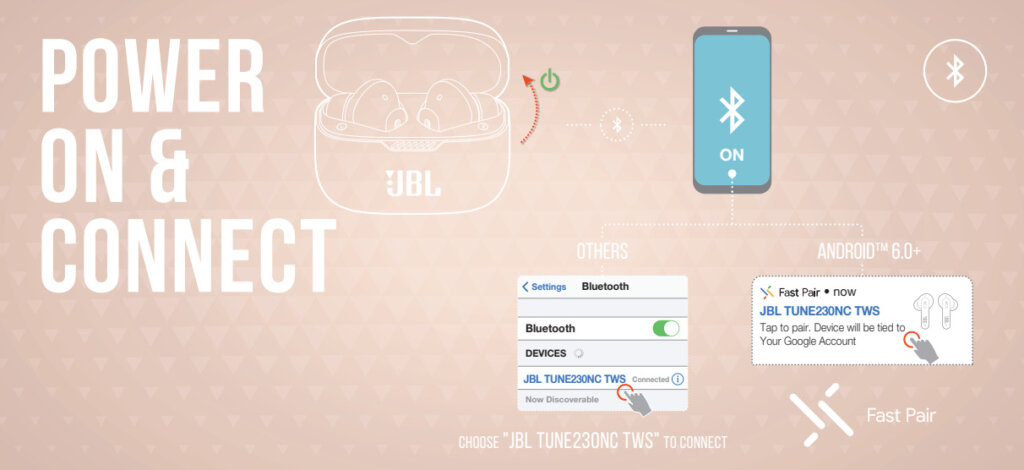
JBL Tune 230NC TWS Manual | How to Wear?
Step 1: Take both earbuds out of the charging case.
Step 2: Identify the left and right earbuds.
Step 3: Choose the ear tips that best suit your ears.
Step 4: Insert the headphones into the inner canal of the ears.
Step 5: Rotate for the best possible comfort and best fit, and make sure that the microphone is pointing to the mouth.
JBL Tune 230NC TWS Manual | How to Turn On and Off?
Turn on: Open the lid of the charging case. After that, the earbuds will turn on automatically.
Turn off: Place the earbuds into the charging case and close its lid. After that, the earbuds will turn off automatically.
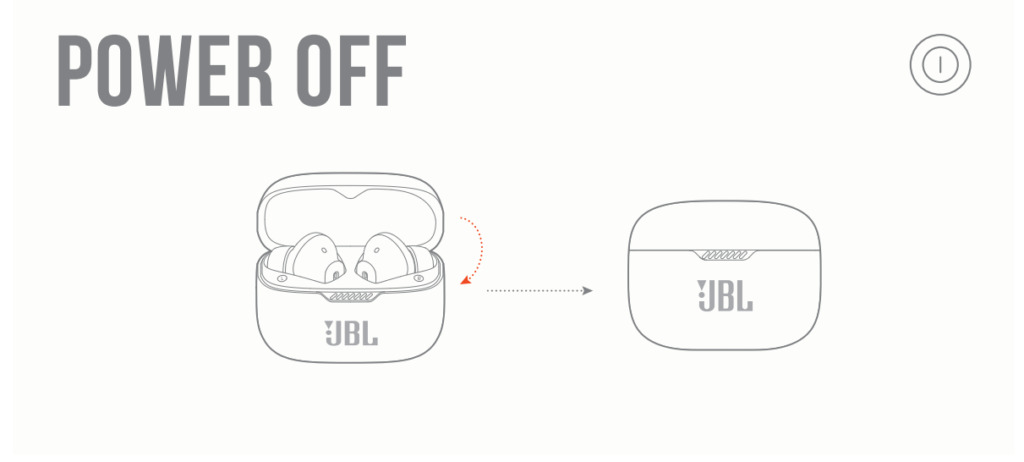
How to Control? / How to Operate? – Instructions
- Play or pause music: Press the multifunction touch button on the right earbud one time.
- Play the next song: Press the multifunction touch button on the right earbud two times.
- Play the previous song: Press the multifunction touch button on the right earbud three times.
- Answer an incoming call: Press the multifunction touch button on any of the earbuds two times.
- End a current call: Press the multifunction touch button on any of the earbuds two times.
- Mute or unmute the microphone: Press and hold the multifunction touch button on any of the earbuds for about 2 seconds.
- Activate the voice assistant: Press and hold the multifunction touch button on any of the earbuds for about 2 seconds.
- Turn the Talkthru function on and off: Press the multifunction touch button on any of the earbuds two times.
JBL Tune 230NC TWS Manual | How to Change Between ANC and Ambient Aware modes?
To activate, deactivate, or change between the ANC mode and the Ambient Aware mode in these earbuds, all you have to do is to press the multifunction touch button on the left earbud one time.

JBL Tune 230NC TWS Manual | How to Activate Mono Mode?
To activate or deactivate the mono mode in these earbuds, all you have to do is to pair the earbuds to the device and take out one of the earbuds from the charging case. It will start working by itself.
JBL Tune 230NC TWS Manual | How to Charge?
Earbuds
To charge the earbuds, all you have to do is to place them into the charging case and close the lid. The earbuds will start charging automatically.
Charging case
To charge the charging case, all you have to do is to connect the case to a USB charger or charging port with the included USB-A to C cable. It will start charging automatically.
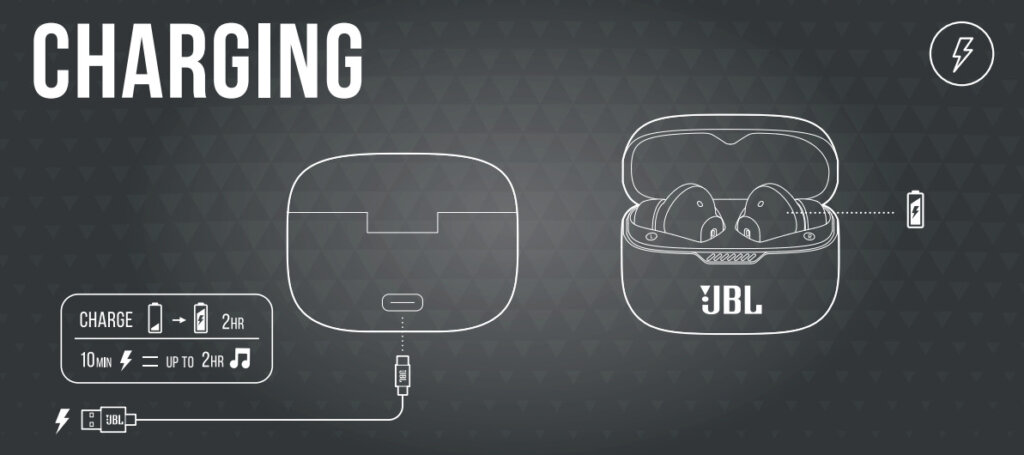
JBL Tune 230NC TWS Manual | How to Reset?
Step 1: Delete all pairing records of the “JBL TUNE230NC TWS” from the connected device.
Step 2: Take the earbuds out of the charging case.
Step 3: Press the multifunction touch button on both earbuds two times.
Step 4: Press and hold the multifunction touch button on both earbuds for about 5 seconds. The light on the earbuds will flash two times.
Step 5: Place the earbuds into the charging case. After that, the resetting will be done.
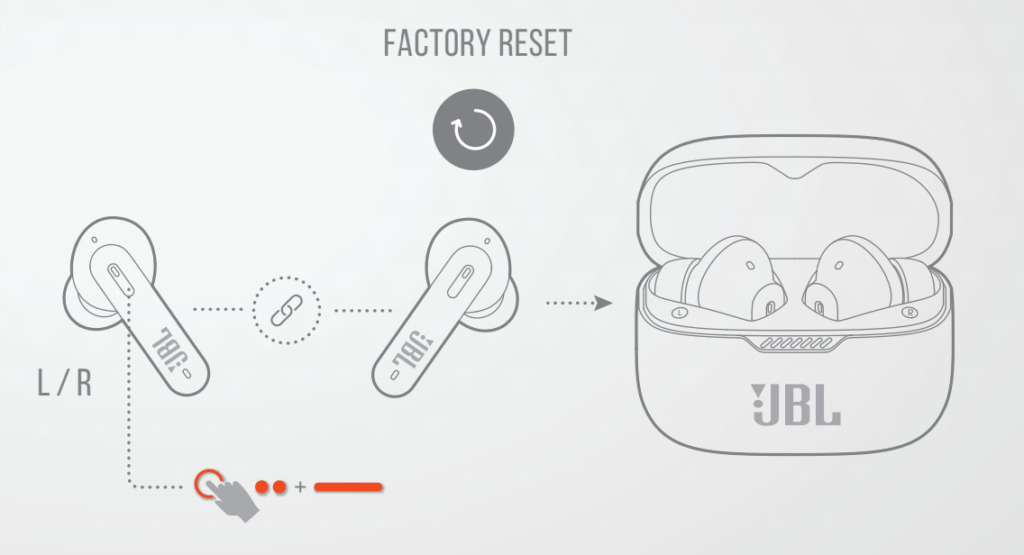
JBL Tune 230NC TWS Manual | LED Light Status
Earbuds
- A blue light flashing: The earbuds are ready to pair with any device.
- A blue light stays on: The earbuds are connected to the device.
- A blue light flashing slowly: The earbuds couldn’t connect with the device.
- A blue light flashing two times: The earbuds are resetting.
Charging case
- One light on: The case has a low battery.
- One light on and one light flashing while charging: The case is charging.
- All light off while charging: The case is fully charged.
- One light on and one light flashing with the earbuds inside: The earbuds are charging.
- All light off with the earbuds inside: The earbuds are fully charged.
- One light flashing while the earbuds are connecting: The earbuds will be ready to pair with any device.
- All lights are on while the earbuds are connecting: The earbuds are connected to the device.
- All lights are off while the earbuds are connecting: The earbuds couldn’t connect with the device.
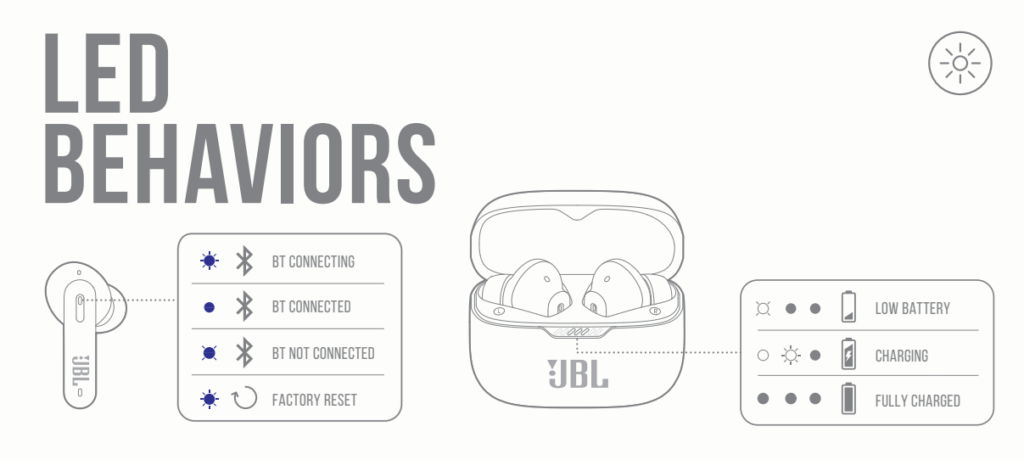
A Guide To JBL Tune 230NC TWS APP
The JBL Tune 230NC TWS can be used with an application, called JBL HEADPHONES. This application is available in the Apple Store and in the Play Store for iOS and Android devices. When opening the application, the first thing we have to do is connect our earbuds, and after that, three specific pages:
- First page: This is the first page of this application, and you will be able to see the connected device.
- Second page: On the second page, we will not only find the connected device, but also the battery percentages of both earbuds. Also, you will find options like enabling or disabling the ANC, enabling or disabling the Ambient Sound Control, and the Smart Audio and Video feature.
- Third page: On the third and last page, you will be able to configure the controls of the earbuds, enable or disable the auto turn-off of the earbuds, the Find My Earbud feature, and information about the earbuds, and the firmware version.
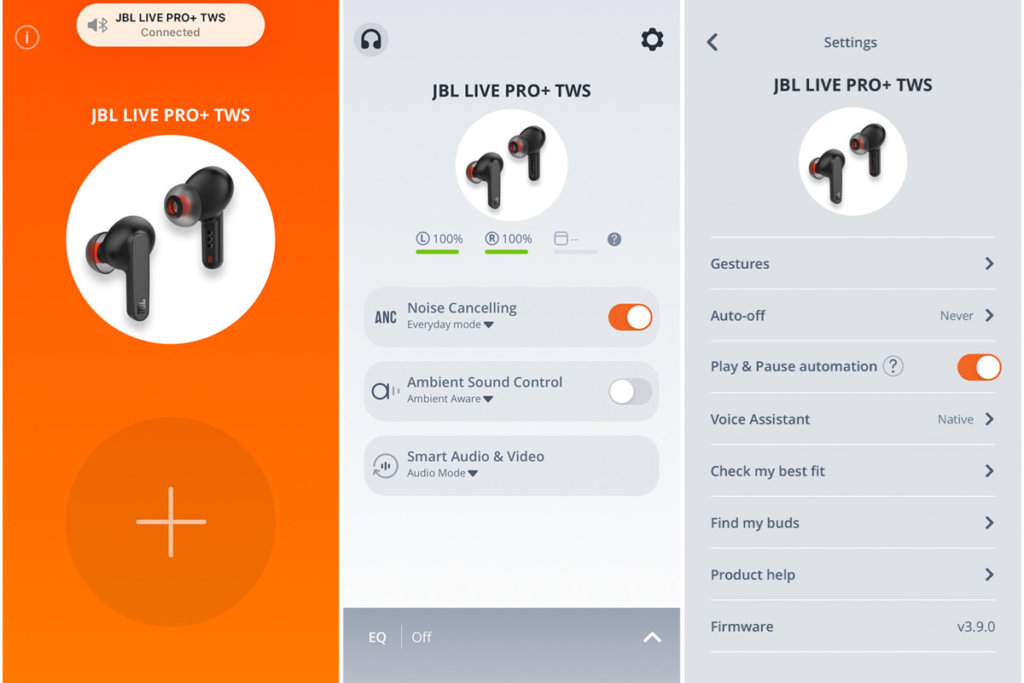
Some Common Earbuds Problems & Troubleshooting
Left / Right / One side of the earbuds have stopped working
If this happens, it may be because it is low on battery or it did not connect correctly with the device. To fix this, you can do the following:
1. Try charging the earbud that is not working or both, placing them in the charging case.
See also
2. Try factory resetting the earbuds.
3. Check if the earbuds are operating within a normal working range
If that doesn’t work, the earbud is probably faulty, and I can go for a refund or replacement of it.
Left / Right / One side of the earbuds has a low volume
If this happens, it may be because the earbuds are dirty or the volume is set low. To fix this, you can do the following:
1. Try cleaning the earbud using a cotton swab or carefully clean the mesh with a pin.
2. Try factory resetting the earbuds.
The microphone is not working
If this happens, it can be because the microphone is muted, or the earbuds are badly positioned. To fix this, you can do the following:
If the microphone is muted, check the device microphone volume. If that doesn’t work, that means that there might be a defect in the earbud, so try replacing them or get a refund.
The earbuds are not connecting to Windows/laptop/PC
If the earbuds are earbuds not connecting, it can be because the Bluetooth on the computer has a pairing problem. To fix this, you can do the following:
1. Try disabling Bluetooth from nearby devices >>> then activate pairing mode of the earbuds, pair and connect earbuds from Settings >>> Bluetooth & other devices >>> Add a new device >>>> elect Bluetooth,
2. Try uninstalling and reinstalling the Bluetooth driver, or updating the Bluetooth driver. All can be done in Manage >>> Device Manager, reset earbuds (if available), and then repeat the step.
3. Try resetting the earbuds.

FAQs
Are the JBL Tune 230NC TWS waterproof?
No, the JBL Tune 230NC TWS are not waterproof (IPX6 and up). They have a rating of IPX4, which means they’re splash and sweat-resistant.
Do the JBL Tune 230NC TWS have a microphone?
Yes, the earbuds come with integrated microphones.
Do the JBL Tune 230NC TWS have a low latency/gaming mode?
No, these earbuds don’t have a low latency/gaming mode.
Can the JBL Tune 230NC TWS connect to PC and Laptop?
Yes, these earbuds can connect to PCs, laptops, and even tablets.
Are the JBL Tune 230NC TWS noise-canceling?
Yes! These earbuds come with noise-cancellation technology.
How to know when the JBL Tune 230NC TWS are fully charged?
When the earbuds are charging, some lights turn on the charging case. When fully charged, all lights turn off.
We hope you now know how to operate the earphone from the above JBL Tune 230NC TWS Manual. Want to know anything about the earphones? Do not hesitate to ask in the comments section.










