Manual
View the manual for the Kodak EasyShare ZD710 here, for free. This user manual comes under the category photo cameras and has been rated by 4 people with an average of a 9.3. This manual is available in the following languages: English. Do you have a question about the Kodak EasyShare ZD710?
Ask your question here
Kodak EasyShare ZD710 specifications
Below you will find the product specifications and the manual specifications of the Kodak EasyShare ZD710.
Megapixel (approx.)
7.1 MP
ISO sensitivity
80,100,200,400,800,1600,auto
General
| Brand | Kodak |
| Model | EasyShare ZD710 | 8225666 |
| Product | photo camera |
| Language | English |
| Filetype | User manual (PDF) |
Picture quality
| Megapixel (approx.) | 7.1 MP |
| Image stabilizer | Yes |
| Sensor type | CCD |
| Image sensor size | 1/2.5 « |
Lens system
| Digital zoom | 5 x |
| Optical zoom | 10 x |
Other features
| Digital SLR | No |
| Camera shutter speed | 1/2–1/2000; 8-1/1000 s |
| Video capability | Yes |
| Compatible operating systems | WINDOWS XP OS + /INTERNET EXPLORER 6.0 +/MACINTOSH OS X 10.3 +/SAFARI 1.1 +\n |
| Minimum system requirements | USB |
| Minimum storage drive space | 200 MB |
| Minimum RAM | 128 MB |
| Minimum processor | 600 MHz |
Focusing
| Focus | TTL |
| Auto Focus (AF) assist beam | Yes |
| Focus adjustment | Auto |
Exposure
| ISO sensitivity | 80,100,200,400,800,1600,auto |
| Light exposure modes | Auto |
Memory
| Internal memory | 32 MB |
| Compatible memory cards | mmc, sd |
Video
| Video formats supported | QuickTime |
| Motion JPEG frame rate | 30 fps |
Display
| Display | LCD |
| Display diagonal | 2 « |
Ports & interfaces
| PictBridge | Yes |
| USB version | 2.0 |
| I/O ports | A/V\nNTSC/PAL |
Design
Packaging content
| Bundled software | KODAK EASYSHARE |
System requirements
Weight & dimensions
| Weight | 280 g |
| Width | 97.8 mm |
| Height | 77.5 mm |
| Depth | 72.6 mm |
Flash
| Flash modes | auto, fill-in, Flash off, Red-eye reduction |
Camera
| White balance | auto, daylight, Fluorescent, Tungsten |
show more
Frequently asked questions
Can’t find the answer to your question in the manual? You may find the answer to your question in the FAQs about the Kodak EasyShare ZD710 below.
What is the weight of the Kodak EasyShare ZD710?
The Kodak EasyShare ZD710 has a weight of 280 g.
What is the height of the Kodak EasyShare ZD710?
The Kodak EasyShare ZD710 has a height of 77.5 mm.
What is the width of the Kodak EasyShare ZD710?
The Kodak EasyShare ZD710 has a width of 97.8 mm.
What is the depth of the Kodak EasyShare ZD710?
The Kodak EasyShare ZD710 has a depth of 72.6 mm.
What is the screen size of the Kodak EasyShare ZD710?
The screen size of the Kodak EasyShare ZD710 is 2 «.
Is the manual of the Kodak EasyShare ZD710 available in English?
Yes, the manual of the Kodak EasyShare ZD710 is available in English .
Is your question not listed? Ask your question here
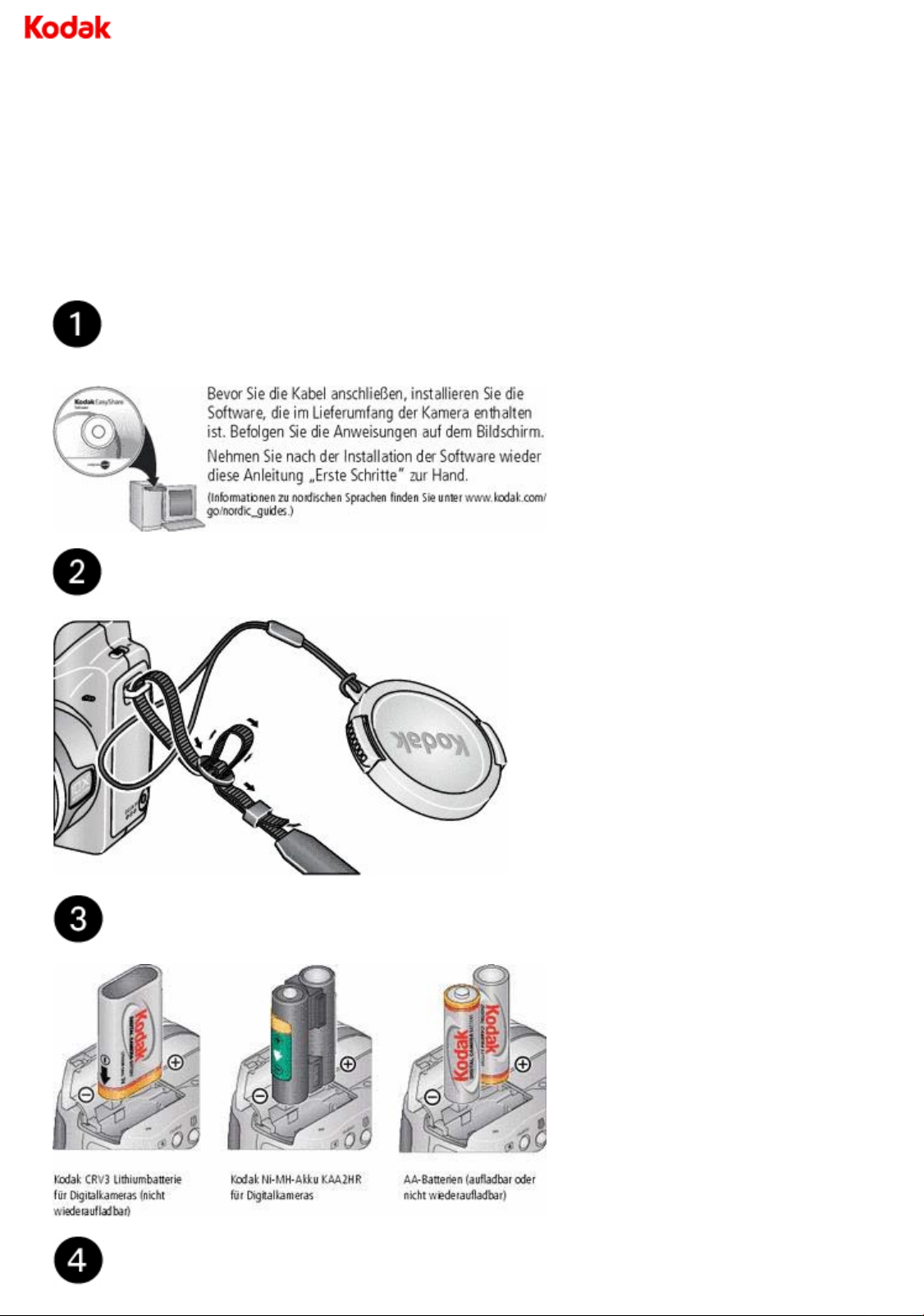
Benutzerhandbuch für die KODAK
EASYSHARE ZD710 Di
Inhaltsverzeichnis >
Produktübersicht
Installieren der Software
Produktübersicht
italkamera
Close
|
Anbringen des Objektivdeckels und des Tragegurts
Einlegen der Batterie
Einschalten der Kamera
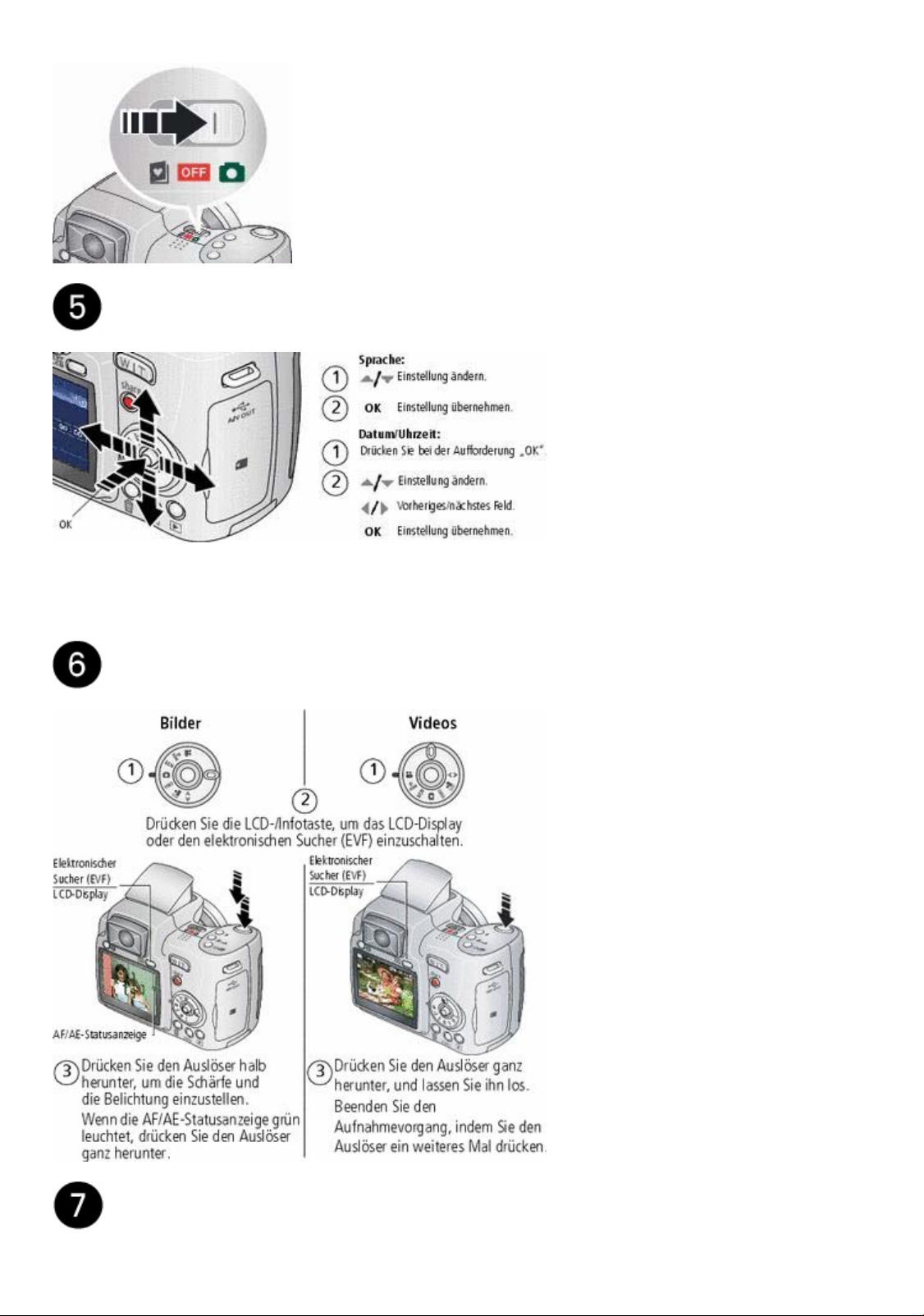
Einstellen von Sprache, Datum und Uhrzeit
HINWEIS: Verwenden Sie die Menu-Taste, um Datum, Uhrzeit und Sprache zu ein em späteren
Zeitpunkt zu ändern.
Aufnehmen von Bildern und Videos
Bearbeiten von Bildern und Videos
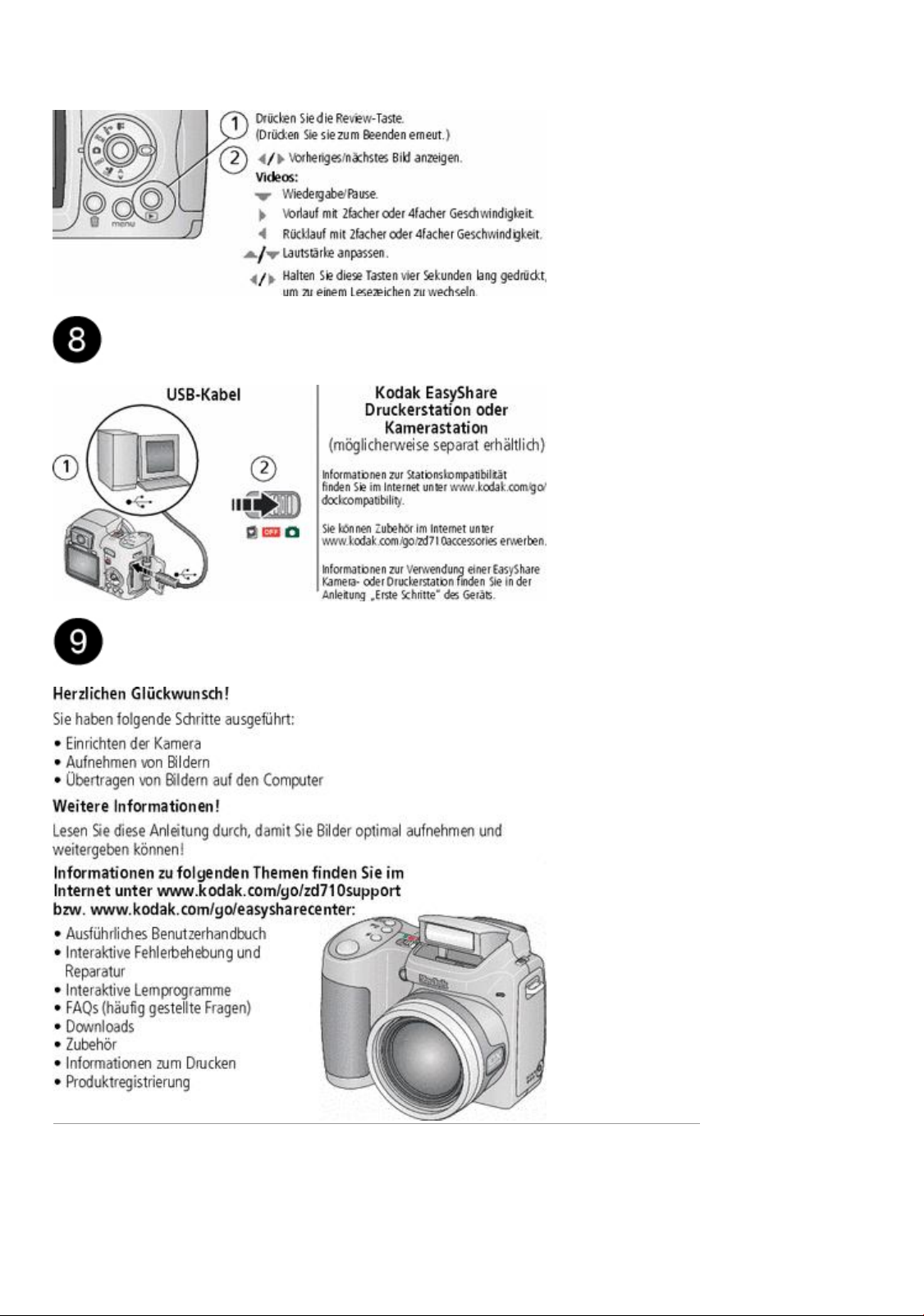
Übertragen von Bildern und Videos
Weitere Informationen zur Kamera
Ansicht von vorne
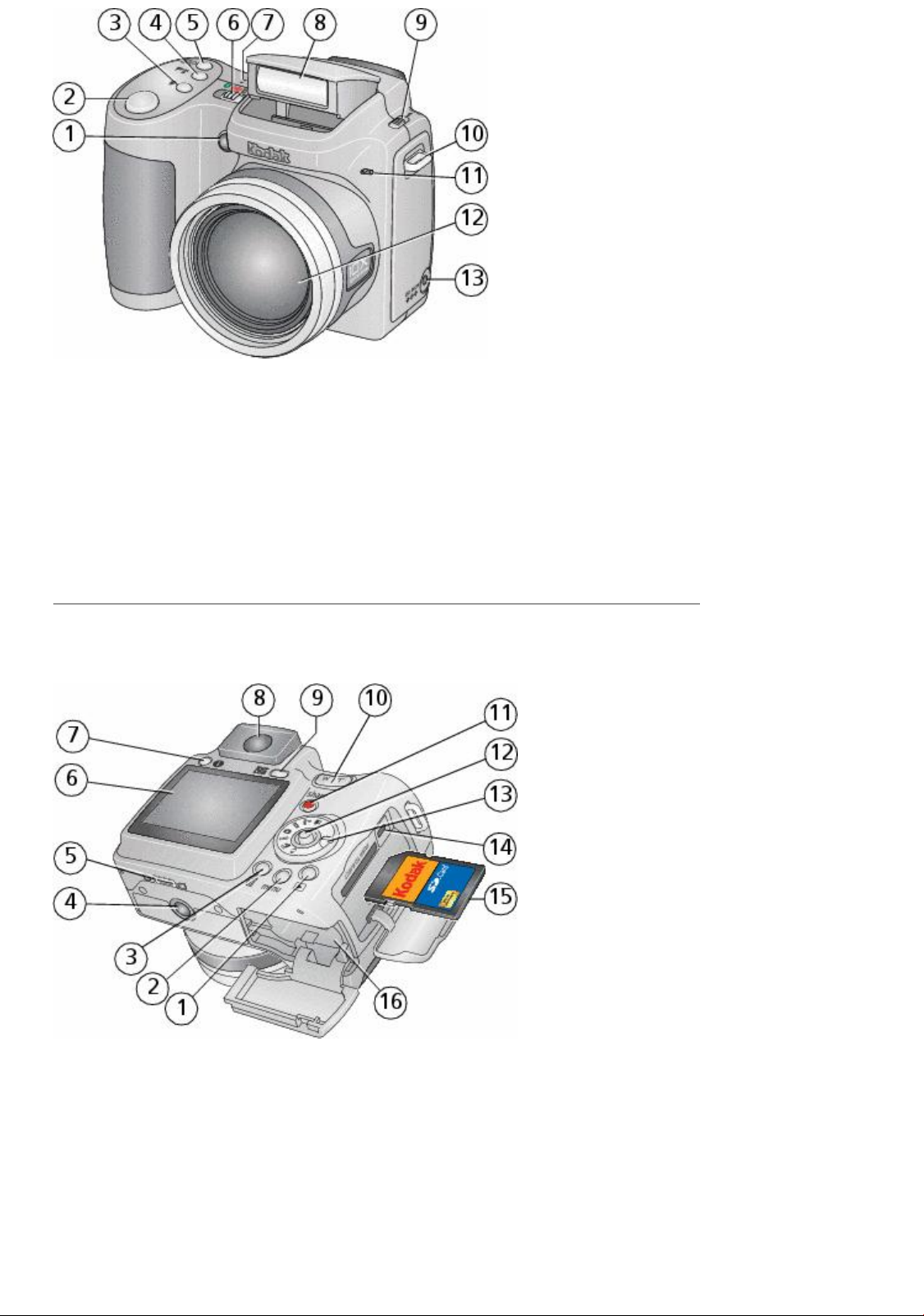
1 Anzeige für schwaches Licht,
Selbstauslöseranzeige
2 Auslöser 9 Blitzentriegelungsschalter
3 Blitztaste 10 Stift für Kamera-Tragegurt
4 Fokustaste (Nahaufnahme/Landschaft) 11 Mikrofon
5 Taste für die Betriebsart
(Selbstauslöser/Serienbild)
6 Betriebs-/Favoritenschalter 13 Gleichstromeingang (3 V) für optional
7 Lautsprecher
Ansicht von hinten
8 Blitz
12 Objektiv
erhältliches Netzteil
1 Review-Taste 9 EVF/LCD-Taste
2 Menu-Taste 10 Zoom (Weitwinkel/Tele)
3 Delete-Taste 11 Share-Taste
4 Stativanschluss 12 Joystick/OK-Taste
5 Stationsanschluss 13 Modus-Wahlschalter
6 LCD-Display 14 USB-Anschluss, AV-Ausgang
7 Hilfe-/Infotaste 15 Optional erhältliche SD-/MMC-Speicherkarte
8 Elektronischer Sucher (EVF) 16 Batteriefach
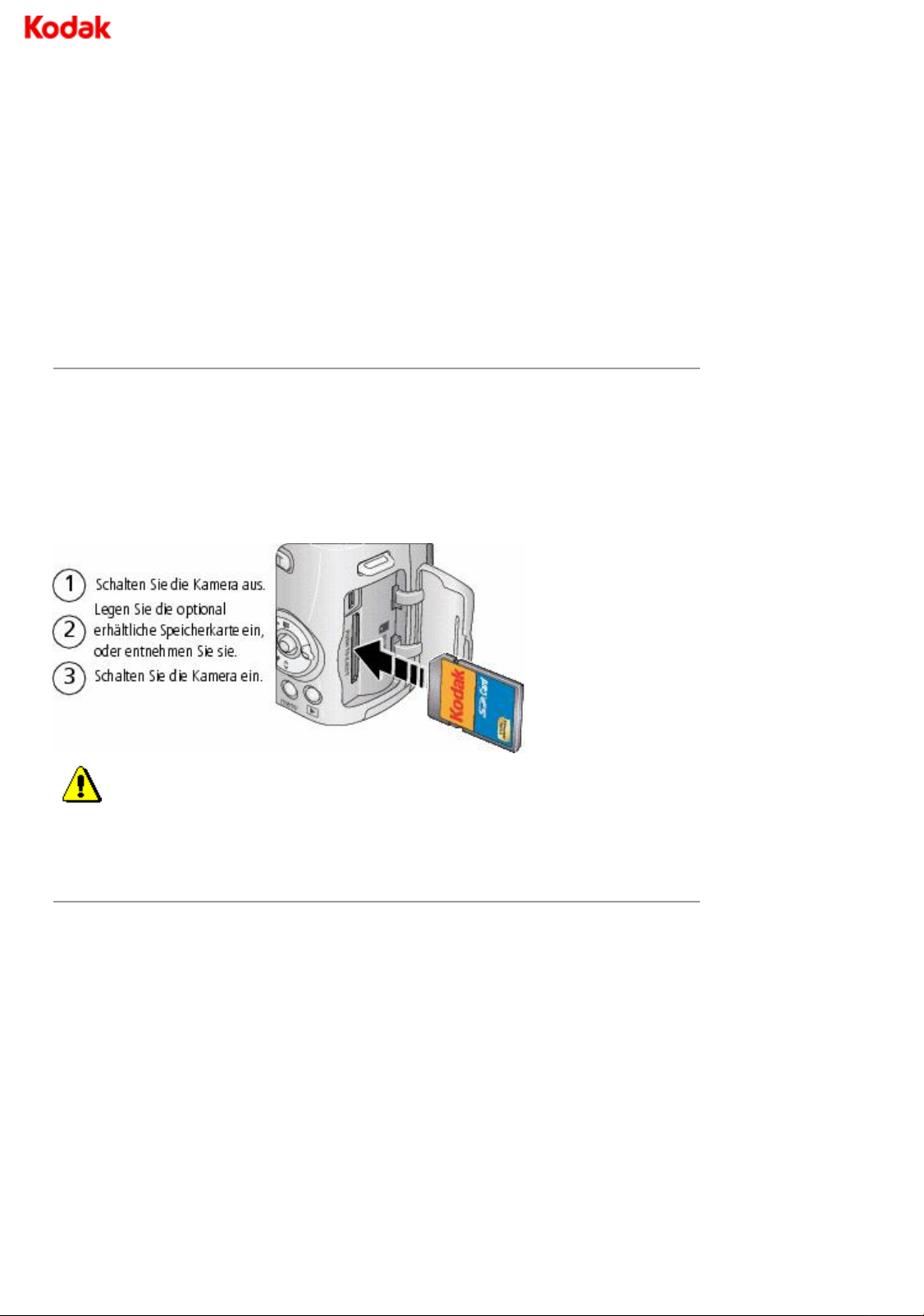
Benutzerhandbuch für die KODAK
EASYSHARE ZD710 Di
italkamera
1 Erweiterte Funktionen der Kamera
Speichern von Bildern auf einer SD- oder MMC-Speicherkarte
Verwenden des optischen Zooms
Verwenden der Blitztaste
Verwenden der Fokustaste
Verwenden der Taste für die Betriebsart
Aufnahmemodi
Verwenden der Hilfe-/Infotaste
Modi P, A, S und M
Speichern von Bildern auf einer SD- oder MMC-Speicherkarte
Die Kamera verfügt über einen internen Speicher. Sie können SD- oder MMC-Speicherkarten
erwerben, um eine größere Anzahl von Bildern und Videos zu speichern.
HINWEIS: Wenn Sie eine Speicherkarte zum ersten Mal verwenden, formatieren Sie sie in der
Kamera, bevor Sie Bilder aufnehmen.
|
Close
VORSICHT:
Die Karte kann nur in einer bestimmten Richtung in die Kamera eing eschoben
werden. Gewaltsames Einschieben einer falsch ausgerichteten Karte kann die
Kamera oder die Speicherkarte beschädigen. Wenn Sie eine Karte einlegen oder
entfernen, während die Kamera darauf zugreift, könnte dies zu Beschädigungen
der Bilder, der Karte oder der Kamera führen.
Verwenden des optischen Zooms
Verwenden Sie den optischen Zoom, um das Motiv bis zu zehnmal näher heranzuholen. (Der
optische Zoom kann nur vor der Aufnahme eines Videos eingesetzt werden. Eine Verwendung
während der Aufnahme ist nicht möglich.)
1. Zentrieren Sie das Motiv im elektronischen Sucher
oder auf dem LCD-Display.
2. Drücken Sie die Teleaufnahmetaste (T), um das Motiv
zu vergrößern. Drücken Sie die Weitwinkeltaste (W),
um das Motiv zu verkleinern.
Die Zoomanzeige zeigt die Zoomeinstellung an.
3. Nehmen Sie das Bild oder Video auf.
HINWEIS:
Beachten Sie die folgenden Hinweise, um
jedes Mal eine fokussierte Aufnahme zu
erzielen:
Скачать
Kodak EasyShare ZD710
zoom digital camera
User’s guide
www.kodak.com
For interactive tutorials,
www.kodak.com/go/howto
For help with your camera,
www.kodak.com/go/zd710support
-
Страница 1
K odak EasyShar e ZD710 zoom digital camer a User’ s guide www .k odak.com F or interactive tutorials , www .k odak.com/g o/howto F or help wi th your camer a, www .k odak.com/go/zd710support[…]
-
Страница 2
Eastma n K odak Company Rochester , New Y ork 14650 © Eastman K odak Company , 2007 All screen images are simulated. K odak and Ea syShare are trademar ks of Eastma n K odak Company . P/N 4J6235_en[…]
-
Страница 3
Product features www .kodak.com /go/support i Fr ont view 1 Low-light assist, Self-timer light 8 Flash 2 Shutter button 9 Open Flash switch 3 Flash button 10 Neck strap post 4 Focus (Close-up/Landscape) button 11 Microphone 5 Drive (Se lf-timer/B urst) button 12 Lens 6 Power/Favorites switch 13 DC-In (3V) for optional AC adapter 7S p e a k e r 3 2 […]
-
Страница 4
ii www .kodak.com/go/ support Product features Back view 1 Review button 9 EVF/LCD button 2 Menu button 10 Zoom (Wide Angle/Telephoto) 3 Delete button 11 Share button 4 Tripod socket 12 Joystick/OK button 5 Dock connector 13 Mode dial 6L C D 1 4 U S B , A / V O u t 7 Help/Info butt on 15 Optional SD card 8 EVF (Electro nic viewfinder) 16 Battery co[…]
-
Страница 5
www .kodak.com /go/support iii T able of contents 1 1 Setting up your camera …………………………………….. ……………………….. 1 Attaching the lens cap and strap ….. …………….. …………. ………….. …………. ….. 1 Loading the b attery ……………….. …………. ………….. …………. …[…]
-
Страница 6
iv www .kodak.com/go/ support 4 Doing more with your camera …………… ………………………………………. 28 Capture modes …………. …………. ……………… …………. …………. …………. …….. 28 Using the Menu bu tton . …………. …………. ………….. …………….. …………. …….. […]
-
Страница 7
www .kodak.com /go/support 1 1 Setting up your camer a Attaching the lens cap and strap 1 2 3[…]
-
Страница 8
2 www .kodak.com/go/ support Setting up your camera Loading the battery T o repla ce batteries and ex tend battery life , see page 62 . K odak lithium digital cam era battery CRV3 (non-rechargeable) K odak Ni-M H rechargeab le digital camera battery (KAA2HR) 2 1 AA batteries (rechargeable or non- rechar geable)[…]
-
Страница 9
Setting up your camera www .kodak.com /go/support 3 Turning on the camera Setting the language and date/time NO TE: T o change t he date/time and langua ge in th e future , use the S etup menu ( see page 33 ). 2 1 to change . for previous/next field. OK to accept. OK At the prompt, press OK. 2 1 to change . OK to accept. Language: Date/Time:[…]
-
Страница 10
4 www .kodak.com/go/ support Setting up your camera Storing pictures on an SD card Y our camer a has in ternal memory . Y ou can pu rch ase SD card s to store more p ictures and videos . We recommend K oda k SD cards . (Visit www .k odak.com/go/zd710acc essories .) CAUTION: A card can only be inserted one way; forcing it may cause damage . Insertin[…]
-
Страница 11
www .kodak.com /go/support 5 2 T aking pictur es/videos Taking a picture NO TE: After you tak e a picture , the EVF/ LCD displays a quickview for sever al seconds . T he picture is saved unless you press t he Delete but ton. 3 1 2 Press the Shutter button halfw ay to focus and set exposu re . Press the EVF/LCD button to turn on: • LCD or • EVF […]
-
Страница 12
6 www .kodak.com/go/ support T aking pictures/videos Using the auto-focus framing marks (for pictures) When using the LCD or EVF as a viewfinder , fr aming marks indicate the camer a focus area. T he camera attempts to focus on fore ground subjects , even if th e subjects are not centered in the scene . 1 Press the Shutter button halfway . When the[…]
-
Страница 13
T aking pictures/videos www .kodak.com /go/support 7 Taking a video NO TE: After you tak e a vide o , the EVF/LCD displays a qu ickview for sever al seconds . T o play/pause the video during the quickview , press OK. T he video is saved u nless you press t he Delete b utton. 1 2 Press the EVF/LCD button to turn on: • LCD or • EVF (electronic vi[…]
-
Страница 14
8 www .kodak.com/go/ support T aking pictures/videos Using optical zoom Use optical zoom to get up to 10X closer to your subj ect. (Y ou can use optical zoom before taking a video , but not while reco rding.) 1 Use the EVF or LCD to frame your subject. 2 Press T elepho to (T) to zoom in. Press Wide An gle (W) to zoom out. The zoom indicator show s […]
-
Страница 15
T aking pictures/videos www .kodak.com /go/support 9 Using the Flash button Use the flash when you tak e pictures at night, indoors , or outdoors in heavy shadows . Mode Icon The flash fires Auto Flash When the lighting cond ition s requir e it. Off Never Fill Every time you take a picture, regard le ss of the lighting conditions. Use when the subj[…]
-
Страница 16
10 www .kodak.com/go/ support T aking pictures/videos Using the Focus button Press the F ocu s button to have mo re control over camera focusing. 1 T urn the Mode dial to P , A, S , or M mo de ( see page 37 ). 2 Press the F ocus button repeatedly until or appears in the status bar . 3 T ak e a picture . NO TE: After you tak e the picture , the came[…]
-
Страница 17
T aking pictures/videos www .kodak.com /go/support 11 Using the Drive button Using the self-timer T o cance l the Self-timer before the pictur e is tak en , press the Drive button. (T he Self-tim er setting remain s activ e .) Use the same procedur e to tak e a video , but: ■ T urn the Mode dial to Video . ■ Press th e Sh utter bu tton comple t[…]
-
Страница 18
12 www .kodak.com/go/ support T aking pictures/videos Using burst Press the Drive button to choose a burst mode . 1 In most Still modes , press the Driv e button repeatedly to ch oose an option. 2 Press the Shutter button half way to focus and set exposure . 3 Press the Shutter button completely down and hold it to tak e pictures . The camera stops[…]
-
Страница 19
T aking pictures/videos www .kodak.com /go/support 13 Using the Help/Info button What the capture icons mean Capture modes—no buttons pressed Repeatedly press info In T o turn on/off picture-taking mode status icons, histogram review mode status icons, histogram, and picture/video information any menu Help (Press to scroll.) Picture size Pictures[…]
-
Страница 20
14 www .kodak.com/go/ support T aking pictures/videos Capture modes—shutter pressed halfw ay Auto F ocus/ Auto Exposure (AF/AE indicator) Low battery F r aming marks Mod e[…]
-
Страница 21
www .kodak.com /go/support 15 3 W orking with pictur es/videos Reviewing pictures and videos Press the Review button to view and work wi th your pictures and videos . NO TE: If you have pictures/videos on a card and in int ernal memory , you can scroll from one stor age location to the other . A video’ s dur ation is displayed at the top of the L[…]
-
Страница 22
16 www .kodak.com/go/ support W ork ing with pictures/ videos Deleting pictures and videos Using the undo delete feature If you acci dentally delete a pi cture/video , you may be able to us e Undo Delete to retrieve it. T his feature is only av aila ble im mediately after you delete a s ingle picture/video . Protecting pictures and videos from dele[…]
-
Страница 23
W or king with pictur es/videos www .kodak.com /go/support 17 Using the Menu button in Review 1 Press the Review button, then the Menu button. 2 Press to choose a tab: ■ Review to view pictures/videos ( s ee page 24 ) ■ Edit to edit pictures/videos ( see page 18 ) ■ Setup for other camer a settings ( see page 33 ) 3 Press to highlight a setti[…]
-
Страница 24
18 www .kodak.com/go/ support W ork ing with pictures/ videos Cropping pictures Y ou can crop a picture so that only the desired portion of th e picture remains . 1 Press the Review button, then to find a picture to crop . 2 Press the Menu button, then to highlight the Edit tab . Highlight Crop , then press the OK button. 3 Press T elephoto (T) to […]
-
Страница 25
W or king with pictur es/videos www .kodak.com /go/support 19 Adding sound tags Y ou can reco rd a vo ice or sound (up to 1 min ute long) to a pi cture . NO T E: Only one sound tag can be added to each picture (not to videos). Recording a sound tag 1 Press the Review butt on, then to find a picture . 2 Press the Menu button, the n to highli ght the[…]
-
Страница 26
20 www .kodak.com/go/ support W ork ing with pictures/ videos Editing videos Y ou can do incredible things with yo ur videos! Making a picture from a video Y ou can cho ose a single fr am e from a video , then mak e a picture suitable for a 4 x 6-inch (10 x 15 cm) p rint. 1 Press the Review button, then to find a video . 2 Press the Menu button , t[…]
-
Страница 27
W or king with pictur es/videos www .kodak.com /go/support 21 Making a video action print F rom a video , you can mak e a 4-, 9-, or 16 -up picture , suitable for a 4 x 6-inch (10 x 15 cm) print. 1 Press the Revi ew button, then to find a video . 2 Press the Menu button , then to highli ght th e Edit tab . Highlight Action Print, then press the OK […]
-
Страница 28
22 www .kodak.com/go/ support W ork ing with pictures/ videos Using video bookmarks Y ou can set bookmarks at inte resting plac es in your vid eo , then jump from one bookmark to another . Setting bookmarks 1 Press the Review button, then to find a video . 2 Press the Menu button , then to highlight th e Edit tab . Highlight Book mark, then press t[…]
-
Страница 29
W or king with pictur es/videos www .kodak.com /go/support 23 Starting the slide show 1 Press the Review button, then press the Menu button. 2 Press to highlight Slide Show , then press OK. 3 Press to highlight Begi n Show , then press OK . T o interrupt the Slide Show , press OK. Changing the slide show display interval T he default interval setti[…]
-
Страница 30
24 www .kodak.com/go/ support W ork ing with pictures/ videos Displaying pictures and videos on a television Y ou can display pictures/videos on a televi sion , computer monitor , or any device equippe d with a vide o input. T o connect the camer a to a tele vision, use an opti onal A/V cable (visit www .kodak.com/go/z d710accessories ). NO TE: Ens[…]
-
Страница 31
W or king with pictur es/videos www .kodak.com /go/support 25 Viewing by date, album, or image storage 1 Press the Review button, then press the Menu button. 2 Press to hig hlight the Review tab . Highlight View By , then press the OK button . 3 Press to highlight All (default), Date , Album, or Image Stor age , then press OK. ■ Press to highligh[…]
-
Страница 32
26 www .kodak.com/go/ support W ork ing with pictures/ videos Copying pictures and videos Y ou can copy pictures and videos from a ca rd to inter nal memory or from internal memory to a card. Before you copy , mak e sure that a card is ins erted in the camer a. Copy pictures or videos: 1 Press the Review button. 2 Press the Menu button, then to hig[…]
-
Страница 33
W or king with pictur es/videos www .kodak.com /go/support 27 What the review icons mean Mode indicator Scroll ar rows Email tag F av orite tag Print tag/number of prints Sound tag Picture number Image stor age location P erfect T ouch tech. Album Battery level Protected Video length Video number Image stor age locati on Mode indicator Protected Sc[…]
-
Страница 34
28 www .kodak.com/go/ support 4 Doing mor e with your camer a Capture modes Capture mode Fo r Smart Scen e General picture taking—offers an excellent balance of image quality and ease of use. When the Shu tter button is pressed halfway, faces are detected, the scene is analyzed, and the best settings are applied. P, A, S, M More creative control.[…]
-
Страница 35
Doing mor e with yo ur camera www .kodak.com /go/support 29 SCN (Scen e) modes 1 T urn the Mode dial to . 2 Press to hig hlight a SCN m ode and view its descrip tion. NO TE: If the SCN mod e description turns off , press OK. 3 Press OK (or k eep the SCN mode hi ghlighted) to choose the SCN mode . T o r eturn to Smart Scene mode , turn the mode dial[…]
-
Страница 36
30 www .kodak.com/go/ support Doing more with your camera Using the Menu button Y ou can change setting s to get the best resu lts from your camera. NO TE: Some settings remain until you chan ge them; ot hers , until you change modes or tur n off the camer a. Some modes offer limited settings . 1 Press t he M enu button. 2 Press to choose a tab: ?[…]
-
Страница 37
Doing mor e with yo ur camera www .kodak.com /go/support 31 Using the capture tab Press Menu, , and OK to access settings Options Picture Size Choose a picture resolution. For recommended print sizes, visit www .k odak.com/go/printsizes 7.1 MP ( 4:3) (defa ult)— highest resolution, lar gest file size 6.3 MP (3:2)— f or printing on EasyShare pri[…]
-
Страница 38
32 www .kodak.com/go/ support Doing more with your camera Using the capture plus tab Press Menu, , and OK to access settings Options White Balance Choose your lightin g condition. Available only in PASM mode. Auto (default)— automatic ally corr ects white balance. Ideal for general picture taking. Daylight— for pictures in natural lighting. Tun[…]
-
Страница 39
Doing mor e with yo ur camera www .kodak.com /go/support 33 Using the video tab Using the Setup menu Use Setup to cus tomize your camer a settings . 1 In any mode , press the Menu bu tton. 2 Press to highlight Setu p , then press OK. 3 Press to highlight a setting, then p ress OK. 4 Choose an optio n, then press OK. 5 Press t he Me nu bu tton to e […]
-
Страница 40
34 www .kodak.com/go/ support Doing more with your camera Set Albu m Choose Album names. You can apply different Set Album choices to videos and to pictures. On Off (default) Pre-select album names before you take pictures or videos. Then, all the pictures or vide os you take are tagged with those album names. (See pa ge 44 .) Capture Frame Gri d T[…]
-
Страница 41
Doing mor e with yo ur camera www .kodak.com /go/support 35 Auto Power Off Choose amount of inactivity time until camera turns off. 10 minutes 5 minutes 3 minutes (default) 1 minute Video Out Choose the regional setting that lets you connect the camera to a television or other external device. NTSC ( default)— used in North America and Japan; mos[…]
-
Страница 42
36 www .kodak.com/go/ support Doing more with your camera Taking panoramic pictures Use panor ama to “sti tch” up to 3 pictures into a panor ami c scene . 1 T urn the Mode dial to P a nor ama . 2 Press to highlight P anor ama Left-Right or P anorama Righ t-Left (depending on the direction you w ant to pan), th en press OK. 3 T ak e the first pi[…]
-
Страница 43
Doing mor e with yo ur camera www .kodak.com /go/support 37 P, A, S, and M modes Use these modes when you want more co ntrol over your camer a and pictures . NO TE: Settings you change in P , A, S , or M modes apply only to pictures tak en in those modes . F or example , if you change the Color M ode to Sepia while in P , A, S , or M mode , you ret[…]
-
Страница 44
38 www .kodak.com/go/ support Doing more with your camera Changing P, A, S, or M mode settings P ASM modes control the aperture (f-number , also known as f-stop), shutter speed, exposure comp ensation, and IS O . Use the Menu button to control all other settings . 1 T urn the Mode dial t o P ASM. 2 Press to choose P , A, S , or M. 3 Press to move b[…]
-
Страница 45
Doing mor e with yo ur camera www .kodak.com /go/support 39 Sharing your pictures Press the Share button to tag your pictures/v ideos . When they are transferred to your computer , you can share them. Tagging pictures for printing 1 Press the Share button. Press to find a picture . 2 Press to highlight P rint, then pres s OK.* 3 Press to select the[…]
-
Страница 46
40 www .kodak.com/go/ support Doing more with your camera Tagging pictures/videos for emailing First—on your computer Use K o dak EasyShare softw are to create an email address book on your computer . T hen, copy up to 32 email addresses to the camer a’ s internal memory . F or details , see Help in Ea syShare software . Second—t ag pictu res[…]
-
Страница 47
Doing mor e with yo ur camera www .kodak.com /go/support 41 Tagging pictures as favorites W ant to k eep copies of your fa vorite pictures on your camer a? Start with the Share button! T he next time you tr ansfer pictures to yo ur computer , EasyShare softw are helps you mak e choices about your favorite pictures . F a vorite pictures (small er ve[…]
-
Страница 48
42 www .kodak.com/go/ support Doing more with your camera Optional settings In F avorites mode , press the Menu button to access optional settings . NO TE: Pictures tak en at the 3:2 picture size are displa yed at a 3:2 aspect ratio wit h a black bar at the t op and bottom of the screen. Printing and emailing favorites 1 Slide the P ower switch to […]
-
Страница 49
Doing mor e with yo ur camera www .kodak.com /go/support 43 Second—on your camera 1 Press the Review butt on, th en find the picture/vide o . 2 Press t he M enu button. 3 Press to highl ight Albu m, then pr ess OK. 4 Press to highli ght an album name , then press OK. T o add other pictures to the same album, p ress to scroll th rough the pictures[…]
-
Страница 50
44 www .kodak.com/go/ support Doing more with your camera Pre-tagging for album names Use the Set Album (Still or Video) feature to pre-select album names before you tak e pictures/videos . T hen, all the pictures/vid eos you tak e are tagged with tho se album names . First—on your computer Use the EasyShare software to create album names on your[…]
-
Страница 51
Doing mor e with yo ur camera www .kodak.com /go/support 45 Using the histogram to view picture exposure Use the histogram to ev aluate the distribution of light before or after you tak e a picture . If the peak is to the right of the grap h, the subject is brig ht; if it’ s to the left, the subject is dark. Optimal ex posure is achieved when the[…]
-
Страница 52
46 www .kodak.com/go/ support 5 T r ansferr ing and pr inting pictur es Installing the software 1 Close all open softw are applicati ons before starting the installation. NO T E: If running Windows O S and installing Easy Share softw are from the K odak We b site , do not close the WinZip appl ication. If prompted, allow EasyShare softw are to acce[…]
-
Страница 53
T r ansferring and prin ting pictures www .kodak.com /go/support 47 Transferring pictures IMPOR T ANT : If your camera was packaged w ith a K odak EasyShare dock, use the dock to transfer pictures to your computer . (See page 50 and the dock user’ s guide for details.) If you do not have an EasyShare dock, use the USB cable (U-8) that came with y[…]
-
Страница 54
48 www .kodak.com/go/ support T ransfer ring and printi ng pictures Printing pictures Printing with a Kodak EasyShare printer dock Dock your camer a to the K odak EasyShare printer dock and print directly—with or without a computer . Purchase this and ot her accessories at a dea ler of K odak products or www .k odak.com/go/zd710accessories . Dire[…]
-
Страница 55
T r ansferring and prin ting pictures www .kodak.com /go/support 49 Printing from a PictBr idge enabled printer 1 T urn on the printer . T urn on the camera. The PictBrid ge logo i s display ed, follo wed by the current pict ure and menu. (I f no pictures are found, a message is displayed.) If the me nu interface turns off, press any button to redi[…]
-
Страница 56
50 www .kodak.com/go/ support T ransfer ring and printi ng pictures Ordering prints online Kodak EasyShare Gallery is one of the many onlin e print services offered in EasyShare softw are . Y ou can easily: ■ Upload your pictures . ■ Edit, enhance , and add borders to your pictures . ■ Store pictures , and share them with family and friends .[…]
-
Страница 57
www .kodak.com /go/support 51 6 T r oubleshooting Camera problems F or step-by-step product support, visit www .k odak.com/g o/zd710su pport and select Inter active T roubleshooting & Repairs . If T ry one or more of the fol lowing Camera does not turn on ■ Insert a new or charged battery . ■ If pr actical, connect the camer a to a K odak 3[…]
-
Страница 58
52 www .kodak.com/go/ support T roubleshoot ing Picture orientation is not accurate ■ Set the Orientation Sensor to ON ( see page 34 ) Flash does not fire ■ Open the flash unit. ■ Check the flash setting and change as needed ( see page 9 ). NO TE: T he flash d oes not fire in all modes . Storage location is almost or entirely full ■ T ransf[…]
-
Страница 59
T roubleshoot ing www .kodak.com /go/support 53 Computer/connectivity problems Memory card not recognized or camera freezes with card. ■ Card may be corrupted. F ormat card in camer a ( see page 35 .) ■ Change image stor age location to internal memory ( see page 33 ). If T r y one or more of th e following Computer does not communicate with th[…]
-
Страница 60
54 www .kodak.com/go/ support T roubleshoot ing Picture quality problems If T ry one or mo re of the following Picture is too dark ■ Reposition camera for more av ailable light. ■ Use Fill flash ( see page 9 ) or change your position so light is not behind the subject. ■ Move so that th e distance between you and the subjec t is within the ef[…]
-
Страница 61
T roubleshoot ing www .kodak.com /go/support 55 Direct printing (PictBridge) problems If T ry on e or more of the following Cannot locate desired picture. ■ T urn on the camer a. Mak e sure the camer a is accessing internal memory /card or F avorites . ■ If you are using Direct print, use the menu to change the image storage location. The Direc[…]
-
Страница 62
56 www .kodak.com/go/ support 7 Getting help Helpful links Camera Software Other Email Kodak customer support www .koda k.com/go/contact Get support for your product (FAQs, troubleshooting informati on, arrange fo r repairs, etc .) www .koda k.com/go/zd710support Purchase camera accessories (camera docks, printer docks, lenses, cards, ch argers, et[…]
-
Страница 63
Getting help www .kodak.com /go/support 57 NO TE: I f you have questions concerning th is pro duct, you may speak with K odak customer support. Australi a 1800 267 588 Netherlands 020 346 9372 Austria 0179 567 357 New Zealand 0800 880 120 Belgium 02 713 14 45 Norway 23 16 21 33 Brazil 0800 891 42 13 Philip pines 1 800 1 888 9600 Canada 1 800 465 63[…]
-
Страница 64
58 www .kodak.com/go/ support 8 Appendix Camera specifications CCD— 1/2.5 in. CCD , 4:3 asp ect r atio Picture size— 7.1 MP (4:3): 3072 x 2304 pixels 6.3 MP (3:2): 3072 x 2048 pixels 5.3 MP (16:9): 3072 x 17 28 pixels 5.0 MP (4:3): 2592 x 1944 pixels 3.1 MP (4:3): 2048 x 1536 pixels 2.2 MP (3:2): 1800 x 1200 pixels 2.1 MP (16:9): 1920 x 10 80 p[…]
-
Страница 65
Appendix www .kodak.com /go/support 59 Ex p os ure m et eri n g— Mult i-pattern , center — weight ed, center sp ot Exposure compensation— +/-2.0 EV with 1/3 EV s tep Wh i t e B a l a n c e— Auto , Daylight, Open Shade , T ungsten, Fl uorescent (av ailable on ly in P ASM) Shutter speed— Smart Scene mode: 1/2–1/2000 sec. Shutter priority an[…]
-
Страница 66
60 www .kodak.com/go/ support Appendix Video: QuickT ime (CODEC Motion JPEG) Image storag e— Optional SD Card (T he SD logo is a tr ademark of the SD Card Association.) Internal storag e capacity— 32 MB internal memory (25 MB available for image stor age . 1 MB equals one mi llion bytes .) Quickview— Ye s Video output— NTSC or P AL Po w e r[…]
-
Страница 67
Appendix www .kodak.com /go/support 61 ■ Service agreements may b e av ailable in your coun try . Contact a dealer of K odak products for more information. ■ F or digital cam er a disposal or recyclin g info rm ation, contact your local authorities . In the US , visit th e Electr onics Indus try All iance W e b site at www .eiae .org or www .k […]
-
Страница 68
62 www .kodak.com/go/ support Appendix ■ K eep batteries out of the reach of children. ■ Do not allow batteries to touch metal objects , including coins . Otherwise , a battery may short circuit, di scharge energy , become hot, or leak. ■ Do not disassem ble , install backward, or ex pose batteries to liquid, moisture , fire , or extreme temp[…]
-
Страница 69
Appendix www .kodak.com /go/support 63 Limited warranty K odak wa rr ants K odak consumer electronic products and accesso ries (“Pro ducts”), excluding batteries , to be fr ee from malfunctions and defects in both materials and workmanship for one year from the date of purc hase . Retain the original dated sales receipt. Proof of the date of pu[…]
-
Страница 70
64 www .kodak.com/go/ support Appendix purpose . In the event that the exclusio n of any im plied w arr a nty is ineffectiv e under the law , the duration of the implied w arr an ty will be one year from the purc hase date or suc h longe r peri od as re quired by law . T he op tion o f repair , rep laceme nt, or re fund is K odak’s only obliga[…]
-
Страница 71
Appendix www .kodak.com /go/support 65 Regulatory compliance FCC compliance and advisory T his equipment has been tested and found to comply with the l imits for a Class B digital devi ce , pursuant to P art 15 of the FCC Rules . T hese limits are design ed to provide re asonable protecti on against harmful interf erence in a residential installati[…]
-
Страница 72
66 www .kodak.com/go/ support Appendix Australian C-Tick Waste Electrical and Electronic Equipment labeling China RoHS VCCI Class B ITE In Europe: For human/environmental prote ction, it is your responsibility to dispose of this equipment at a collection facility establ ishe d for this purpose (separate from municipal waste). For more information, […]
-
Страница 73
Appendix www .kodak.com /go/support 67 Korean Class B ITE Russian GOST-R AIO-40 Eastman K odak Company Rochester , NY 14 650[…]
-
Страница 74
68 www .kodak.com/go/ support Index 1 A A/V out, 24 about th is camera , 35 accessories battery, 62 buying, 5 0 picture transfer, 47 printer dock, 48 SD card, 4 AF control, 31, 33 album set, 34 tagging pictures for, 44 aper ture prio rity, 37 auto enhanc ement, 18 flash, 9 focus control, 17 focus fr aming marks, 6 B backlight, 30 batteries expected[…]
-
Страница 75
www .kodak.com /go/support 69 Index cropping pi ctures, 18 customer support, 57 customizing camera settings, 33 D date set ting, 3 date sta mp, 31 DC-in, i delete button, ii deleti ng from internal me mory, 16 from SD card, 16 protecting pictures , videos, 1 6 digit al image stabilizati on, 28 zoom, 8 displaying slide sho w, 22 disposal, recycling,[…]
-
Страница 76
70 www .kodak.com/go/ support Index info button, ii installin g batteries, 2 SD card, 4 softw are, 46 internal memory stor age capacity, 61 ISO spee d, 38 J joystick, ii K Kodak EasySha re software installin g, 46 upgr ading, 6 4 Kodak Pe rfect Touch technology, 18 Kodak Web sites, 56 L landscape, 10, 29 language, 35 LCD, ii reviewing pictures, 15 […]
-
Страница 77
www .kodak.com /go/support 71 Index text, 29 multiple selections, 25 multi-up, 24 N neck strap post, i night landsc ape, 29 night portrait, 29 O online prints, ordering, 50 open flash switch, i optical zoom, 8 orientation sensor, 34 P panoram ic pictures, 36 PASM mode, 37 Perfect Touch tech nology, 18 PictBridge prin ter, 48 picture quality, 31 pic[…]
-
Страница 78
72 www .kodak.com/go/ support Index S safety, 61 scene (S CN) modes panorama, 3 6 scene m odes sport, 29 SCN (scene), 28 SD card buying, 5 0 insertin g, 4 printin g from, 50 slot, ii stor age capacities, 61 select multiple pictures/vi deos, 25 self-portrait, 30 self-timer, 11 self-timer/burst button, i service and support telephone numbers, 5 7 set[…]
-
Страница 79
www .kodak.com /go/support 73 Index T tagging favorites, 41 for albums, 44 for email, 40 for print, 39 telephone support, 57 television, slide show, 2 4 text, 29 time, setting, 3 timer, shutter delay, 11 tips battery guidelines, 62 care & maintenance, 60 transfer, via USB cable, 46 trimming a video, 20 tripod socket, i i troubleshooting, 51 tur[…]
- Главная
-
Kodak
-
Цифровые камеры
-
EASYSHARE ZD710
На этой странице вы найдёте полный список документов на Цифровые камеры Kodak EASYSHARE ZD710.
Выберите необходимый PDF файл.
-
Цифровые камеры
Kodak EASYSHARE ZD710 Инструкция по эксплуатацииТип файла
PDFРазмер
5.89 MbКол-во страниц
79Просмотров
5299Download / Read online
- 1
Другие Kodak Цифровые камеры
-
Kodak EASYSHARE C315 Руководство пользователя
PDF файлов
3Просмотров
13614 -
Kodak EASYSHARE C310 Руководство пользователя
PDF файлов
2Просмотров
13134 -
Kodak EASYSHARE CD40 Руководство пользователя
PDF файлов
2Просмотров
12947 -
Kodak EASYSHARE C530 Руководство пользователя
PDF файлов
2Просмотров
11795 -
Kodak 4J1134 Инструкция по эксплуатации
PDF файлов
1Просмотров
9716 -
Kodak NC2000e Инструкция по эксплуатации
PDF файлов
1Просмотров
9309
Другие устройства Kodak
-
Принтеры
Kodak Printer 3H0610 Инструкция по эксплуатацииPDF файлов
1Просмотров
25415 -
Принтеры
Kodak 20R Инструкция по эксплуатацииPDF файлов
1Просмотров
24385 -
Принтеры
Kodak DryView 8900 Инструкция по эксплуатацииPDF файлов
1Просмотров
21359 -
Сетевые карты
Kodak XLS 8400 Инструкция по эксплуатацииPDF файлов
1Просмотров
18885 -
Принтеры
Kodak Digital Science 8650 Инструкция по эксплуатацииPDF файлов
1Просмотров
15890 -
Принтеры
Kodak 6B6640 Инструкция по эксплуатацииPDF файлов
1Просмотров
12724
Ранее вы смотрели
Производители
Flaircomm Technologies
Groove Tubes
Martini & Rossi
Matrix Audio
Rogers Communications
Schutt Sports
SEAL
Southwing
Telstra
Vinci
Типы устройств
Телефоны
Паровые утюги
Паровые утюги с сушкой
Цветные цифровые печатные машины imagePRESS
Программный комплекс Rhythm NDT
Инструментальные ящики
Термометры
Аудиокомпоненты
Охлаждение и холодильники
Домашние компьютеры стандарта Digital Living
Устройства
Electrolux Integrated
eMachines T3882
Emerson B-294 HD
GE DPSB513
GE SBC324 3U VPX SBC
IFB Appliances 550
KTM 530 XCR-W ZA
Premier Mounts PP-SEC
Robertshaw 300-206
freeuserguide.ru
About Us
Contacts
Disclamers
Privacy Policy
Эта страница полезна для вас? Поделитесь ссылкой:
