
POD
PRO GUITAR TONE ON THE FLOOR
LIVE
XT
Pilot’s Handbook
An in-depth exploration of the revolutionary technologies and
pulsing tonal pleasures that lurk within PODxt Live
includes details on Version 3 features.
use free line 6 Monkey to Make sure your Podxt is uP to
Electrophonic Limited Edition. Also available at www.line6.com. Revision C.
date: www.line6.coM/Monkey
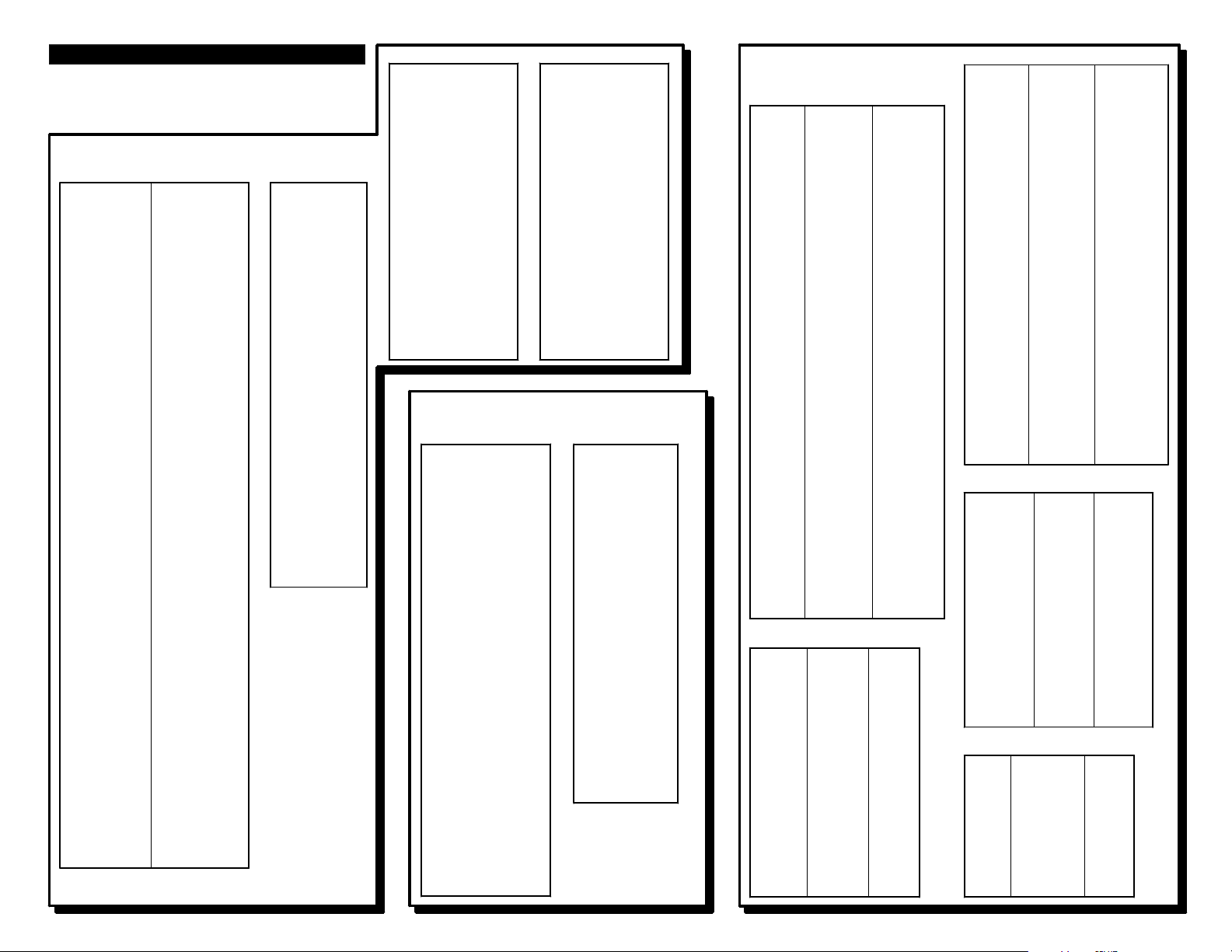
PODXT MODELS
PODXT, PODXT Live and PODXT Pro all include the
Standard and Power Pack Models plus all guitar Cab Models.
See www.line6.com/modelpack to learn about adding other
Model Pack Models.
STOMPS
Standard Power Pack FX Junkie
FACIAL FUZZ
FUZZ PI
SCREAMER
CLASSIC DIST
OCTAVE FUZZ
BLUE COMP
RED COMP
VETTA COMP
AUTO SWELL
AUTO WAH
KILLER Z
TUBE DRIVE
VETTA JUICE
BOOST + EQ
BLUE COMP TREB
DINGO-TRON
CLEAN SWEEP
SEISMIK SYNTH
DOUBLE BASS
BUZZ WAVE
REZ SYNTH
SATURN 5 RING M
SYNTH ANALOG
SYNTH FX
SYNTH HARMONY
SYNTH LEAD
SYNTH STRING
BASS OVERDRIVE
BRONZE MASTER
SUB OCTAVES
BENDER
REVERBS
Standard Power Pack FX Junkie
LUX SPRING
STD SPRING
KING SPRING
SMALL ROOM
TILED ROOM
BRITE ROOM
DARK HALL
MEDIUM HALL
LARGE HALL
RICH CHAMBER
CHAMBER
CAVERNOUS
SLAP PLATE
VINTAGE PLATE
LARGE PLATE
MODS
Standard Power Pack FX Junkie
SINE CHORUS
ANALOG CHORUS
LINE 6 FLANGER
JET FLANGER
PHASER
U-VIBE
OPTO TREM
BIAS TREM
ROTARY DRUM
+HORN
ROTARY DRUM
AUTO PAN
ANALOG SQUARE
SQUARE CHORUS
EXPO CHORUS
RANDOM CHORUS
SQUARE FLANGE
EXPO FLANGE
LUMPY PHASE
HI-TALK
SWEEPER
POD PURPLE X
RANDOM S/H
TAPE EATER
WARBLE-MATIC
DELAY
Standard Power Pack FX Junkie
ANALOG DELAY
ANALOG W/ MOD
TUBE ECHO
MUTLI-HEAD
SWEEP ECHO
DIGITAL DELAY
STEREO DELAY
PING PONG
REVERSE
ECHO PLATTER
TAPE ECHO
LOW REZ
PHAZE EKO
BUBBLE ECHO
DELAYS
Standard Power Pack FX Junkie
ANALOG DELAY
ANALOG W/ MOD
TUBE ECHO
MUTLI-HEAD
SWEEP ECHO
DIGITAL DELAY
STEREO DELAY
PING PONG
REVERSE
ECHO PLATTER
TAPE ECHO
LOW REZ
PHAZE EKO
BUBBLE ECHO
WAHS
Standard Power Pack FX Junkie
VETTA WAH
JEN FASSEL
WEEPER
CHROME
CHROME CUSTOM
THROATY
CONDUCTOR
COLORFUL
STANDARD & POWER PACK AMP MODELS
# Standard Power Pack
0 BYPASS
1 TUBE PREAMP
2 LINE 6 CLEAN
3 LINE 6 JTS-45
4 LINE 6 CLASS A
5 LINE 6 MOOD
6 SPINAL PUPPET
7 LINE 6 CHEM X
8 LINE 6 INSANE
9 LINE 6 ACO 2
10 ZEN MASTER
11 SMALL TWEED
12 TWEED B-MAN
13 TINY TWEED
14 BLACKFACE LUX
15 DOUBLE VERB
16 TWO-T0NE
17 HIWAY 100
18 PLEXI 45
PP
19 PLEXI LEAD 100
20 PLEXI JUMP LEAD
21 PLEXI VARIAC
22 BRIT J-800
23 BRIT JM PRE
24 MATCH CHIEF
25 MATCH D-30
26 TREADPLATE DUAL
27 CALI CRUNCH
28 JAZZ CLEAN
29 SOLO 100
30 SUPER O
31 CLASS A-15
32 CLASS A-30 TB
33 L6 AGRO
33 L6 LUNATIC
34 L6 TREADPLATE
36 VARIAX ACOUSTIC
101 CITRUS D-30
102 CLASS A-30 FAWN
103 BRIT GAIN 18
104 J-2000 #2
105 LINE 6 BOUTIQUE
106 LINE 6 MODERN GAIN #1
METAL SHOP AMPS
# Amp Model
37 BOMBER UBER
38 CONOR 50
39 DEITY LEAD
40 DEITY’S SON
41 ANGEL P-BALL
42 BRIT SLIVER
43 BRIT J-900 CLN
44 BRIT J-900 DST
45 BRIT J-2000
46 DIAMOND PLATE
47 CRIMINAL
48 L6 BIG BOTTOM
49 L6 CHUNK CHUNK
50 L6 FUZZ
51 L6 OCTONE
52 L6 SMASH
53 L6 SPARKLE CLN
54 L6 THROTTLE
COLLECTOR CLASSICS AMPS
# Amp Model
55 BOMBER X-TC
56 DEITY CRUNCH
57 BLACKFACE VIBRO
58 DOUBLE SHOW
59 SILVERFACE BASS
60 MINI DOUBLE
61 GIBTONE EXPO
62 BRIT BASS
63 BRIT MAJOR
64 SILVER TWELVE
65 SUPRO ‘62 THUDERBOLT
66 L6 BAYOU
67 L6 CRUNCH
68 L6 PURGE
69 L6 SPARKLE
70 L6 SUPER CLN
71 L6 SUPERSPARK
72 L6 TWANG
CAB MODELS
# Cab Model
0 NO CAB
1 1X6 SUPER O
2 1X8 TWEED
3 1X10 GIBTONE
4 1X10 G-BRAND
5 1X12 LINE 6
6 1X12 TWEED
7 1X12 BLACKFACE
8 1X12 CLASS A
9 2X2 MINI T
10 2X12 LINE 6
11 2X12 BLACKFACE
12 2X12 MATCH
13 2X12 JAZZ
14 2X12 CLASS A
15 4X10 LINE 6
16 4X10 TWEED
17 4X12 LINE 6
18 4X12 GREEN 20’S
19 4X12 GREEN 25’S
20 4X12 BRIT T75
21 4X12 BRIT V30’S
22 4X12 TREADPLATE
23 1X15 THUNDER
24 2X12 WISHBOOK
GUITAR AMPS & CABS
BASS EXPANSION AMPS
# Amp Model
73 TUBE PREAMP
74 L6 CLASSIC JAZZ
75 L6 BRIT INVADER
76 L6 SUPER THOR
77 L6 FRANKENSTEIN
78 L6 EBONY LUX
79 L6 DOPPELGANGER
80 SUB DUB
81 AMP 360
82 JAGUER
83 ALCEMIST
84 ROCK CLASSIC
85 FLIP TOP
86 ADAM AND EVE
87 TWEED B-MAN
88 SILVERFACE BASS
89 DOUBLE SHOW
90 EIGHTIES
91 HIWAY 100
92 HIWAY 200
93 BRIT MAJOR
94 BRIT BASS
95 CALIFORNIA
96 JAZZ TONE
97 STADIUM
98 STUDIO TONE
99 MOTOR CITY
100 BRIT CLASS A100
BASS EXPANSION CABS
# Cab Model
25 1X12 BOUTIQUE
26 1X12 MOTOR CITY
27 1X15 FLIP TOP
28 1X15 JAZZ TONE
29 1X18 SESSION
30 1X18 AMP 360
31 1X18 CALIFORNIA
32 1X18+12 STADIUM
33 2X10 MODERN UK
34 2X15 DOUBLESHOW
35 2X15 CALIFORNIA
36 2X15 CLASS A
37 4X10 LINE 6
38 4X10 TWEED
39 4X10 ADAM EVE
40 4X10 SILVERCONE
41 4X10 SESSION
42 4X12 HIWAY
43 4X12 GREEN 20’S
44 2X12 GREEN 25’S
45 4X15 BIG BOY
46 8X10 CLASSIC
EFFECTS
BASS AMPS & CABS
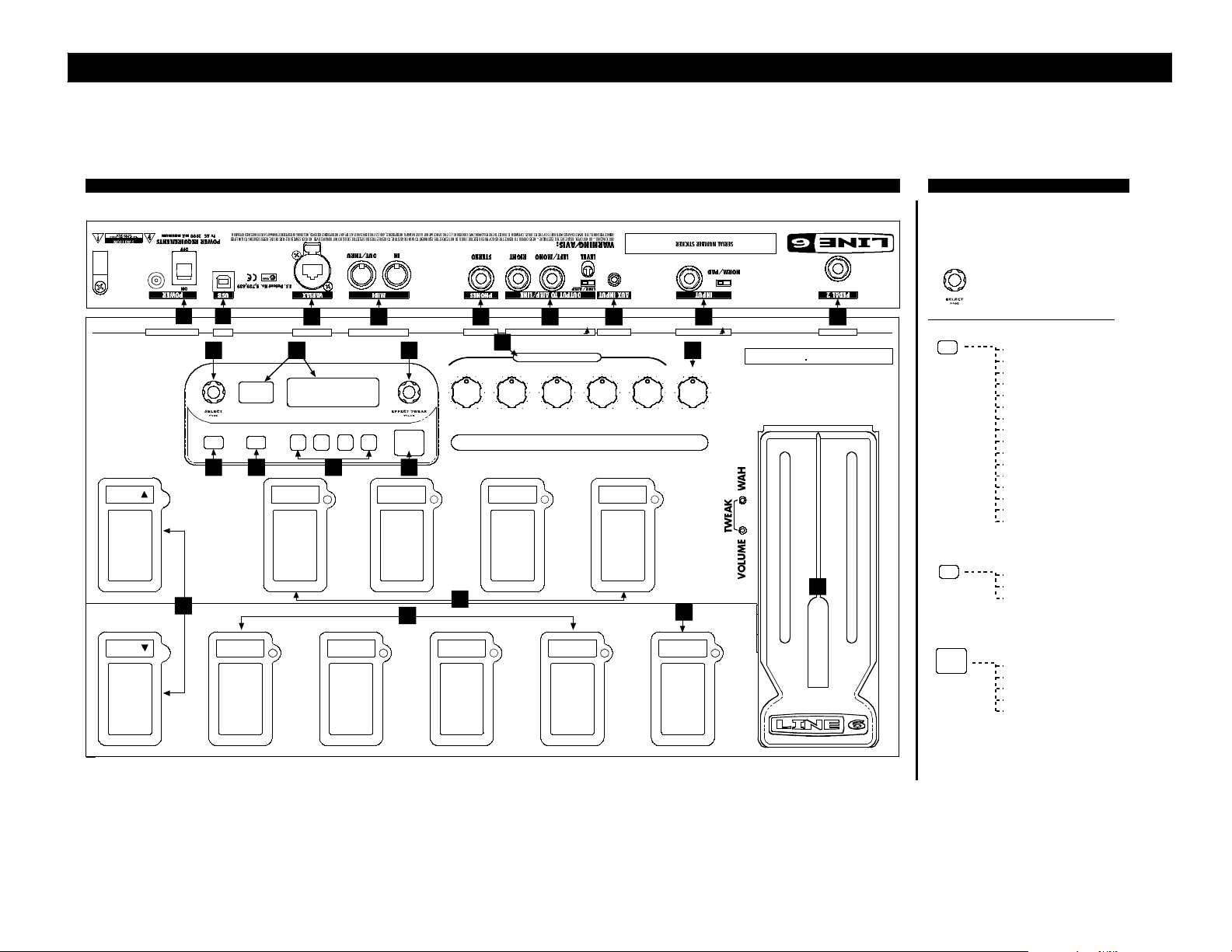
PODXT LIVE CONTROLS & NAVIGATION REFERENCE
11
POD
14
CONTROLS REFERENCE NAVIGATION REFERENCE
• When EDIT, SAVE or TUNER is lit, “SELECT”
selects from the pages listed below
• Otherwise, “SELECT” chooses Channel Memories
• Save Sound to Channel Memory
• Custom Save Amp Model
• MIDI Dump
DRIVE BASS MID TREBLE PRESENCE CHAN VOL
PRO GUITA R TON E ON THE FLOOR
LIVE
XT
Custom Tone Recording Outputs
Pro Modeled Vintage & Modern FX
PEDAL 2POWER PHONES AUX INPUTVARIAXUSB
OUT/THRU
MIDI
IN LEVEL
INPUT
PAD
AMP TONE CONTROLS
RIGHT
OUTPUT
L/MONO
BANK
BANK
AMP STOMP MOD DELAY
A B C D
TAP
HOLD/TUNER
SAVE EDIT
OUTPUT
MODE
SYSTEM
1
3 5 7
2
4 6 8 9
10 12
15 16 17 18
19
20
21
22
SAVE PAGES
SAVE
• Tuner
• What are you connecting to?
• Display contrast
• MIDI/Variax
• PODXT Live Software Version
TUNER PAGES
OUTPUT
MODE
SYSTEM
23
13
• Amp Settings
• Amp Bypass Settings
• A.I.R. Settings
• Compressor and Gate Settings
• EQ Settings
• Stomp Select and Settings
• Stomp Settings (page 2 for some models)
• Modulation Select and Settings
• Modulation Settings (page 2)
• Delay Select and Settings
• Delay Settings (page 2)
• Reverb Select and Settings
• Reverb Settings (page 2)
• Wah Settings
• Volume Settings
• Switch Pedal, Effect Tweak and Tempo Settings
EDIT PAGES
EDIT
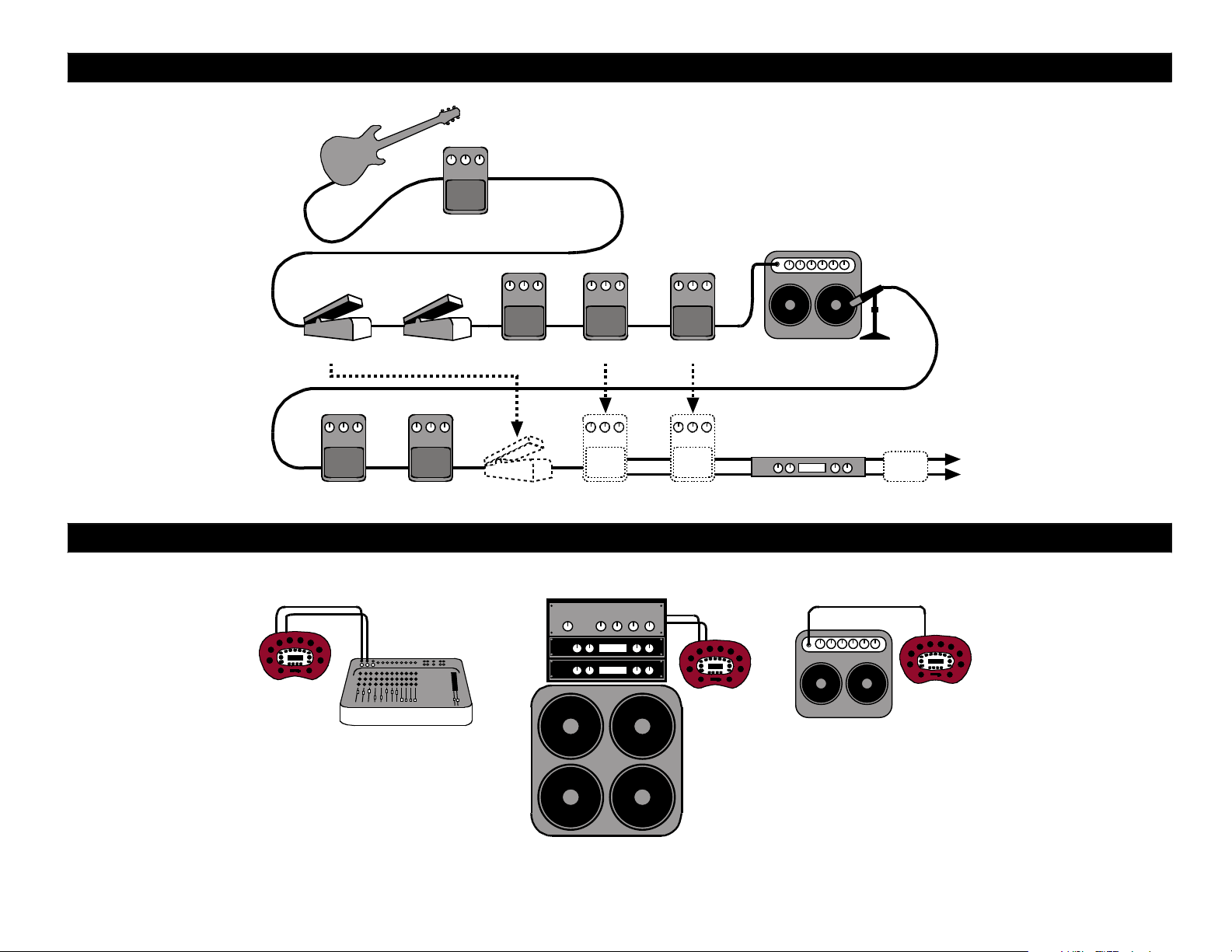
AMP/CAB + A.I.R. II
REVERB LOOP
(PODXT Pro only)
MODULATION
COMP
THE «WHAT ARE YOU CONNECTED TO?» EDIT PAGE
(
see text pages for PODXT
Pro details
)
Use your A.I.R. settings to get the right mic sound
you’re looking for! Choose from:
MIC 1…………………………………………………57 ON AXIS
MIC 2 ……………………………………………….57 OFF AXIS
MIC 3 ……………………………………………..421 DYNAMIC
MIC 4 ……………………………………………67 CONDENSER
LIVE : 4×12 LIVE : 2×12STUDIO : DIRECT
All product names are trademarks of their respective owners, which are in no way associated or affiliated with Line 6. These product names and descriptions are provided for the sole purpose of identifying
the specific products that were studied during Line 6’s sound model development.
LEFT OUTPUT
Be sure to use TRS cables when
you want to get +4dBu levels to
the balanced inputs of a recorder,
mixer or power amp.
EQ
GATE
VOLUME
MODULATION DELAY
WAH STOMP
DELAY
VOLUME
Use the
VIBE
parameter to adjust the sound for your particular
Live setup. Experiment with all the options, since different
amp/cab combinations can give very different results, and you
may get the best sound with an unusual combination of settings.
SIGNAL FLOW & EFFECTS ROUTING OPTIONS
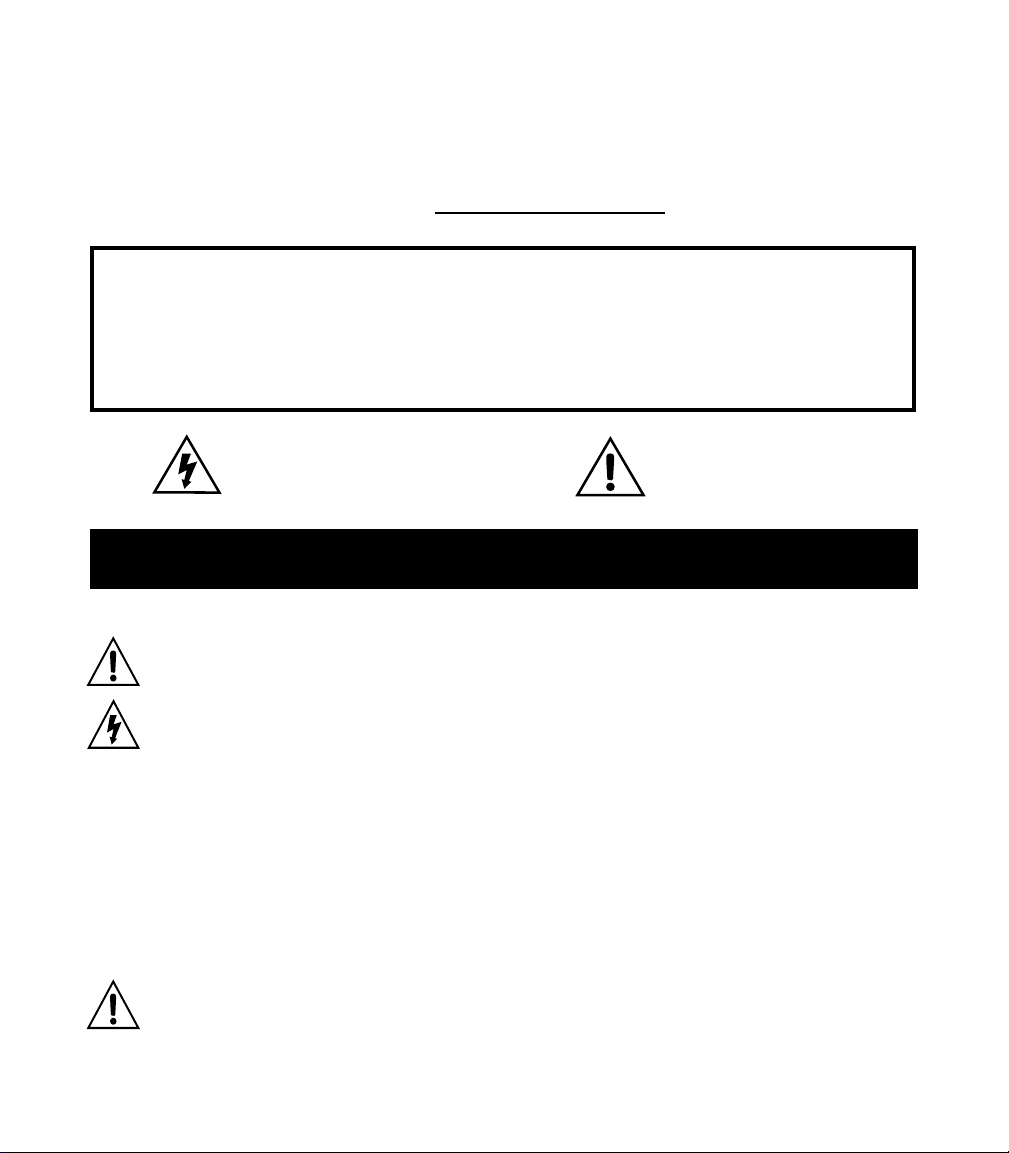
The serial number can be found on the underside of your PODxt Live,. It’s the number that
begins with “(21)”. Please note it here for future reference:
SERIAL NO:
WARNING: To reduce the risk of fire or electric
shock, do not expose this appliance to rain or moisture.
CAUTION: To reduce the risk of fire or electric shock, do not
remove screws. No user-serviceable parts inside. Refer servicing to
qualified service personnel.
CAUTION: This equipment has been tested and found to comply with the limits for a Class B digital device pursuant to Part
15 of FCC Rules. Operation is subject to the following two conditions: (1) This device may not cause harmful interference, and
(2) this device must accept any interference received, including interference that may cause undesired operation.
The lightning symbol within a triangle means
“electrical caution!” It indicates the presence
of information about operating voltage and
potential risks of electrical shock.
You should read these Important Safety Instructions
Keep these instructions in a safe place
Before using your PODxt Live, carefully read the applicable items of these operating instructions and safety suggestions:
1. Obey all warnings on the PODxt Live and in this Pilot’s Handbook.
2. Do not place near heat sources, such as radiators, heat registers, or appliances which produce heat.
3. Guard against objects or liquids entering the enclosure.
4. PODxt Live: Connect only to AC power outlets rated 100-120V or 230V 47-63Hz (depending on the voltage
range of the included power supply).
5. Do not step on power cords. Do not place items on top of power cords so that they are pinched or leaned on. Pay
particular attention to the cord at the plug end and the point where it connects to the PODxt Live.
6. Unplug your PODxt Live when not in use for extended periods of time.
7. Do not perform service operations beyond those described in the PODxt Live Pilot’s Handbook. In the following
circumstances, repairs should be performed only by qualified service personnel:
• liquid is spilled into the unit
• an object falls into the unit
• the unit does not operate normally or changes in performance in a significant way
• the unit is dropped or the enclosure is damaged
8. Prolonged listening at high volume levels may cause irreparable hearing loss and/or damage. Always be sure to
practice “safe listening.”
The exclamation point within a
triangle means “caution!” Please
read the information next to all
caution signs.
PODxt Live Pilot’s Handbook © 2006, Line 6, Inc.

Please Note:
Line 6, POD, Podxt liVe, Podxt Pro, Vetta, FBV, FBV
Shortboard, FBV4, Amp Farm, Line 6 Edit and Custom
Tone are trademarks of Line 6, Inc. All other product
names, trademarks, and artists’ names are the property
of their respective owners, which are in no way associated or affiliated with Line 6. Product names, images, and
artists’ names are used solely to identify the products
whose tones and sounds were studied during Line 6’s
sound model development for this product. The use of
these products, trademarks, images, and artists’ names
does not imply any cooperation or endorsement.
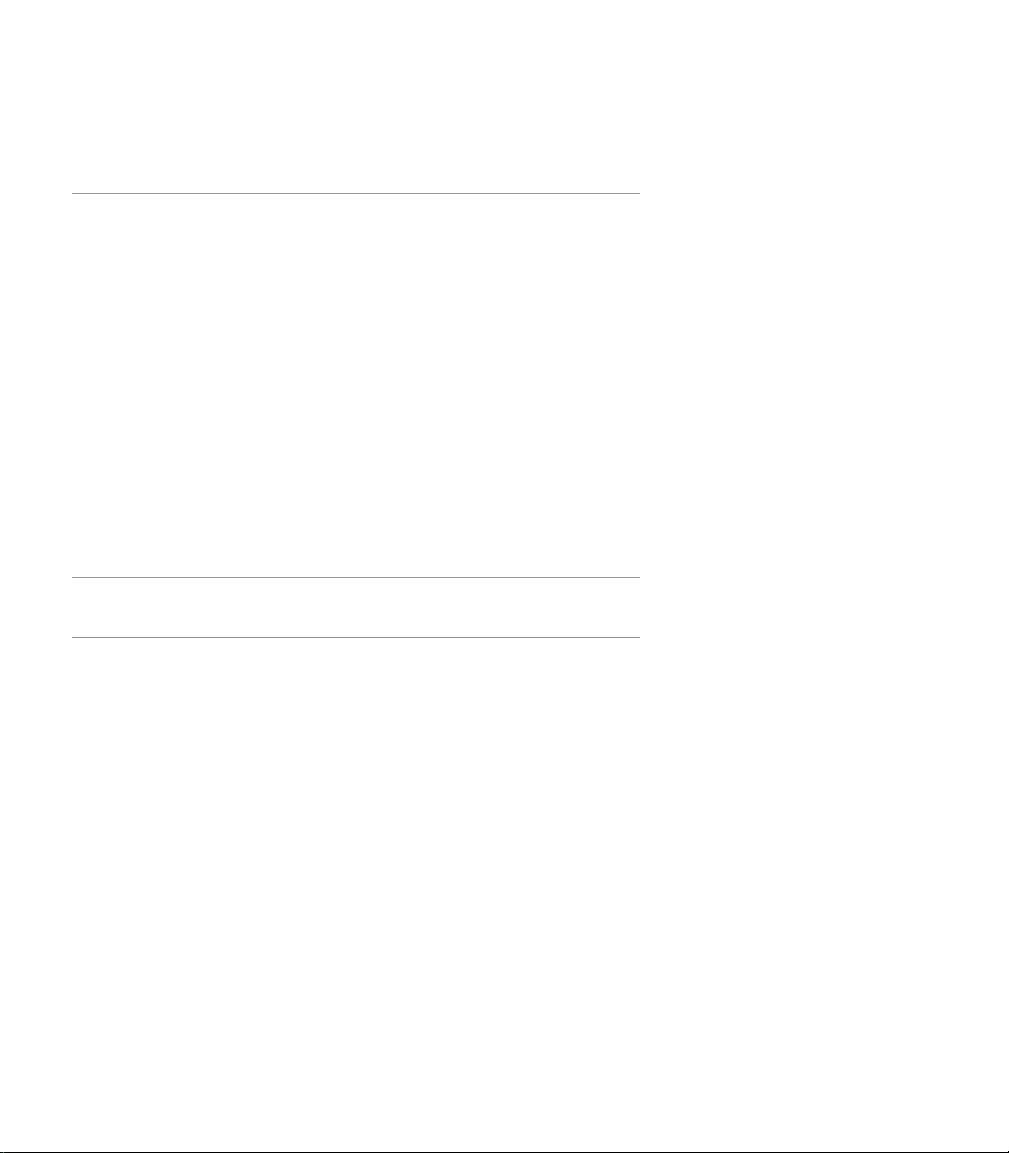
contents
Quick Start Guide 1•1
“Manual? I don’t need no stinking
Register now! . . . . . . . . . . . . . . . . . . 1•2
Go on-line and get more stuff! . . . . . . . . . . . . 1•2
Introduction . . . . . . . . . . . . . . . . . . . 1•3
Welcome To PODXT LIVE…. . . . . . . . . . . . . . 1•3
Who is Line 6? . . . . . . . . . . . . . . . . . 1•3
Modeling. . . . . . . . . . . . . . . . . . . . 1•4
Amp, Cab and Effect Models . . . . . . . . . . . . 1•5
And Away We Go…. . . . . . . . . . . . . . . . . 1•7
Controls & Connections 2•1
Getting Set Up 3•1
All Purpose Basics . . . . . . . . . . . . . . . . . 3•1
Variax . . . . . . . . . . . . . . . . . . . . . 3•2
On Stage . . . . . . . . . . . . . . . . . . . . 3•3
What are you connecting to? . . . . . . . . . . . . 3•3
manual!
”. . . . . . . . 1•1
Getting The Right Tone With An Amp. . . . . . . . . . 3•4
External Stomp Boxes and PODXT LIVE . . . . . . . . . 3•6
What are you connecting to? . . . . . . . . . . . . 3•7
The Ins and Outs of Great Tone . . . . . . . . . . . 3•7
Setting Levels . . . . . . . . . . . . . . . . . . 3•8
Radiation Alert . . . . . . . . . . . . . . . . . 3•8
I

MIDI Mania . . . . . . . . . . . . . . . . . . 3•9
Re-Amping . . . . . . . . . . . . . . . . . . . 3•9
What is Re-Amping? . . . . . . . . . . . . . . . 3•9
Re-Amping via USB . . . . . . . . . . . . . . . . 3•9
Creating & Storing Sounds 4•1
Recalling Channel Memories . . . . . . . . . . . . . 4•1
Editing Basics . . . . . . . . . . . . . . . . . . 4•1
Double Press for Easy Access . . . . . . . . . . . . 4•2
Inside the Edit Menu . . . . . . . . . . . . . . . . 4•2
Amp knob settings . . . . . . . . . . . . . . . . 4•2
Amp Bypass Channel Volume . . . . . . . . . . . . 4•3
Cabinet and Mic settings (There’s magic in the A.I.R.!) . . . 4•3
Comp/Gate settings. . . . . . . . . . . . . . . . 4•4
EQ settings . . . . . . . . . . . . . . . . . . . 4•4
Stomp settings . . . . . . . . . . . . . . . . . 4•5
Mod and Delay settings . . . . . . . . . . . . . . 4•6
Config . . . . . . . . . . . . . . . . . . . . . 4•6
Setting your Tone to Tempo . . . . . . . . . . . . . . 4•7
Reverb settings . . . . . . . . . . . . . . . . . . 4•8
Wah Settings . . . . . . . . . . . . . . . . . . 4•8
Volume Settings . . . . . . . . . . . . . . . . . 4•8
Saving Yourself . . . . . . . . . . . . . . . . . . 4•13
Saving a Channel Memory . . . . . . . . . . . . . 4•13
Custom Saving Amp Models . . . . . . . . . . . . . 4•14
MIDI Dumps . . . . . . . . . . . . . . . . . . 4•15
II
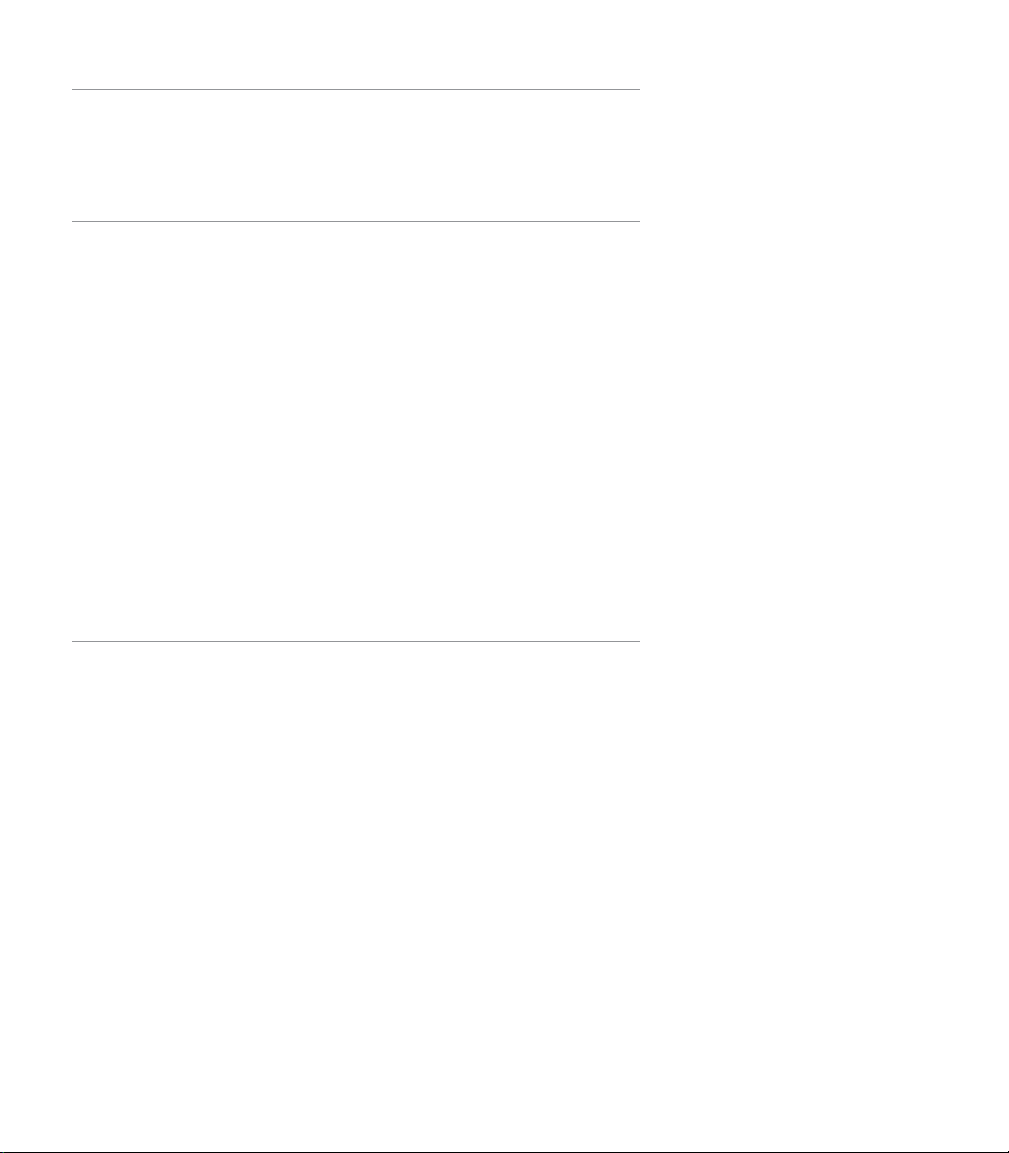
Modeled Amps & Cabs 5•1
Which Amps and Cabs Are Modeled? . . . . . . . . . . 5•1
Cabinet Models . . . . . . . . . . . . . . . . . . 5•34
Effect Model Details 6•1
Comp . . . . . . . . . . . . . . . . . . . . . 6•1
Gate . . . . . . . . . . . . . . . . . . . . . 6•2
The Stomp Effects: Fuzz, Distortion, Overdrive . . . . . . . 6•3
Stomp Effects: Compressors . . . . . . . . . . . . . 6•9
. . . . . . . . . . . . . . . . . . . . . . . 6•14
The Stomp Effects: Synths and Filters . . . . . . . . . . 6•15
The Wah Pedals . . . . . . . . . . . . . . . . . 6•18
The Modulation Effects . . . . . . . . . . . . . . . 6•20
The Delay Effects . . . . . . . . . . . . . . . . . 6•30
Reverb . . . . . . . . . . . . . . . . . . . . . 6•39
MIDI 7•1
MIDI Basics . . . . . . . . . . . . . . . . . . . 7•1
What’s MIDI? . . . . . . . . . . . . . . . . . . 7•1
In/Out . . . . . . . . . . . . . . . . . . . . . 7•1
MIDI Channel . . . . . . . . . . . . . . . . . . 7•2
MIDI Messages . . . . . . . . . . . . . . . . . 7•3
Backing Up PODxt Live PrOgrams to Other Devices. . . . . 7•4
Other Things You Can Do with MIDI . . . . . . . . . . 7•6
Changing PODXT LIVE Channels with MIDI Program Changes . 7•6
Tweaking PODXT LIVE Tones with MIDI Controllers . . . . . 7•6
Full MIDI Automation of PODXT LIVE . . . . . . . . . . 7•6
III

MIDI Setup Trouble-shooting . . . . . . . . . . . . . 7•7
Appendix A: Amp Models 8•1
Appendix B: MIDI Program Changes 8•3
Appendix C: PODxt MIDI Controls 8•4
Appendix D: Note Value Controller Values 8•7
Iv

Quick Start Guide
Quick start Guide
or:
“Manual? I don’t need no stinking
1. On the rear panel, turn the small Output LeveL knob all the way down to zero,
flip the switch to the amp position if you’re plugging into an amp, or the line
position if you’re plugging into line level equipment such as a recorder or mixer,
or using only headphones.
2. Connect the Left and Right Outputs to your recorder or mixer’s inputs, or
plug the left output into your guitar amp’s input. Or connect headphones to the
hOnes jack on your PODxt Live for silent jamming.
p
3. Connect the included power pack to your PODxt Live, and plug the other end
into a power jack.
4. Connect your guitar to PODxt Live’s input. Flip the switch there to nORm for
most guitars or Pad for extra-hot-output pickups.
5. Got a Variax guitar? Connect it to the PODxt Live’s rear panel Variax jack, using only Line 6-supplied Variax cables. See Variax on page 3•2.
6. Flip the rear panel pOweR switch to fire up.
7. Press the Output mOde/system button. Press the button below dest (Destina-
tion), then turn the effect tweak knob to tell your PODxt Live what you’re
connecting to. This setting will be overridden when you plug in headphones, so
you don’t have to do anything to get great headphone sound.
8. Turn up the rear panel Output LeveL knob so you can hear PODxt Live’s output,
but don’t turn up so high that you’re overdriving the input of whatever you’re
plugging into.
9. Turn the seLect knob to choose from preset sounds, organized in 32 Banks of 4
Channels, with Channels labeled A, B, C, D. Banks 1-8 are great for use with
headphones, mixers and recorders. Banks 9-16 are designed for in front of an
amp. Banks 17-32 are ready to fill with your own sounds, or ones you download
from the Line 6 web site. With the edit button NOT lit, press the left button
under the display for “manuaL Override,” where-the-knobs-are-is-how-it-sounds
operation.
10. Step on the amp, stOmp, mOd, or deLay switches to turn those parts of your
sound on/off. Turn the knobs to further adjust. chan vOL adjusts the volume of
this Channel Memory relative to the others.
manual!
1•1
”.
Now before you run off, please give the page a quick flip and….

Quick Start Guide
Register now!
1•2
Go on-line and get more stuff!
Included in this manual is a handy, postage-paid card for you to send back to us to register your purchase. It’s very important that you fill that registration card out right now
and drop it in the mail, or jump on the Internet and register at www.line6.com. Registering insures that you’re dialed in for warranty service (warranty info is at the end of this
manual) and insures we can contact you if new software versions or other cool enhancements are offered — cutting edge technology and such.
Here at Line 6, our mission is to help you be more creative by bringing you powerful
new technologies. As part of that mission, we focus great effort on making the Internet a
valuable resource for every one of our customers. The Line 6 web site is one of the most
effective ways for us to deliver you what you need to make you and your PODxt Live
ever more powerful.
Connect to www.line6.com to check out Custom Tone—a truly massive, free, exclu-
sive-to-Line-6 online tone library that gives you instant access to the signature sounds of
the greatest guitarists, bands, songs and gear of all time. It integrates with the free Line
6 Edit software that lets you edit your PODxt Live’s sounds, and save copies of them on
your computer. Our web site is also the place to download our GuitarPort software and
USB driver software, all free for your PODxt Live. You can even add more Models to
your PODxt Live (see www.line6.com/modelpacks for the details on that). And to
make it easy to get all this cool, computer-related stuff, look for the handy Line 6 Mon-
key utility, downloadable from our web site, which will check for and install the latest
versions of everything for you! Visit the discussion boards to learn tips & tricks, trade
advice, and generally hang out and get POD-a-licious with the whole extended family of
xt Live users. Use the Support pages to get answers to your technical questions and
POD
contact our customer service experts. Or grab electronic versions of this book and other
documentation, learn what your favorite artists are doing with Line 6 gear, and see the
latest products we’re introducing for you.
Not on the Internet yet? This may be the time to make the big jump, and thereby ensure
that you will get all the great resources we can offer for you and your PODxt Live.

Quick Start Guide
Introduction
Welcome To PODxt Live…
Thank you for inviting PODxt Live into your life. Whether you use your PODxt Live as
the ultimate multi-effect pedal, a direct recording miracle, a powerhouse preamp, a practice partner, or as a creative digital signal processing tool (and heck, why should it be just
one of these?) — we think you’ll agree that PODxt Live is about the most amazing thing
to happen to the electric guitar since, well, since the guitar amplifier itself! PODxt Live
delivers the incredible tones of the acclaimed Line 6 Point-to-Point Interactive modeling technology (as featured in our Vetta series amps) and fuses it with the wonderfully
portable and easy to use POD, which has been the guitar recording world standard for
years. So you’ve got the tonal heritage of the past century of guitar amplifier and stomp
box design, plus no-compromise recording and direct sound excellence — all ready to
roll when you are.
Who is Line 6?
As you may know, Line 6 first came on the scene several years back with a new kind
of guitar amplifier — the first to put digital software modeling technology to work in a
combo amp for guitarists. We also knew then that guitarists need great amp tone when
recording, but generally don’t have the room to crank up that classic stack, or the money
to hire a team of ace engineers to get it to tape. So we squashed our patented modeling technology down into a small, kidney-bean-shaped wonder called POD, and forever
changed the world of guitar recording.
1•3
Once we’d gotten this whole modeling amp and POD thing started, it was time to see
what we could do if we really cranked up the horsepower and took our modeling to the
next level. I mean, once you’ve climbed to the top of the mountain, it’s on to the next
mountain, right? So, eyes glowing like power tubes, we stocked up on the Pepsi, gathered
our genius engineers into a secret lab, fired up our extensive collection of amplifiers and
stomp boxes… and spirited their treasured tones into a newly-supercharged modeling
technology we dubbed Point-to-Point modeling. It first hit the streets in the award-winning Vetta amp, whose superb tone and unparalleled selection of dream amps, cabinets
and effects make it a pretty good contender for the world heavyweight amp title. After
that, we poured the same magic elixir into the classic POD and—ta-dah!—PODxt Live
was born. It’s now available in the original bean shape, a rack mount, and the floor unit
that you are enjoying.
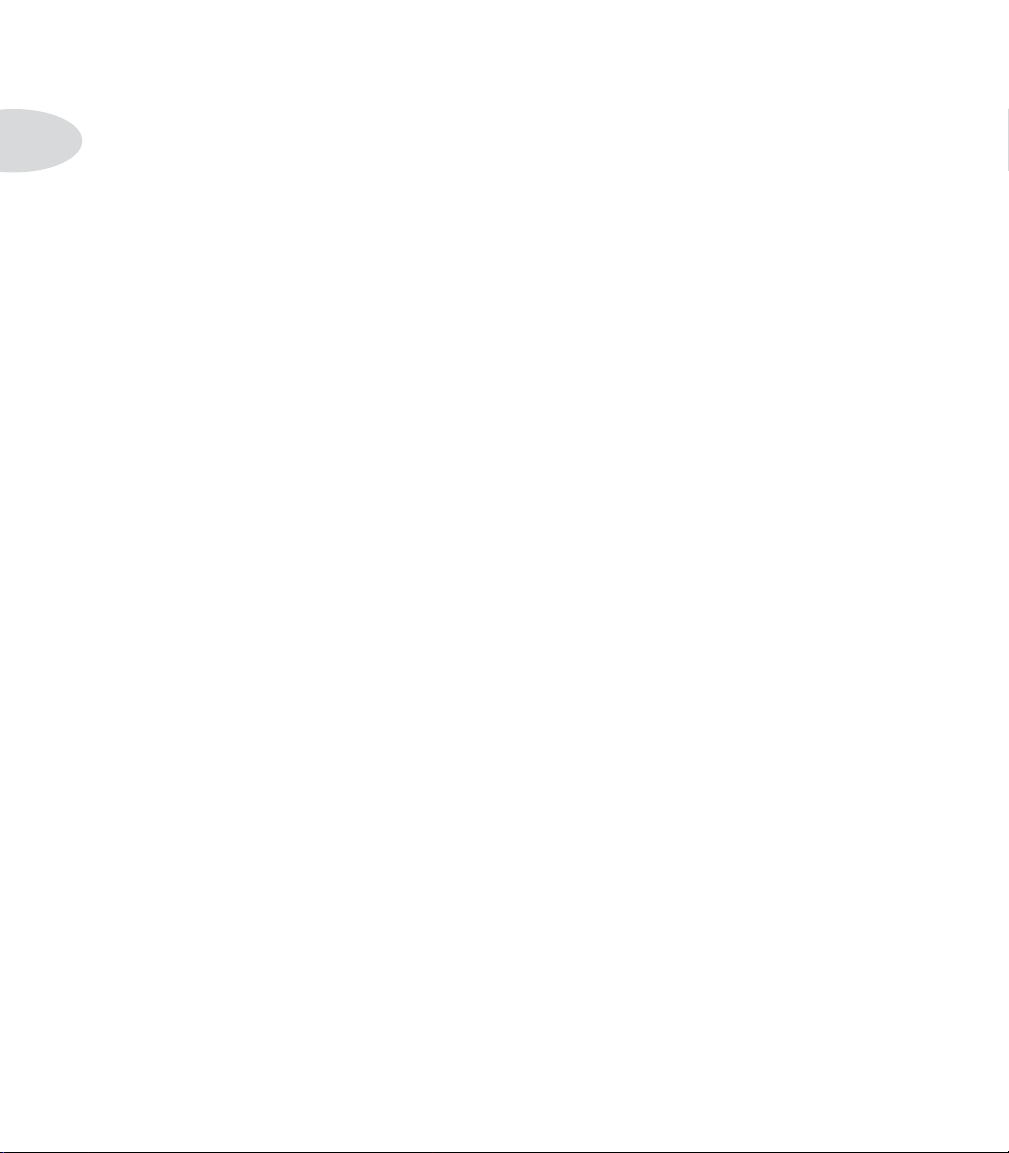
Quick Start Guide
1•4
How does PODxt Live help you create a guitar tone that is out of this world, and then
get that tone wherever you need it? Easy! It’s…
Modeling
Modeling: just what is it, and why is it so important?
To answer that question, we’ll start with tubes (better know as “valves” to our friends in
England and elsewhere). Tubes, we can all agree, are the heart and soul of pretty much
every legendary guitar amp, and are key to the warm, harmonic-rich tone quality of
those amps. Solid state devices (transistors) are simply unable to duplicate tube warmth
and performance. And “hybrids” — a tube in a circuit along with a bunch of transistors
— are really a vain attempt at warming up a transistor-based tone. They fall short in any
comparison to a 100% tube circuit. So that’s it — tubes or nothin’, right? Well, not any
more….
You see, Line 6’s team of crack engineer-guitarists has spent years understanding pretty
much everything there is to know about tube-powered gear, including exactly how different types of tubes respond under various conditions typical of guitar amplifier design.
How tubes process an input signal, how the signal is colored and shaped, at what point it
begins to distort, the quality and characteristic of the distortion, what happens when the
signal gets to other parts of the system — complicated stuff, but all analyzable as electronic data. A guitar pickup output, after all, is an electronic signal, and tubes and all the
rest are really just a complex form of signal processing.
Having sussed it all out, the Line 6 engineers translated all this arcane knowledge into
software that simulates the signal processing of guitar amps’ tubes and other electronics,
entirely within the digital domain. Cool, huh? The Line 6 crew also directed their caffeine-enhanced modeling attention to a study of guitar speaker cabinets and the important part they play in communicating great guitar tone. And the great variety of stomp
box and rack effects that guitarists use to juice things up. They translated it all into
yet more powerful software, and it’s this revolutionary DSP (Digital Signal Processing)
software-based modeling technology that gives Line 6 the power to create super siliconbased life forms like PODxt Live.

Quick Start Guide
Amp, Cab and Effect Models
The tone and technology know-how of Line 6 thus comes to you as Amp, Cab and Effect
Models based on a collection of gear recognized by guitarists the world over as true “tone
classics.” These models were tweaked through careful, scientific A/B comparisons to the
gear that inspired them, with an ear open for the effects of different volume levels and
settings of the originals’ tone and gain controls. The gain and equalization characteristics of the modeled gear were carefully measured so that changes to knobs on the models
would mirror the effects of these changes on the originals as closely as possible. We’re
talkin’ major attention to detail here. Tone control center frequencies, slopes, and cut/
boost range were painstakingly analyzed, in addition to a whole host of factors unique
to each piece of gear. Not only that, but since many classic amps and effects have highly
interactive circuits, we paid careful attention to the way that the setting of one knob
changes the way that another knob may behave. All in an effort to make our Models as
much like the amps, cabs and effects in our collection as possible. The resulting Amp,
Cab and Effect Models are the foundation of PODxt Live.
Now, then — here are a couple of things we want to be completely crystal clear on:
1. The Line 6 modeling process is a patented, 100% digital software-based technology exclusive to Line 6.
2. Line 6 Modeling is not sampling, nor is it solid state; no special
guitar, pickup, or cabling is needed.
1•5
There’s Magic in the A.I.R.
For recording and direct feed to a mixer, PA system or headphones, PODxt Live delivers
its modeling tones through another innovation: Line 6’s A.I.R. direct recording output. The A.I.R. (acoustically integrated recording) technology is the result of intensive
research and careful study of the tonal characteristics produced by the interaction of
amplifiers, cabinets, speakers, microphones and the recording room during the recording
process.
The direct output of many preamps, amplifiers and direct box-style amp replacements
available today offer some limited form of cabinet simulation or speaker emulation.
Those that happen to be more than simple high end roll-offs have little or no control
options. Generic cabinet simulations cannot reproduce the markedly different tones
resulting from the choice of speakers, wood, and other details of a great real-life speaker
cabinet. Other equipment also fails to reproduce the significant tonal contribution of

Quick Start Guide
1•6
microphone selection and placement, and do nothing to reproduce the subtle ambience
of the recording space.
The result is the familiar dissatisfaction with direct recording products — even those
that deliver a reasonably usable basic tone fail to reproduce the “life” of the guitar sound,
and destroy the proper feel in the process. It is as if your guitar strings became heavier
and less responsive, like they just went up a couple of gauges when you plugged into your
direct box. And your sound lost its life.
PODxt Live’s combination of Amp Models and A.I.R. technology provides superior
direct tones by recreating all the elements contributing to a great recorded guitar sound,
and giving you that tone with the same feel as playing through a real amp and speaker
cabinet:
• The effect of the guitar amplifier circuit is emulated by the Amp Model you choose.
Each model was developed from extensive study of a classic amplifier treasured as a
tone classic.
• In a guitar amp, once the guitar signal passes through the electronics, it is output
to one or more speakers in a speaker cabinet. The specific design of the speakers, how
many there are, and how they are arranged contributes significantly to your guitar
tone, as does the construction and resulting tone of the wood box itself. A Marshall
head driving a single 12-inch speaker in an open-back cabinet, for instance, will sound
dramatically different from the same head driving a 4×12 closed-back cabinet. Line 6
has carefully constructed virtual software speaker cabinets that emulate the contribution made by real speaker cabinets to get great guitar sound.
• Once the sound makes it out of the speaker cabinet, the next important link in the
recording system is the microphone that receives that sound. Guitar recordists select
different microphones, and arrange them in different placements, to get particular
sounds. A microphone pointing directly into the cone of a speaker will hear something
different than one positioned off-axis. Line 6 carefully analyzed the coloring that various microphones add to the guitar sound, as well as the effects of different mic placement techniques, and gave you control of these details in your PODxt Live.
• The guitar amp, cabinet, and microphone don’t just sit in empty space. The room
that they are in contributes importantly to the guitar sound you will record. Reverb
can be used to capture the basic character of the space, simulating the effect of the
sound reflecting off the room’s walls, floors and ceiling. But there are other subtle
details that have more to do with the “spread” of the sound as it passes through the air

Quick Start Guide
between the speaker and microphone. This final component is the key to the sense
that the listener is in one position in the room, and the guitar sound is in another
position, and that the two are separated by a mass of air that sound spreads through to
reach the listener.
All of these important sound-shaping components are accounted for in your PODxt
ive. Turn the Amp Model knob to call up the amplifier emulation you want. PODxt
L
ive automatically matches that amplifier with an appropriate cabinet and microphone
L
setup, and gives you the sound of that setup coming through the air of a recording space.
Turn the reverb knob to taste, and start recording incredible mic’d up sound. Press a button and twiddle a knob or two, and you can switch cabinets, change out mics and their
placement, and adjust the “spread” of the sound in your virtual room as well.
The A.I.R. direct recording output is exclusive to Line 6. In combination with the Line
6 Amp, Cab and Effect Models, it is the key to PODxt Live’s phenomenally satisfying
direct recording sound.
And Away We Go….
So, now that you know what’s in store, it’s time to experience PODxt Live for yourself.
Grab your favorite axe, plug in, and flip back to the handy Quick Start Guide on the
first page of this chapter if you haven’t already been through that. Then fold out the back
cover and follow me, my friend, for the PODxt Live Grand Tour….
1•7
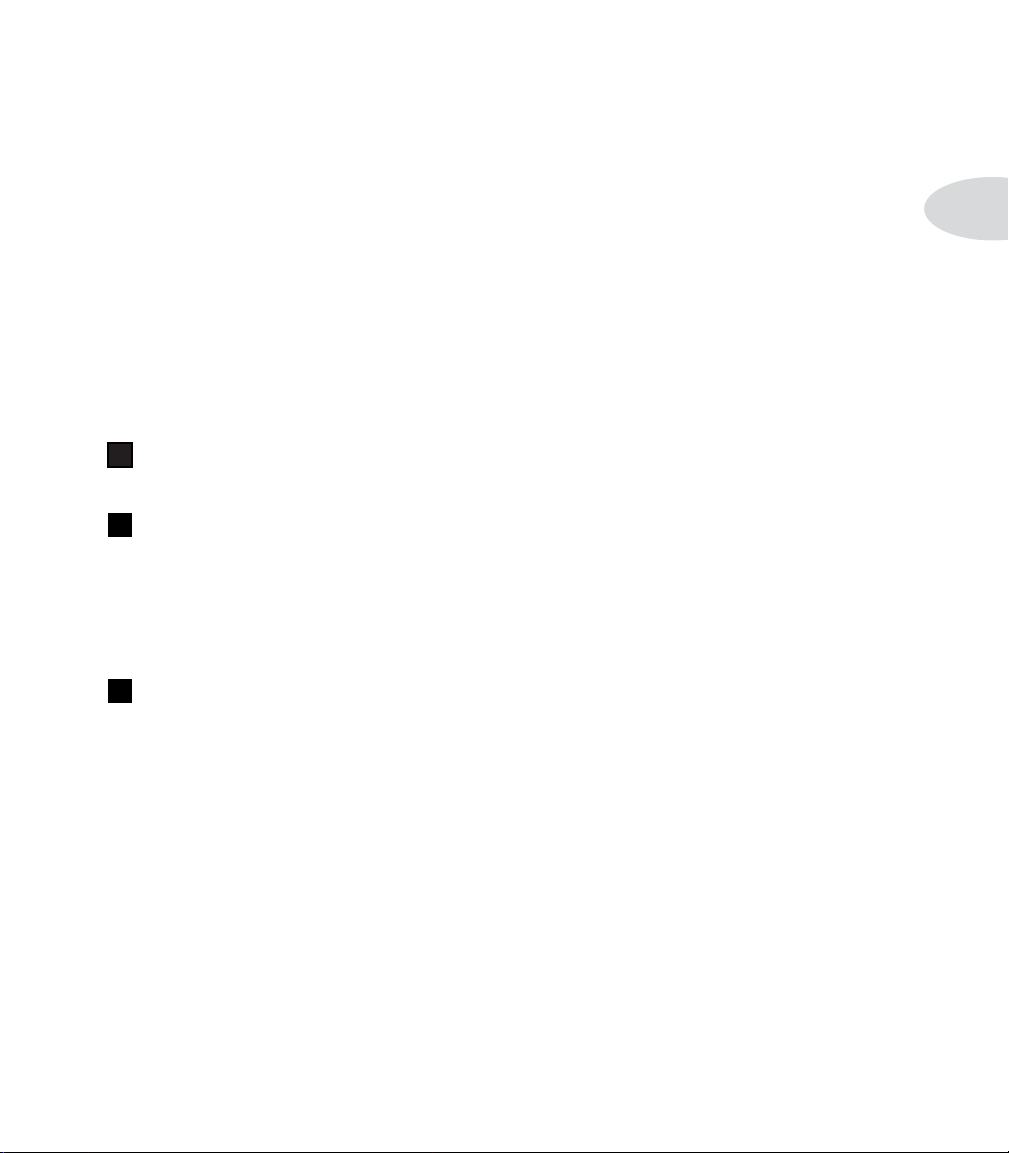
controls & connections
Controls & Connections
Now would be a good time to turn to the nifty back cover of this manual and notice
that it folds out. Ooh, pretty pictures! The idea is to have this essential pictorial reference always opened out while you’re thumbing through the manual. It’s also got all the
essential details for quickly getting around on your PODxt Live. The boxed numbers that
pop up throughout this manual correspond to the numbers on the foldout’s illustrations.
The back side of the cover’s got handy pictures for the FBV and FBV Shortboard foot
controllers, plus signal flow and connection guides.
1
Power Switch — Flip this to bring your PODxt Live to life. Use only the
included PX-2 power pack to supply power to your PODxt Live.
2
USB — PODxt Live’s USB jack lets you connect it directly to most computers,
and record your PODxt Live directly to a wide variety of popular recording software.
We’ve included a USB cable for use with our GuitarPort Windows software, Line 6 Edit
software for Mac OS X and Windows, our Custom Tone online tone library, and PODxt
ive driver software. All this software—along with directions for using it—is free for you
L
to download at www.line6.com.
3
Variax — Connect a Line 6 Variax guitar here, and experience a whole new world
of possibility and sound-control power. In addition to a direct digital audio connection
between the guitar and PODxt Live, you can even have the Variax change sounds each
time you choose a new Channel Memory from your PODxt Live’s footswitches or Select
knob. You can learn more about the Variax family of guitars — each one giving you the
sound of an entire guitar collection in one instrument — at the Line 6 website. Be sure
to keep the protective plastic cap on this connection when it’s not connected to a
Variax, so you won’t damage it by mistakenly inserting a 1/4-inch guitar cable or
other connection. When you are ready to connect a Variax, use only Line 6 supplied
Variax-compatible cables — not standard Ethernet or other cables — to avoid
damage to the jack.
2•1

Controls & Connections
4
MIDI In & Out — Connect PODxt Live to your MIDI equipment to select
Channel Memories (via Program Change messages), or automate PODxt Live settings (via controllers and/or SySex). You can also use MIDI (or USB) to communicate
with the free Line 6 Edit software downloadable from www.line6.com. The PODxt
2•2
ive MIDI OUT connects to another device’s MIDI IN; its MIDI IN goes to another
L
device’s MIDI OUT. Please also see Chapter 7, Deep Editing and MIDI Control, to
setup your MIDI gear with PODxt Live and find out what MIDI can do for PODxt Live
and you.
5
Phones — Plug your headphones in here for silent concertos. The volume is set
by the Output LeveL 6 knob. Any time you use headphones, it important to be sure
they’re not set for ridiculous volume before your slap them on your ears. Try an Output
knob setting of about 10 o’clock when first putting the headphones on, them turn up
from there if you need more volume.
So that you hear appropriate sound through the headphones, PODxt Live automatically switches to Studio Mode whenever headphones are connected (for more on Studio
Mode, see “What are you connecting to?” on page
A quick note about headphones: Earbuds and headphones designed for use with portable
MP3 players and tape players are very low impedance as well as not very accurate in
frequency response. This makes them not suitable for use with PODxt Live. We recommend a pair of 150-600 ohm pro or semi-pro level studio headphones for best results.
3•7).
6
Output to Amp/Line- The unbalanced 1/4-inch connectors here get your
xt Live’s sound to a guitar amplifier, recorder, mixer or PA system. Flick the rear
POD
panel switch to amp when you’ve got your PODxt Live feeding into the front of a guitar
amp, and otherwise choose Line. The rear panel LeveL knob sets the — you guessed it!
— output level. Changing the Output level does not change your tone, so you can get
the tone you want at any volume level. This setting is not saved when you store settings
into one of the PODxt Live’s memory locations.
When running into a guitar amp, you’ll want to avoid setting the LeveL knob so high that
you’re overdriving the front end of your amp. Try turning any drive-type control on your
amp low so that it’s not adding more “dirt” to your sound, and compare the PODxt Live
sound on headphones to the sound coming from your amp to be sure the sound from the
amp isn’t getting too crunchy because you’re feeding it too much level from the PODxt.
The tone from the headphones and from the amp will of course sound different, depending on the “color” that your amp adds. You just want to make sure that you’re not getting
extra distortion degrading your sound and preventing you from achieving the tones you
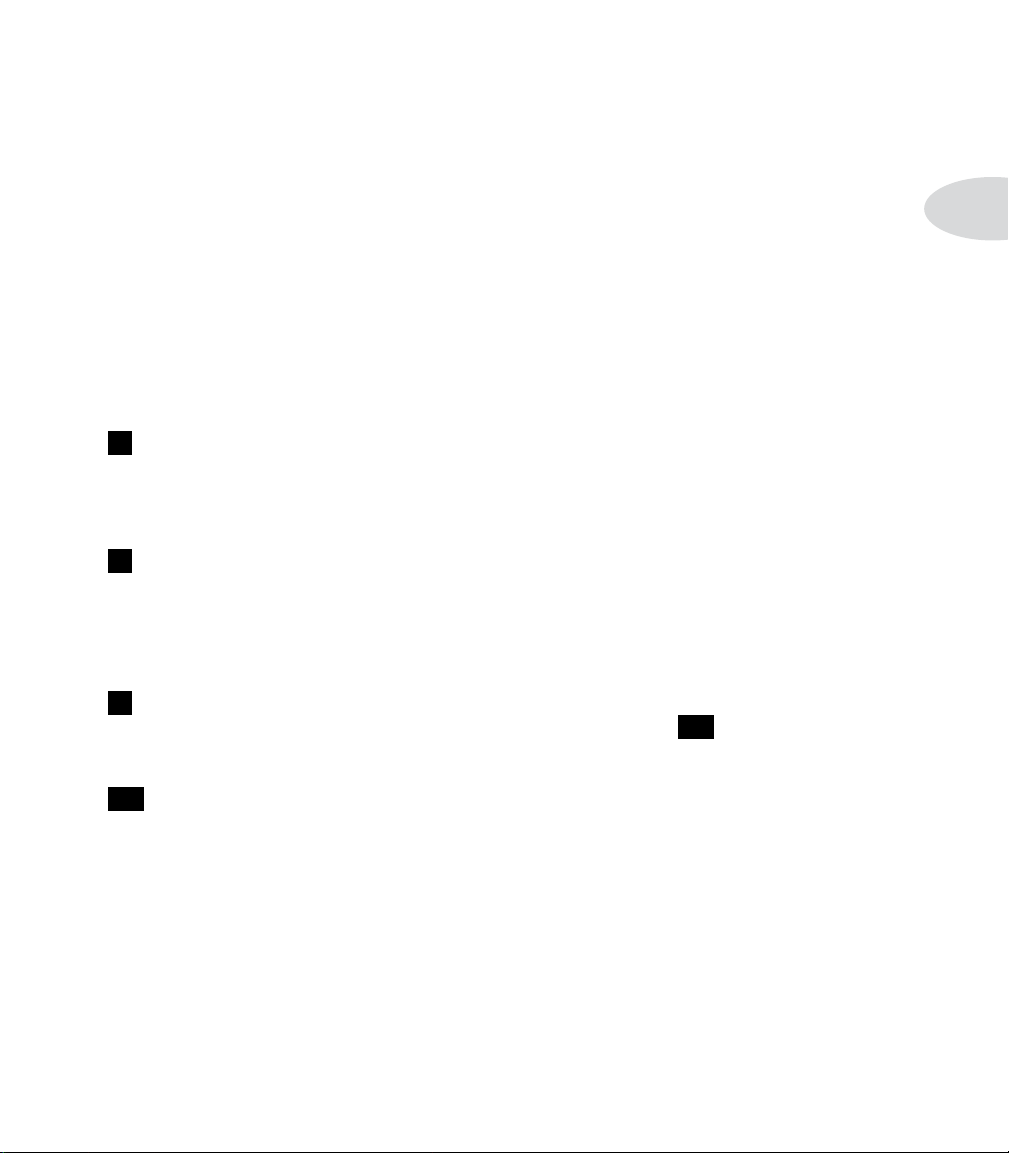
Controls & Connections
want with your PODxt-Live-and-amp-setup.
When running into line level gear (like recorders, mixers and PA’s) PODxt Live will give
the best signal-to-noise performance when you have the Output control at max. With
the Output control turned down low, you may get extra hiss—which obviously ain’t
what you want—if you turn up your mixer or recorder’s output to compensate. In order
to allow you to set the Output as high as possible when connecting to recording, mixing,
and other studio gear, be sure you are plugging PODxt Live’s outputs into line level,
not microphone or guitar level inputs. Line level inputs should allow you to set PODxt
ive’s amp/line switch to Line, then turn PODxt’s Output up all the way (or close to it)
L
and thereby get the best sound possible. If your gear has inputs that function as mic/line
level inputs, try to set the trim for those inputs to the minimum level, and PODxt’s Out—
put to maximum, when setting levels.
7
Aux Input — Connect a CD player, MP3 player, drum machine or other device
here, and you’ll hear it at PODxt Live’s headphone and Amp/Line outputs. Very handy
for jamming along! Use the output volume control on the connected device to set its
level. This aux input signal will NOT be fed to the USB digital audio output.
8
Input — Plug your guitar in here. (You techies will want to know this is a mono,
un-balanced connection.) Set the switch to norm for use with most guitars. The pad
position may work better with guitar pickups that have particularly high output levels,
to prevent them from overdriving the front end of your PODxt Live in an unpleasantsounding way.
2•3
9
Pedal — Connect a standard expression pedal, such as the Line 6 EX-1, and you’ll
be able to assign it to control the Volume Pedal or Effect Tweak 12 functions. See page
4•9 for the detail on that.
10
Select — The PODxt Live has 128 Channel Memories. They are arranged in 32
banks of four channels each. (The four are called A, B, C, and D.) You can think of each
bank as a sort of virtual four-channel guitar amp.
The first 32 Channel Memories (Banks 1-8) store a variety of complete amp-and-effect
selections pre-programmed by the tone mavens at Line 6 to sound great when feeding a
recorder, mixer, PA or headphones. The second 32 (Banks 9-16) are designed to run in
front of a guitar amp. The next 16 (Banks 17-20) are specifically set up to use with the
Line 6 Variax modeling guitar, which fully integrates with the PODxt Live (see the section on using with a Variax in Chapter 3 for more detail). The last 48 (Banks 21-32) are
left for your own creations — or you can load them up with one of the thousands of great
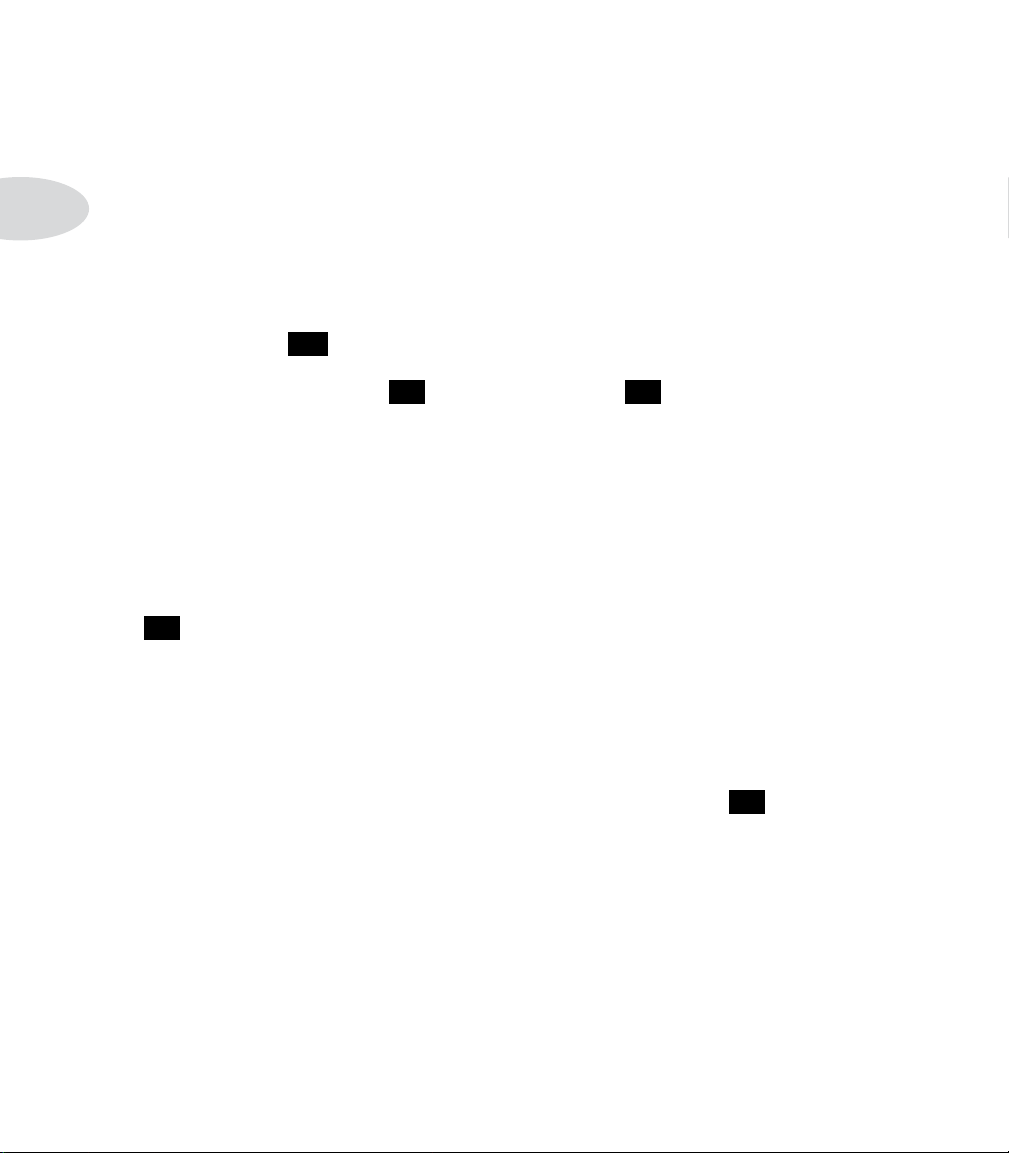
Controls & Connections
tones you’ll find at customtone.com for transfer to your PODxt Live using the Line 6
Edit or GuitarPort software that you can download for free from the Line 6 web site.
You load PODxt Live channels by turning the seLect knob (or stepping on the Bank
2•4
up/dOwn and a, B, c, d switches described later in this chapter). Note: When recalling
a channel, you may have left the physical Bass knob at minimum, whereas the just-recalled channel has this control set to max. To change Bass (or anything else), just grab
the knob you want and tweak.
To leave the Channel Memory world and enter Manual operation, step on the a, B, c
or d footswitch 21 and hold it for 2 seconds. In this mode, PODxt Live’s display will
show “Manual Mode” in place of the Channel Memory name, and the physical positions
of the amp tOne cOntROLs 13 and channeL vOLume 14 knobs will determine your
sound.
When the edit, save or Output mOde/system button is lit, the seLect knob selects from
the available display pages. When you press edit, it selects pages of amp, effect and channel parameters; when you press Output mOde/system, it takes you through all of the
Tuner and system-wide settings. When save is lit, you’ll find amp and effect customization features as well as MIDI dump operations. The vertical “scroll bar” on the left side
of each display page shows you where you are in that group of pages..
11
Displays — The left of these displays always shows the bank number and chan-
nel letter of the currently selected Channel Memory. The right of these displays, PODxt
ive’s LCD (liquid crystal display), is your window into every parameter and setting avail-
L
able. Here’s how to get around that right display:
1. When the save, edit and Output mOde/system buttons are NOT lit, the display
shows you the name of the selected Channel Memory, and the Amp Model that
it uses. (And lets you use the Soft Buttons as described in 17.)
2. When the save, edit or Output mOde/system button IS lit, a scroll bar on the
left side of PODxt’s display shows you where you are in the available display
“pages.” Press one of these buttons to see the scroll bar now. For those that really
need to get all the nerdy details, each dot in that bar represents a page. As you
turn the seLect knob, you move through the pages and so does the little square.
When you’re on the first page, the little square is at the top. When you get to the
last page, the square’s at the bottom. Square goes up, square goes down. Square
goes up, square goes down. Fun for the whole family!
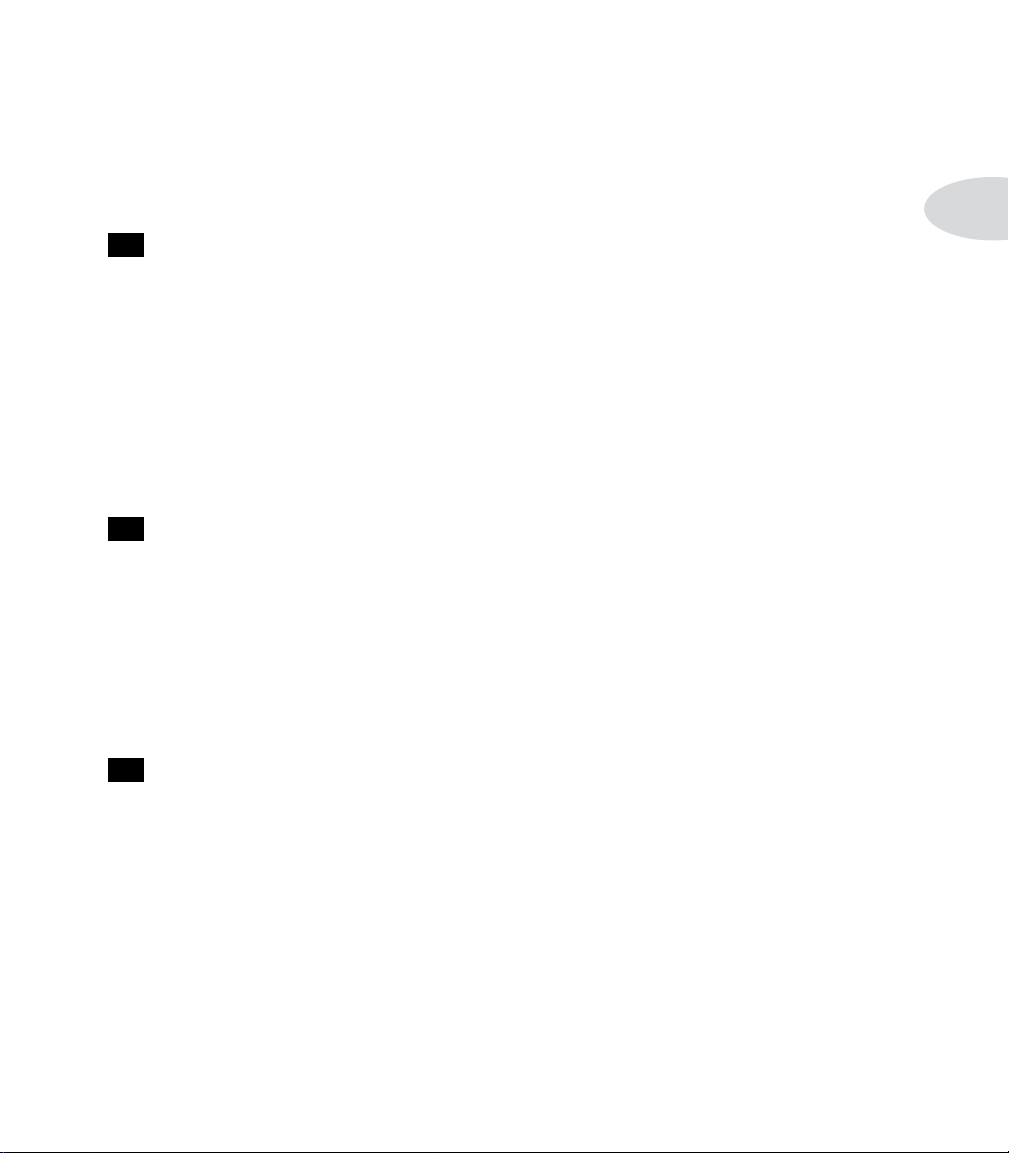
Controls & Connections
3. Each page typically has words that appear in the bottom of the display. These
words label things you can adjust. Press the button below the thing you want to
adjust, then turn the Effect Tweak knob to do your adjusting. Here’s more detail
12
Effect Tweak — When the Edit, Output Mode/System, and Save buttons
AREN’T lit, this knob varies some aspect of the sound the PODxt Live is currently running. Turn it up and the effect will generally go deeper, louder, faster, longer or just plain
more. You’ll know what you’re tweakin’ because a window will pop up on PODxt Live’s
display to show you. (if you’re looking for the way to set the delay time, note that this
is usually set by the tap button). For the inside scoop, including how you can customize
the effect tweak knob see Chapter 4, Creating & Storing Sounds. If the effect that
ffect tweak is “targeting” is off, then, big surprise, effect tweak won’t change anything.
e
While the edit or tune/system button is lit, the effect tweak knob adjusts parameter
values instead of tweaking your effect.
13
Amp Tone Controls — dRive, Bass, middLe, tReBLe, pResence. These control
the tone of the Amp Modeling that you have selected. (The amp footswitch determines
whether the Amp Modeling is on or off; if it’s off, you of course won’t hear any changes
as you adjust these knobs.) The dRive knob controls how hard you’re driving the input of
the chosen Amp Model. Like the input volume control on a non-master volume guitar
amp, higher settings give you more “dirt.” The exact response and interactivity of this
and the rest of the Amp Tone Controls will vary from Amp Model to Amp Model, to
mimic the tone controls of the original amp that inspired the Amp Model you’ve select-
ed. See Chapter 5 for details on specific Amp Models..
2•5
14
Chan Vol — This knob controls the relative volume level of the “channel” you
are playing through — thus, channeL vOLume. Use this to balance levels between the
sounds you store in two different PODxt Live Channel Memories (say between your
rhythm and lead tones). In general, you want to set the chan vOL as high as possible to
insure you’re getting the best signal-to-noise ratio performance — but back off on this
control if you’re seeing CLIP in PODxt Live’s display.
TIP: You probably want to have all of your favorite sounds as loud as possible,
while also having the right difference in volume between your lead and rhythm
sounds, clean and dirty sounds, etc. Right? OK, then, to get this happy balance,
start with your favorite ‘clean’ sounds. Turn up their Chan Vol as high as you can
without getting the CLIP indicator in PODxt LIve’s display when you strum hard.
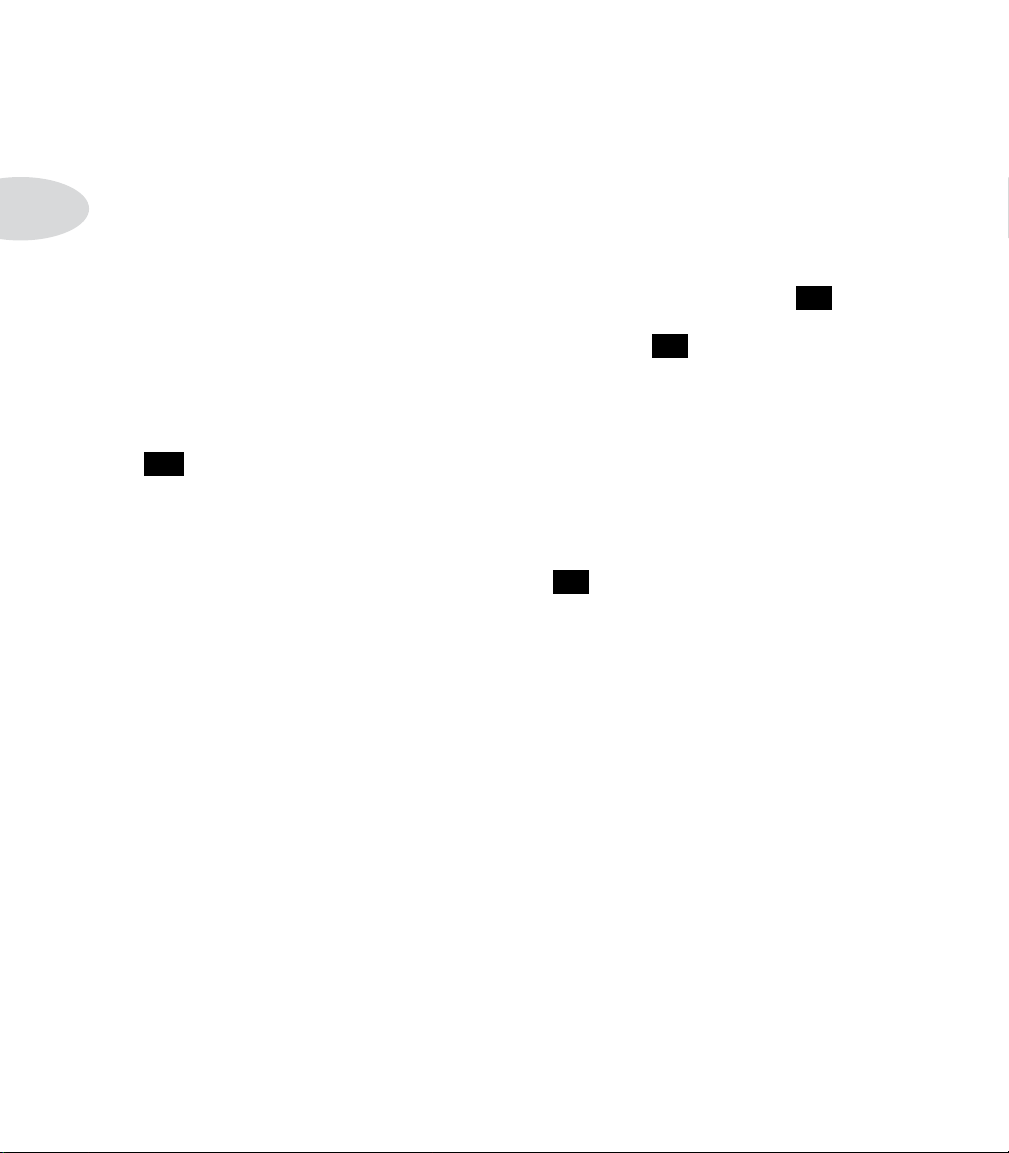
Controls & Connections
and save them that way. Then switch amongst them to see if some are too loud,
and turn them down a bit to match well with the others. Next, move on to select
your ‘dirtier’ crunch and lead tones, comparing them to the clean sounds and
saving them with lower Chan Vol settings to match well with those clean sounds.
2•6
Now, each time you use your PODxt LIve, you just have to set an Output volume
level you like, and you can switch amongst your various sounds without unhappy
volume differences.
Another little Channel Volume detail: unlike the amp tOne cOntROLs 13, this knob
works whether your Amp Model is on or off. PODxt Live actually stores two separate
Channel Volume settings — one for the Amp-on state 19, and one for Amp-off. So
you can balance the volume difference between these two if needed, as well as balance
the volumes between any two Channel Memories regardless of whether they happen to
use Amp Modeling or not.
15
Save — When you want to store your own tweaked-up sounds in your PODxt Live
this button is the key. Exactly how it works is detailed in Chapter 4, Creating & Stor-
ing Sounds. But you’re probably impatient, so here are the basics:
When using a pre-programmed sound, PODxt Live will display the bank number, channel letter and channel name in its left display 11. and the channel name at the top of
the right display. If you turn one of the knobs or change a parameter in the edit mode
pages, you’ll notice an asterisk appears to the left of the bank number. This is a reminder
to you that you have tweaked the memorized channel, and that you should save it if you
want your PODxt Live to remember the tweak.
To save the changes you’ve made to a Channel Memory, press the save button. The but-
ton will start to flash. Just press save again if you want to overwrite the currently loaded
Channel, using the same name. Or, if you’d like to change the name first, use the middle
two Soft Buttons to select a character, then press the right soft button and turn the
ffect tweak knob to change the character. Press the soft button under dest, turn the
e
ffect tweak knob, and you will see that you are switching through memory locations A,
e
B, C, and D in each of the sixteen numbered banks. Pick one to store your sound in, and
press that save button a second time. The button’s light will stop flashing, a progress bar
will shown on the display, and the sound is stored at the location you chose, replacing
the sound that was there before.
After the sound is stored, you can bring it back any old time by simply turning the seLect
knob to call up the location where you stored it, or by dancing around on PODxt Live’s
footswitches to select the appropriate bank and channel.
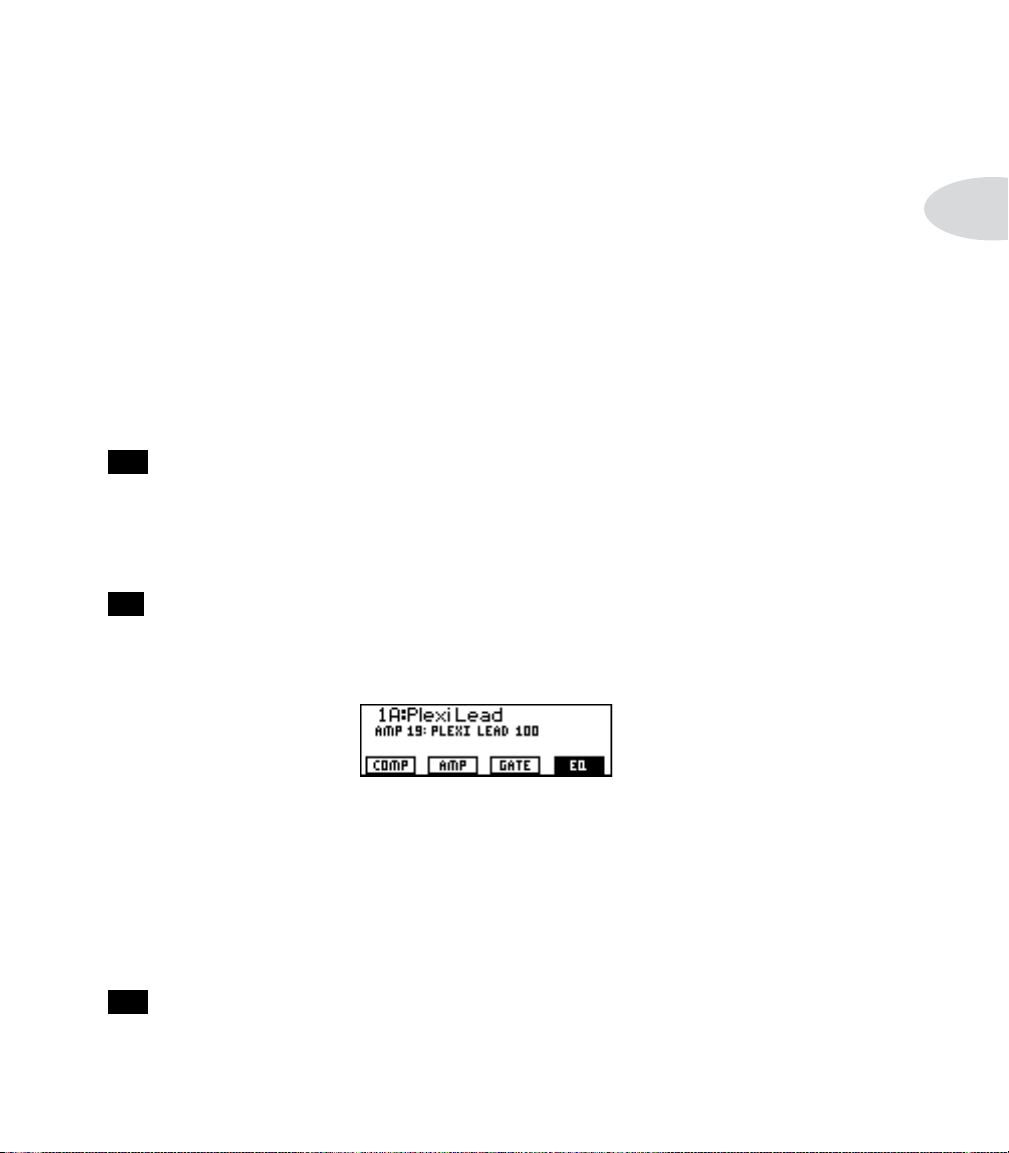
Controls & Connections
If you aren’t using one of the PODxt Live Channel Memories — you’re in Manual mode,
and you’re just getting the sound of where the knobs are set — you can store that state
into a memory location the same way. Press save, then dest, then use effect tweak to
choose a place to save to, and press save again.
If you decide you don’t want to store the sound after you’ve started saving, press any
other button to cancel the save. (The save will also be canceled if you don’t touch
anything for 15 seconds after pressing save.) If you accidentally save over a factory sound
you liked, the save button’s additional pages let you recall the factory preset version of a
Channel Memory any time. See Chapter 4 for details on this feature.
The save button also lets you customize any of the Amp Models and Effect Setups to
your own taste, so your favorite version of the amp or effect comes up instantly when you
turn amp mOdeLs or effects. See Chapter 4 for the details on that.
16
Edit — A deep-dive into tone central is available at the press of the edit button.
While edit is lit, the seLect knob selects pages of everything that makes up a Channel
Memory. From here, you set all the effect parameters, select cabinets and microphones,
and assign a parameter to the effect tweak knob. To learn more about deep editing,
please see Chapter 4.
17
Soft Buttons — These four buttons operate differently depending on what
you’re doing.
2•7
If the edit button is NOT lit, the PODxt Live’s display will look about like this:
Press any one of the Soft Buttons below the display to turn the item above that button
on or off. In the example above, the cOmp, amp, and gate processing are off, and the
is on. Double-press any of these Soft Buttons to show the settings for that item, then
eQ
press the lit edit button to exit that display when you’re done tweaking details.
If the edit button IS lit, the Soft Buttons will let you select which displayed setting
you’d like to tweak. See Chapter 4 for the detail on that.
18
Output Mode/System — This button takes you to a page where you tell
xt Live what you’re connecting to so that everything will sound and work properly.
POD
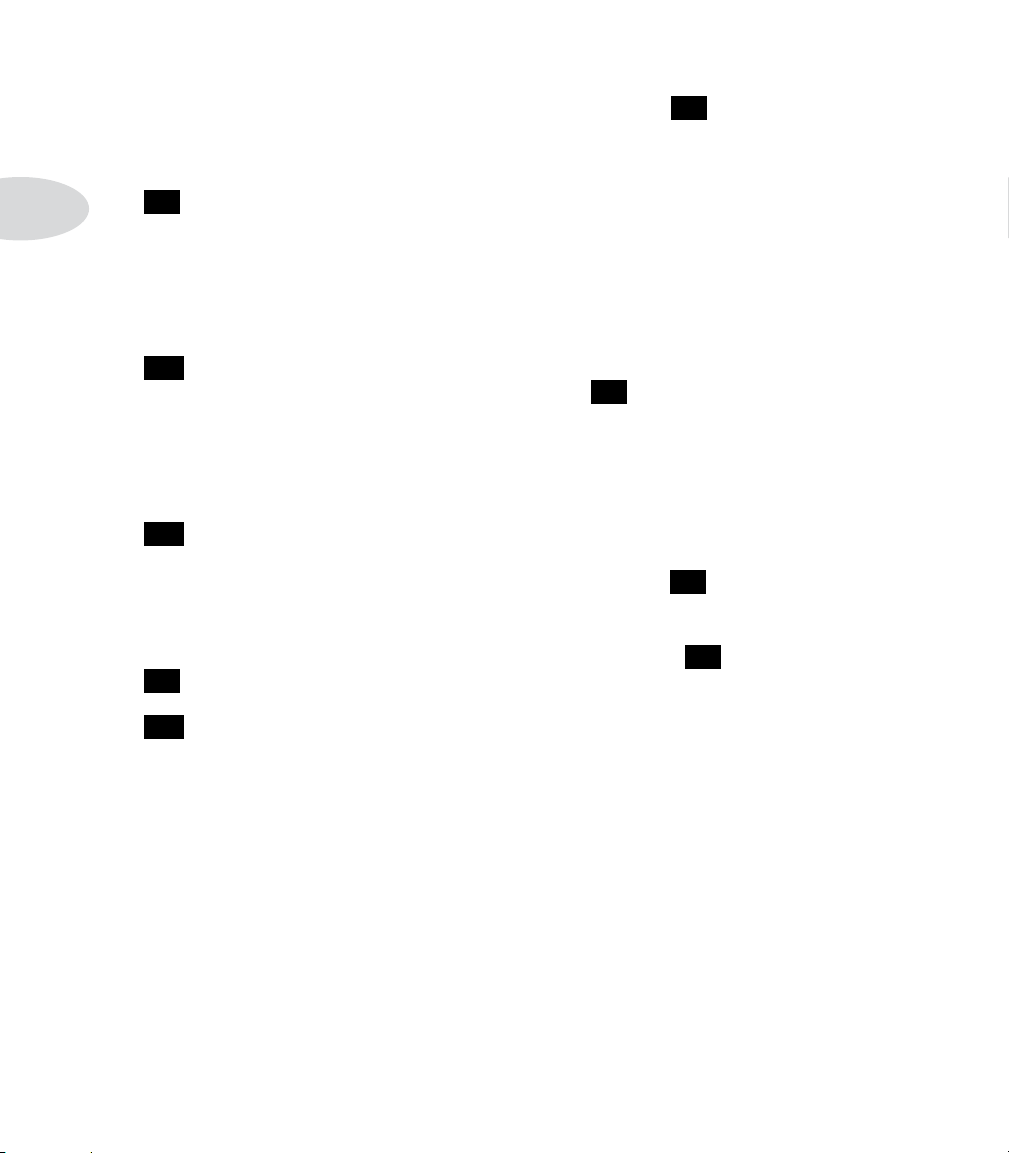
Controls & Connections
There are also other pages here (selectable with the seLect 10 knob) for adjusting the
operation of your PODxt Live. The settings made in these pages are NOT saved in individual Channel Memories. They affect the overall, general operation of the PODxt Live.
19
2•8
Amp, Stomp, Mod, Delay — These footswitches show you which of these
“blocks” of sound processing is currently running. Light on means that item is active.
Light off means it’s bypassed. Step on a switch to switch it on/off. Chapter 4 tells you
about editing the details of the Amp, Stomp, Mod and Delay. Chapter 5 tells you about
the individual Amp Models that PODxt Live gives you., while Chapter 6 tells you all
about the individual Stomp, Mod and Delay Models.
20
Bank Up/Down — These footswitches choose amongst the PODxt Live’s 36
banks of Channel Memories, similar to the Select 10 knob. Once you’ve footswitched
your way to a new bank, you’ll then also need to step on the A, B, C or D footswitch
to actually load one of the channels from that bank. (We set things up this way so your
audience won’t hear you switching through channels as you make your way to your next
bank of sounds.)
21
A, B, C, D — The lights on these footswitches show you which of the Channels
in the current Bank is running. You can step on any of them to choose a different channel — basically the same thing you can do with the seLect 10 knob. You can also step
on one of these switches and hold it for two seconds to activate a Manual Mode. In this
mode, PODxt Live’s display will show “Manual Mode” in place of the Channel Memory
name, and the physical positions of the amp tOne cOntROLs 13 and channeL vOLume
14
knobs will determine your sound.
22
Tap (Hold/Tuner) — PODxt Live allows you to control the time and speed of
your effects by simply tapping on this button. To use the tap control, just tap the button
at the tempo you want and the effects that are set to “lock” to that tempo will change to
match what you tapped. There’s also a Tempo parameter near the end of the edit pages,
so you’ll see exactly what Tempo you’ve Tapped. This is especially useful if you are trying
to nudge your tap setting to just the right value. See Chapter 4 to learn how to set up
effects to follow the tempo that you’ve tapped.
But wait, that’s not all. You can instead hold the switch for about 2 seconds and —
Shazam! Instant digital chromatic tuner. Play a note on your guitar and PODxt Live will
show you what it is on that handy display; all notes are displayed as flats, so you’ll see Ab
instead of G#. Play that string you’re trying to tune again, spin its tuning key so it goes
sharp and flat, and the little ball will move to the right if it’s sharp and back down to the
left when the note’s flat. The little ball will sit right in the middle when you’ve got it just
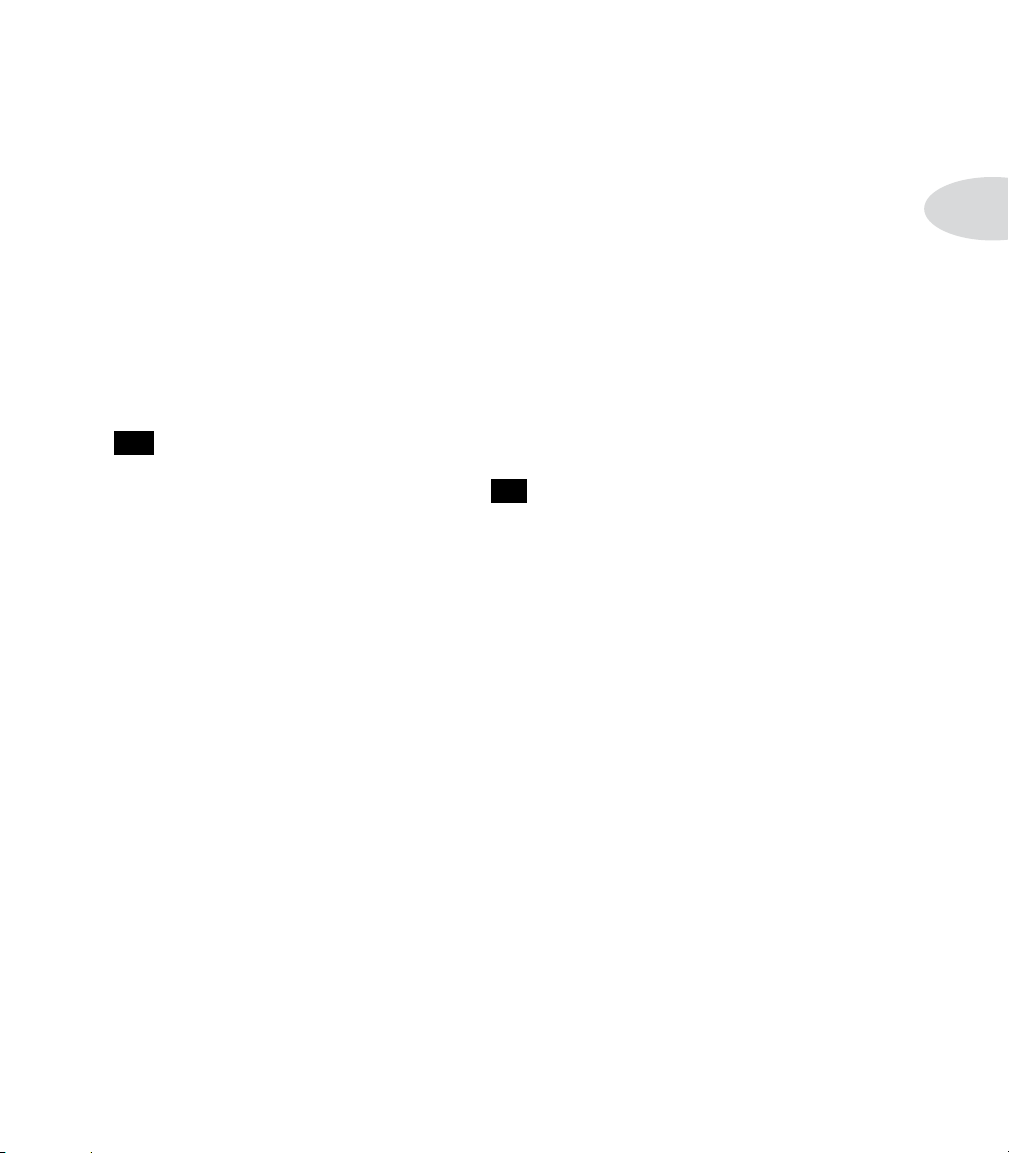
Controls & Connections
right. Give PODxt’s tune/system button a push and the tuner disappears just as swiftly
as it came, taking you right back to normal operation.
Tuner Bypass/Volume — Normally, the audio will be muted while you’re tuning, but if
you prefer to hear yourself tune, press the button labeled Mute, and turn effect tweak
counter-clockwise to select Bypass.
Tuner Reference — Want a different reference than A=440Hz? When you’re in the tuner
mode, press the button labeled 440 Hz and turn the effect tweak knob on PODxt Live
while watching the display. This control lets you set the reference frequency anywhere
from 430-450 Hz. This setting is stored so you don’t have to reset it every time you turn
on PODxt Live if you decide you want to be different (or if that piano in your rehearsal
room has decided to be different).
23
Onboard Pedal — The lights to the left of this pedal show whether it will
operate the Wah effect, Volume Pedal, or (when both lights are lit) Tweak, which is the
same thing controlled by the effect tweak 12 knob. When operating the Wah, you can
press hard with your toe at the top of the pedal, and the wah — as well as the wah light
to the left of the pedal — will turn on and off. To learn how to change what the pedal
controls, see page 4•9.
2•9
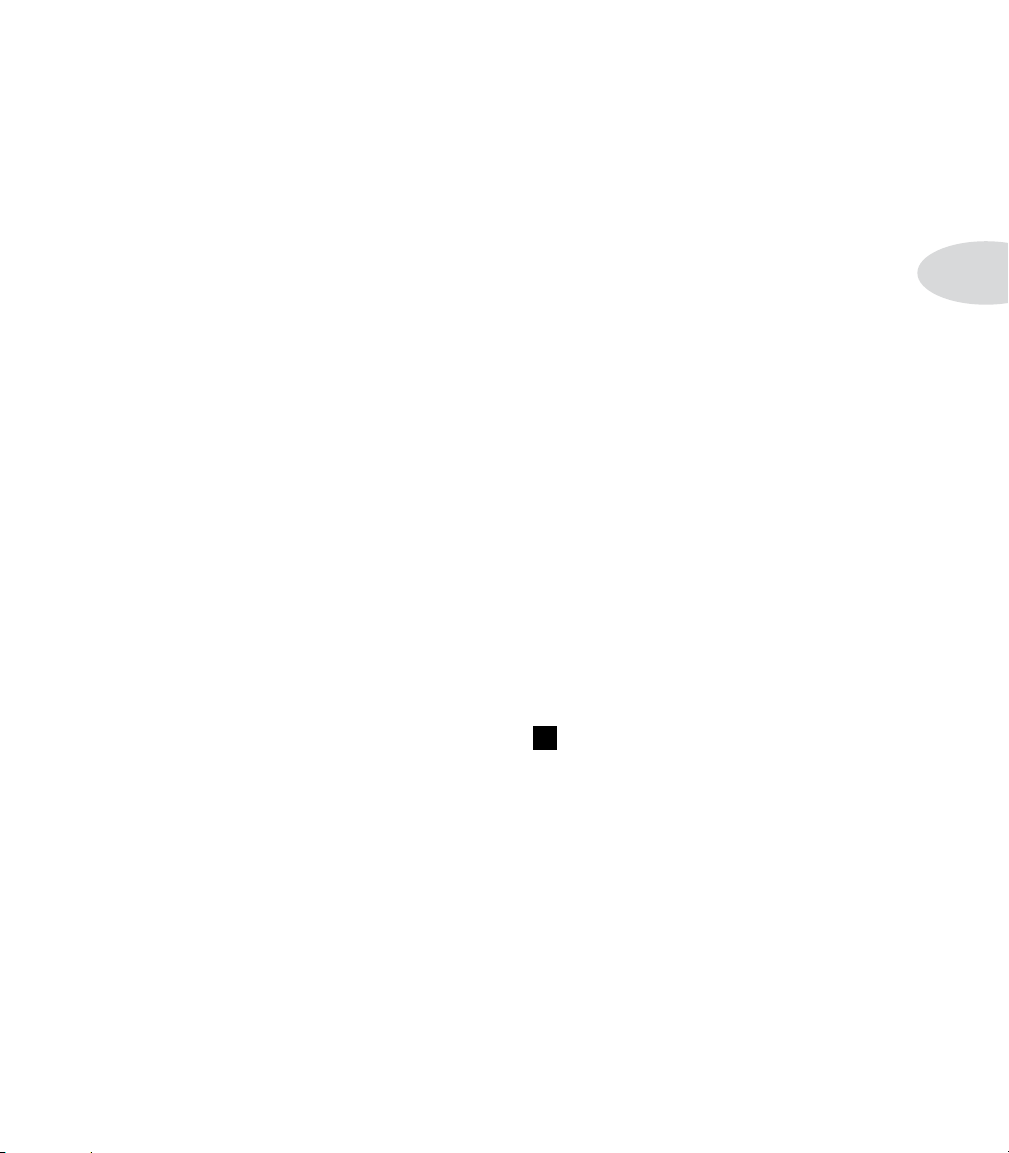
GettinG set uP
The numbers in black boxes below and throughout the chapter refer to the back cover foldout’s
illustrations.
PODxt Live is ready to give you world-class tone, no matter what you’re plugging into.
It’s as happy to live on stage, plugged into your ol’ standby amp, as it is working alongside
the most elite of world-class recording systems. (And who wouldn’t be?) To tell you what
you need for where you’re going, this chapter’s got three sections:
xt Live — In the Studio
POD
xt Live — Playing Live
POD
xt Live — Connection & Configuration
POD
But first, it’s the…
Getting Set Up
3•1
All Purpose Basics
1. Plug the power supply or cable into the wall, and connect it to the power connector
on your PODxt Live.
2. Connect your guitar to PODxt Live’s input 8 .
3. POD
xt Live: Connect PODxt Live to whatever you’re going to be playing it into. .
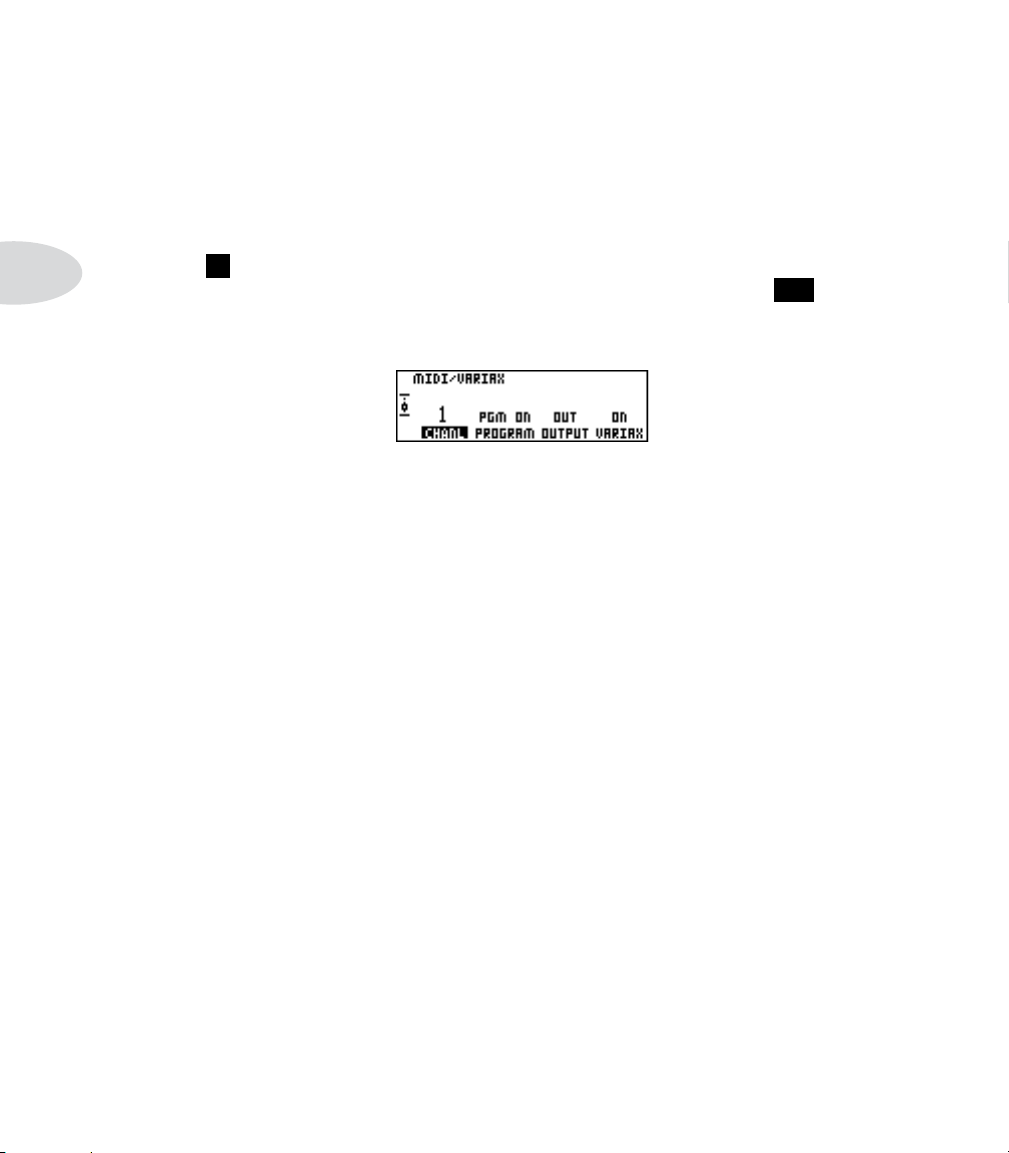
Getting Set Up
3•2
Variax
The Variax line of guitars is unique, thanks to Line 6 modeling technology that gives you
a whole collection of guitars in one single instrument. (You can learn more about them
at the Line 6 web site.)
If you’re a lucky Variax owner, you’ll want to take advantage of PODxt Live’s rear panel
3
aRiax
v
cables. Once you’ve done that, press the Output mOde/system button 18 and give the
ffect tweak knob a spin until you see this page:
e
Press the Soft Button under the word vaRiax and turn the effect tweak knob to choose
On or Off to tell PODxt Live whether you’d like it control the Variax. When control is
enabled, PODxt Live can change Variax models as you change PODxt Live channels, as
described on page 4•10.
Note also that you can have a standard guitar and your Variax plugged into PODxt Live
at the same time, and both will work. Just be sure to roll the volume knob back all the
way on the one you’re not using.
jack. Connect your Variax to this jack using only Line 6-supplied Variax
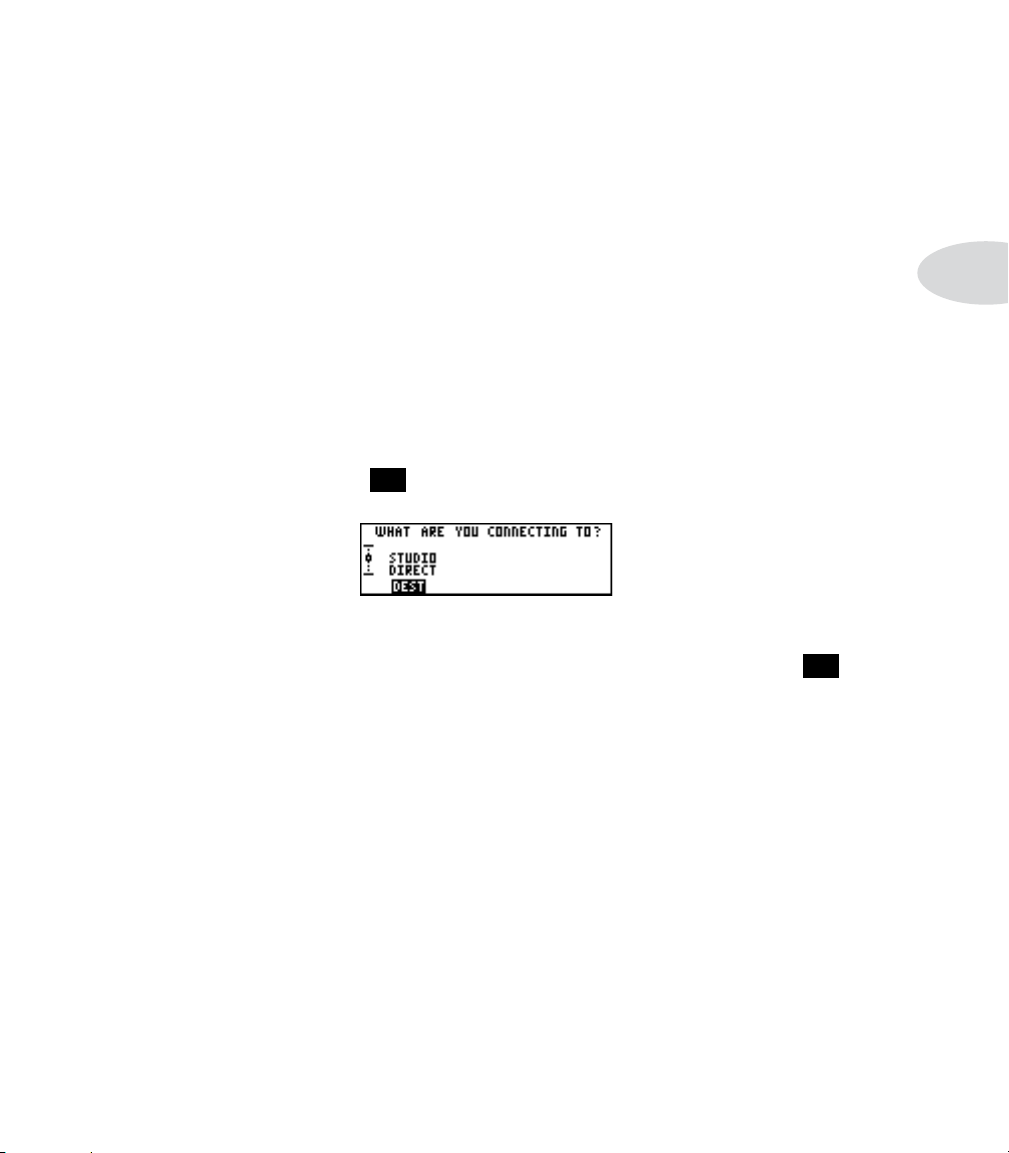
On Stage
Keeping Your Options Open
When you’re playing live with PODxt Live, you’ve got a choice of setups. You can plug
straight out of the PODxt Live’s outputs into the house system for awesome tone without
the hassle of mics and cabinets and all that other stage setup. You can also choose to run
xt Live into a power amp and speaker cabinets, using it as the ultimate preamp. Or,
POD
you can plug your PODxt Live in between your guitar and a guitar amplifier so PODxt
ive acts as a tone shaping front end for the amp. Whichever setup you choose, you’re
L
gonna have to tell your PODxt Live about it first. Read along and we’ll get’cha dialed in
like a pro.
What are you connecting to?
You can supply your PODxt Live with one of three answers to this question, and thereby
ensure that your friend on the floor gives you the best possible tones in any setup. Press
the Output Mode/System 18 button to light it up and you’ll see:
Getting Set Up
3•3
studiO diRect—When plugging PODxt Live straight into a P.A., or using in-ear monitor-
ing systems, press the Soft Button below dest and turn the effect tweak knob 12 to
select studiO diRect for amazing amp and effect tone, night after night. Line 6 exclusive
A.I.R. processing serves up a virtual speaker-cabinet-air-microphone experience so good
you may never use a regular guitar amplifier and microphone on stage again. You’re as
powerful as the entire P.A.—and guaranteed to be in the mix!
cOmBO fROnt, cOmBO pwRamp, stack fROnt & stack pwRamp
—
Choose one of these modes when you’re plugging your PODxt Live into another guitar
amp, or a power amp and guitar speakers. When you’re running Amp Modeling in your
xt Live with one of these modes activated, the Mic and Room components of
POD
A.I.R. are turned off, and the Cabinet Models are revoiced to sound their best coming
through the kind of speaker you choose. The “Pwramp” variations should be used when
you’re running straight into a poweramp driving speakers, or running into the effect
return of an amp so that its own preamp is bypassed and you’re getting your PODxt Live’s
signal right to the power amp section. Choose a “Front” variation when you’re plugging
right into the front of a combo amp or head, which will also run you through that amp’s
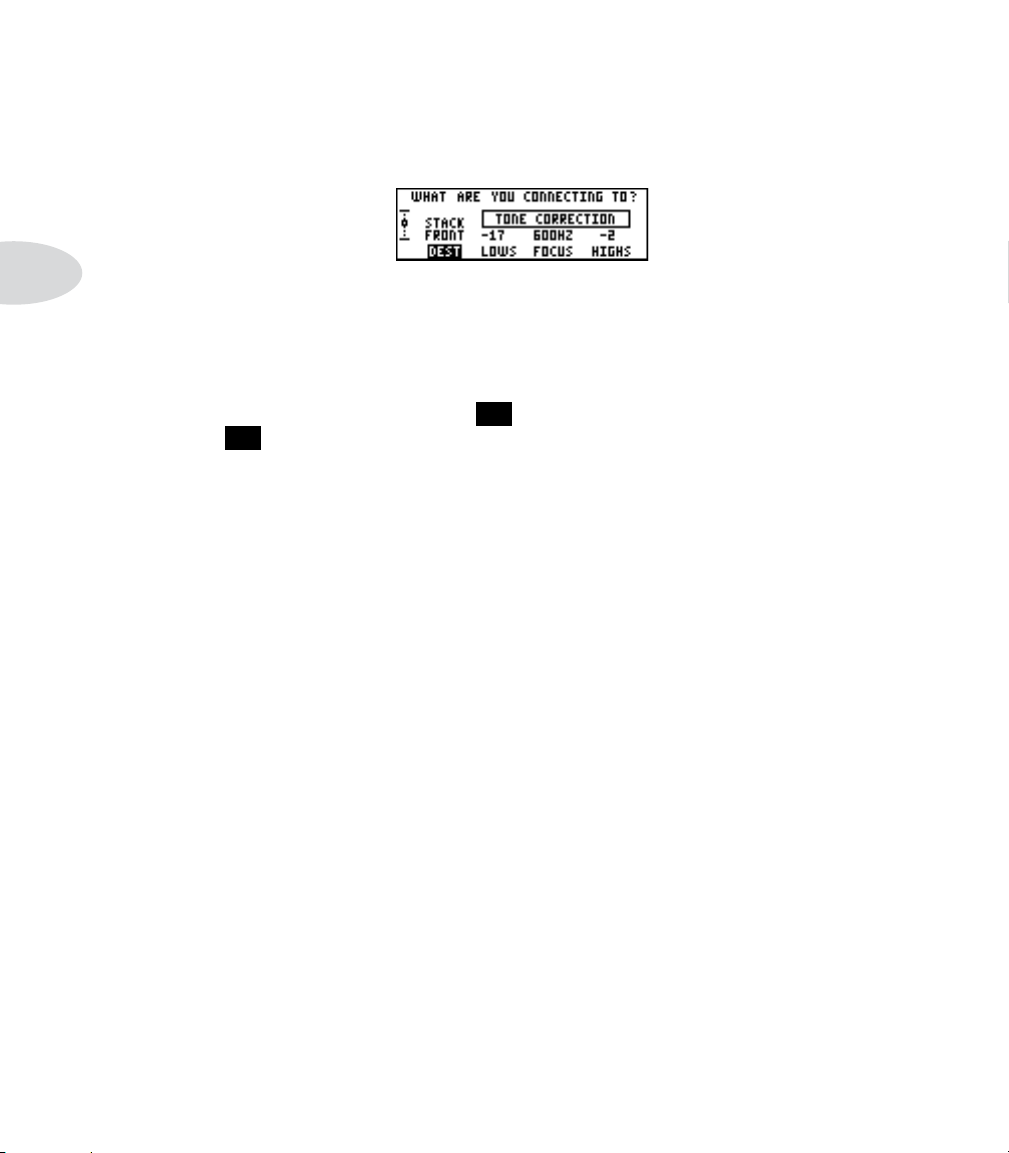
Getting Set Up
3•4
preamp section. The two “Front” modes also give you some Tone Correction controls, as
shown here:
The idea of these Tone Correction controls is to adjust PODxt Live’s overall sound
to compensate for the tonal response of the preamp section of the amp that you’re
plugging into. We’ve found that it is often necessary to reduce the low frequency
or high frequency parts of the PODxt Live to get decent results in this sort of a
configuration, or shift the focus of the mid frequencies, so that’s what these controls
are set to do. Press the Soft Button 17 below LOws or highs and twiddle the effect
12
weak
t
knob to reduce the amount of low or high frequencies that the PODxt Live
will send out. Use fOcus to choose which mid frequencies to emphasize.
Note: When running PODxt LIve into a guitar amp (as opposed to studio monitors or headphones) remember that different speaker/amp combinations sound
wildly different. Consider the name of each dest choice as a recommendation
only, and experiment with all the options to see which sounds best for your
particular setup.
And last but not least On our lineup of available dest choices is…
BOse ps1—Choose this when plugging into a Bose PS1 Cylindrical Radiator™ loud-
speaker system. We specially tuned this mode for great sound from the innovative new
sound system that you can learn more about from www.bose.com.
xt Live remembers the “What are you connected to?” settings you choose, so you
POD
don’t have to re-set them every time you power up. If you change to a different setting
when using a different setup, don’t forget to change back to your standard setting once
you get back to your regular setup.
Getting The Right Tone With An Amp
The first thing to consider when running PODxt Live in front of an amp is what you
want to achieve. If you want to use your amp for its tone, with PODxt Live supplying
effects and some extra distortion when needed, then you’ll generally get the best results
Loading…

FBV MkII Advanced User Guide: Getting Started
1•5
Line 6 USB audio device you’ll be using with GearBox (TonePort™, POD Studio™ or GuitarPort™
hardware) and launch Line 6 Monkey, or go directly to the
Line 6 Software Downloads
page and
choose “GearBox” to access the latest installer.
To Uninstall Line 6 FBV Control
Should you ever need to uninstall the application, just follow these steps:
• Mac
®
— Open the Finder and browse to the Applications > Line 6 directory. Just drag the
Line 6
FBV Control
application to your Trash to remove it.
• Windows
®
— Go to Start > Programs > Line 6 > Tools and select the
Line 6 Uninstaller
utility.
This handy application walks you through removing several Line 6 applications and device
drivers. You’ll have the option to choose to
Line 6 FBV Control
in the process.
Connecting FBV MkII to your POD
®
X3
Connecting your FBV Shortboard MkII or FBV Express MkII to a POD X3 or POD X3 Pro device is
accomplished with one simple cable connection.
• First, power OFF your POD X3.
Your FBV unit comes with a long cable that has “RJ-45” connectors on each end.
Note that this cable is indeed a standard “Category 5” computer network cable. So,
in case you lost yours, or your drummer dropped his cymbal on it, you can simply
run down to any electronics or computer store and ask for a cable of this type.
• Plug one end of this cable into the
TO AMP
jack on the back of the FBV unit, and the other
end into the
FBV PEDAL
jack on your POD X3.
• Power on your POD X3.
Power is supplied to your FBV MkII unit via this same cable connection. You should now see the FBV
display show a patch name and/or indicator lights illuminated.
Note: You do not want to connect a USB cable to your FBV MkII device when using the RJ-45
cable connection described above, since doing so places FBV in “USB Mode” to communicate with a
computer. You can, however, connect POD X3 to your computer via USB cable (from your POD X3
to your computer’s USB 2.0 port) if you want to use POD X3 as your USB audio device, or with the
Line 6 GearBox software, while simultaneously controlling POD X3 with your FBV!
Connecting FBV MkII to Your Computer
To utilize your FBV Shortboard MkII or FBV Express MkII to control your software, simply connect a
standard computer USB cable from the FBV unit’s USB jack to any USB 1.1 or 2.0 port on your Mac
®
or Windows
®
computer. Power is supplied to your FBV MkII unit via this same USB cable connection.
You should see the FBV’s LCD display or LED lights illuminate to show it is powered up.
The first time you connect your FBV Shortboard/Express MkII device to your computer’s USB port,
your Mac
®
or Windows
®
operating system needs to install a device driver to allow your FBV to work
with other hardware and software on your computer. On a Mac
®
, Windows
®
7 or Windows Vista
®
computer, this process is done automatically, and you can skip to the next section to put your FBV to
use.
Содержание
- Line 6 POD XT Live — Обзор гитарного процессора
- ГИТАРНЫЙ ПРОЦЕССОР LINE 6 POD XT LIVE DIRECT FLOOR GUITAR PREAMPLIFIER
- Line 6 POD XT Live и способы его подключения к внешним акустическим системам (1 онлайн
- KrutoyBobr
- sudden
- Напольный моделирующий гитарный процессор Line 6 POD XT LIVE
Line 6 POD XT Live — Обзор гитарного процессора
Процессор Line 6 POD XT Live – несложный в управлении, отличный по качеству и полностью подготовленный для игры дома, записи на студии и живых выступлений. Это удобная, и компактная машина которая включает в себя великое множество функциональных возможностей. POD XT Live может использоваться как педаль мультиэффектов в петле эффектов любого гитарного усилителя, так же и как достойное решение при подключении в системы усиления напрямую или как гитарный процессор высокого класса для работы в студийных условиях.
Line 6 POD XT Live собрал в себе невероятно большую коллекцию студийных приборов и моделей эффектов. Данная коллекция необходима для каждого гитариста. Все эффекты могут менять своё виртуальное местоположение, например, после или перед моделью кабинета. Так же процессор предоставляет динамические и органичные тона, которые обычно доступны только в очень дорогих сценических комплектах.
36 моделей усилителей, которые находятся в данном процессоре предоставляют весь спектр, от классического звука, до современного модерна. Так же процессор содержит в себе 128 ячеек претесной памяти и 64 заводских предустановленных ячеек, для быстрого подключения к усилителю или устройству записи.
Звук процессора просто мега крутой. При подключении напрямую в линию звук просто изумительный, ощущение один в один как будто играешь через дорогущий Marshall JCM 2000, из списка кабинетов можно выбрать любой другой и они тоже не подведут вас. Отличная педаль экспрессии с вахвах эффектом, она просто превосходно работает.
Внешне процессор внушает доверие. Дисплей, кнопки переключения пресетов и эффектов огорожены парой металлических барьеров. Сам процессор тоже имеет металлический корпус, онзащитит все функционально важные детали от случайных ударов и падений.
Банки накручивать придется привыкать. Плюс процессора в том что не придется много листать, параметр редактирования, например как модель кабинетов или какой либо эффект, выбирается джойстиком. После чего можно преступить к редактированию именно этого параметра. Задержки при пресетов и банков нет вообще.
Подводим итоги. Процессор уникален, так скажем три в одном. Гитарный, басовый и вокальный процессор. При этом два из них может работать единовременно, но по разным каналам выхода. Line 6 pod xt live вызывает только положительные эмоции. И на все 100% оправдывает свою цену.
Источник
ГИТАРНЫЙ ПРОЦЕССОР LINE 6 POD XT LIVE DIRECT FLOOR GUITAR PREAMPLIFIER
- 1
- 2
- 3
- 4
- 5 (0)
Невероятный успех POD XT среди активно практикующих музыкантов, привел к шквалу просьб выпустить прибор в напольном варианте. Те, кто изначально нацелен на регулярные сценические выступления, отныне не должны мириться с неудобством транспортировки своего комплекта (POD + контроллер) по частям — POD XT Live предоставляет в их распоряжение все необходимое. Кроме того, стоимость прибора заметно меньше чем стоимость любого настольного POD с аналогичным по возможностям контроллером.
Дисплей с подсветкой, удобные и надежные кнопки переключения и педаль экспрессии, простой и быстрый доступ к параметрам редактирования — все это обеспечивает комфорт работы в любых сценических условиях.
* Количество моделей усилителей 36
* Количество моделей кабинетов 24+4 модели микрофоонов
* Количество моделей эффектов 50, одновременно до 6
* Количество пользовательских пресетов 128
* Хроматический тюнер
* Поддержка MIDI
* Аналоговый выход: стерео пара на балансных 1/4″ TRS джеках
* Цифровой выход: USB
* Выход на наушники — 1/4″ TRS стерео джек
* Tube Preamp — Ламповый инструментальный предусилитель
* Line 6 Clean — Line 6 21st Century Clean
* Line 6 JTS-45 — Line 6 JTS-45
* Line 6 Class A — Line 6 Class A
* Line 6 Mood — Line 6 Mood
* Line 6 Spinal Puppet — Line 6 Spinal Puppet
* Line 6 Chem X — Line 6 Chemical X
* Line 6 Insane Way — Безграничный гейн
* Line 6 ACO 2 — Line 6 Piezacoustic 2
* Zen Master — Budda Twinmaster 2×12 Combo
* Small Tweed — ’53 Fender Deluxe
* Tweed B-Man — ’58 Fender Bassman
* Tiny Tweed — ’60 Tweed Fender Champ
* Blackface Lux — ’64 Fender Deluxe
* Double Verb — ’65 Blackface Fender Twin
* Two-Tone — Gretsch 6156
* Hiway 100 — Hiwatt DR-103
* Plexi 45 — ’65 Marshall JTM-45
* Plexi Lead 100 — ’68 Marshall ‘Plexi’ Super Lead
* Plexi Jump Lead — ’68 Marshall Super Lead Jumped
* Plexi Variac — ’68 Marshall Super Lead Variac’d
* Brit J-800 — ’90 Marshall JCM-800
* Brit JM Pre — Marshall JMP-1
* Match Chief — ’96 Matchless Chieftain
* Match D-30 — Matchless DC-30
* Treadplate Dual — ’01 Mesa Boogie Dual Rectifier
* Cali Crunch — ’85 Mesa Boogie Mark IIc+
* Jazz Clean — ’87 Roland JC-120
* Solo 100 — Soldano SLO-100 Head
* Super O — Supro S6616
* Class A-15 — ’60 Vox AC 15
* Class A-30 TB — ’63 Vox AC 30 with Top Boost
* L6 Agro — L6 Agro
* L6 Lunatic — L6 Lunatic
* L6 Treadplate — L6 Treadplate
* Variax Acoustic — Variax Acoustic
* 1×6 Super O: Supro S6616
* 1×8 Tweed: 1961 Fender Tweed Champ
* 1×10 Gibtone: 1×10 Gibson
* 1×10 G-Brand: Gretsch 6156
* 1×12 Line 6: Line 6 1×12
* 1×12 Tweed: 1953 Fender Tweed Deluxe
* 1×12 Blackface: 1964 Fender Blackface Deluxe
* 1×12 Class A: 1960 Vox AC-15
* 2×2 Mini T: 2×2″ Fender Mini Twin
* 2×12 Line 6: Line 6 2×12
* 2×12 Blackface: 1965 Fender Blackface Twin
* 2×12 Match 1: 995 Matchless Chieftain
* 2×12 Jazz: Roland JC-120
* 2×12 Class A: 1967 Vox AC-30
* 4×10 Line 6: Line 6 4×10
* 4×10 Tweed: 1959 Fender Bassman
* 4×12 Line 6: Line 6 4×12
* 4×12 Green 20’s: 1967 Marshall Basketweave с динамиками Celestion Greenback
* 4×12 Green 25’s: 1968 Marshall Basketweave с динамиками Celestion Greenback
* 4×12 Celest T-75: 1978 Marshall c 75Вт с динамиками Celestion
* 4×12 Celest V-30: 1996 Marshall с динамиками Celestion Vintage 30
* 4×12 Treadplate: 4×12 Mesa Boogie
* 1×15 Thunder: 1×15 Supro ’62 Thunderbolt
* 2×12 Wishbook: 2×12 Silvertone ’67 Twin Twelve
* Выходной компрессор
* Гейт
* Секция «раскачки»:
Vetta Comp
Auto Swell
Модели педалей: Fuzz Face, Big Muff Pi, Tube Screamer, ProCo Rat, Octavia, BOSS CS-1, MXR Dynacomp, Mu-Tron III
* Cекция модуляции:
Хорус
Фленжер
Оптическое тремоло
Тремоло Vox
Leslie
Fender Vibratone
Модели педалей: BOSS Chorus Ensemble, ADA Jet Flanger, MXR Phase 90, Uni-Vibe
* Cекция задержки:
Sweep Echo
Digital Delay
Ping-pong Delay
Echoplex Echo
Roland Space Echo
Модели педалей: BOSS DM-2, Deluxe Memory Man
* Cекция реверберации:
Fender Deluxe Reverb
Fender Twin Reverb
King Spring
Room, Hall, Chamber, Plate
Источник
Line 6 POD XT Live и способы его подключения к внешним акустическим системам (1 онлайн
KrutoyBobr
New Member
Доброго времени суток!
После покупки сего девайса столкнулся с рядом сложностей, связанных с коммутацией процессора. Данный прибор, как многие знают, можно подключать несколькими способами:
1) просто в линию, используя имитированную связку усилитель-кабинет-микрофон
2) в качестве преампа, при подключении «в разрыв» и отключением тем самым имитации кабинета
3) подключение напрямую в голову или комбо, используя «родной» перегруз, а девайс как набор эффектов( ну или как грелку, например)
С первым вариантом все ясно, но вот по поводу других возникают проблемы.
Если я подключаю процессор в разрыв усилителя, то звук становится до безобразия тихим, даже при максимальном уровне выхода. Отсюда вопрос: Это как-то лечится, или же только подзвучка стека спасет от тихой громкости?=)
Далее совсем мне непонятное обстоятельство. Когда подключаю процессор напрямую в голову, даже в режиме бай пас, когда все эффекты, модуляции, усилители отключены, теряется сигнал от самого усилителя, что на чистом, что на перегруженном канале, как будто девайс забирает его. Из-за этого ламповый перегруз звучит максимум как овердрайв, при гейне 80%, хотя без проца данная Mesa довольно-таки некисло рычит.
Понятно, что надо что-то крутить и смотреть, только вот что.
Кто в курсе, подскажите, пожалуйста.
Заранее благодарен всем!:drinks:
sudden
Active Member
Доброго времени суток!
После покупки сего девайса столкнулся с рядом сложностей, связанных с коммутацией процессора. Данный прибор, как многие знают, можно подключать несколькими способами:
1) просто в линию, используя имитированную связку усилитель-кабинет-микрофон
2) в качестве преампа, при подключении «в разрыв» и отключением тем самым имитации кабинета
3) подключение напрямую в голову или комбо, используя «родной» перегруз, а девайс как набор эффектов( ну или как грелку, например)
С первым вариантом все ясно, но вот по поводу других возникают проблемы.
Если я подключаю процессор в разрыв усилителя, то звук становится до безобразия тихим, даже при максимальном уровне выхода. Отсюда вопрос: Это как-то лечится, или же только подзвучка стека спасет от тихой громкости?=)
Далее совсем мне непонятное обстоятельство. Когда подключаю процессор напрямую в голову, даже в режиме бай пас, когда все эффекты, модуляции, усилители отключены, теряется сигнал от самого усилителя, что на чистом, что на перегруженном канале, как будто девайс забирает его. Из-за этого ламповый перегруз звучит максимум как овердрайв, при гейне 80%, хотя без проца данная Mesa довольно-таки некисло рычит.
Понятно, что надо что-то крутить и смотреть, только вот что.
Кто в курсе, подскажите, пожалуйста.
Заранее благодарен всем!:drinks:
Насколько я помню, на Live выходной уровень регулируется маленькой ручкой с торца, кроме того, есть переключатели входного уровня и выходного.
Переключатель NORM/PAD — регулирует уровень по входу. NORM на 10 Дб громче, по-моему.
Переключатель Line/Amp регулирует выходной уровень, Line громче.
Ну и под этим переключателем есть маленькая ручка Level, которая регулирует общий выходной уровень.
Вообще POD — нехило громкий девайс. я когда играл живьем в линию, приходилось громкость убирать до половины.
А вообще, курить мануал. Там это все есть. ioneer_smoke:
Источник
Напольный моделирующий гитарный процессор Line 6 POD XT LIVE
05.05.2010
Процессор гитарный моделирующий напольный, 36моделей усилителей, 20 моделей кабинетов, 4 модели микрофона, 50 эффектов (до 6 одновременно), стерео выход с отключемой эмуляцией кабинетов, выход на наушники, MIDI IN, OUT, USB аудиоинтерфейс, педаль экспрессии, 24 бит АЦП/ЦАП

POD XT Live – это несложная, подготовленная для живых выступлений “машина”; компактная и адаптированная к различным условиям работы на сцене и в студии. POD XT Live может быть использован как мультиэффект педаль в петле эффектов любого гитарного усилителя, как полноценное решение при прямом включении в системы усиления звука или как гитарный процессор высокого уровня для записи в студии.
Внутри POD XT Live находится невероятная коллекция более 80 обязательных для каждого гитариста моделей педалей эффектов и студийных приборов. Эта коллекция, основанная на отмеченными многочисленными наградами POD XT, Stompbox Modelers и Vetta™ II, дает Вам доступ к прецизионно воссозданным тонам при помощи одного касания ножного переключателя. Эффекты могут быть виртуально расположены перед или после моделей усилителя и кабинетов, предоставляя Вам органичные и динамичные тона, обычно доступные только в супер дорогих сценических гитарных комплектах.
Основанные на наиболее популярных и известных моделях усилителей в истории, 36 моделей POD XT покрывают весь спектр – от классики до современного модерна. Для обеспечения широчайшей тональной палитры для любого типа живых выступлений или студийной работы к Вашим услугам 24 модели кабинетов и 4 модели классических микрофонов. Эту замечательную коллекцию можно услышать на огромном количестве концертов и мультиплатиновых записях музыкантов по всему миру. Теперь они Вашем распоряжении!
POD XT Live имеет 128 пресетных ячеек памяти для быстрого вызова настроек при помощи больших переключателей ножного управления. Процессор оснащен 64-мя заводскими, предустановленными ячейками, созданными для быстрого подключения в усилитель или напрямую в пульт или устройство записи.
Другими важными особенностями является наличие большого дисплея, переключателей включения моделирования педали эффектов, комбинированная педаль экспресии (wah/volume/tweak), переключатель синхронизации темпа/тюнера, вход для дополнительной педали экспресии, аналоговые стерео 1/4″ Jack выходы, выход для наушников, вспомогательный вход для CD/MP3 плеера или драм машины, MIDI, и USB интерфейс для подключения к ПК.
POD XT Live конечно же имеет стандартный аналоговый инструментальный вход с функцией PAD – дискретного понижения чувствительности для оптимального согласования как с активными, так и пассивными звукоснимателями. Также предусмотрен специальный вход для цифровой коммутации электрогитар Variax. С его помощью вся виртуальная коллекция гитар Variax может управляться с консоли POD XT Live.
POD® — это мировой стандарт гитарного звучания в самых престижных студиях по всему миру. И теперь с помощью POD XT Live, Вы имеете полный контроль над огромным количеством классических гитарных тонов.
ЭФФЕКТЫ
POD XT Live переполнен коллекцией моделей самых популярных гитарных эффектов от POD XT: педалей и студийных приборов. Но это еще не все. Вы также бесплатно получаете один из платных пакетов расширения: FX Junkie Model Pack. Эта коллекция из более чем 80 моделей эффектов от флагмана-усилителя Vetta™ II процессоров Stompbox Modelers дает Вам свободу выбора эффектов, от мягкого лампового драйва до сумасшествия синтезаторных фильтров.
Но что за удовольствие от эффектов, которые не возможно коммутировать в абсолютно любом порядке К счастью, с POD XT Live это возможно. Гибкая маршрутизация сигнала позволяет использовать до 8 эффектов одновременно. И при использовании моделирования усилителей, эффекты можно располагать как перед усилителем, так и после него.
Модели эффектов основаны на:
LA-2A® Compressor
Noise Gate
Fuzz Face
Big Muff Pi®
Tubescreamer®
ProCo Rat
Octavia
CS-1 Comp/Sustainer
Dynacomp
Vetta™ Comp
Auto Swell
Mutron III
Line 6® Sine Chorus
Line 6® Flanger
A/DA® Flanger
MXR® Phase 90
Uni-Vibe
Opto Tremolo model from the 1965 Fender® Deluxe Reverb®
Bias Tremolo model from 1960 Vox® AC-15
Leslie® 145
Vibratone
Auto-pan
Boss® DM-2
Deluxe Memory Man
EP-1 Tube Echoplex
Roland® RE-101 Space Echo
Sweep Echo
Line 6® Digital Delay
Line 6® Stereo Delay
Ping Pong Delay
Reverse Delay
Fender® Deluxe Spring Reverb
Fender® Twin Spring Reverb
King Spring Reverb
Small Room Reverb
Tiled Room Reverb
Brite Room Reverb
Dark Hall Reverb
Medium Hall Reverb
Large Hall Reverb
Rich Chamber Reverb
Chamber Reverb
Cavernous Reverb
Slap Plate Reverb
Vintage Plate Reverb
Large Plate Reverb
Wah modeled after the Vox® Wah
Volume (Pre- or Post-Amp Routing options)
Post-EQ
Vox® V847 Wah
Custom Vox® V847 Wah
Colorsound Wah-Fuzz
Maestro® Boomerang Wah
Jen Electronics Cry Baby Super Wah
RMC Real McCoy 1 Wah
Arbiter® Cry Baby Wah
Sub Octaves Synth Effect
Digitech Whammy Pitch Effect
Maestro® Bass Brassmaster
Sans Amp Tube Driver
Плюс пакет FX JUNKIE:
Line 6® Killer Z
Chandler Tube Driver
Vetta™ Juice
Line 6® Gain Boost
Boss® CS-1 w/ treble switch on
Mutron III Down
Line 6® Clean Sweep
Line 6® Seizmik Synth
Line 6® Double Bass
Line 6® Buzz Wave
Line 6® Rez Synth
Line 6® Ring Modulator
Line 6® Synth Analog
Line 6® Synth FX
Line 6® Synth Harmony
Moog Lead
ARP Solina/Elka® Strings
Square CE-1 Chorus
Line 6® Stereo Chorus
Line 6® Random Chorus
Line 6® Stereo Flange
Line 6® Exponential Flange
Line 6® Lumpy Phase
Line 6® Hi Talk
Line 6® Sweeper
Line 6® POD™ Purple X
Line 6® Sample and Hold
Line 6® Tape Eater
Line 6® Warble-Matic
Binson EchoRec
Maestro® EP-3 Echoplex®
Line 6® Low Rez Delay
Line 6® Phaze Eko
Line 6® Bubble Echo
ХРОМАТИЧЕСКИЙ ТЮНЕР И СИНХРОНИЗАЦИЯ ЭФФЕКТОВ
Кнопка Tap (при удержании – включение тюнера) – POD XT Live позволяет контролировать время и скорость эффекта при помощи этой клавиши. Для использования TAP, просто нажмите минимум дважды на педаль с интервалом, который Вы считаете нужным для скорости эффекта.
Нажав и удерживая кнопку 2 секунды Вы получите доступ к хроматическому тюнеру. На большом дисплее будут видны ноты и шкала строя с индикацией точной подстройки. Тюнер также может работать в тихом режиме, чтобы очень удобно на репетиции или выступлении. Привязка частот также может быть изменена плюс минус 10 Гц от стандартных 440 Гц.
МОДЕЛИ УСИЛИТЕЛЕЙ
POD XT Live имеет невероятную коллекцию моделей усилителей и кабинетов, используемых на бесчисленном количестве записей и концертов по всему миру. Основанные на наиболее успешных усилителях в истории гитарного усиления, 36 моделей усилителей и модели 24 кабинетов покрывают весь диапазон звучаний и стилей, от классики и бутиковых моделей до новомодных хай-гейн монстров.
PODXT Live имеет технологию моделирования кабинетов/микрофонов A.I.R. II, которая позволяет выбирать приемные характеристики 4-х классических моделей микрофонов и даже менять их виртуальное расположение относительно кабинета.
Модели усилителей основаны на:
Line 6® Clean
Line 6® JTS-45
Line 6® Class A
Line 6® Mood
Line 6® Spinal Puppet
Line 6® Chemical X
Line 6® Insane
Line 6® Piezacoustic 2
Line 6® Agro
Line 6® Lunatic
Line 6® Treadplate
Line 6® Variax® Acoustic
Budda 2001 Twinmaster
Fender® 1953 Deluxe Reverb®
Fender® 1958 Bassman®
Fender® 1961 Champ®
Fender® 1964 Deluxe Reverb®
Fender® 1965 Twin Reverb®
Gretsch® 1960 6156
Hiwatt® 1973 Custom 100
Marshall® 1966 JTM-45
Marshall® 1968 Super Lead
Marshall® 1968 Jump Channel
Marshall® 1968 Variac Plexi
Marshall® 1987 JCM 800
Marshall® 1996 JMP-1
Matchless 1996 Chieftain
Matchless 1993 DC-30
Mesa/Boogie® 2001 Dual Rectifier®
Mesa/Boogie® Mark IIc+
Roland® Jazz Chorus 120
Soldano 1993 SLO-100
Supro 1960’s S6616
Vox® 1961 AC-15
Vox® 1967 AC-30TB
Marshall® 1974X (18W Reissue)
Marshall® JCM 2000 w/ Germ Pedal
Orange AD30TC
Vox® Fawn Non-Top Boost AC30
Dumble® Clean (from POD® 2.0)
Soldano SP88 (from POD® 2.0)
Модели кабинетов основаны на:
1×6 Supro S6616
1×8 1961 Fender® Tweed Champ®
1×10 Gibson®
1×10 Gretsch® 6156
1×12 Line 6®
1×12 1953 Fender® Tweed Deluxe Reverb®
1×12 1964 Fender® Blackface Deluxe Reverb®
1×12 1960 Vox® AC-15
1X15 1962 Supro Thunderbolt
2×2 Fender® Mini Twin Reverb®
2×12 Line 6®
2×12 1965 Fender® Blackface Twin Reverb®
2×12 1995 Matchless Chieftain
2×12 Roland® JC-120
2×12 1967 Vox® AC-30
2X12 1967 Silvertone® Twin Twelve
4×10 Line 6®
4×10 1959 Fender® Bassman®
4×12 Line 6®
4×12 1967 Marshall® Basketweave with Greenbacks
4×12 1968 Marshall® Basketweave with Greenbacks
4×12 1978 Marshall® with stock 70s
4×12 1996 Marshall® with Vintage 30s
4×12 Mesa/Boogie®
Модели микрофонов основаны на:
Shure® SM-57 On Axis
Shure® SM-57 Off Axis
Sennheiser® MD-421
Neumann® U-67
ИНТЕРФЕЙСЫ и УПРАВЛЕНИЕ
POD XT Live имеет простой и дружелюбный интерфейс, который легко может быть адаптирован к различным задачам в студии и на сцене. Не зависимо от того как Вы подключаете прибор (в усилитель, в петлю эффектов усилителя или напрямую в пульт), POD XT Live самым наилучшим образом обеспечивает контроль над Вашим звукообразованием на концерте.
USB – этот разъем в POD XT Live позволяет подключить его а персональному компьютеру и осуществлять полный контроль его параметров, передачу цифровых аудио данных и обновление прибора через онлайн сервис Line 6.
Variax – подключите к этому разъему моделирующую гитару Line 6 Variax, и Вы откроете для себя новый спектр возможностей. Кроме прямой цифровой передачи аудио данных Вы можете контролировать пресеты Variax, сохраняя определенные типы гитар в ячейки с настройками эффектов POD XT Live.
MIDI In & Out – подключите POD XT Live к Вашему MIDI оборудованию для переключения ячеек памяти или автоматизации параметров PODXT Live (через контроллеры и/или SySex). Вы также можете использовать MIDI (или USB) для работы с ПО Line 6 Edit, которое можно загрузить с www.line6.com.
Phones – Разъем для подключения наушников. При их подключении POD XT Live автоматически переключается в режим Studio Mode. О нем – несколько позже.
Output To Amp/Line – Несимметричные разъемы 1/4″ Jack позволяют подключить POD XT Live к гитарному усилителю, устройству записи, микшерному пульту или ПА системам. Переключатель AMP/LINE помогает согласовать соединение для различных типов подключения (в усилитель или “в линию”). Регулировка уровня LEVEL (на задней панели) также помогает установить оптимальный выходной уровень без ущерба тональным характеристикам сигнала.
Aux Input – вспомогательный вход для подключения CD плеера, MP3 плеера, драм машины. Сигнал c вспомогательного входа будет слышен в наушниках и основных стерео выходах. Очень удобно для джемования с любимой группой!
Input – Сюда подключается ваша гитара. Переключатель входной чувствительности входа позволяет использовать как пассивные, так и активные звукосниматели (или педали эффектов с высоким выходным уровнем).
Pedal 2 – вход для подключения дополнительной педали экспрессии Line 6 EX-1. Она может выполнять функции Wah, Громкости, и изменения параметров.
РАБОТА В СТУДИИ
Режим STUDIO DIRECT:
В этом режиме, эксклюзивная технология Line 6 A.I.R. II позволяет моделировать звучание виртуальной связки громкоговоритель-кабинет-воздушное пространство-микрофон. Многие музыканты используют этот режим вместо реальных усилителей и кабинетов, настолько он хорош!
Когда Вы подключаете наушники к POD XT Live, режим автоматически устанавливается на STUDIO DIRECT.
Для работы на сцене с POD XT Live, Вам доступны несколько вариантов подключения.
1. Вы можете включить POD XT Live между Вашей гитарой и усилителем, позволяя процессору быть универсальным набором моделирующих педалей эффектов.
2. Вы можете подключить POD XT Live к домашней стерео системе или микшерному пульту без проблем с кабинетами и микрофонами.
3. Вы можете подключить POD XT Live к гитарному усилителю с кабинетом напрямую или в разрыв петли эффектов, используя процессор как предварительный усилитель.
2X12 FRONT, 2X12 PWRAMP, 4X12 FRONT & 4X12 PWRAMP – Выбирайте один из этих режимов, если Вы подключаете POD XT Live к гитарному усилителю или “голове” с отдельным кабинетом. Когда Вы используете моделирование усилителей в этих режимах коммутации, компоненты Mic и Room алгоритмов A.I.R. II не активны, а моделирование кабинетов перенастроено для оптимального звучания в большинство гитарных систем. Режимы “Pwramp” предназначены для использования при подключении POD XT Live в гитарный усилитель мощности или возврат петли эффектов (effect return), так что предварительная секция усиления минуется. Выбирайте “Front” если Вы подключаете процессор напрямую во вход гитарного усилителя, тем самым сигнал также проходит через предварительную секцию усиления гитарного усилителя. Два режима “Front” предоставляют возможность тональной коррекции.
Что такое «Тональная коррекция»
Основная задача тональной коррекции состоит в оптимизации звучания POD XT Live в разных типах гитарных усилителей, в частности компенсации звучания в предварительной секции усиления. Часто необходимо снизить интенсивность звучания в низкочастотном и высокочастотном диапазонах POD XT Live для получения наилучшего результата в данном типе включения, или сместить фокус в среднечастотном диапазоне, для чего эти регулировки и предназначены.
Плюс…
BOSE PS1 – выбирайте этот режим при подключении к цилиндрической акустической системе Bose® PS1 Cylindrical Radiator™. Line 6 специально создали этот режим для получения наилучшего звучания в инновационной акустической системе фирмы Bose.
VARIAX
Электрогитары Variax — это уникальные инструменты, благодаря технологиям моделирования Line 6, позволяющим создать огромную коллекцию гитарных звучаний в одном инструменте. Если Вы являетесь счастливым владельцем Variax, Вы непременно оцените все преимущества цифрового интерфейса для Variax в POD XT Live, расположенного на задней панели.
POD XT Live может при помощи цифрового интерфейса не только передавать звучание, но и полностью контролировать параметры Variax. То есть любая из виртуальных гитар может быть присвоена к выбранной Вами ячейке памяти с эффектами.
И это еще не все! Аналоговый вход для обычных электрогитар и цифровой вход для Variax могут быть активными одновременно. То есть Вы можете иметь две гитары, одновременно подключенные к POD XT Live. Достаточно убрать громкость на одной и поднять громкость на второй (и наоборот), чтобы переключиться между ними.
ЧТО ТАКОЕ “MODEL PACKS”
Model Packs впечатляюще расширяют тональный арсенал Вашего POD XT Live. Каждый Model Pack – это программный пакет, который увеличивает количество моделей усилителей или эффектов. Так что полностью “запакованый” POD XT имеет 72 модели усилителей и 84 модели эффектов, включая полный арсенал моделей от усилителей Vetta™ II и HD147®.
Доступны 2 пакета: Metal Shop (включающий в себя усилители о металлического монстра HD147), Collector Classics (еще усилители от Flextone III и Vetta II).
ЧТО ТАКОЕ “CUSTOM TONE”
CustomTone.com – это онлайн библиотека тонов, созданная эксклюзивно для продуктов Line 6. Line 6 создали уникальный ресурс, профессионально создав тысячи тонов на основе произведений легендарных гитаристов и групп. И все это совершенно бесплатно доступно для скачивания пользователями на CustomTone.com. И POD XT, конечно же, совместим с Custom Tone. Существует также пользовательская библиотека, где Вы можете разместить Ваши настройки звучаний и скачать созданные другими такими же как Вы пользователями настройки. Все что необходимо для установки настроек в Ваш прибор – это бесплатная программа Line 6 Edit.
ЧТО ТАКОЕ “Line 6 Edit”
Line 6 Edit™ — это бесплатное программное обеспечение для Windows® или Mac® OSX от Line 6, которое позволяет внедрить функции редактирования для для POD® XT, POD® XT Pro, POD® XT Live, Vetta™ II, HD 147®, Flextone™ III и POD® 2.0. Приложение может быть запущено отдельно или в тандеме с CustomTone для передачи тонов из онлайн библиотеки в конкретный прибор.
Line 6 Edit общается с Вашим POD XT по MIDI, через USB кабель или MIDI порты. Line 6 Edit позволяет в реальном времени увидеть как меняются параметры тонов и создавать их в количестве, ограниченно только размерами памяти Вашего ПК. Вы с легкостью можете создать тысячи тонов для разных задач (выступлений, репетиций, записи) и хранить их на жестком диске ПК. Using Line 6 Edit, you can easily rename, move, copy, backup, store, and create killer tones as fast as you think them up.
ОБЕЗЬЯНКА MONKEY
Line 6 Monkey — бесплатная программа-помощник – это самый простой способ получить самое свежее обновление (флеш-памяти, драйверов, программ) для Вашего PODXT. www.line6.com/monkey
• Программы: 128 пользовательских пресетов
• Входы: Input (переключатель пассивный/активный вход) Variax® цифровой вход вход для CD/MP3 Expression Pedal Input (EX-1)
• Выходы: Аналоговый выход: стерео-пара на балансных 1/4″ TRS джеках, с регулировкой уров Выход на наушники — 1/4″ TRS стерео джек
• Максимум эффектов одновременно: 6
• MIDI: полная поддержка MIDI
• Цифровой выход: USB
• Точность настойки: 430-450 Hz
• LCD
• Встроенный хроматический тюнер
• Встроенная педаль экспрессии
• Моделирование: 36 моделей усилителей Количество моделей кабинетов 24 + 4 модели микрофонов более 80 моделей эффектов
• Регулировки: Stompbox On/Off Switches Combination Wah/Volume/Tweak Pedal Tap Tempo/Tuner Switch
• В комплекте: GuitarPort 2.0 software
• Вес: 7 кг
Источник
Производитель: Line 6
Характеристики и комплектация могут быть изменены фирмой-производителем без предварительного уведомления.
Фото и описания товара на сайте могут не точно соответствовать товару.
Описание
POD XT Live — это несложная, подготовленная для живых выступлений «машина»; компактная и адаптированная к различным условиям работы на сцене и в студии. POD XT Live может быть использован как мультиэффект педаль в петле эффектов любого гитарного усилителя, как полноценное решение при прямом включении в системы усиления звука или как гитарный процессор высокого уровня для записи в студии.
Внутри POD XT Live находится невероятная коллекция более 80 обязательных для каждого гитариста моделей педалей эффектов и студийных приборов. Эта коллекция, основанная на отмеченными многочисленными наградами POD XT, Stompbox Modelers и VettaT II, дает Вам доступ к прецизионно воссозданным тонам при помощи одного касания ножного переключателя. Эффекты могут быть виртуально расположены перед или после моделей усилителя и кабинетов, предоставляя Вам органичные и динамичные тона, обычно доступные только в супер дорогих сценических гитарных комплектах.
Основанные на наиболее популярных и известных моделях усилителей в истории, 36 моделей POD XT покрывают весь спектр — от классики до современного модерна. Для обеспечения широчайшей тональной палитры для любого типа живых выступлений или студийной работы к Вашим услугам 24 модели кабинетов и 4 модели классических микрофонов. Эту замечательную коллекцию можно услышать на огромном количестве концертов и мультиплатиновых записях музыкантов по всему миру. Теперь они Вашем распоряжении!
POD XT Live имеет 128 пресетных ячеек памяти для быстрого вызова настроек при помощи больших переключателей ножного управления. Процессор оснащен 64-мя заводскими, предустановленными ячейками, созданными для быстрого подключения в усилитель или напрямую в пульт или устройство записи.
Другими важными особенностями является наличие большого дисплея, переключателей включения моделирования педали эффектов, комбинированная педаль экспресии (wah/volume/tweak), переключатель синхронизации темпа/тюнера, вход для дополнительной педали экспресии, аналоговые стерео 1/4″ Jack выходы, выход для наушников, вспомогательный вход для CD/MP3 плеера или драм машины, MIDI, и USB интерфейс для подключения к ПК.
POD XT Live конечно же имеет стандартный аналоговый инструментальный вход с функцией PAD — дискретного понижения чувствительности для оптимального согласования как с активными, так и пассивными звукоснимателями. Также предусмотрен специальный вход для цифровой коммутации электрогитар Variax. С его помощью вся виртуальная коллекция гитар Variax может управляться с консоли POD XT Live.
PODR — это мировой стандарт гитарного звучания в самых престижных студиях по всему миру. И теперь с помощью POD XT Live, Вы имеете полный контроль над огромным количеством классических гитарных тонов.
ЭФФЕКТЫ
POD XT Live переполнен коллекцией моделей самых популярных гитарных эффектов от POD XT: педалей и студийных приборов. Но это еще не все. Вы также бесплатно получаете один из платных пакетов расширения: FX Junkie Model Pack. Эта коллекция из более чем 80 моделей эффектов от флагмана-усилителя VettaT II процессоров Stompbox Modelers дает Вам свободу выбора эффектов, от мягкого лампового драйва до сумасшествия синтезаторных фильтров.
Но что за удовольствие от эффектов, которые не возможно коммутировать в абсолютно любом порядке К счастью, с POD XT Live это возможно. Гибкая маршрутизация сигнала позволяет использовать до 8 эффектов одновременно. И при использовании моделирования усилителей, эффекты можно располагать как перед усилителем, так и после него.
Модели эффектов основаны на:
LA-2AR Compressor
Noise Gate
Fuzz Face
Big Muff PiR
TubescreamerR
ProCo Rat
Octavia
CS-1 Comp/Sustainer
Dynacomp
VettaT Comp
Auto Swell
Mutron III
Line 6R Sine Chorus
Line 6R Flanger
A/DAR Flanger
MXRR Phase 90
Uni-Vibe
Opto Tremolo model from the 1965 FenderR Deluxe ReverbR
Bias Tremolo model from 1960 VoxR AC-15
LeslieR 145
Vibratone
Auto-pan
BossR DM-2
Deluxe Memory Man
EP-1 Tube Echoplex
RolandR RE-101 Space Echo
Sweep Echo
Line 6R Digital Delay
Line 6R Stereo Delay
Ping Pong Delay
Reverse Delay
FenderR Deluxe Spring Reverb
FenderR Twin Spring Reverb
King Spring Reverb
Small Room Reverb
Tiled Room Reverb
Brite Room Reverb
Dark Hall Reverb
Medium Hall Reverb
Large Hall Reverb
Rich Chamber Reverb
Chamber Reverb
Cavernous Reverb
Slap Plate Reverb
Vintage Plate Reverb
Large Plate Reverb
Wah modeled after the VoxR Wah
Volume (Pre- or Post-Amp Routing options)
Post-EQ
VoxR V847 Wah
Custom VoxR V847 Wah
Colorsound Wah-Fuzz
MaestroR Boomerang Wah
Jen Electronics Cry Baby Super Wah
RMC Real McCoy 1 Wah
ArbiterR Cry Baby Wah
Sub Octaves Synth Effect
Digitech Whammy Pitch Effect
MaestroR Bass Brassmaster
Sans Amp Tube Driver
Плюс пакет FX JUNKIE:
Line 6R Killer Z
Chandler Tube Driver
VettaT Juice
Line 6R Gain Boost
BossR CS-1 w/ treble switch on
Mutron III Down
Line 6R Clean Sweep
Line 6R Seizmik Synth
Line 6R Double Bass
Line 6R Buzz Wave
Line 6R Rez Synth
Line 6R Ring Modulator
Line 6R Synth Analog
Line 6R Synth FX
Line 6R Synth Harmony
Moog Lead
ARP Solina/ElkaR Strings
Square CE-1 Chorus
Line 6R Stereo Chorus
Line 6R Random Chorus
Line 6R Stereo Flange
Line 6R Exponential Flange
Line 6R Lumpy Phase
Line 6R Hi Talk
Line 6R Sweeper
Line 6R PODT Purple X
Line 6R Sample and Hold
Line 6R Tape Eater
Line 6R Warble-Matic
Binson EchoRec
MaestroR EP-3 EchoplexR
Line 6R Low Rez Delay
Line 6R Phaze Eko
Line 6R Bubble Echo
ХРОМАТИЧЕСКИЙ ТЮНЕР И СИНХРОНИЗАЦИЯ ЭФФЕКТОВ
Кнопка Tap (при удержании — включение тюнера) — POD XT Live позволяет контролировать время и скорость эффекта при помощи этой клавиши. Для использования TAP, просто нажмите минимум дважды на педаль с интервалом, который Вы считаете нужным для скорости эффекта.
Нажав и удерживая кнопку 2 секунды Вы получите доступ к хроматическому тюнеру. На большом дисплее будут видны ноты и шкала строя с индикацией точной подстройки. Тюнер также может работать в тихом режиме, чтобы очень удобно на репетиции или выступлении. Привязка частот также может быть изменена плюс минус 10 Гц от стандартных 440 Гц.
МОДЕЛИ УСИЛИТЕЛЕЙ
POD XT Live имеет невероятную коллекцию моделей усилителей и кабинетов, используемых на бесчисленном количестве записей и концертов по всему миру. Основанные на наиболее успешных усилителях в истории гитарного усиления, 36 моделей усилителей и модели 24 кабинетов покрывают весь диапазон звучаний и стилей, от классики и бутиковых моделей до новомодных хай-гейн монстров.
PODXT Live имеет технологию моделирования кабинетов/микрофонов A. I. R. II, которая позволяет выбирать приемные характеристики 4-х классических моделей микрофонов и даже менять их виртуальное расположение относительно кабинета.
Модели усилителей основаны на:
Line 6R Clean
Line 6R JTS-45
Line 6R Class A
Line 6R Mood
Line 6R Spinal Puppet
Line 6R Chemical X
Line 6R Insane
Line 6R Piezacoustic 2
Line 6R Agro
Line 6R Lunatic
Line 6R Treadplate
Line 6R VariaxR Acoustic
Budda 2001 Twinmaster
FenderR 1953 Deluxe ReverbR
FenderR 1958 BassmanR
FenderR 1961 ChampR
FenderR 1964 Deluxe ReverbR
FenderR 1965 Twin ReverbR
GretschR 1960 6156
HiwattR 1973 Custom 100
MarshallR 1966 JTM-45
MarshallR 1968 Super Lead
MarshallR 1968 Jump Channel
MarshallR 1968 Variac Plexi
MarshallR 1987 JCM 800
MarshallR 1996 JMP-1
Matchless 1996 Chieftain
Matchless 1993 DC-30
Mesa/BoogieR 2001 Dual RectifierR
Mesa/BoogieR Mark IIc+
RolandR Jazz Chorus 120
Soldano 1993 SLO-100
Supro 1960’s S6616
VoxR 1961 AC-15
VoxR 1967 AC-30TB
MarshallR 1974X (18W Reissue)
MarshallR JCM 2000 w/ Germ Pedal
Orange AD30TC
VoxR Fawn Non-Top Boost AC30
DumbleR Clean (from PODR 2.0)
Soldano SP88 (from PODR 2.0)
Модели кабинетов основаны на:
1×6 Supro S6616
1×8 1961 FenderR Tweed ChampR
1×10 GibsonR
1×10 GretschR 6156
1×12 Line 6R
1×12 1953 FenderR Tweed Deluxe ReverbR
1×12 1964 FenderR Blackface Deluxe ReverbR
1×12 1960 VoxR AC-15
1X15 1962 Supro Thunderbolt
2×2 FenderR Mini Twin ReverbR
2×12 Line 6R
2×12 1965 FenderR Blackface Twin ReverbR
2×12 1995 Matchless Chieftain
2×12 RolandR JC-120
2×12 1967 VoxR AC-30
2X12 1967 SilvertoneR Twin Twelve
4×10 Line 6R
4×10 1959 FenderR BassmanR
4×12 Line 6R
4×12 1967 MarshallR Basketweave with Greenbacks
4×12 1968 MarshallR Basketweave with Greenbacks
4×12 1978 MarshallR with stock 70s
4×12 1996 MarshallR with Vintage 30s
4×12 Mesa/BoogieR
Модели микрофонов основаны на:
ShureR SM-57 On Axis
ShureR SM-57 Off Axis
SennheiserR MD-421
NeumannR U-67
ИНТЕРФЕЙСЫ и УПРАВЛЕНИЕ
POD XT Live имеет простой и дружелюбный интерфейс, который легко может быть адаптирован к различным задачам в студии и на сцене. Не зависимо от того как Вы подключаете прибор (в усилитель, в петлю эффектов усилителя или напрямую в пульт), POD XT Live самым наилучшим образом обеспечивает контроль над Вашим звукообразованием на концерте.
USB — этот разъем в POD XT Live позволяет подключить его а персональному компьютеру и осуществлять полный контроль его параметров, передачу цифровых аудио данных и обновление прибора через онлайн сервис Line 6.
Variax — подключите к этому разъему моделирующую гитару Line 6 Variax, и Вы откроете для себя новый спектр возможностей. Кроме прямой цифровой передачи аудио данных Вы можете контролировать пресеты Variax, сохраняя определенные типы гитар в ячейки с настройками эффектов POD XT Live.
MIDI In & Out — подключите POD XT Live к Вашему MIDI оборудованию для переключения ячеек памяти или автоматизации параметров PODXT Live (через контроллеры и/или SySex). Вы также можете использовать MIDI (или USB) для работы с ПО Line 6 Edit, которое можно загрузить с www.line6.com.
Phones — Разъем для подключения наушников. При их подключении POD XT Live автоматически переключается в режим Studio Mode. О нем — несколько позже.
Output To Amp/Line — Несимметричные разъемы 1/4″ Jack позволяют подключить POD XT Live к гитарному усилителю, устройству записи, микшерному пульту или ПА системам. Переключатель AMP/LINE помогает согласовать соединение для различных типов подключения (в усилитель или «в линию»). Регулировка уровня LEVEL (на задней панели) также помогает установить оптимальный выходной уровень без ущерба тональным характеристикам сигнала.
Aux Input — вспомогательный вход для подключения CD плеера, MP3 плеера, драм машины. Сигнал c вспомогательного входа будет слышен в наушниках и основных стерео выходах. Очень удобно для джемования с любимой группой!
Input — Сюда подключается ваша гитара. Переключатель входной чувствительности входа позволяет использовать как пассивные, так и активные звукосниматели (или педали эффектов с высоким выходным уровнем).
Pedal 2 — вход для подключения дополнительной педали экспрессии Line 6 EX-1. Она может выполнять функции Wah, Громкости, и изменения параметров.
РАБОТА В СТУДИИ
Режим STUDIO DIRECT:
В этом режиме, эксклюзивная технология Line 6 A. I. R. II позволяет моделировать звучание виртуальной связки громкоговоритель-кабинет-воздушное пространство-микрофон. Многие музыканты используют этот режим вместо реальных усилителей и кабинетов, настолько он хорош!
Когда Вы подключаете наушники к POD XT Live, режим автоматически устанавливается на STUDIO DIRECT.
НА СЦЕНЕ
Для работы на сцене с POD XT Live, Вам доступны несколько вариантов подключения.
1. Вы можете включить POD XT Live между Вашей гитарой и усилителем, позволяя процессору быть универсальным набором моделирующих педалей эффектов.
2. Вы можете подключить POD XT Live к домашней стерео системе или микшерному пульту без проблем с кабинетами и микрофонами.
3. Вы можете подключить POD XT Live к гитарному усилителю с кабинетом напрямую или в разрыв петли эффектов, используя процессор как предварительный усилитель.
2X12 FRONT, 2X12 PWRAMP, 4X12 FRONT & 4X12 PWRAMP — Выбирайте один из этих режимов, если Вы подключаете POD XT Live к гитарному усилителю или «голове» с отдельным кабинетом. Когда Вы используете моделирование усилителей в этих режимах коммутации, компоненты Mic и Room алгоритмов A. I. R. II не активны, а моделирование кабинетов перенастроено для оптимального звучания в большинство гитарных систем. Режимы «Pwramp» предназначены для использования при подключении POD XT Live в гитарный усилитель мощности или возврат петли эффектов (effect return), так что предварительная секция усиления минуется. Выбирайте «Front» если Вы подключаете процессор напрямую во вход гитарного усилителя, тем самым сигнал также проходит через предварительную секцию усиления гитарного усилителя. Два режима «Front» предоставляют возможность тональной коррекции.
Что такое <Тональная коррекция>
Основная задача тональной коррекции состоит в оптимизации звучания POD XT Live в разных типах гитарных усилителей, в частности компенсации звучания в предварительной секции усиления. Часто необходимо снизить интенсивность звучания в низкочастотном и высокочастотном диапазонах POD XT Live для получения наилучшего результата в данном типе включения, или сместить фокус в среднечастотном диапазоне, для чего эти регулировки и предназначены.
Плюс:
BOSE PS1 — выбирайте этот режим при подключении к цилиндрической акустической системе BoseR PS1 Cylindrical RadiatorT. Line 6 специально создали этот режим для получения наилучшего звучания в инновационной акустической системе фирмы Bose.
VARIAX
Электрогитары Variax — это уникальные инструменты, благодаря технологиям моделирования Line 6, позволяющим создать огромную коллекцию гитарных звучаний в одном инструменте. Если Вы являетесь счастливым владельцем Variax, Вы непременно оцените все преимущества цифрового интерфейса для Variax в POD XT Live, расположенного на задней панели.
POD XT Liveможет при помощи цифрового интерфейса не только передавать звучание, но и полностью контролировать параметры Variax. То есть любая из виртуальных гитар может быть присвоена к выбранной Вами ячейке памяти с эффектами.
И это еще не все! Аналоговый вход для обычных электрогитар и цифровой вход для Variax могут быть активными одновременно. То есть Вы можете иметь две гитары, одновременно подключенные к POD XT Live. Достаточно убрать громкость на одной и поднять громкость на второй (и наоборот), чтобы переключиться между ними.
ЧТО ТАКОЕ «MODEL PACKS»
Model Packs впечатляюще расширяют тональный арсенал Вашего POD XT Live. Каждый Model Pack — это программный пакет, который увеличивает количество моделей усилителей или эффектов. Так что полностью «запакованый» POD XT имеет 72 модели усилителей и 84 модели эффектов, включая полный арсенал моделей от усилителей VettaT II и HD147R.
Доступны 2 пакета: Metal Shop (включающий в себя усилители о металлического монстра HD147), Collector Classics (еще усилители от Flextone III и Vetta II).
ЧТО ТАКОЕ «CUSTOM TONE»
CustomTone. com — это онлайн библиотека тонов, созданная эксклюзивно для продуктов Line 6. Line 6 создали уникальный ресурс, профессионально создав тысячи тонов на основе произведений легендарных гитаристов и групп. И все это совершенно бесплатно доступно для скачивания пользователями на CustomTone. com. И POD XT, конечно же, совместим с Custom Tone. Существует также пользовательская библиотека, где Вы можете разместить Ваши настройки звучаний и скачать созданные другими такими же как Вы пользователями настройки. Все что необходимо для установки настроек в Ваш прибор — это бесплатная программа Line 6 Edit.
ЧТО ТАКОЕ «Line 6 Edit»
Line 6 EditT — это бесплатное программное обеспечение для WindowsR или MacR OSX от Line 6, которое позволяет внедрить функции редактирования для для PODR XT, PODR XT Pro, PODR XT Live, VettaT II, HD 147R, FlextoneT III и PODR 2.0. Приложение может быть запущено отдельно или в тандеме с CustomTone для передачи тонов из онлайн библиотеки в конкретный прибор.
Line 6 Edit общается с Вашим POD XT по MIDI, через USB кабель или MIDI порты. Line 6 Edit позволяет в реальном времени увидеть как меняются параметры тонов и создавать их в количестве, ограниченно только размерами памяти Вашего ПК. Вы с легкостью можете создать тысячи тонов для разных задач (выступлений, репетиций, записи) и хранить их на жестком диске ПК. Using Line 6 Edit, you can easily rename, move, copy, backup, store, and create killer tones as fast as you think them up.
ОБЕЗЬЯНКА MONKEY
Line 6 Monkey — бесплатная программа-помощник — это самый простой способ получить самое свежее обновление (флеш-памяти, драйверов, программ) для Вашего PODXT. www. line6. com/monkey
| Моделей усилителей | 42 моделей классических и современных комбоусилителей |
| Моделей кабинетов, микрофонов | 24 модели кабинетов, 4 модели микрофонов |
| Эффекты | 86 моделей педалей эффектов и студийных эффектов |
| Ячеек памяти | 128 |
| Управление | Выбор модели усилителя Amp Models, выбор эффекта Effects, настройка эффекта Effect Tweak, громкость в канале Channel Volume, эквалайзер, чувствительность Drive, включение тюнера Tuner, секция (педали) управления компрессором, педалями эффектов, модуляцией, кабинетом/микрофоном и ячейкой/банком памяти, сохранение Save и редактирование Edit, назначаемая педаль Wah / Volume |
| Эквалайзер | 3-х полосный плюс презенс, 4-х полосный графический параметрический |
| Интерфейсы | USB, MIDI |
| Совместимые ножные контроллеры | EX-1 педаль экспрессии |
| Тюнер | Хроматический |
| Аналоговые выходы | Линейный стерео выход 2 х 1/4 Джек, выход для наушников 1/4 TRS Джек |
| Цифровые выходы | По каналу USB 24бит/48 кГц |
| Питание | 9В / 2000мА (адаптер в комплекте) |
| Дополнительно | Цифровой вход для моделирующих гитар Variax, Aux вход для подключения CD, MP3 плеера, вход для дополнительной педали экспрессии |
