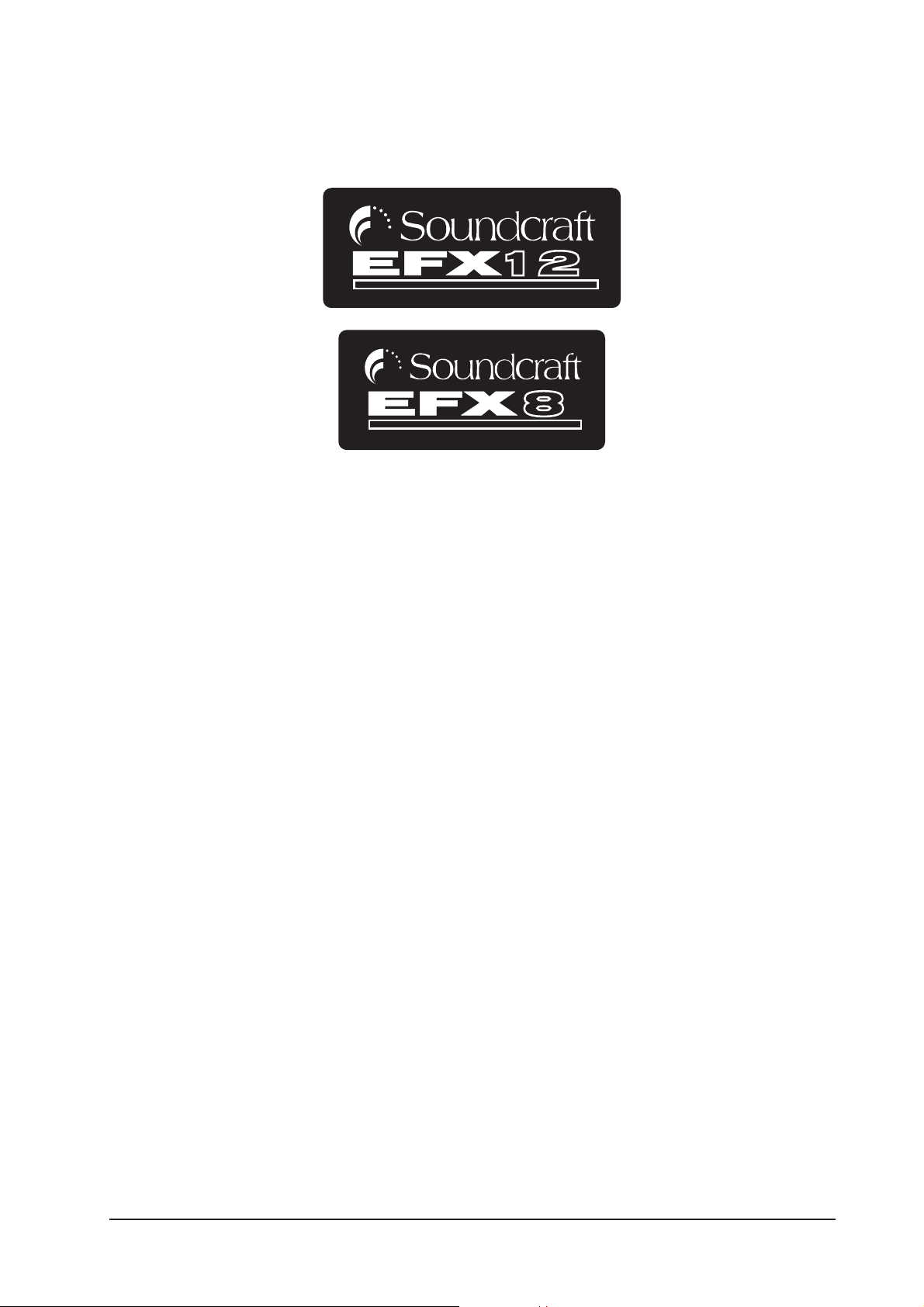
TM
TM
User GuideUser Guide
User Guide
User GuideUser Guide
1
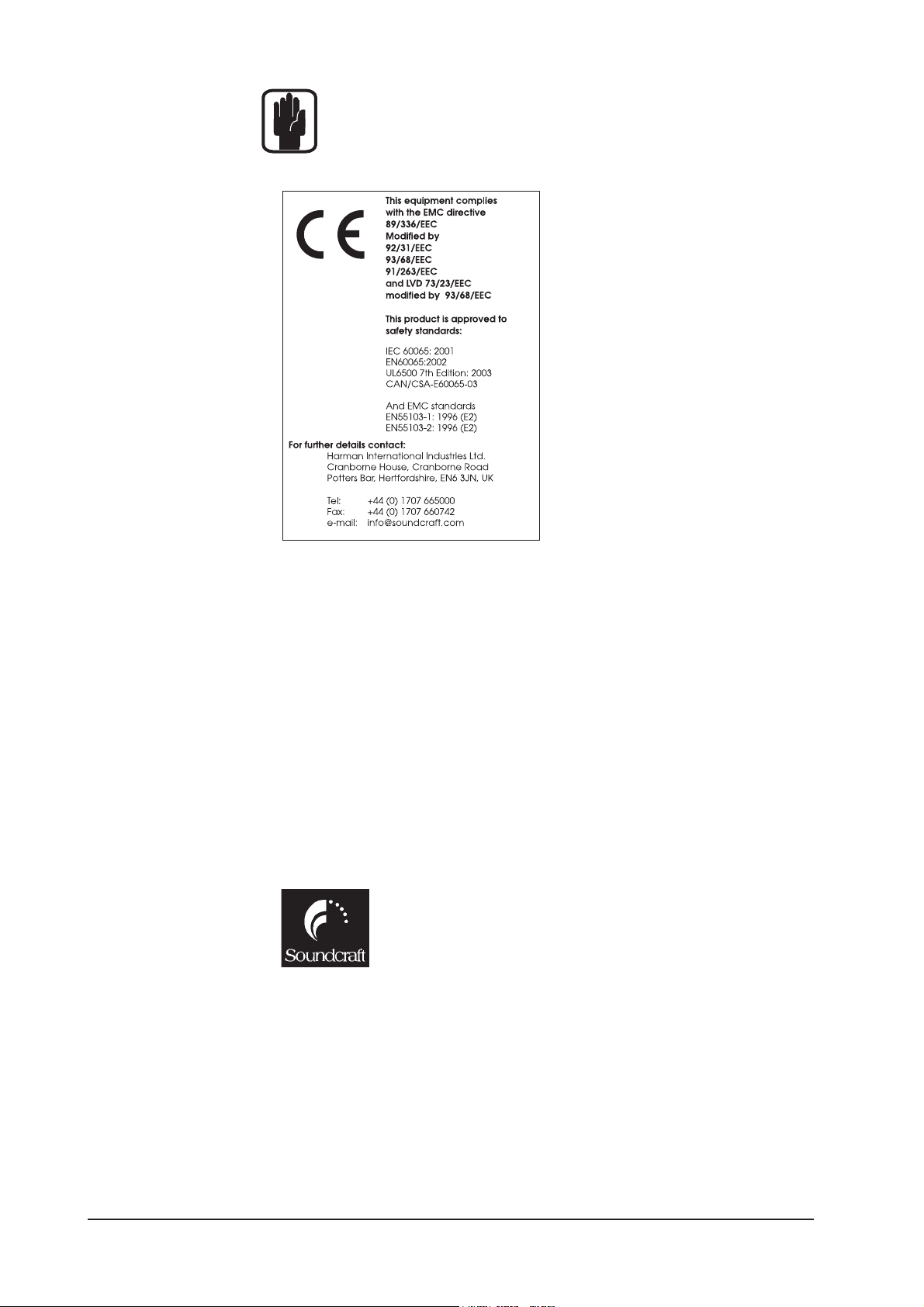
IMPORTANT
Please read this manual carefully before using
your mixer for the first time.
© Harman International Industries Ltd. 2007
All rights reserved
Parts of the design of this product may be protected by worldwide patents.
Part No. ZM0356-02
Soundcraft is a trading division of Harman International Industries Ltd. Information in this manual is subject to change without notice and does not represent
a commitment on the part of the vendor. Soundcraft shall not be liable for any
loss or damage whatsoever arising from the use of information or any error
contained in this manual.
No part of this manual may be reproduced, stored in a retrieval system, or
transmitted, in any form or by any means, electronic, electrical, mechanical,
optical, chemical, including photocopying and recording, for any purpose without the express written permission of Soundcraft.
Harman International Industries Limited
Cranborne House
Cranborne Road
POTTERS BAR
Hertfordshire
EN6 3JN
UK
Tel: +44 (0)1707 665000
Fax: +44 (0)1707 660742
http://www.soundcraft.com
E & OE.
2

Contents
SAFETY SYMBOL GUIDE 4
IMPORTANT SAFETY INSTRUCTIONS 5
INTRODUCTION 7
OVERVIEW 8
THE 60-SECOND GUIDE 8
WIRING UP 10
BLOCK DIAGRAM 14
MONO INPUT CHANNEL 15
STEREO INPUT CHANNELS 18
MASTER SECTION 21
Lexicon® FX PROCESSOR OVERVIEW 22
FX OPERATION 22
FX PROCESSOR CONTROLS 23
REVERBS 24
REVERB CONTROLS 25
DELAYS 26
DELAY CONTROLS 26
MODULATED EFFECTS 27
FACTORY RESET 29
EFFECTS DATA CHART 30
USING YOUR EFX CONSOLE 31
APPLICATIONS 33
GLOSSARY 36
TYPICAL CONNECTING LEADS 38
MARK-UP SHEETS 40
FITTING OPTIONAL RACKMOUNT EARS 42
TYPICAL SPECIFICATIONS 43
WARRANTY 44
3
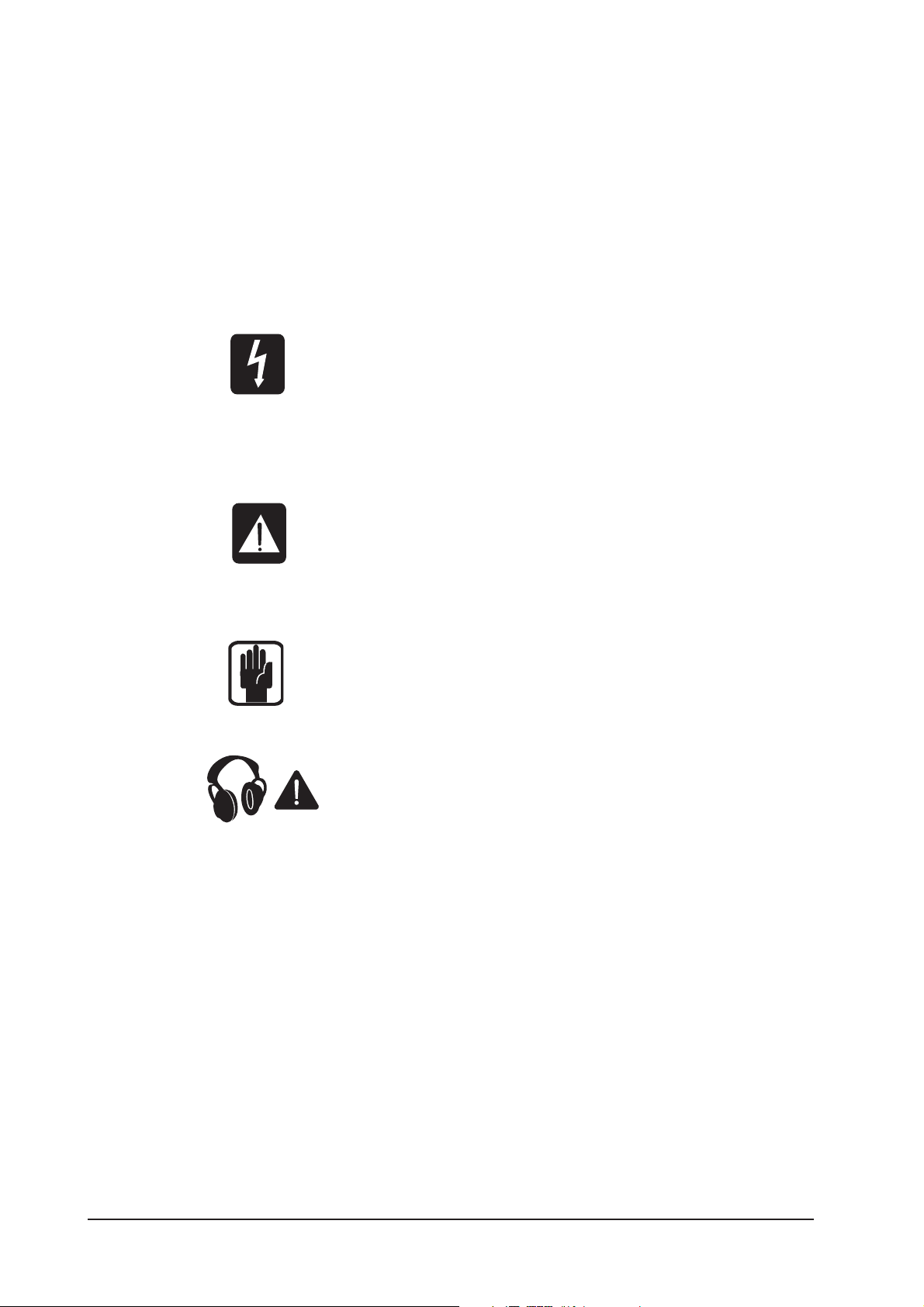
For your own safety and to avoid invalidation of the warranty please read this
section carefully.
SAFETY SYMBOL GUIDE
For your own safety and to avoid invalidation of the warranty all text marked
with these symbols should be read carefully.
WARNINGS
The lightning flash with arrowhead symbol, is intended to
alert the user to the presence of un-insulated “dangerous
voltage” within the product’s enclosure that may be of suffi-
cient magnitude to constitute a risk of electric shock to
persons.
CAUTIONS
The exclamation point within an equilateral triangle is in-
tended to alert the user to the presence of important operat-
ing and maintenance (servicing) instructions in the literature
accompanying the appliance.
NOTES
Contain important information and useful tips on the opera-
tion of your equipment.
HEADPHONES SAFETY WARNING
Contain important information and useful tips on headphone
outputs and monitoring levels.
Recommended Headphone Impedance >= 150 Ohms.
4

IMPORTANT SAFETY INSTRUCTIONS
Read these instructions.
Keep these instructions.
Heed all warnings.
Follow all instructions.
Do not use this apparatus near water.
Clean only with a dry cloth.
Do not block any ventilation openings. Install in accordance with the manufacturer’s
instructions.
Do not install near any heat sources such as radiators, heat registers, stoves, or other
apparatus (including amplifiers) that produce heat.
Do not defeat the safety purpose of a polarised or grounding type plug. A polarised
plug has two blades with one wider than the other. A grounding type plug has two
blades and a third grounding prong. The wide blade or the third prong are provided for
your safety. If the provided plug does not fit into your outlet, consult an electrician for
replacement of the obsolete outlet
Protect the power cord from being walked on or pinched particularly at plugs, convenience receptacles and the point where they exit from the apparatus.
Only use attachments/accessories specified by the manufacturer.
Use only with the cart, stand, tripod, bracket or table specified by the manufacturer, or
sold with the apparatus. When a cart is used, use caution when moving the cart/
apparatus combination to avoid injury from tip-over.
Unplug this apparatus during lightning storms or when unused for long periods of time.
Refer all servicing to qualified service personnel. Servicing is required when the apparatus has been damaged in any way, such as power-supply cord or plug is damaged,
liquid has been spilled or objects fallen into the apparatus, the apparatus has been
exposed to rain or moisture, does not operate normally, or has been dropped.
5

Note: It is recommended that all maintenance and service on the product should be
carried out by Soundcraft or its authorised agents. Soundcraft cannot accept any liability
whatsoever for any loss or damage caused by service, maintenance or repair by unauthorised personnel.
WARNING: To reduce the risk of fire or electric shock, do not expose this apparatus to rain
or moisture.
Do not expose the apparatus to dripping or splashing and do not place objects filled with
liquids, such as vases, on the apparatus.
No naked flame sources, such as lighted candles, should be placed on the apparatus.
Ventilation should not be impeded by covering the ventilation openings with items such as
newspapers, table cloths, curtains etc.
THIS APPARATUS MUST BE EARTHED. Under no circumstances should the safety earth be
disconnected from the mains lead.
The mains supply disconnect device is the mains plug. It must remain accessible so as to
be readily operable when the apparatus is in use.
If any part of the mains cord set is damaged, the complete cord set should be replaced.
The following information is for reference only.
The wires in the mains lead are coloured in accordance with the following code:
Earth (Ground): Green and Yellow (US — Green/Yellow)
Neutral: Blue (US — White)
Live (Hot): Brown (US — Black)
As the colours of the wires in the mains lead may not correspond with the coloured
markings identifying the terminals in your plug, proceed as follows:
The wire which is coloured Green and Yellow must be connected to the terminal in
the plug which is marked with the letter E or by the earth symbol.
The wire which is coloured Blue must be connected to the terminal in the plug
which is marked with the letter N
The wire which is coloured Brown must be connected to the terminal in the plug
which is marked with the letter L
Ensure that these colour codes are followed carefully in the event of the plug being
changed
This unit is capable of operating over a range of mains voltages as marked on the rear
panel.
NOTE: This equipment has been tested and found to comply with the limits for a Class A
digital device, pursuant to Part 15 of the FCC Rules. These limits are designed to provide
reasonable protection against harmful interference when the equipment is operated in a
commercial environment. This equipment generates, uses and can radiate radio frequency
energy and, if not installed and used in accordance with the instruction manual, may
cause harmful interference to radio communications. Operation of this equipment in a
residential area is likely to cause harmful interference in which case the user will be
required to correct the interference at his own expense.
This Class A digital apparatus meets the requirements of the Canadian Interference-Causing Equipment Regulations.
Cet appareil numérique de la Classe A respecte toutes les exigences du Règlement sur le
matériel brouilleur du Canada.
6
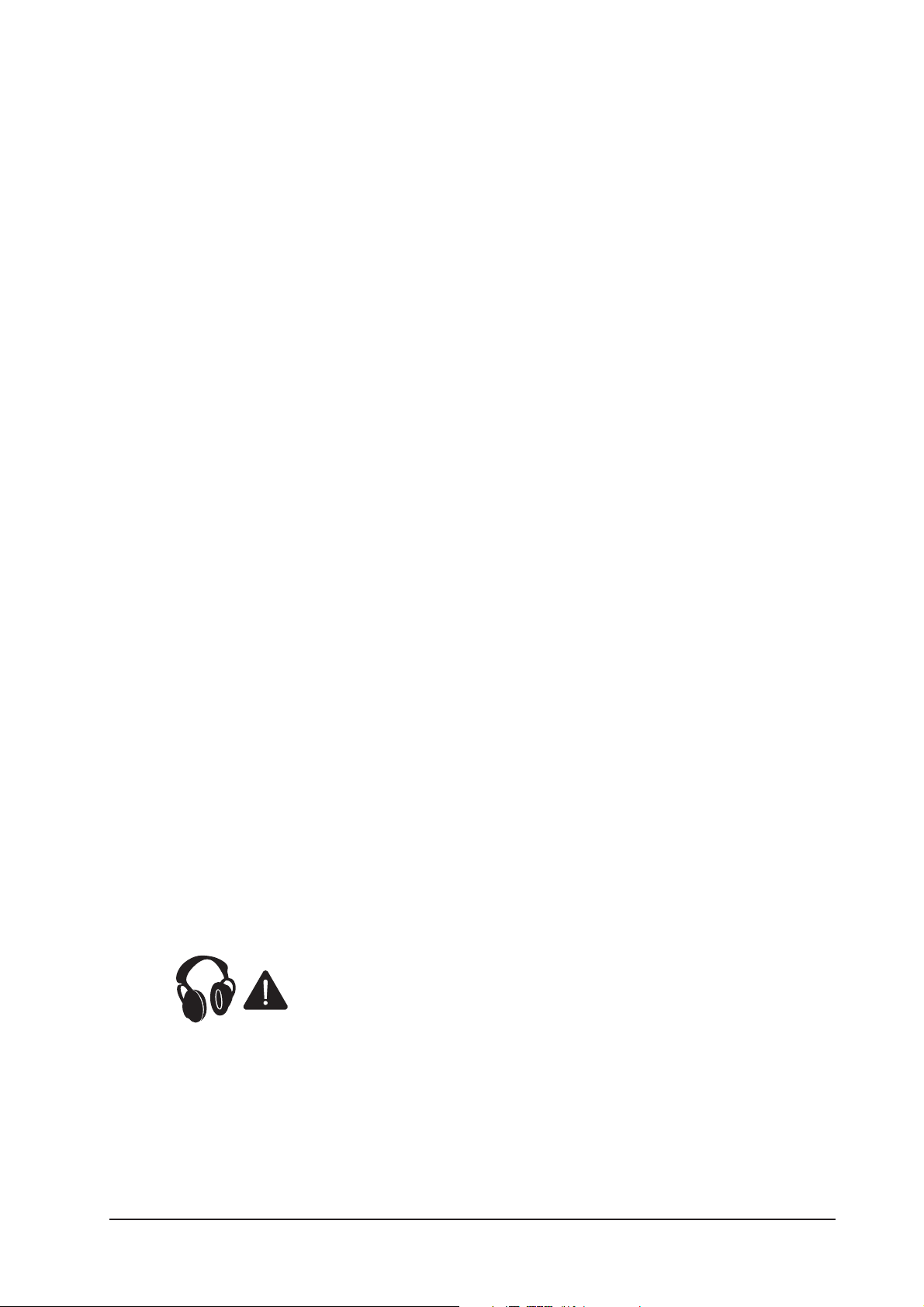
INTRODUCTION
Thank you for purchasing a Soundcraft EFX mixer. The EFX range is our most
cost-effective mixing solution, bringing you all the features and performance
that you expect from a Soundcraft product, at an extraordinarily low price.
The packaging, which your EFX arrived in, forms part of the product and must be
retained for future use.
Owning a Soundcraft console brings you the expertise and support of one of the
industry’s leading manufacturers, and the results of nearly 3 decades of supporting some of the biggest names in the business. Our knowledge has been
attained through working in close contact with leading professionals and institutes to bring you products designed to get the best possible results from your
mixing.
Built to the highest standards using quality components and surface mount
technology, the EFX is designed to be as easy to use as possible. We have spent
years researching the most efficient methods of control for two key reasons:
1) Engineers, musicians, writers and programmers all need to have very few
interruptions to the creative process; our products have been designed to be
almost transparent, allowing this process to breathe.
2) Whether performing or recording, time is a very expensive and rare commodity. Our products have a user interface which is recognised by millions to be the
industry standard because of its efficiency.
The sonic qualities of our products are exemplary — some of the same circuits
which are used on our most expensive consoles are employed in the EFX, bringing you the great Soundcraft quality in a small format console without compromise.
You will also be glad to know you have a one year warranty with your product
from the date of purchase. The EFX has been designed using the latest highend software based engineering packages. Every console from Soundcraft has
been proven to stand up to all the stress and rigours of modern day mixing
environments.
The entire EFX is manufactured using some of the most advanced techniques in
the world, from high density surface mount PCB technology, to computer aided
test equipment able to measure signals well outside the range of normal hearing. As each console passes through to be quality checked before packing,
there is also a human listening station. Something we have learnt over the years
is that the human touch counts — and only by using people can you ensure the
product meets the high demands of the user.
ADVICE FOR THOSE WHO PUSH THE BOUNDARIES
Although your new console will not output any sound until you feed it signals, it
has the capability to produce sounds which when monitored through an amplifier or headphones can damage hearing over time.
Please take care when working with your audio — if you are manipulating controls
which you don’t understand (which we all do when we are learning), make sure
your monitors are turned down. Remember that your ears are the most important tool of your trade, look after them, and they will look after you.
Most importantly — don’t be afraid to experiment to find out how each parameter
affects the sound — this will extend your creativity and help you to get the best
from your mixer and the most respect from your artists and audience.
7
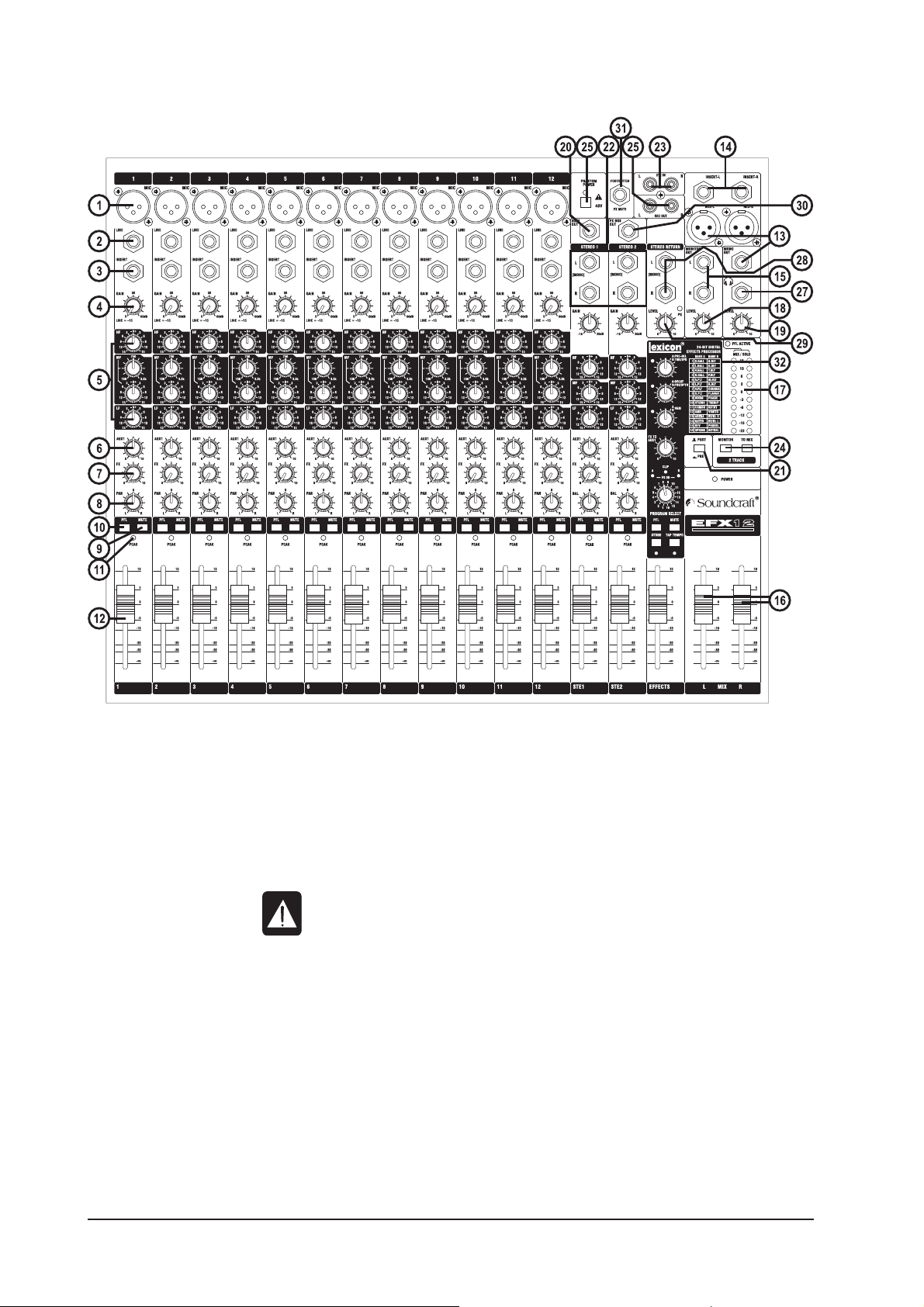
OVERVIEW
THE 60-SECOND GUIDE
To get you working as fast as possible, this manual begins with a 60-second guide. Here you can find quick
information on any feature of the console.
1 MIC INPUT (XLR) Connect Microphones here. If you are using a condenser mic, ensure phan-
tom power is supplied by pressing the switch at the top of the master section.
WARNING: Do Not apply Phantom Power before connecting a microphone.
2 LINE INPUT (¼” Jack) Connect Line level sources here, e.g. Synth, Drum Machine, DI etc.
3 INSERT POINT (¼” Jack) Connect Signal processors here, e.g. Compressor, Gate etc.
4 GAIN CONTROL Adjust this to increase or decrease the level of the incoming signal.
5 EQ STAGE Adjust these controls to change the signal tone (the character of the signal).
6 AUX 1 SEND Adjust this control to change the level of the signal to an artist’s monitors
(headphones/in-ear/stage monitors). Aux 1 is globally switchable pre/post
fade.
7 FX SEND This control sets the level of the post-fade signal being sent to the FX bus;
from there it is routed to the FX processor.
8 PAN CONTROL Use this control to position the signal within the stereo field.
9 MUTE SWITCH When this is pressed you will hear no signal from the channel (post-mute
signals).
8

10 PFL When pressed the signal will appear on the monitor and headphone outputs
— use this to monitor the post-EQ signal from the channel.
11 PEAK LED This is used to indicate that the signal is close to distorting (clipping) on a
specific channel.
12 INPUT CHANNEL FADER This is used to control the level fed to the Mix Bus and post-fade sends.
13 MIX OUTPUTS (XLR) & MONO OUT (¼” Jack) Connect these to your analogue recording device, or to
your amplification system.
14 MIX INSERTS (¼” Jack) This is a pre-fade break in the signal path which can be used to feed a
dynamics or mastering device. The signal is sent from the tip of the jack plug
and the return path comes back in on the ring of the jack plug.
15 MONITOR O/Ps (¼” Jack) These are used to feed your monitoring system. This can be directly con-
nected to powered monitors, or indirectly via an amplifier to standard monitors.
16 MASTER FADERS These faders control the overall level of the mix outputs.
17 MAIN METERS These show the level of the mix outputs. When the PFL ACTIVE LED is lit, the
meters show the level of the selected PFL signal.
18 MONITOR CONTROL This controls the level of the signal sent to your monitoring system.
19 PHONES CONTROL This controls the level of the signal sent to the headphones jack socket.
20 AUX 1 OUTPUT (¼” Jack) This output can be used to send the channel signal to an artist’s monitors
(headphones/in-ear/stage monitors). It is switchable pre/post fade.
21 AUX CONTROL This switch globally switches the AUX1 feed on all the input modules to be
either pre or post-fade.
22 STEREO INPUTS (¼” Jack) These two inputs can be used to connect line level stereo inputs from key-
boards, sound modules, samplers, computer based audio cards etc. These
inputs pass through a normal channel strip, with EQ, Auxes and a Balance
control.
23 2-TRACK INPUTS
24 2-TRACK CONTROLS Use these to control the 2 Track signal. The MONITOR switch sends the signal
25 RECORD OUTPUTS
26 PHANTOM POWER Press this to switch the phantom power (48V) on for condenser microphones.
27 HEADPHONES (¼” Jack) Plug your headphones into this socket. Recommended headphones imped-
28 STEREO RETURN INPUTS This pair of inputs accept 3-pole ‘A’ gauge (TRS) jacks. Use these inputs for
29 STEREO RETURN CONTROL This control sets the level of signal routed to the main mix busses. There is
30 FX BUS OUTPUT This output carries the signal from the FX bus. It could be used as a second
31 FOOTSWITCH CONNECTOR This is used by the FX Processor, see page 23.
32 LEXICON® FX PROCESSOR See the information starting on page 22.
(RCA Phono)
to the monitor outputs and phones, whilst the TO MIX switch sends it to the
main mix.
(RCA Phono)
WARNING: Do Not apply Phantom Power before connecting a microphone.
ance is 150 ohms or greater.
sources such as keyboards, drum machines, synths or CDs. The inputs are
BALANCED. Mono sources may be used by plugging into the left jack only.
an associated PK LED to warn of signals which are too high.
Aux Output if desired, if the FX Processor is not needed at the time. The FX
sends on the inputs channels to the FX bus are always post-fade.
Here you can connect the playback from your recording device.
You can connect these to the inputs of your recording device.
9
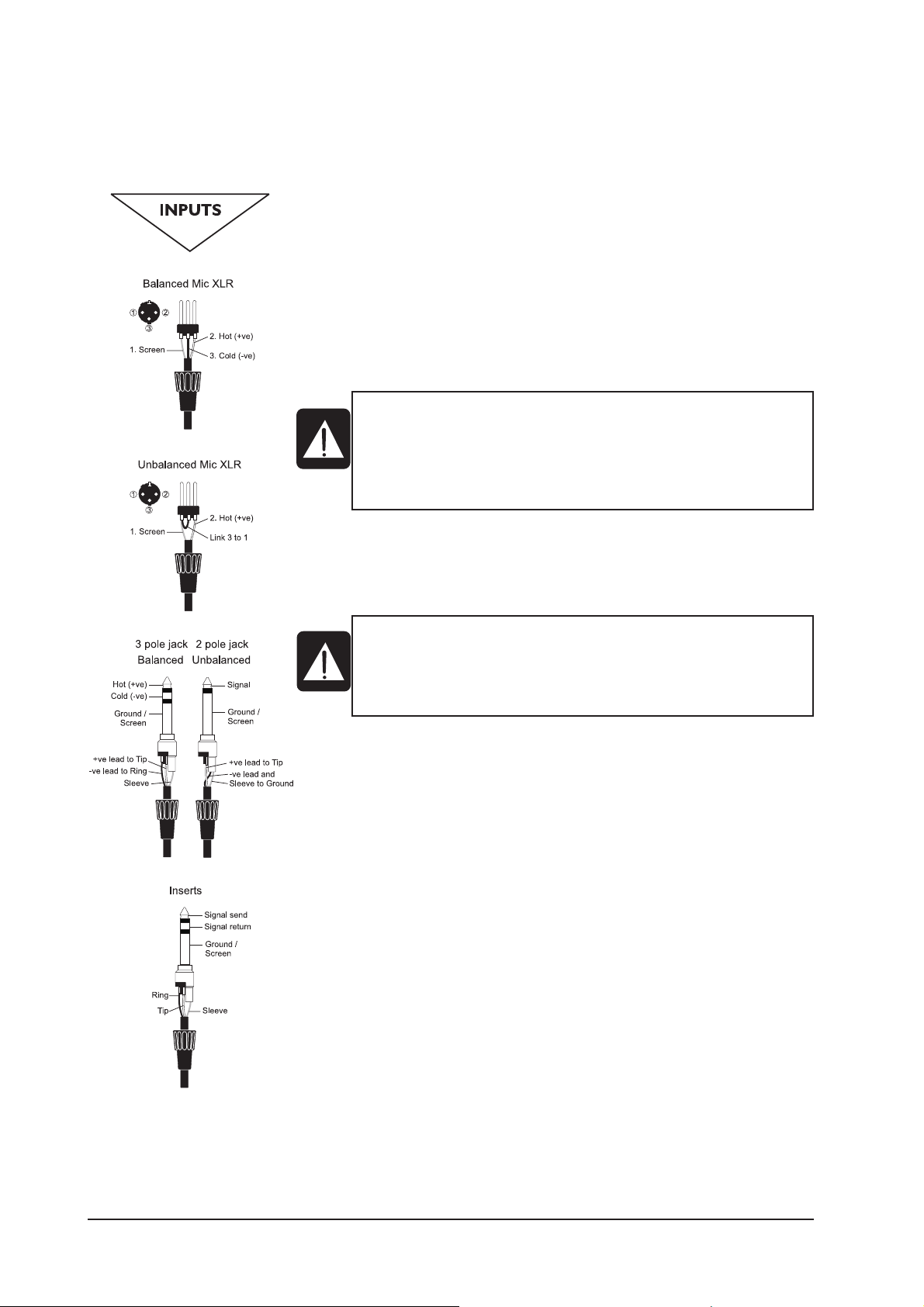
WIRING UP
Please refer to pages 38/39 for additional wiring details.
Mic Input
The MIC input accepts XLR-type connectors and is designed to suit a wide
range of BALANCED or UNBALANCED low-level signals, whether from delicate vocals requiring the best low-noise performance, or drum kits needing
maximum headroom. Professional dynamic, condenser or ribbon mics are
best because these will be LOW IMPEDANCE. While you can use low-cost
HIGH IMPEDANCE mics, you do not get the same degree of immunity to
interference on the microphone cable and as a result the level of background noise may be higher. If you turn the PHANTOM POWER on, the socket
provides a suitable powering voltage for professional condenser mics.
DO NOT use UNBALANCED sources with the phantom power
switched on. The voltage on pins 2 & 3 of the XLR connector may
cause serious damage. BALANCED dynamic mics may normally be
used with phantom power switched on (contact your microphone
manufacturer for guidance)
The input level is set using the input GAIN knob.
The LINE input offers the same gain range as the MIC input, but at a higher
input impedance, and is 20dB less sensitive. This is suitable for most line
level sources.
WARNING !
Start with the input GAIN knob turned fully anticlockwise when
plugging high level sources into the LINE input to avoid overloading
the input channel or giving you a very loud surprise!
Line Input
Accepts 3-pole ‘A’ gauge jacks, or 2-pole mono jacks which will automatically
ground the ‘cold’ input. Use this input for sources other than mics, such as
keyboards, drum machines, synths, tape machines or DI boxes. The input is
BALANCED for low noise and immunity from interference, but you can use
UNBALANCED sources by wiring up the jacks as shown, although you should
then keep cable lengths as short as possible to minimise interference pickup on the cable. Note that the ring must be grounded if the source is unbalanced. Set the input level using the GAIN knob, starting with the knob turned
fully anticlockwise. Unplug any MIC connection when using the LINE input.
Insert Point
The unbalanced, pre-EQ insert point is a break in the channel signal path,
allowing limiters, compressors, special EQ or other signal processing units
to be added in the signal path. The Insert is a 3-pole ‘A’ gauge jack socket
which is normally bypassed. When a jack is inserted, the signal path is
broken, just before the EQ section.
The signal from the channel appears on the TIP of the plug and is returned on
the RING, with the sleeve as a common ground.
The Send may be tapped off as an alternative pre-fade, pre-EQ direct output
if required, using a lead with tip and ring shorted together so that the signal
path is not interrupted.
10
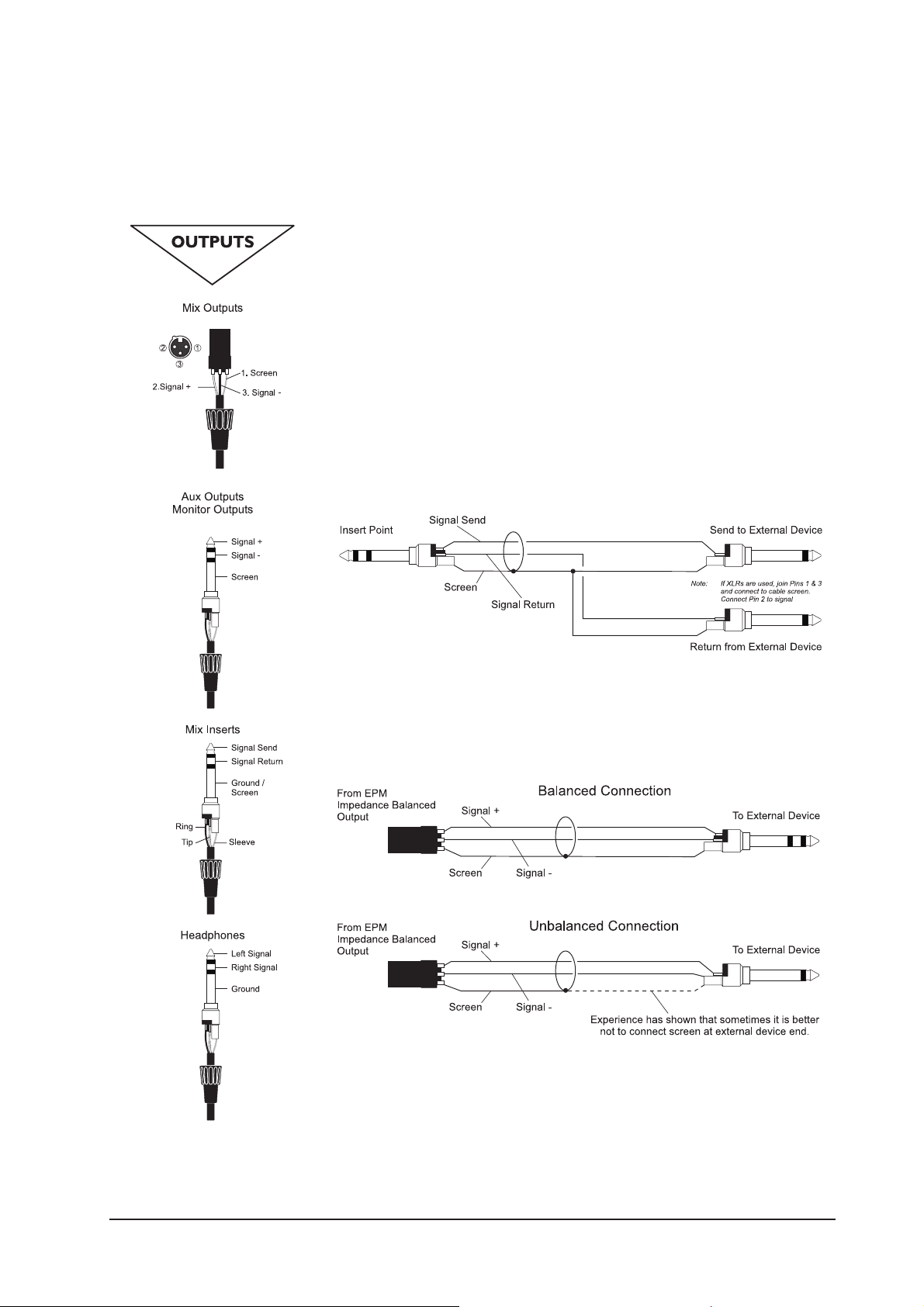
Stereo Inputs STEREO 1/2
These accept 3-pole ‘A’ gauge jacks, or 2-pole mono jacks which will automatically ground the ‘cold’ input. Use these inputs for sources such as keyboards,
drum machines, synths, tape machines or as returns from processing units.
The input is BALANCED for low noise and immunity from interference, but you
can use UNBALANCED sources by wiring up the jacks as shown, although you
should then keep cable lengths as short as possible to minimise interference
pick-up on the cable. Note that the ring must be grounded if the source is
unbalanced.
Mono sources can be fed to both paths by plugging into the Left jack only.
Mix Inserts
The unbalanced, pre-fade Mix insert point is a break in the output signal path
to allow the connection of, for example, a compressor/limiter or graphic equaliser. The Insert is a 3-pole ‘A’ gauge jack socket which is normally bypassed.
When a jack is inserted, the signal path is broken, just before the mix fader.
The mix signal appears on the TIP of the plug and is returned on the RING. A
‘Y’ lead may be required to connect to equipment with separate send and
return jacks as shown below:
Mix Outputs
The MIX outputs are on XLR’s, wired as shown, and incorporate impedance
balancing, allowing long cable runs to balanced amplifiers and other equipment.
Aux & FX Bus Outputs
The Aux & FX Bus outputs are on 3-pole ‘A’ gauge jack sockets, wired as shown
on the left, and are balanced, allowing long cable runs to balanced amplifiers
and other equipment.
11
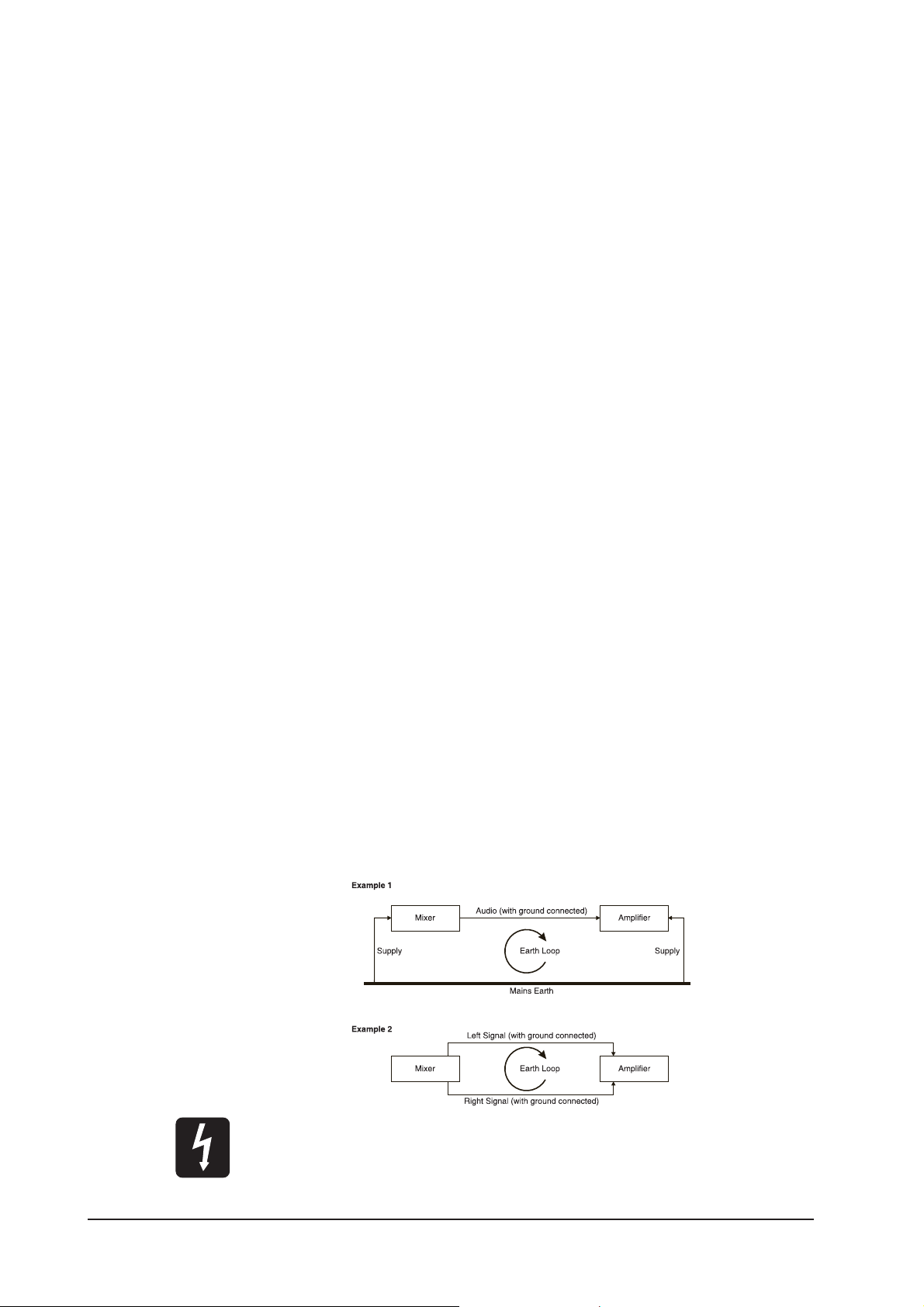
Headphones
The PHONES output is a 3-pole ‘A’ gauge jack, wired as a stereo output as shown,
ideally for headphones of 150Ω or greater. 8Ω headphones are not recommended.
Polarity (Phase)
You will probably be familiar with the concept of polarity in electrical signals and this is
of particular importance to balanced audio signals. Just as a balanced signal is highly
effective at cancelling out unwanted interference, so two microphones picking up the
same signal can cancel out, or cause serious degradation of the signal if one of the
cables has the +ve and -ve wires reversed. This phase reversal can be a real problem
when microphones are close together and you should therefore always take care to
connect pins correctly when wiring audio cables.
Grounding and Shielding
For optimum performance use balanced connections where possible and ensure that
all signals are referenced to a solid, noise-free earthing point and that all signal cables
have their screens connected to ground. In some unusual circumstances, to avoid earth
or ground ‘loops’ ensure that all cable screens and other signal earths are connected to
ground only at their source and not at both ends.
If the use of unbalanced connections is unavoidable, you can minimise noise by following these wiring guidelines:
• On INPUTS, unbalance at the source and use a twin screened cable as though it
were balanced.
• On OUTPUTS, connect the signal to the +ve output pin, and the ground of the
output device to -ve. If a twin screened cable is used, connect the screen only at
the mixer end.
• Avoid running audio cables or placing audio equipment close to thyristor
dimmer units or power cables.
• Noise immunity is improved significantly by the use of low impedance sources,
such as good quality professional microphones or the outputs from most modern
audio equipment. Avoid cheaper high impedance microphones, which may suffer
from interference over long cable runs, even with well-made cables.
Grounding and shielding is still seen as a black art, and the suggestions above are only
guidelines. If your system still hums, an earth/ground loop is the most likely cause. Two
examples of how an earth loop can occur are shown below.
12
Warning!
Under NO circumstances must the AC power mains earth be disconnected from the
mains lead.
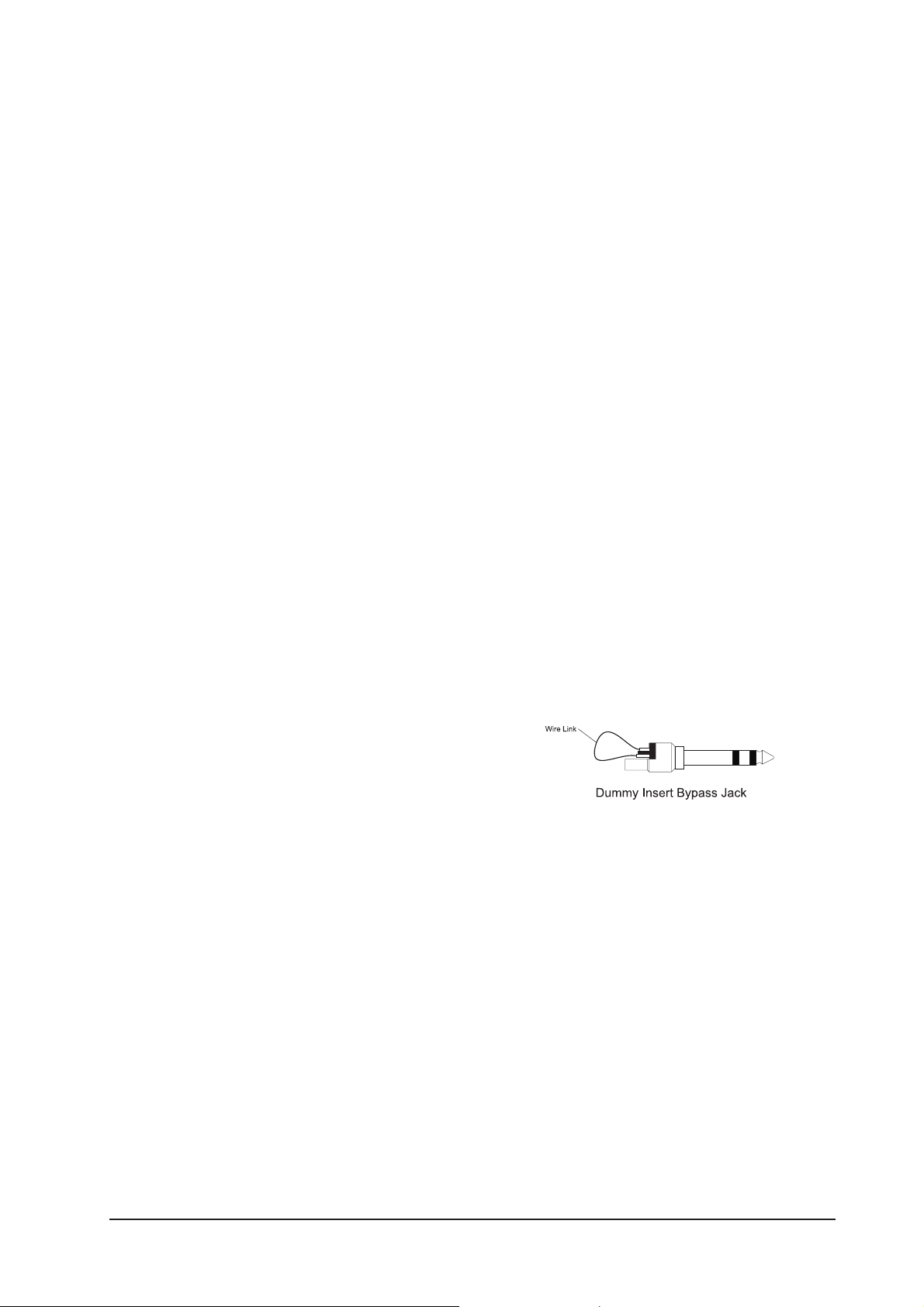
PROBLEM SOLVING
Basic problem solving is within the scope of any user if a few basic rules are followed.
• Get to know the Block Diagram of your console (see page 14).
• Get to know what all controls and/or connections in the system are supposed
to do.
• Learn where to look for common trouble spots.
The Block Diagram is a representative sketch of all the components of the console,
showing how they connect together and how the signal flows through the system.
Once you have become familiar with the various component blocks you will find the
Block Diagram is quite easy to follow and you will have gained a valuable understanding of the internal structure of the console.
Each component has a specific function and only by getting to know what each part is
supposed to do will you be able to tell if there is a genuine fault! Many “faults” are the
result of incorrect connection or control settings which may have been overlooked.
Basic Troubleshooting is a process of applying logical thought to the signal path through
the console and tracking down the problem by elimination.
• Swap input connections to check that the source is really present. Check both
Mic and Line inputs.
• Eliminate sections of the channel by using the insert point to re-route the signal
to other inputs that are known to be working.
• Route channels to different outputs or to auxiliary sends to identify problems
on the Master section.
• Compare a suspect channel with an adjacent channel which has been set up
identically. Use PFL to monitor the signal in each section.
• Insert-point contact problems may be checked by using an insert bypass jack
with tip and ring shorted together as shown below. If the signal appears when
the jack is inserted it shows that there is a problem with the normalling contacts on the jack socket, caused by wear or damage, or often just dirt or dust.
Keep a few in your gig tool box.
If in doubt please contact Soundcraft customer support.
PRODUCTS UNDER WARRANTY
UK customers should contact their local dealer.
Customers outside the UK are requested to contact their territorial distributor who is
able to offer support in the local time zone and language. Please see the distributor
listings on our website (www.soundcraft.com) to locate your local distributor.
OUT-OF-WARRANTY PRODUCTS
For out-of-warranty consoles purchased in the United Kingdom, please contact the
Customer Services Department (e-mail: csd@soundcraft.com) at the factory in Potters Bar, Hertfordshire: Telephone +44 (0)1707 665000.
For all other out-of-warranty consoles, please contact the appropriate territorial distributor.
When mailing or faxing please remember to give as much information as possible.
This should include your name, address and a daytime telephone number. Should you
experience any difficulty please contact Customer Services Department (e-mail:
csd@soundcraft.com)
13
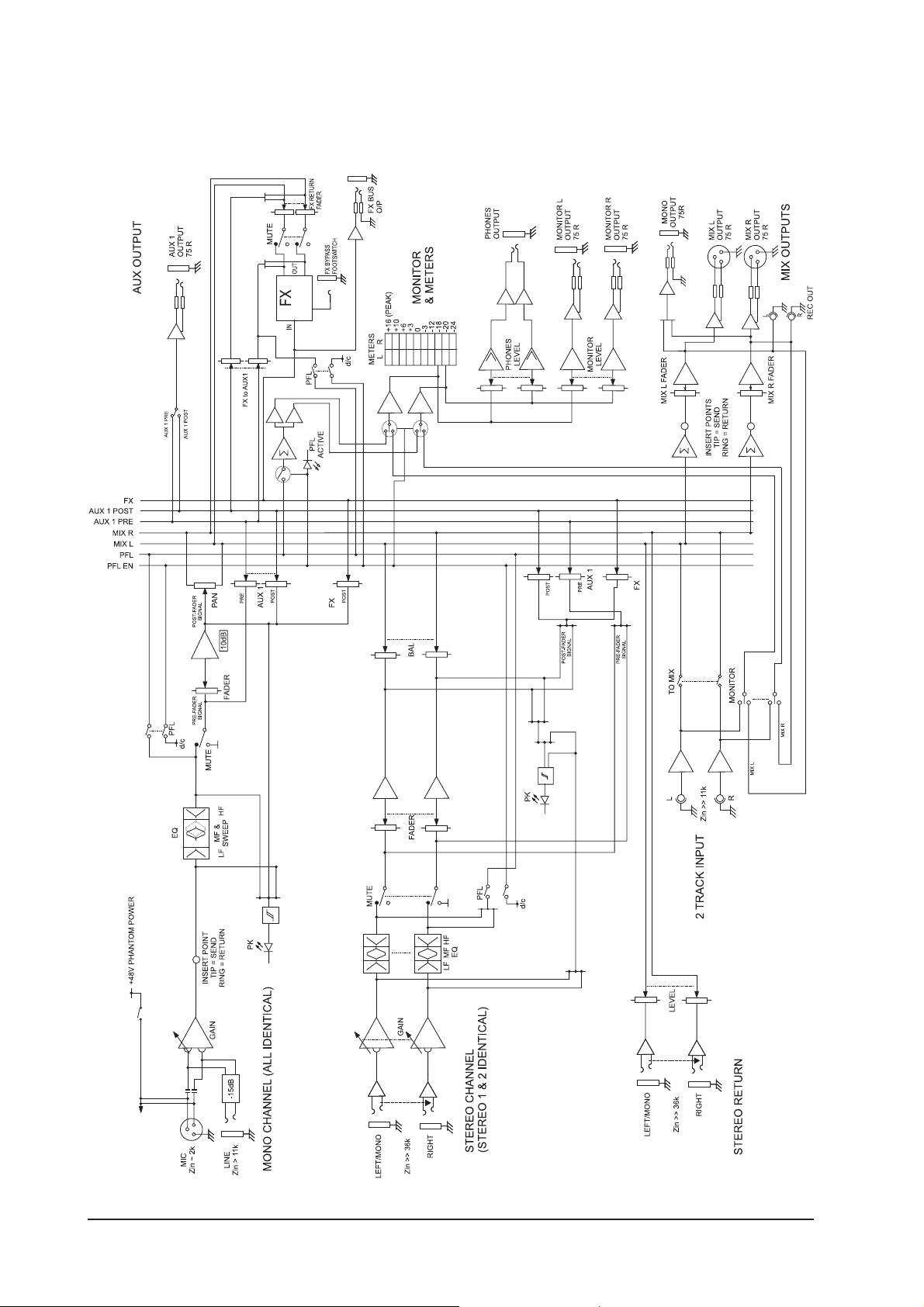
BLOCK DIAGRAM
14
Loading…
View the manual for the Soundcraft EFX8 here, for free. This user manual comes under the category blenders and has been rated by 4 people with an average of a 9. This manual is available in the following languages: English. Do you have a question about the Soundcraft EFX8?
Ask your question here
Frequently asked questions
Can’t find the answer to your question in the manual? You may find the answer to your question in the FAQs about the Soundcraft EFX8 below.
Can my Soundcraft blender go in the dishwasher?
A lot of blenders have dishwasher-safe parts. It is recommended to always look up per product which parts are dishwasher safe and which are not.
Can I put warm liquids in the blender?
Warm liquids should cool to room temperature before they are placed in the blender.
Is the manual of the Soundcraft EFX8 available in English?
Yes, the manual of the Soundcraft EFX8 is available in English .
Is your question not listed? Ask your question here
Руководство пользователя 1
ВАЖНО! Пожалуйста, внимательно прочитайте данное руководство перед подключением микшера к сети в первый раз. © Harman International Industries Ltd. 2007 Все права защищены Некоторые конструкторские решения данного оборудования могут быть защищены международными патентами. Номер детали №ZM0356-02
Содержание РУКОВОДСТВО ПО СИМВОЛАМ БЕЗОПАСНОСТИ ВАЖНАЯ ИНСТРУКЦИЯ ПО БЕЗОПАСНОСТИ ВВЕДЕНИЕ ОБЗОР НАУЧИТЕСЬ РАБОТАТЬ ЗА 60 СЕКУНД КОММУТАЦИЯ БЛОК-СХЕМА МОНОГРАФИЧЕСКИЙ ВХОДНОЙ КАНАЛ СТЕРЕОФОНИЧЕСКИЕ ВХОДНЫЕ КАНАЛЫ МАСТЕР СЕКЦИЯ ОБЗОР ПРОЦЕССОРА ЭФФЕКТОВ Lexicon® РАБОТА ЭФФЕКТОВ ОРГАНЫ УПРАВЛЕНИЯ
РУКОВОДСТВО ПО СИМВОЛАМ БЕЗОПАСНОСТИ Для вашей безопасности и во избежание аннулирования гарантийных обязательств, внимательно читайте весь текст, помеченный следующими маркировками. ВНИМАНИЕ Значок с изображенной молнией предупреждает пользователя о наличии неизолированного «опасного напряжения»
ВАЖНЫЕ ИНСТРУКЦИИ ПО БЕЗОПАСНОСТИ Прочитайте эти инструкции. Сохраните эти инструкции. Обращайте внимание на все предостережения. Следуйте всем инструкциям. Не используйте данный прибор рядом с водой. Очистку устройства производите только сухой тряпочкой. Не блокируйте вентиляционные отверстия.
Примечание: Обслуживание и ремонт прибора рекомендуется производить, обратившись в компанию Soundcraft или к ее авторизованным представителям. Soundcraft не несет ответственности за какуюлибо потерю или повреждение, вызванное обслуживанием или ремонтом, произведенным неавторизированными
ВВЕДЕНИЕ Благодарим вас за приобретение микшера Soundcraft EFX. Микшеры линейки EFX обладают выгодной ценой, и всеми функциями, присущими продукции компании Soundcraft. Упаковка, в которой поставляется микшер EFX, является частью продукта. Ее необходимо сохранить для дальнейшего использования.
ОБЗОР 60-СЕКУНДНОЕ РУКОВОДСТВО Чтобы вы как можно быстрее смогли работать с данным устройством, вашему вниманию предоставляется 60-секундное руководство по эксплуатации. Здесь вы сможете быстро найти информацию по любой функции консоли. 1 MIC INPUT(XLR) 2 LINE INPUT (¼» джек) 3 INSERT POINT (¼»
10 PFL 11 PEAK LED 12 INPUT CHANNEL FADER 13 MIX OUTPUTS (XLR) и MONO OUT (¼» джек) 14 MIX INSERTS (¼» джек) 15 Monitor O/Ps (¼» джек) 16 MASTER FADERS 17 MAIN METERS 18 MONITOR CONTROL 19 PHONES CONTROL 20 AUX 1 OUTPUT(¼» джек) 21 AUX CONTROL 22 STEREO INPUTS (¼» джек) 23 2-TRACK INPUTS (RCA
КОММУТАЦИЯ Дополнительные подробности коммутации можно найти на страницах 38-39. Микрофонный вход Mic Input Микрофонный вход организован на разъеме XLR и предназначен для использования с широким диапазоном СИММЕТРИЧНЫХ и НЕСИММЕТРИЧНЫХ низкоуровневых сигналов, будь это нежный вокал, для которого
Стерео входы STEREO 1/2 К данным разъемам подключаются 3-полюсные стерео джеки ¼» или 2полюсные монофонические джеки, которые автоматически заземляют «холодный» вход. Эти входы используются для таких источников сигнала, как клавишные инструменты, драм машины, синтезаторы, кассетные устройства или в
Наушники Выход PHONES выполнен на 3-полярном ¼» джеке и разведен как стерео выход, как показано на иллюстрации. Это идеально подходит для наушников 150 Вт или выше. Не рекомендуется использовать наушники 8 Вт. Полярность (Фаза) Вероятно вы знакомы с понятием полярности электрических сигналов и
РЕШЕНИЕ ПРОБЛЕМ Решение основных проблем находится в компетенции любого пользования при соблюдении нескольких основных правил. • Внимательно ознакомьтесь с блок схемой вашей консоли (смотрите стр 14). • Внимательно ознакомьтесь с функциями всех регуляторов и/или подключений в системе. • Узнайте,
БЛОК-СХЕМА 14
МОНОФОНИЧЕСКИЙ ВХОДНОЙ КАНАЛ 1 Mic Input (микрофонный вход) К микрофонному входу подключаются разъемы, организованные на контактах типа XLR. Этот вход сконструирован для работы с широким диапазоном СИММЕТРИЧНЫХ и НЕСИММЕТРИЧНЫХ сигналов. Лучше всего использовать НИЗКОИМПЕДАНСНЫЕ профессиональные
приведет к значительному увеличению уровня фонового шума, что не позволит получить на выходе микшера сигнал достаточной громкости. Обратите внимание, что некоторое звуковое оборудование, особенно предназначенное для домашнего использования, работает при более низком уровне сигнала (-10дБ), чем
7 Посыл FX (FX Send) Этот регулятор используется для установки уровня пост-фейдерного сигнала, посылаемого на шину FX; отсюда он направляется к процессору FX. 8 Панорамирование (PAN) Этот регулятор устанавливает количество сигнала канала, подаваемого на Левую и Правую шины MIX, и позволяет
СТЕРЕОФОНИЧЕСКИЕ ВХОДНЫЕ КАНАЛЫ 1 СТЕРЕОФОНИЧЕСКИЕ ВХОДЫ (INPUTS STEREO) 1/2 Подключается 3-х полюсной стереоджек 1/4″ (TRS). Используйте эти входы для подключения клавишных инструментов, драм машин, синтезаторов, кассетных устройств или устройств обработки сигнала. Входы являются СИММЕТРИЧНЫМИ для
6 Балансировка (BALANCE) Этот регулятор устанавливает количество сигнала данного канала, подаваемого на Левую и Правую шины MIX, позволяя выполнять балансировку источника сигнала в стерео избражении. При повороте регулятора до упора направо или налево сигнал подается только на одну сторону микса.
МАСТЕР СЕКЦИЯ 1 ФАНТОМНОЕ ПИТАНИЕ Для большинства профессиональных конденсаторных микрофонов необходимо наличие ФАНТОМНОГО ПИТАНИЯ. Фантомное питание — это способ подачи питающего напряжения по тем же проводам, по которым подается и микрофонный сигнал. Нажмите на переключатель для подачи питания
7 2 TRACK IN Эти два фоно разъема RCA являются несимметричными Левым и Правым линейными входами, используемыми для подключения устройства воспроизведения. 8 2 TRACK TO MIX Нажмите на этот переключатель для воспроизведения сигналов, подключенных к Левому и Правому выходам 2 Track in на разъемах RCA
ОБЗОР ПРОЦЕССОРА FX Lexicon® Эффекты внутри микшерной консоли проектировались с учетом как усиления живого исполнения, так и записи в домашних условиях. Они характеризуются алгоритмами глубокой насыщенной реверберации, которая характерна для продукции Lexicon®. Процессор эффектов обеспечивает
РЕГУЛИРОВКА ПРОЦЕССОРА FX 1. Кнопка Tempo (Темп) — Двойное нажатие на эту кнопку устанавливает Время Дилэя выбранного эффекта. Светодиодный индикатор мигает, чтобы показать текущий темп. Для синхронизации дилэя возможно одновременное подключение с источником звука. 2. Кнопка Store (Запись) —
РЕВЕРБЕРАЦИЯ Реверберация – сложный эффект, получаемый посредством восприятия человеком звука в закрытом пространстве. Когда звуковые волны встречают на своем пути объект или границу, они не просто останавливаются. Небольшая часть звука поглощается объектом, но в основном звук отражается или
Обратный ревербератор (Reverse) Обратный ревербератор работает в полной противоположности обычному ревербератору. В то время как обычный ревербератор сперва позволяет услышать самую громкую последовательность отражений, которая постепенно становится тише, обратный ревербератор начинает с самых
Форма Shape Данный регулятор помогает создавать одновременный эффект формы и размера помещения. Низкие значения Shape сохраняют большую часть звуковой энергии в начале «хвоста» реверберации. Высокие значения придают энергии «хвосту» реверберации. Они полезны при создании эффекта уплотнения звука
Feedback Обратная связь Регулирует количество повторов дилэя, возвращая выходной сигнал дилэя во вход дилэя. Это создает серию повторов дилэя, каждый из которых слегка затухает, пока не станет неслышим. Более высокие значения создают больше повторов; более низкие уменьшают количество повторов.
Flanger Флэнжер Данный эффект был первоначально получен посредством одновременной записи и воспроизведения двух идентичных эффектов на двух пленочных устройствах. После чего посредством ручного торможения катушек с пленкой замедлялось воспроизведение сперва с одного магнитофона, затем с другого. В
Vibrato Вибрация Данный эффект достигается мягким изменением высоты сигнала от чистой ноты, диеза или бемоля на определенную долю. Vibrato Stereo Стереовибрация (только обработанный сигнал) Rotary Mono Моновращение (только обработанный сигнал) Tremolo/Pan Stereo Стерео-тремоло/Панорамирование
Обратите внимание +H = функция удержания повтора (см. стр. 27 1-й параграф) ТАБЛИЦА ПАРАМЕТРОВ ЭФФЕКТОВ 30
РАБОТА С МИКШЕРНОЙ КОНСОЛЬЮ EFX Окончательный выходной сигнал с вашей аудиосистемы может быть самым слабым звеном в цепи, и особенно важно качество сигнала источника, так как он является начальной точкой в данной цепи. Точно также как вам необходимо ознакомиться с функциями управления микшером, вы
получить достаточный уровень входного сигнала без возникновения обратной связи, проверьте размещение микрофона и динамика и повторите операцию. Если обратная связь по-прежнему присутствует, то возможно, потребуется применение Графического Эквалайзера для уменьшения чувствительности системы на
ПРИЛОЖЕНИЯ ПРИЛОЖЕНИЕ 1 –УСИЛЕНИЕ ЗВУКА НА КОНЦЕРТЕ ПРИЛОЖЕНИЕ 2 – ПРИЛОЖЕНИЯ С НЕСКОЛЬКИМИ АКУСТИЧЕСКИМИ СИСТЕМАМИ Данная конфигурация посредством EFX. демонстрирует управления конфигурациями из нескольких акустических систем 33
ПРИЛОЖЕНИЕ 3 – КУЛЬТОВЫЕ СООРУЖЕНИЯ Данная конфигурация использует выход ШИНЫ FX для управления петлей индуктивности для плохослышащих (предполагается, что процессор FX в данной конфигурации не используется). Выход Aux 1 использован для генерации мониторинга обратной связи для оратора/певца.
ПРИЛОЖЕНИЕ 4 – ЗАПИСЬ Точки разрыва на каналах 1-8 могут быть использованы для подачи сигнала на многодорожечное записывающее устройство как показано (связывает сигналы посыла и возврата). Выходы Микса использованы для предварительного стереомикса на DAT рекордер. 35
СЛОВАРЬ Auxiliary посыл) send (внешний Balance (Баланс) Balanced (Симметричный) Clipping (Ограничение) DAT Digital Audio Tape dB (децибел) DI(прямая инжекция)/DI Box Equaliser (Эквалайзер) Fader (Фейдер) Feedback (Обратная связь) Foldback (двусторонняя связь) Frequency response (Частотная
Rolloff (Спад) Shelving Spill (сброс) Transient (Переходный процесс) Unbalanced (Несимметричный) +48В — Падение усиления на экстремумах АСХ. — АЧХ эквалайзера, на которую оказывают воздействие все частоты выше или ниже граничной частоты, то есть высокочастотный или низкочастотный фильтр,
ОБЫЧНЫЕ ПРОВОДА ПОДКЛЮЧЕНИЯ Аудио разъемы, используемые с консолями Soundcraft Сбалансированные – линейные входы, микрофонные левый и правый выходы, стерео входы, дополнительные выходы Несбалансированные – прямой выход, выход монитора, сход стерео возврата Кабели вставки (разрыва) – моно вставки
Y кабели (сбалансированные) –для использования на выходах микса, Aux Разделитель наушников (примечание: для каждого дублирования наушников сопротивление нагрузки уменьшается наполовину. Не переходите границу в 150 Ом) Y кабели (несбалансированные) 39
ТАБЛИЦА ОТМЕТОК Вы можете скопировать эти страницы и использовать их для записей настроек, используемых для конкретного приложения/концерта. 40
41
МОНТАЖ ОПЦИОНАЛЬНОГО РЕКОВОГО КРЕПЛЕНИЯ Прикрепите раму к микшеру с помощью прилагаемых ботов Номера деталей для наборов: RW5745 RACK MOUNTING KIT — EFX8 RW5746 RACK MOUNTING KIT- EFX12 Примечание: в рековый набор для сборки EFX8 включен рековый расширитель — с целью подгонки микшерной консоли под
СПЕЦИФИКАЦИИ EFX Частотная характеристика Микрофонный/линейный вход на любой выход……………………………………+/-1.5дБ, 20Гц 20кГц T.H.D. Чувствительность микрофона -30dBu, +14dBu @ выход микса ……………………<0.02% @ 1кГц Шум Микрофонный вход E.I.N. (максимальное
ГАРАНТИЯ 1. Soundcraft — торговое подразделение Harman International Industries Ltd. Конечный пользователь — человек, который первым начал использование оборудования на постоянной основе. Поставщик — человек, не являющийся сотрудником Soundcraft (если таковой имеется), от которого Конечный
Руководства Soundcraft EFX8 Размер файлов: 8467 KB, Язык: English, Формат: pdf, Платформа: Windows/Linux, Дата: 2016-06-07
На данной странице вы можете скачать руководства Soundcraft EFX8. Мы предлагаем вам ознакомиться с руководством пользователя, инструкцией по сервисному обслуживанию и ремонту.
Также здесь вы найдете список заказных номеров на комплектующие Soundcraft EFX8.
Все файлы предоставляются исключительно в ознакомительных целях. И не являютя руководством по ремонту, а направлены лишь на то чтобы помочь вам более детально ознакомиться с принципом построения устройства.
Содержимое представленных здесь руководств требуют от вас знания технического английского языка.
Если вы собираетесь скачать руководство по сервисному обслуживанию Soundcraft EFX8, иными словами сервис мануал, вы дожны обладать хотя бы минимальными познаниями в области электроники и пониманием базовых принципов работы электромеханических устройств.
Для просмотра руководств вам понадобится Adobe Acrobat Reader версии 9 и выше либо другая программа для просмотра pdf файлов.
В связи с популярностью информации представленной на сайте и ее бесплатного предоставления конечному пользователю, убедительная просьба использовать специальные программные продукты для многопотокового скачивания файлов.
Руководства для Soundcraft EFX8
- Руководство пользователя (User manual)
- Руководство по сервисному обслуживанию (Service manual)
- Руководство по ремонту (Repair manual)
- Перечень комплектующих (PartList)
