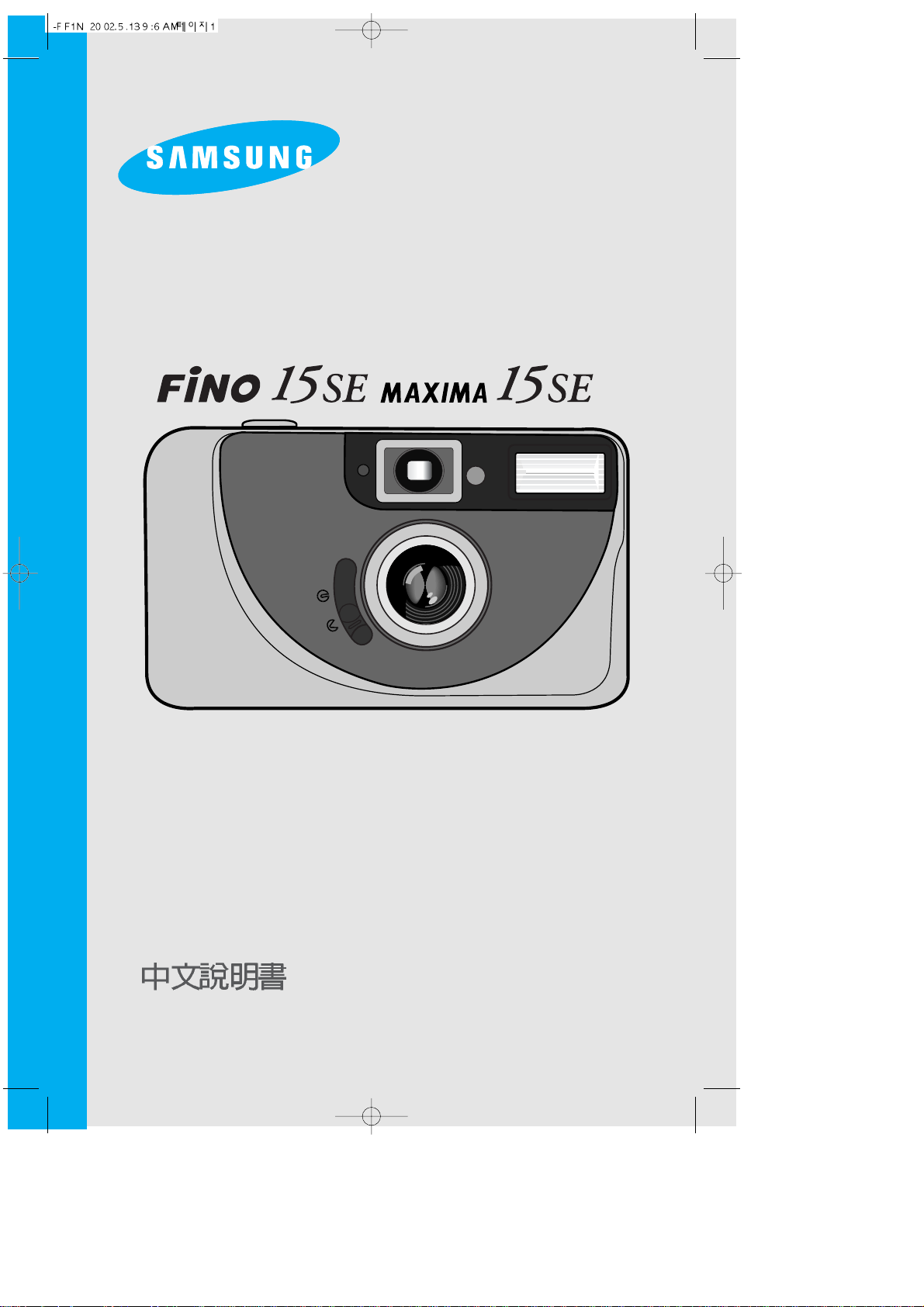
ENGLISH / FRANÇAIS / DEUTSCH /
ESPAÑOL / ITALIANO / DUTCH /
PORTUGUÊSE / SVENSKA /
/
–”——KN… fl«‹≤K
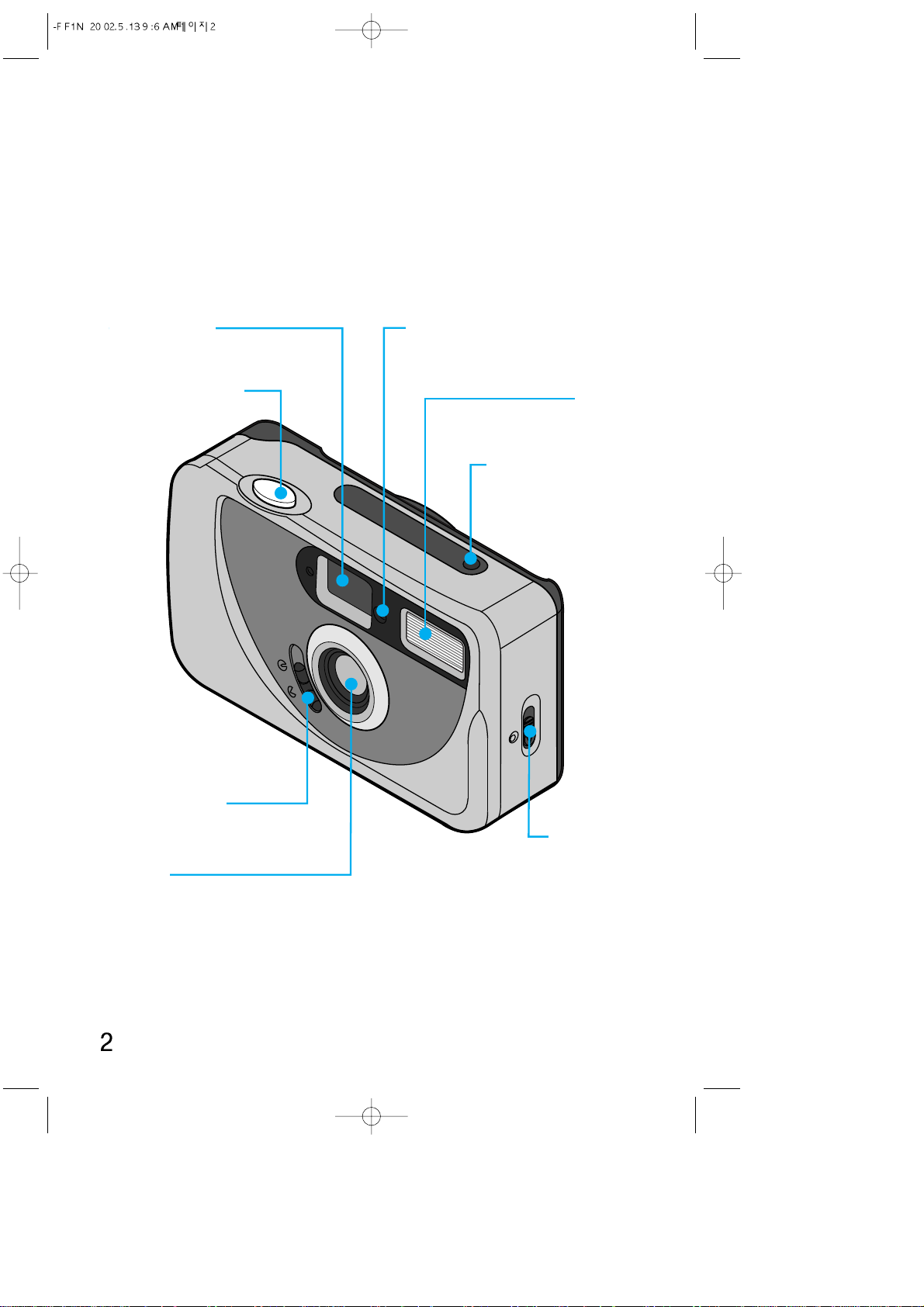
IDENTIFICATION OF FEATURES
Viewfinder
Red-eye reduction lamp
Shutter button
(on/off switch)
Lens
Back cover
release
Lens cover
Flash
Frame counter
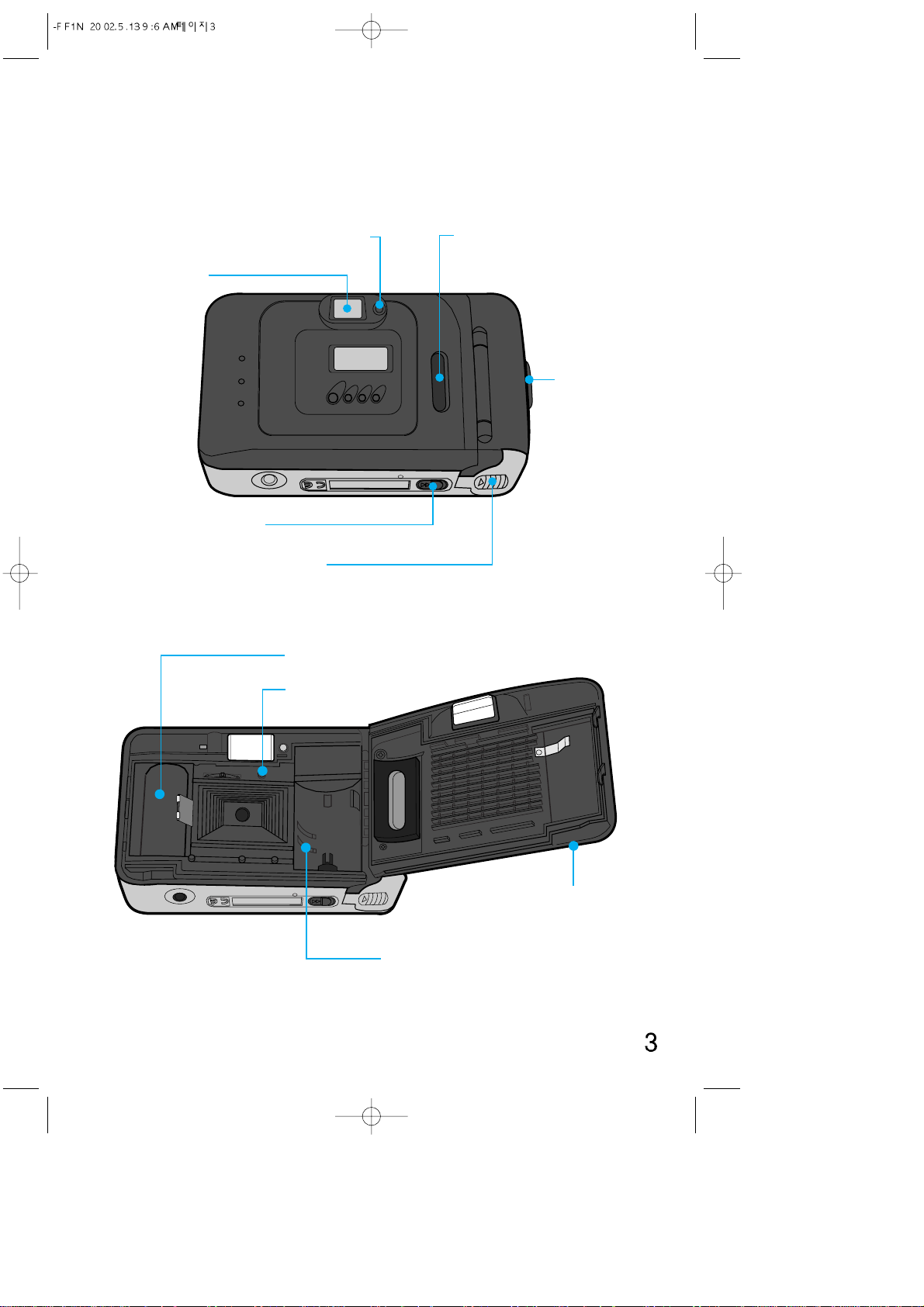
IDENTIFICATION OF FEATURES
Viewfinder
Rewind control
Battery chamber cover
Film check window
Strap
eyelet
Flash indicator (Green LED)
Spool
Film sensor
DX decoding contacts
Back cover
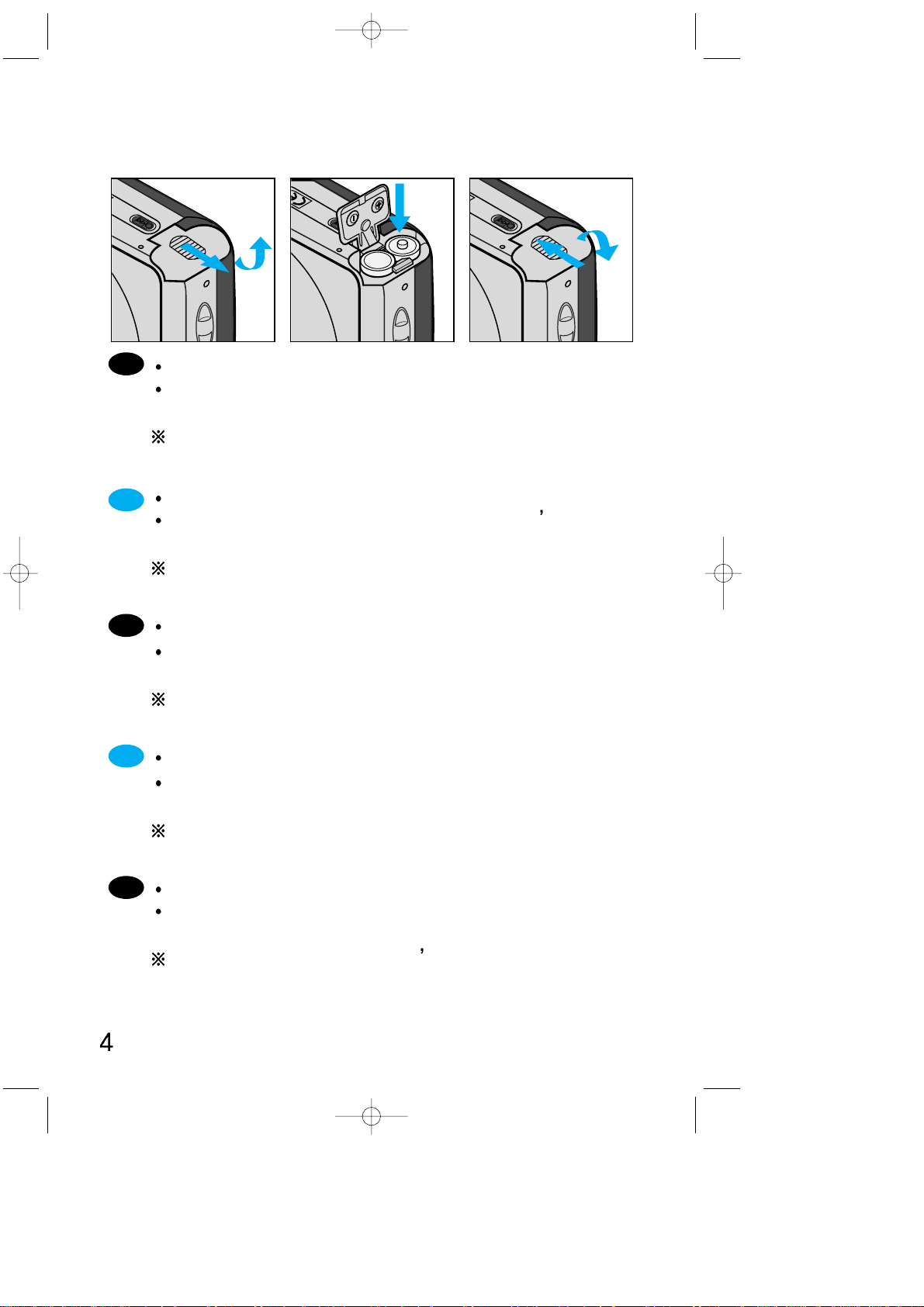
LOADING BATTERIES
Open the battery chamber cover.
Insert two new batteries and be sure to place them in
the correct position.
Remember to reset the date and time after changing
batteries. (Q.D. model )
Ouvrez la trappe du compartiment piles
Insérez deux piles neuves en vérifiant qu elles sont
bien positionnées.
N’oubliez pas de remettre à la date et à l’heure après
un changement de pile.
Öffnen Sie den Batteriefachdeckel.
Legen Sie zwei neue Batterien ein und vergewissern
Sie sich, daß sie richtig plaziert sind.
Bitte stellen Sie Datum und Uhrzeit nach einem
Batteriewechsel neu ein.
Abra la tapa del compartimiento de las pilas.
Inserte dos pilas nuevas, asegurándose de que las
coloca en la posicion correcta.
Recuerde volver a ajustar la fecha y la hora después de
cambiar la pila.
Aprire il coperchio del vano batterie.
Inserire due nuove batterie ed assicurarsi che siano
posizionate correttamente.
Regolare di nuovo la data e l ora dopo la sostituzione
della batteria.
En
Fr
It
Deu
Es
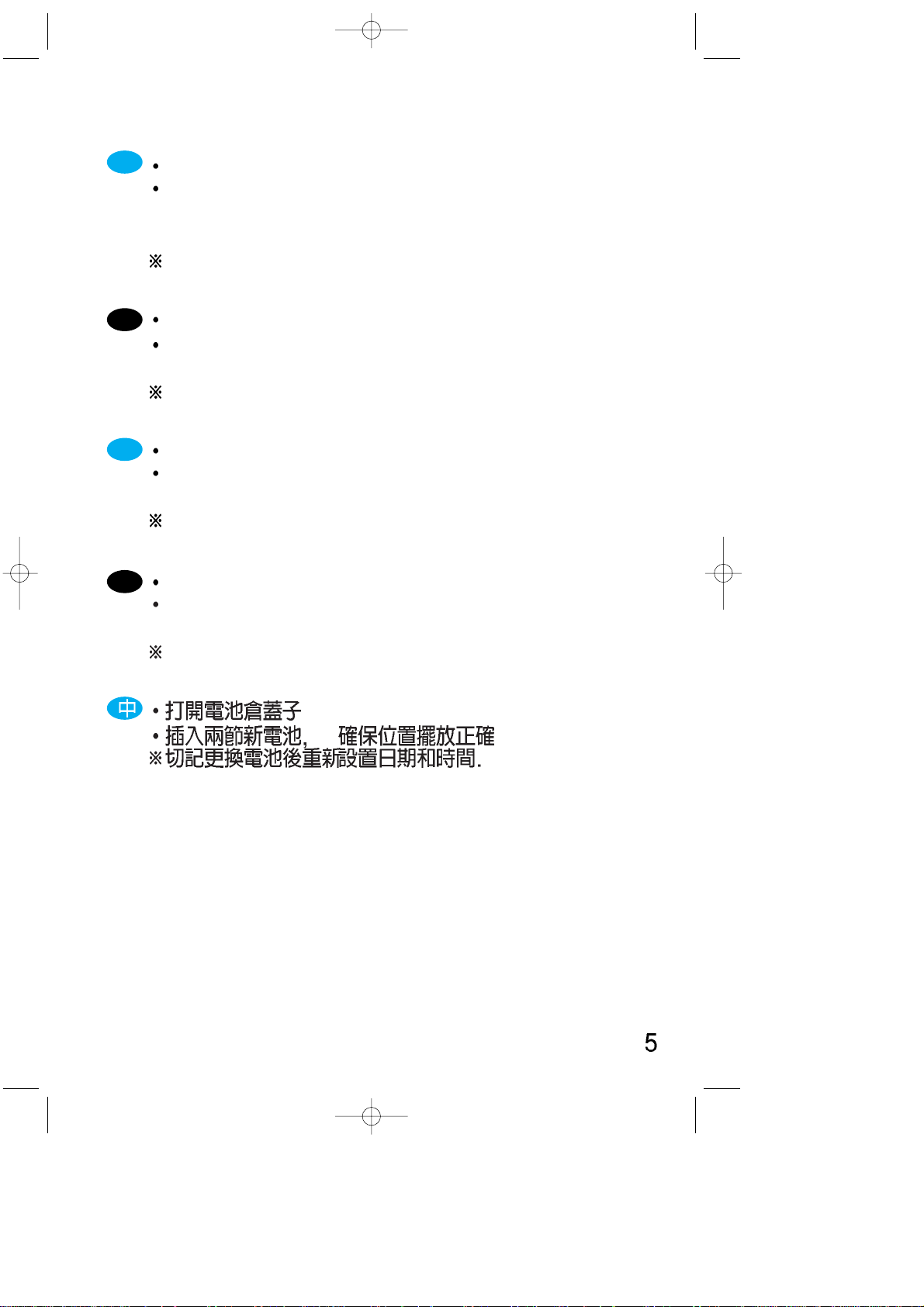
Ru
Open het deksel van het batterijcompartiment.
Steek twee nieuwe batterijen in het
batterijcompartiment. Let daarbij vooral op de juiste
stand. (+ & -)
Vergeet vooral niet om na het vervangen van de batterij
datum en tijd gelijk te zetten.
Abra a tampa do compartimento de bateria.
Insira duas baterias novas e certifique-se de que elas
foram inseridas na posição correta.
Lembre-se de reinicializar a data e a hora após trocar a
bateria.
Öppna batteri luckan.
Sätt i två nya batterier och se till så att polerna på
batteriet hamnar rätt.
Kom ihåg att ställa in datum och klockslag när batteriet
bytts.
ŒЪНУИЪВ Н˚¯НЫ ·‡Ъ‡ВИМУ„У УЪТeН‡.
¬ТЪ‡‚¸ЪВ ‰‚В МУ‚˚В ·‡Ъ‡ВИНЛ Л Ы·В‰ЛЪВТ¸, ˜ЪУ
УМЛ ЫcЪ‡МУ‚ОВМ˚ Т ТУ·О˛‰ВМЛВП ФУОˇМУТЪЛ.
ХВ Б‡·˚Ъ¸ ЫТЪ‡МУ‚ЛЪ¸ ‰‡ЪЫ Л ‚ВПˇ ФУТОВ Б‡ПВМ˚
·‡Ú‡ÂË.
Du
Po
Sw
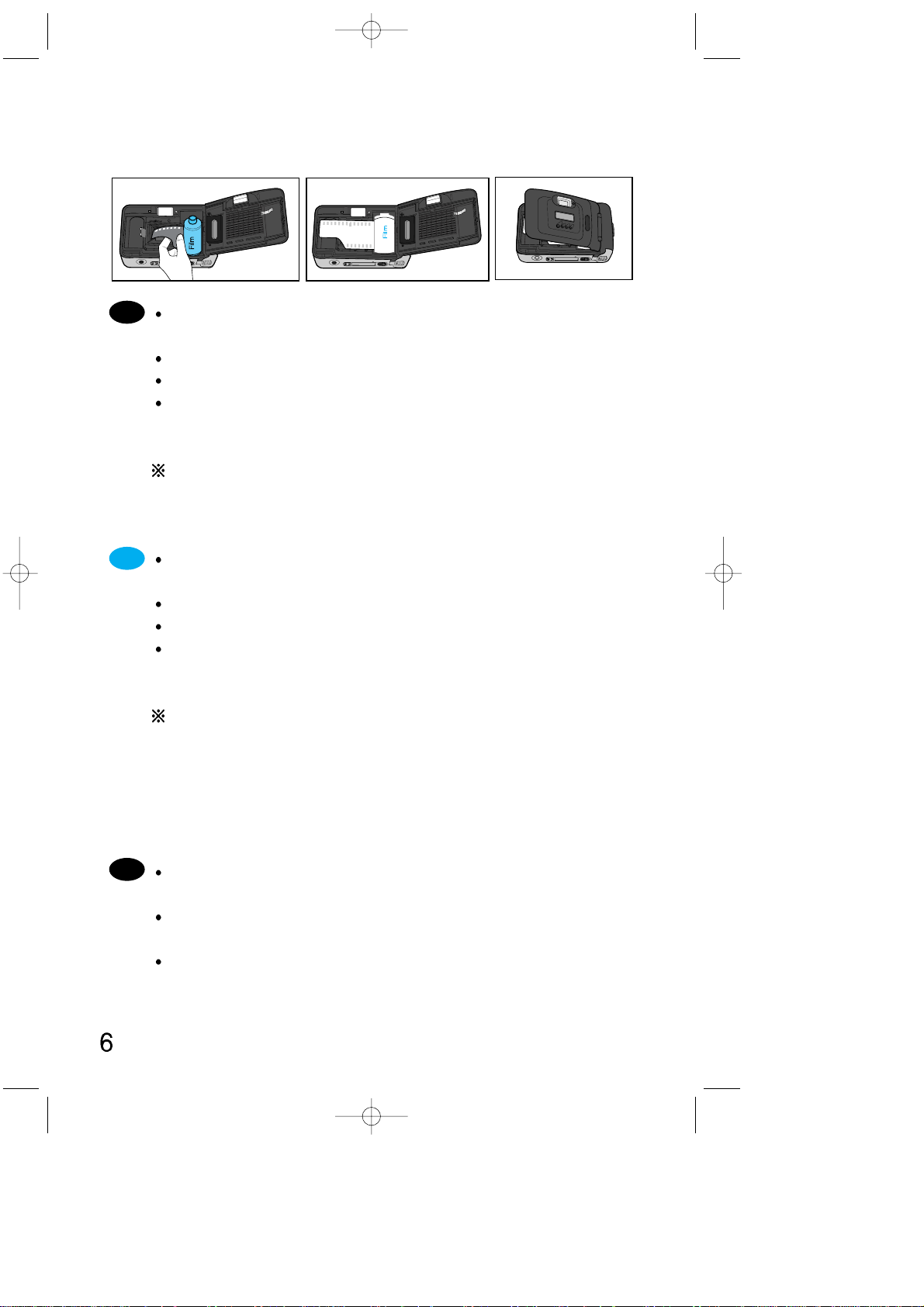
LOADING THE FILM
Open the back cover by sliding the release, as shown
above.
Insert film into the chamber. Do not use force.
The film should lie flat.
Close the back cover (you will hear a «Click»). Press the
shutter button a number of times to advance the film
until «1» appears in the frame counter.
If you attempt to operate the camera without a
film,neither the shutter or flash will function. However,
the motor will still appear to be working normally.
Ouvrez le dos de l’appareil en faisant glisser son
poussoir de déverrouillage comme indiqué ci-dessus.
Placez le rouleau de film dans son logement sans forcer.
Le film doit être plat et bien tendu.
Fermez le dos en le pressant jusqu’ à ce que vous
entendiez un «click». Pressez le déclencheur jusqu’ à ce
que le chiffre «1» apparaisse au compteur de vues.
Si vous essayez de prendre une photo sans pellicule, le
flash ne fonctionnera pas, et le moteur d’avance ne
s’actionnera que lorsque vous appuyez sur le bouton
d’obturateur. Pour faire fonctionner votre appareil photo
comme d’habitude, chargez une pellicule dans le
logement de cartouche de film.
Öffnen Sie die Rückwand, indem Sie den Entriegelung
sknopf — wie oben gezeigt — verschieben.
Legen Sie einen Film in die Kammer, ohne ihn mit
Gewalt in die richtige Position zu drücken.
Der Film muß flach aufliegen.
En
Fr
Deu
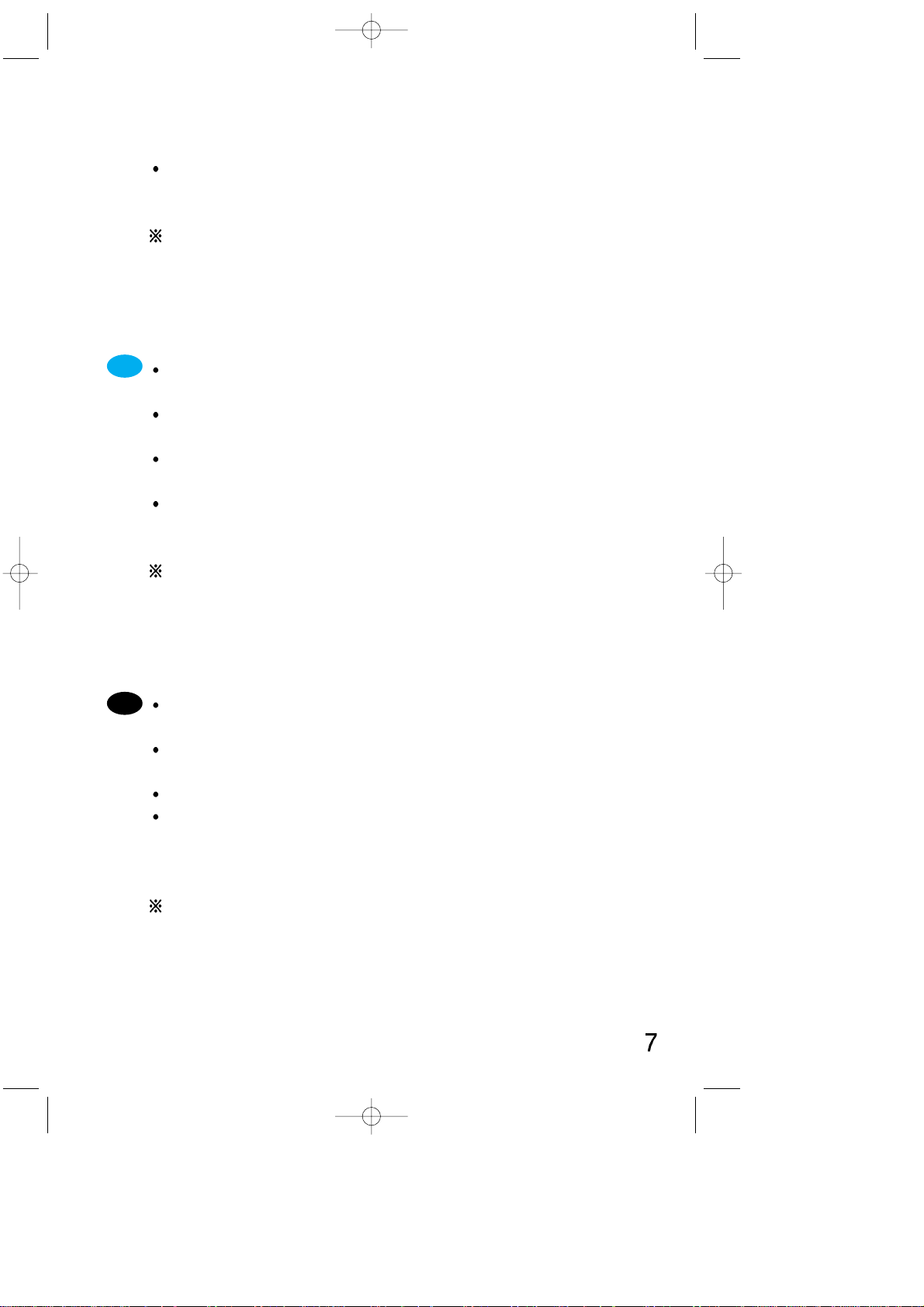
It
Schließen Sie die Rückwand, bis sie hörbar einrastet.
Drücken Sie den Auslöser mehrmals solange, bis «1» im
Bildzählwerk erscheint.
Wenn Sie für eine Aufnahme den Auslöser betätigen,
ohne dass ein Film eingelegt ist, funktioniert der Blitz
nicht, sondern nur der Filmtransport. Legen Sie eine
Filmpatrone ein, damit die Kamera normal funktionieren
kann.
Deslice la palanca de apertura del respaldo para abrirlo
tal y como se muestra en el dibujo sobre estas líneas.
Inserte un rollo de película en el compartimento de la
película. No fuerce la película al introducirla.
La película deberá permanecer plana, tal y como
aparece en los dibujos de más abajo.
Cierre el respaldo hasta que oiga un clic. Presione el
disparador varias veces para avanzar la película hasta
que el contador de exposiciones indique «1».
Si usted presiona el botón del obturador sin cargar la
cámara con el rollo de película, el flash no funcionará
sino solamente el avance de película motorizado.
Cárguela con un rollo de película y la cámara operará
normalmente.
Aprire il coperchio posteriore facendo scorrere lo
sblocco come suindicato.
Inserire il rullino nello scomparto. Non forzare il rullino
durante l’inserimento.
La pellicola dovrà essere ben tesa.
Chiudere il coperchio posteriore finche’ non si sentira’ il
click dello scatto. Premere il pulsante di scatto un certo
numero di volte per far avanzare la pellicola fino
all’indicazione «1» sul contascatti.
Se si scatta una fotografia senza aver caricato la
pellicola, il flash non funziona, solo il motore funzionerà
quando si preme il pulsante dell’otturatore. Caricare un
rullino di pellicola e la fotocamera dovrebbe funzionare
normalmente.
Es
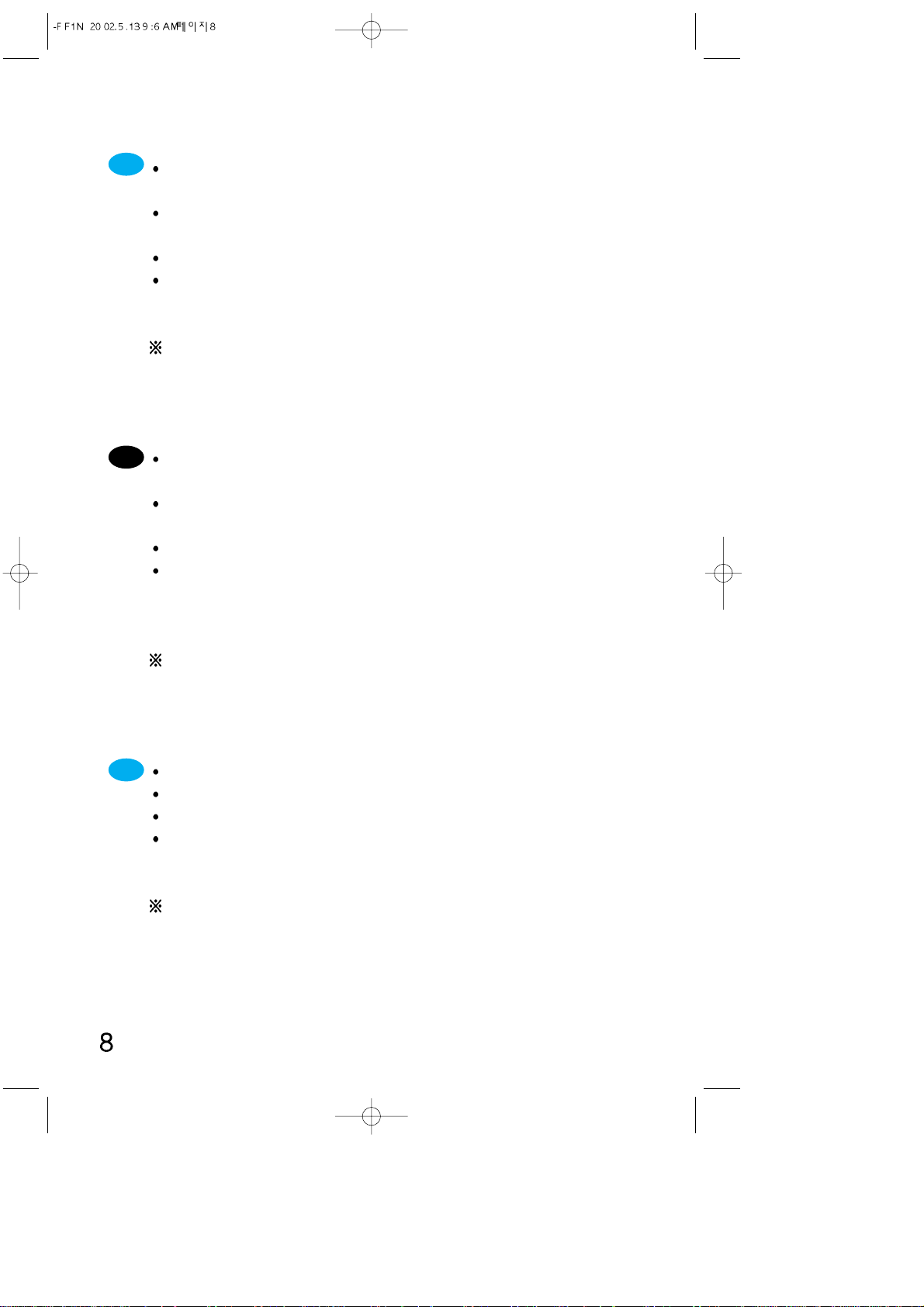
Du
Po
Sw
Open de achterwand door de sluiting ervan, als
afgebeeld opzij te schuiven.
Leg de filmcassette in het filmcompartiment. Forceer
daarbij niets.
Zorg dat de film vlak ligt.
Sluit de achterwand tot die hoorbaar dichtklikt. Druk de
ontspanknop zo vaak in tot in de opnameteller het cijfer
«1» verschijnt.
Als u een foto maakt zonder dat u een film hebt
geladen, functioneert de flitser niet en werkt alleen de
motor als u op de sluiterknop drukt. Als u een filmrolletje
laadt, zal de camera weer normaal werken.
Abra a tampa traseira deslizando sua saliência de
desengate conforme mostrado acima.
Insira o rolo de filme no compartimento. Não exerça
esforço sobre o filme para colocá-lo em sua posição.
O filme deverá se estender de maneira plana.
Feche a tampa do compartimento até ouvir um «click».
Aperte o botão do obturador diversas vezes para o
filme avançar até que apareça o «1» no contador de
exposições.
Se tirar uma fotografia sem colocar o filme, o flash não
piscará e somente o motor de enrolamento funcionará
quando pressionar o botão do obturador. Coloque o
filme e a câmera funcionará normalmente.
Öppna bakstycket genom att skjuta spärren enligt ovan.
Sätt i en film. Använd inte våld.
Filmen ska ligga plant.
Stäng bakstycket så att du hör ett «Klick». Tryck på
avtryckaren ett antal gånger tills du ser «1» på
räkneverket.
Om du exponerar utan att ha laddat kameran med film,
fungerar inte blixten. Endast motorn för filmframmatning
fungerar när du trycker på slutarknappen. Ladda en film
och kameran fungerar normalt
Loading…
Samsung FINO 15SE user guide recommended for: VEGA 140S, FINO 80 SUPER, FINO 120 SUPER, FINO 170 SUPER, VEGA 700.
The Samsung FINO 15SE Film Camera manual (Samsung Operation & user’s manual, 24 pages) is completely safe to download (last scan date: 16/02/2025). You can rest assured of your safety when interacting with Samsung FINO 15SE document.
1
VC-C10PN
Operation manual Sharp Film Camera Operation manual (File: sharp-vc-c10pn-film-camera-41, 22.01.2025)
41
854
180
2
MAXXUM 5000
Manual MAXXUM 5000 Manual — AH3NV2
30
1390
306
3
RX-600 Series
Operation manual PDF User Guide (@5F85ED), Leupold RX-600 Series Film Camera (Wed 11.2024)
35
969
194
6
MHS-TS55
Important notice MHS-TS55 (Digital Camera ePDF User Manual, #RY1LH7)
1
1456
263
7
Sure Shot Z155
43
161
29
8
MHS-TS55
Handbook MHS-TS55 (Film Camera ePDF User Guide, #YBZK92)
75
214
50
9
DYNAX 500si
Instruction manual Minolta DYNAX 500si User Guide (Instruction manual), @4NME23
72
44
7
10
M7
Brochure Leica M7 Manual (Brochure), @3T5B8E
46
124
20
Samsung FINO 15SE Film Camera PDF User Guides and Manuals for Free Download: Found (1) Manuals for Samsung FINO 15SE Device Model (Operation & User’s Manual)
Samsung FINO 15SE Operation & User’s Manual
Details:
- Manufacturer: Samsung
- Product Name/ID: Samsung FINO 15SE / #239283
- Category: Film Camera
- File Path: samsung/fino-15se_239283.pdf
- Last Updated: 13 May 2025
- Description: Unlock the capabilities of your Samsung FINO 15SE with this manual, providing a complete guide to installation, daily use, and preventive maintenance to keep your device running smoothly.
- Document Type: User Manual
- Pages: 24
Download PDF
Read Online
The Samsung FINO 15SE is an impressive addition to Samsung’s lineup of devices that cater to both professional and personal needs. With its sleek design and robust performance, this model stands out as a reliable tool for students, professionals, and anyone in between. In this review, we will explore its features, performance, and overall value to help you determine if it’s the right device for you.
One of the most notable aspects of the Samsung FINO 15SE is its elegant design. The device sports a slim profile and a premium build quality that exudes a sense of sophistication. The lightweight construction allows for easy portability, making it an ideal companion for those who are always on the move. Its vibrant display further enhances usability, offering sharp visuals that facilitate both work and entertainment activities.
In terms of performance, the FINO 15SE does not disappoint. It is equipped with a powerful processor that ensures smooth operation across various applications. Here are some of its key performance features:
- Processor: High-performance CPU for multitasking efficiency
- RAM: Generous RAM options that support seamless operations
- Storage: Ample storage capacity, with options for expansion
- Battery Life: Long-lasting battery to keep you productive throughout the day
This combination of hardware ensures that whether you’re working on complex projects, streaming media, or enjoying casual gaming, the Samsung FINO 15SE handles it all with relative ease. The device stays cool under pressure, something that many users will appreciate during long hours of use.
Another significant feature of the Samsung FINO 15SE is its connectivity options. In today’s world, staying connected is more essential than ever. The FINO 15SE offers a range of ports including USB-C, HDMI, and headphone jacks, providing flexibility for various peripherals. Additionally, it supports both Wi-Fi and Bluetooth, ensuring that you can connect to networks and devices effortlessly.
Security is also a priority in the FINO 15SE, featuring integrated biometric options such as a fingerprint scanner. This allows users to protect their sensitive data with the latest security technology, ensuring peace of mind while using the device for work or personal matters.
From an entertainment perspective, the display of the Samsung FINO 15SE truly shines. The color accuracy and brightness levels make it a pleasure to watch videos or view images. The audio quality is equally commendable, providing an immersive experience without the need for external speakers.
However, like any product, the Samsung FINO 15SE has its drawbacks. Some users may find the built-in software slightly overwhelming due to pre-installed applications that may not be necessary for everyone. Additionally, the price point might be a consideration for some, as it’s positioned in the mid to higher range of the market.
In conclusion, the Samsung FINO 15SE is a well-rounded device perfect for individuals seeking a balance between productivity and entertainment. Its striking design, powerful performance, and solid connectivity options make it a worthy candidate in its category. For those who can overlook minor software concerns, this device is likely to serve as a dependable ally in achieving daily tasks or simply enjoying downtime.
Ultimately, the Samsung FINO 15SE represents an excellent investment for anyone in need of a reliable and stylish device, making it a model worth considering for your next purchase.
Report abuse
Libble takes abuse of its services very seriously. We’re committed to dealing with such abuse according to the laws in your country of residence. When you submit a report, we’ll investigate it and take the appropriate action. We’ll get back to you only if we require additional details or have more information to share.
Product:
Get your user manual by e-mail
Enter your email address to receive the manual of Samsung FINO15SE in the language / languages: English as an attachment in your email.
The manual is 0,29 mb in size.
You will receive the manual in your email within minutes. If you have not received an email, then probably have entered the wrong email address or your mailbox is too full. In addition, it may be that your ISP may have a maximum size for emails to receive.
The manual is sent by email. Check your email
If you have not received an email with the manual within fifteen minutes, it may be that you have a entered a wrong email address or that your ISP has set a maximum size to receive email that is smaller than the size of the manual.
| # | Model | Document | Pages | |
|---|---|---|---|---|
| 1 | POWER WINDER A2 | Instructions manual POWER WINDER A2 v.1-3 (1-11 pages) | 11 | Canon POWER WINDER A2 |
| 2 | Vielzweck | Manual Ihagee Vielzweck Manual (VGBQAF) | 44 | Ihagee Vielzweck |
| 3 | Medium format film cameras | Operating manual Film Camera Operating manual (Medium format film cameras, #O3MNP1) | 4 | Media Loan Medium format film cameras |
| 4 | Super Zoom 330 | Instructions manual Film Camera Instructions manual (Super Zoom 330, #CYR947) | 66 | Olympus Super Zoom 330 |
| 5 | Spotmatic II | Operating manual Spotmatic II, 27 pages | 27 | ASAHI Spotmatic II |
| 6 | Powershot A3100 IS | Software manual Canon Powershot A3100 IS Digital Camera Software manual, 59 pages (T7398C) | 59 | Canon Powershot A3100 IS |
| 7 | DYNAX 5 | Instruction manual Minolta DYNAX 5 Instruction manual (12I27O) | 25 | Minolta DYNAX 5 |
| 8 | VI-L | Instruction booklet VI-L, 40 pages | 40 | Canon VI-L |
| 9 | Cosmorex-Se | Owner’s manual Cosmorex-Se Film Camera, 30 pages | 30 | CHINON Cosmorex-Se |
| 10 | KR-10 | Manual KR-10 (2855IL) by Ricoh: Version: 1.1 | 23 | Ricoh KR-10 |
| 11 | Arriflex 435 | Manual ARRI Arriflex 435 Digital Camera Manual , 16 pages (4M894N) | 16 | ARRI Arriflex 435 |
| 12 | M645 Super | Instructions manual M645 Super, 16 pages | 16 | Mamiya M645 Super |
| 13 | 7000 MAXXUM | Instruction manual 7000 MAXXUM (KVBT8L) by Minolta: vrs-2-2 | 40 | Minolta 7000 MAXXUM |
| 14 | Blackmagic Cinema Camera | Installation and operation manual Blackmagicdesign Blackmagic Cinema Camera Installation and operation manual (CKB27A) | 295 | Blackmagicdesign Blackmagic Cinema Camera |
| 15 | SX-70 Alpha Model 2 | Manual SX-70 Alpha Model 2 ver. 1.0.5 (1-12 pages) | 12 | Polaroid SX-70 Alpha Model 2 |
