
SOUNDBAR 700
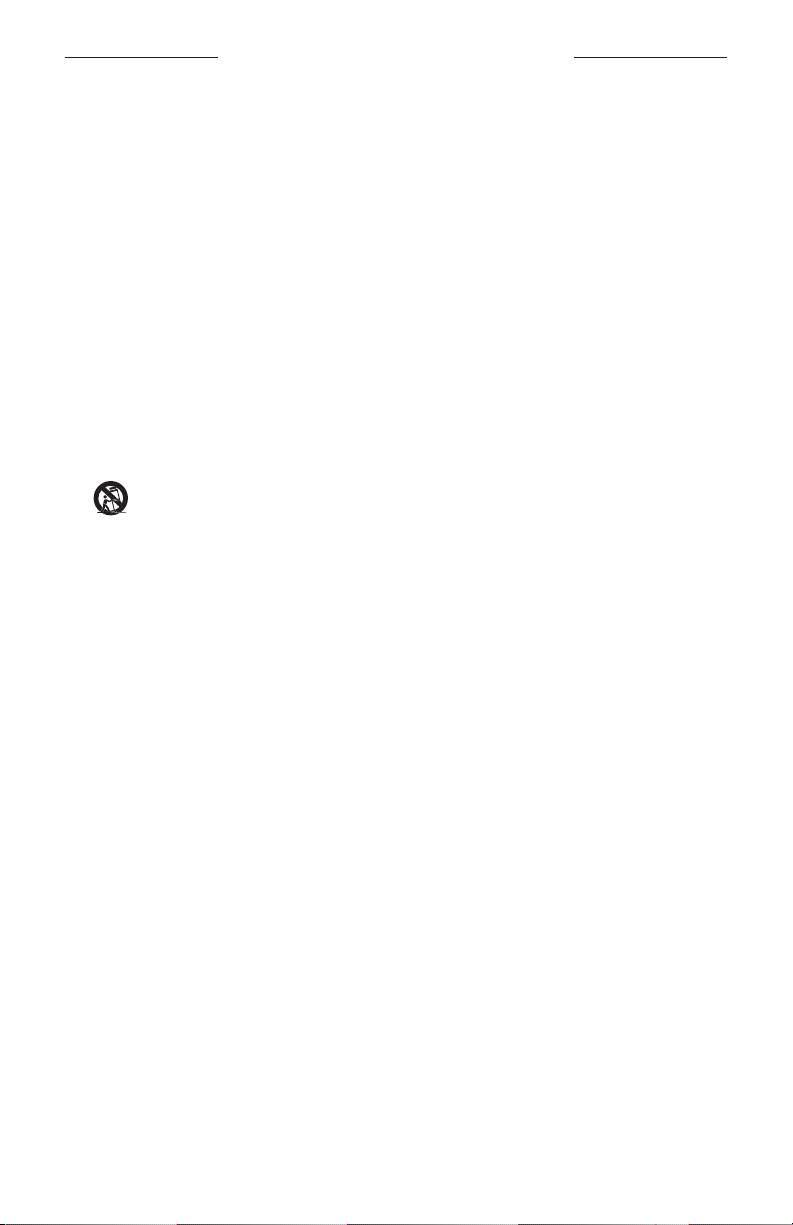
IMPORTANT SAFETY INSTRUCTIONS
Please read and keep all safety and use instructions.
Important Safety Instructions
1. Read these instructions.
2. Keep these instructions.
3. Heed all warnings.
4. Follow all instructions.
5. Do not use this apparatus near water.
6. Clean only with a dry cloth.
7. Do not block any ventilation openings. Install in accordance with the manufacturer’s instructions.
8. Do not install near any heat sources such as radiators, heat registers, stoves, or other apparatus (including
amplifiers) that produce heat.
9. Protect the power cord from being walked on or pinched particularly at plugs, convenience receptacles, and the
point where they exit from the apparatus.
10. Only use attachments/accessories specified by the manufacturer.
11. Use only with the cart, stand, tripod, bracket, or table specified by the manufacturer, or sold with the
12. Unplug this apparatus during lightning storms or when unused for long periods of time.
13. Refer all servicing to qualified personnel. Servicing is required when the apparatus has been damaged in any
apparatus. When a cart is used, use caution when moving the cart/apparatus combination to avoid
injury from tip-over.
way, such as power-supply cord or plug is damaged, liquid has been spilled or objects have fallen into the
apparatus, the apparatus has been exposed to rain or moisture, does not operate normally, or has been dropped.
2
ENG
|
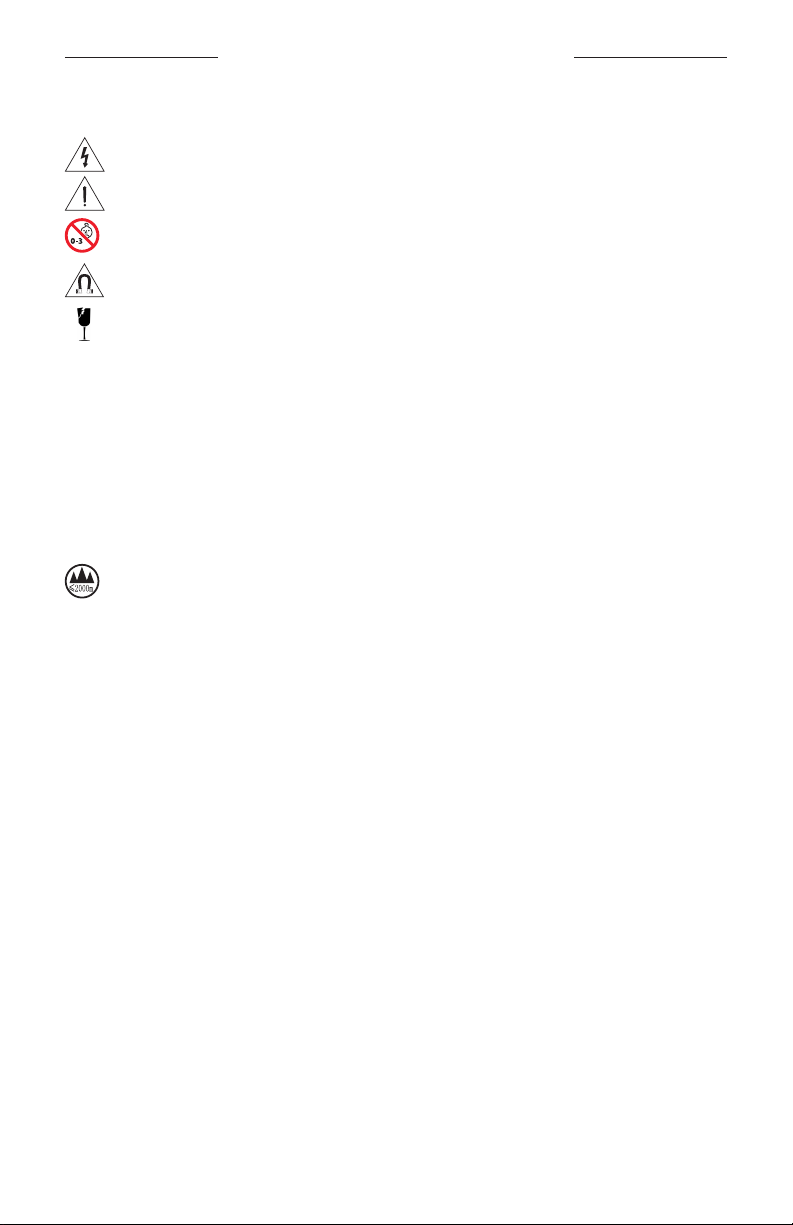
IMPORTANT SAFETY INSTRUCTIONS
WARNINGS/CAUTIONS
This symbol on the product means there is uninsulated, dangerous voltage within the product enclosure that
may present a risk of electrical shock.
This symbol on the product means there are important operating and maintenance instructions in this guide.
Contains small parts which may be a choking hazard. Not suitable for children under age 3.
This product contains magnetic material. Consult your physician on whether this might aect your
implantable medical device.
This product contains a tempered glass surface. Use caution to avoid impact. In the event of breakage,
use care in handling broken glass.
• To reduce the risk of fire or electrical shock, do NOT expose this product to rain, liquids or moisture.
• Do NOT expose this product to dripping or splashing, and do not place objects filled with liquids, such as vases, on
or near the product.
• Keep the product away from fire and heat sources. Do NOT place naked flame sources, such as lighted candles, on
or near the product.
• Do NOT make unauthorized alterations to this product.
• Do NOT use in vehicles or boats.
• Where the mains plug or an appliance coupler is used as the disconnect device, the disconnect device shall remain
readily operable.
仅适用于 2000m 以下地区安全使用
Use at altitude less than 2000 meters only.
• The battery provided with this product may present a risk of fire or chemical burn if mishandled.
• If the battery leaks, do not allow the liquid to come in contact with the skin or eyes. If contact is made,
seek medical advice.
• Do not expose products containing batteries to excessive heat (e.g. from storage in direct sunlight, fire or the like).
• Only use the following hardware to mount this product: Bose Soundbar Wall Bracket.
3
ENG
|
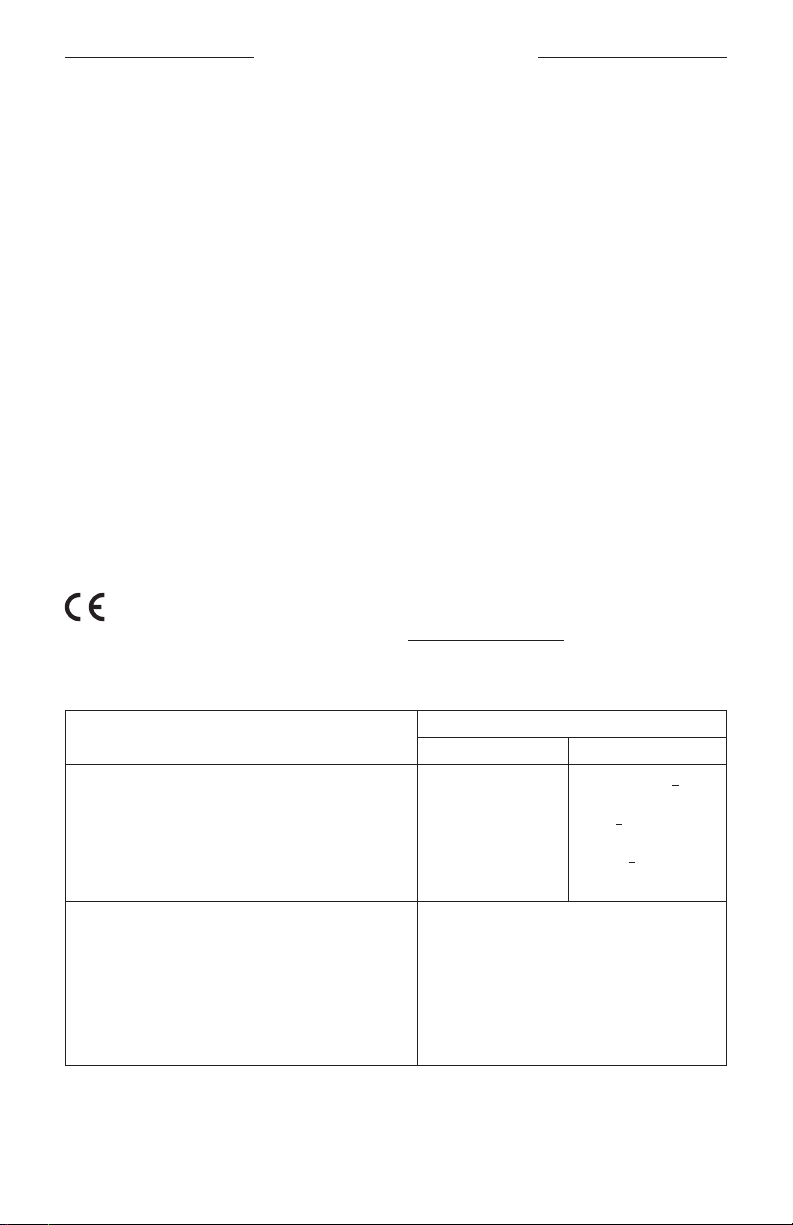
REGULATORY INFORMATION
NOTE: This equipment has been tested and found to comply with the limits for a Class B digital device, pursuant to
Part 15 of the FCC Rules. These limits are designed to provide reasonable protection against harmful interference in a
residential installation. This equipment generates, uses, and can radiate radio frequency energy and, if not installed
and used in accordance with the instructions, may cause harmful interference to radio communications. However,
there is no guarantee that interference will not occur in a particular installation. If this equipment does cause harmful
interference to radio or television reception, which can be determined by turning the equipment o and on, the user
is encouraged to try to correct the interference by one or more of the following measures:
• Reorient or relocate the receiving antenna.
• Increase the separation between the equipment and receiver.
• Connect the equipment into an outlet on a circuit dierent from that to which the receiver is connected.
• Consult the dealer or an experienced radio/TV technician for help.
Changes or modifications not expressly approved by Bose Corporation could void the user’s authority to operate
this equipment.
This device complies with part 15 of the FCC Rules and with Industry Canada license-exempt RSS standard(s).
Operation is subject to the following two conditions: (1) This device may not cause harmful interference, and (2) this
device must accept any interference received, including interference that may cause undesired operation.
This device complies with FCC and Industry Canada radiation exposure limits set forth for general population.
This equipment should be installed and operated with a minimum distance of 20 cm between radiator and your body.
This transmitter must not be co-located or operating in conjunction with any other antenna or transmitter.
This device for operation in the band 5150 – 5250 MHz is only for indoor use to reduce the potential for harmful
interference to other co-channel mobile satellite systems.
CAN ICES-3 (B)/NMB-3(B)
Bose Corporation hereby declares that this product is in compliance with the essential requirements and
other relevant provisions of Directive 2014/53/EU and all other applicable EU directive requirements. The
complete declaration of conformity can be found at: www.Bose.com/compliance
The product, in accordance with the Ecodesign Requirements for Energy Related Products Directive 2009/125/EC, is
in compliance with the following norm(s) or document(s): Regulation (EC) No. 1275/2008, as amended by Regulation
(EU) No. 801/2013.
Required Power State Information
Power consumption in specified power mode, at 230V/50Hz input
Standby* Networked Standby
< 0.5 W
Power Modes
all network types < 2.0 W
Time after which equipment is automatically switched into mode
Power consumption in networked standby if all wired network
ports are connected and all wireless network ports are activated, at
230V/50Hz input
Network port deactivation/activation procedures. Deactivating all
networks will enable standby mode.*
* Prior to deactivating networks or entering standby mode, use the
microphone on/o button to ensure the microphone is turned on
(the red indicator light will be o).
4
|
< 2.5 hours
N/A
Wi-Fi®: Deactivate by pressing and holding the Bose Music
and Skip Forward buttons on the remote simultaneously.
Repeat to activate.
Bluetooth®: Deactivate by clearing the pairing list by
pressing and holding the Bluetooth® button on the remote
for 10 seconds. Activate by pairing with a Bluetooth®
source.
Ethernet: Deactivate by removing the Ethernet cable.
Activate by inserting the Ethernet cable.
ENG
< 20 minutes
< 2.0 W
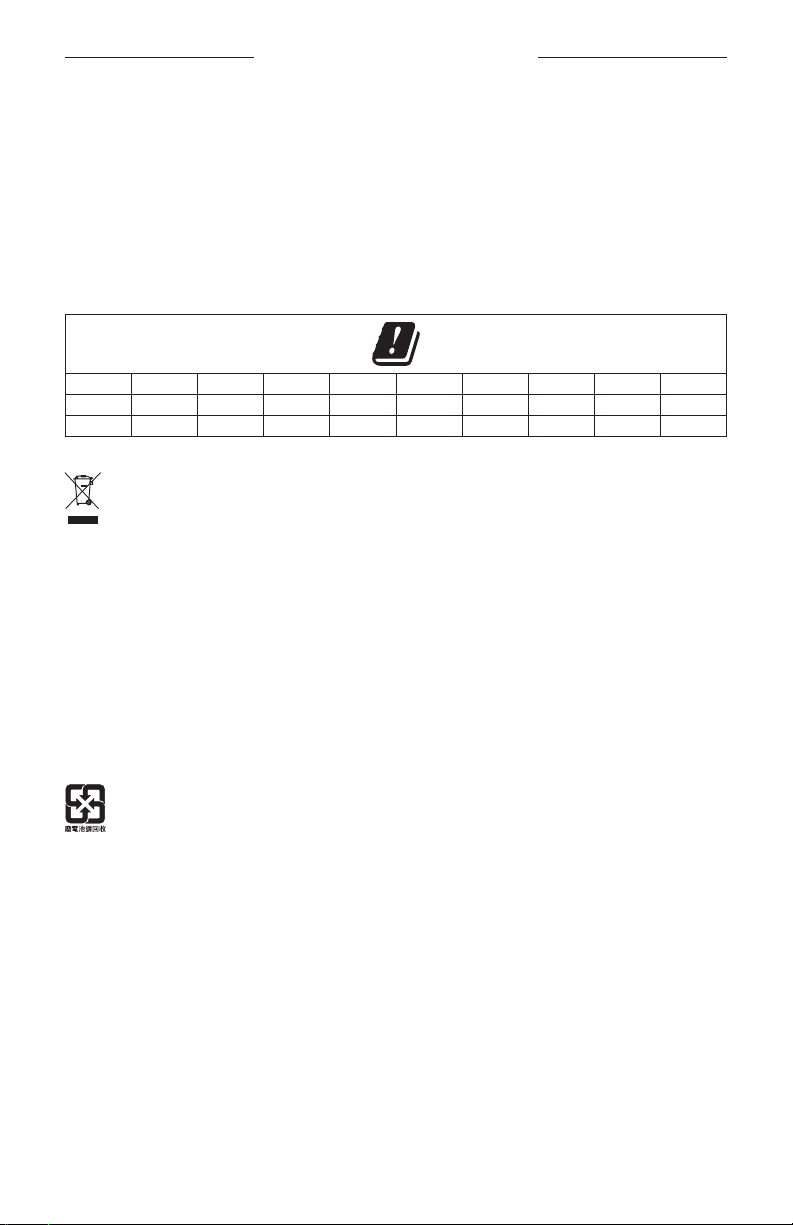
REGULATORY INFORMATION
For Europe:
Frequency band of operation 2400 to 2483.5 MHz:
• Bluetooth/Wi-Fi: Maximum transmit power less than 20 dBm EIRP.
• Bluetooth Low Energy: Maximum power spectral density less than 10 dBm/MHz EIRP.
Frequency bands of operation 5150 to 5350 MHz and 5470 to 5725 MHz:
• Wi-Fi: Maximum transmit power less than 20 dBm EIRP.
This device is restricted to indoor use when operating in the 5150 to 5350 MHz frequency range in all EU Member
States listed in the table.
BE DK IE UK FR CY SK HU AT SE
BG DE PT EL HR LV LT MT PL
CZ EE FI ES IT RO LU NL SI
This symbol means the product must not be discarded as household waste, and should be delivered to an
appropriate collection facility for recycling. Proper disposal and recycling helps protect natural resources,
human health and the environment. For more information on disposal and recycling of this product, contact
your local municipality, disposal service, or the shop where you bought this product.
Management Regulation for Low-power Radio-frequency Devices
Article XII
According to “Management Regulation for Low-power Radio-frequency Devices” without permission granted by
the NCC, any company, enterprise, or user is not allowed to change frequency, enhance transmitting power or alter
original characteristic as well as performance to an approved low power radio-frequency devices.
Article XIV
The low power radio-frequency devices shall not influence aircraft security and interfere legal communications; If
found, the user shall cease operating immediately until no interference is achieved. The said legal communications
means radio communications operated in compliance with the Telecommunications Act.
The low power radio-frequency devices must be susceptible with the interference from legal communications or ISM
radio wave radiated devices.
Please dispose of used batteries properly, following local regulations. Do not incinerate.
5
ENG
|
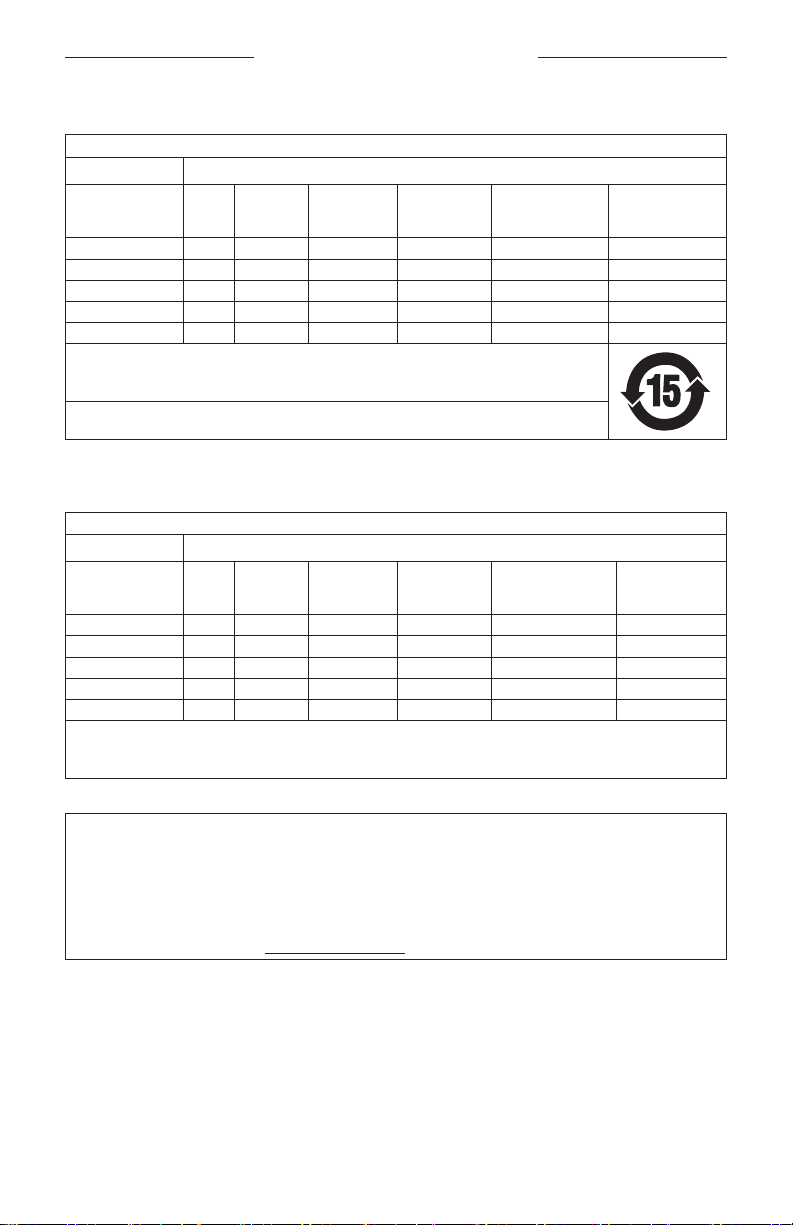
REGULATORY INFORMATION
China Restriction of Hazardous Substances Table
Names and Contents of Toxic or Hazardous Substances or Elements
Toxic or Hazardous Substances and Elements
Lead
Part Name
PCBs X O O O O O
Metal Parts X O O O O O
Plastic Parts O O O O O O
Speakers X O O O O O
Cables X O O O O O
This table is prepared in accordance with the provisions of SJ/T 11364.
O: Indicates that this toxic or hazardous substance contained in all of the homogeneous materials for this
part is below the limit requirement of GB/T 26572.
X: Indicates that this toxic or hazardous substance contained in at least one of the homogeneous materials
used for this part is above the limit requirement of GB/T 26572.
(Pb)
Mercury
(Hg)
Cadmium
(Cd)
Hexavalent
(CR(VI))
Polybrominated
Biphenyl
(PBB)
Polybrominated
diphenylether
(PBDE)
Taiwan Restriction of Hazardous Substances Table
Equipment name: Powered Speaker, Type designation: 425842
Restricted substances and its chemical symbols
Unit
PCBs
Metal Parts
Plastic Parts
Speakers
Cables
Note 1: “○” indicates that the percentage content of the restricted substance does not exceed the percentage of reference value
of presence.
Note 2: The “−” indicates that the restricted substance corresponds to the exemption.
Lead
Mercury (Hg) Cadmium (Cd)
(Pb)
— ○ ○ ○ ○ ○
— ○ ○ ○ ○ ○
○ ○ ○ ○ ○ ○
— ○ ○ ○ ○ ○
— ○ ○ ○ ○ ○
Hexavalent
chromium (Cr+6)
Polybrominated
biphenyls (PBB)
Polybrominated
diphenyl ethers
(PBDE)
Please complete and retain for your records
The serial and model numbers are located on the back of the soundbar.
Serial number: ____________________________________________________________________
Model number: ____________________________________________________________________
Please keep your receipt with your owner’s guide. Now is a good time to register your Bose product.
You can easily do this by going to global.Bose.com/register
6
ENG
|

REGULATORY INFORMATION
Date of Manufacture: The eighth digit in the serial number indicates the year of manufacture; “9” is 2009 or 2019.
China Importer: Bose Electronics (Shanghai) Company Limited, Part C, Plan 9, No. 353 North Riying Road, China
(Shanghai) Pilot Free Trade Zone
EU Importer: Bose Products B.V., Gorslaan 60, 1441 RG Purmerend, The Netherlands
Taiwan Importer: Bose Taiwan Branch, 9F-A1, No.10, Section 3, Minsheng East Road, Taipei City 104, Taiwan
Phone Number: +886-2-2514 7676
Mexico Importer: Bose de México, S. de R.L. de C.V. , Paseo de las Palmas 405-204, Lomas de Chapultepec,
11000 México, D.F. Phone Number: +5255 (5202) 3545
Input Rating: 100 — 240V 50/60Hz, 65W
7
ENG
|
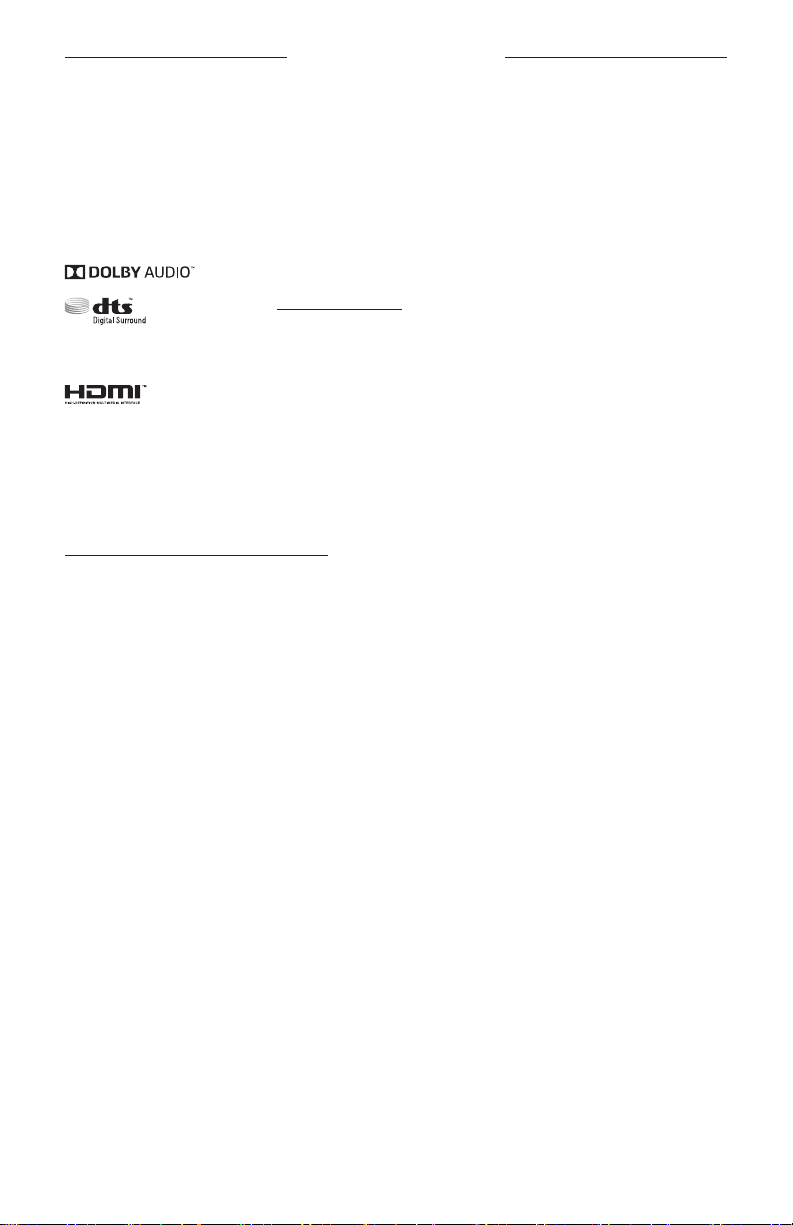
LEGAL INFORMATION
Amazon, Alexa, Amazon Music, and all related logos are trademarks of Amazon, Inc. or its aliates.
Apple, the Apple logo, and AirPlay are trademarks of Apple Inc., registered in the U.S. and other countries. App Store
is a service mark of Apple Inc.
Use of the Works with Apple badge means that an accessory has been designed to work specifically with the
technology identified in the badge and has been certified by the developer to meet Apple performance standards.
The Bluetooth® word mark and logos are registered trademarks owned by Bluetooth SIG, Inc. and any use of such
marks by Bose Corporation is under license.
Dolby, Dolby Audio and the double-D symbol are trademarks of Dolby Laboratories.
For DTS patents, see http://patents.dts.com. Manufactured under license from DTS, Inc. DTS, the
Symbol, DTS in combination with the Symbol, and DTS Digital Surround are registered trademarks or
trademarks of DTS, Inc. in the United States and/or other countries. © DTS, Inc. All Rights Reserved.
Google, Google Play, and the Google Play logo are trademarks of Google LLC.
The terms HDMI, HDMI High-Definition Multimedia Interface, and the HDMI logo are trademarks or
registered trademarks of HDMI Licensing Administrator, Inc.
This product contains the iHeartRadio service. iHeartRadio is a registered trademark of iHeartMedia, Inc.
This product is protected by certain intellectual property rights of Microsoft. Use or distribution of such technology
outside of this product is prohibited without a license from Microsoft.
Pandora is a trademark or registered trademark of Pandora Media, Inc. used with permission.
This product incorporates Spotify software which is subject to 3rd party licenses found here:
www.spotify.com/connect/third-party-licenses
Spotify is a registered trademark of Spotify AB.
Designed with UEI Technology™. Under License from Universal Electronics, Inc. © UEI 2000-2018
Wi-Fi is a registered trademark of Wi-Fi Alliance®.
Acoustimass, ADAPTiQ, Bose, Bose Bass Module, Bose Music, Bose Soundbar, Bose Soundbar Universal Remote,
Bose Soundbar Wall Bracket, Bose Surround Speakers, and Virtually Invisible are trademarks of Bose Corporation.
Bose Corporation Headquarters: 1-877-230-5639
©2019 Bose Corporation. No part of this work may be reproduced, modified, distributed or otherwise used without
prior written permission.
8
ENG
|
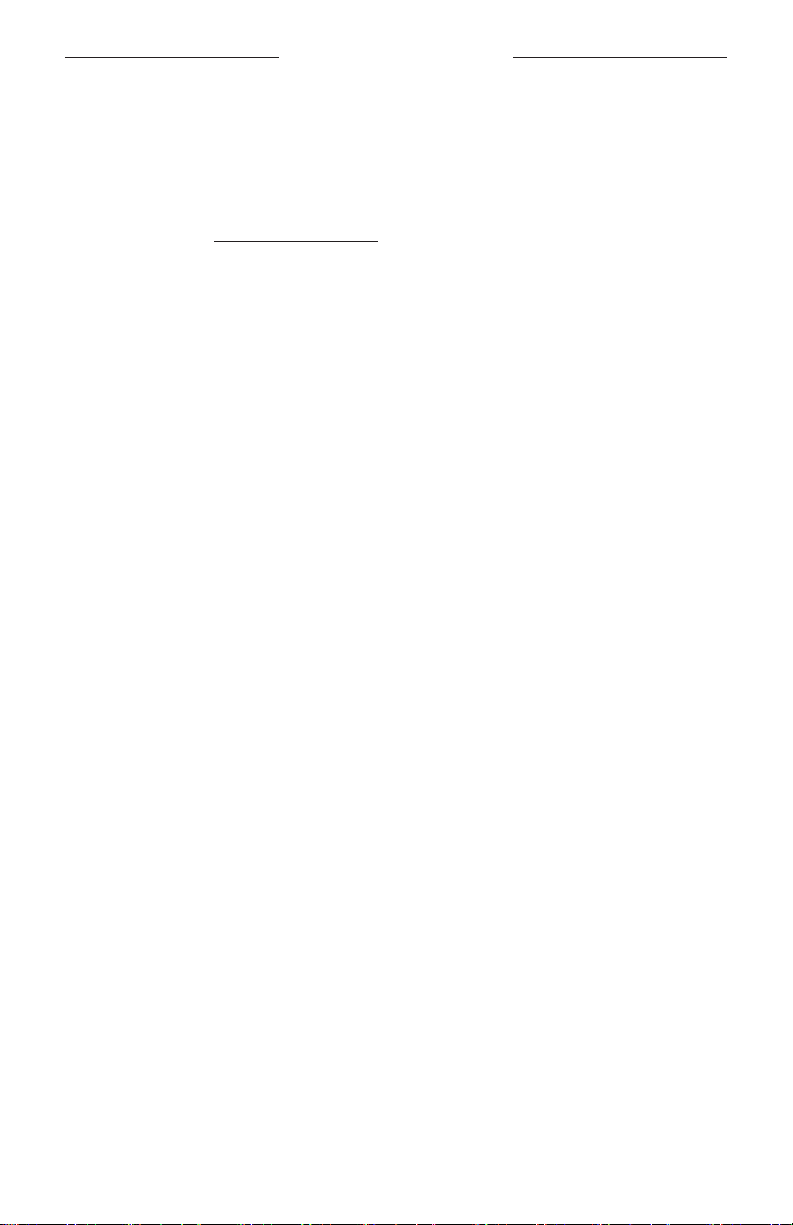
LICENSE DISCLOSURES
To view the license disclosures that apply to the software packages included as components of your Bose Soundbar
700 product:
1. On the remote, press and hold the Bluetooth button l and Skip backward button J for 5 seconds.
2. Connect a USB cable to the SERVICE connector on the back of the soundbar.
3. Connect the other end of the cable to a computer.
4. On the computer, enter http://203.0.113.1/opensource in a browser window to display the EULA and
license disclosure.
9
ENG
|

CONTENTS
WHAT’S IN THE CARTON
Contents …………………………………………………………………………………………………………….. 13
SOUNDBAR PLACEMENT
Recommendations……………………………………………………………………………………………. 14
Wall mount the soundbar ……………………………………………………………………………….. 15
POWER
Connect the soundbar to power ……………………………………………………………………. 16
Network standby ………………………………………………………………………………………………. 16
BOSE MUSIC APP SETUP
Download the Bose Music app ………………………………………………………………………. 17
EXISTING BOSE MUSIC APP USERS
Add the soundbar to an existing account ……………………………………………………. 18
Connect to a dierent Wi-Fi® network …………………………………………………………. 18
ADAPTIQ AUDIO CALIBRATION
Run ADAPTiQ audio calibration using the Bose Music app ……………………… 19
SOUNDBAR CONTROLS
Voice assistant controls …………………………………………………………………………………… 20
Remote functions ……………………………………………………………………………………………… 21
Power …………………………………………………………………………………………………………… 22
Sources ……………………………………………………………………………………………………….. 23
Presets ………………………………………………………………………………………………………… 24
Media playback, channels, and volume …………………………………………………. 25
Cable/satellite functions ………………………………………………………………………….. 26
Adjust the bass …………………………………………………………………………………………………. 26
Program a third-party remote ……………………………………………………………………….. 26
10 | ENG
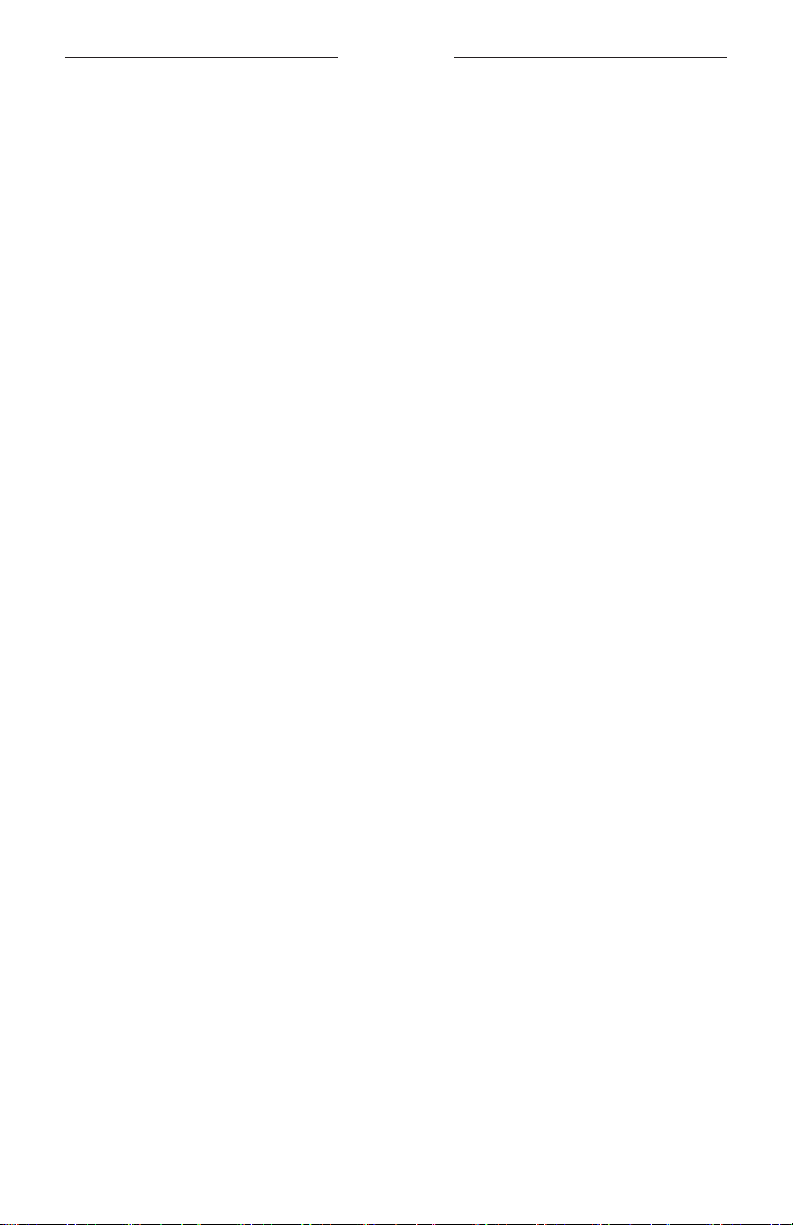
CONTENTS
VOICE ASSISTANT
Voice assistant options ……………………………………………………………………………………. 27
Set up your voice assistant …………………………………………………………………………….. 27
Access Alexa ……………………………………………………………………………………………………… 28
Use your voice …………………………………………………………………………………………… 28
Use the soundbar controls ………………………………………………………………………. 29
Access your Google Assistant ……………………………………………………………………….. 30
Use your voice …………………………………………………………………………………………… 30
Use the soundbar controls ………………………………………………………………………. 31
Play music with your Google Assistant ………………………………………………………… 32
Choose a default audio service ………………………………………………………………. 32
PRESET PERSONALIZATION
Set a preset ……………………………………………………………………………………………………….. 33
Play a preset ……………………………………………………………………………………………………… 35
BLUETOOTH® CONNECTIONS
Connect a mobile device ………………………………………………………………………………… 36
Disconnect a mobile device ……………………………………………………………………………. 37
Reconnect a mobile device …………………………………………………………………………….. 37
Connect an additional mobile device …………………………………………………………… 38
Clear the soundbar device list ……………………………………………………………………….. 38
STREAM AUDIO WITH AIRPLAY
Stream audio from the Control Center …………………………………………………………. 39
Stream audio from an app ……………………………………………………………………………… 39
11 | ENG

CONTENTS
SOUNDBAR STATUS
Wi-Fi status ……………………………………………………………………………………………………….. 40
Bluetooth status ……………………………………………………………………………………………….. 40
Voice assistant status ………………………………………………………………………………………. 41
Microphone o indicator …………………………………………………………………………. 41
Media playback and volume …………………………………………………………………………… 42
Update and error status ………………………………………………………………………………….. 42
ADVANCED FEATURES
Update the soundbar ………………………………………………………………………………………. 43
Disable/enable Wi-Fi capability …………………………………………………………………….. 43
Connect accessories (optional) ……………………………………………………………………… 44
CARE AND MAINTENANCE
Install the remote batteries …………………………………………………………………………….. 45
Clean the soundbar ………………………………………………………………………………………….. 46
Replacement parts and accessories ……………………………………………………………… 46
Limited warranty ………………………………………………………………………………………………. 46
TROUBLESHOOTING
Try these solutions first …………………………………………………………………………………… 47
Other solutions …………………………………………………………………………………………………. 47
Reset the soundbar ………………………………………………………………………………………….. 53
APPENDIX: SETUP REFERENCE
Connection options ………………………………………………………………………………………….. 54
Connect the soundbar to your TV ………………………………………………………………… 55
Option 1 (preferred): HDMI eARC or ARC…………………………………………….. 55
Option 2: Optical ……………………………………………………………………………………….. 56
Check for sound ………………………………………………………………………………………………. 57
12 | ENG
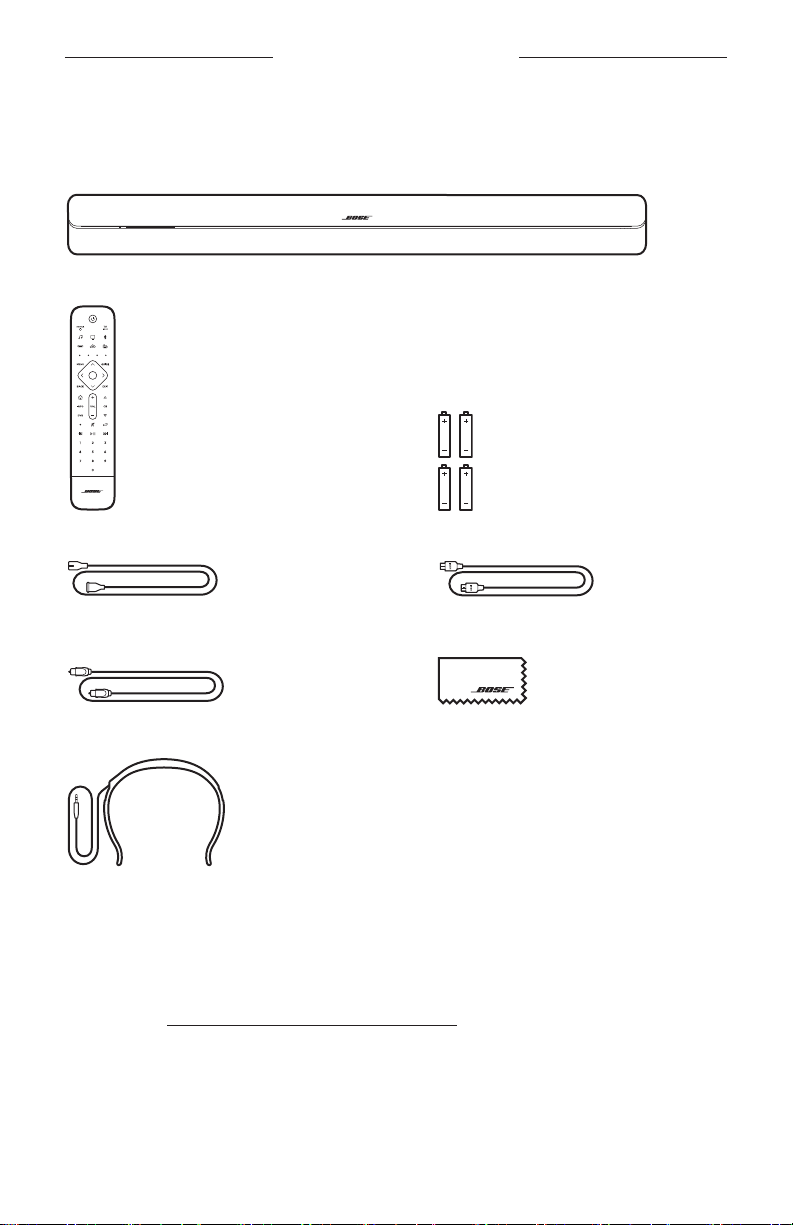
WHAT’S IN THE CARTON
CONTENTS
Confirm that the following parts are included:
Bose Soundbar 700
Bose Soundbar Universal Remote AA Battery (4)
Power cord* HDMI cable
Optical cable
ADAPTiQ headset
Cleaning cloth
*May ship with multiple power cords. Use the power cord for your region.
NOTE: If any part of the product is damaged or if the glass on the soundbar is broken,
do NOT use it. Contact your authorized Bose dealer or Bose customer service.
Visit: worldwide.Bose.com/Support/SB700
13 | ENG
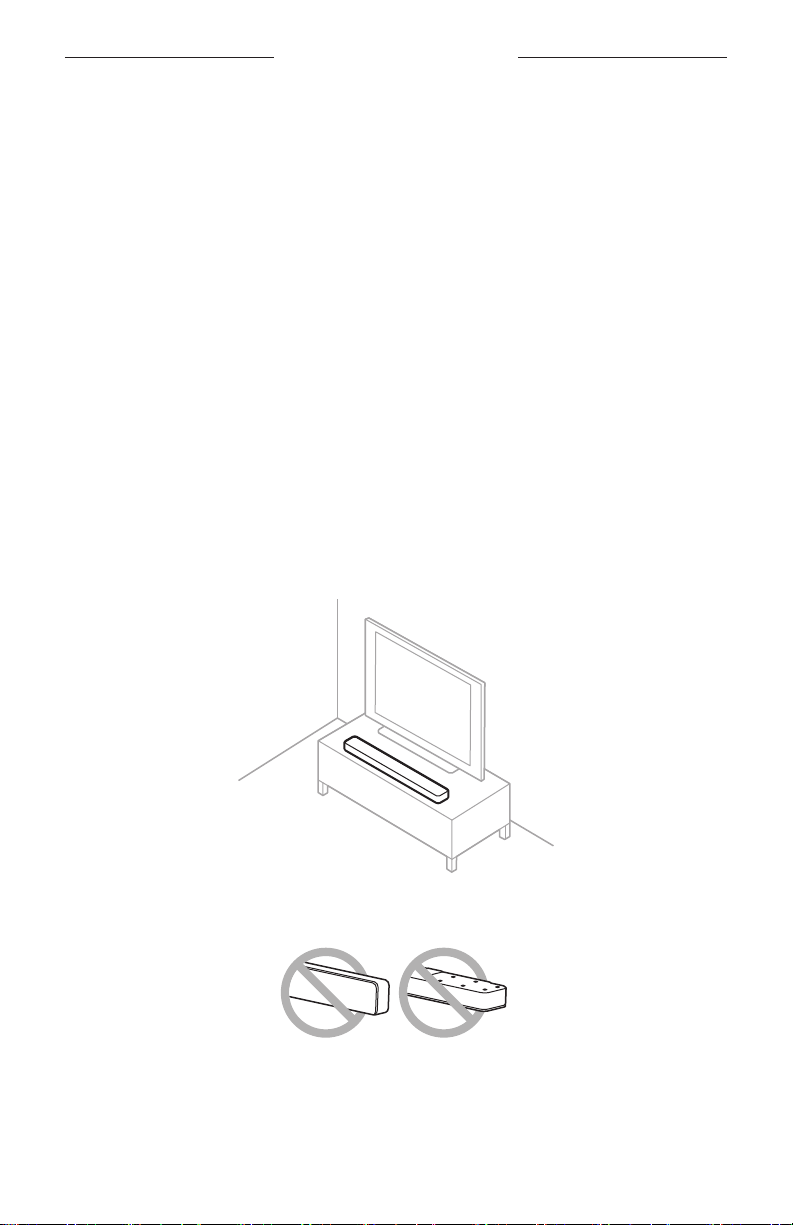
SOUNDBAR PLACEMENT
RECOMMENDATIONS
For best performance, follow these recommendations when placing the soundbar:
• Do NOT place any objects on top of the soundbar.
• To avoid wireless interference, keep other wireless equipment 1 – 3 ft.
(0.3 – 0.9 m) away from the soundbar. Place the soundbar outside and away from
metal cabinets, other audio/video components and direct heat sources.
• Place the soundbar directly below (preferred) or above your TV with the grille
facing into the room.
• Place the soundbar on its rubber feet on a stable and level surface. For proper
support, both feet must be resting on the surface. Vibration can cause the soundbar
to move, particularly on smooth surfaces like marble, glass or highly polished wood.
• Keep the back side of the soundbar at least 0.4 in. (1 cm) from any other surface.
Blocking the ports on this side aects acoustic performance.
• Make sure there is an AC (mains) outlet nearby.
• For best sound quality, do NOT place the soundbar in an enclosed cabinet or
diagonally in a corner.
• If placing the soundbar on a shelf or TV stand, position the front of the soundbar as
close as possible to the front edge of the shelf or TV stand for optimal
acoustic performance.
CAUTION: Do NOT place the soundbar on its front, back or top when in use.
14 | ENG

SOUNDBAR PLACEMENT
WALL MOUNT THE SOUNDBAR
You can mount the soundbar on a wall. To purchase the Bose Soundbar Wall Bracket,
contact your authorized Bose dealer.
Visit: worldwide.Bose.com/Support/SB700
CAUTION: Do NOT use any other hardware to mount the soundbar.
15 | ENG
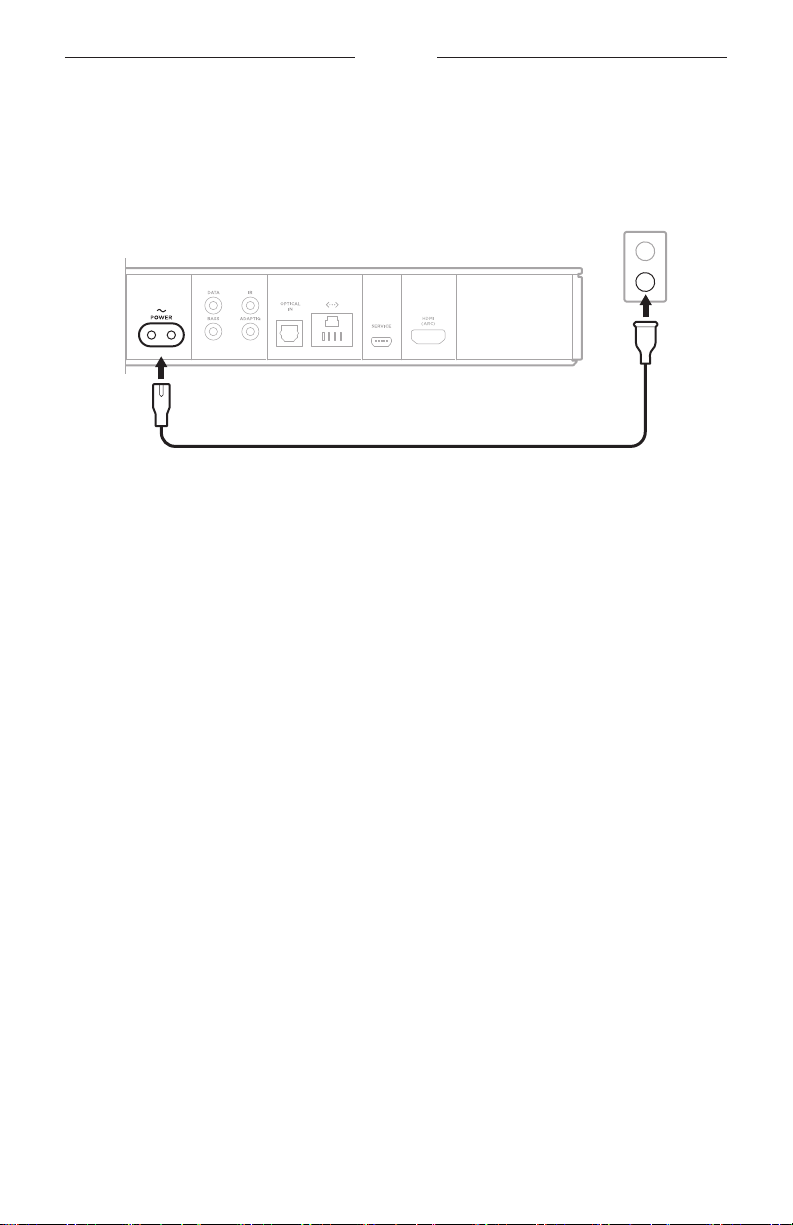
POWER
CONNECT THE SOUNDBAR TO POWER
1. Connect the power cord to the b connector on the back of the soundbar.
2. Plug the other end of the power cord into an AC (mains) power outlet.
The soundbar powers on and the light bar glows solid amber.
NETWORK STANDBY
The soundbar transitions to network standby when audio has stopped and you have
not pressed any buttons for 20 minutes. To wake the soundbar from network standby:
• Play or resume audio using your mobile device or using the Bose Music app.
• Talk to Amazon Alexa or your Google Assistant.
• On the remote, press the Power button I, a source button (see page 23), or
Bose Music button m then a preset button (see page 24).
NOTES:
• To access your voice assistant in network standby, make sure the soundbar is set up
using the Bose Music app and the microphone is on (see page 27).
• You can disable the standby timer using the Bose Music app.
16 | ENG

BOSE MUSIC APP SETUP
The Bose Music app lets you set up and control the soundbar from your mobile device,
such as a smartphone or tablet.
Using the app, you can stream music, set and change presets, add music services,
explore internet radio stations, configure Amazon Alexa or your Google Assistant, and
manage soundbar settings.
NOTE: If you have already created a Bose account in the Bose Music app for another
Bose product, see “Existing Bose Music App Users” on page 18.
DOWNLOAD THE BOSE MUSIC APP
1. On your mobile device, download the Bose Music app.
2. Follow the app instructions.
17 | ENG

EXISTING BOSE MUSIC APP USERS
ADD THE SOUNDBAR TO AN EXISTING ACCOUNT
1. In the Bose Music app, from the My Bose screen, tap H.
NOTE: To return to the My Bose screen, tap in the top-left corner of the screen.
2. Follow the app instructions.
CONNECT TO A DIFFERENT WI-FI NETWORK
Connect to a dierent network if your network name or password has changed, or if
you want to change or add another network.
1. On the remote, press and hold the TV button O and Skip backward button J until
the light bar glows amber.
2. On your mobile device, open your Wi-Fi settings.
3. Select Bose Soundbar 700.
4. Open the Bose Music app, and follow the app instructions.
NOTE: If the app doesn’t prompt you to set up your soundbar, tap the My Bose
icon in the top-left corner. Tap H to add your product.
18 | ENG
Loading…
Manual
View the manual for the Bose Soundbar 700 here, for free. This manual comes under the category sound bars and has been rated by 77 people with an average of a 7.9.
This manual is available in the following languages: English. Do you have a question about the Bose Soundbar 700 or do you need help?
Ask your question here
Bose Soundbar 700 specifications
Below you will find the product specifications and the manual specifications of the Bose Soundbar 700.
The Bose Soundbar 700 is a soundbar that offers a range of features for an enhanced audio experience. It supports audio decoding technologies such as DTS and Dolby Digital, allowing for immersive sound quality. The soundbar also features an Audio Return Channel (ARC), which enables a seamless connection to compatible devices.
With wireless connectivity capabilities, the Bose Soundbar 700 offers convenient and clutter-free setup. It can be connected to compatible devices via both wired and wireless means. The soundbar comes with one HDMI port for seamless audio/video transmission.
The Bose Soundbar 700 is equipped with four mid-range drivers, optimized to deliver balanced and clear audio across a wide frequency range. Its design includes LED indicators, providing visual feedback for ease of navigation and control.
The soundbar comes with a programmable remote control, allowing users to conveniently adjust settings and preferences. Additionally, the Bose Soundbar 700 has an on/off switch for easy power management.
However, it is important to note that the Bose Soundbar 700 does not include a subwoofer. This means that while it delivers clear mid-range sound, it may lack the deep and powerful bass that a subwoofer would provide.
Overall, the Bose Soundbar 700 offers a range of features such as audio decoding, wireless connectivity, and programmable remote control. Its construction and design ensure reliability and durability, making it a suitable choice for those seeking an enhanced audio experience.
Audio output channels
— channels
Soundbar speaker RMS power
— W
Handheld remote control
Yes
General
| Brand | Bose |
| Model | Soundbar 700 | 795347-2100 |
| Product | soundbar |
| EAN | 0017817783255 |
| Language | English |
| Filetype | User manual (PDF), Installation Guide (PDF) |
Audio
| Audio output channels | — channels |
| RMS rated power | — W |
| Audio decoders | DTS, Dolby Digital |
| Audio Return Channel (ARC) | Yes |
Technical details
| Wireless connection | Yes |
| Transmitting power | 20 dBmW |
Other features
| Housing color | Black |
| Remote control type | Programmable |
| Apple docking compatibility | Not supported |
| Docking connector type | Not supported |
Soundbar speaker
| Soundbar speaker RMS power | — W |
| Number of mid-range drivers | 4 |
| Number of tweeter drivers | 1 |
Features
| On/off switch | Yes |
| LED indicators | Yes |
| FM radio | No |
| Recommended usage | Universal |
| Product color | Black |
| Wall mountable | — |
| Built-in display | No |
| TV stand usage | No |
| Sleep timer | Yes |
| Certification | CE |
Packaging content
| Handheld remote control | Yes |
| Receiver included | — |
| Cables included | AC, HDMI, Optical |
| Batteries included | Yes |
Subwoofer
Ports & interfaces
| Connectivity technology | Wired & Wireless |
| HDMI ports quantity | 1 |
| Digital audio coaxial in | 0 |
| Bluetooth | Yes |
| Wi-Fi | Yes |
| Digital audio optical in | 1 |
Weight & dimensions
| Width | 978 mm |
| Depth | 108 mm |
| Height | 57 mm |
| Soundbar weight | 4760 g |
Power
| AC input voltage | 100 — 240 V |
| AC input frequency | 50 — 60 Hz |
| Power consumption (standby) | 0.5 W |
| Power consumption (typical) | 65 W |
System requirements
| Mobile operating systems supported | Android, iOS |
show more
Frequently Asked Questions
Can’t find the answer to your question in the manual? You may find the answer to your question in the FAQs about the Bose Soundbar 700 below.
Why is my Bose Soundbar 700 not turning on?
Ensure that the power cord is securely connected to both the soundbar and a working power outlet. Additionally, verify that the power button on the soundbar is pressed correctly and held for a few seconds to power it on.
How can I connect my Soundbar 700 to my television?
Make sure you have connected the HDMI cable from the HDMI ARC port on your TV to the HDMI ARC port on the soundbar. Then, switch your TV audio output settings to the HDMI ARC connection to enable soundbar audio playback from your TV.
How do I adjust the volume on my Soundbar 700?
Make use of the volume up and down buttons on the included remote control or the touch-sensitive buttons on the soundbar’s top panel. Alternatively, you can also control the volume using the Bose Music app on your mobile device.
Why isn’t my soundbar producing any sound?
Firstly, ensure that all cables are properly connected and securely plugged into their respective ports. Next, confirm that the correct input source is selected on the soundbar or via the Bose Music app. Additionally, verify that the volume is not set to the minimum or muted.
How can I connect my mobile device to the Soundbar 700 through Bluetooth?
Press the Bluetooth button on the soundbar or the remote control to initiate the pairing process. On your mobile device, navigate to the Bluetooth settings and select the Soundbar 700 from the available devices. Follow any on-screen prompts to complete the pairing process and establish a connection.
Does the Bose Soundbar 700 have DTS and Dolby Digital audio decoders?
Yes, the Bose Soundbar 700 has DTS and Dolby Digital audio decoders. This means that it can support surround sound and provide a more immersive audio experience for the user.
Does the Bose Soundbar 700 have an Audio Return Channel (ARC)?
Yes, the Bose Soundbar 700 has an Audio Return Channel (ARC). This allows the soundbar to receive audio from the TV through a single HDMI cable, simplifying the setup and reducing cable clutter.
Is the Bose Soundbar 700 wireless?
Yes, the Bose Soundbar 700 is wireless. This means that it can connect to other devices, such as smartphones or tablets, without the need for physical cables, providing more flexibility and convenience for the user.
How many mid-range drivers does the Bose Soundbar 700 have?
The Bose Soundbar 700 has 4 mid-range drivers. Having multiple drivers means that the soundbar can deliver more balanced and detailed sound, providing a better listening experience for the user.
Does the Bose Soundbar 700 come with a remote control?
Yes, the Bose Soundbar 700 comes with a remote control. This allows the user to easily control the soundbar’s settings and features from a distance, enhancing convenience and usability. The remote control is also programmable, giving the user the ability to customize their experience.
What is the height of the Bose Soundbar 700?
The Bose Soundbar 700 has a height of 57 mm.
What is the width of the Bose Soundbar 700?
The Bose Soundbar 700 has a width of 978 mm.
What is bluetooth?
Bluetooth is a way of exchanging data wirelessly between electronic devices via radio waves. The distance between the two devices that exchange data can in most cases be no more than ten metres.
What is the depth of the Bose Soundbar 700?
The Bose Soundbar 700 has a depth of 108 mm.
What is HDMI?
HDMI stands for High-Definition Multimedia Interface. An HDMI cable is used to transport audio and video signals between devices.
When is my volume too loud?
A volume above 80 decibels can be harmful to hearing. When the volume exceeds 120 decibels, direct damage can even occur. The chance of hearing damage depends on the listening frequency and duration.
How can I best clean my soundbar?
A slightly damp cleaning cloth or soft, dust-free cloth works best to remove fingerprints. Dust in hard-to-reach places is best removed with compressed air.
Wat is Dolby Atmos?
Dolby Atmos is a technology that ensures that the sound is reflected from the ceiling to where you are listening. This makes it possible to create a 5.1 effect with only 1 speaker.
What certifications does the Bose Soundbar 700 have?
The Bose Soundbar 700 has the following certifications: CE.
Is the manual of the Bose Soundbar 700 available in English?
Yes, the manual of the Bose Soundbar 700 is available in English .
Is your question not listed? Ask your question here
Инструкция
Посмотреть инструкция для Bose Smart Soundbar 700 бесплатно. Руководство относится к категории колонки, 9 человек(а) дали ему среднюю оценку 8.5. Руководство доступно на следующих языках: английский. У вас есть вопрос о Bose Smart Soundbar 700 или вам нужна помощь?
Задайте свой вопрос здесь
Технические характеристики Bose Smart Soundbar 700
Ниже вы найдете технические характеристики изделия и руководства по эксплуатации Bose Smart Soundbar 700.
Саундбар Bose Smart Soundbar 700 — это устройство, способное создать великолепный звук в вашем доме. Этот звуковой технологический продукт имеет вес 5130 грамм и изготовлен в Малайзии. Он доступен в технологиях проводной и беспроводной связи и имеет подключение Bluetooth версии 4.2. Кроме того, он оснащен функцией Audio Return Channel (ARC) и имеет один порт HDMI. Поэтому этот саундбар находится на переднем крае технологий.
Кроме того, есть возможность подключения к роутеру по LAN и одинцифровой оптический вход для цифрового аудио. Саундбар Bose Smart Soundbar 700 также имеет USB-порт для подключения других инструментов.
Звуковое устройство имеет универсальный дизайн и внешний вид, обеспечивающий практичность и прочность. Bose Smart Soundbar 700 имеет 2 декодера звука — DTS и Dolby Digital, которые обеспечивают качество и идеальный звук.
В комплекте к звуковому устройству поставляется пульт дистанционного управления, который значительно облегчает управление устройством, Вы можете управлять им, не покидая место в комнате.
В целом, Bose Smart Soundbar 700 является одним из лучших товаров на рынке звуковых продуктов благодаря своей долговечности и производительности.
Система автоматизированного отслеживания товарной номенклатуры (CCATS)
85182200
Страна производства
Малайзия
Вес soundbar-колонки
5130 g
Пульт дистанционного управления
Да
Технология подключения
Проводной и беспроводной
Реверсивный звуковой канал
Да
Главная
| Бренд | Bose |
| Модель | Smart Soundbar 700 | 795347-4100 |
| Изделие | колонка |
| EAN | 0017817788823 |
| Язык | английский |
| Тип файла | Руководство пользователя (PDF) |
Технические характеристики
| Система автоматизированного отслеживания товарной номенклатуры (CCATS) | 85182200 |
Свойства
| Страна производства | Малайзия |
| Цвет товара | Черный |
| Виртуальный помощник | Amazon Alexa & Google Assistant |
| Настенный | — |
Вес и размеры
| Вес soundbar-колонки | 5130 g |
| Ширина | 107.95 mm |
| Глубина | 977.9 mm |
| Высота | 57.15 mm |
Содержимое упаковки
| Пульт дистанционного управления | Да |
| Количество продуктов в комплекте | 1 шт |
| Батарейки в комплекте | Да |
Порты и интерфейсы
| Технология подключения | Проводной и беспроводной |
| Bluetooth | Да |
| Версия Bluetooth | 4.2 |
| Количество HDMI портов | 1 |
| Подключение Ethernet | Да |
| Цифровой оптический аудио вход | 1 |
| USB порт | Да |
Аудио
| Реверсивный звуковой канал | Да |
| Выходные звуковые каналы | — канала |
| Номинальная RMS-мощность | — W |
| Аудио декодеры | DTS, Dolby Digital |
Soundbar-колонка
| Номинальная мощность soundbar-колонки | — W |
Энергопитание
| Потребляемая мощность (в режим ожидания) | 0.5 W |
Сабвуфер
Данные об упаковке
| Ширина упаковки | 1076.99 mm |
| Глубина упаковки | 169.7 mm |
| Высота упаковки | 172.29 mm |
| Масса брутто | 6940 g |
показать больше
Часто задаваемые вопросы
Не можете найти ответ на свой вопрос в руководстве? Вы можете найти ответ на свой вопрос ниже, в разделе часто задаваемых вопросов о Bose Smart Soundbar 700.
Могут ли устройства разных марок подключаться друг к другу при помощи Bluetooth?
Да, Bluetooth — универсальный метод, позволяющий различным устройствам, оснащенным Bluetooth, подключаться друг к другу.
Какая высота Bose Smart Soundbar 700?
Bose Smart Soundbar 700 имеет высоту 57.15 mm.
Какая ширина Bose Smart Soundbar 700?
Bose Smart Soundbar 700 имеет ширину 107.95 mm.
Что такое Bluetooth?
Bluetooth — это способ обмена данными по беспроводной сети между электронными устройствами с помощью радиоволн. Расстояние между двумя устройствами обменивающимися данными в большинстве случаев составляет не более десяти метров.
Какая толщина Bose Smart Soundbar 700?
Bose Smart Soundbar 700 имеет толщину 977.9 mm.
Когда звук считается слишком громким?
Уровень звука выше 80 децибел может нанести вред слуху. Уровень звука выше 120 децибел может нанести прямое повреждение слуху. Вероятность повреждения слуха зависит от частоты и продолжительности прослушивания.
Что такое Dolby Atmos?
Dolby Atmos — это технология, которая обеспечивает отражение звука от потолка к месту нахождения слушателя. Это позволяет создать эффект 5.1 при помощи всего лишь одного динамика.
Инструкция Bose Smart Soundbar 700 доступно в русский?
К сожалению, у нас нет руководства для Bose Smart Soundbar 700, доступного в русский. Это руководство доступно в английский.
Не нашли свой вопрос? Задайте свой вопрос здесь

SOUNDBAR 700
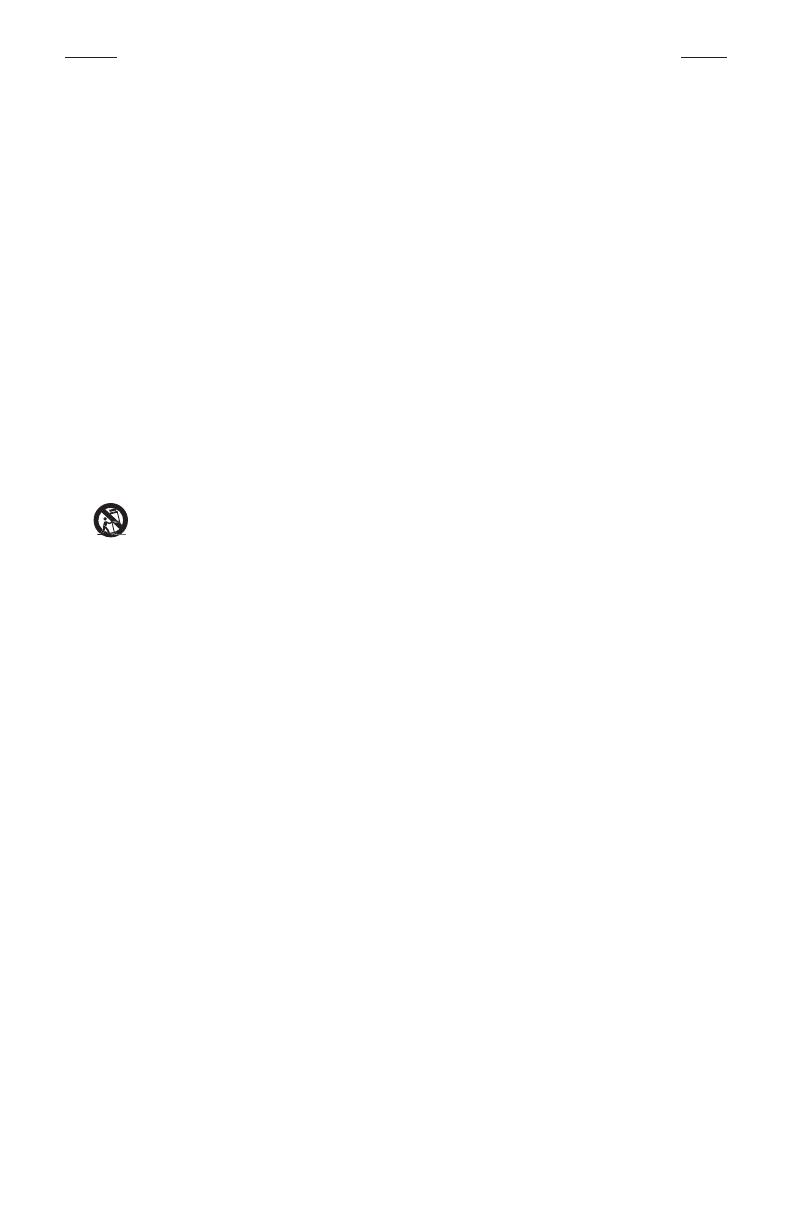
ВАЖНЫЕ ИНСТРУКЦИИ ПО ТЕХНИКЕ БЕЗОПАСНОСТИ
2
|
РУССКИЙ
Прочтите и сохраните эти инструкции
Важные инструкции по технике безопасности
1. Внимательно прочтите настоящее руководство.
2. Руководствуйтесь указанными инструкциями.
3. Учтите все предупреждения
4. Следуйте всем инструкциям.
5. Не используйте устройство вблизи воды.
6. Протирайте только сухой тканью.
7. Не блокируйте вентиляционные отверстия. Установите устройство
в соответствии с инструкциями производителя.
8. Не размещайте устройство рядом с такими источниками тепла, как радиаторы,
печи или другие (включая усилители), которые нагреваются при работе.
9. Берегите кабель питания. Не наступайте на кабель и следите за его
целостностью, особенно у вилки и в месте, где он выходит из устройства.
10. Используйте только рекомендуемые производителем аксессуары.
11. Используйте только указанную производителем или поставляемую
с устройством подставку, тележку, штатив, крепление или стол.
При использовании тележки будьте осторожны при перемещении
устройства.
12. Отключайте устройство от сети во время грозы или когда оно
не используется долгое время.
13. Сервисное обслуживание устройства выполняется квалифицированным
персоналом. Сервисное обслуживание требуется, если устройство
повреждено, например, поврежден кабель или вилка питания, пролита
жидкость или внутрь пропали посторонние предметы, устройство
побывало под дождем или в условиях повышенной влажности, устройство
уронили, и оно не функционирует нормально.
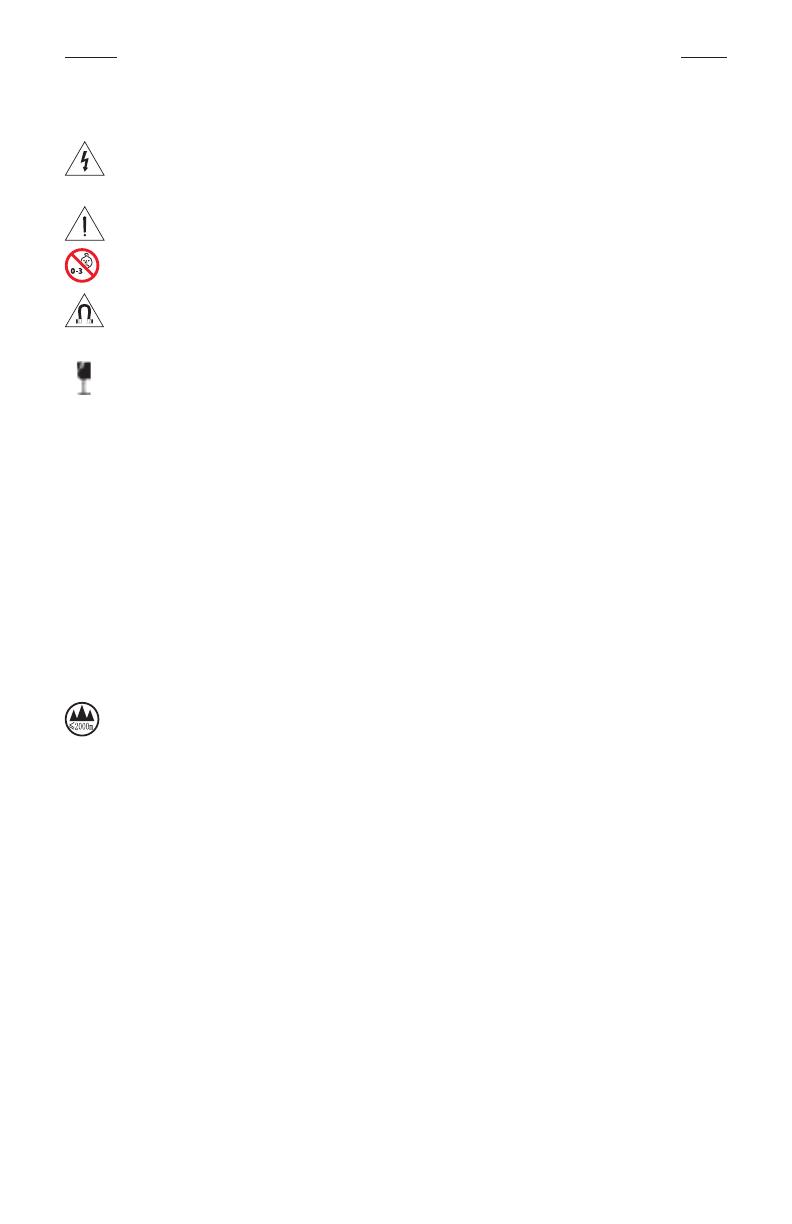
ПРЕДУПРЕЖДЕНИЯ И ПРЕДОСТОРЕЖЕНИЯ
Этот символ предназначен для предупреждения пользователя о наличии
важных инструкций по установке.
Изделие содержит мелкие детали, которые могут представлять опасность
при попадании в дыхательные пути. Не использовать детям до 3 лет.
Поверхность данного модуля выполнена из закаленного стекла.
Будьте предельно аккуратны при перемещении. В случае повреждения
стекла тщательно соберите все осколки.
Данное изделие содержит магнит. Обратитесь, пожалуйста, к терапевту,
если у вас есть вопросы о влиянии магнита на работу используемых вами
или имплантированных медицинских устройств.
• Для уменьшения риска удара электрическим током не оставляйте устройство
под воздействием дождя или влаги.
• Устройство не должно находиться в местах доступа капель или брызг, а также
не оставляйте на устройстве/ возле устройства сосуды с жидкостью, например,
вазы.
• Устанавливайте устройство вдали от любых обогревательных приборов
или источников открытого огня. Не располагайте на устройстве или вблизи его
источники открытого огня, такие как свечи.
• НЕ разбирайте наушники.
• Не используйте в транспорте или на яхтах.
• При использовании приборного или сетевого штепселя в качестве
разъединителя, этот разъединитель должен всегда оставаться включенным.
Рекомендуется использовать устройство на высоте не более 2000 м
над уровнем моря.
• Батареи, используемые в данном продукте, могут привести к возгоранию
или химическому ожогу при неверном применении.
• Если батареи протекают, избегайте контакта жидкости с кожей или глазами.
В случае необходимости немедленно обратитесь к врачу.
• Не оставляйте устройство с батарейками в местах, подверженных нагреванию,
например, под прямыми солнечными лучами, вблизи огня и т.д.
• Используйте только входящие в комплект кронштейны: комплект Bose Soundbar.
ВАЖНЫЕ ИНСТРУКЦИИ ПО ТЕХНИКЕ БЕЗОПАСНОСТИ
3
|
РУССКИЙ
Этот символ предназначен для предупреждения пользователя
о присутствии в корпусе продукта неизолированного «опасного
напряжения», которое может вызвать опасный электрический удар.
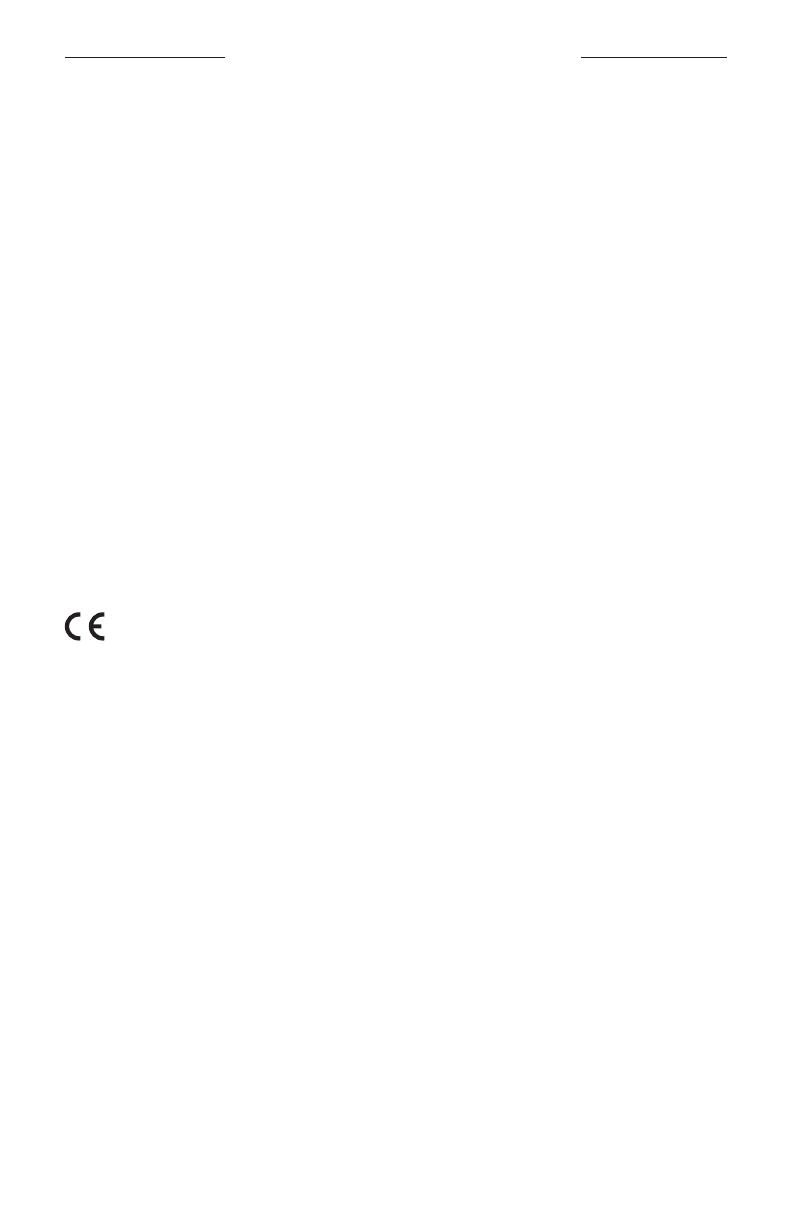
ПРИМЕЧАНИЕ: Это оборудование было протестировано и установлено в соответствии
с ограничениями для цифровых устройств Класса В согласно Части 15 Правил FCC.
Данные ограничения призваны обеспечить соответствующую защиту от вредоносных
помех в жилой обстановке. Данное оборудование генерирует, использует и может излучать
высокочастотную энергию и, не будучи установлено в соответствии с инструкциями
и при отклонении от инструкций при эксплуатации, может создавать вредоносные помехи
для радиокоммуникаций. Однако нет гарантии, что помехи не возникнут в частных случаях
установки. Если данное оборудование вызывает вредоносные помехи для радио-
и телевизионного приема, которые определяются по включению и выключению
оборудования, пользователь должен попытаться устранить помехи следующим способом:
• Переориентируйте или переместите приемную антенну.
• Увеличьте расстояние между оборудованием и приемником.
• Оборудование и приемник должны использовать разные штепсельные розетки.
• Проконсультируйтесь с дилером или опытным техническим специалистом
по радиосвязи/телевидению.
Изменения или доработка данного устройства не разрешены компанией Bose и могут стать
причиной аннулирования вашего права на использование устройства.
Это устройство подчиняется Части 15 Правил FCC и отвечает требованиям промышленных
RSS стандартов Канады. Его работа допускает следующие условия: (1) это устройство
не должно создавать вредного излучения, и (2) это устройство должно выдерживать
воздействие любого излучения, в том числе излучения, способного вызывать сбои в работе.
Устройство соответствует нормам FCC и ограничениям по радиационному излучению
промышленных стандартов Канады.
Расстояние не менее 20 см должно отделять данное устройство от всех пользователей.
Запрещено использовать или устанавливать данное устройство и его антенну вблизи
других антенн или передатчиков.
Устройство, работающее на частоте 5150 — 5250 МГц, предназначено для внутреннего
использования только для сокращения потенциальных помех, возникающих
при использовании мобильных спутниковых систем.
Корпорация Bose заявляет о соответствии данного продукта основным требованиям
и другим условиям директивы 2014/53/EU и другим применимым директивам.
Полную версию декларации о соответствии вы можете найти на веб-сайте:
www.Bose.com/compliance
НОРМАТИВНАЯ ИНФОРМАЦИЯ
4
|
РУССКИЙ

Регламент для маломощных радиочастотных устройств
Статья XII
В соответствии с «Положением о маломощных радиочастотных устройствах»,
ни одна компания, предприятие или пользователь не может менять частоту,
наращивать мощность передачи или изменять первоначальную характеристику
сигнала, а также производительность утвержденного устройства без разрешения,
выданного NCC.
Статья XIV
Радиочастотные маломощные устройства не должны влиять на безопасность
воздушных судов и не должны создавать помехи законным средствам связи.
В противном случае пользователь должен немедленно отключить устройство.
Законные средства связи представляют собой устройства, работающие
в соответствии с Законом о Телекоммуникациям.
Все радиочастотные устройства малой мощности чувствительны к помехам
законных радио устройств или устройств ISM.
Пожалуйста, утилизируйте использованные батареи соответствующим
образом согласно местным законам. Не сжигать.
НОРМАТИВНАЯ ИНФОРМАЦИЯ
5
|
РУССКИЙ
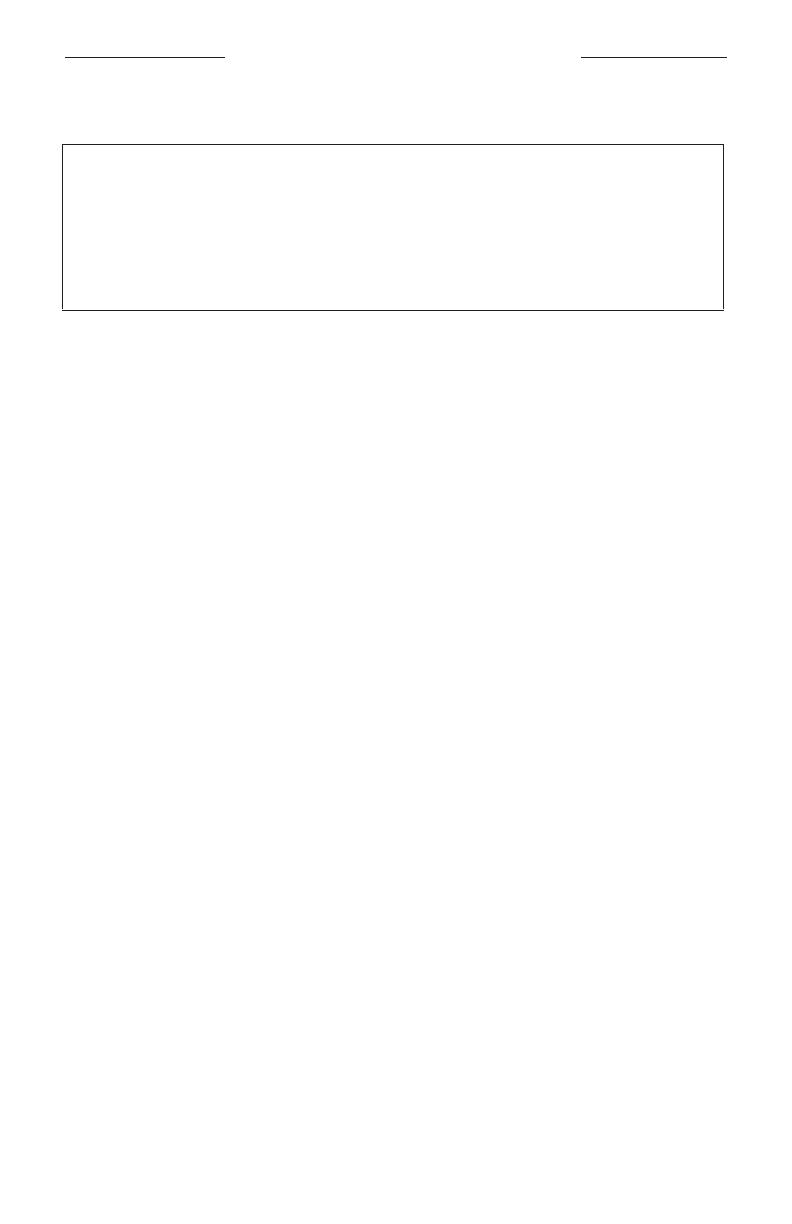
Пожалуйста, заполните и сохраните для последующего использования.
Серийный номер и модель продукта указаны на нижней стороне саундбара.
Серийный номер:
Номер модели:
Рекомендуем сохранить ваш чек вместе с руководством пользователя.
На этом этапе рекомендуем зарегистрировать продукт Bose.
Для этого посетите веб-сайт global.Bose.com/register.
____________________________________________________________________
____________________________________________________________________
НОРМАТИВНАЯ ИНФОРМАЦИЯ
6
|
РУССКИЙ

Дата производства:
Восьмизначный серийный номер указывает год производства, где «8» означает
2008 или 2018.
Входная мощность:
100-240 В 50/60 Гц, 65 Вт
НОРМАТИВНАЯ ИНФОРМАЦИЯ
7
|
РУССКИЙ
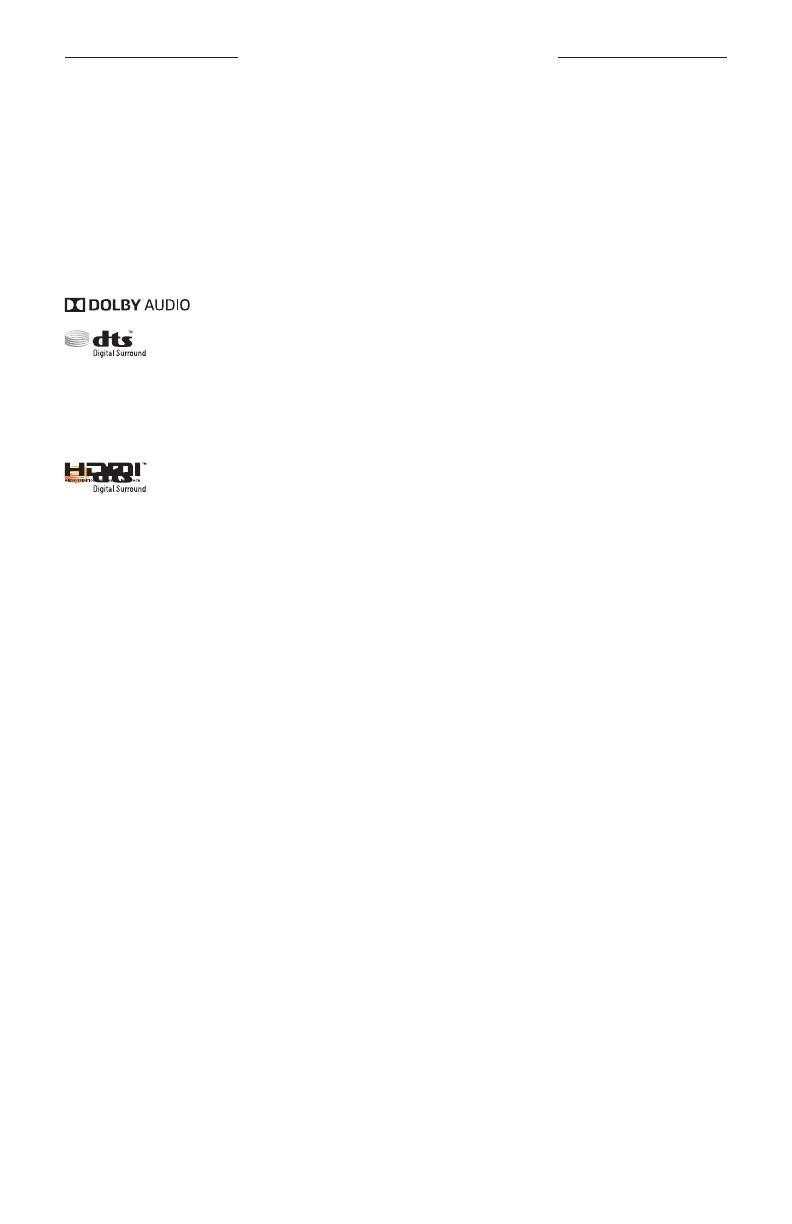
Amazon, Alexa, Amazon Music и все соответствующие логотипы являются
торговыми марками Amazon Inc. или его дочерних компаний.
Android, Google Play и логотип Google Play являются торговыми марками
Google LLC.
Термин Bluetooth® и логотип являются торговыми марками Bluetooth SIG, Inc.
и любое использование указанных знаков должно производиться
с разрешения Bose Corporation.
Dolby, Dolby Audio и символ двойного D являются торговыми
марками Dolby Laboratories.
DTS патенты можно просмотреть на веб-сайте
http://patents.dts.com. Создано по лицензии DTS, Inc. DTS,
логотип, DTS с логотипом, DTS Digital Surround с логотипом
являются зарегистрированными торговыми марками DTS, Inc.
в США и/или других странах. © DTS, Inc. Все права защищены.
HDMI, логотип HDMI и High-Definition Multimedia Interface являются
торговыми марками или зарегистрированными торговыми марками
HDMI Licensing LLC.
ИНФОРМАЦИЯ О ЗАКОНАХ
8
|
РУССКИЙ
Данный продукт оснащен iHeartRadio. iHeartRadio является зарегистрированной
торговой маркой iHeartMedia, Inc.
Apple и логотип Apple – это торговые марки компании Apple, Inc., зарегистриро—
ванной в США и других странах. App Store является зарегистрированной
торговой маркой Apple Inc.
Этот продукт использует некоторую интеллектуальную собственность
Microsoft, права на которую защищены. Использование или распространение
подобной технологии вне этого продукта запрещено без лицензии от Microsoft.
Данный продукт использует программное обеспечение Spotify; лицензии
сторонних компаний вы можете найти на веб-сайте:
www.spotify.com/connect/third-party-licenses
Spotify является зарегистрированной торговой маркой Spotify AB.
Разработано с технологией UEI Technology*. Создано по лицензии Universal
Electronics, Inc.
© UEI 2000-2018 Wi-Fi является зарегистрированной торговой маркой Wi-Fi
Alliance.
Acoustimass, ADAPTiQ, Bose, Bose Bass Module, Bose Music, the Bose Music logo,
Bose Soundbar, Bose Soundbar Universal Remote, Bose Soundbar Wall Bracket,
Bose Surround Speakers и Virtually Invisible являются торговыми марками Bose
Corporation.
©2018 Корпорация Bose. Строго запрещается воспроизводить, изменять,
распространять или использовать каким-либо другим способом весь документ
или его часть без письменного разрешения.
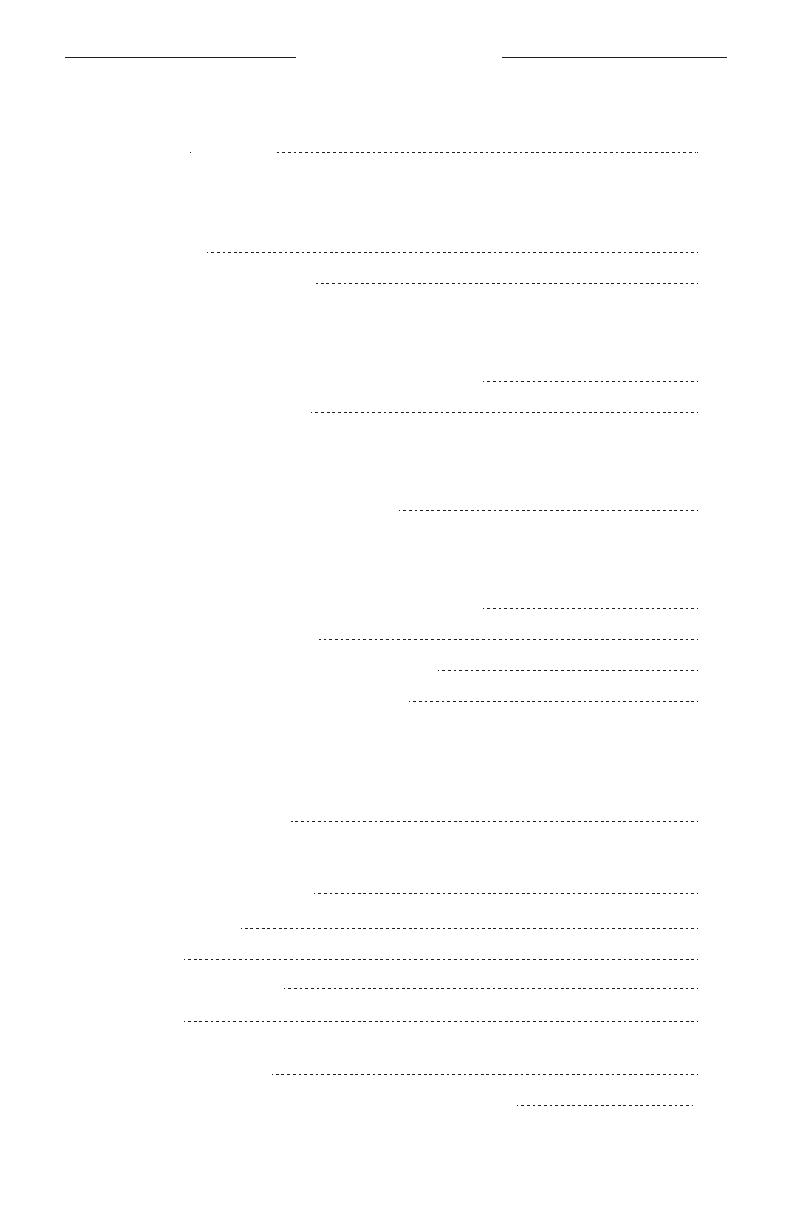
КОМПЛЕКТАЦИЯ
Содержимое упаковки 12
РАСПОЛОЖЕНИЕ САУНДБАРА
Рекомендации 13
Настенный монтаж саундбара 14
ПИТАНИЕ
Подключение саундбара к источнику питания 15
Сетевой режим ожидания 15
НАСТРОЙКА ПРИЛОЖЕНИЯ BOSE MUSIC
Загрузите приложение Bose® Music 16
ПОЛЬЗОВАТЕЛИ ПРИЛОЖЕНИЯ BOSE MUSIC
Добавление саундбара в вашу учетную запись 17
Подключение к сети Wi-Fi® 17
Если саундбар не подключен к сети 17
Если саундбар подключен к сети 17
АУДИО КАЛИБРОВКА ADAPTIQ
Запуск процедуры аудио калибровки ADAPTiQ с помощью
приложения Bose Music
18
РЕГУЛЯТОРЫ САУНДБАРА
axelA nozamA ыротялугеР 19
Функции пульта ДУ 20
Питание 21
Источники сигнала 22
ытесерП 23
Функции мультимедийного воспроизведения и настройки
уровня громкости
24
Функции кабельной/спутниковой приставки 25
СОДЕРЖАНИЕ
9
|
РУССКИЙ
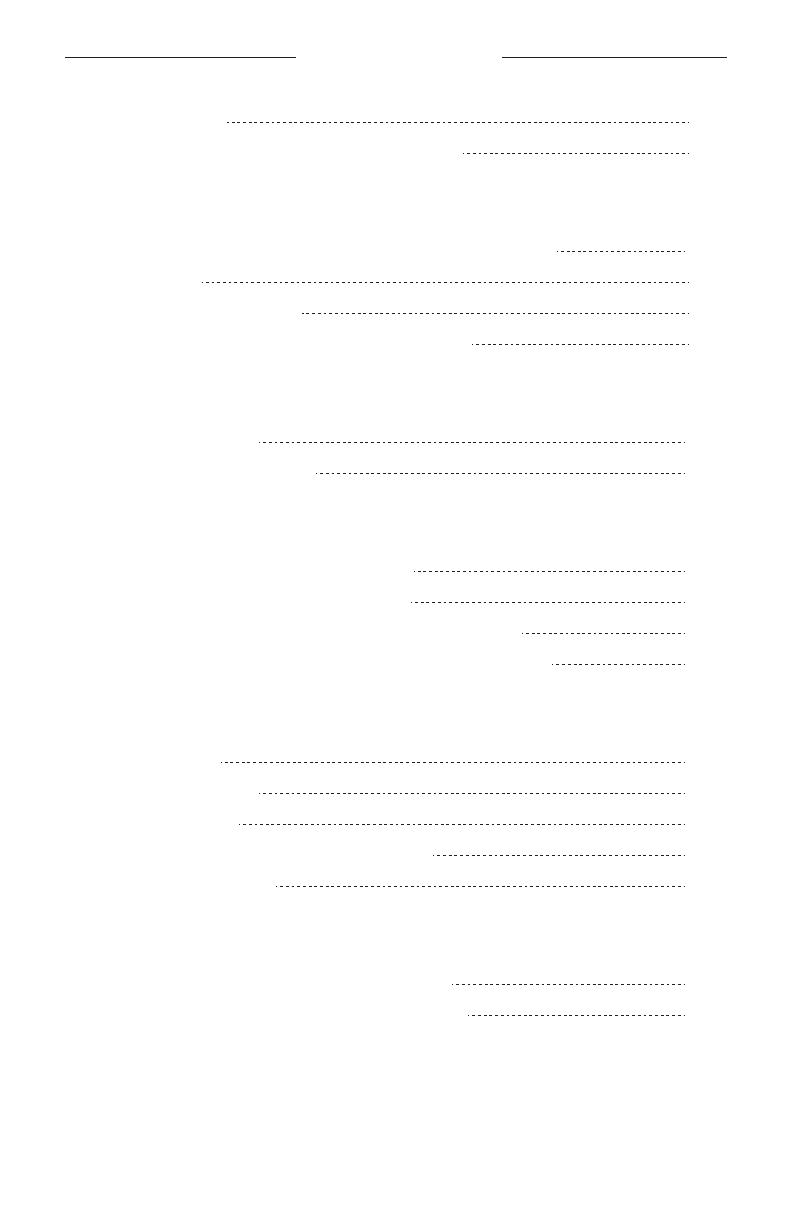
Настройка басов 25
Программирование стороннего пульта ДУ 25
AMAZON ALEXA
Настройка Alexa с помощью приложения Bose Music 26
Доступ к Alexa 26
Управление голосом 26
Использование регуляторов саундбара 27
ПЕРСОНАЛИЗАЦИЯ ПРЕСЕТОВ
Назначение пресета 28
Воспроизведение пресета 30
BLUETOOTH СОЕДИНЕНИЯ
Подключение мобильного устройства 31
Отключение мобильного устройства 32
Повторное подключение мобильного устройства 32
Очистка списка сопряженных устройств саундбара 32
СОСТОЯНИЕ САУНДБАРА
Состояние Wi-Fi 33
Состояние Bluetooth 33
Состояние ALEXA 34
34
Обновление и ошибки 35
ДОПОЛНИТЕЛЬНЫЕ ФУНКЦИИ
Включение/отключение функции Wi-Fi® 36
Дополнительные принадлежности (опции) 37
СОДЕРЖАНИЕ
10
|
РУССКИЙ
Индикатор микрофона выключен
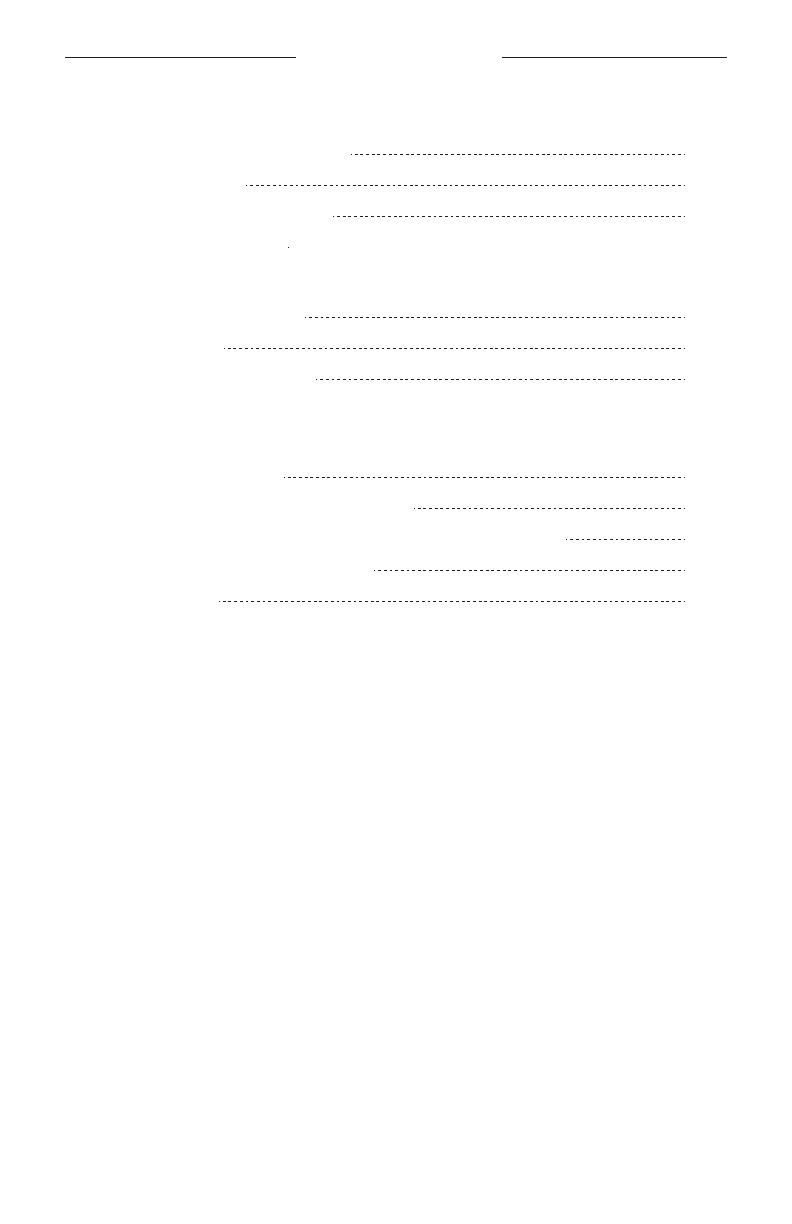
УХОД И ОБСЛУЖИВАНИЕ
УД атьлуп кеератаб аквонатсУ 38
Очистка саундбара 39
Сменные части и аксессуары 39
НЕПОЛАДКИ И СПОСОБЫ ИХ УСТРАНЕНИЯ
яинешер еымеуднемокеР 40
яинешер еигурД 40
Сброс настроек саундбара 45
ПРИЛОЖЕНИЕ: РЕКОМЕНДАЦИИ ПО НАСТРОЙКЕ
Варианты подключений 46
Подключение саундбара к телевизору 47
CRA или CRAe ™IMDH :)оньлетитчоперп( 1 яицпО 47
Опция 2: Оптический кабель 48
Проверка звука 49
СОДЕРЖАНИЕ
11
|
РУССКИЙ
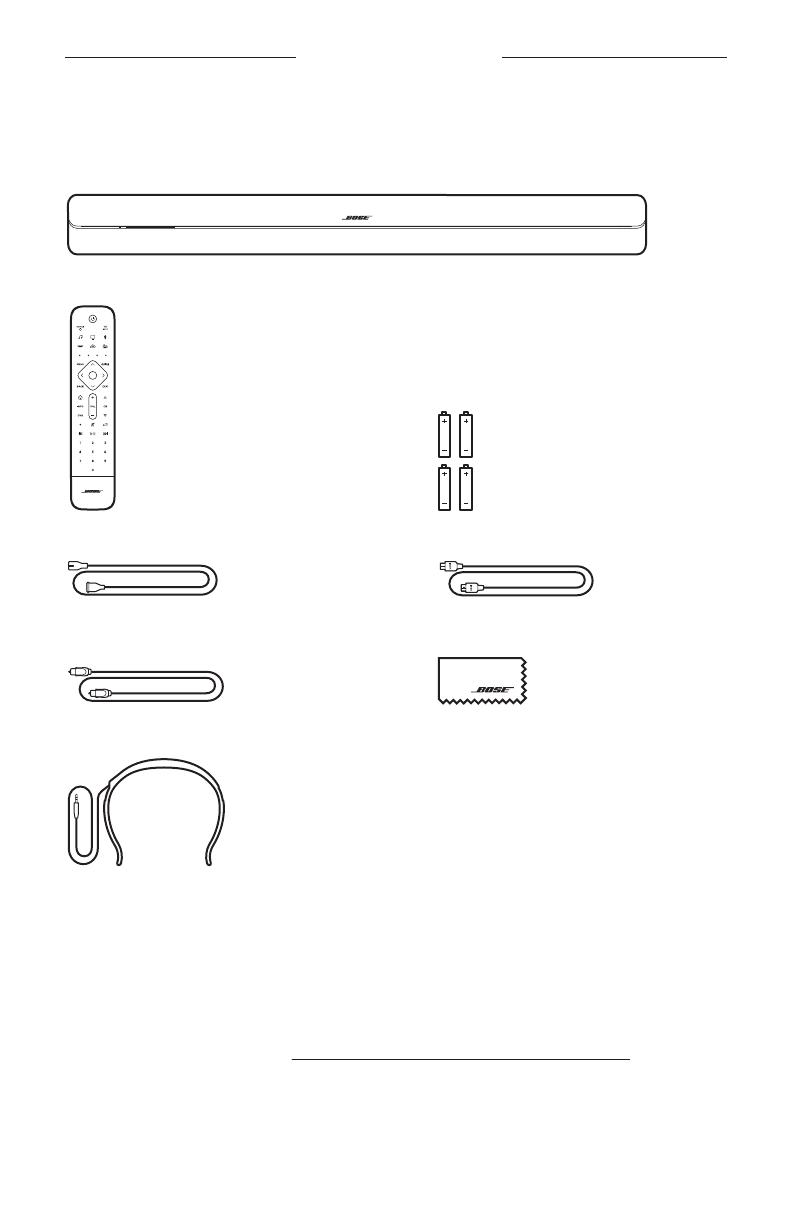
СОДЕРЖИМОЕ УПАКОВКИ
Проверьте наличие перечисленных далее компонентов:
Bose Soundbar 700
Универсальный пульт ДУ Bose Батарейки размера АА (4)
Кабель питания* Кабель HDMI
Оптический кабель
Чистящая ткань
Головные телефоны ADAPTiQ®
*В комплект может входить несколько кабелей питания. Используйте
только кабель соответствующий розеткам вашего региона.
ПРИМЕЧАНИЕ: Если вы видите, что одна из деталей повреждена
или разбито стекло, не используйте устройство.
Свяжитесь с уполномоченным дилером Bose
или позвоните в отдел работы с клиентами Bose.
Посетите: worldwide.Bose.com/Support/SB700
КОМПЛЕКТАЦИЯ
12
|
РУССКИЙ
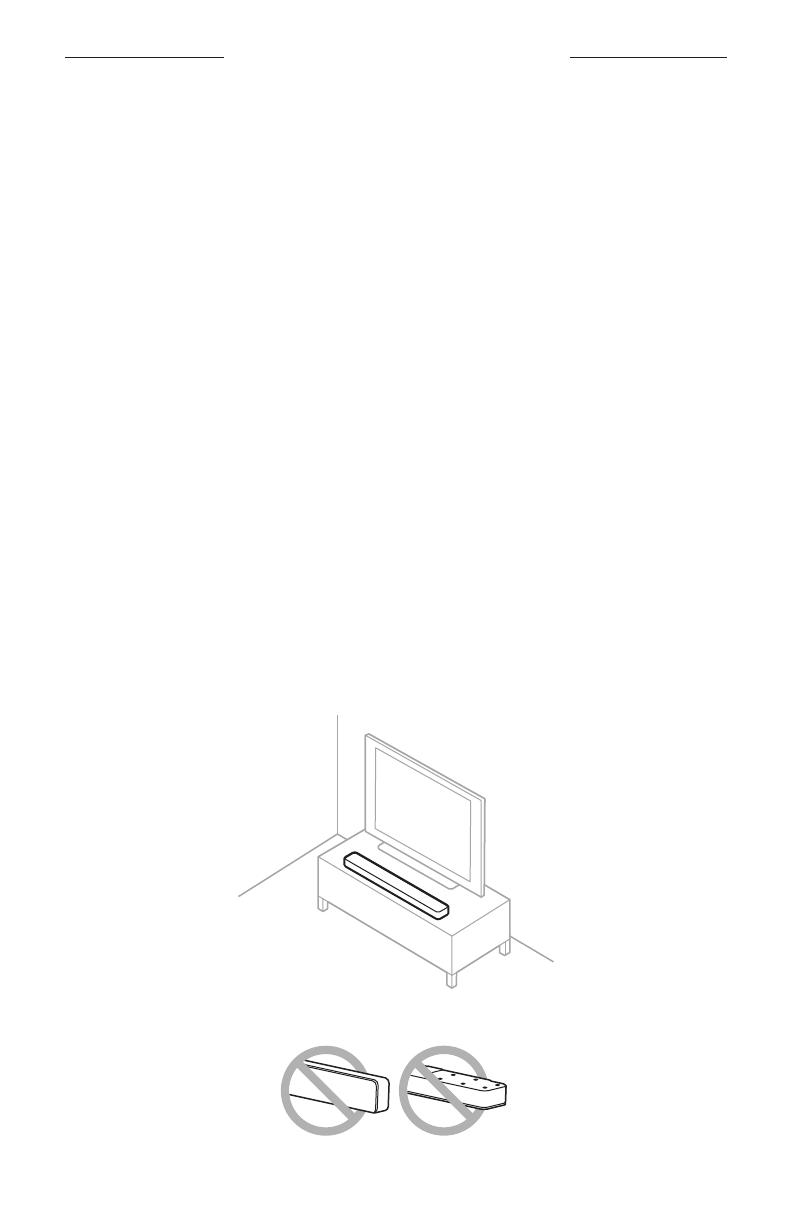
РЕКОМЕНДАЦИИ
При расположении саундбара следуйте приведенным далее
рекомендациям:
ПРЕДОСТЕРЕЖЕНИЕ: Не устанавливайте саундбар на переднюю,
заднюю или верхнюю панели.
РАСПОЛОЖЕНИЕ САУНДБАРА
13
|
РУССКИЙ
Не ставьте никакие предметы на верхнюю поверхность саундбара.
Во избежание возникновения помех установите любое беспровод-
ное оборудование на расстоянии не менее 0,3 — 0,9 м от саундба-
ра. Расположите саундбар подальше от металлических корпусов,
другого аудио/видео оборудования и источников нагрева.
Расположите саундбар на устойчивой поверхности над или под
телевизором, направив панель с решеткой в сторону комнаты.
Расположите саундбар на резиновых ножках на ровной устойчи-
вой поверхности. Для наилучшей устойчивости обе ножки должны
располагаться на одной поверхности. Если саундбар был установ-
лен на гладкой поверхности, типа мрамора, стекла или полирован-
ного дерева, то вибрация во время звучания может сдвинуть его с
места.
Задняя панель саундбара должна располагаться на расстоянии не
менее 1 см от других поверхностей. Блокирование боковых отвер-
стий корпуса существенно изменит качество звучания.
Убедитесь, что недалеко от выбранного местоположения находит-
ся розетка.
Для оптимального качества звучания не располагайте саундбар в
закрытом шкафу или в углу комнаты.
При желании расположить саундбар в книжном шкафу или на
полке, установите его максимально близко к внешнему краю, для
сохранения оптимальных характеристик воспроизведения.
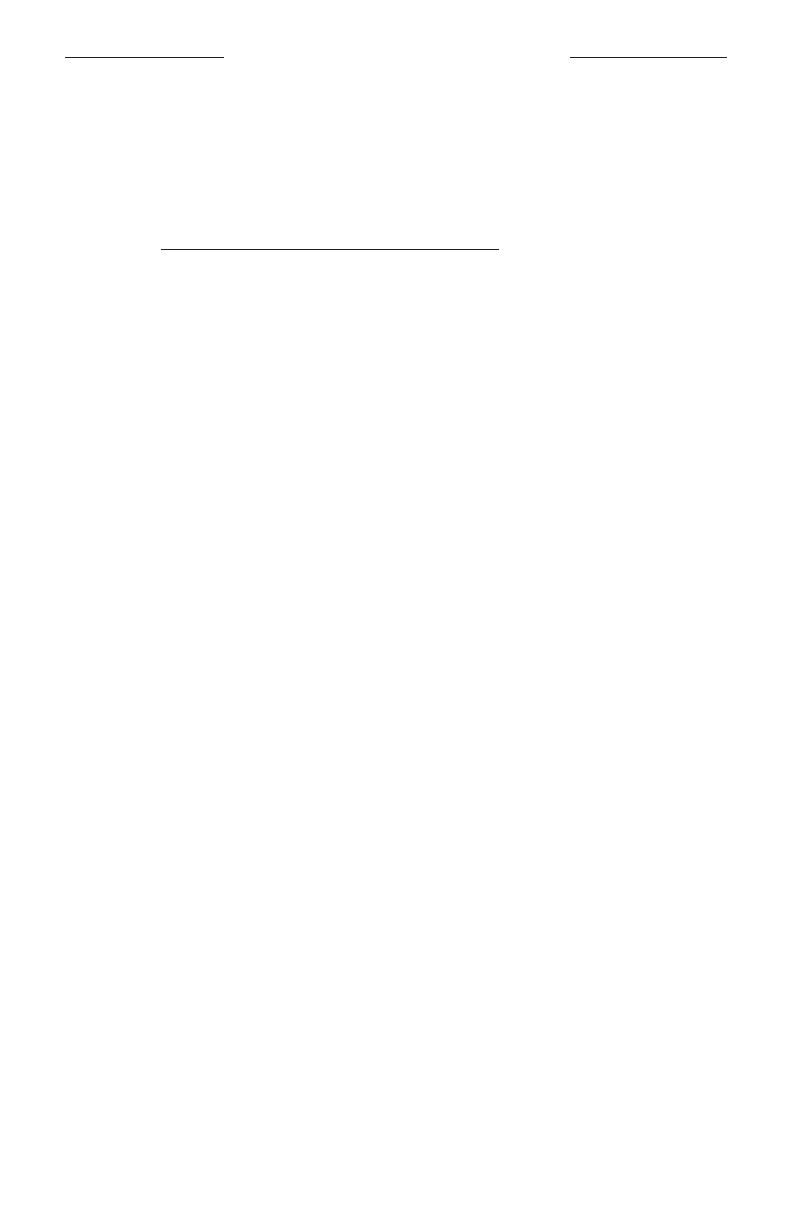
НАСТЕННЫЙ МОНТАЖ САУНДБАРА
При необходимости вы можете выполнить монтаж саундбара на стену.
Свяжитесь с уполномоченным дилером Bose для приобретения
комплекта Bose Soundbar Wall Bracket.
Посетите: worldwide.Bose.com/Support/SB700
ПРЕДОСТЕРЕЖЕНИЕ:
Не используйте другие кронштейны для монтажа саундбара.
РАСПОЛОЖЕНИЕ САУНДБАРА
14
|
РУССКИЙ
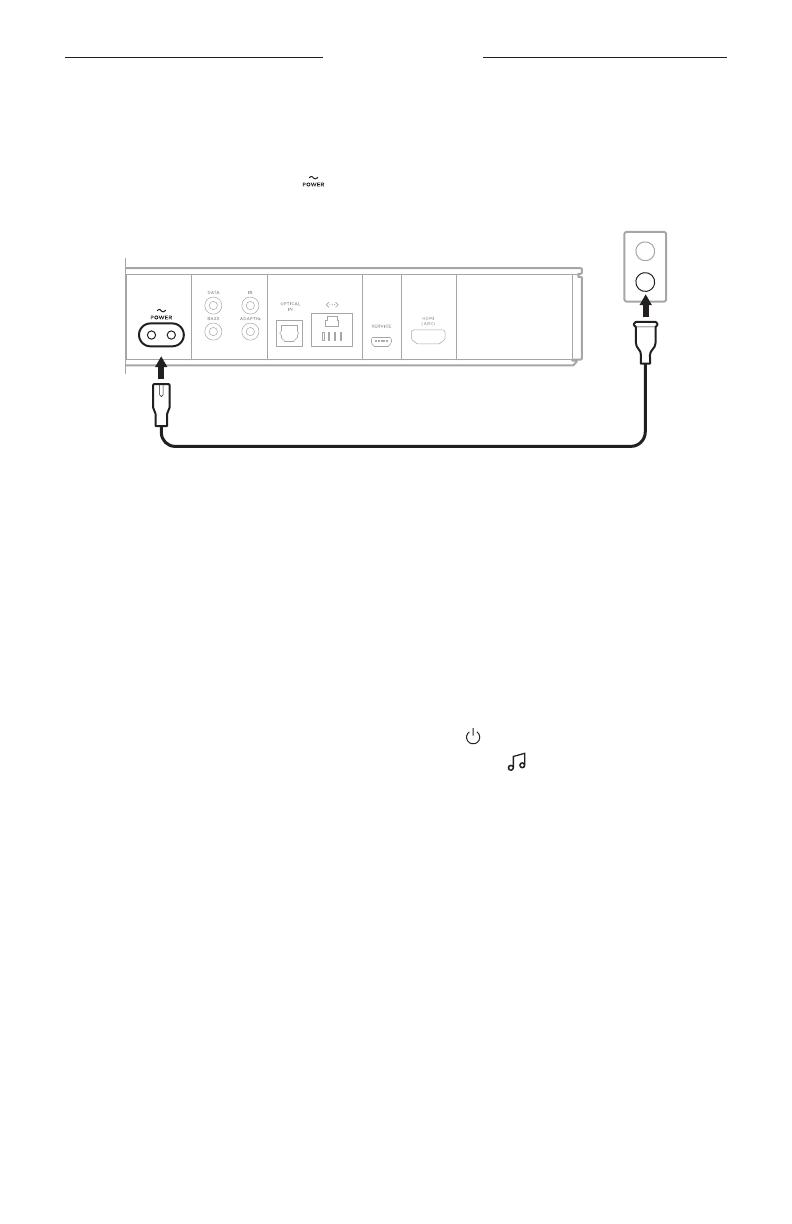
ПОДКЛЮЧЕНИЕ САУНДБАРА К ИСТОЧНИКУ ПИТАНИЯ
1. Подключите один конец кабеля электропитания в разъем
питания на саундбаре .
2.
Подключите второй конец кабеля электропитания к розетке
электросети.
Саундбар включен и индикатор непрерывно горит желтым.
СЕТЕВОЙ РЕЖИМ ОЖИДАНИЯ
Саундбар переключается в режим ожидания при остановке аудио
воспроизведения и неактивности любых кнопок в течение 20 минут.
Как переключить саундбар из режима ожидания:
Запустите воспроизведение аудиосигнала с мобильного
устройства или в приложении Bose Music.
Скажите Amazon Alexa.
На пульте ДУ нажмите кнопку питания , кнопку источника
сигнала (см. стр. 22) или кнопку Bose Music , а затем кнопку
пресета (стр. 23).
ПРИМЕЧАНИЯ:
Вы можете получить доступ к Alexa в режиме ожидания сети,
если голосовой помощник Alexa настроен с помощью
приложения Bose Music, а микрофон включен (см. стр. 34).
Также можно отключить таймер ожидания в приложении
Bose Music.
ПИТАНИЕ
15
|
РУССКИЙ

Приложение Bose Music представляет собой программное обеспечение,
которое позволяет настраивать и управлять саундбаром со смартфона
или планшета.
Приложение позволит вам управлять настройками саундбара,
конфигурировать Amazon Alexa, прослушивать вещание интернет
радиостанций, настраивать или изменять пресеты, воспроизводить
через акустическую систему потоковый музыкальный сигнал,
и многое другое.
ПРИМЕЧАНИЕ: Если у вас уже есть учетная запись Bose в приложении
Bose Music, то для регистрации следующего продукта
Bose прочтите раздел «Пользователи приложения
BOSE MUSIC» на стр. 17.
ЗАГРУЗИТЕ ПРИЛОЖЕНИЕ BOSE® MUSIC.
1. 1. Загрузите приложение Bose Music на ваше мобильное устройство.
2. Следуйте всем инструкциям в приложении.
ПРИМЕЧАНИЕ: Более подробная информация о приложении Bose Music
дана на нашем веб-сайте:
worldwide.Bose.com/Support/SB700
НАСТРОЙКА ПРИЛОЖЕНИЯ BOSE MUSIC
16
|
РУССКИЙ
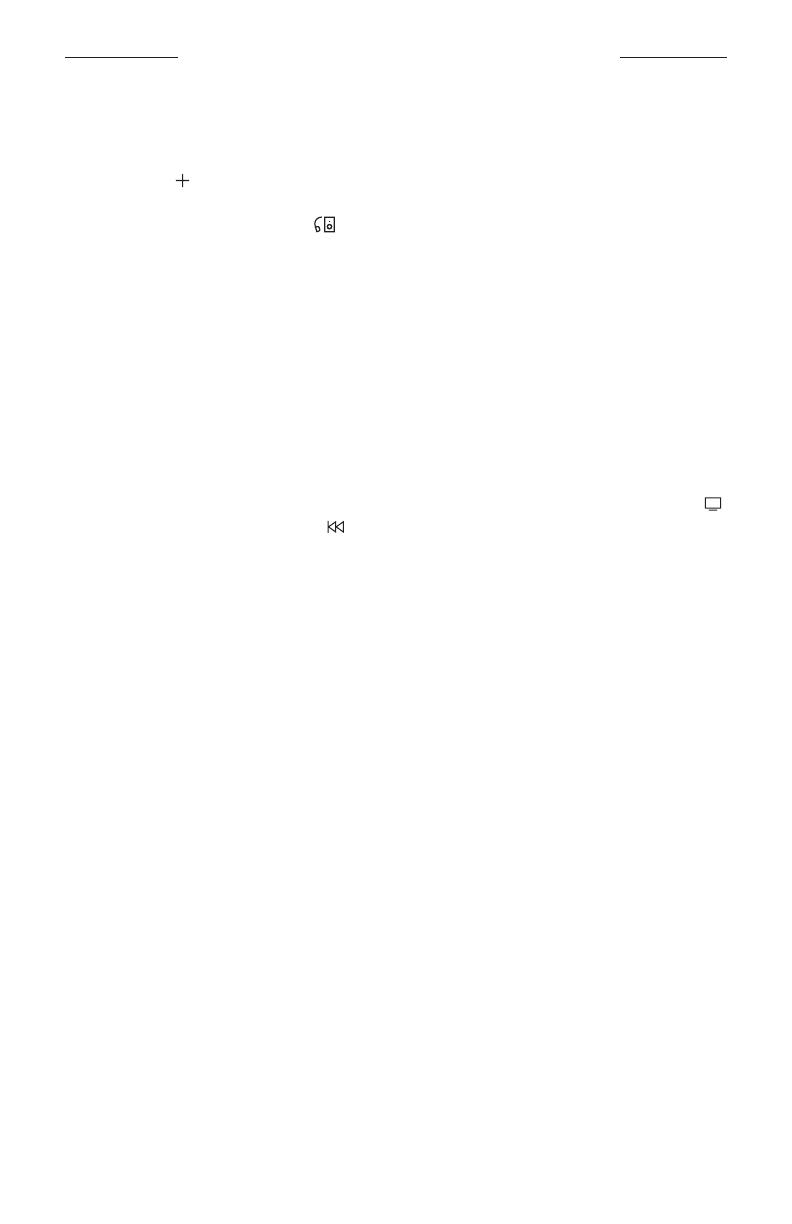
ДОБАВЛЕНИЕ САУНДБАРА В ВАШУ УЧЕТНУЮ ЗАПИСЬ
1. В приложении Bose Music на странице My Bose прикоснитесь
к кнопке .
ПРИМЕЧАНИЕ: Для возврата к странице My Bose прикоснитесь
к кнопке в верхнем левом углу экрана.
2. Следуйте всем инструкциям в приложении.
ПОДКЛЮЧЕНИЕ К СЕТИ WI-FI®
Если саундбар не подключен к сети
Если ваш саундбар не подключен к сети, потому что изменилось имя
устройства в сети, пароль или маршрутизатор Wi-Fi, то добавьте
саундбар в существующую сеть.
1. В приложении Bose Music выберите саундбар.
2. На пульте ДУ нажмите и удержите в нажатом положении кнопку
и кнопку перехода назад , пока индикаторная полоса не мигнет
два раза, а затем погаснет.
Если саундбар готов к подключению Wi-Fi, то индикаторная
полоса будет непрерывно гореть желтым.
3. Следуйте всем инструкциям в приложении.
Если саундбар подключен к сети
Если ваш саундбар подключен к сети, и вы хотите переключиться
на новую сеть, то добавьте саундбар в новую сеть.
1. В приложении Bose Music на странице My Bose выберите саундбар.
2. Прикоснитесь к иконке саундбара в нижнем правом углу страницы.
3. Прикоснитесь к Settings (Настройки) > Wi-Fi > Select a Different
Network (Выбрать другую сеть).
4. Следуйте всем инструкциям в приложении.
ПОЛЬЗОВАТЕЛИ ПРИЛОЖЕНИЯ BOSE MUSIC
17
|
РУССКИЙ

ЗАПУСК ПРОЦЕДУРЫ АУДИО КАЛИБРОВКИ ADAPTIQ
С ПОМОЩЬЮ ПРИЛОЖЕНИЯ BOSE MUSIC
Если вы решили передвинуть мебель в комнате, подключить басовый
модуль или изменить положение компонентов акустической системы,
необходимо повторить выполнение калибровки ADAPTiQ
для обеспечения оптимального качества звучания.
1. В приложении Bose Music на странице My Bose выберите саундбар.
2. Прикоснитесь к иконке саундбара в нижнем правом углу страницы.
3. Прикоснитесь к Settings (Настройки) > ADAPTiQ > Run Again
(Запустить еще раз).
4. Следуйте всем инструкциям в приложении.
АУДИО КАЛИБРОВКА ADAPTIQ
18
|
РУССКИЙ
После настройки саундбара в приложении Bose Music запустите выпол—
нение калибровки ADAPTiQ® для оптимальной настройки воспроизве—
дения. Звуковая калибровка ADAPTiQ адаптирует звук акустической
системы к специфическим особенностям вашей комнаты после выпол—
нения пяти аудио замеров. Для выполнения калибровки необходимо 10
минут тишины в помещении.
Во время выполнения калибровки ADAPTiQ микрофон, расположенный
в верхней части головных телефонов (входят в комплект звуковой
консоли), выполняет замеры звуковых характеристик вашего помеще—
ния и определяет оптимальное качество звучания.
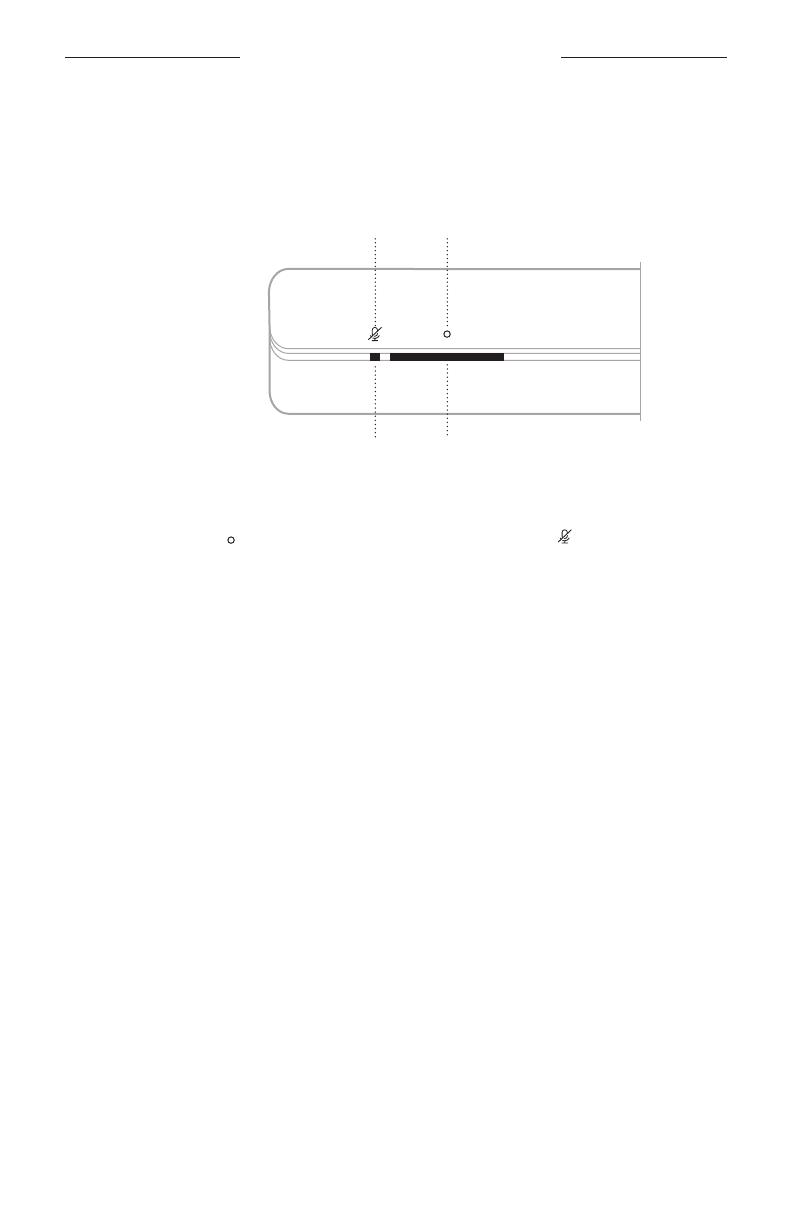
Элементы управления саундбара расположены в верхней части панели
и на пульте дистанционного управления.
ПРИМЕЧАНИЕ: Управление вашего саундбара также доступно
и в приложении Bose Music.
Индикаторная полоса (см. стр. 33)
Кнопка действия (см. стр. 27)
Кнопка выключения микрофона (см. стр. 27)
Индикатор выключения микрофона (см. стр. 34)
РЕГУЛЯТОРЫ AMAZON ALEXA
Кнопка действия и кнопка выключения микрофона используются
для управления Alexa. Подробнее о настройке Alexa см. стр. 26.
РЕГУЛЯТОРЫ САУНДБАРА
19
|
РУССКИЙ
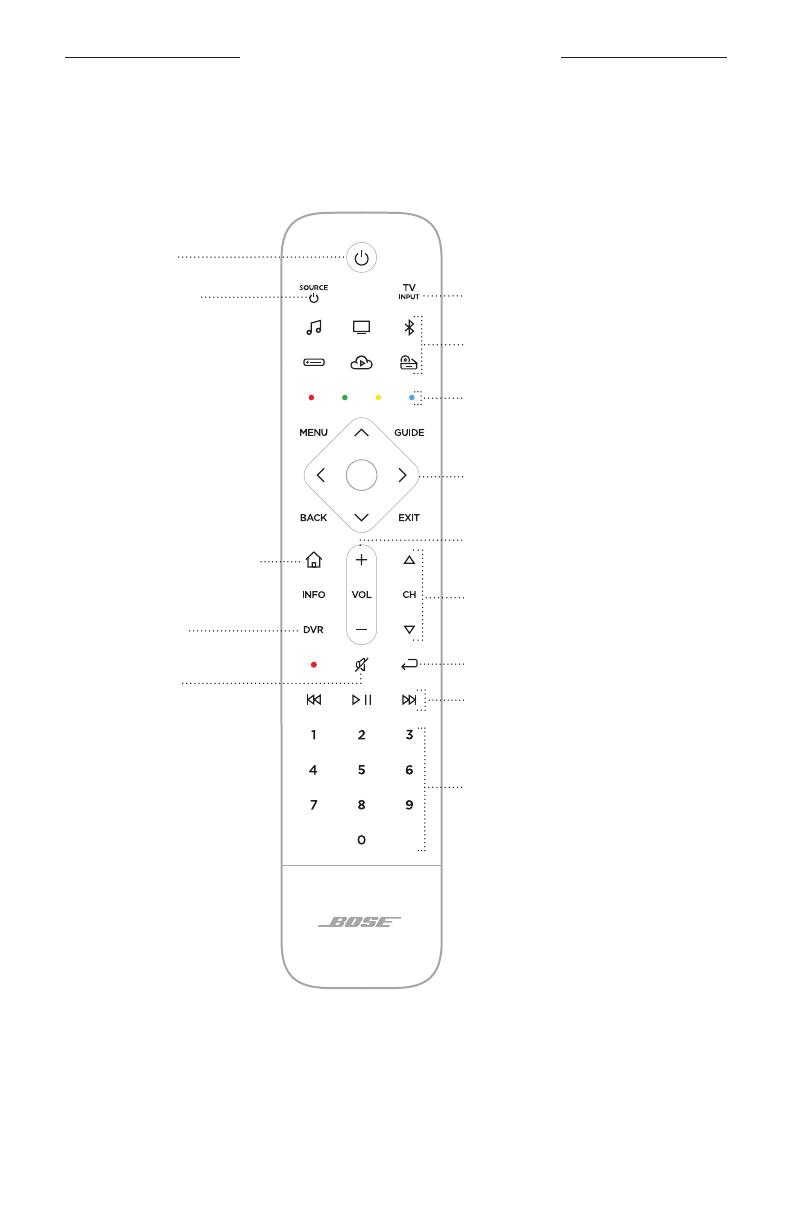
ФУНКЦИИ ПУЛЬТА ДУ
Пульт ДУ может использоваться для управления саундбаром,
подключенными к саундбару устройствами, соединениями Bluetooth
и пресетами.
Панель навигации
Кнопки источников сигнала
(см. стр. 22)
Отображение
на экране домашней
страницы интернет
браузера или меню
текущего источника
сигнала
Отображает
список
записанных
DVR программ
Числовые кнопки.
Кнопки 1 — 6 запускают
воспроизведение
предустановленных потоковых
музыкальных источников
сигнала (см. стр. 30)
Выбирает различные источники
сигнала, подключенные
к телевизору
Переход к предыдущим главе/
треку/каналу (см. стр. 24)
Мультимедийное
воспроизведение (см. стр. 24)
Функциональные кнопки
кабельной/спутниковой приставки
(см. стр. 25)
Регуляторы каналов (см. стр. 24)
Кнопка
отключения/
включения звука
(см. стр. 24.)
Регуляторы уровня громкости
(см. стр. 24)
ПРИМЕЧАНИЕ: Вы можете запрограммировать ваш пульт ДУ
в приложении Bose Music.
РЕГУЛЯТОРЫ САУНДБАРА
20
|
РУССКИЙ
Включение/выключение
саундбара
(см. стр. 21)
Включение/
выключение
выбранного
источника сигнала
(см. стр. 22)
