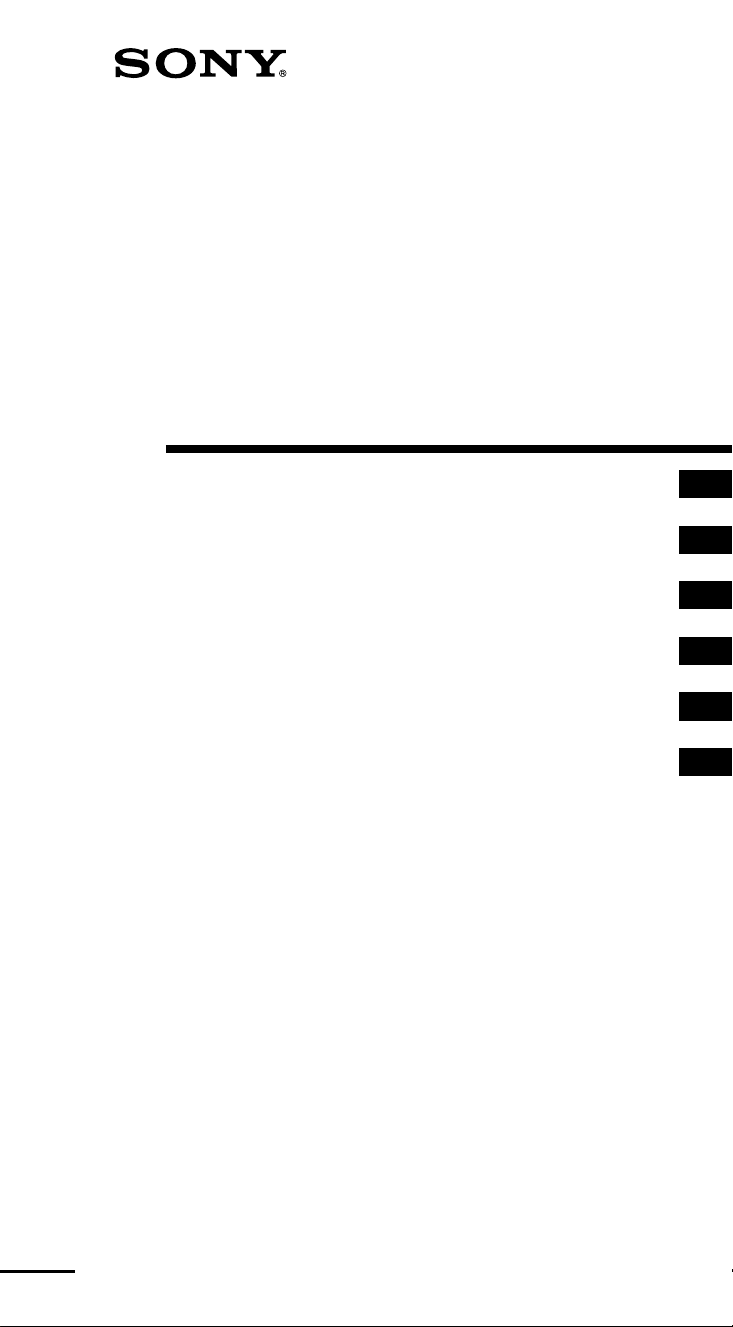
3-227-586-13 (1)
FM Stereo/SW/MW/LW
PLL Synthesized Receiver
Operating instructions
Mode d’emploi
Bedienungsanleitung
Manual de instrucciones
Gebruiksaanwijzing
Manual de Instruções
GB
FR
DE
ES
NL
PT
ICF-SW7600GR
Sony Corporation 2001 Printed in Japan
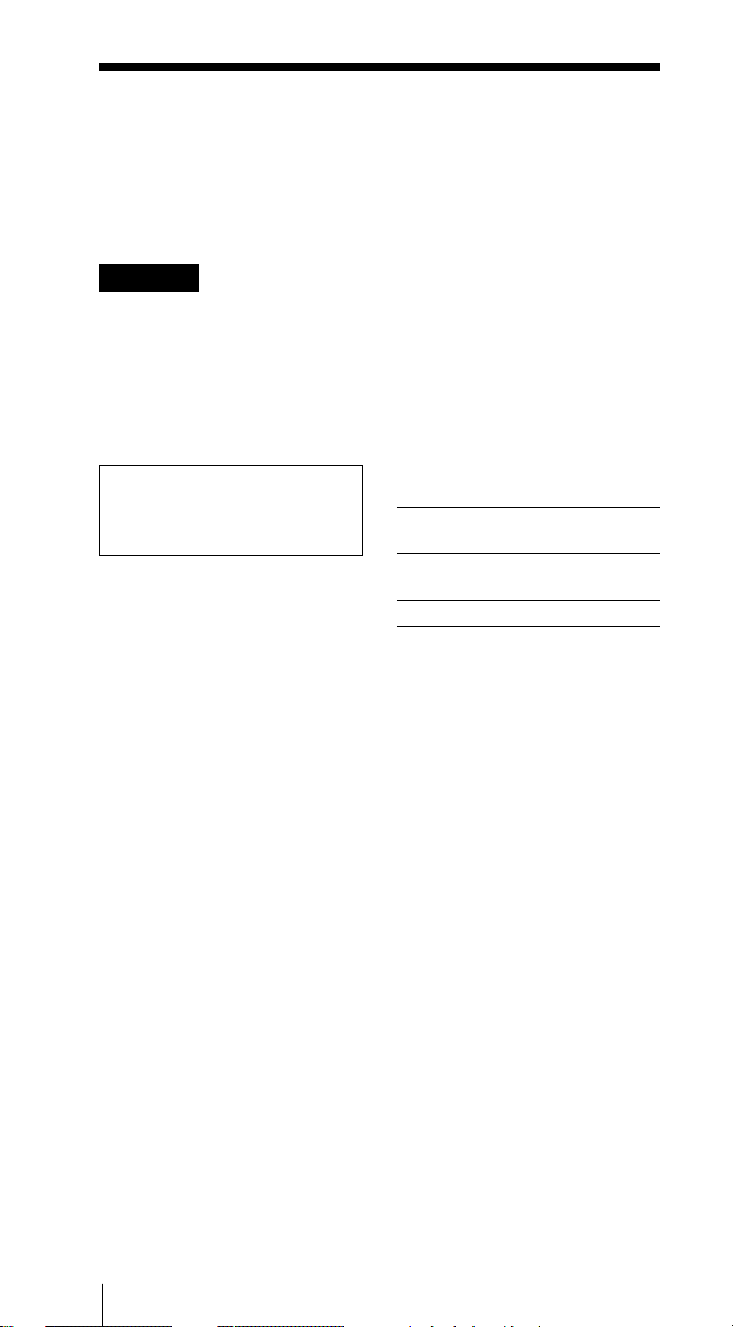
Owner’s record
The model and serial numbers are
located at the rear of the unit. Record
the serial number in the space provided
below. Refer to them whenever you
call your Sony dealer regarding this
product.
Model No. ICF-SW7600GR
Serial No. _________________________
Warning
To prevent fire or shock hazard,
do not expose the unit to rain or
moisture.
To avoid electrical shock, do not
open the cabinet.
Refer servicing to qualified
personnel only.
For the customers in the U.S.A.
You are cautioned that any changes
or modifications not expressly
approved in this manual could void
your authority to operate this
equipment.
INFORMATION
This equipment has been tested and
found to comply with the limits for a
Class B digital device, pursuant to Part
15 of the FCC Rules. These limits are
designed to provide reasonable
protection against harmful interference
in a residential installation. This
equipment generates, uses, and can
radiate radio frequency energy and, if
not installed and used in accordance
with the instructions, may cause
harmful interference to radio
communications. However, there is no
guarantee that interference will not
occur in a particular installation. If this
equipment does cause harmful
interference to radio or television
reception, which can be determined by
turning the equipment off and on, the
user is encouraged to try to correct the
interference by one or more of the
following measures:
— Reorient or relocate the receiving
antenna.
— Increase the separation between the
equipment and receiver.
— Connect the equipment into an
outlet on a circuit different from
that to which the receiver is
connected.
— Consult the dealer or an
experienced radio/TV technician
for help.
Features
• Worldwide coverage with FM
stereo/SW/MW/LW reception
Simple and precise tuning with
the quartz controlled PLL (Phase
Locked Loop) synthesizer system.
FM: 76–108 MHz
SW: 1 621–29 999 kHz
MW: 530–1 620 kHz*
LW: 150–529 kHz
Refer to the supplied “Wave
Handbook” for more information.
*About channel steps for MW
(medium wave) broadcasts
The MW channel step differs
depending on areas. The channel
step of this unit is factory-set to 9
kHz or 10 kHz. Changing the
settings to be able to listen to the
radio (see page 15).
Area MW
channel step
North and South 10 kHz
American countries
Other countries 9 kHz
• Five types tuning methods to
suit your needs
– Direct tuning for tuning in to a
station by directly specifying
the frequency.
– Manual tuning for adjusting
the frequency little by little
manually.
– Auto scan tuning for searching
stations automatically.
– Preset tuning for storing
stations beforehand and
selecting with a touch of a
button.
– Memory scan tuning for
automatically searching
available stations from stations
stored in a specified page.
• Built-in timer operation
With the 2 built-in timers, you can
tune into the station of your choice
at the time of your choice.
• Sleep timer
The sleep timer will automatically
turn off the radio so that you can
fall asleep listening to the radio
without worry.
You can select the time for the
sleep timer to activate from 60
min., 45 min., 30 min., and 15 min.
• Stereo FM reception
You can enjoy FM broadcasts in
stereo using the optional stereo
headphones.
GB
Features2
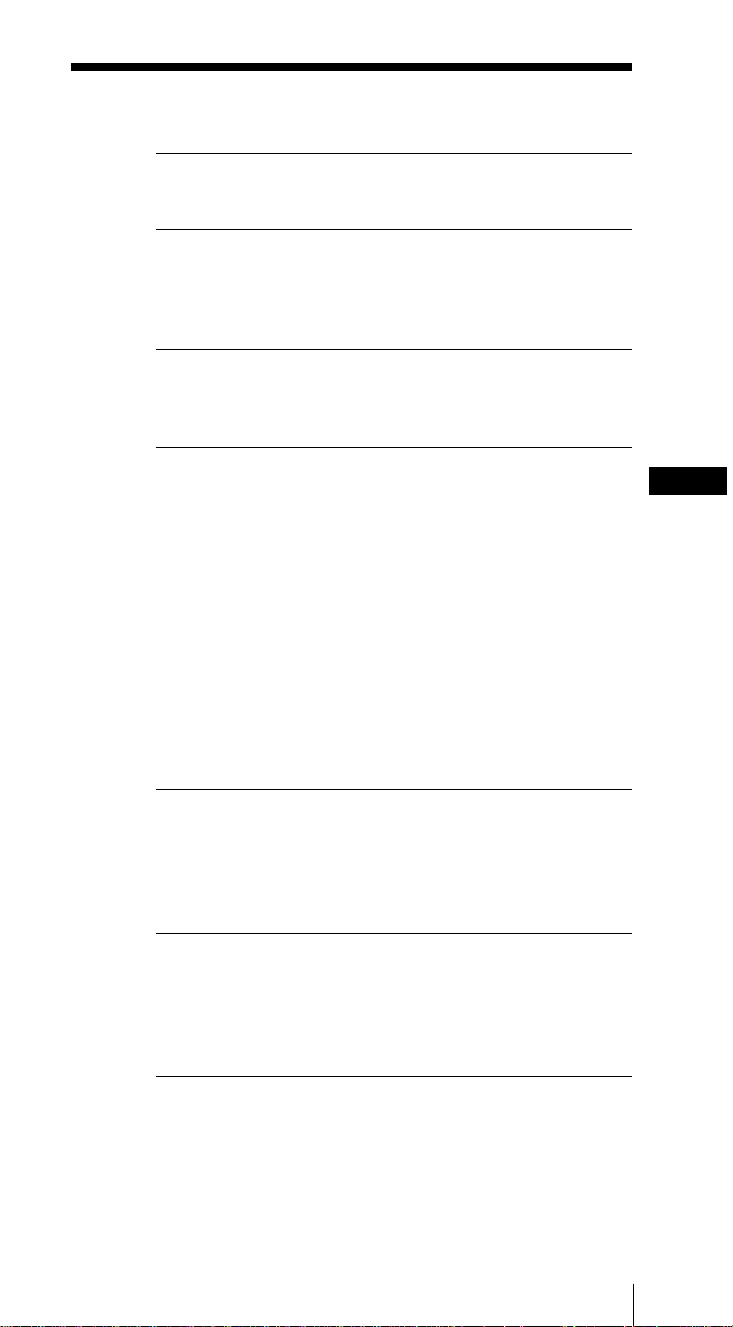
Table of contents
Introduction
Location of parts and controls……………………………… 4
Power sources
Operating on batteries …………………………………………. 8
Operating on external power sources ………………… 10
Operating on AC power adaptor………………. 10
Setting the clock
Setting the Current Time……………………………………. 11
Finding out the time in other areas of the world… 13
Listening to the radio
Changing MW Channel Step……………………………… 15
Directly entering the frequency — Direct tuning.. 16
To improve reception ……………………………….. 17
Manually selecting the frequency
— Manual tuning ………………………………………………. 18
Searching the station automatically
— Auto scan tuning …………………………………………… 20
Presetting stations — Preset tuning …………………… 22
Searching available stations from presets
— Memory scan tuning……………………………………… 24
Receiving SSB and CW transmissions………………… 26
Adjusting for optimum AM reception
— Synchronous detection ………………………………….. 27
Using the timer
Waking up to the radio or alarm
— Standby function …………………………………………… 28
Falling asleep listening to the radio
— Sleep timer function………………………………………. 31
Other convenient uses
Preventing operation errors — Hold function……. 32
Recording broadcasts ………………………………………… 33
Using the supplied SW external antenna …………… 34
Using the optional external antenna ………………….. 35
GB
Additional information
Precautions and maintenance ……………………………. 36
Troubleshooting ………………………………………………… 38
Specifications …………………………………………………….. 40
Tips on radio waves…………………………………………… 41
Table of Contents
GB
3
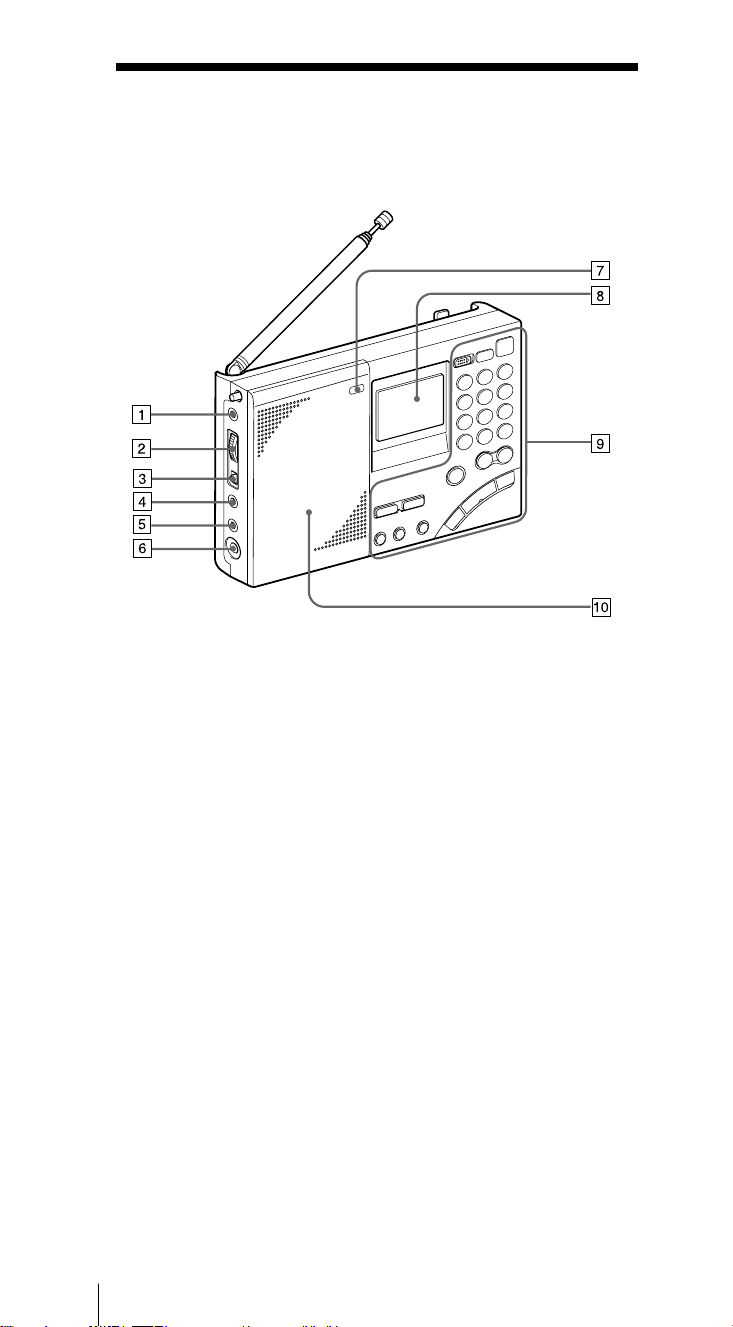
B Introduction
L
ocation of parts and controls
Refer to the pages in the parentheses for details.
Front
1 AM EXT ANT (AM
external antenna) jack (35)
2 ATT (attenuator) control
(21)
3 ATT (attenuator) ON/
OFF switch (21)
4 LINE OUT (recording
output) jack (33)
5 2 (headphones) jack (17,
33)
You can enjoy FM stereo
broadcasting by
connecting the optional
stereo headphones to the
unit . When using
headphones, sound from
the speaker will be
muted.
6 DC IN 6V !
(external power input)
jack (10)
7 LIGHT button
When the display is
difficult to see, press this
button to light up the
display for approximately
10 seconds. Pressing the
button again while the
light is on will turn off the
light. Performing button
operations while the light
is on will extend the
lighting time.
8 Display (7)
9 Controls (6)
0 Speaker
GB
Introduction4
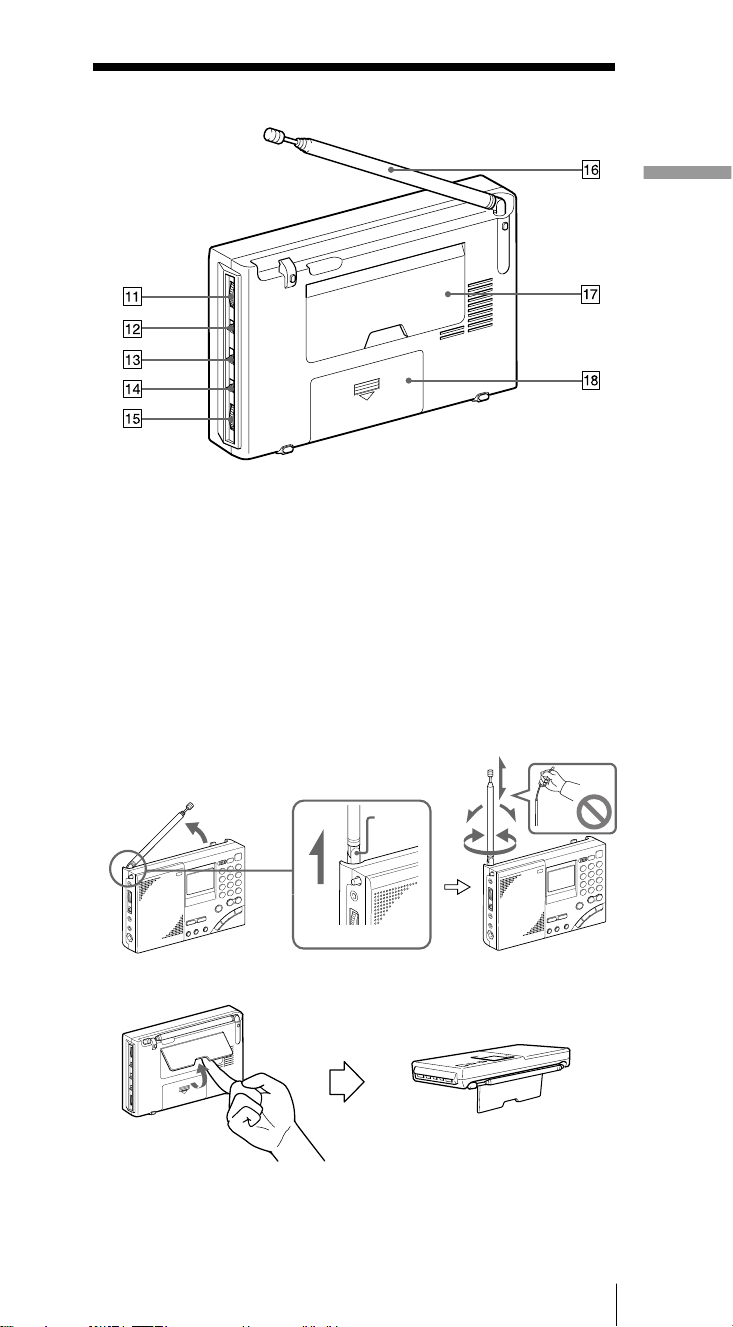
Rear
qa SSB FINE TUNE control (26)
qs LSB/USB selector (26, 27)
qd AM MODE selector (26, 27)
qf TONE selector (33)
qg VOLUME control
qh Telescopic antenna
Always pull out the base of the antenna before use.
Furthermore, do not use unnecessary force when storing the
antenna. At this time, be sure to push in the base as well.
L
ocation of parts and controls
qj Stand
qk Battery compartment
Pull out
Base
Introduction
GB
5
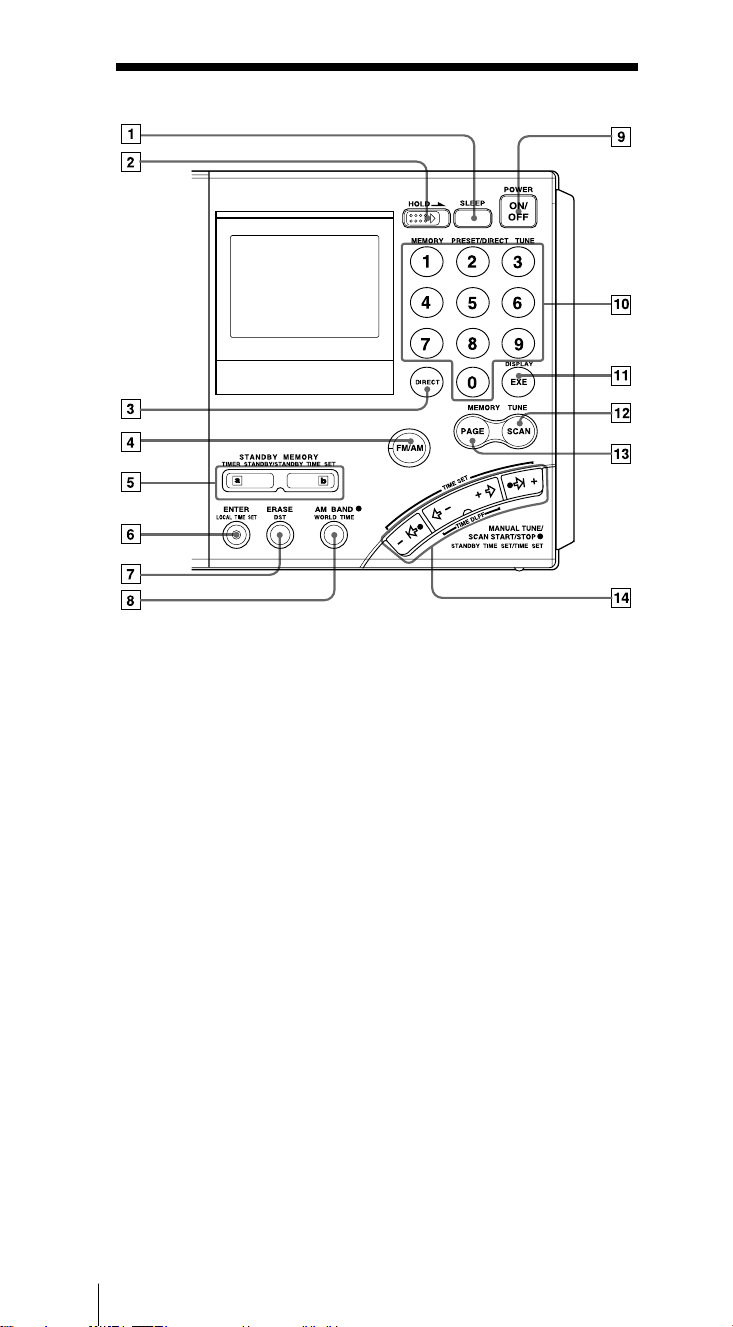
Controls
1 SLEEP button (31)
2 HOLD switch (32)
3 DIRECT button (15, 16)
4 FM/AM button (16, 18, 20)
5 STANDBY MEMORY,
TIMER STANDBY/
STANDBY TIME SET
buttons (28, 30)
6 ENTER, LOCAL TIME
SET button (11, 22, 28)
7 ERASE, DST (Daylight
Saving Time) button (11,
13, 30)
8 AM BAND, WORLD
TIME button (13, 18, 20)
9 POWER ON/OFF button
0 Number buttons (15, 16,
22, 23, 24)
qa DISPLAY, EXE button
(13, 15, 16)
Press to switch to clock
display while operating
the radio. Press again to
return to the previous
display. If you do not
press the button, the
display will return to the
previous condition in
about 10 seconds.
qs SCAN button (24)
qd PAGE button (22, 24)
qf MANUAL TUNE/SCAN
START/STOP, STANDBY
TIME SET/TIME SET
buttons (11, 13, 18, 20, 28)
GB
Introduction6
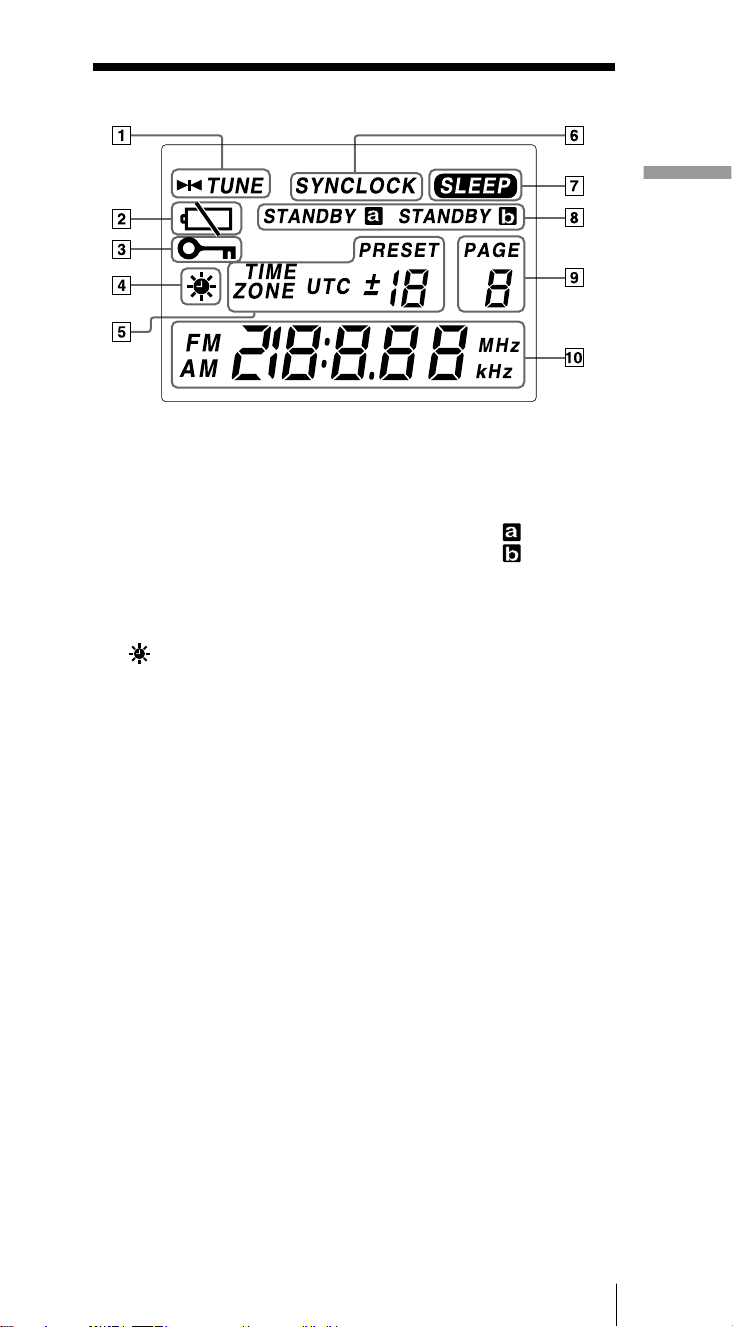
Display
L
ocation of parts and controls
1 TUNE indicator (16, 18)
Appears when a station
is tuned in.
2 Battery indicator (9)
3 HOLD indicator (32)
Appears when HOLD is
in effect. All buttons will
be inoperative.
4
(Daylight Saving
Time) indicator (12)
Appears when the time
display is adjusted to the
Daylight Saving Time.
5 Preset number/time
difference display (11, 22,
23)
6 SYNCLOCK
(synchronous detection
lock) indicator (27)
Appears when
synchronous detection is
in effect.
7 SLEEP indicator (31)
Appears when the sleep
timer is in effect.
8 STANDBY
STANDBY
(28, 29, 30)
Light up when the
standby timer is set.
9 PAGE number display
Appears constantly when
the radio is on.
0 Time/frequency display
,
indicators
Introduction
GB
7
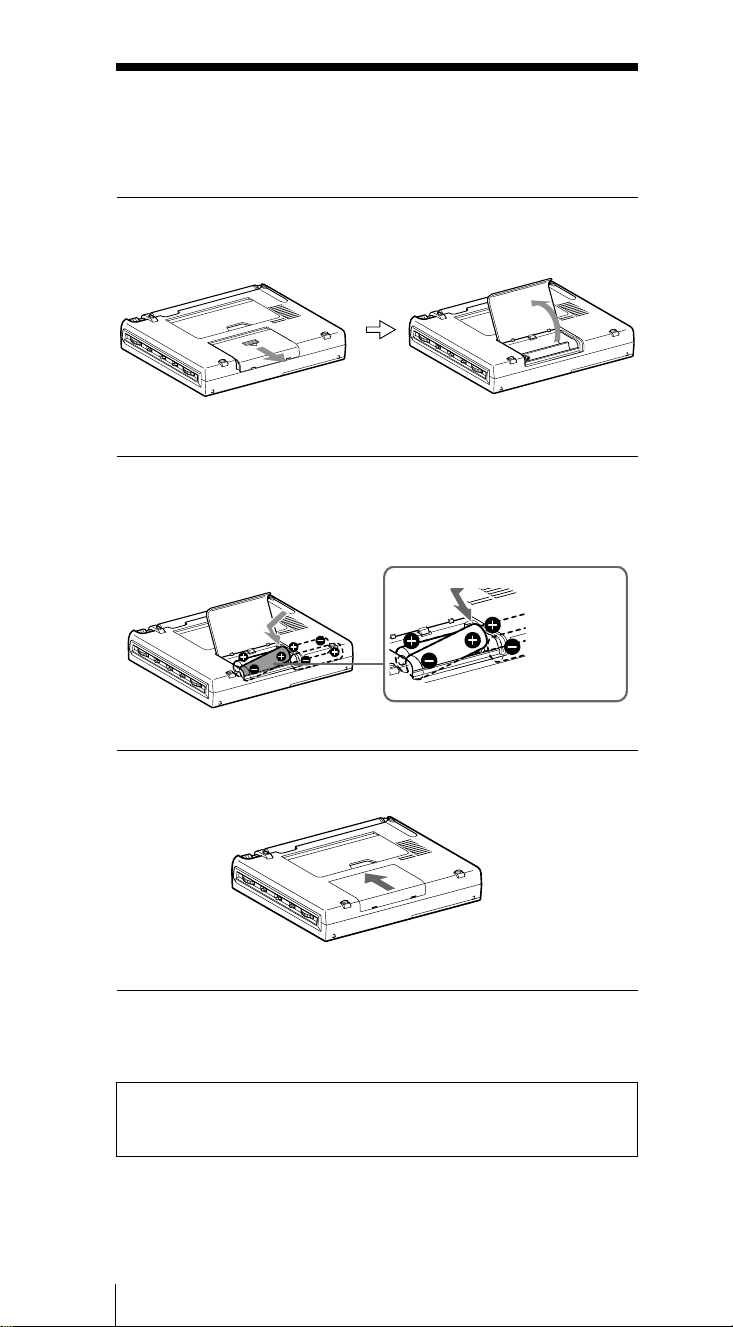
B Power sources
Operating on batteries
To operate the unit on external power sources, see “Operating on AC
power adaptor” (page 10).
1 Slide and open the battery compartment lid.
2 Insert four R6 (size AA) batteries in the battery
compartment.
Insert with correct polarity as shown.
Insert the
# side of
the battery
first.
3 Close the battery compartment lid.
When inserting batteries for the first time, “0:00” will flash in the
display. The flashing can be stopped by setting the time.
Note
It takes about 3 seconds for characters to appear in the display after
inserting batteries.
GB
Power sources8
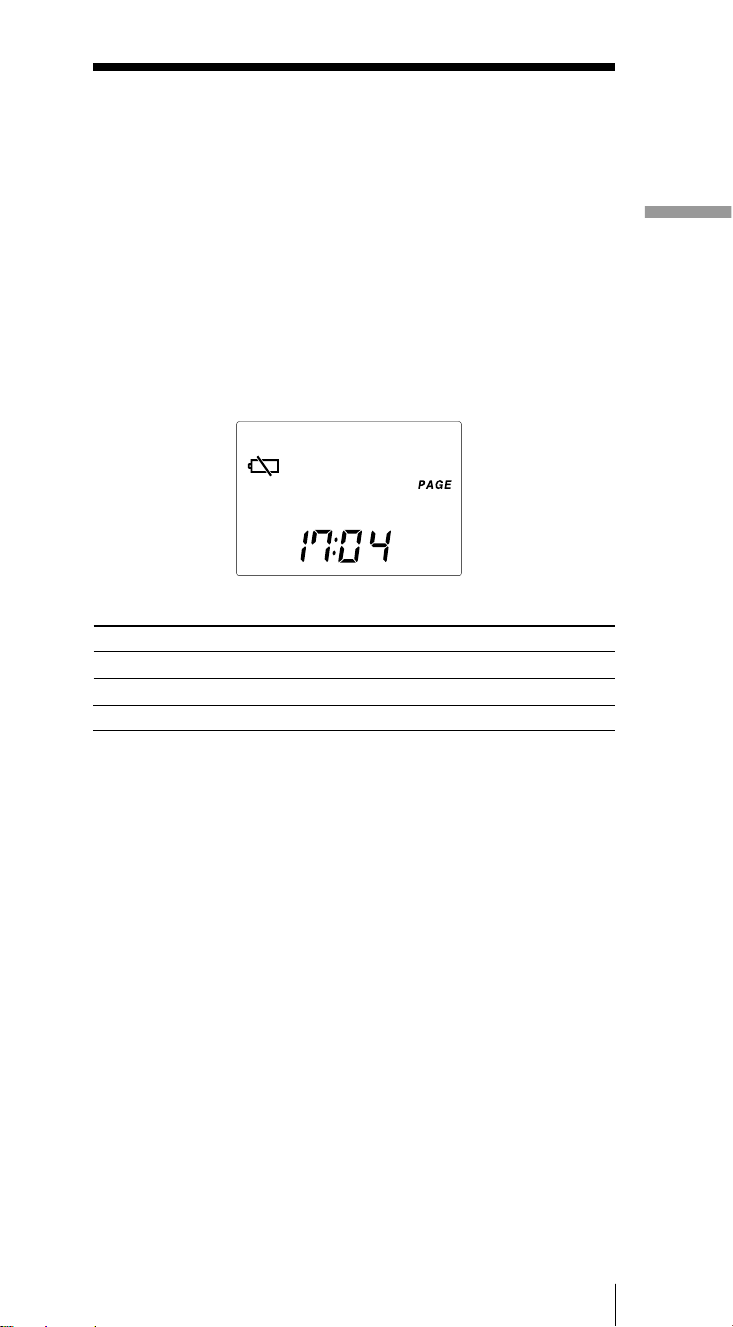
Replacing the batteries
The sound will become small and distorted, and “E” will flash
in the display when the batteries become weak.
When the batteries are completely exhausted, “E” will stop
flashing (constant display), the power will turn off and all
buttons will become inoperable. Replace all four batteries with
new ones.
After replacing the batteries and turning on the power again,
“E” will disappear and the unit will become operable.
Note on replacing the batteries
Replace the batteries within 60 seconds while the power is turned off.
Otherwise, the clock setting will be cleared. In this case, set the time
again. Preset stations, the time set by standby function and the time
difference between your local time and the UTC are not erased.
Battery life (JEITA*)
Sony LR6 alkaline (size AA) Sony R6 (size AA)
FM approx. 47 hours approx. 15 hours
SW approx. 34 hours approx. 10 hours
MW/LW approx. 34 hours approx. 10 hours
* Measured by JEITA (Japan Electronics and Information Technology Industries
Association) standards. The actual battery life may vary depending on the
circumstance of the unit.
Operating on batteries
Notes on dry batteries
Mishandling may result in leakage or damage. Be sure to follow the items
below.
• Insert the batteries with correct polarity.
• Do not mix new and used batteries. Do not mix different types of
batteries.
• Do not try to charge dry batteries, as they cannot be charged.
• Remove the batteries when the unit is not to be used for a long time.
• Do not carry the dry batteries with coins or other metallic objects. It
can generate heat if the positive and negative terminals of the batteries
are accidentally contacted by a metallic object.
Should any battery leakage occur, wipe the battery compartment
thoroughly before installing new batteries.
Power sources
GB
9
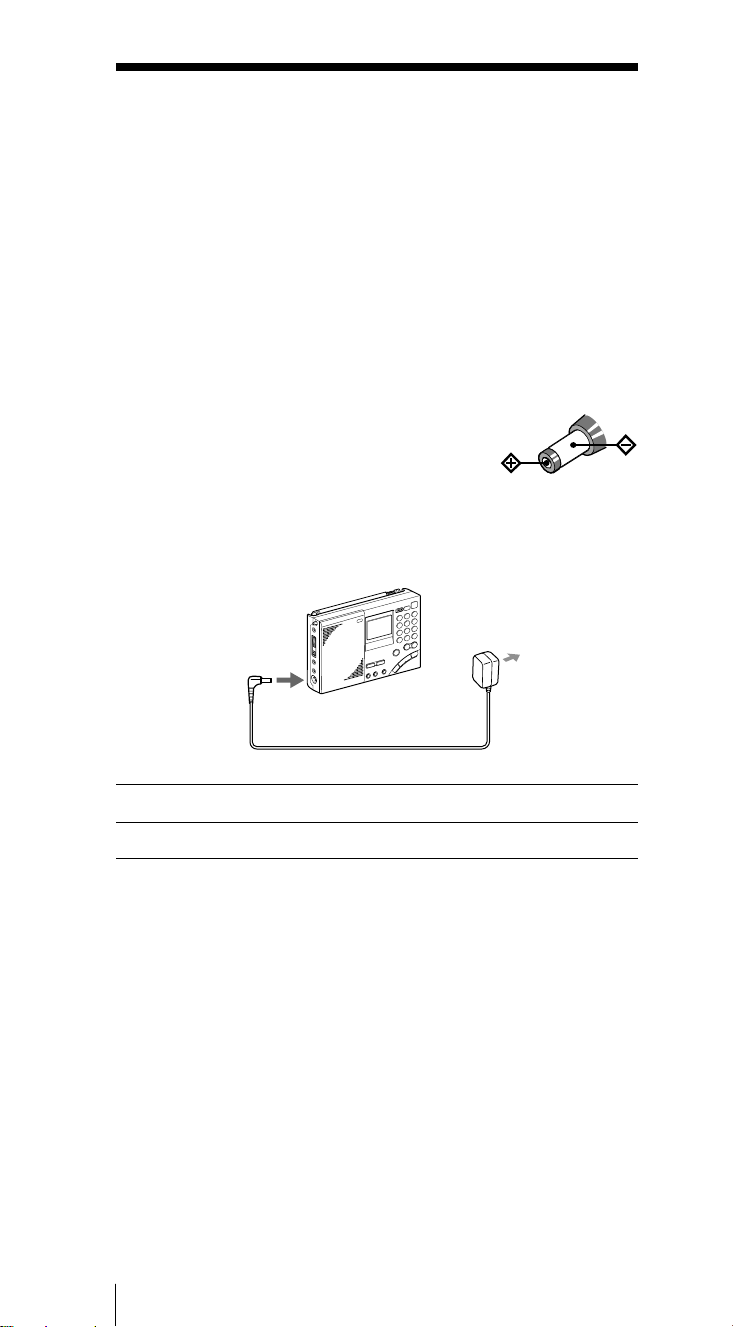
Operating on external power
sources
The unit can also be operated by connecting the AC power adaptor to the DC
IN 6V (external power input) jack.
Tip
When an external power source is connected, the unit automatically switches
to the external power source, regardless of whether the batteries are installed.
Notes
Keep the batteries installed even when operating on external power sources as
•
backup for the unit’s microcomputer. Replace the batteries about once a year.
• Turn off the unit when connecting or disconnecting external power
sources. Otherwise, the power may go off and “E” may appear. In
this case, turn on the power again to clear the “E” display.
•
When operating the unit on batteries, first disconnect the AC power
adaptor from the wall outlet, then disconnect the AC power adaptor
from the DC IN 6V jack of the unit. The unit will not operate on
batteries as long as the DC IN 6V jack is plugged in.
• Use only the recommended AC power adaptor
manufactured by Sony. Using AC power adaptors
with different specifications (polarity of the plug,
etc.) will result in malfunction and damage to the
unit.
Operating on AC power adaptor
Connect the optional AC power adaptor AC-E60HG to the DC IN 6V jack.
1
to DC IN 6V jack
Polarity of the plug
2 to a wall outlet
1
Connect the AC power adaptor securely to the DC IN 6V jack.
2 Connect the AC power adaptor securely to a wall outlet.
Notes
•Do not bend or twist the power cord forcibly. Do not place heavy
objects on the power cord.
•Always hold the plug when disconnecting the power cord. Do not pull
the cord itself.
•Disconnect the AC power adaptor from the wall outlet and radio when
the unit is not to be used for a long period of time.
GB
Power sources10
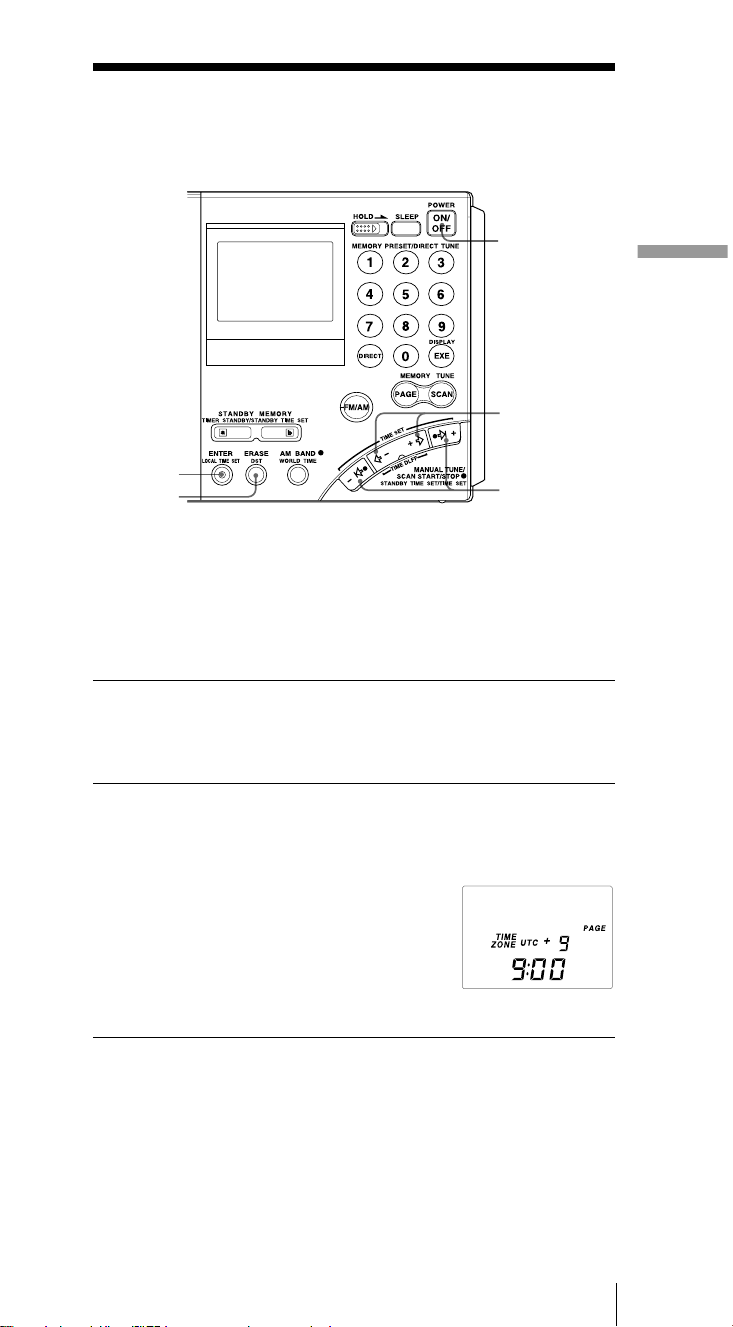
B Setting the clock
Setting the Current Time
“0:00” flashes in the display when installing the batteries for the first time
or when the unit has been reset. Set the clock to the current time.
1
2
Operating on external power sources
Setting the Current Time
2, 4, 5
3
This unit can display local time, which is the time for your time zone, as
well as world time, which is the time for any other area in the world.
For the calculation of the time in other areas of the world, the time
difference* between the local time and the UTC (Universal Time
Coordinated) is used (see page 14, “Time difference with UTC for each
area”). To find out the correct time, set the correct time and time
difference of the area you are in.
* This unit uses time zones to pinpoint specific areas.
4
1 If the radio is turned on, press POWER ON/OFF to
turn it off.
Note
You cannot set the clock when the radio is turned on.
2 Hold down LOCAL TIME SET and press K
to choose the time difference between your local time
and the UTC.
TIME ZONE indicator will appear. Each time you press K – or
+
k, the time difference (UTC + or –) and
the “hour” of the clock will increase or
decrease accordingly.
Two short beeps will be heard when
adjusting the time difference to ±0.
When you release LOCAL TIME SET, the
TIME ZONE indicator will disappear and the time difference with
UTC will be determined.
–
or + k
Setting the clock
11
GB
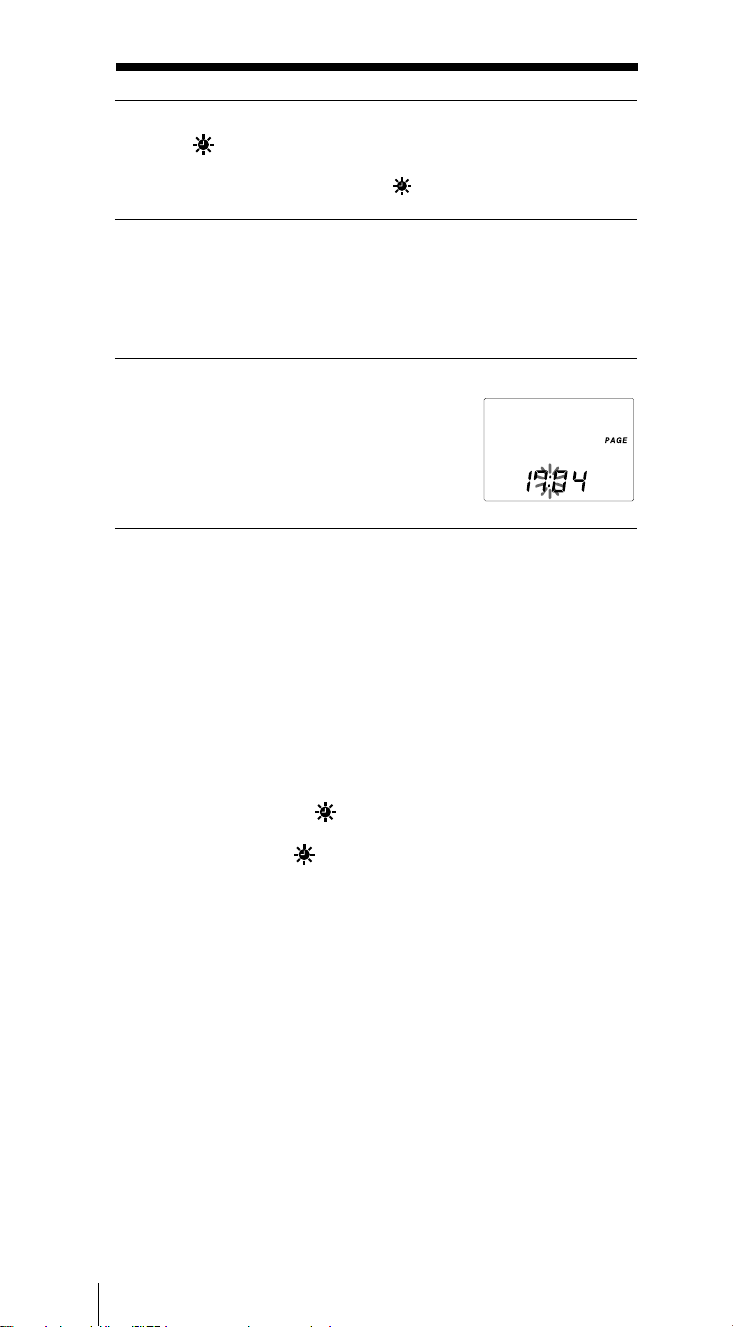
Setting the Current time (continued)
3 To set the daylight saving time, press DST to display
the
indicator.
If daylight saving time is not used in your area, daylight saving
time is not currently in effect, or is already displayed, proceed
to Step 4.
4 Hold down LOCAL TIME SET and press
–
?K or k?
+
to set the local time.
Each time you press –?K or k?+, the current time will decrease or
increase by a minute. To change the digits rapidly, hold down –?K
or k?+.
Two short beeps will be heard when adjusting the time to “0:00”.
5 Release LOCAL TIME SET.
“ : ” starts flashing and the clock starts
running.
To switch to clock display while the radio is turned on
Press EXE. The display returns to the previous condition
automatically after about 10 seconds or when EXE is pressed
again. The time display period is extended when the WORLD
TIME button is pressed during clock display, or when K – or
+
k is pressed during world time display. During clock display,
radio operations such as changing frequencies are not possible.
The clock will not be displayed during auto scan (page 20) or
memory scan (page 24).
For areas adopting the daylight saving time (summer time)
Press DST to display the
summer time period. When the summer time period has ended,
press DST to clear the
adjusted automatically.
indicator if you are now in the
indicator. The time display will be
Tips
• The clock is displayed in the 24 hour system.
• Press LOCAL TIME SET to stop the flashing of “0:00”.
• To adjust the time to the second, release LOCAL TIME SET at the time
of the tone.
GB
Setting the clock12
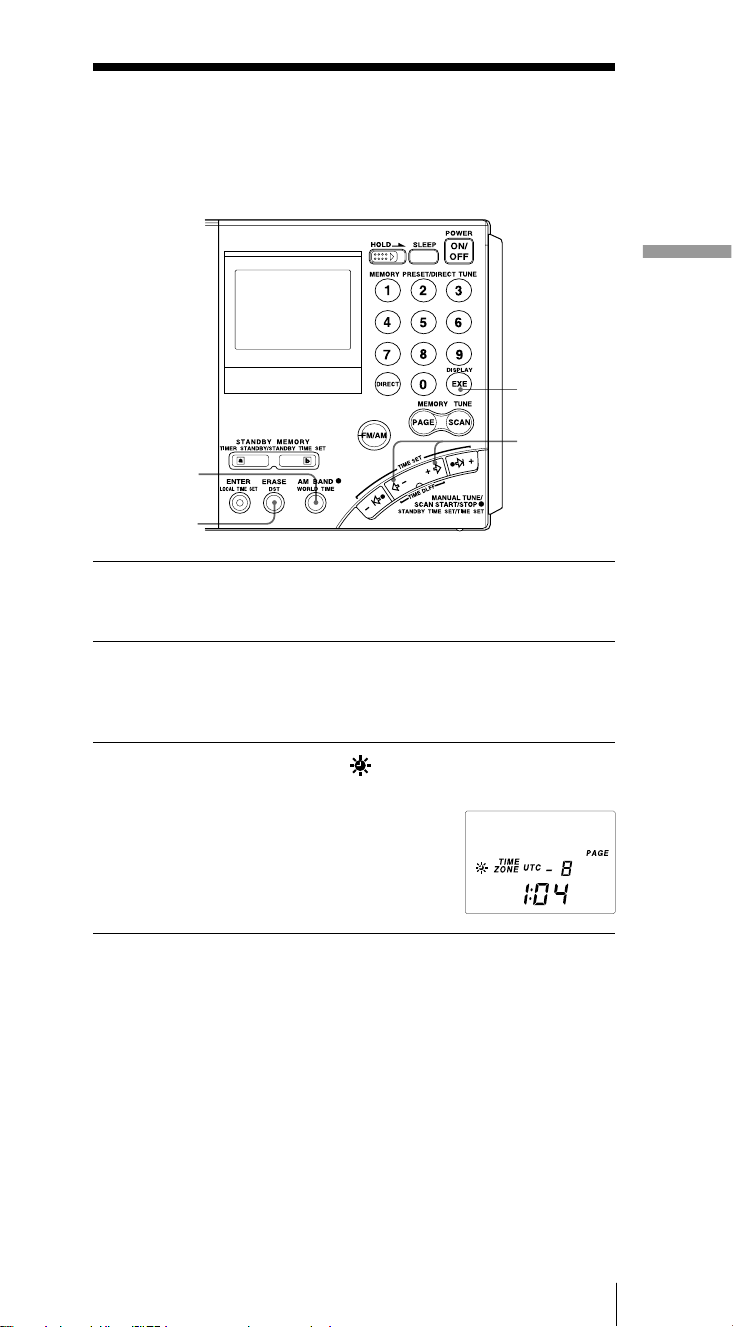
Finding out the time in other
areas of the world
You can display the time for any other area in the world (WORLD time).
EXE
2
1
3
1 Press WORLD TIME.
If the radio is turned on, press EXE to display the clock before
pressing WORLD TIME.
Finding out the time in other areas of the world
2 Press K
the UTC for the city (area) you want to see.
Two short beeps will be heard when adjusting the time difference
to ±0.
–
or + k to display the time difference with
3 Press DST to display the indicator if the specified
area is now under daylight saving time.
The current time of the area you want to see
will be displayed.
To switch back to the LOCAL time display
Press WORLD TIME again.
Setting the clock
13
GB
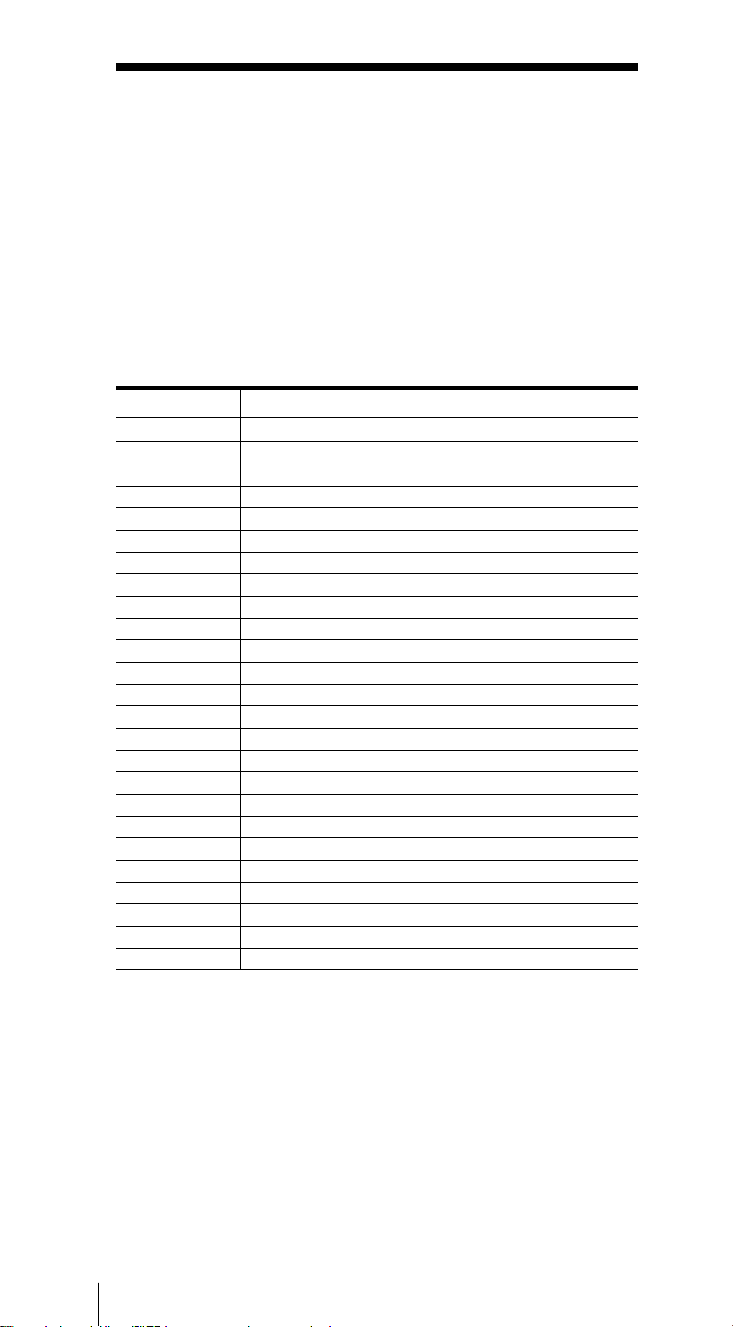
Finding out the time in other areas of the world
(continued)
Time difference between local time and UTC
The table shows the time difference with the UTC for each area.
“+1:00” indicates one hour ahead of UTC and “–1:00” indicates
one hour behind UTC.
The relationship of the UTC, LOCAL time and the time
difference is as follows:
Time difference = LOCAL time* – UTC
* Local time prior to DST (daylight saving time) adjustment. The DST
setting does not affect the time difference display.
Time difference with UTC for each area
Time difference Major city or area
±0 London
+1 Central Europe, Amsterdam, Stockholm, Zurich,
Paris, Vienna, Brussels, Berlin, Madrid, Lisbon, Rome
+2 Cairo, Athens, Istanbul
+3 Jeddah, Riyadh, Nairobi, Moscow
+4 Dubai
+5 Karachi
+6 Dhaka (Dacca)
+7 Bangkok, Jakarta
+8 Singapore, Beijing, Hong Kong
+9 Tokyo, Seoul
+10 Sydney, Guam
+11 Solomon, Noumea
+12 Auckland, Fiji
–11 Samoa
–10 Hawaii, Honolulu, Tahiti
–9 Anchorage
–8 Los Angeles, San Francisco, Vancouver
–7 Denver, Calgary
–6 Chicago, Dallas, Mexico City
–5 New York, Toronto, Panama, Lima
–4 Caracas, Santiago
–3 Rio de Janeiro, San Paulo, Buenos Aires
–2 Fernando Island
–1 Azores Island
GB
Setting the clock14
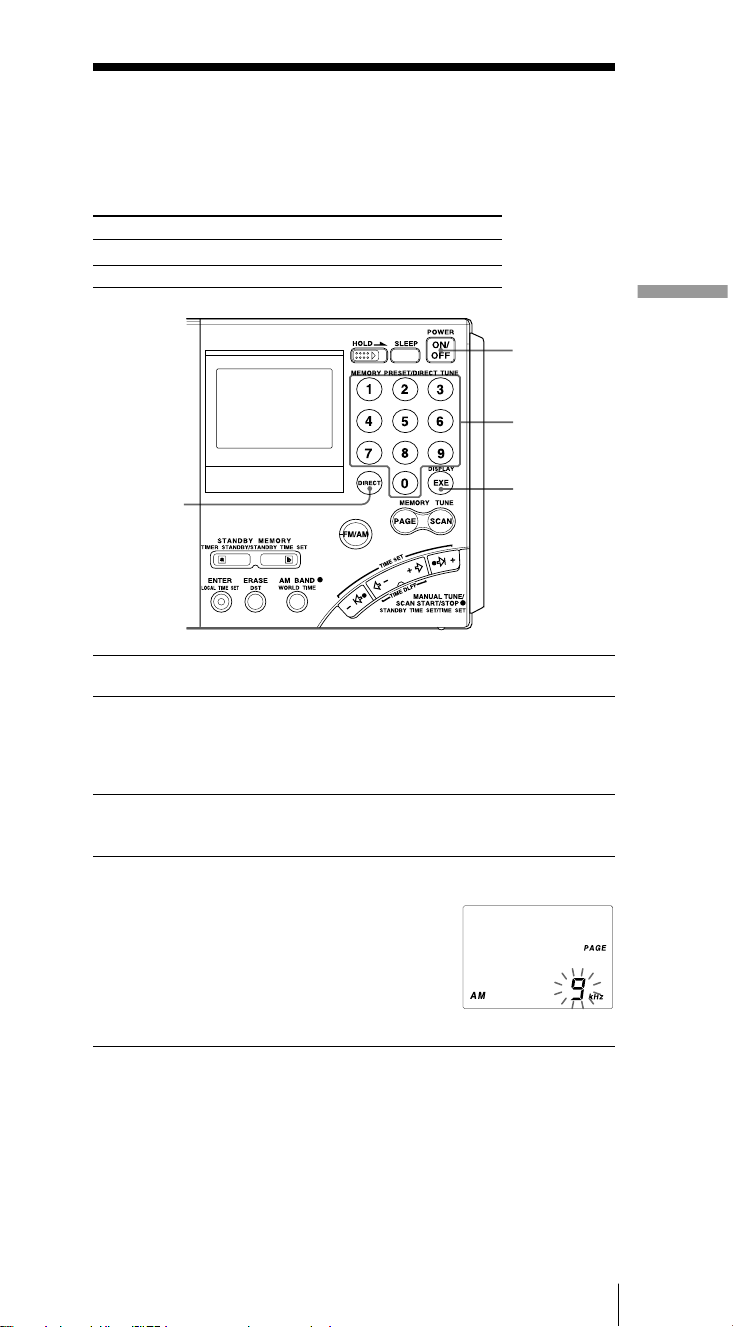
B Listening to the radio
Changing MW Channel Step
The MW channel step differs depending on the area as shown in the table
below. Select the channel step according to your area.
Channel step according to area
Area Channel step
North and South American countries 10 kHz
Other countries 9 kHz
1
3
Changing MW Channel Step
2
4
1 Press POWER ON/OFF to turn off the radio.
2 Press DIRECT.
Perform Step 3 within 10 seconds. Otherwise, the unit will return
to the condition prior to Step 2. In this case, repeat from Step 2. In
addition, perform steps after Step 3 within 10 seconds as well.
3 Enter the channel step using the number buttons.
To enter 9 kHz, press 9 and to enter 10 kHz, press 1 and 0.
4 Press EXE to finish operation.
The entered channel step will flash for about
3 seconds and the unit will return to the
clock display.
Two short beeps will be heard when
entering numbers other than “9” and “10”.
In this case, repeat from Step 2 after
returning to the clock display.
Listening to the radio
15
GB
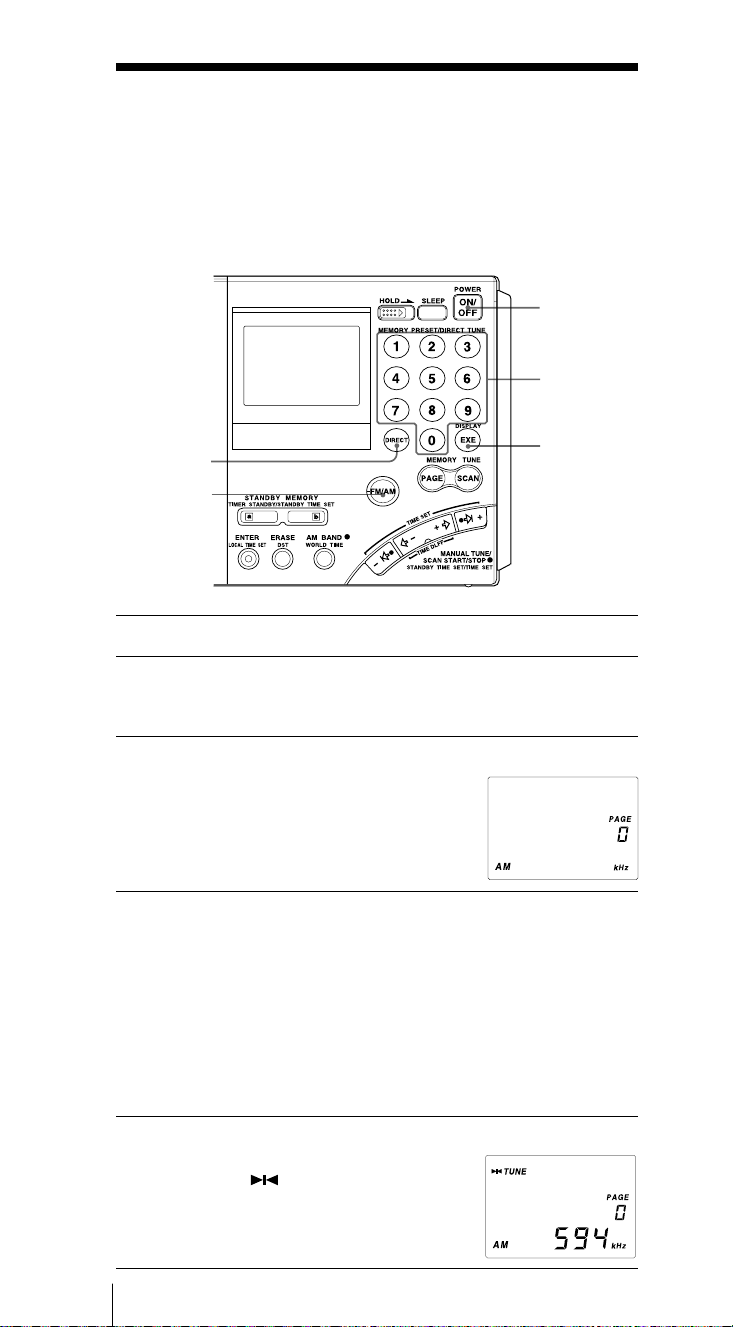
Directly entering the
frequency
— Direct tuning
If you know the frequency of the station you want to listen to, you can
use the number buttons for quick and accurate tuning.
1
4
3
5
2
TVOLUME
(adjust the
volume)
1 Press POWER ON/OFF to turn on the radio.
2 Press FM/AM to select either band.
To listen to SW (short wave), MW (medium wave) or LW (long
wave) broadcasts, select AM.
3 Press DIRECT.
The frequency disappears from the display.
Perform Step 4 within 10 seconds.
Otherwise, the unit will return to the
condition prior to Step 3. In this case, repeat
from Step 3. In addition, perform steps after
Step 4 within 10 seconds as well.
4 Press the number buttons and input the frequency of
the desired station.
FM band: You can ignore the decimal point.
Example: To enter 89.5 MHz, press 8, 9 and 5.
AM band: You can ignore the last 3 digits if they are all zero.
Examples: To enter 810 kHz, press 8, 1 and 0.
To enter 10 000 kHz, enter 1 and 0.
To enter 12 095 kHz, enter 1, 2, 0, 9 and 5.
The minimum frequency step for direct input is 0.05 MHz (50 kHz)
for FM and 1 kHz for AM.
5 Press EXE.
The unit will tune in to the entered
frequency. “
display when the station is tuned in.
GB
Listening to the radio16
TUNE
” will appear in the
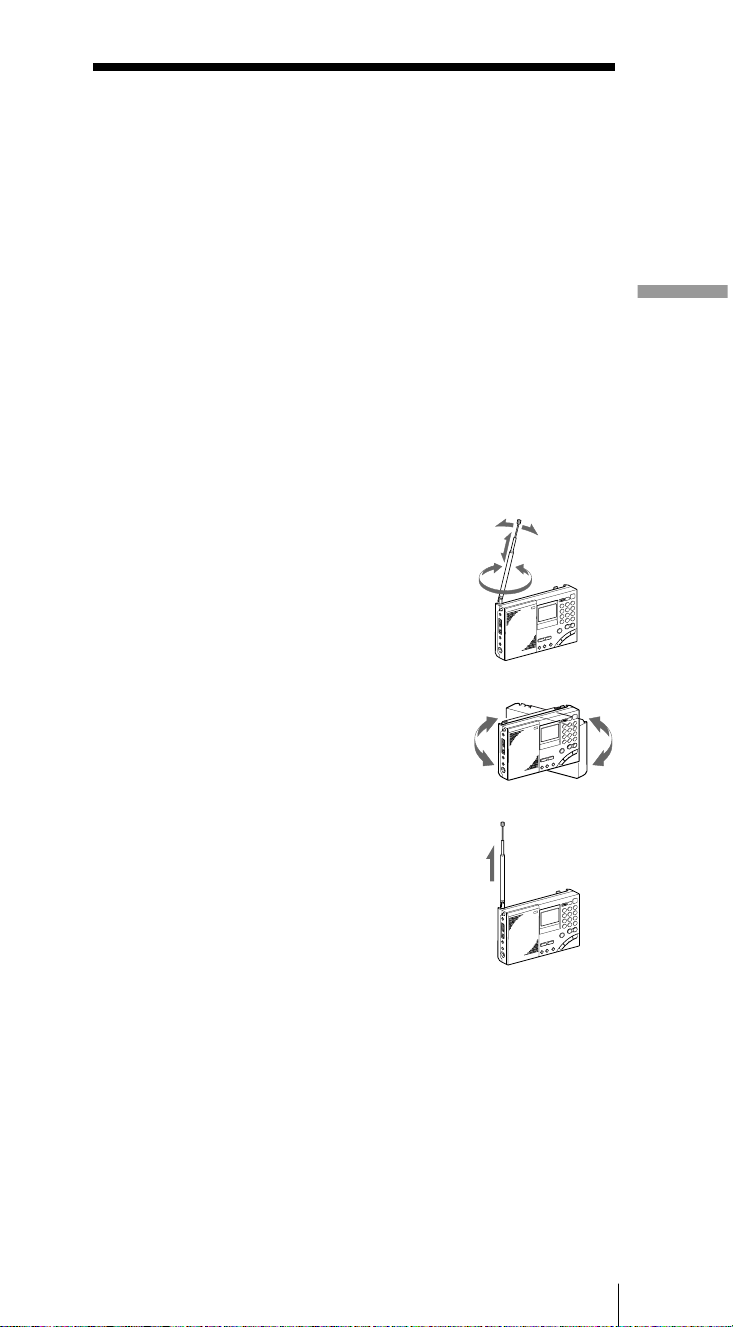
To correct input
Press DIRECT and repeat from Step 3.
If you enter an invalid frequency
You will hear two short beeps and the display will return to the
frequency you are currently listening. Check the frequency and
repeat from Step 3.
To turn off the radio
Press POWER ON/OFF.
Tips
• You can use the optional stereo headphones to enjoy FM stereo
broadcasts.
• When listening to news broadcasts, set the TONE selector to NEWS for
voice enhancement. When listening to music, set the selector to
MUSIC.
• Reception of frequencies around 3.64 MHz may be difficult due to
internal spurious signals generated by the built-in oscillators.
To improve reception
FM reception
Extend the telescopic antenna, and adjust the
direction and angle.
(See “telescopic antenna”, page 5)
Directly entering the frequency — Direct tuning
MW/LW reception
Retract the telescopic antenna and rotate the
unit to reorient the built-in ferrite bar antenna.
SW reception
Fully extend the telescopic antenna vertically.
For SW reception, you can enjoy even better
reception by using the supplied external
antenna (page 34)
When there is interference
Turn the ATT switch on the side of the unit to ON, and adjust the
ATT control (page 21).
Bad reception
Connect the optional external antenna (page 35).
Listening to the radio
17
GB

Manually selecting the
frequency
— Manual tuning
Use –?K, k?+ or K –, + k to change the frequency.
1
2
4
3
3, 4
1 Press POWER ON/OFF to turn on the radio.
2 Press FM/AM to select either band.
To listen to SW, MW or LW broadcasts, select AM.
3 For AM bands, hold down AM BAND and press
or k?+ to select MW (medium wave), LW (long wave)
or meter band (short wave).
The lowest frequency of the band (meter
band) will appear in the display each time
the button is pressed.
For FM, skip this step.
4 Press
–
?K, k?+ or K –, + k repeatedly to tune in to
the desired station.
The frequency changes in the channel steps shown below each
time the button is pressed, and the “
station is tuned in.
Band When outer –?K or k?+When inner K – or + k
is pressed is pressed
FM 0.05 MHz 0.05 MHz
SW 5 kHz 1 kHz
MW 9 kHz or 10 kHz 1 kHz
LW 9 kHz 1 kHz
” appears when a
TUNE
–
?K
GB
Listening to the radio18
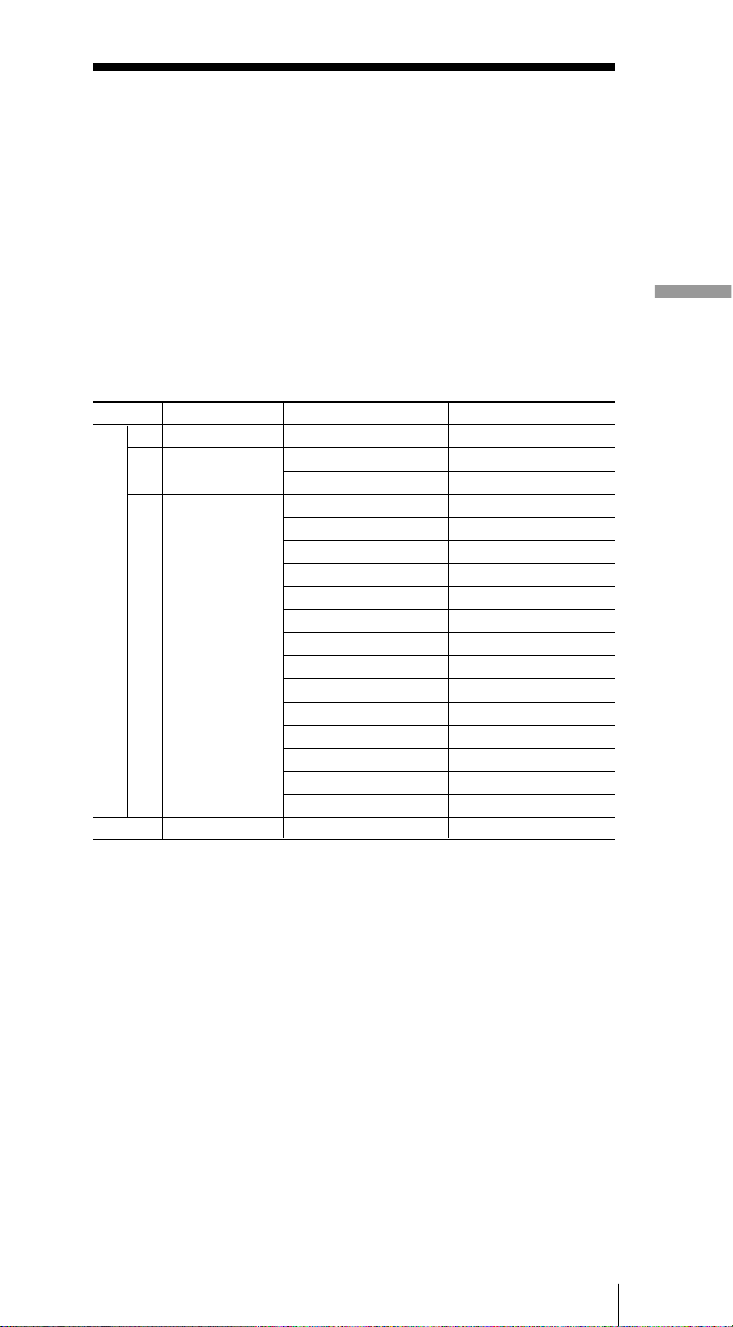
Tips
• The unit will perform auto scan when
–
?K or k?+ is held down (see
“Searching the station automatically – Auto scan tuning”, page 20).
• The frequency changes rapidly when K
–
or + k is held down and
stops when the button is released. In the AM bands (MW, SW and
LW), the unit scans continuously in the range of 150 to 29 999 kHz.
What is a meter band?
Meter bands refer to frequency bands which short wave
broadcasts are divided into wavelengths. Normally, international
broadcast frequencies are assigned. With this unit, there are 14
meter bands.
Frequency range of bands/meter bands
Unit: kHz for AM, MHz for FM
Band
Frequency Range Scan Frequency Range
LW 150–529 153–522 —
MW 530–1 620
AM
SW 1 621–29 999
FM 76.00–108.00 76.00–108.00 —
* 10 kHz channel step (see page 15).
** 9 kHz channel step (see page 15).
530–1 620 * —
531–1 620 ** —
2 250–2 550 120 meter band
3 150–3 450 90 meter band
3 850–4 050 75 meter band
4 700–5 100 60 meter band
5 900–6 250 49 meter band
7 100–7 400 41 meter band
9 400–10 000 31 meter band
11 500–12 150 25 meter band
13 500–13 900 22 meter band
15 000–15 900 19 meter band
17 450–18 000 16 meter band
18 850–19 100 15 meter band
21 450–21 950 13 meter band
25 600–26 100 11 meter band
Meter band
Manually selecting the frequency — Manual tuning
Note
The actual frequency range of short wave broadcasts and the range of the
meter bands for this unit may differ. Refer to the supplied “Wave
Handbook” for more information.
Listening to the radio
19
GB
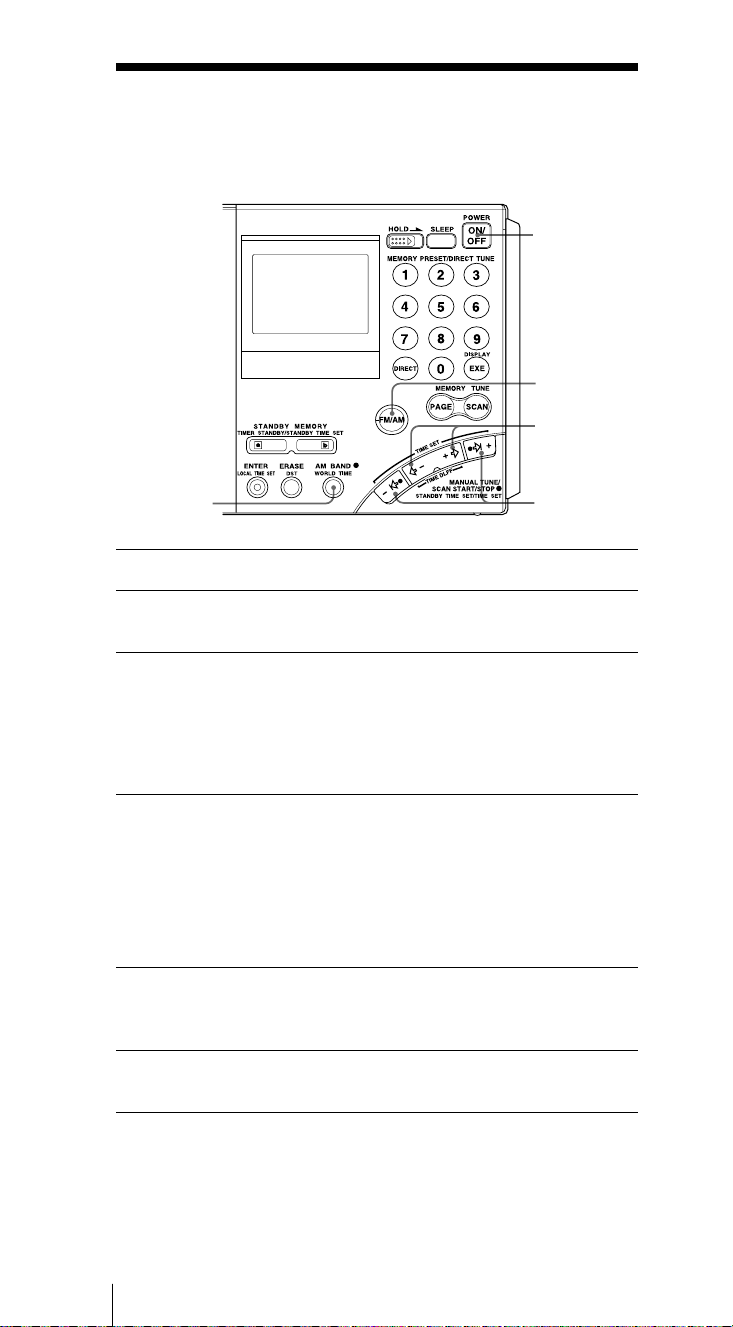
Searching the station
automatically
— Auto scan tuning
1
2
6
3
3, 4, 5
1 Press POWER ON/OFF to turn on the radio.
2 Press FM/AM to select either band.
To listen to SW, MW or LW broadcasts, select AM.
3 For AM bands, hold down AM BAND and press
or k?+ to select MW (medium wave), LW (long wave)
or meter band (short wave).
The lowest frequency of the band (meter band) will appear in the
display each time the button is pressed.
For FM, skip this step.
4 Hold down
when the unit starts scanning.
Stations will be searched automatically. The unit will stop at each
reception and will resume scanning after about 3 seconds (auto
scan tuning).
The unit will scan within the frequency range of the chosen band
or meter band (see “Frequency range of bands/meter bands”, page
19).
–
?K or k?+ for about 2 seconds. Release
–
?K
5 When the unit tunes in to the desired broadcast, press
the outer –?K or k?+.
Auto scan will stop at that broadcast station.
6 Press the inner K
frequency.
–
or + k to adjust to the optimum
GB
Listening to the radio20
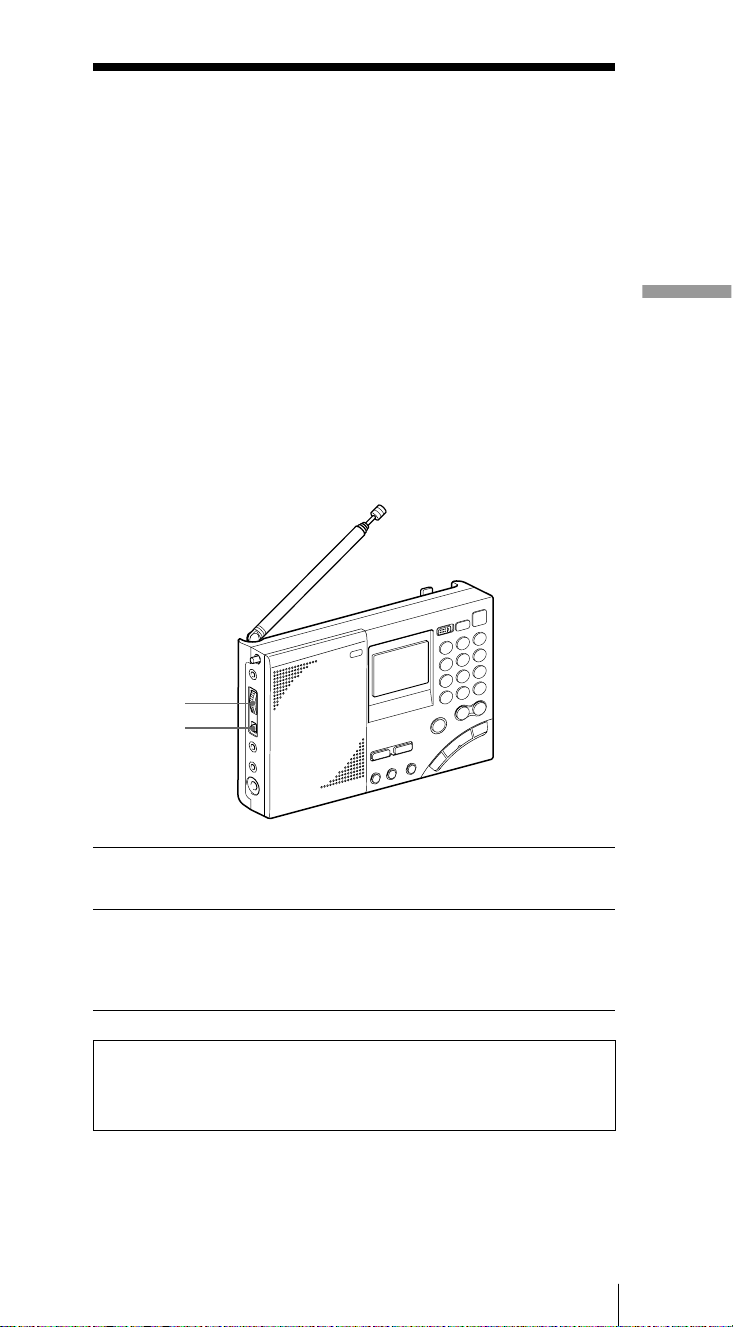
Tips
• The unit scans the frequencies in descending order when holding
down –?K, and in ascending order when holding down k?+.
• To change the scanning direction, hold down either –?K or k?
opposite to the current direction for 3 seconds. This is convenient when
you want to return to the previous reception after the unit has resumed
scanning.
+
To adjust the reception sensitivity for
scanning
— Using the ATT switch and ATT control
When scanning for MW broadcasts at night when reception is
intense or when scanning under prevalent interference, the unit
may stop scanning to null broadcasts frequently.
If the unit stops scanning frequently, adjust the reception
sensitivity.
Under normal conditions, set the ATT switch to OFF (maximum
reception sensitivity).
Searching the station automatically — Auto scan tuning
ATT control
ATT switch
1 Set the ATT switch to ON.
The ATT control is enabled.
2 Turn the ATT control and adjust the reception
sensitivity.
Turn the ATT control toward MAX to reduce sensitivity. The unit
will skip weaker signals and stop at only stronger ones.
Note
If the ATT control is turned too much toward MAX, the unit will not
stop at any weaker signals at all. Set the ATT switch to OFF if you do
not need to use the attenuator.
Listening to the radio
21
GB
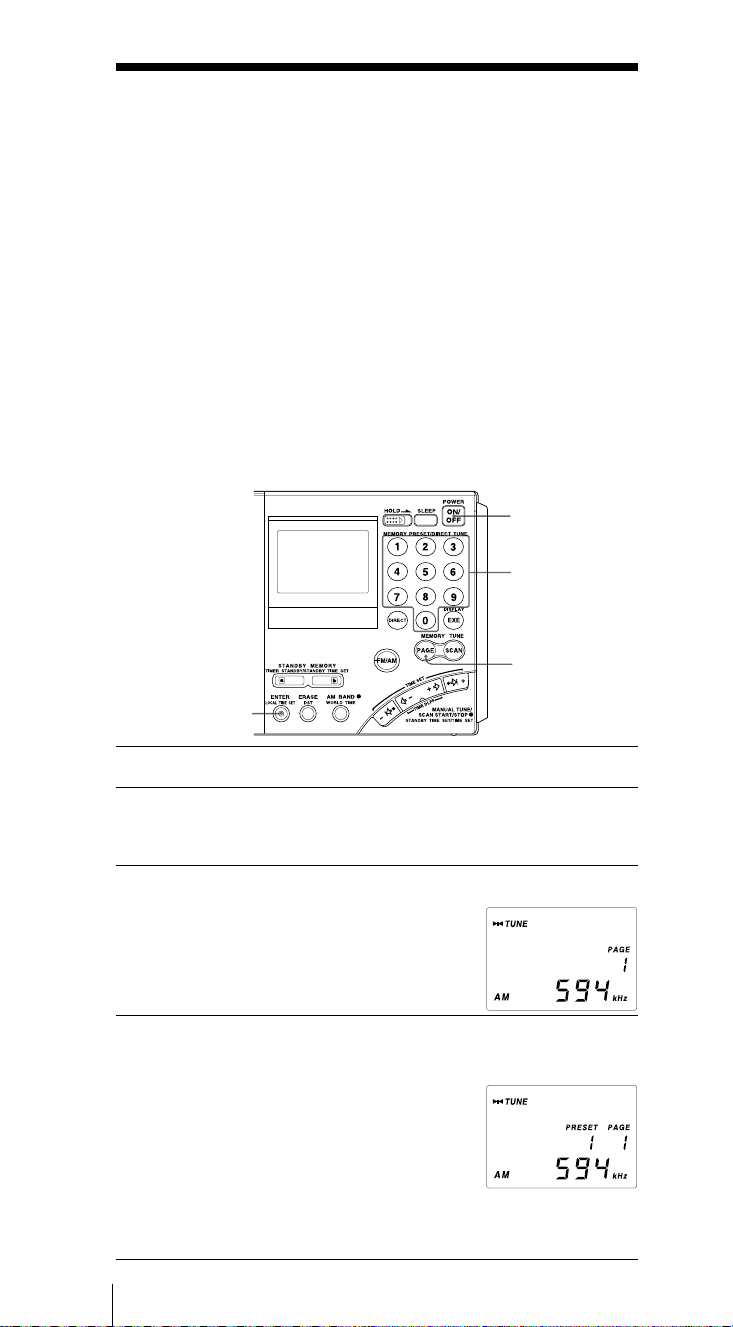
Presetting stations
— Preset tuning
There are a total of 10 pages available for presets (page 0 to page 9) and
you can preset up to 10 stations per page for a maximum of 100 preset
stations. By presetting, you can tune in to stations simply by using the
number buttons (0 to 9).
Convenient way using preset tuning
For short wave (SW) broadcasts, frequencies available for
reception differ depending on the time and period even for the
same station. Presetting different frequencies for the same station
on a page will allow you to tune in to that station easily by using
the memory scan tuning (page 24).
(For frequencies of each station, see the supplied Wave
Handbook.)
Presetting and changing the stations
Frequencies may already be preset in the memory at the time of
purchase. In this case, erase or change the unnecessary stations.
1
3, 4
3
4
1 Press POWER ON/OFF to turn on the radio.
2 Tune in to the station you want to preset.
For details concerning tuning, see Direct tuning (page 16), Manual
tuning (page 18) or Auto scan tuning (page 20).
3 Press PAGE and press a number button between 0 and
9 to select a page number.
The number will change from a flashing
display to a constant display and the page
number will be determined.
4 Hold down ENTER and press a number button
between 0 and 9 to select a preset number.
Two short beeps will be heard and the
PRESET indicator will change from a
flashing display to a constant display. The
frequency will be stored in the selected
preset number.
The example shows AM 594 kHz is stored in
preset number 1 of page number 1.
Note
If a station has already been stored to the button you chose, it will
be overwritten by the new preset.
GB
Listening to the radio22
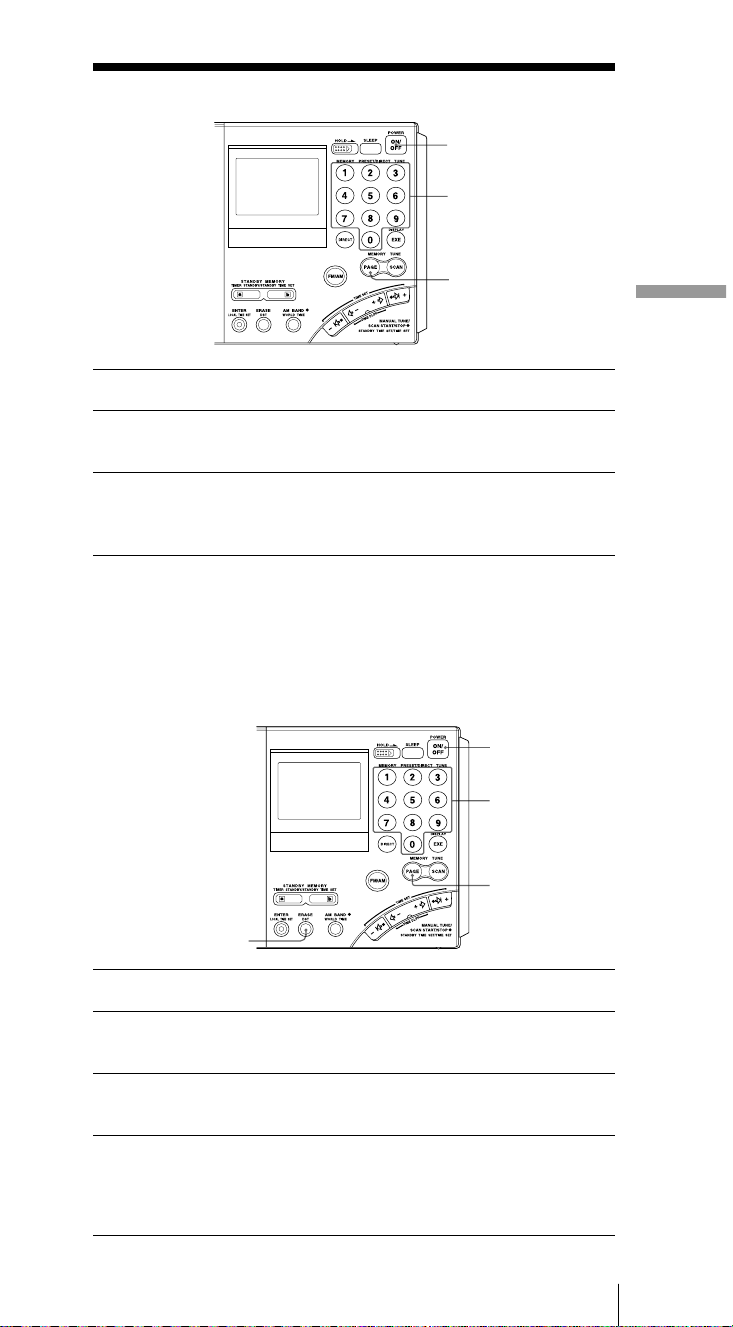
Tuning in to a preset station
1
2, 3
2
1 Press POWER ON/OFF to turn on the radio.
2 Press PAGE and press the page number (0 to 9) where
the desired preset station is stored.
3 Press the number button (0 to 9) of the desired preset
station.
The radio will tune in to the station assigned to the button.
If no station is preset
Two short beeps are sounded when the button is pressed (0 to 9)
and after “- — — -“ is displayed momentarily, the unit will return to
the previous display.
Erasing a preset station
1
2, 3
Presetting stations — Preset tuning
2
4
1 Press POWER ON/OFF to turn on the radio.
2 Press PAGE and press the page number (0 to 9) where
the desired station to erase is stored.
3 Press the number button (0 to 9) of the desired station
to erase.
4 Hold down ERASE.
The preset number flashes while you hold down ERASE.
Two short beeps sound after about 3 seconds and the stored station
is erased. The preset number display will disappear.
Listening to the radio
23
GB
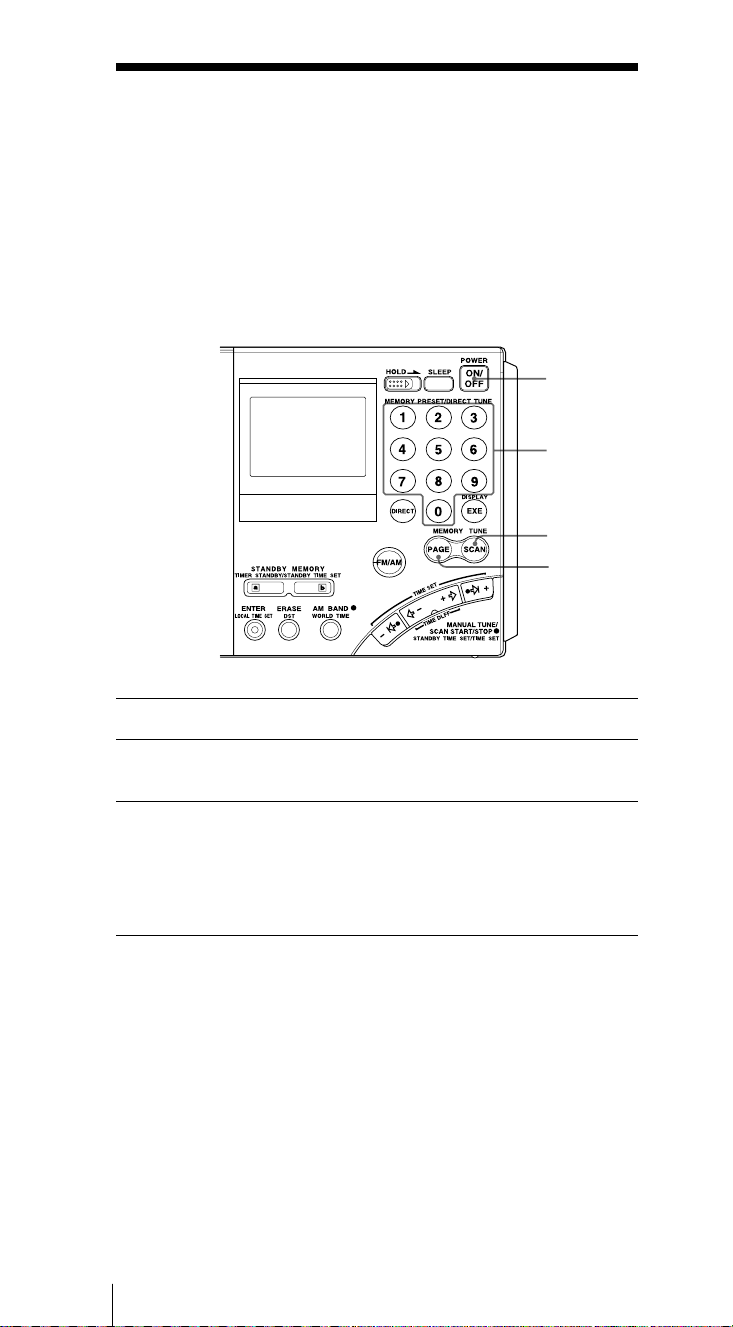
Searching available stations
from presets
— Memory scan tuning
You can scan stations stored on a page.
Convenient way using memory scan tuning
When performing memory scan tuning, scanning will stop at the
available stations. By storing frequencies of a short wave (SW)
broadcast station that differ depending on the time and period
on a page, the available frequency can be received by scanning
that page.
1
2
3
2
1 Press POWER ON/OFF to turn on the radio.
2 Press PAGE and press the number button (0 to 9) of the
page to scan.
3 Press SCAN.
The unit will scan all stations preset to the selected page in
ascending order and stop when there is reception. Press SCAN
again to select the next station. After the highest preset number has
been scanned, the unit will return to the smallest preset number
and scan again.
GB
Listening to the radio24
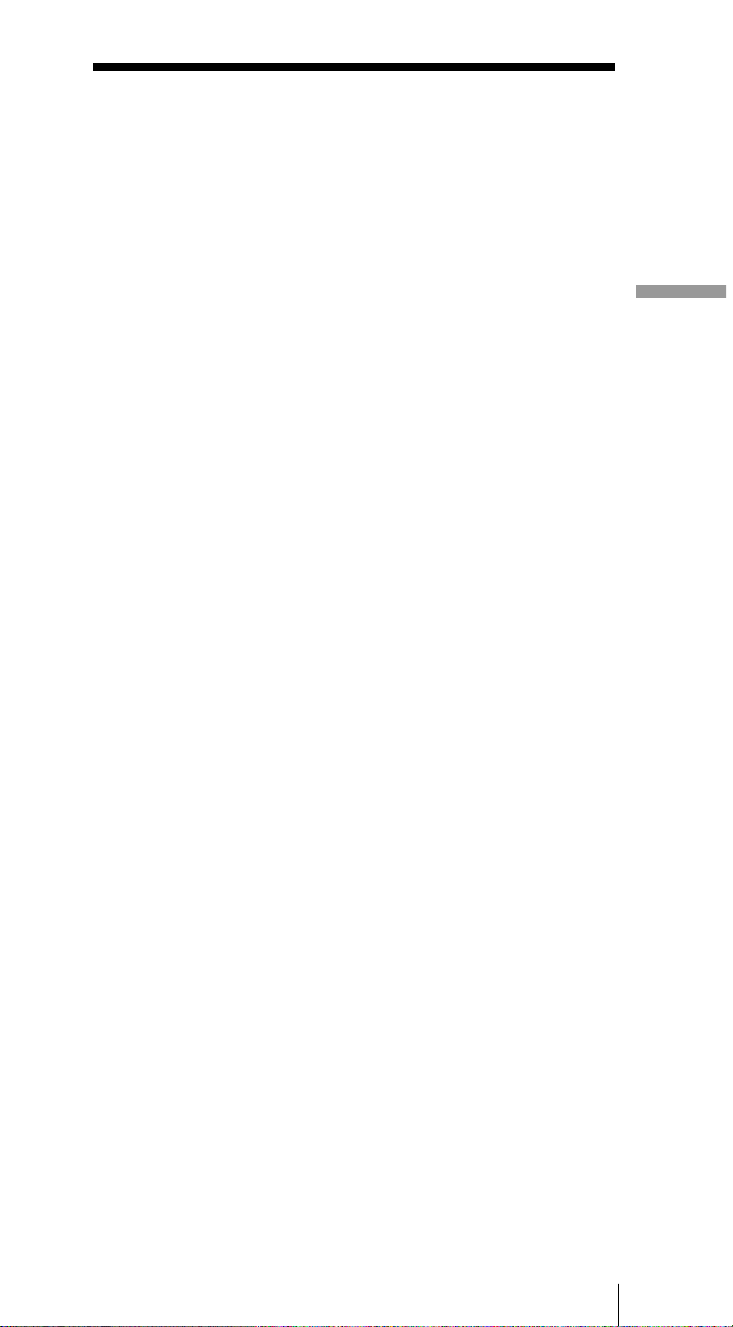
To stop memory scan during operation
Press SCAN while memory scan is in operation.
When there are no stations available
If no stations are received after scanning, the unit will return to
the preset number where the scan was started and two short
beeps will be heard.
When you press SCAN for a page with no presets
Two short beeps sound, “- — — -“ is displayed and the unit will
return to the previous state.
Tips
• Scanning works faster if you preset frequencies in descending or
ascending order in preset number orders.
• When scanning at night when reception is intense or when scanning
under prevalent interference, the unit may stop scanning to null
broadcasts frequently. In this case, set the ATT switch to ON, and
adjust the ATT control (see “To adjust the reception sensitivity for
scanning”, page 21). Under normal conditions, set the ATT switch to
OFF.
Note
Many international broadcasts for short wave have limited broadcast
hours. Due to this, the unit may not be able to tune in to the station
outside the broadcast hours, or the unit may tune in to another station
such as the local station of your area, etc.
Searching available stations from presets — Memory scan tuning
Listening to the radio
25
GB
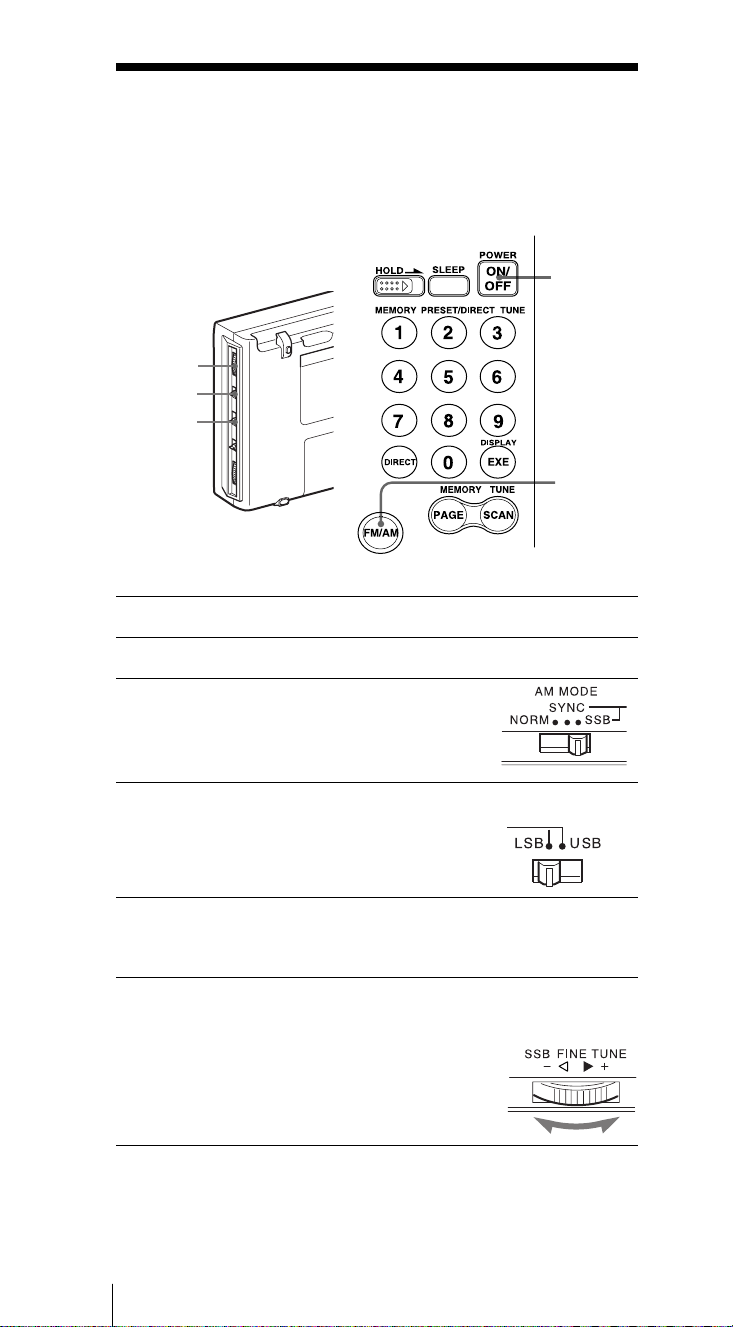
Receiving SSB and CW
transmissions
You can receive SSB (Single Side Band) and CW (Continuous Wave)
transmissions with this unit.
1
6
4
3
2
1 Press POWER ON/OFF to turn on the radio.
2 Press FM/AM to select AM.
3 Set the AM MODE selector to SSB.
4 Set the LSB/USB selector to either LSB or USB.
To receive CW transmission, select LSB.
5 Adjust the frequency.
For tuning, see Direct tuning (page 16), Manual tuning (page 18),
or Auto scan tuning (page 20).
6 Use SSB FINE TUNE control to fine tune in to a
frequency where you have the best reception.
You can fine tune the received frequency in a
range of about ±1.5 kHz. During this time, the
frequency display will not change.
Tip
For more information on SSB and CW, refer to “Tips on radio waves”,
page 41.
GB
Listening to the radio26
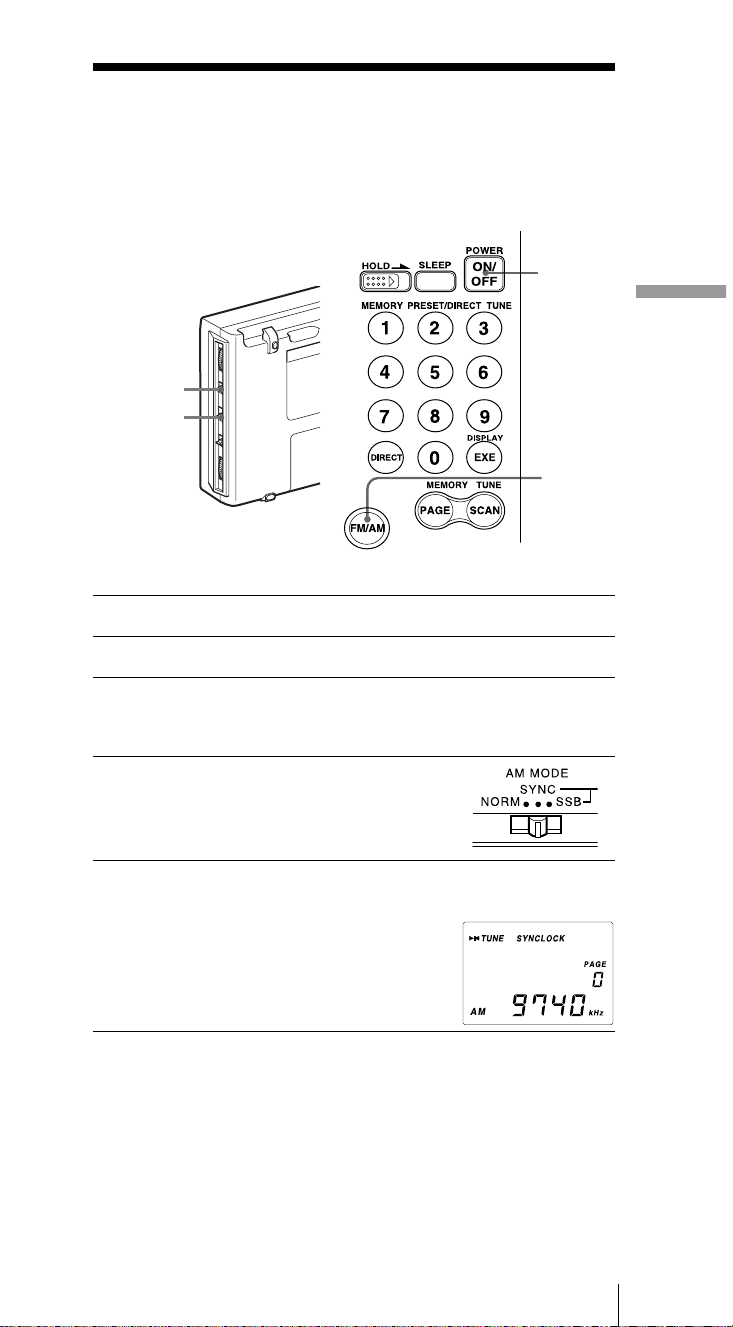
Adjusting for optimum AM
reception
— Synchronous detection
With synchronous detection, you can adjust AM reception (especially SW
reception) to optimum conditions.
1
5
4
2
1 Press POWER ON/OFF to turn on the radio.
2 Press FM/AM to select AM.
Adjusting for optimum AM reception — Synchronous detection
Receiving SSB and CW transmissions
3 Adjust the frequency.
For tuning, see Direct tuning (page 16), Manual tuning (page 18),
Auto scan tuning (page 20), or Memory scan tuning (page 24).
4 Set the AM MODE selector to SYNC.
5 Set the LSB/USB selector to either LSB or USB,
whichever has the best reception.
SYNCLOCK indicator will appear when the
synchronous detection circuit is locked.
Tip
For more information on synchronous detection, see “Tips on radio
waves”, page 41.
Note
SYNCLOCK indicator may not appear when the received signal is weak
and synchronous detection does not take effect.
Listening to the radio
27
GB
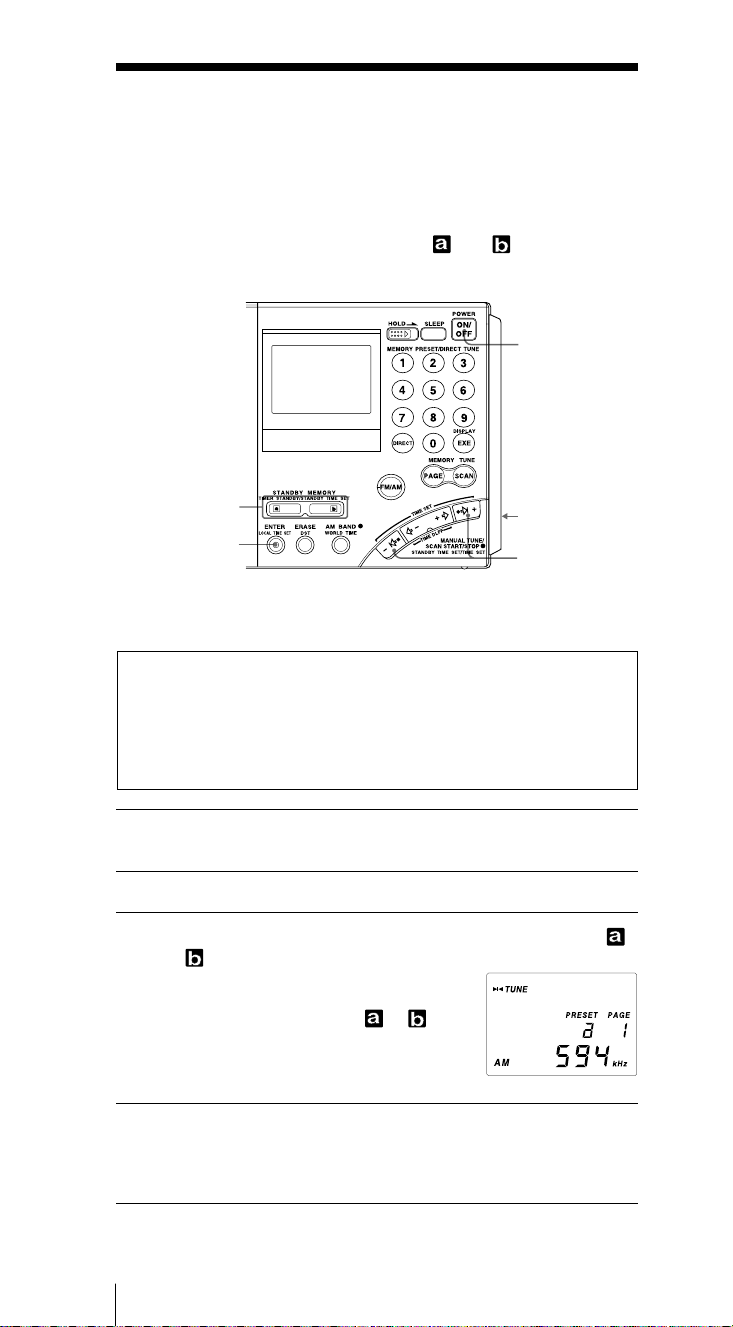
B Using the timer
Waking up to the radio or
alarm
— Standby function
Waking up to the radio
You can wake up to your favorite radio program using the
standby function. You can preset different frequencies and
standby times to STANDBY MEMORY
To wake up to the alarm, see “Waking up to the alarm”, page 30.
and .
4
3, 5, 6
3
Make sure the clock is set correctly before using the standby
function (page 11).
The standby timer takes effect when the set time and the
displayed time match. You do not need to take into consideration
the LOCAL time and WORLD time. If you want to wake up at
8:00, set 8:00. After setting the standby time, simply select the
displayed time to LOCAL time or the time of the desired area
you want to use (WORLD time), and the standby function will
operate at 8:00 am for the specified area.
2
5
1 Tune in to the station you want to listen.
For tuning, see the various tuning methods (pages 16–27).
2 Adjust the volume using the VOLUME control.
3 Hold down ENTER and press STANDBY MEMORY
or .
When ENTER is held down, the PRESET
indicator will flash. Two short beeps sound
when STANDBY MEMORY or is
pressed and the selected station will be
stored to the standby memory button. The
standby memory number of “a” or “b” will
appear in the display.
4 Press POWER ON/OFF to turn off the radio.
Note
Always turn off the power when setting the standby time. The
time cannot be set when the radio is on.
GB
Using the timer28
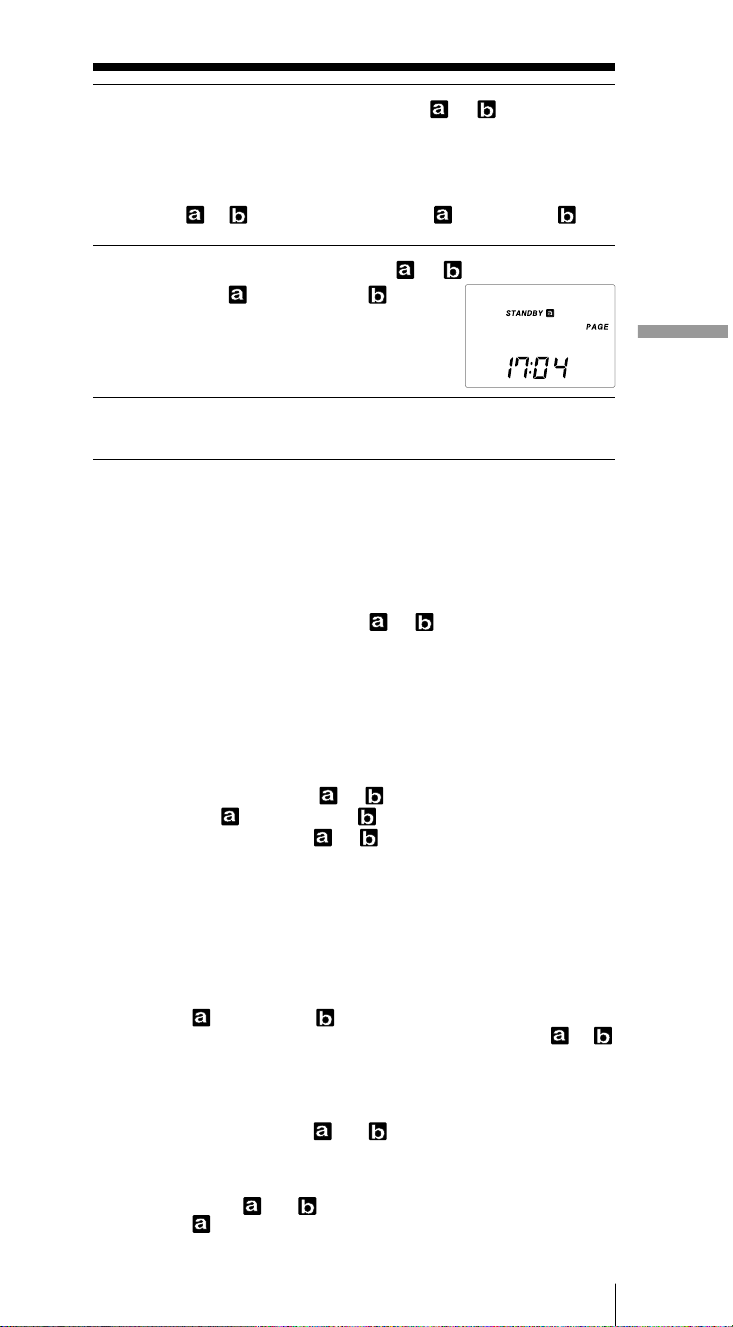
5 Hold down STANDBY MEMORY or selected in
Step 3 and press –?K or k?+ repeatedly to set the
standby time.
The time changes by a minute each time –?K or k?+ is pressed.
Hold down the button to rapidly change the digits.
When or is held down, STANDBY or STANDBY will
flash in the display.
6 Release STANDBY MEMORY or .
”STANDBY ” or ”STANDBY ” lights
up and the standby setting is complete.
The clock indication returns to the current
time.
7 Display the time of the area you want the standby
function to take effect (LOCAL time or WORLD time).
When the time is reached and the standby function activates
The radio turns on, SLEEP indicator appears and the preset
station is received. The power will automatically turn off after
about 60 minutes.
To check the standby time
Hold down STANDBY MEMORY
off. The preset standby time is displayed while the button is
pressed.
or with the radio turned
Waking up to the radio or alarm — Standby function
To change the standby time
Perform Step 4 and after and set the new time.
To cancel the standby function
Press STANDBY MEMORY
that STANDBY
or STANDBY is cleared from the display.
or with the radio turned off so
At this time, release button or within a second. Otherwise,
the unit goes to Step 5 for setting the standby time again.
Tips
• To temporarily cancel the standby function, turn off the radio and slide
HOLD in the direction of the arrow so that “-” is displayed. The
timer goes back to effect when “-” is cleared from the display (see
“Preventing operation errors – Hold function”, page 32).
• Once the standby presets are set, the radio turns on at the preset time
everyday unless the standby function is canceled by clearing
STANDBY or STANDBY . Even when the standby function is
canceled, the station and time stored in STANDBY MEMORY or
are not erased until new settings are overwritten.
• If the standby memory is in standby status, it takes effect even when
you are listening to the radio. The radio switches to the preset standby
frequency at the standby time.
• You can set both STANDBY and to the standby status at the
same time. The radio turns on at the first standby time to receive the
first standby frequency, then switches to the second standby frequency
at the second standby time.
• If both STANDBY and are set to the same standby time, only
STANDBY will operate.
Using the timer
29
GB
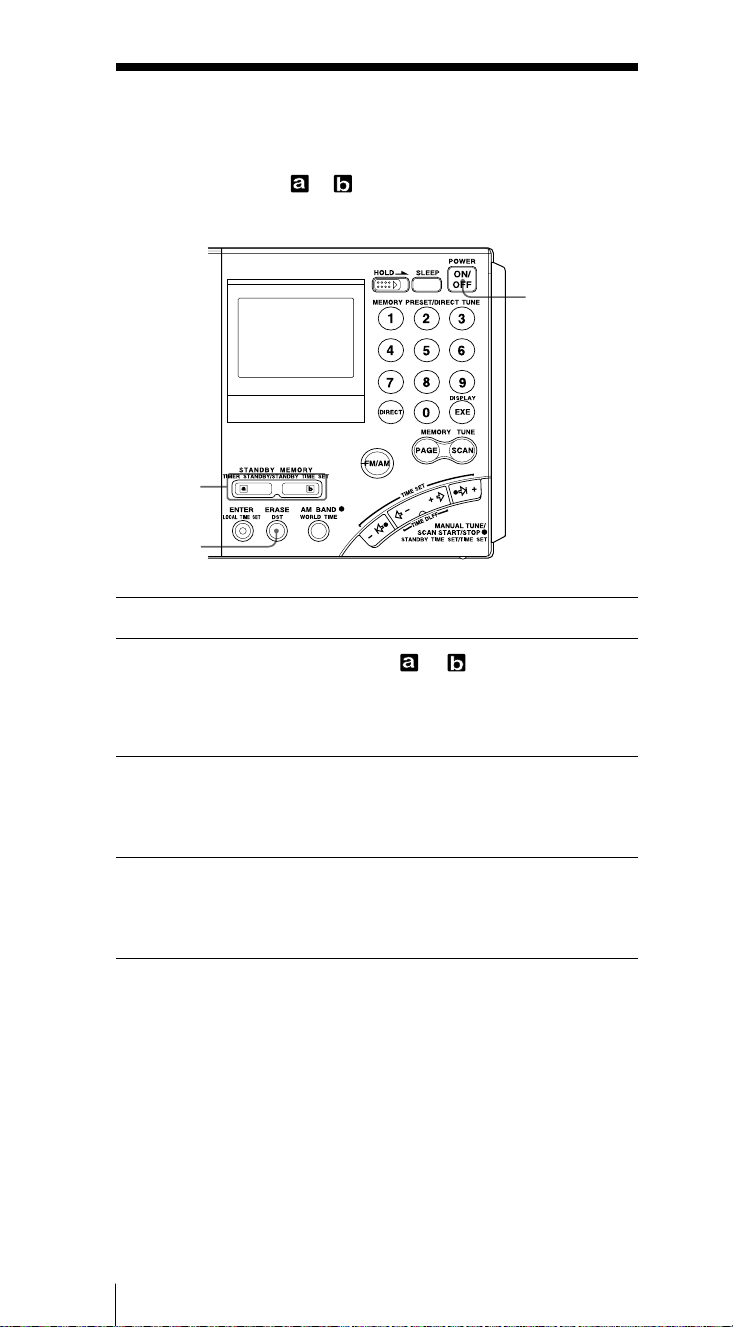
Waking up to the radio or alarm — Standby function
(continued)
Waking up to the alarm
If STANDBY MEMORY or without a frequency preset is activated,
the alarm sounds at the standby time. Erase if a frequency is preset.
1
2
3
1 Press POWER ON/OFF to turn on the radio.
2 Press STANDBY MEMORY or .
The preset station is received.
If no frequency is stored, two short beeps sound, “- — — -“ appears in
the display and the unit will return to the previous condition.
Proceed to Step 4.
3 Hold down ERASE.
The preset number display flashes while ERASE is held down.
Two short beeps sound after about 3 seconds and the stored station
is erased. The “a” or “b” indicator will be cleared from the display.
4 Follow Step 4 and after of “Waking up to the radio”,
page 28 to set the standby time.
The alarm sounds at the standby time and stops after about 3
minutes.
To stop the alarm
Press any button on the front.
Notes
• The alarm volume cannot be adjusted with the VOLUME control.
• If the standby time is reached when listening to the radio, the radio is
turned off and switched to the clock display, and the alarm is sounded.
GB
Using the timer30
Loading…
Просмотр
Доступно к просмотру 202 страницы. Рекомендуем вам скачать файл инструкции, поскольку онлайн просмотр документа может сильно отличаться от оригинала.
-
3-227-586-25 (1) FM Stereo/SW/MW/LW PLL Synthesized Receiver Operating Instructions GB Instruzioni per l’uso IT Bruksanvisning SE Kayttoohjeet FI Инструкция по операции RU ICF-SW7600GR ?2001 Sony Corporation Printed in Japan
-
Warning To prevent fire or shock hazard, • Built-in timer operation do not expose the unit to rain or With the 2 built-in timers, you can moisture. tune into the station of your choice To avoid electrical shock, do not at the time of your choice. open the cabinet. • Sleep timer Refer servicing to qualified The sleep timer will automatically personnel only. turn off the radio so that you can fall asleep listening to the radio Features without worry. • Worldwide coverage with FM You can select the time for the stereo/SW/MW/LW reception sleep timer to activate from 60 Simple and precise tuning with min., 45 min., 30 min., and 15 min. the quartz controlled PLL (Phase • Stereo FM reception Locked Loop) synthesizer system. You can enjoy FM broadcasts in FM: 76 MHz – 108 MHz stereo using the optional stereo SW: 1 621 kHz – 29 999 kHz headphones. MW: 530 kHz – 1 620 kHz* LW: 150 kHz – 529 kHz Refer to the supplied “Wave Handbook” for more information. *About channel steps for MW (medium wave) broadcasts The MW channel step differs depending on areas. The channel step of this unit is factory-set to 9 kHz or 10 kHz. Changing the settings to be able to listen to the radio (see page 15). Area MW channel step North and South 10 kHz American countries Other countries 9 kHz • Five types tuning methods to suit your needs – Direct tuning for tuning in to a station by directly specifying the frequency. – Manual tuning for adjusting the frequency little by little manually. – Auto scan tuning for searching stations automatically. – Preset tuning for storing stations beforehand and selecting with a touch of a button. – Memory scan tuning for automatically searching available stations from stations stored in a specified page. 2 GB Features
-
Table of contents Introduction Location of parts and controls .................................... 4 Power sources Operating on batteries ................................................. 8 Operating on external power sources ..................... 10 Operating on AC power adaptor................... 10 Setting the clock Setting the Current Time........................................... 11 Finding out the time in other areas of the world... 13 Listening to the radio GB Changing MW channel step ..................................... 15 Directly entering the frequency — Direct tuning .. 16 To improve reception ...................................... 17 Manually selecting the frequency — Manual tuning ....................................................... 18 Searching the station automatically — Auto scan tuning ................................................... 20 Presetting stations — Preset tuning ........................ 22 Searching available stations from presets — Memory scan tuning ............................................. 24 Receiving SSB and CW transmissions..................... 26 Adjusting for optimum AM reception — Synchronous detection ......................................... 27 Using the timer Waking up to the radio or alarm — Standby function ................................................... 28 Falling asleep listening to the radio — Sleep timer function .............................................. 31 Other convenient uses Preventing operation errors — Hold function....... 32 Recording broadcasts ................................................ 33 Using the supplied SW external antenna ............... 34 Using the optional external antenna ....................... 35 Additional information Precautions and maintenance .................................. 36 Troubleshooting ......................................................... 38 Specifications .............................................................. 40 Tips on radio waves ................................................... 41 Table of Contents 3 GB
- 1
- 2
- 3
- 4
- 202
Скачать
3-227-586-15 (1)
FM Stereo/SW/MW/LW
PLL Synthesized Receiver
2001 Sony Corporation Printed in Japan
ICF-SW7600GR
Operating instructions
Mode d’emploi
Bedienungsanleitung
Manual de instrucciones
Gebruiksaanwijzing
Manual de Instruções
GB
FR
DE
ES
NL
PT

3-227-586-13 (1)
FM Stereo/SW/MW/LW
PLL Synthesized Receiver
Sony Corporation
2001 Printed in Japan
ICF-SW7600GR
Operating instructions
Mode d’emploi
Bedienungsanleitung
Manual de instrucciones
Gebruiksaanwijzing
Manual de Instruções
GB
FR
DE
ES
NL
PT
Sony ICF-SW7600GR v2 Operating Instructions
Sony ICF-SW7600GR Specification
The Sony ICF-SW7600GR is a portable world band receiver known for its robust performance in shortwave, AM, and FM radio reception. It features a frequency range covering AM (530-1710 kHz), FM (76-108 MHz), and shortwave bands (1.6-29.999 MHz), making it versatile for global radio access. The device incorporates a digital PLL synthesized tuner for precise tuning and enhanced signal stability. A standout feature is its synchronous detection circuitry, which reduces fading and adjacent channel interference, improving sound clarity on weak signals. The ICF-SW7600GR is equipped with a dual conversion system for better selectivity and sensitivity, crucial for shortwave listening.
Its user interface includes an easy-to-read LCD display that shows frequency, time, and alarm settings. The unit supports direct frequency entry via a numeric keypad, allowing for quick access to desired stations. Memory presets are available, with 100 programmable station slots to store favorite frequencies for AM, FM, and shortwave bands. The radio is powered by four AA batteries or an optional AC adapter, providing flexibility for portable or stationary use. Additional features include a built-in clock with a dual alarm function, a sleep timer, and a world time feature, which are useful for travelers. The compact design, measuring approximately 7.5 x 4.75 x 1.5 inches and weighing around 1.5 pounds, makes it convenient for transport. Overall, the Sony ICF-SW7600GR combines advanced radio technology with user-friendly features, catering to both casual listeners and serious radio enthusiasts.
To set the clock, press the TIME button, then use the numeric keypad to enter the current time. Press the EXE button to confirm.
Ensure that the batteries are properly installed and charged. If using an AC adapter, check the power connection. If the problem persists, try resetting the radio by removing the batteries and AC power for a few minutes.
Extend the telescopic antenna fully and adjust its angle for the best signal. For shortwave bands, try using an external antenna. Additionally, moving the radio closer to a window may enhance reception.
To reset the radio, remove the batteries and disconnect any external power source. Wait for a few minutes, then reinsert the batteries or reconnect the power. This will reset all settings to default.
Tune to the desired station, press the MEMORY button, then select a memory preset number using the numeric keypad. Press the EXE button to store the station.
Check if the volume is turned up and ensure that headphones are not plugged in. Verify that the HOLD function is not activated, as it prevents any operation of the radio.
To use synchronous detection, tune to the desired AM station, then press the SYNC button. The radio will lock onto the frequency, reducing distortion and improving sound quality.
Yes, you can use rechargeable batteries. However, ensure they are NiMH or NiCd types and are fully charged before use. The radio does not charge batteries internally, so an external charger is required.
Press the BAND button repeatedly to cycle through the available bands, such as FM, AM, and SW. The selected band will be displayed on the screen.
Regularly check battery contacts for corrosion, clean the exterior with a soft cloth, and ensure the telescopic antenna is free from dust and debris. Avoid exposing the radio to extreme temperatures and moisture.
