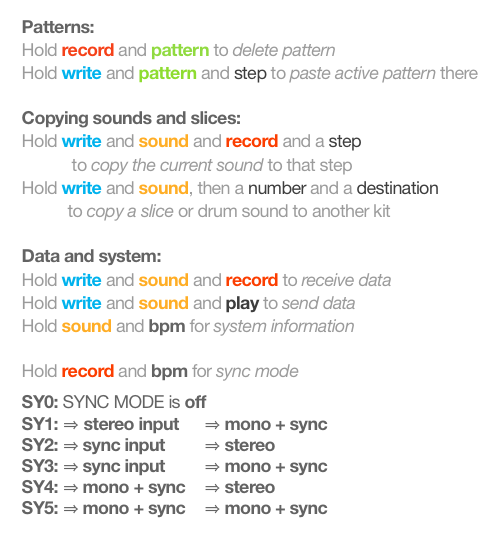Teenage Engineering PO-33!
Часы: вставить батарейки, А — часы, В — минуты. Подтвердить — любая кнопка.
Будильник: sound+pattern, А — часы, В — минуты, (1-16) — выбор паттерна для будильника, отключить — А до конца против часовой стрелки.
Сбросить часы: вынуть/вставить батарейки.
Запись с микрофона: гес + (1-16). Микрофон будет записывать до тех пор, пока нажаты клавиши ,и запись будет сохранена в выбранный слот (1-16). РО-33 имеет общую память на 40 сек. записи. Оставшееся количество секунд отображается на экране во время записи. Если память заполнена удалите данные или записывайте поверх имеющихся звуков.
Запись через Line-In: если во вход РО-33 подключен кабель запись автоматически будет осуществляться через Line-In.
Секции: РО-33 имеет 16 звуков, разделенных на секции — мелодическую (1-8) и перкуссионную (9-16). В зависимости от записи в ту или иную секцию звук будет вести себя по-разному. В мелодической секции клавиши (1-16) отвечают за звукоряд и каждая клавиша влияет на весь звук. В перкуссионной секции клавиши (1-16) являются микросэмплами записанного звука.
Выбрать звук: Sound + (1-16)
Создать паттерн: в режиме write активировать нужные шаги секвенсора для выбранного звука. Нажмите Play, чтобы прослушать паттерн.
Выбрать паттерн: Pattern + (1-16)
Изменение параметров звука: нажмите FX, чтобы переключать различные параметры звука. РО-33 имеет 6 изменяемых параметров. Для изменения параметров используйте ручки А и В. Режимы изменения параметров:
TONE — высота звука (А), громкость (В)
FILTER — high/low pass (А), резонанс (В)
TRIM — начало сэмпла (А), длина (В)
Удалить звук: record + sound
Копировать звук: write + sound + место назначения (1-16)
Копировать перкуссионный микросэмпл: write + sound + (9-16), затем (1-16)
FX: в режиме Play FX+ (1-15). Если активирован режим write, эффекты сохранятся в паттерне. Для очистки эффектов, в режиме write FX +16.
Свинг: BPM + А
Темп: BPM + В
Громкость: BPM + (1-16)
Запись в реальном времени: в режиме Play удерживайте Write + (1-8) для записи нужных звуков.
Parameter Locking (запись изменения параметров): Write + А/В (А — тон, В — фильтр)
Цепочка паттернов: зажав pattern выберите последовательность паттернов (1-16). До 128 паттернов возможно в цепочке.
Копировать активный паттерн: write + pattern + место назначения (1-16)
Очистить паттерн: record + pattern
Передача данных: возможна передача информацию (звуки и паттерны) непосредственно между устройствами, используя line in/out. На передающем устройстве нажать write + sound для передачи данных. Перед операцией убедитесь,что принимающее устройство находится в режиме приема!
Получение данных через Line In: скоммутировать передающее и принимающее устройства стерео проводом 3.5мм. Нажать write+sound+record для активации режима получения данных. Отправить данные с передающего устройства. Все сэмплы и паттерны на принимающем устройстве будут удалены как только начнется прием данных!
Backup данных: звуки и паттерны могут быть экспортированы на любое записывающее устройство через line out
Backup используя Line Out: подсоедините провод из line out к записывающему устройству. Начните запись и нажмите write + sound + play для передачи данных.
Восстановление данных используя Line In: соедините проводом записывающее устройство и принимающее устройство, нажмите write+ sound + play для активации режима приема данных, отправьте данные с записывающего устройства.
Прием данных из Miсrotonic: соедините компьютер и РО-33 аудио кабелем 3.5мм. Нажмите write + sound + record для активации режима приема. В Microtonic нажмите кнопку пункта назначения для начала передачи данных. Все сэмплы и паттерны на принимающем устройстве будут удалены после начала приема данных!
Сброс до заводских настроек: Pattern + Write во время замены батареек.
Уровень заряда батареек: Sound + Bpm.
Купить Карманные синтезаторы Teenage Engineering PO-33 K.O!
Рейтинг: 5/5
Доступность:в наличии
В наличии:
- Магазин Петербург
- Магазин Москва
- Доступен к поставке
Артикул:557299
Обычная цена:
13500 Р
Специальная цена:
12771 Р
Вы экономите:
-729 Р
Акция! Только
15 шт. осталось!
Инструкция к Teenage Engineering PO-33 на русском языке (PDF)
Особенности Teenage Engineering PO-33:
- Микрофон для сэмплирования
- 8 слотов для мелодических сэмпл-пресетов
- 8 слотов для барабанных пресетов
- Секвенсор
- 16 эффектов
- Lock параметры (фиксация параметров на каждом шаге секвенсора)
- 40 секундная память
- Встроенный динамик
- 3.5mm аудио вход/выход
- Синхронизация
- LCD экран с анимацией
- Подставка
- Блокировка
- Часы + будильник
- Питание от двух батареек AAA
- 1 месяц непрерывной работы
- 2 года работы в режиме ожидания
Спецпредложения:
Спецпредложения:
- Популярные
- Скидки
- Акция
Размеры и вес товара
Длина: 30.0000CM
Ширина: 20.0000CM
Высота: 20.0000CM
Вес: 1.0000KG
folding stand
knob A / B
record
eects
sound 1-16 pattern 1-16 eects 1-16
pattern to select pattern hold
pattern and press 1-16
bpm press to select tempo
m hold to set master volume 1-16
hold step 1-16 + m to set multiplier
sound to select sound hold
sound and press 1-16
alarm
selected tempo
lock tab
play / rec mode indicates write mode is active
to use eects hold FX and press 1-16
play / stop
write
time / additional info
built-in microphone
break away hanger
PO-33 K.O! manual [en]
1. loop 16 2. loop 12 3. loop short 4. loop shorter 5. unison 6. unison low 7. octave up 8. octave down
9. stutter 4 10. stutter 3 11. scratch 12. scratch fast 13. 6/8 quantise 14. retrigger pattern 15. reverse 16. no eect
auto power o (a.p.o.) the unit auto powers o when no buttons are pressed for a while, only powering the display to show time. press sound + bpm to show battery status.
lock tab break o the lock tab to freeze all patterns. to reverse, solder the two pads by the lock tab together. to restore to locked settings, remove the batteries.
2017 teenage engineering ab. all rights reserved. REV.B
eects 1-16
PO-33 K.O! manual [en]
disclaimer when sampling copyrighted material, the authors approval is needed before anything is published. although teenage engineering will use all reasonable endeavours to ensure the accuracy and reliability of this product, neither teenage engineering nor any third party supplier will be liable for any loss or damage in connection with the sale or use of the product except for: a) personal injury caused by our negligence or that of our employees or agents when acting in the course of their employment with ourselves and; b) any other direct loss or damage caused by our gross negligence or wilful misconduct.
ALL EXPRESS OR IMPLIED CONDITIONS, WARRANTIES OR UNDERTAKINGS (OTHER THAN CONDITIONS, WARRANTIES OR UNDERTAKINGS EXPRESSLY STATED, OR IMPLIED BY STATUTE AND WHICH CANNOT BE EXCLUDED), WHETHER ORAL OR IN WRITING, INCLUDING WARRANTIES AS TO SATISFACTORY QUALITY AND FITNESS FOR A PARTICULAR PURPOSE, ARE EXCLUDED.
1. getting started power-up insert two fresh AAA batteries. pay attention to plus and minus poles. set time by turning knob A for hours and knob B for minutes. press any key to conrm and exit. alarm clock press sound + pattern. set alarm clock by turning A for hours and B for minutes. (disable by turning knob A all the way down.) press any key 1-16 to set pattern for the alarm. to stop alarm press any key. reset clock reset the clock by removing the batteries and start over.
2. recording hold record + any key from 1-16. the microphone will record until the keys are released, and the recording will be stored in the position you selected (1-16). if a cable is inserted into the line in jack, the PO-33 will record via line in.
PO-33 has a total of 40 seconds recording memory. while recording, the number of seconds left will be displayed on the LCD. if the memory is full, delete or record over an existing sound.
3. melodic and drum PO-33 has 16 sounds divided into two sections; melodic and drum. a recorded sound will behave dierently depending on which section it was recorded to. in the melodic section the keys from 1-16 represents a scale, and each key will trigger the whole sound. in the drum section each key from 1-16 represents a slice of the sound.
4. playing select a sound by holding the sound key and pressing any key from 1-16. press any key from 1-16 to play. if nothing is heard, press write key once.
5. making a beat to enter/exit rec mode, press write. enter sound/notes in grid. active steps will be lit. press play to listen to your pattern.
6. playing a pattern hold pattern and press any key from 1-16 to select pattern. blinking led indicates active pattern. press play to start playing. press play again to stop. a pattern consists of 16 steps.
7. tweak the sound PO-33 has a total of six adjustable parameters. all parameters are adjusted using the two knobs, A and B. press FX to toggle between the dierent parameters; — pitch and volume — high-/low-pass lter and resonance — start point and length of sound trim press FX until tri is displayed in the top right corner. turn A to set the start of the sound, turn B to set the length of the sound. in the drum section each slice can be adjusted individually. the last triggered slice will be adjusted.
8. delete sound hold record and press sound to delete the currently selected sound.
9. copy sound select a sound. hold write + sound and press any key 1-16 to copy the selected sound to that position. copy slice to copy the last triggered slice from one drum sound to another; hold write + sound and press any drum key 9-16 and then any key 1-16.
10. adding eects while playing, hold FX and press any key from 1-15. if write mode is enabled, the eects will be saved in the pattern. to clear the saved eects, make sure write mode is enabled while holding FX + key 16.
11. volume hold bpm and press any key 1-16 to adjust master volume.
12. tempo press bpm to switch tempo. the bpm will be displayed in the upper right corner of the screen. HIP HOP (80 bpm) DISCO (120 bpm) TENCHO (140 bpm) hold bpm and turn B to ne-tune tempo, from 60 to 240 bpm. hold bpm and turn A to adjust the swing.
13. making a song (pattern chaining) press and hold pattern and select which patterns 1-16 to chain by pressing the corresponding key 1-16. up to 128 patterns can be chained. one pattern can be selected multiple times. example 1,1,1,4 plays pattern 1 three times then moves on to pattern 4. after the last pattern is played the sequence will start over again. copy pattern hold write + pattern and press 1-16 to paste the active pattern to the corresponding new slot. clear pattern press record + pattern to clear the active pattern.
14. parameter locking while playing a pattern, hold write and turn knob A and knob B to lock the currently selected parameters. the parameters will aect the currently selected sound. lockable parameters: — pitch and volume — high-/low-pass lter and resonance
15. sync multiple units connect a stan
PO-33
Pocket operator manual for the PO-33
- definitions
- sounds
- patterns
- songs
- tweaking
- copy & delete
- reference
- open questions
definitions
sound/note
- short piece of sound
- pre-made notes or self-recorded sounds
- can be played in different ways (1-16)
sections
- melodic (1-8) & drum (9-16)
- melodic plays whole sound on a scale
- drum plays slice of a sound (see tweak parameter ‘trim’)
step
- one beat (bpm) in a pattern
- makes a sound/note
pattern
- plays steps
- max 16 steps
song
- chain of patterns
- max 128 patterns
sounds
record own sound
- hold record (star) + number
- make sound
- release buttons
max 40 sec of sound
record own sound (live)
- [play pattern]
- hold write (·) + number(s)
select sound
- hold sound (S) + number
play a sound
- [select sound]
- press number
patterns
select pattern
- hold pattern (⠛) + number
enter/exit write mode
- [select pattern]
- press write (·)
fill pattern
- [enter/exit write mode]
- press number of sound to add/remove somewhere
- press numbers of steps where to add the sound, press again to remove (added steps with lit)
- [enter/exit write mode]
- repeat
for example:
- select pattern 3 (⠛+3)
- enter write mode (·)
- use sound 6 (6)
- use sound 6 for steps 1,5,9,13 (1,5,9,13)
- stop using it for steps 5,13 (5,13)
- exit write mode (·)
play pattern
- [select pattern]
- press play (>)
songs
change patterns
- hold pattern (⠛) + number(s)
choosing a single pattern multiple times is allowed
tweaking
select tweak parameter
- press fx (FX) to toggle between different parameters
tweak parameter
- [select tweak parameter]
- turn knob A/B
add effect (see effects)
- [play pattern]
- hold fx (FX) + number (1-15)
add & save effect in pattern (see effects)
- [enter write mode]
- [play pattern]
- hold fx (FX) + number (1-15)
clear effect in pattern (see effects)
- [enter write mode]
- [play pattern]
- hold fx (FX) + 16
change swing
- hold bpm (handle) + turn knob A
change tempo (fine tuned)
- hold bpm (handle) + turn knob B
change tempo (pre-defined modes)
- press bpm (handle) to toggle between different levels
change volume
- hold bpm (handle) + number
max 5 with headphones
copy & delete
copy sound
- [select sound]
- hold write (·) + sound (S) + number
copy slice
- hold write (·) + sound (S) + number (only number 9-16) + number (1-16)
copy pattern
- [select pattern]
- hold write (·) + pattern (⠛) + number
delete sound
- [select sound]
- hold record (star) + sound (S)
delete pattern
- [select pattern]
- hold record (star) + pattern (⠛)
factory reset
- hold pattern (⠛) + insert batteries
reference
battery status
- press sound (S) + bpm (handle)
volume level
- press bpm (handle)
numbers are lit until the current level
active sounds/patterns
- press sound (S) or pattern (⠛)
lit numbers have a sound/pattern, unlit are silent, flashing is the currently selected sound/pattern
tweak parameter
- tone (ton):
- A: pitch
- B: volume
- filter (Flt):
- A: high-/low-pass filter
- B: resonance
- trim (tri):
- A: start point
- B: lenght
bpm levels
- hip hop (80 bpm)
- disco (120 bpm)
- techno (140 bpm)
effects
- loop 16
- loop 12
- loop short
- loop shorter
- unison
- unison low
- octave up
- octave down
- stutter 4
- stutter 3
- scratch
- scratch fast
- 6 / 8 quantize
- retrigger pattern
- reverse
- no effect
open questions
- what is a scale? (melodic plays whole sound on a scale)
- which tweaks? are used to produce the different variants of the pre-made sounds?
- what does the selected tweak parameter do? (? or ! for tone or filter)
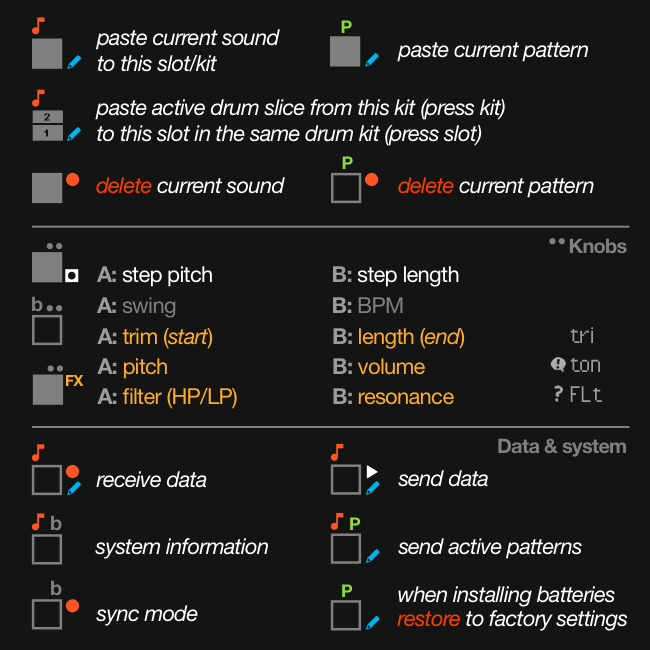
People get intimidated by all the buttons alone on this thing, but it’s a really lovely device. This should simplify the main logic of the PO-33 interface as well as that of all the other pocket operators, which I’ve written more about here. Am also working on one for the Speak.

- The function of all those numbered buttons changes depending on what you hold down.
- You can either write samples into a pattern by holding write and playing live, or by tapping record so the icon appears and then tapping the numbered buttons to place a sample. It’ll place whatever sound you selected last (by holding sound and pressing a numbered button).
- You can layer a maximum of four sounds total on each step. (You can make more complex drum patterns by sampling layered drum sounds into the PO, so you can have a high hat and a kick as a single sound in one slot in a drum kit)
- Fun times: Put one sound all over a pattern, then play, hold record, and move the knobs. Tap FX to change what the knobs control. Your knob movements will be recorded. (You can do this with more sounds of course, but this should make it clear what’s happening)
- While recording a new sample into the device with record and a number button, once a recording has started, the number button can be released and it will continue to record.
If you’re way beyond this, here’s the most comprehensive guide I’ve found for the PO-33, and another one for the PO-35 Speak (with some «secret» tricks)
I’ve used those as a reference to make the graphics below.
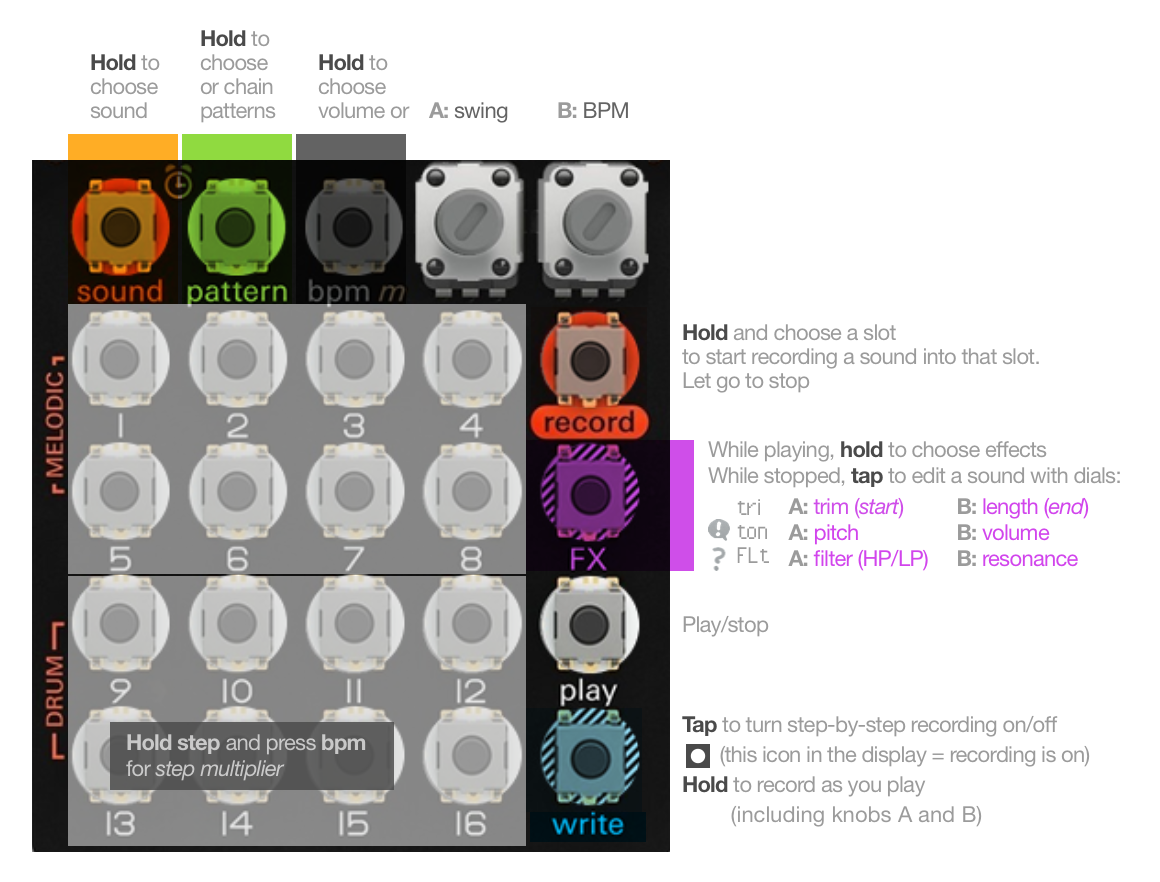
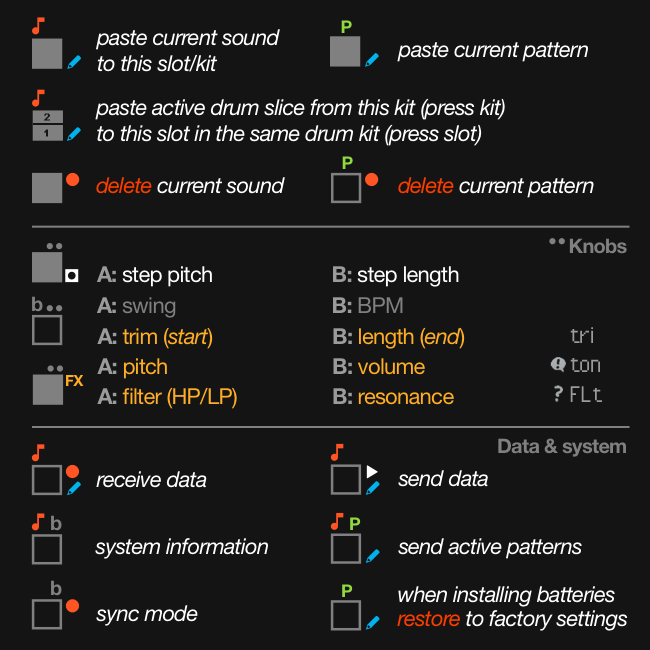
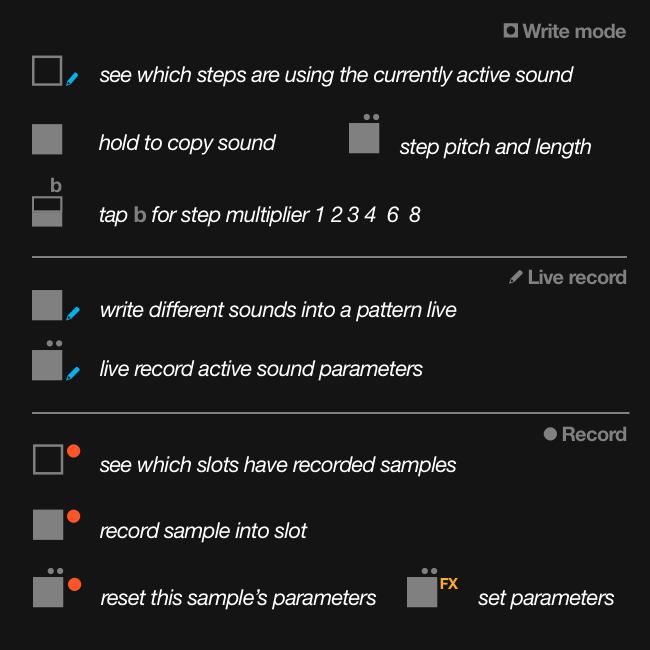

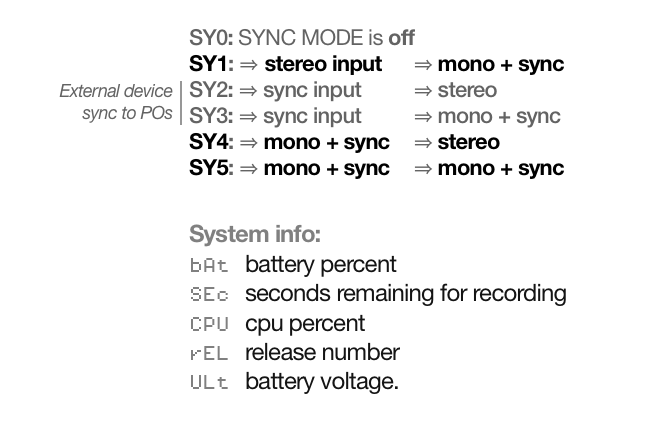
Every PO-33 command I’ve found
(Shameless plug: In case you liked all this, I also made this calendar app for people with ADHD.)
Bonus:
Drum kit builder for PO-33, if you like it, buy this capelo guy a coffee.
Archive
(part of the process of refining to the quickrefs above)