Наушники, которые созданы для наслаждения музыкой. Давно подбирал замену предыдущей удачной версии Tronsmart Apollo Bold, которая понравилась не только длительной работой, но и качественным звучанием. Apollo AIR получились не менее привлекательные с приятным качеством звука, но меньшим по габаритам корпусом и временем работы.
Поставляются в красочной картонной коробке с изображением гаджета и упоминанием о использованных технологиях, таких как APTX, ANC. В нижней части пиктограммы основных ключевых возможностей. Коробка очень презентабельная и подарить будет очень приятно.

Под верхней крышкой, дополнительная прозрачная, через которую можно разглядеть весь комплект поставки.
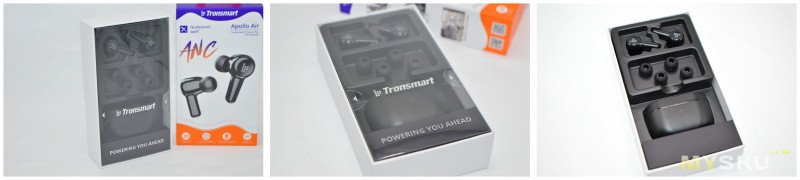
Комплект поставки включает в себя: наушники, 2 пары дополнительных сменных амбушюр, бокс для заряда, провод питания, инструкция и гарантийный талон.
Провод питания всего около 40 см с разъемом Type-C. Длина не большая, но вполне хватит для заряда.

Инструкция красочная и описывает каждый пункт во время использования, а так же как производить настройку. Русский присутствует.
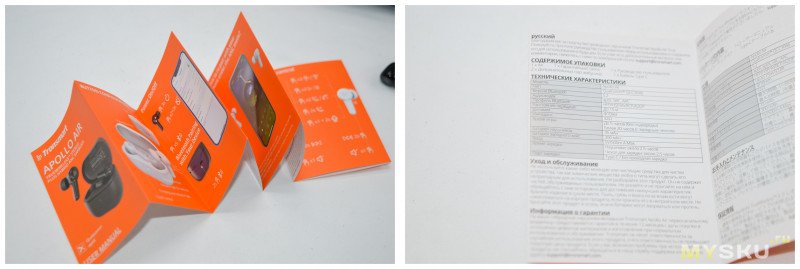
В комплекте также присутствуют 3 пары силиконовых разнокалиберных амбушюр. Материал довольно мягкий и при установке на звуковод проблем не возникнет, а вот по размеру ушей каждый подбирает себе индивидуально.

Бокс для зарядки ничем не примечателен. Черный пластик с матовым покрытием. Для индикации используется один светодиодный индикатор на лицевой стороне и в зависимости от режима горит либо красным либо синим. Внутри так же присутствует светодиодный индикатор указывающий на заряд аккумуляторов наушников. С тыльной стороны расположен разъем Type-C для подключения провода и кнопка. На откидной крышке уместился логотип производителя.

Откидная крышка удерживается на мощном магните и иногда самопроизвольно защелкивается с громким «ты-ды-шь». Под крышкой углубления для установки наушников. Причем при постановку на хранение или зарядку нужно соблюдать полярность «R» и «L». В углублениях можно рассмотреть небольшие подпружиненные контакты.

Характеристики наушников и бокса:
Название бренда: Tronsmart
Конструкция: In-ear
Принцип звучания: Динамические
Активное шумоподавление: Да
Подключение: Полностью беспроводное (TWS)
Управление громкостью: Да
Тип беспроводного подключения: bluetooth
Разъёмы: USB Type-C
Номер модели: Tronsmart Apollo Air
Сопротивление: 32Ω
Защита от влаги: Да
С микрофоном: Да
Чип: Qualcomm QCC3046
Bluetooth Version: Bluetooth 5.2
Audio Codec: aptX, SBC, AAC
Bluetooth Profile: HFP/HSP/AVRCP/A2DP
Waterproof: Waterproof IP45
Драйверы: 10mm
Емкость аккумулятора бокса: 300 mAh
Емкость аккумулятора наушника: 35 mAh
Напряжение питания: 5V/500mA Max.
Время зарядки: до 2,5 часов
Наушники выполнены в современном распространенном стиле и по форме напоминают небольшой бочонок с ножкой. Зазор почти не ощущается и разборке не подлежит.

На ножке расположены два металлических контакта для заряда встроенного аккумулятора и 2 микрофона обращенных. Всего в наушниках установлено 6 микрофонов отвечающие за разговорные качества, так и за шумоподавление. У самого корня ножки с внутренней стороны расположилась маркировка направленности установки.

С наружней стороны вся ровная поверхность используется под сенсорную кнопку управления и распространяется это для обоих наушников. Здесь же изображение логотипа производителя.

Звуковод довольно короткий но необычайно широкий и прикрыт синтетической сеткой. Это позволяет расширить пропускную способность звука с комфортным расположением в ушном отверстии.
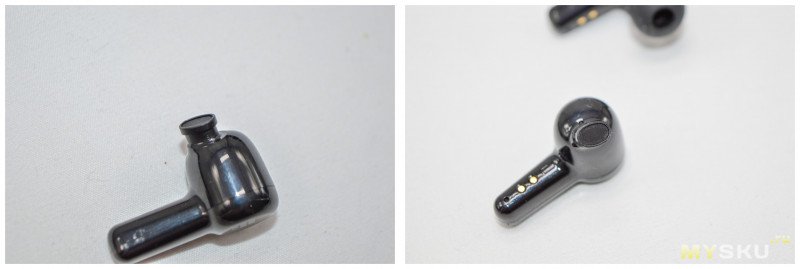
Сенсорное управление довольно обширное и захватывает не только выбор других треков или регулировку громкости.
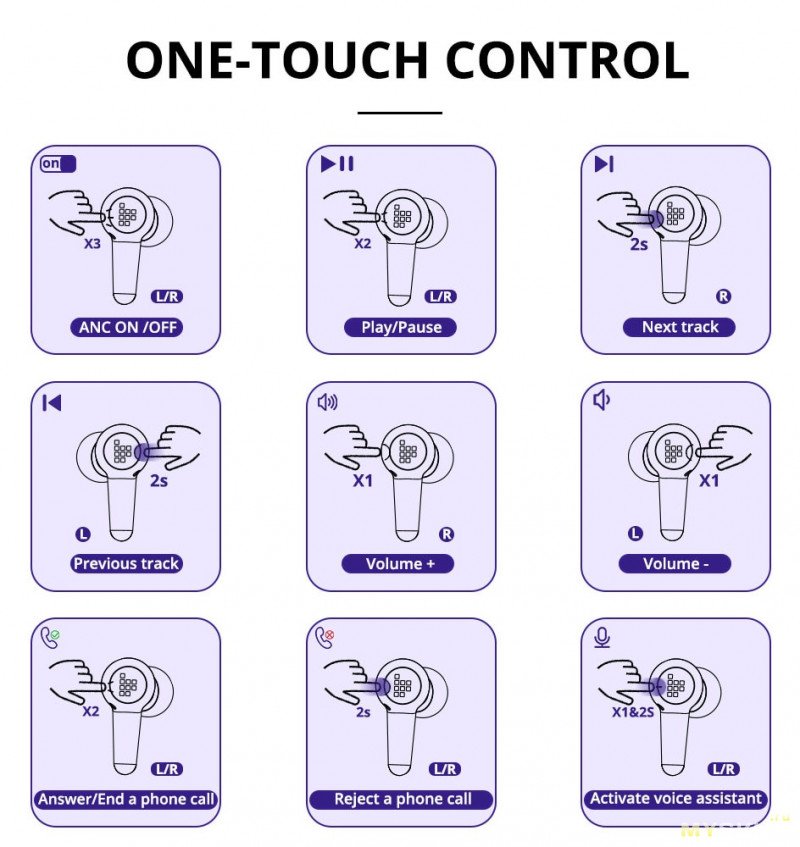
В принципе все понятно, но дополню общий список сбросом на заводские настройки и отвязку от всех устройств — удержанием кнопки более 5 секунд.
В первое время такое управление немного напрягает и прям можно путаться. Но производитель пошел дальше и обскакал многих по функционалу. Хотя для более глубокой настройки придется поставить фирменное программное обеспечение Tronsmart, но это того стоит.
Программное обеспечение универсально и рассчитано на несколько гаджетов производителя, а именно: Spunky Beat, Apollo Bold, Apollo Q10, Apollo Air/Air+. В принципе кто уже пользовался этим приложением сложностей не возникнет. Все на русском языке и управление не сложное. Устанавливаем ПО, включаем на смартфоне Bluetooth и жамкаем на картинку наушников Apollo Air/Air+. Подключение происходит за 2-3 секунды и можно наблюдать уровень заряда аккумуляторов наушников, а в нижней части 3 вкладки для управления. Сразу бросается в глаза не исправленные замечания по надписям отвечающие за переключение шумоподавления.
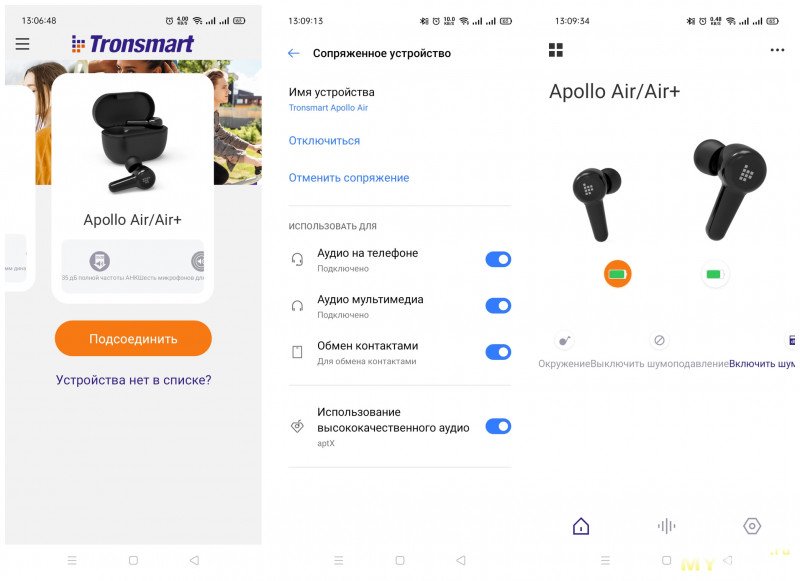
В верхнем правом углу можно ознакомиться с версией прошивки и установить новую, отвязать гаджет от приложения и просмотреть инструкцию в электронном варианте. В принципе при первом подключении прилетела новая прошивка, которую я и поставил. разницы в работе не уловил, но наверное работа стала лучше. Обновление занимает не более 3-4 минут и рекомендуется производить только при заряде более 50%, а так же не выключать гаджет.
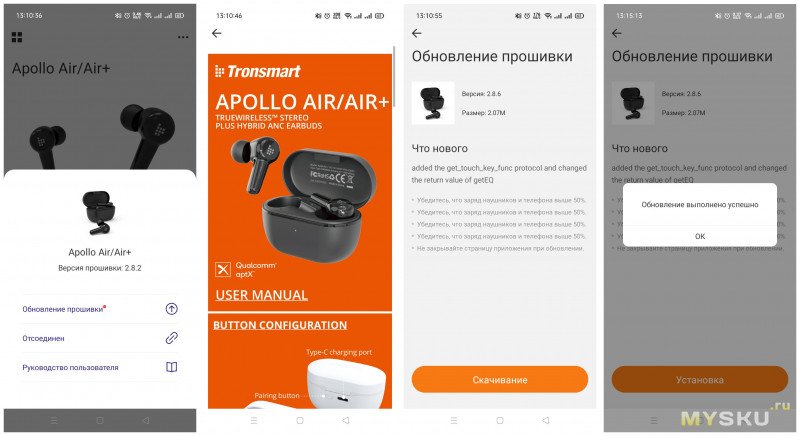
Как уже упоминал выше, в нижней части экрана присутствует 3 вкладки. На первой можно осуществить включение окружения или оперировать шумоподавлением. На второй управлять эквалайзером. Всего представлено 8 предустановленных режимов, которые не получится изменить или создать новый.
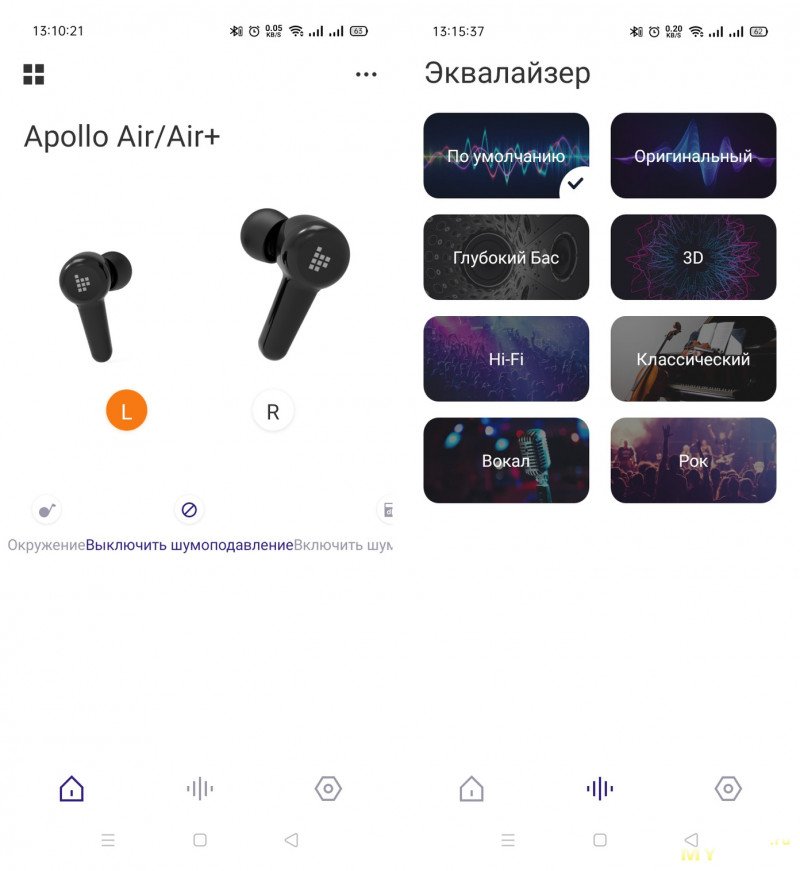
А вот третья вкладка позволяет оперировать управлением и перенастраивать заводские настройки. Причем перенастройке поддается как левый так и правый наушник. Довольно удобная функция и можно создать нужное действие или вовсе отключить не нужный пункт управления. Реально полезная функция и я настроил и оставил только громкость, выбор треков и паузу, а остальное заблокировал.
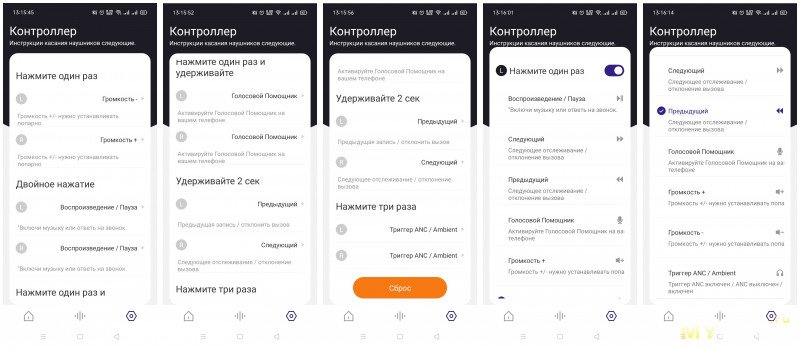
Довольно сложно судить по шумоподавлению, потому, что в городской среде при полной блокировке опасно перемещаться по улице и можно травмироваться. Да шумодав здесь работает, но для полной изоляции не хватает дополнительной блокировки через амбушюры. Как мне показалось, звук больше проникает через них. Включение режима «окружение» позволит разговаривать с собеседником не выключая гаджет. Наружный звук попадает в ушное отверстие с небольшим усилением.
Качество звука для гаджета ценой в 60$ просто удивляет. При штатной работе здесь присутствует полный комплект частотного диапазона не забегающего и не обрезающего соседние частоты. А предустановленные семплы эквалайзера позволят подобрать приятное звучание под определенные музыкальные направления. 10 мм драйвер даже на полной громкости полностью обыгрывает низкие частоты и не сваливается в хрипоту на максимальных басах.
Время воспроизведения на громкости 50-60% соответствует действительности и не превышает 5 часов, а комплектный бокс позволит подзарядить встроенные аккумуляторы до 3 раз. В среднем заявленное время до 20 часов музыки выполняется, но с оговоркой с зарядкой от бокса.
В ушах хорошо располагаются.


Беспроводные наушники Tronsmart Apollo Air получили прекрасную начинку с отличным звучанием и автономностью. Большой функционал, в том числе с переопределением значения управления и выбором понравившегося эквалайзера. Немного не хватило автоматической функции выключения музыки или постановки на паузу при извлечении из ушей. Глянцевый корпус отчасти универсален, но собирает жирные отпечатки пальцев, но позволяет производить очистку не затрагивая большое количество времени.
Table of Contents
- Tronsmart Apollo Air+ TRUEWIRELESS STEREO PLUS HYBRID ANC EARBUDS
- BUTTON CONFIGURATION
- Power On/Off
- How to Reset if the Earbuds Malfunctions
- How to re-pair with your phone under the ANC mode
- Indicator light status
- Touch control
- PACKAGE CONTENTS
- SPECIFICATIONS
- Care & Maintenance
- Warranty Information
- FCC STATEMENT
- References
- Read User Manual Online (PDF format)
- Download This Manual (PDF format)
Tronsmart Apollo Air+ TRUEWIRELESS STEREO PLUS HYBRID ANC EARBUDS
BUTTON CONFIGURATION

Power On/Off

How to Reset if the Earbuds Malfunctions

Note: Ensure that during the operation, the earbuds are not connected to
any device and the in-ear sensor detection port is not covered.
How to re-pair with your phone under the ANC mode

- Power on but not pair with your phone.
- Switch to the ANC mode and the earbuds will enter the standby mode after 5 minutes.
- Follow the Bluetooth pairing step to complete the re-pairing.3
Indicator light status
Earbuds:

Charging case (Cover opened): (11%-100%): Flashes blue for three
times.(1%-10%): Flashes red for three times.
Charging case (Charging): (1%-99%): The indicator light keeps on red.
(100%): The indicator light goes off.
Touch control

SHENZHEN GEEKBUY E-COMMERCE CO., LTD.
19th Floor, Galaxy World Tower B, #1 YaBao Rd., LongGang District, Shenzhen,
China
Email: support@tronsmart.com
800-270-1082 (USA & Canada)
+86-755-23603740 (Global)
Thank you for purchasing the Tronsmart Apollo Air+ True Wireless Earbuds.
Please read the user manual before use and keep it handy for future reference.
If you have any additional questions or comments, please contact us by email
at: support@tronsmart.com
PACKAGE CONTENTS
1 x Air+ 1 x Warranty card 1 x User manual 4 x Extra pair of ear tips 1 x
Type-C cable 1 x PU bag
SPECIFICATIONS
| Modello | Apollo Air+ |
|---|---|
| Patata fritta | Qualcomm® QCC3046 |
| Versione Bluetooth | 5.2 |
| Codec audio | aptX, aptX Adaptive, SBC, AAC |
| Profilo Bluetooth | HFP/HSP/AVRCP/A2DP |
| Distanza di trasmissione | Fino a 15 m / 32,8 piedi |
| Driver | Φ10mm |
| Impedenza | 32Ω |
| Tempo di gioco | Fino a 5 ore (con una singola carica) |
Oltre 20 ore (con custodia di ricarica)
Batteria per auricolari| 35 mAh
Batteria della custodia di ricarica| 300 mAh
Ingresso| 5V/500m A Max.
Tempo di carica| Auricolari: circa 2,5 ore
Custodia di ricarica: circa 2,5 ore
Porta di ricarica| Type-C / Ricarica wireless
Care & Maintenance
Do not use any form of detergents or cleaning material to clean the product as
any type of chemical may make this device unusable. Do not disassemble this
product. It contains no user-serviceable parts. Do not drop or jump on it and
treat it with care for the best performance. Keep the product in a dry
location. Dust, dirt & moisture from humidity can accumulate on the body of
the product if kept at an unfriendly place. Do not dispose this product in fire
or batteries may explode or leak.
Warranty Information
Your ‘Tronsmart Apollo Air+ TrueWireless™ Stereo Plus Hybrid ANC Earbuds’, is
warranted to the original owner for 12 months from the date of purchase
against defects in material and workmanship under normal use and service.
Tronsmart is not responsible for the accidental use of this product and its
liability will not exceed the purchase price of the product. If you have any
problems while using the product, please do not hesitate to contact our
customer support team at
support@tronsmart.com.
FCC STATEMENT
This device complies with Part 15 of the FCC rules. Operation is subject to
the following two conditions: 1) this device may not cause harmful
interference, and 2) this device must accept any interference received,
including interference that may cause undesired operation.
Note: This equipment has been tested and found to comply with the limits for a
Class B digital device, pursuant to part 15 of the FCC Rules. These limits are
designed to provide reasonable protection against harmful interference in a
residential installation.
This equipment generates uses and can radiate radio frequency energy and, if
not installed and used in accordance with the instructions, may cause harmful
interference to radio communications. However, there is no guarantee that
interference will not occur in a particular installation. If this equipment
does cause harmful interference to radio or television reception, which can be
determined by turning the equipment off and on, the user is encouraged to try
to correct the interference by one or more of the following measures:
- Reorient or relocate the receiving antenna.
- Increase the separation between the equipment and receiver.
- Connect the equipment into an outlet on a circuit different from that to which the receiver is connected.
- Consult the dealer or an experienced radio/TV technician for help.
Changes or modifications not expressly approved by the party responsible for
compliance could void the user’s authority to operate the equipment.
RF warning statement:
The device has been evaluated to meet general RF exposure requirement. The
device can be used in portable exposure condition without restriction.
Qualcomm® aptX™ and Qualcomm® cVc™ and Qualcomm QCC3046 are products of
Qualcomm Technologies, lnc. and/or its subsidiaries.
Qualcomm is a trademark of Qualcomm Incorporated, registered in the United
States and other countries. aptX™ and cVc™are trademarks of Qualcomm
Technologies International, Ltd., registered in the United States and other
countries.
References
- Tronsmart | Portable Speakers & Headphones, Powering You Ahead.
- Tronsmart | Portable Speakers & Headphones, Powering You Ahead.
Read User Manual Online (PDF format)
Read User Manual Online (PDF format) >>
Download This Manual (PDF format)
Download this manual >>
The Tronsmart Apollo Air+ have the Qualcomm QCC3046 chipset, the IPX5 sweat and water-proof certification, Bluetooth 5.2, aptX, AAC, and SBC codecs, ANC, 10mm dynamic driver, around 5.5 hours listening on a full charge, and up to 20 hours of music playback with the charging case, and much more. Learn how to use them with this new Tronsmart Apollo Air+ Manual.
What’s Inside
Tronsmart Apollo Air+ Manual | Everything You Need To Know!
Tronsmart Apollo Air+ Manual | How to Pair / Connect?
To iOS and Android phones
Step 1: Open the lid of the charging case. After that, the earbuds will turn on automatically.
Step 2: Press and hold the multifunction touch button on the charging case for 2 seconds. When a red and blue light starts flashing in the earbuds, the earbuds will be ready to pair.
Step 3: Go to the device’s Bluetooth settings.
Step 4: Select “Tronsmart Apollo Air+”. If a password is needed, type “0000”.
Step 5: After that, the pairing will be done.
To PC (Windows)
Step 1: Turn on Window’s Bluetooth.
Step 2: Go to the settings.
Step 3: Go to “Bluetooth and other devices”.
Step 4: Click on “Add device”.
Step 5: Click on Bluetooth.
Step 6: Open the lid of the charging case. After that, the earbuds will turn on automatically.
Step 7: Press and hold the multifunction touch button on the charging case for 2 seconds. When a red and blue light starts flashing in the earbuds, the earbuds will be ready to pair.
Step 8: Select “Tronsmart Apollo Air+”. If a password is needed, type “0000”.
Step 9: After that, the pairing will be done.

Tronsmart Apollo Air+ Manual | How to Wear?
Step 1: Take both earbuds out of the charging case.
Step 2: Identify the left and right earbuds.
Step 3: Choose the ear tips that best suit your ears.
Step 4: Insert the headphones into the inner canal of the ears.
Step 5: Rotate for the best possible comfort and best fit, and make sure that the microphone is pointing to the mouth.

Tronsmart Apollo Air+ Manual | How to Turn On and Off?
Turn on
Automatically: Take the earbuds out of the charging case. After that, they will turn on automatically.
Manually: Press and hold the multifunction touch button on both earbuds for 3 seconds. They will turn on.
Turn off
Automatically: Place the earbuds inside of the charging case. After that, the earbuds will turn off automatically.
Manually: Press the multifunction touch button on both earbuds two times, and then press and hold the button on both earbuds for 3 seconds. They will turn off.
Tronsmart Apollo Air+ Manual | How to Activate the ANC?
To activate or deactivate the ANC feature in the Tronsmart Apollo Air+, all you have to do is to press the multifunction touch button on any of the earbuds three times.

How to Control? / How to Operate? – Instructions
- Play or pause music: Press the multifunction touch button on any of the earbuds two times.
- Turn the volume up: Press the multifunction touch button on the right earbud one time.
- Turn the volume down: Press the multifunction touch button on the left earbud one time.
- Play the next song: Press and hold the multifunction touch button on the right earbud for 2 seconds.
- Play the previous song: Press and hold the multifunction touch button on the left earbud for 2 seconds.
- Answer an incoming call: Press the multifunction touch button on any of the earbuds two times when an incoming call.
- End a call: Press the multifunction touch button on any of the earbuds two times.
- Reject an incoming call: Press and hold the multifunction touch button on any of the earbuds for 2 seconds.
- Activate the voice assistant: Press the multifunction touch button on any of the earbuds one time and then press and hold for 2 seconds.

Tronsmart Apollo Air+ Manual | How to Charge
Earbuds
To charge the earbuds, all you have to do is to place them into the charging case and close the lid. The earbuds will start charging automatically.
Charging case
To charge the charging case, all you have to do is to connect the case to a USB charger or charging port with the included USB-A to C cable. It will start charging automatically.
Tronsmart Apollo Air+ Manual | How to Reset?
Step 1: Unpair the earbuds from any paired devices.
Step 2: Open the lid of the charging case.
Step 3: Take both earbuds out of the charging case.
Step 4: Press the multifunction touch button on both earbuds four times, and then press and hold the button on both earbuds for 5 seconds.
Step 5: After that, the resetting will be done.

Tronsmart Apollo Air+ Manual | LED Light Status
Earbuds
- Red and blue light flashing: Earbuds ready to pair.
- Red light on: Earbuds charging.
- Red light off: Earbuds fully charged.
- Red and blue light flashing three times and pause: Earbuds resetting.
- Red light flashing: Earbuds have low battery.
Charging case
- Blue light flashing three times: Case has 11% to 100% of battery.
- Red light flashing three times: Case has 1% to 10% of battery.
- Red light on: Case charging.
- Red light off: Case fully charged.

A Guide To Tronsmart Apollo Air+ APP
The Tronsmart Apollo Air+ can be used with an application, called Tronsmart. This application is available for iOS and Android devices.
- First page: After entering the application and connecting to the earbuds, on the first page we will get the percentage of the battery of each earbud.
- Second page: On the second page, there is the equalizer, where the user can choose between different types of music, such as Deep Bass, 3D, Classical, Rock and more.
- Third page: On the third page, not only will you be able to see the controls that are available in the earbuds, but you will also be able to modify them as desired.
Some Common Earbuds Problems & Troubleshooting
Left / Right / One side of the earbuds have stopped working
If this happens, it may be because it is low on battery or it did not connect correctly with the device. To fix this, you can do the following:
1. Try charging the earbud that is not working or both, placing them in the charging case.
2. Try factory resetting the earbuds.
If that doesn’t work, the earbud is probably faulty, and I can go for a refund or replacement of it.
Left / Right / One side of the earbuds has low volume
If this happens, it may be because the earbuds are dirty or the volume is set low. To fix this, you can do the following:
1. Try cleaning the earbud using a cotton swab or carefully clean the mesh with a pin.
2. Try factory resetting the earbuds.
Microphone not working
If this happens, it can be because the microphone is muted, or the earbuds are badly positioned. To fix this, you can do the following:
If the microphone is muted, check the device microphone volume. If that doesn’t work, that means that there might be a defect in the earbud, so try replacing them or get a refund.
Tronsmart Apollo Air+ eabuds not connecting to Windows/laptop/PC
If the earbuds are earbuds not connecting, it can be because the Bluetooth on the computer has a pairing problem. To fix this, you can do the following:
1. Try disabling Bluetooth from nearby devices >>> then activate pairing mode of the earbuds, pair and connect earbuds from Settings >>> Bluetooth & other devices >>> Add a new device >>>> elect Bluetooth,
2. Try uninstalling and reinstalling the Bluetooth driver, or update the Bluetooth driver. All can be done in Manage >>> Device Manager, reset earbuds (if available), and then repeat the step.
3. Try resetting the earbuds.

FAQs
Are Tronsmart Apollo Air+ waterproof?
The Tronsmart Apollo Air+ have the IPX5 certification, which means they’re dustproof and protected against water projected from a nozzle.
Does Tronsmart Apollo Air+ have a microphone?
Yes, the Tronsmart Apollo Air+ have integrated microphones.
Do Tronsmart Apollo Air+ have low latency/gaming mode?
No, the Tronsmart Apollo Air+ don’t have low latency/gaming mode.
How to know when Tronsmart Apollo Air+ are fully charged?
When the earbuds are charging, a red light will be on. When fully charged, this light turns off.
Can Tronsmart Apollo Air+ connect to PC and Laptop?
Yes, the Tronsmart Apollo Air+ can connect to PCs, laptops and tablets.
We hope you now know how to operate the earphone from the above Tronsmart Apollo Air+ Manual. Want to know anything about the earphones? Do not hesitate to ask in the comments section.
In case you want or need to contact the Tronsmart company, all your information can be found on its Contact Us page, where you can find numbers and emails available for several countries!
Для работы проектов iXBT.com нужны файлы cookie и сервисы аналитики.
Продолжая посещать сайты проектов вы соглашаетесь с нашей
Политикой в отношении файлов cookie
Сегодня рассмотрим новые TWS наушники от Tronsmart. Новинка Apollo Air получила современный чип Qualcomm QCC3046, драйвер из графена диаметром 10 мм, 6 микрофонов и систему гибридного активного шумоподавления. Посмотрим на АЧХ и работу активного шумоподавления на графиках.
Покупал в официальном магазине Tronsmart Official Store
Покупал тут
Технические характеристики
- Чип: Qualcomm® QCC3046
- Версия Bluetooth: 5,2
- Аудио кодек: aptX™, SBC, AAC
- Профиль Bluetooth: HFP/HSP/AVRCP/A2DP
- Дальность передачи: до 10 м
- Драйвер: 10 мм
- Микрофоны: 3 шт. cVc 8,0
- Активное шумоподавление: 35 дБ
- Время воспроизведения: до 5 часов (на одной зарядке)
- Более 20 часов (с зарядным чехлом)
- Аккумулятор для наушников: 35 мАч
- Аккумулятор для зарядного устройства: 300 мАч
- Вход питания: 5 В/500 мА макс.
- Время зарядки: наушник: около 2,5 часов
- Зарядный чехол: около 2,5 часов
- Порт зарядки: Type-C
- Защита: IP45
- Мобильное приложение: в разработке…
Упаковка и комплектация
Наушники попадают к пользователю в ярко оформленной коробке. Внутри картонная вставка, в которой наглядно размещена комплектация под прозрачной крышкой.

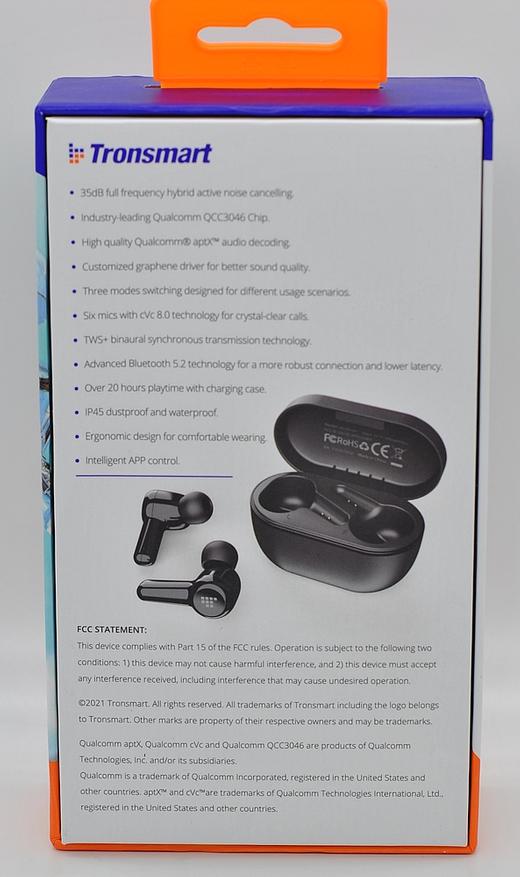

Комплект поставки Apollo Air.

- Кейс для хранения и зарядки
- Пара наушников
- Сменные насадки 2 пары
- Инструкция на англ.
- Гарантийная карточка
- Кабель usb тип С для зарядки
В руководстве пользователя толково расписано сенсорное управление наушниками. Сменные силиконовые насадки (размер S и L, М на наушниках).
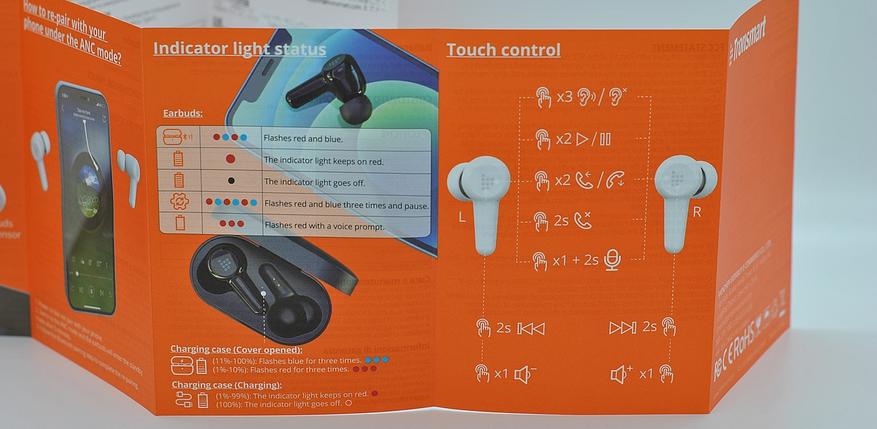

Внешний вид
Начнем с кейса для хранения и зарядки наушников. Есть два цветовых решения: черный и белый.




Размеры: 6х3,7х3,2 см. Пластик матовый, не маркий. Индикатор из одинокого светодиода, но он меняет цвет.
Порт для зарядки сзади корпуса, там же кнопка включения Bluetooth. Крышка кейса (с наименованием производителя) с магнитным доводчиком. Реализована функция быстрого подключения к устройству при открытии крышки.
Магнитное удержание наушников внутри надежное.

Внутри аккумулятор на 300 мАч, это не так много для такого размера кейса. Зато зарядка за 2 часа.
Теперь TWS наушники. Форма трендовая — с ножкой, в виде запятой. Только вот корпус чуть больше, чем у одноклассников. Тут пластик уже глянцевый. Маркировка каналов заметна плохо.
Герметичные контакты для зарядки позолочены. В заявленную водозащиту охотно верится.
Осмотрим наушники со всех сторон.




Звуковод необычной овальной формы. Закрыт пластиковой сеткой. Возможно, нужны будут особенные насадки.

Собраны качественно, что кейс, что наушники.
Автономность на приличном уровне, на громкости 60% наушники проработали 4,5 часа.
Масса устройств:

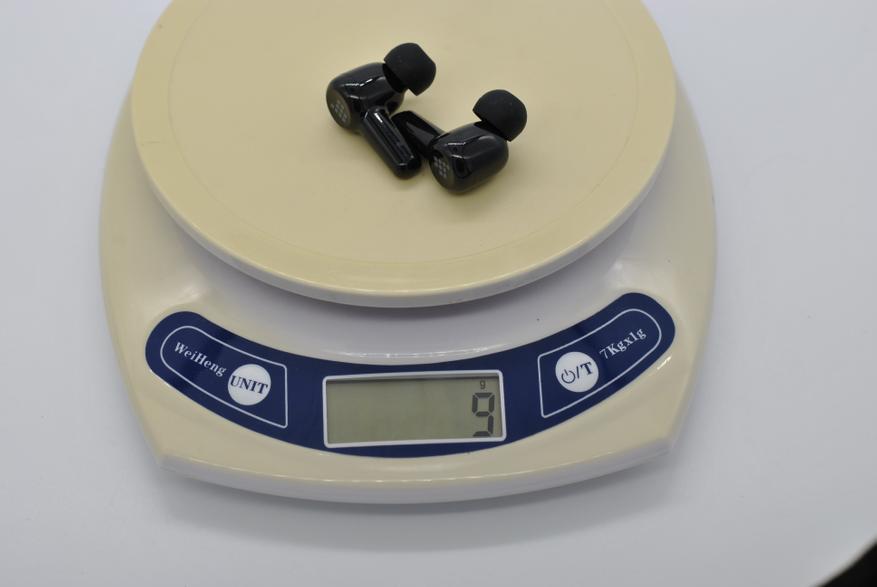
Посадка в ухе комфортная, корпус наушников не смотря на размеры, сидит в ушной раковине довольно анатомично. Главное правильно подобрать насадки под свой ушной канал. При активных движениях головой не выпадают.

В работе
Подключение к смартфону быстрое. Кодек aptx, как и заявлено. Есть звуковые уведомления на английском языке приятным женским голосом.
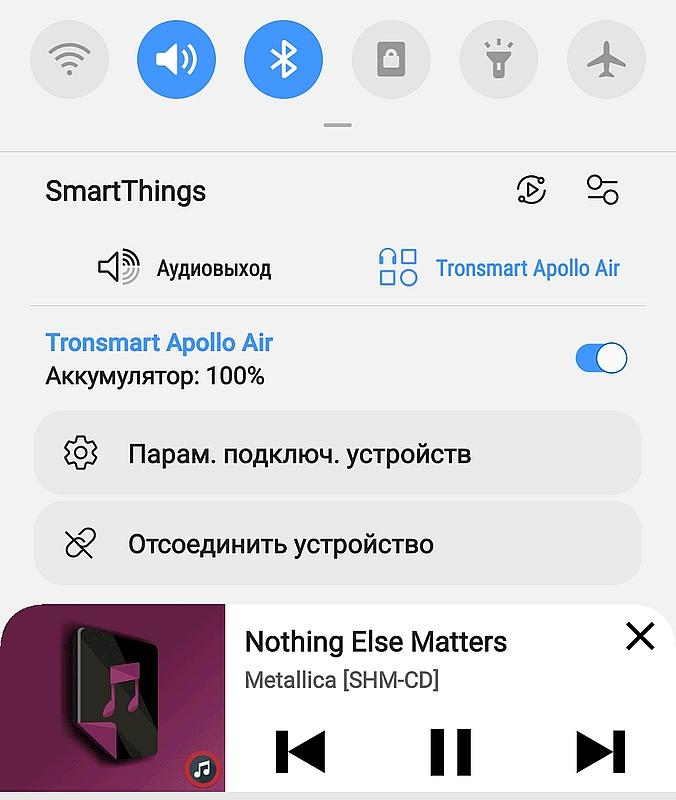
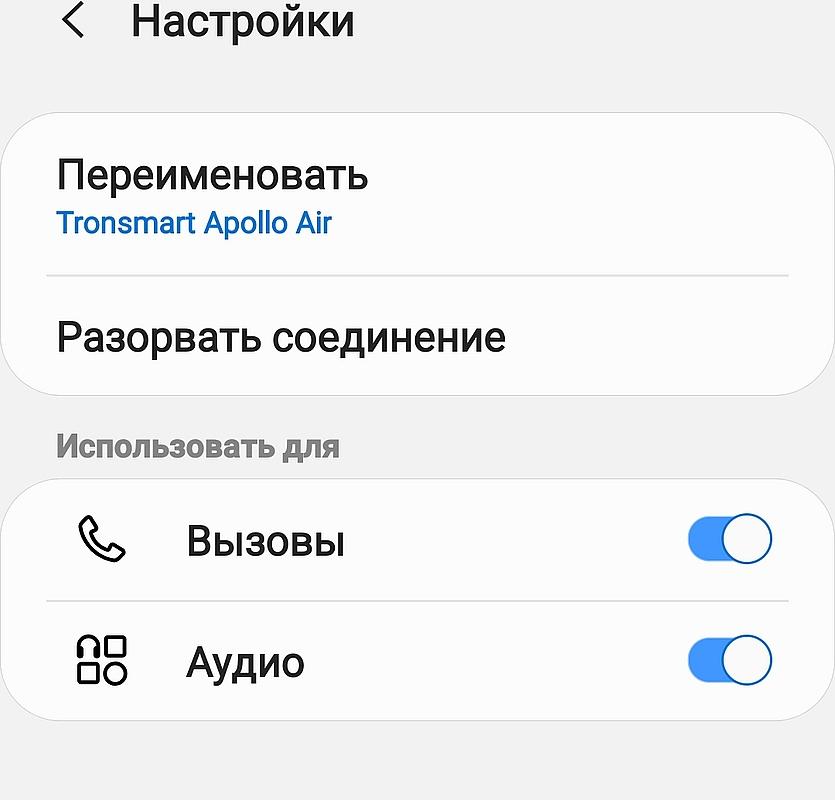
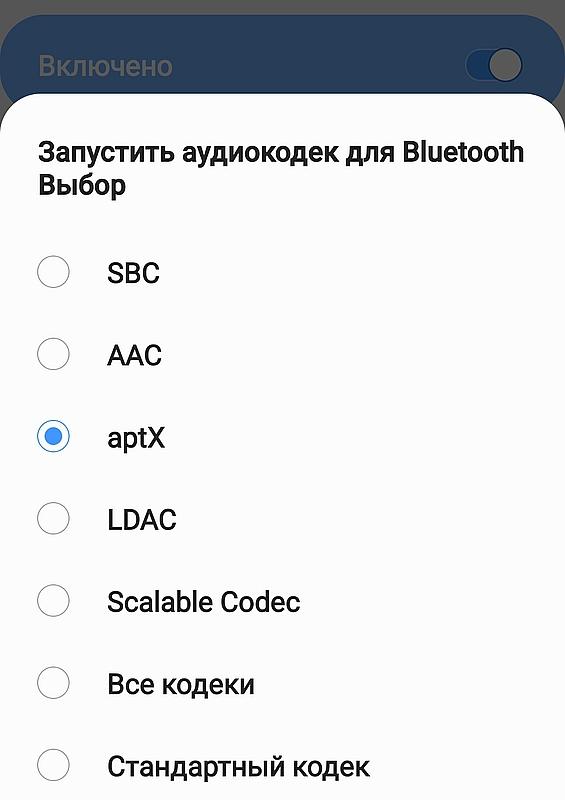
Отваливаний и заиканий не замечал, наушники используют последнюю версию Bluetooth 5,2.
Сенсорное управление толковое. Регулировка громкости свайпами — удобно. ANC активируется на три тапа — легко запомнить.
Тест микрофона наушников. Как гарнитура Apollo Air работает вполне сносно.
Ждем теперь мобильного приложения. Пока в официальном мобильном приложении Tronsmart поддержки этой модели нет, но написано, что в работе. Там можно будет перенастроить сенсорное управление и настроить звук эквалайзером.
Измерения
Стенд для бытовых измерений АЧХ наушников.

Звук передает по BT — проверенный приемник-передатчик Bluetooth 5.0 MPOW BH259A (в нем реализована поддержка AAC /SBC /aptx /aptx low latency/aptx HD).
Принимает звук микрофон WM-61 в адаптивном цилиндрическом корпусе.
Звуковая карта ESI Juli@, я о ней писал тут.
Замеряем АЧХ на ПО ARTA:

Совпадение каналов отличное. И вообще кривая почти образцовая, на мой вкус. Люблю подчеркнутый высокий вокал. АЧХ напоминает хармановскую кривую, которая гармонирует с чувствительностью человеческого уха.
Задержка беспроводной передачи сигнала составляет менее 200 мс. При просмотре видео может быть заметна.
Я не претендую на 100% достоверность этого графика, но точно знаю, что бытовое измерение внутриканальных наушников на высоких частотах (выше 10 кГц) имеет мало смысла. Во-первых: высокие частоты режет беспроводная передача звука, во-вторых: в ушном канале слушателя будет свой подъем частотной характеристики.
А теперь проверим эффективность шумоподавления наушников.
Вот такой не хитрый стенд:

В качестве источника тестового шума портативная колонка T6, тоже, кстати, Tronsmart. Сначала измеряем шум от генератора с колонки — это будет базовая кривая.
Затем измеряем АЧХ наушников в ухе — это пассивное шумоподавление, которое обеспечивает размещение наушника в ухе. И третье измерение — активное шумоподавление наушников включено.
Получаем три кривых:
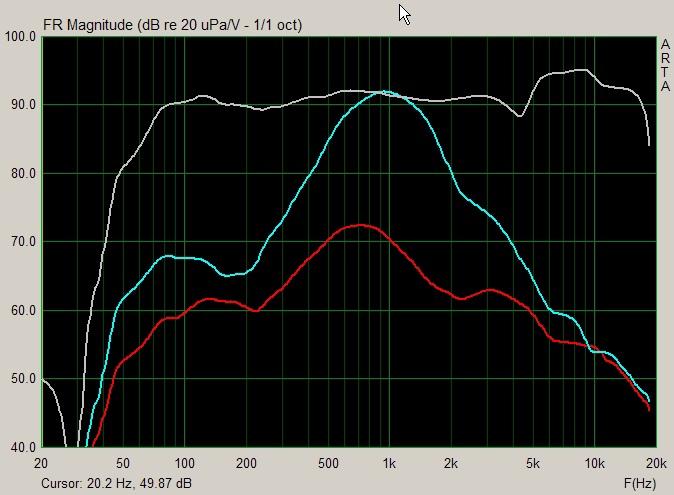
Серый — базовый шум, бирюзовый пассивный шумодав (наушник в ухе), и красный график — активное шумоподавление.
Хорошо видно по частотному диапазону, что и где начинает работать. 20 дБ на низких частотах приглушения точно есть.
Система активного шумоподавления захватывает шум (через микрофоны на корпусе наушников), который нужно подавить, и через излучатель издает звуковую волну с той же амплитудой, но зеркально отображённой фазой исходного звука. Волна шума и сгенерированного звука смешиваются и подавляют друг друга.
Разница при включении ANC хорошо заметна на шумной улице, в транспорте. Шум и гул не отвлекают от музыки.
Заключение
Звучание наушников полновесное, с хорошим динамическим диапазоном. Сбалансированное по частотам, но может быть, с легким подчеркиванием вокала. На сложных полифонических композициях нет ощущения сваливания в кашу, часто присущее дешевым TWS, видимо, это заслуга крупного динамика.
TWS наушники Tronsmart Apollo Air мне можно сказать «зашли». Сбалансированная модель с современным чипом Qualcomm. Я тестировал несколько десятков беспроводных наушников в категории до 50$ и несколько до 100$. Tronsmart хорошо поработал. Эта модель переиграла одноклассника MPOW X3. Хотя к фирме MPOW у меня исключительно теплые чувства.
Apollo Air отличный вариант как повседневные наушники для тех, кто часто ездит в транспорте. Но ценит при этом динамичный звук. Хорошо бы, чтобы смартфон поддерживал кодек aptx.
Спасибо за просмотр. Удачных покупок!
FAQ: Types of Manuals and Their Contents
Tronsmart APOLLO AIR+ Manuals come in various types, each serving a specific purpose to help users effectively operate and maintain their devices. Here are the common types of Tronsmart APOLLO AIR+ User Guides and the information they typically include:
- User Manuals: Provide comprehensive instructions on how to use the device, including setup, features, and operation. They often include troubleshooting tips, safety information, and maintenance guidelines.
- Service Instructions: Designed for technicians and repair professionals, these manuals offer detailed information on diagnosing and repairing issues with the device. They include schematics, parts lists, and step-by-step repair procedures.
- Installation Guides: Focus on the installation process of the device, providing detailed instructions and diagrams for proper setup. They are essential for ensuring the device is installed correctly and safely.
- Maintenance Manuals: Provide guidance on routine maintenance tasks to keep the device in optimal condition. They cover cleaning procedures, part replacements, and regular servicing tips.
- Quick Start Guides: Offer a concise overview of the essential steps needed to get the device up and running quickly. They are ideal for users who need immediate assistance with basic setup and operation.
Each type of Tronsmart APOLLO AIR+ instruction is designed to address specific needs, ensuring users have the necessary information to use, maintain, and repair their devices effectively.
Related Instructions for Tronsmart APOLLO AIR+:
1
Element Groove
Operation & user’s manual Tronsmart Speakers Operation & user’s manual (File: tronsmart-element-groove-operation-user-s-manual-38, 15th Dec 2024)
38
20
5
2
T6 Plus Bluetooth
38
992
199
4
FORCE SE
Operation & user’s manual Tronsmart Speakers Operation & user’s manual (File: tronsmart-force-se-operation-user-s-manual-16, Mon 02.2025)
16
406
70
6
Ara IZ37
Operation & user’s manual Tronsmart Set-top boxes Operation & user’s manual (File: tronsmart-ara-iz37-operation-user-s-manual-8, Sun 03.2025)
8
1454
306
Headphone Devices by Other Brands:
|
TOOLCRAFT 1437615 Operating Instructions PDF Manual (@T3479T), TOOLCRAFT 1437615 Safety Equipment (Mon 11.2024) Benutzung 04 Nov 2024 | 4 |
|
|
Zoom 4360 Quick Start Manual User Manual: Zoom 4360 (XIHE51, Upd.Sunday 27-10-2024) Quick Start 27 Oct 2024 | 12 |
|
|
Plantronics Savi W730 Quick Start Quide Plantronics Savi W730 User Manual (Quick start quide), @D8B63A Savi® W730 22 Oct 2024 | 1 |
|
|
Erato Verse Operation & User’s Manual Verse Operation & user’s manual — WSZ4LI Grab the device you want to pair with and turn on Bluetooth and open 26 Dec 2024 | 2 |
Categories:
Wireless Headphones
Automobile Accessories
Computer Hardware
Speakers
Keyboard
Remote Control



