

Перед использованием рекомендуется зарядить кейс и оба наушника до 100%
Инструкция
по подключению
Необходимо достать наушники из кейса
Наушники должны автоматически синхронизироваться между собой в течение 1-2 минут
На устройстве включаем BLUETOOTH
Приступаем к поиску наушников
Готово! Приятного использования!
Обязательно нужно отменить старое сопряжение и выключить BLUETOOTH на устройстве
Инструкция
по синхронизации
Достать наушники из кейса и зажать оба сенсора на 5 секунд (необходимо их выключить)
После выключения наушников снова зажать сенсор, но уже на 30 секунд
Убрать наушники обратно в кейс на 10с
В кейсе будет произведена автосинхронизация
Включить BLUETOOTH на устройстве и подключиться к (K55)

Инструкция
по управлению
Одно касание — Pause / Play
Удержание 3с — Голосовой помощник
Два касания — Следующая песня
Удержание 6с — Выключение
Три касания — Уменьшение громкости
Одно касание — Pause / Play
Два касания — Предыдущая песня
Удержание 3с — Голосовой помощник
Три касания — Увеличение громкости
Удержание 6с — Выключение
Если остались вопросы,
напишите в нашу службу поддержки
Контакты
Удиви меня

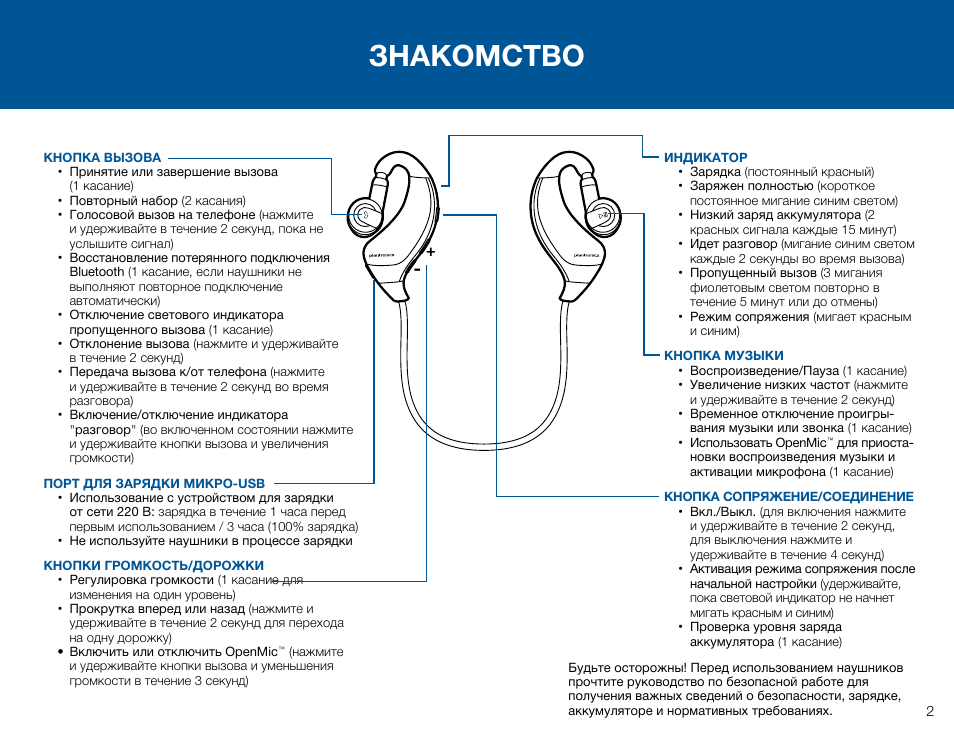














О компании
Служба поддержки

Избранное
- Электроника
- Бытовая техника
- Бытовая химия и личная гигиена
- Товары для дома
- Автотовары
- Строительство и ремонт
- Одежда
- Обувь
- Аксессуары
- Красота
- Детские товары
- Спорт и отдых
- Дача, сад и огород
- Зоотовары
- Канцтовары
- Хобби и творчество
- Книги
- Здоровье
Описание

Беспроводные игровые TWS наушники K55Отличное решение для тех, кто хочет быть всегда на связи и слушать музыку длительное время. Наушники очень практичны, полностью беспроводные (подключение по Bluetooth) и не нуждаются в кабеле, благодаря чему предоставляют пользователю полную свободу движений. Вы сможете наслаждаться уникальным звучанием вашей любимой музыки за счет высокого качества используемых материалов в данных наушниках.
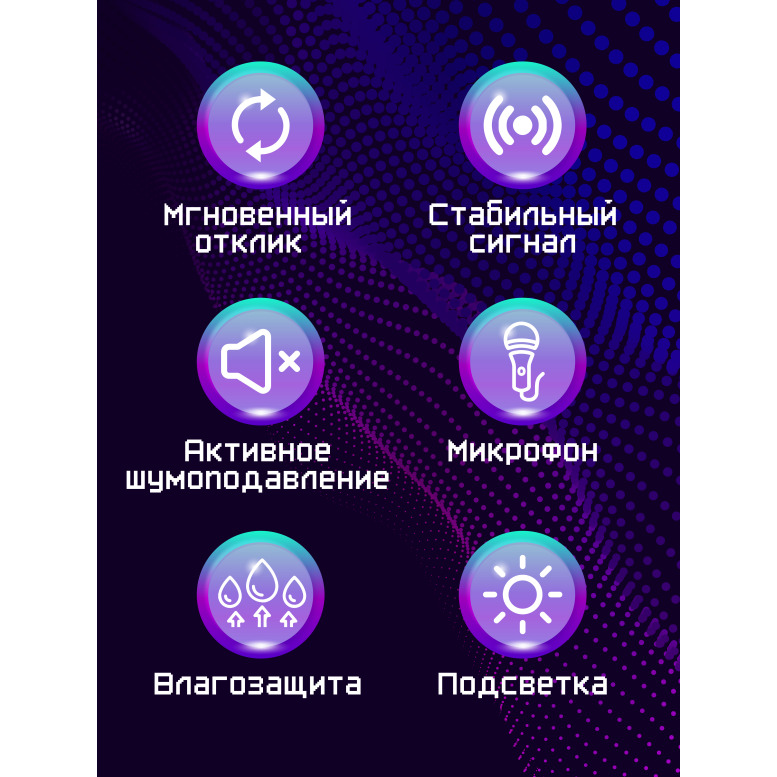
ПреимуществаНаушники TWS K55 соответствуют классу защиты IPX7. Наушники можно использовать во время ветра или дождя.
Также в наушники встроен чувствительный микрофон и имеется механизм шумоподавления. А уникальная подсветка и футуристичный дизайн выгодно отличает данную модель от всех других.

Сенсорное управлениеОба наушника оснащены сенсорами на внешней стороне корпуса. С помощью тапов вы можете управлять музыкой и приемом звонка:
▶️ 1 тап – Пауза/Воспроизведение и принять/сбросить звонок
⏩ 2 тапа – переключить песню
📶 3 тапа – изменить громкость
ℹ️ длительное касание 3 сек – вызов голосового помощника
🔁 длительное нажатие 7 сек – Вкл/Выкл питания

Минимальная задержкаМинимальная задержка 65мс, которую человеческий слух не способен заметить.
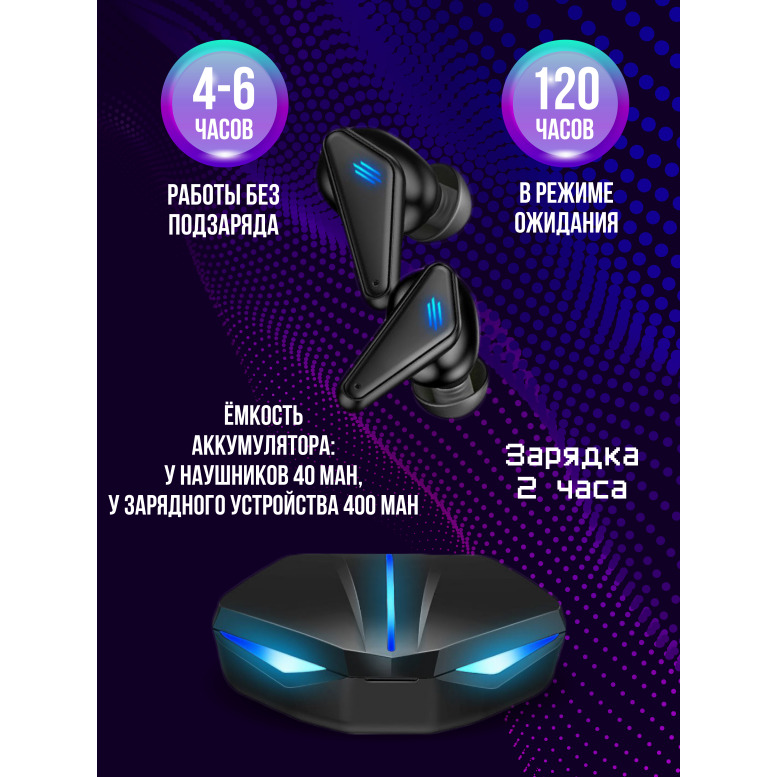
Длительное время автономной работыЕмкий аккумулятор позволяет наушникам работать в режиме проигрывания музыки 4-6 часов (в зависимости от громкости) без подзарядки. Время для полной зарядки – 2 часа.
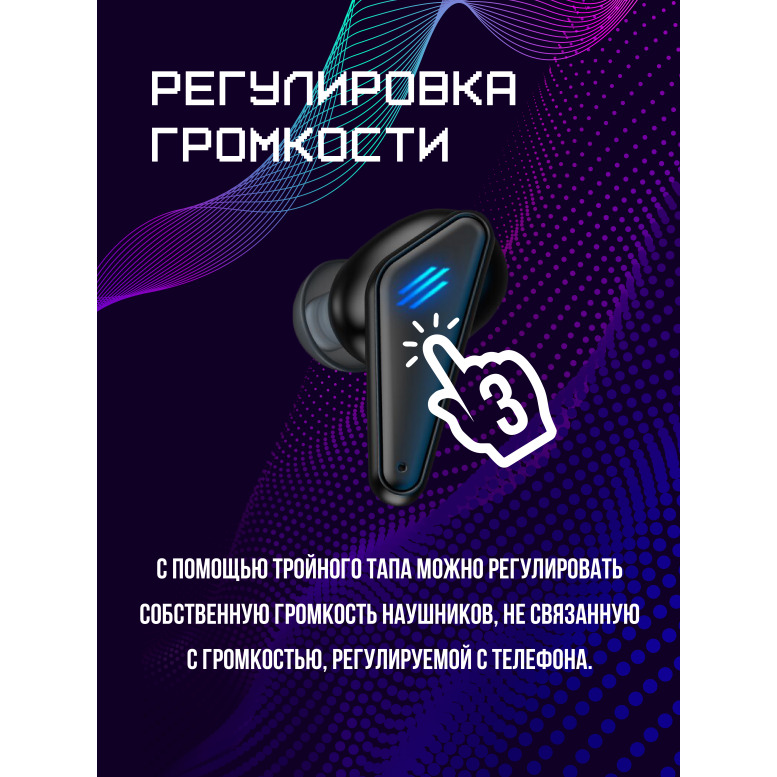
Собственная регулировка громкостиС помощью тапов можно регулировать собственную громкость звучания наушников. Эта регулировка громкости не синхронизирована (независимая) с громкостью, устанавливаемой на смартфоне.
| Вес | 61 g |
|---|---|
| Габариты | 17 × 7.5 × 3 cm |
Доставка
- June 3, 2024
- WASSERSTEIN
Table of Contents
- WASSERSTEIN K55 True Wireless Gaming Earbuds
- In the Box
- Safety Information
- Features
- Introduction to Parts
- Operational Instructions
- CONTROL BUTTON
- CHARGE THE EARBUDS
- Product Specifications
- Read User Manual Online (PDF format)
- Download This Manual (PDF format)
WASSERSTEIN K55 True Wireless Gaming Earbuds

In the Box
- 1 x Portable charging case
- 2 x Bluetooth earbuds
- 2 x Spare ear tips (1 pair)
- 1 x Type-c charging cable
- 1 x Manual
Safety Information
- Read and follow the instructions carefully.
- Use a standard charger only to charge the charging case to avoid damaging the battery.
- All rechargeable battery life will reduce after chemically aging; resulting in shorter amounts of time before a device needs to be recharged.
- Do not expose the earbuds and the charging case to heat source.
- Keep the charging case, earbuds and its connectors clean and dry.
- Take rest after certain period of use, avoid to use high volume and long period of time. It may damage your hearing and result hearing loss.
- Do not try to disassemble the product or attempt to repair it.
- Never clean the product with oil, or any corrosive cleaning agents.
- Do not use the product in any potentially hazardous places and beware of the surrounding area when using it.
Features

Introduction to Parts
- Control button
- LED indicator
- Speaker
- Charging connectors
- Charging indicator light
- Charging port
Operational Instructions
PAIRING
Before commencing the pairing steps of the earbuds with your device, make sure
that the Bluetooth version of your device is 4.0 or higher.
- The earbuds will automatically enter the pairing mode when opening the charging case. Both LED indicators turning on means it is waiting for pair.
- The minor earbud’s LED will be off after a few seconds and the main earbud’s LED will stay on until the pairing is successful.
- Make sure that the earbuds and your device are close to each other.
- Search for “K55” from the Bluetooth menu of your device. You will hear “connected” from the earbud and the LED indicator will turn off once the pairing is successful.
Note: The earbuds will connect to the last paired device automatically
when they are turned on again next time.
CONTROL BUTTON
- Tap the control button to answer an incoming call, hang up the call, and to play/ pause the music.
- Tap the control button twice from the main earbud to skip song and minor earbud to play the previous song.
- Tap the control button three times from the main earbud to lower the volume and minor earbud to increase the volume.
- Tap and hold the control button to activate voice assistant.
CHARGE THE EARBUDS
- The built-in battery can last for approximately 4-5 hours, once the battery is running low or hearing “low battery” from the earbuds it means the earbuds needs to recharge.
- Place the earbuds into the charging case. Make sure both earbuds are in the correct position.
- Close the charging case and the LED from the charging case will be solid blue when it is charging.
- The blue LED will turn off once the earbuds are fully charged.
Note: User may check the battery status from the connected device.
CHARGE THE CHARGING CASE
- The charging case can charge the earbuds approximately 3-4 times, once the LED of the charging case dose not turn on, it means the charging case is running out of battery.
- Connect the charging cable to the charging port behind the charging case and the adapter.
- The LED from the charging case will be flashing in red when charging.
- The LED will become solid red once the charging has completed.
Product Specifications
-
Bluetooth version: 5.1
-
Driver size: 8mm moving coil
-
Speaker bandwidth: 20Hz – 20kHz
-
MIC sensitivity: -40 dB
-
Battery life: Approx. 5 hrs, 20 hrs with charging case
-
Earbuds charging time: Approx. 2 hrs
-
Charging case weight: 1.94 Oz
-
Earbud weight: 0.14 Oz (each)
-
Charging case size: W83 x D45 x H33 mm
-
Earbud size: W20 x D23 x H33 mm (each)
-
Specifications are subject to change without notice.
-
Battery life and charge cycles vary by settings and the actual environment.
For more information, please visit:
www.wasserstein-home.com
or contact us at:
contact@wasserstein-home.com
Made in China
Read User Manual Online (PDF format)
Read User Manual Online (PDF format) >>
Download This Manual (PDF format)
Download this manual >>
