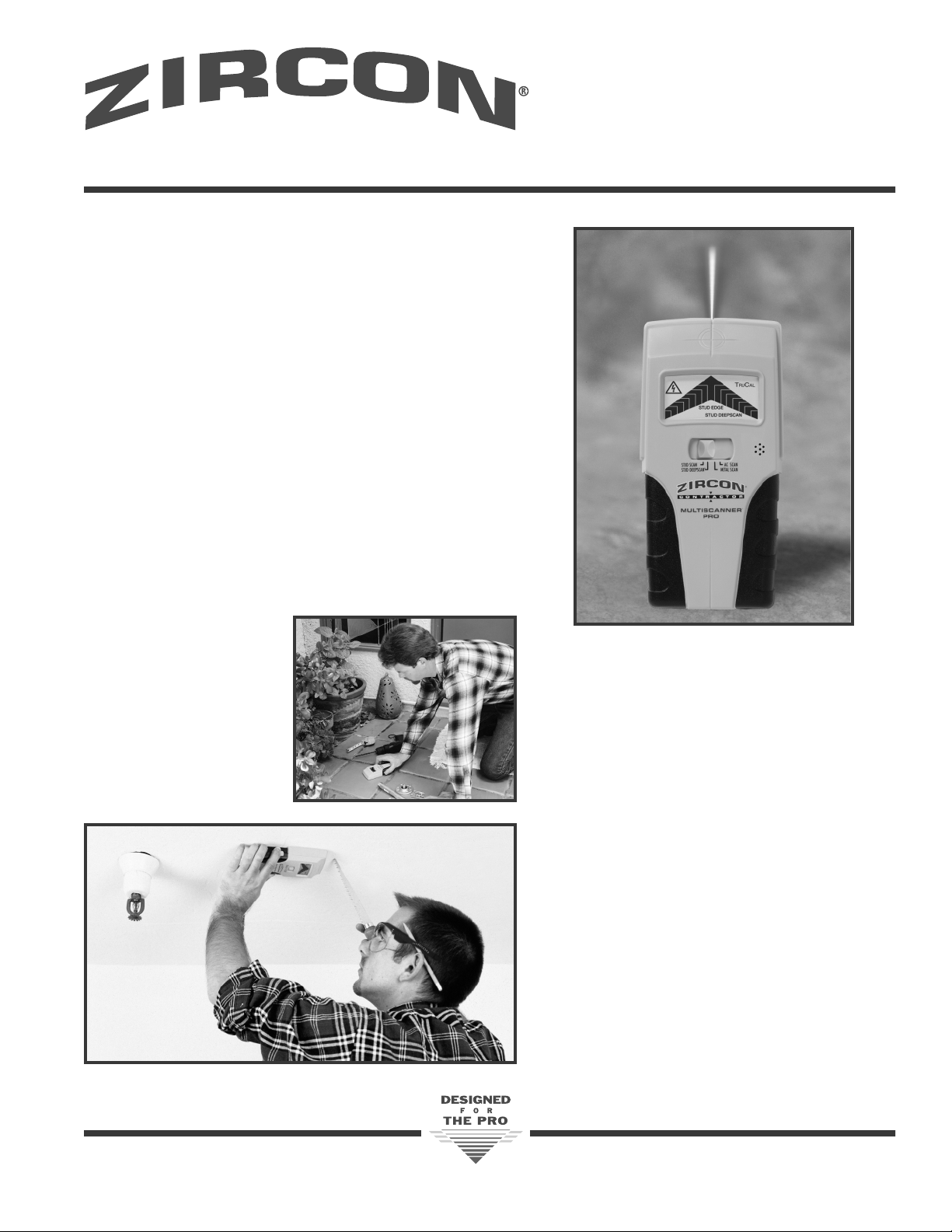
MultiScanner®Pro SL finds studs, metal, and hot
AC wiring behind walls, floors, and ceilings.
Key Features
• Finds both wood and metal studs
• AC scanning to trace hot wires
• Metal scanning for finding pipes
• Large LCD screen for clarity
®
• SpotLite
Pointing System
MultiScanner
®
Pro SL
Electronic Stud &
Metal Locator
with AC Tracing
Applications
• Find the edges of wood or metal studs or joists to:
– Hang cabinets, pictures, mirrors, and shelves securely
– Install ceiling fans, grab bars, and chandeliers
• Find metal pipes behind
tile and in concrete
• Find conduit, rebar,
electrical boxes, exhaust
vents, and ducting
• Trace hot wires behind
walls, floors, and ceilings
The
ZIRCON
• Uses a patented sensor to pinpoint the
edges of wood or metal studs behind walls,
floors, or ceilings.
• Turn off wood and metal scan to look only
for hot AC to find and trace wires, even in
plastic conduit.
• Metal Scan finds rebar in concrete up to
3 inches (76 mm) deep and copper pipe or
metal conduit up to 1
deep behind walls, floors, and ceilings.
• Easy-to-understand, on-screen graphics
and audio signal indicate target edges.
• Exclusive, patented SpotLite Pointing
System shines a bright beam of light
over target edges.
Advantage
1
⁄2inches (38 mm)
www.zircon.com
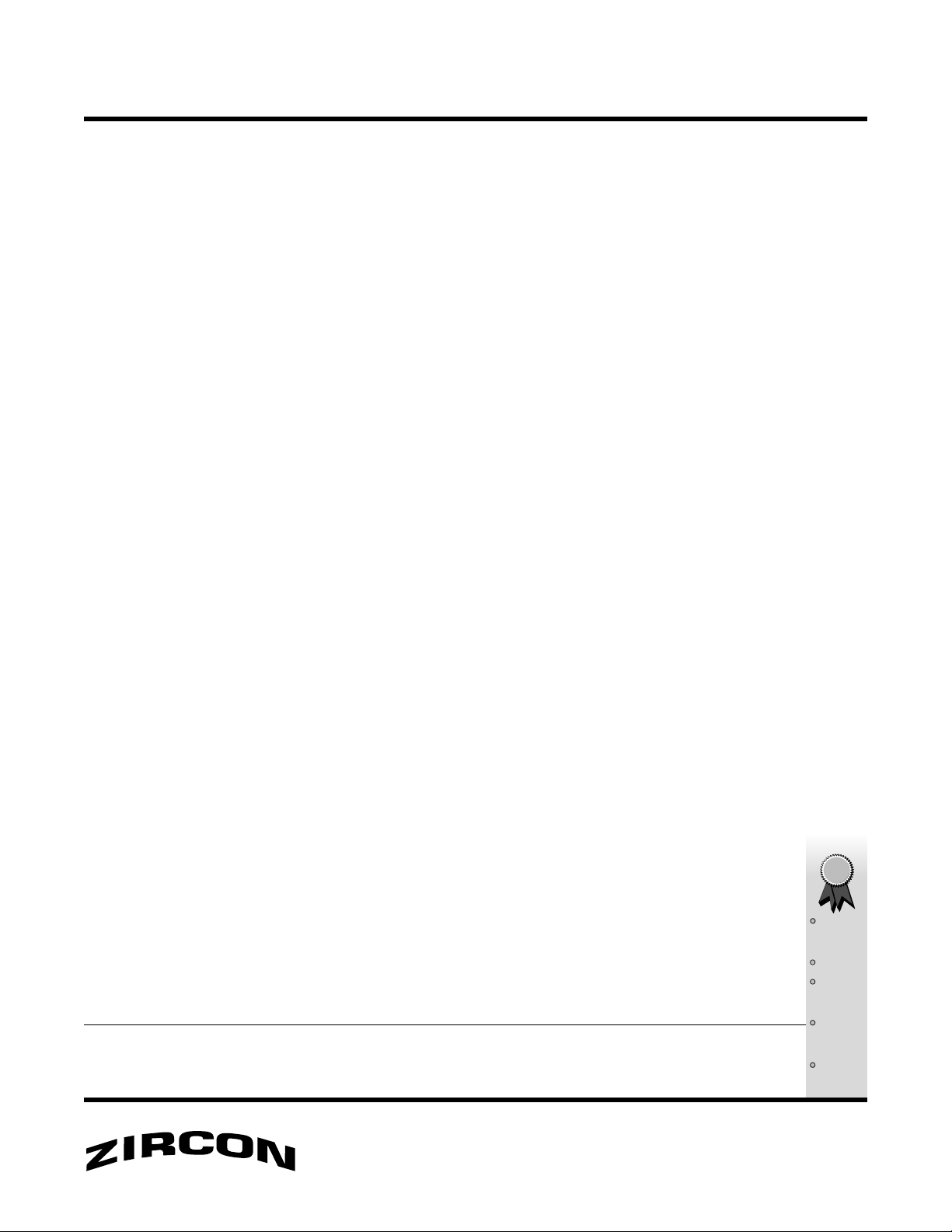
MultiScanner®Pro SL Technical Information
Dimensions 6.38 in. H x 3.07 in.W x 1.34 in. D
(162 mm x 78 mm x 34 mm)
Weight 6.5 oz. (184 g) without battery
Battery type 9-V alkaline (not included)
Estimated battery life 2 years at 10 minutes per day with alkaline battery
1
Position accuracy Stud Scan mode: typically within
scan and mark procedure
DeepScan mode: typically within
same procedure
Metal Scan mode: typically within
3
Depth Up to
Up to 1
Up to 1
⁄4in. (19 mm) in Stud Scan mode
1
⁄2in. (38 mm) in DeepScan mode
1
⁄2in. (38 mm) for copper in Metal Scan mode
⁄8in. (3 mm) using the dual
3
⁄16in. (5 mm) using the
1
⁄2in. (13 mm)
Up to 3 in. (76 mm) deep for rebar in Metal Scan mode
NOTE: Sensing depth and edge detection can vary due to
moisture content of materials, wall texture, paint, etc.
AC position accuracy Typically 90–250 V at 50–60 Hz laterally within
6 in. (150 mm) of a hot unsheilded wire
AC depth Typical depth of 2 in. (50 mm)
Operating temperature 20° to 120°F (-7° to 49°C)
Storage temperature -20° to 150°F (-29° to 66°C)
Humidity 80% RH (noncondensing)
Water resistance Splash and water resistant, not waterproof
Order Information Part Number UPC
MultiScanner
®
Pro SL 56990 0 42186 56987 2
SpotLite
Pointing
System
DeepScan
®
TruCal
Instant
Calibration
Over-theStud
Warning
Ergonomic
Design
®
®
©2002 Zircon Corporation • Col #0470 Rev A (05/02)
1580 Dell Avenue
Campbell, CA 95008-6992
Tel: 800-245-9265 or 408-866-8600
Fax: 408-866-9230
E-mail: info@zircon.com

Keep unit flat against wall
during calibration or scanning.
Position the TriScanner
Pro SL flat against the
wall. Select mode. Press and
hold On/Off button.
On/Off Button
(Side of unit)
Stud Edge
Groove
LED Sensing
Display
TruCal
®
LED
Mode Selector
Switch
Battery Door
(Back of unit)
Metal Sensor
AC LED
Stud Scan
Mode LED
Stud DeepScan
®
Mode LED
Metal Scan
Mode LED
SpotLite
®
Pointing System
TRISCANNER
PRO SL
9 VOLT
BATTERY
Slide the Mode selector switch until you reach
desired scanning mode. The mode can be
selected with the unit on or off.
ON: Press and hold ON/OFF button on the left
side. OFF: Release ON/OFF button.
Press battery door release with a coin and
remove door.
Connect battery to cable and place inside
battery compartment. Replace battery door
and snap shut. Battery will last approximately two
years under normal conditions.
SELECTING MODE: STUD SCAN,
STUD DEEPSCAN
®
, OR METAL SCAN
INSTALLING THE BATTERY
CALIBRATING IN STUD SCAN OR
STUD DEEPSCAN MODES
Mode LED and TruCal
®
LED will flash
quickly and then stay lit. TriScanner Pro SL
automatically calibrates in less than one second.
SCANNING IN STUD SCAN OR STUD
DEEPSCAN MODES
Use Stud Scan mode for depths to about
3
⁄
4
in.
(19 mm) and Stud DeepScan for depths up to
1
1
⁄
2
in. (38 mm) or double layers.
TURNING THE POWER ON/OFF
Note: the Triscanner Pro SL will automatically turn
off after 15 minutes of continuous use (in case
battery button is accidently held down in a toolbox.)
When center pair of
green LEDs light,
steady tone sounds, and the
SpotLite
®
Pointing System
shines, you have found the
stud edge. Mark this spot.
Continue holding
On/Off button in and
scan beyond marked spot until
the center green and 3 pairs
of red LEDs go out.
Without releasing On/Off
button, slide unit in reverse
direction to locate the other edge
of stud. Mark this second spot.
Middle of stud is centered
between the two marks.
Select Metal mode. Press
and hold ON/OFF button.
Calibrate TriScanner Pro SL in air,
away from metal objects. Position
unit flat against wall.
CALIBRATING IN METAL MODE
While holding in On/Off
button, slowly move unit
on surface, to locate targets.
Reverse directions to locate other
edge of target. Lights will indicate
metal in the same way as in find-
ing studs. When tone sounds,
LEDs light up, and SpotLite comes on, you are close
to metal. Mark this spot to help ensure that you’re
not nailing into a pipe.
SCANNING IN METAL MODE
The TriScanner Pro SL detects from 90 to 250 V
at 50 to 60 Hz AC in a HOT unshielded
electrical wire that is within 1
1
⁄
2
in. (38 mm) of
wall surface. The voltage detection feature works
continuously in all modes. The sensor is located in the
center of the back of the unit.
Caution: The TriScanner Pro SL will not detect hot
wires inside metal pipe or metal conduit, behind
metallic wall covering, or behind some plywood or
other dense materials. Use extra caution in these
construction situations. Always turn the power
off when nailing, cutting, or drilling near
electrical wires.
CONTINUOUS AC VOLTAGE
DETECTION
Questions? Check our Web site at www.zircon.com and click “Product Support.”
The Zircon TriScanner
®
Pro SL
scanner detects wood or metal
studs, metal pipes, and hot
electrical wires in interior walls,
floors, and ceilings, as well as
rebar in concrete. It features
the SpotLite
®
Pointing System,
three different scanning modes
plus continuous hot electrical
wire detection.
4
2
3
1
5
6
13
VERIFYING IF THE UNIT WORKS
Turn unit on in the air.
If the LEDs light when
you bring your hand up to the
back, then the unit is working
properly.
14
The AC LED should
light with an electrical
cord an inch or two away.
15
Depending on the proximity of electrical wiring
or pipes to the wall surface, the scanner may
detect them in the same manner as studs. Caution
should always be used when nailing, cutting, or
drilling in walls, floors, and ceilings that may contain
these items.
To avoid surprises, remember that studs or joists are
normally spaced 16 in. (406 mm) or 24 in. (610 mm)
apart and are 1
1
⁄
2
in. (38 mm) in width. Anything
closer together or a different width may not be a
stud, joist, or firebreak. Always turn off the power
when working near electrical wires.
16
OPERATING CAUTIONS
Over-the-Stud Indicator.
(Flashing lights)
Working in DeepScan
mode and can’t detect
studs.
Detects other objects
besides studs in stud
Scan and DeepScan
modes.
You suspect electrical
wires, but do not
detect any.
Area of voltage
detection is too large.
Red LEDs light but center
pair of green LEDs don’t.
Difficulty detecting
metal.
Image of metal stud
appears wider than
actual size.
Red LEDs do not light up
as you test the unit with
your free hand moving
toward the back of the
TriScanner Pro SL.
• Scan began over a stud.
• Unit not flat against wall.
• Unit tilted or lifted during
scan. (All these factors affect
proper calibration.)
• You may have calibrated over
a stud. (The error condition is
disabled in DeepScan mode
because it is twice as
sensitive as Stud Scan.)
• You may be holding the unit
like a TV remote, aiming it at
the wall.
• Electrical wiring and metal/
plastic pipes may be near or
touching back surface of
wall.
• If wires are shielded behind
metallic wall coverings, or in
metal conduit, TriScanner Pro
SL will not be able to find
them.
• The wires may not be HOT.
• Wires may be too deep to
sense.
• Static charge may develop on
drywall, spreading voltage
detection as much as 12 in.
(305 mm) from each side.
• Wall is particularly thick
or dense.
• Unit calibrated over metal.
• Metal targets are too deep.
• Metal has greater density
than wood and is sensed
farther from edge.
• Battery voltage is low.
• Turn unit off, move over a few inches, and start again.
• Hold unit with thumb and index finger no higher than
handgrips.
• On rough surfaces, place a piece of paper on wall,
scanning through it to help slide unit more smoothly.
• In Stud Scan or DeepScan modes, hold unit parallel to
and move perpendicular to object you’re trying to locate.
• Move TriScanner Pro SL over a few inches and recalibrate.
• Hold the TriScanner Pro SL so that the two Velcro™ strips
on the back make contact with the wall.
• Switch to Metal mode, where combined with continuous
AC detection, pipes and electrical wiring should be
detected adequately.
• Use CAUTION when nailing, cutting, or drilling in walls,
floors, and ceilings that may contain wiring.
• Use extra caution if the area has plywood, thick wood
backing behind drywall, or thicker than normal walls.
• Remember that studs or joists are normally spaced
16 in. (406 mm) or 24 in. (610 mm) apart and are 1
1
⁄
2
in.
(38 mm) wide.
• If a switch controls an outlet, make sure it is ON for detection.
• To narrow detection, turn unit off and on again at the edge
of where wire was detected and scan again.
• Place free hand flat against wall near tool to discharge
static.
• Interpret pair of red LEDs closest to center as stud edge.
• Switch to DeepScan to locate the stud.
• Always calibrate in the air for best sensitivity and to avoid
calibrating over metal.
• Scan in both horizontal and vertical directions. Sometimes
metal sensitivity is greater when metal object is parallel to
sensor, which is along top of unit.
• To narrow image, scan and mark first indications and then
calibrate TriScanner Pro SL over either of the first two marks.
Scan again and mark the new, narrowed detection points.
Repeat if necessary.
• Replace battery to maintain sensitivity.
HELPFUL HINTS
Probable Causes
Solutions
Situation
WORKING WITH DIFFERENT MATERIALS
Wallpaper: TriScanner Pro SL functions normally on
walls covered with wallpaper or fabric, unless the
materials are metallic foil, contain metallic fibers, or
are still wet after application.
Textured Ceilings: When scanning on an uneven
surface, place thin cardboard on ceiling and scan over
the cardboard. Calibrate with cardboard in place.
Note: TriScanner Pro SL cannot scan through
carpeting and pad or, in most cases, lath and plaster.
If you are having difficulty scanning through any of
these or other materials, use the Metal mode to
locate nails in the stud or joist. Try to locate several
nails to get a better idea of how the stud is oriented.
FCC Part 15 Class B Registration Warning
This equipment has been tested and found to comply with the
limits for a Class B digital device, pursuant to Part 15 of FCC
Rules. These limits are designed to provide reasonable protection
against harmful interference when the equipment is operated in
a residential installation. This equipment generates, uses, and
can radiate radio frequency energy and, if not installed and used
in accordance with the instructions, may cause harmful interfer-
ence to radio communications. However, there is no guarantee
that interference will not occur in a particular installation. If this
equipment does cause harmful interference to radio or television
reception, which can be determined by turning the equipment
off and on, the user is encouraged to try to correct the interfer-
ence by one or more of the following measures:
(1) Reorient or relocate the receiving antenna.
(2) Increase the separation between the equipment and receiver.
(3) Connect the equipment into an outlet on a circuit, different
from that which the receiver is connected (if applicable).
(4) Consult the dealer or an experienced radio/TV technician
for help.
LIMITED 1 YEAR WARRANTY
Zircon Corporation, (“Zircon”) warrants this product to be free from defects
in materials and workmanship for one year from the date of purchase. Any
in-warranty defective product returned to Zircon*, freight prepaid with proof
of purchase date and $5.00 to cover postage and handling, will be repaired or
replaced at Zircon’s option. This warranty is limited to the electronic circuitry
and original case of the product and specifically excludes damage caused by
abuse, unreasonable use or neglect. This warranty is in lieu of all other
warranties, express or implied, and no other representations or claims of any
nature shall bind or obligate Zircon. Any implied warranties applicable to this
product are limited to the one year period following its purchase.
IN NO EVENT WILL ZIRCON BE LIABLE FOR ANY SPECIAL, INCIDENTAL OR
CONSEQUENTIAL DAMAGES RESULTING FROM POSSESSION, USE OR
MALFUNCTION OF THIS PRODUCT.
In accordance with government regulations, you are advised that:
(i) some states do not allow limitations on how long an implied warranty lasts
and/or the exclusion or limitation of incidental or consequential damages, so
the above limitations and/or exclusions may not apply to you, and further (ii)
this warranty gives you specific legal rights and you may also have other
rights which vary from state to state.
Return product freight prepaid with proof of purchase date (dated sales
receipt) and $5.00 to cover postage and handling, to:
Zircon Corporation
*Attn: Returns Department
2390 Boswell Road, Suite 300
Chula Vista, CA 91914-3510 USA
Be sure to include your name and return address. Out of warranty service and
repair, where proof of purchase is not provided, shall be returned with repairs
charged C.O.D. Allow 4 to 6 weeks for delivery.
Customer Service, 1-800-245-9265 or 1-408-866-8600
Monday–Friday, 8 a.m. to 5 p.m. PST
E-mail: [email protected]
U.S. Patent #4464622, 5352974, 5619128, 6023159, 6249113, 6259241,
D419546, D419149, D419545, D427166, and D419544
Canada Patent #1106932 • G.B. Patent #2117909B, 2159630B
©2002 Zircon Corporation • P/N 58756 • Rev B 11/02
12
11
10
9
8
TriScanner
®
Pro SL
Stud & Metal Locator
with AC Warning
Slowly slide unit
horizontally across wall,
left or right.
7
Metal can be detected up to 1
1
⁄
2
in. (38 mm) deep
in walls and up to 3 in. (77 mm) deep in concrete.
Zircon Scanner besser verstehen:
Was bedeutet eigentlich …?
ZIRCON CORPORATION • 1580 DELL AVENUE • CAMPBELL, CA USA 95008 • 408-963-4550 • EMAIL:
INFO@ZIRCON.COM
Zircon Corporation / Germany Office • Volkartstr. 25 • D-80634 München • +49 89 13 92 84 72 • EMAIL:
bs@zircon-tools.de
Englisch
Deutsch/Erklärung
AC power
Netzstrom
AC Scan mode
Betriebsart scannen nach Stromleitungen, Wechselstrom.
scannen nach spannungsführenden Leitungen
AC wire
Wechselstromleitung
ACT™
Auto Correcting Technology
Das Gerät korrigiert sich und kalibriert automatisch, vermeidet so falsches
Abscannen, zeigt mit einem Pfeilsymbol im Display auch die Richtung an
in die gescannt werden sollte.
Alert
Alarm, Hinweis, Warnton, Warnhinweis
calibration
Kalibrierung
center
(Aussprache \’sentə\)
Zentrum, Mittelpunkt
CenterVision® technology
innovative Zircon Technologie um einfach, schnell und präzise den
Mittelpunkt eines Balkens bzw. Metallverstrebung zu orten
deep
tief, Tiefe
Deep Scan,
Stud DeepScan Mode
Betriebsart scannen nach tiefer liegenden Balken.
zweiter Arbeitsschritt — in die Tiefe scannen nach Balken, Metall
detection, to detect
Erkennung, Anzeige, erkennen, anzeigen
edge,
Substantiv (Aussprache \’edz\),
pl.
edges
Kante, Rand
Holz und Metall Balkenkante, Pfostenkante, Grenze, Borde, Schneide
hot wire
spannungsführende Leitung
LCD Display
LCD Anzeigefeld
Mark
Markierungsstift, eine integrierter Bleistiftspitze nur bei
Zircon® MultiScanner® i700 OneStep™ — für das einfache Markieren eine
lokalisierten Stelle
Metal Scan
Betriebsart scannen nach Metall
mode
Betriebsart, Modus
Off
Aus, Ausschalt-Taste
On
Ein, Einschalt-Taste
OneStep
Scannen und orten in nur einem Arbeitsschritt
Signal Strength Indicator
Eine Anzeige in Form von Streifen auf dem Display, die während des
Scannens aussagen wie stark gerade die Ortung eines erzielten Objekts
ist
SpotLite® Pointing System
Lichtsignalanzeige, zeigt mit einem Lichtstrahl einfach und präzise die
Ortungsstelle an
stud edges
Balkenkanten, Balkenrand
Stud Scan,
Stud Scan Mode
Betriebsart nach Balken scannen
normaler Modus und erster Arbeitsschritt — Oberfläche abscannen nach
Balken, Pfosten, Verstrebungen, Rohren, etc.
stud,
Substantiv (Aussprache \’stəd\),
pl.
studs
Balken, Pfosten
Holzbalken, Metallverstrebung, Pfeiler, Stange, Träger, Säule, Mast
TruCal®,
TruCal® Instant Calibration
Zircons patentierte Kalibrierungstechnologie, Sofortkalibrierung nach
jedem Einschalten des Gerätes
Warning
Warnung
Wire,
Substantiv (Aussprache \’uaiə\) Draht, Leitung, Kabel
WireWarning® Alert
Stromwarnungs-Alarm, Warnungsanzeige vor spannungsführenden
Leitungen, ist automatisch in allen Betriebsarten
- Главная
-
Zircon
-
Детекторы скрытой проводки
-
MultiScanner Pro SL
На этой странице вы найдёте полный список документов на Детекторы скрытой проводки Zircon MultiScanner Pro SL.
Выберите необходимый PDF файл.
-
Детекторы скрытой проводки
Zircon MultiScanner Pro SL Руководство по эксплуатацииТип файла
PDFРазмер
561 KbКол-во страниц
2Просмотров
8765Download / Read online
- 1
Другие Zircon Детекторы скрытой проводки
-
Zircon MultiScanner Pro SL Руководство по эксплуатации
PDF файлов
1Просмотров
11461 -
Zircon TriScanner Pro / Contractor Руководство по эксплуатации
PDF файлов
1Просмотров
7997 -
Zircon TriScanner Pro SL Руководство по эксплуатации
PDF файлов
1Просмотров
3707 -
Zircon StudSensor Pro SL Руководство по эксплуатации
PDF файлов
1Просмотров
3504 -
Zircon iSensor Руководство по эксплуатации
PDF файлов
1Просмотров
3326 -
Zircon LaserVision 7 Руководство по эксплуатации
PDF файлов
1Просмотров
3107
Другие устройства Zircon
Ранее вы смотрели
Производители
Centro
Eagle Tree Systems
Fundex Games
Insignia
Karbonn
Sony Music Entertainment
TEN Technology
Well
Xilinx
Типы устройств
Оборудование для домашней безопасности
Автомобильная спутниковая радиосистема
Дробилки
Уличные фонтаны
Электронные педали
Лыжное оборудование для кросс-кантри
Измерительные приборы
Помповые эспрессо кофеварки
Модули обработки изображений
Услуги
Устройства
Alamo MACHETE FC-0002
Cary Audio Design C 306
Crown Boiler TWZ100
GE Profile FUM13
GenTran 5.1
LOREX Technology SG7213P
Samsung Xpress Mono Laser Printer SLM2625D
ViewSonic VA2016W
freeuserguide.ru
About Us
Contacts
Disclamers
Privacy Policy
Эта страница полезна для вас? Поделитесь ссылкой:
Содержание
- Zircon Pro SL User Manual
- Helpful hints, Triscanner, Pro sl stud & metal locator with ac warning
- детектор Zircon MultiScanner i520 OneStep, кто им обладает?
- MultiScannerTM Pro
- MultiScanner TM Pro
- Хотите видеть сквозь стену?
- Zircon multiscanner pro sl
- MultiScanner TM Pro
- Feature Highlights
- Description
Zircon Pro SL User Manual

Keep unit flat against wall
during calibration or scanning.
Position the TriScanner
Pro SL flat against the
wall. Select mode. Press and
hold On/Off button.
On/Off Button
(Side of unit)
Stud Edge
Groove
LED Sensing
Display
Mode Selector
Switch
Battery Door
(Back of unit)
Stud Scan
Mode LED
Metal Scan
Mode LED
Slide the Mode selector switch until you reach
desired scanning mode. The mode can be
selected with the unit on or off.
ON: Press and hold ON/OFF button on the left
side. OFF: Release ON/OFF button.
Press battery door release with a coin and
remove door.
Connect battery to cable and place inside
battery compartment. Replace battery door
and snap shut. Battery will last approximately two
years under normal conditions.
SELECTING MODE: STUD SCAN,
STUD DEEPSCAN
, OR METAL SCAN
INSTALLING THE BATTERY
CALIBRATING IN STUD SCAN OR
STUD DEEPSCAN MODES
Mode LED and TruCal
quickly and then stay lit. TriScanner Pro SL
automatically calibrates in less than one second.
SCANNING IN STUD SCAN OR STUD
DEEPSCAN MODES
Use Stud Scan mode for depths to about
(19 mm) and Stud DeepScan for depths up to
1
in. (38 mm) or double layers.
TURNING THE POWER ON/OFF
Note: the Triscanner Pro SL will automatically turn
off after 15 minutes of continuous use (in case
battery button is accidently held down in a toolbox.)
When center pair of
green LEDs light,
steady tone sounds, and the
SpotLite
shines, you have found the
stud edge. Mark this spot.
Continue holding
On/Off button in and
scan beyond marked spot until
the center green and 3 pairs
of red LEDs go out.
Without releasing On/Off
button, slide unit in reverse
direction to locate the other edge
of stud. Mark this second spot.
Middle of stud is centered
between the two marks.
Select Metal mode. Press
and hold ON/OFF button.
Calibrate TriScanner Pro SL in air,
away from metal objects. Position
unit flat against wall.
CALIBRATING IN METAL MODE
While holding in On/Off
button, slowly move unit
on surface, to locate targets.
Reverse directions to locate other
edge of target. Lights will indicate
metal in the same way as in find-
ing studs. When tone sounds,
LEDs light up, and SpotLite comes on, you are close
to metal. Mark this spot to help ensure that you’re
not nailing into a pipe.
SCANNING IN METAL MODE
The TriScanner Pro SL detects from 90 to 250 V
at 50 to 60 Hz AC in a HOT unshielded
electrical wire that is within 1
wall surface. The voltage detection feature works
continuously in all modes. The sensor is located in the
center of the back of the unit.
Caution: The TriScanner Pro SL will not detect hot
wires inside metal pipe or metal conduit, behind
metallic wall covering, or behind some plywood or
other dense materials. Use extra caution in these
construction situations. Always turn the power
off when nailing, cutting, or drilling near
electrical wires.
CONTINUOUS AC VOLTAGE
DETECTION
Questions? Check our Web site at www.zircon.com and click “Product Support.”
The Zircon TriScanner
scanner detects wood or metal
studs, metal pipes, and hot
electrical wires in interior walls,
floors, and ceilings, as well as
rebar in concrete. It features
the SpotLite
three different scanning modes
plus continuous hot electrical
wire detection.
VERIFYING IF THE UNIT WORKS
Turn unit on in the air.
If the LEDs light when
you bring your hand up to the
back, then the unit is working
properly.
The AC LED should
light with an electrical
cord an inch or two away.
Depending on the proximity of electrical wiring
or pipes to the wall surface, the scanner may
detect them in the same manner as studs. Caution
should always be used when nailing, cutting, or
drilling in walls, floors, and ceilings that may contain
these items.
To avoid surprises, remember that studs or joists are
normally spaced 16 in. (406 mm) or 24 in. (610 mm)
apart and are 1
in. (38 mm) in width. Anything
closer together or a different width may not be a
stud, joist, or firebreak. Always turn off the power
when working near electrical wires.
OPERATING CAUTIONS
Over-the-Stud Indicator.
(Flashing lights)
Working in DeepScan
mode and can’t detect
studs.
Detects other objects
besides studs in stud
Scan and DeepScan
modes.
You suspect electrical
wires, but do not
detect any.
Area of voltage
detection is too large.
Red LEDs light but center
pair of green LEDs don’t.
Image of metal stud
appears wider than
actual size.
Red LEDs do not light up
as you test the unit with
your free hand moving
toward the back of the
TriScanner Pro SL.
• Scan began over a stud.
• Unit not flat against wall.
• Unit tilted or lifted during
scan. (All these factors affect
proper calibration.)
• You may have calibrated over
a stud. (The error condition is
disabled in DeepScan mode
because it is twice as
sensitive as Stud Scan.)
• You may be holding the unit
like a TV remote, aiming it at
the wall.
• Electrical wiring and metal/
plastic pipes may be near or
touching back surface of
wall.
• If wires are shielded behind
metallic wall coverings, or in
metal conduit, TriScanner Pro
SL will not be able to find
them.
• The wires may not be HOT.
• Wires may be too deep to
• Static charge may develop on
drywall, spreading voltage
detection as much as 12 in.
(305 mm) from each side.
• Wall is particularly thick
• Unit calibrated over metal.
• Metal targets are too deep.
• Metal has greater density
than wood and is sensed
farther from edge.
• Battery voltage is low.
• Turn unit off, move over a few inches, and start again.
• Hold unit with thumb and index finger no higher than
• On rough surfaces, place a piece of paper on wall,
scanning through it to help slide unit more smoothly.
• In Stud Scan or DeepScan modes, hold unit parallel to
and move perpendicular to object you’re trying to locate.
• Move TriScanner Pro SL over a few inches and recalibrate.
• Hold the TriScanner Pro SL so that the two Velcro™ strips
on the back make contact with the wall.
• Switch to Metal mode, where combined with continuous
AC detection, pipes and electrical wiring should be
detected adequately.
• Use CAUTION when nailing, cutting, or drilling in walls,
floors, and ceilings that may contain wiring.
• Use extra caution if the area has plywood, thick wood
backing behind drywall, or thicker than normal walls.
• Remember that studs or joists are normally spaced
16 in. (406 mm) or 24 in. (610 mm) apart and are 1
• If a switch controls an outlet, make sure it is ON for detection.
• To narrow detection, turn unit off and on again at the edge
of where wire was detected and scan again.
• Place free hand flat against wall near tool to discharge
• Interpret pair of red LEDs closest to center as stud edge.
• Switch to DeepScan to locate the stud.
• Always calibrate in the air for best sensitivity and to avoid
calibrating over metal.
• Scan in both horizontal and vertical directions. Sometimes
metal sensitivity is greater when metal object is parallel to
sensor, which is along top of unit.
• To narrow image, scan and mark first indications and then
calibrate TriScanner Pro SL over either of the first two marks.
Scan again and mark the new, narrowed detection points.
Repeat if necessary.
• Replace battery to maintain sensitivity.
HELPFUL HINTS
Probable Causes
WORKING WITH DIFFERENT MATERIALS
Wallpaper: TriScanner Pro SL functions normally on
walls covered with wallpaper or fabric, unless the
materials are metallic foil, contain metallic fibers, or
are still wet after application.
Textured Ceilings: When scanning on an uneven
surface, place thin cardboard on ceiling and scan over
the cardboard. Calibrate with cardboard in place.
Note: TriScanner Pro SL cannot scan through
carpeting and pad or, in most cases, lath and plaster.
If you are having difficulty scanning through any of
these or other materials, use the Metal mode to
locate nails in the stud or joist. Try to locate several
nails to get a better idea of how the stud is oriented.
FCC Part 15 Class B Registration Warning
This equipment has been tested and found to comply with the
limits for a Class B digital device, pursuant to Part 15 of FCC
Rules. These limits are designed to provide reasonable protection
against harmful interference when the equipment is operated in
a residential installation. This equipment generates, uses, and
can radiate radio frequency energy and, if not installed and used
in accordance with the instructions, may cause harmful interfer-
ence to radio communications. However, there is no guarantee
that interference will not occur in a particular installation. If this
equipment does cause harmful interference to radio or television
reception, which can be determined by turning the equipment
off and on, the user is encouraged to try to correct the interfer-
ence by one or more of the following measures:
(1) Reorient or relocate the receiving antenna.
(2) Increase the separation between the equipment and receiver.
(3) Connect the equipment into an outlet on a circuit, different
from that which the receiver is connected (if applicable).
(4) Consult the dealer or an experienced radio/TV technician
LIMITED 1 YEAR WARRANTY
Zircon Corporation, (“Zircon”) warrants this product to be free from defects
in materials and workmanship for one year from the date of purchase. Any
in-warranty defective product returned to Zircon*, freight prepaid with proof
of purchase date and $5.00 to cover postage and handling, will be repaired or
replaced at Zircon’s option. This warranty is limited to the electronic circuitry
and original case of the product and specifically excludes damage caused by
abuse, unreasonable use or neglect. This warranty is in lieu of all other
warranties, express or implied, and no other representations or claims of any
nature shall bind or obligate Zircon. Any implied warranties applicable to this
product are limited to the one year period following its purchase.
IN NO EVENT WILL ZIRCON BE LIABLE FOR ANY SPECIAL, INCIDENTAL OR
CONSEQUENTIAL DAMAGES RESULTING FROM POSSESSION, USE OR
MALFUNCTION OF THIS PRODUCT.
In accordance with government regulations, you are advised that:
(i) some states do not allow limitations on how long an implied warranty lasts
and/or the exclusion or limitation of incidental or consequential damages, so
the above limitations and/or exclusions may not apply to you, and further (ii)
this warranty gives you specific legal rights and you may also have other
rights which vary from state to state.
Return product freight prepaid with proof of purchase date (dated sales
receipt) and $5.00 to cover postage and handling, to:
*Attn: Returns Department
2390 Boswell Road, Suite 300
Chula Vista, CA 91914-3510 USA
Be sure to include your name and return address. Out of warranty service and
repair, where proof of purchase is not provided, shall be returned with repairs
charged C.O.D. Allow 4 to 6 weeks for delivery.
Customer Service, 1-800-245-9265 or 1-408-866-8600
Monday–Friday, 8 a.m. to 5 p.m. PST
E-mail: customer.service@zircon.com
U.S. Patent #4464622, 5352974, 5619128, 6023159, 6249113, 6259241,
D419546, D419149, D419545, D427166, and D419544
Canada Patent #1106932 • G.B. Patent #2117909B, 2159630B
©2002 Zircon Corporation • P/N 58756 • Rev B 11/02
Stud & Metal Locator
with AC Warning
Slowly slide unit
horizontally across wall,
Metal can be detected up to 1
in. (38 mm) deep
in walls and up to 3 in. (77 mm) deep in concrete.
Источник
детектор Zircon MultiScanner i520 OneStep, кто им обладает?
Добрый день. Если есть обладатели Zircon MultiScanner i520 OneStep,прошу дать реальный отзыв по детектору. В магазинах таких нет,есть только в интернет-магазинах,а там не дают пощупать и проверить. Ролики на сайте производителя хорошие,но как оно в жизни,вот в чем вопрос?
Был у меня Bosch DMF 10 Zoom , но не понравился, обнаружение приблизительное. это не устраивает.
Как ваше мнение вообще о детекторах Zircon?
Еще есть детектор Bosch GMS 120 PROF , отзывов по нему мало((может объявятся обладатели? Нашел в продаже за 3600, это даже интереснее Зиркона.
я купил MT6,вроде нормальный,правда работает только по металлу,и на проводах под напряжением врет-глубина больше чем на самом деле
если вам нужны точные данные то смотрите детекторы уровня Fluke
спасибо)) мне нужен в основном под проводку. не очень понял
hugos написал :
врет-глубина больше чем на самом деле
или Ваш показывает глубину?
Ну да Ваш хорош)))почитал о нём. Мне то попроще нужно, глубина не важна, важно точное определение линии прохождения провода, а ни как (например бош) с запасом 10 см. Для навески шкафов это очень критично.
MT6 показывает глубину и в см и в дюймах,довольно таки точно определяет PEX трубу теплого пола,арматуру,но вот косячок с проводкой,а
в общем довольно таки уверенно на заявленную глубину в 15 см
спасибо за инфу, MT6 очень хорош,но для дома слишком дорогой((
ну да,для дома дороговат,меня уже спас разок )))
то что спас хорошо!
на то и брался ))) счас на отделке дома можно за разок на месячную зарплату попасть .
Вчера взял Zircon Multi Scanner Pro SL готов ответить на вопросы
поздравляю с покупкой! как у него с точностью обнаружения проводки?
Mikhail 1 написал :
поздравляю с покупкой! как у него с точностью обнаружения проводки?
Точность зависит от калибровки, как я понял. Когда включаешь прибор калибруется автоматически. Т.е. если калибровать возле предполагаемого или эталонного провода 220в, как написано в инструкции можно получить достаточно точные рез-ты. Главное наловчиться, потому как прибор с изменяемой чувствительностью. Чувствительность автоматически меняется при настройке(калибровке), поэтому погрешность в принципе можно свести к 1-2мм.
Изменение толщины материала измеряет. т.е. если есть перепад в материале по толщине, четко выводит границы.
Метал интересно определяет, пробовал иголку воткнуть в ковер с обратной стороны, находит с точностью до 1мм.
пока всё устраивает, провожу замеры)))
Источник
MultiScannerTM Pro
MultiScanner TM Pro
Передовые технологии сканирования по обнаружению элементов крепежа, металлических предметов и проводов под напряжением в стенах, под полом и потолком:
Уникальный ползунковый переключатель дает возможность пользователям выбирать желательный режим, в том числе отключать режимы сканирования крепежа и металла, чтобы сосредоточиться только на поиске проводки под напряжением.
Помогая в маркировании границ найденного предмета, система целеуказания SpotLite проецирует световой пучок на стену в место, где MultiScanner Pro обнаружил край объекта.
MultiScanner Pro позволяет избежать сверления или вбивания гвоздей в проводку под напряжением, неосторожного перерезания труб и т.д.
MultiScanner также находит арматуру в бетоне, что позволяет сохранить дорогостоящие сверла целыми.
- Система указания цели SpotLite автоматически проецирует луч света поверх границ предмета.
- В режиме сканирования металла Metal Scan находит арматуру в бетоне на глубине до 7,6 см (3″) и кабелепроводы или медные трубы на глубине до 3,8 см (1-1/2″) в стенах, под полом или потолком.
- В целях безопасности постоянно отслеживает провода под напряжением (AC detection) во всех режимах работы.
- Удобный для считывания LCD дисплей и звуковой сигнал индицируют цель.
- Четыре переключающихся режима работы.
- В режиме сканирования DeepScan® для объектов большой толщины сканирует сквозь сухую штукатурку, фанеру, большинство видов полов на глубину до 3,8 см (1-1/2″) для обнаружения деревянного или металлического крепежа или балок прекрытия.
- Патентованная мгновенная калибровка TruCal и наличие индикатора «над целью» увеличивают точность.
- Ударопрочный корпус с удобной рукояткой.
Источник
Хотите видеть сквозь стену?
Лучшей рекламой приборов обнаружения проводки и труб в стенах (группа И38 по прайс-листу «МПО Электромонтаж») можно считать сюжет из телепередачи «Сам себе режиссёр»: домашний мастер с воодушевлением сверлит стену, которая вдруг начинает хлестать его струей воды. Хорошо, током не ударила. Сразу становится ясно: прежде, чем делать отверстия, надо выяснить, нет ли там, внутри, жизненно важных и смертельно (бывает!) опасных коммуникаций.
Американские
универсальные сканеры «Zircon» предназначены для оперативного и точного поиска электрической неэкранированной проводки, металлических труб, стоек, деревянных конструкций за стенами, потолками и полами. Способны обнаружить их на глубине до 38 мм, арматуру в бетоне – до 76 мм. Имеют постоянный режим поиска проводов под напряжением 90–250 В (до 51 мм) или металлических предметов, извещая звуком о их наличии и лучом света о расположении.
Сканеры «Zircon» MultiScanner ProSL (И3801) и MultiScanner OneStep (И3806) c жидкокристаллическим дисплеем используют три режима обнаружения: StudScan – и DeepScan – поиск деревянных каркасов на глубину 19–38 мм, MetalScan – поиск труб и арматуры, AcScan – для электропроводки.
MultiScanner Pro SL выдает луч света при обнаружении края стойки, MultiScanner OneStep–её центра.
TriScanner Pro SL (И3805) со светодиодным индикатором работает в тех же режимах, определяет края каркасов и балок, отмечая их световым лучом. MultiScanner i700 OneStep с ЖК дисплеем (И3807) работает по совершенно новому принципу, с использованием плавающей головки. За сканирование отвечает уже не полная плоскость аппарата, прислоненного к стене, а быстро приспосабливающаяся к поверхности головка. Для калибровки ранее описанных аппаратов надо произвести ряд манипуляций на каждом режиме. i700 OneStep – первый в мире прибор, у которого она происходит автоматически при прикосновении к стене, и он сообщает об этом всему миру писком.
Цифровой металлоискатель (детектор) DMF 10 Zoom (И3820) позволяет оперативно и точно, что особо подчеркивает производитель – «Bosсh» – обнаруживать медную проводку (на глубине 50 мм), черные (100 мм) и цветные (80 мм) металлы, деревянные конструкции. Если при сканировании зажигается зелёный светодиод – можно безбоязненно сверлить. При обнаружении объекта с помощью клавиши Zoom можно точнее определить на жидкокристаллическом дисплее его местонахождение.
Детектор универсальный «D-tect 100 (И3821) локализует предметы из железа, меди, алюминия, дерева и даже пластика (в частности, труб), обеспечивая, по словам «Bosсh», абсолютную безопасность при сверлении. Конечно: до глубины 100 мм с точностью до 5 мм отображает на ЖК дисплее не только трассу прохождения труб, арматуры, но и саму глубину заложения. То бишь допустимая глубина отверстия в этом месте рассчитывается автоматически и выводится на экранчик.
Этот «Wallscanner» – мировая новинка, видящий буквально сквозь стены провода не только под напряжением 220 В, но и телефонные, и вообще без напряжения.
Правда, стоит удовольствие видеть с такой точностью почти 1000 евро.
Устройство обнаружения скрытой проводки «ОСП» («Зенит», Могилев, И3815) стоит 100, причем долларов (а вообще-то все расчеты у нас в рублях).
Но и точность у него не в миллиметрах, а в степени повышения тона звукового сигнала.
Но и видит сквозь стену глубже, до 30–40 см.
Но при этом может обнаружить проводку по ту сторону стены, в соседней комнате, если Вам это надо.
Но и выявляет проводку не только под напряжением, но и без него.
Но для этого нужен специальный звуковой генератор.
Но он входит в комплект прибора.
Но для этого надо отключать сеть.
Да хоть вообще она будь с обрывом! – ОСП найдет это место, есть у него такая функция.
Среди новинок ассортимента «МПО Электромонтаж»
детекторы серии SF от «Greenlee», США. SF-420AC (И3822) обнаруживают металлические и неметаллические предметы на глубине до 19/38 мм (в режимах StudScan и DeepScan). С использованием двойного сканирования и процедуры маркирования с точностью до 3–5 мм, проводники под током – до 150 мм на глубине 76 мм.
Детектор SF-530 (И3823), кроме того, в режиме MetalScan c точностью до 13 мм находит медь на глубине 38 мм, арматуру – 76 мм.
SF-780 (И3824) среди детекторов «Greenlee», видимо «начальник». И по тому, сколько он стоит. И по тому, что, как сказано в технической справке предприятия, «исключает необходимость в предположениях». Он насквозь видит, сканируя на глубину до 152 мм, и металлы и неметаллы, отличает автоматически медную трубу от стальной арматуры (ему известны их магнитные свойства). Определяет позицию и глубину залегания объекта с точностью до 13 мм. И отображает всё это на большом, как у маленького телевизора с передачей о незадачливых сверлильщиках, жидкокристаллическом дисплее. Он всегда прав и потому, заверяет «Greenlee», «не бывает переделок, бесполезно высверленных отверстий и сломанных свёрл».
Словом, выбирайте, что Вам надо, в смысле соотношения цены и качества.
В электричках продают сканер размером с неоновый пробник за 100 руб. Он тоже пищит и светится вблизи проводов, обрывов и даже экрана телевизора. Но сигнализирует, главным образом, о том, что для работы нужны более точные приборы.
Источник
Zircon multiscanner pro sl
TriScanner™ Pro SL
TriScanner Pro SL с эксклюзивной патентованной системой указания цели SpotLite™ находит деревянные и металлические предметы сквозь сухую штукатурку или панели толщиной до 1-1/2″, металлические трубы на глубине 1-1/2″ и арматуру на глубине до 3″. Прибор способен определять и неэкранированные провода переменного тока под напряжением безопасным для пользователя способом. Прочный корпус имеет прорезиненную рукоятку.
TriScanner™ и TriScanner™ Pro
Обладая всеми возможностями StudSensor Contractor AC, TriScanner имеет дополнительную способность только для металлов обнаруживать металлические трубы в стенах на глубине до 1-1/2″, а также детектировать наличие арматуры в бетоне на глубине до 3″.
TriScanner Pro в более массивном корпусе с прорезиненной рукояткой.
MultiScanner™ и MultiScanner™ Pro
Проследите трассу проводки внутри стен с помощью мультисканера MultiScanner! Все возможности прибора TriScanner плюс предустановка режима AC Scan только для сканирования проводов под напряжением. Удобный для считывания показаний экран LCD увеличенного размера.
В MultiScanner Pro добавлена эксклюзивная патентованная Zircon система указания цели SpotLite™, которая дает луч света, когда прибор обнаруживает границу объекта. Корпус увеличенной прочности имеет прорезиненную рукоятку.
iSensor™ и iSensor™ Pro
iSensor выпускается в полупрозрачных корпусах шести различных цветов. Когда Вы находите объект, корпус подсвечивается индикатором.
iSensor способен находить деревянные и металлические предметы через сухую штукатурку толщиной до 3/4″. Прибор очень легкий, компактный и удобно располагается в руке.
iSensor Pro точно такой же по форме и размерам, но выпускается в прочном промышленном пластмассовом корпусе.
MultiScanner TM Pro
Передовые технологии сканирования по обнаружению элементов крепежа, металлических предметов и проводов под напряжением в стенах, под полом и потолком:
Уникальный ползунковый переключатель дает возможность пользователям выбирать желательный режим, в том числе отключать режимы сканирования крепежа и металла, чтобы сосредоточиться только на поиске проводки под напряжением.
Помогая в маркировании границ найденного предмета, система целеуказания SpotLite проецирует световой пучок на стену в место, где MultiScanner Pro обнаружил край объекта.
MultiScanner Pro позволяет избежать сверления или вбивания гвоздей в проводку под напряжением, неосторожного перерезания труб и т.д.
MultiScanner также находит арматуру в бетоне, что позволяет сохранить дорогостоящие сверла целыми.
- Система указания цели SpotLite автоматически проецирует луч света поверх границ предмета.
- В режиме сканирования металла Metal Scan находит арматуру в бетоне на глубине до 7,6 см (3″) и кабелепроводы или медные трубы на глубине до 3,8 см (1-1/2″) в стенах, под полом или потолком.
- В целях безопасности постоянно отслеживает провода под напряжением (AC detection) во всех режимах работы.
- Удобный для считывания LCD дисплей и звуковой сигнал индицируют цель.
- Четыре переключающихся режима работы.
- В режиме сканирования DeepScan® для объектов большой толщины сканирует сквозь сухую штукатурку, фанеру, большинство видов полов на глубину до 3,8 см (1-1/2″) для обнаружения деревянного или металлического крепежа или балок прекрытия.
- Патентованная мгновенная калибровка TruCal и наличие индикатора «над целью» увеличивают точность.
- Ударопрочный корпус с удобной рукояткой.
StudSensor ™ Pro SL stud finder locates the edges of wood and metal studs and joists behind walls, floors, and ceilings.
Feature Highlights
Stud Edge Finding
Locates the edges of wood or metal studs
Doubles scanning depth for thicker surfaces
Project a beam of light to visualize stud location
Description
StudSensor ™ Pro SL stud finder locates the edges of wood and metal studs and joists behind walls, floors, and ceilings. Patented SpotLite ® Pointing System shines a beam of light on the wall to identify the target.
Источник
